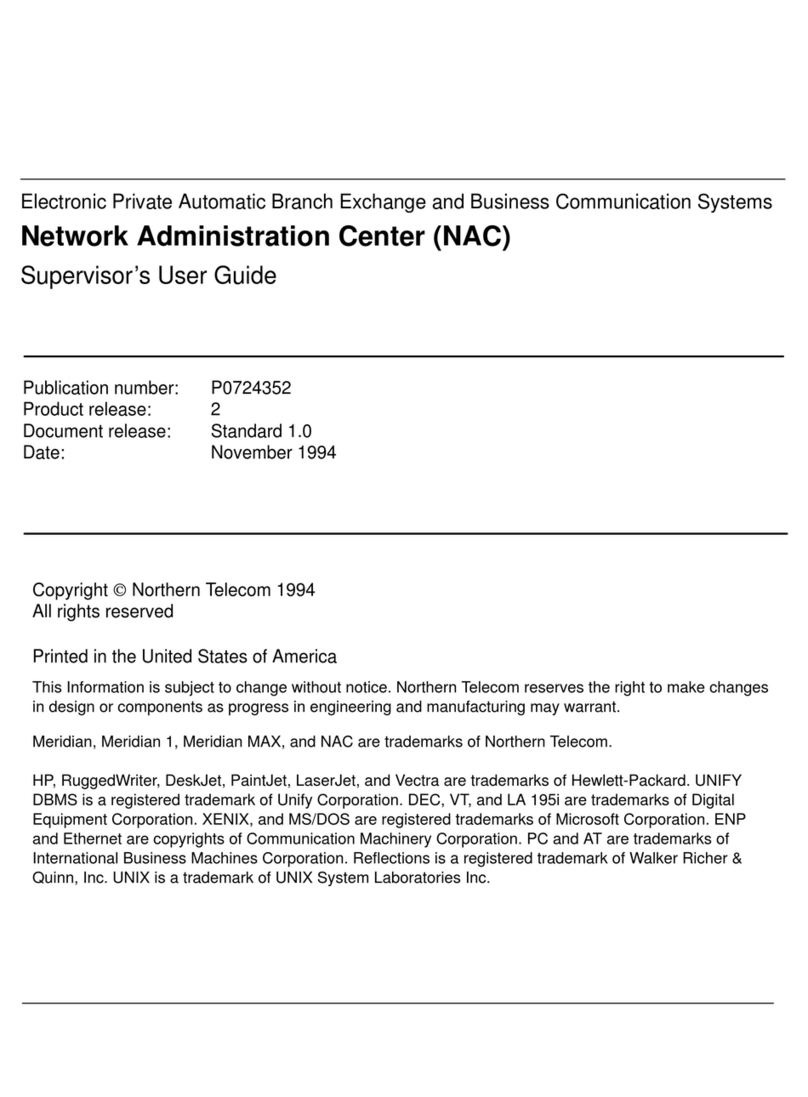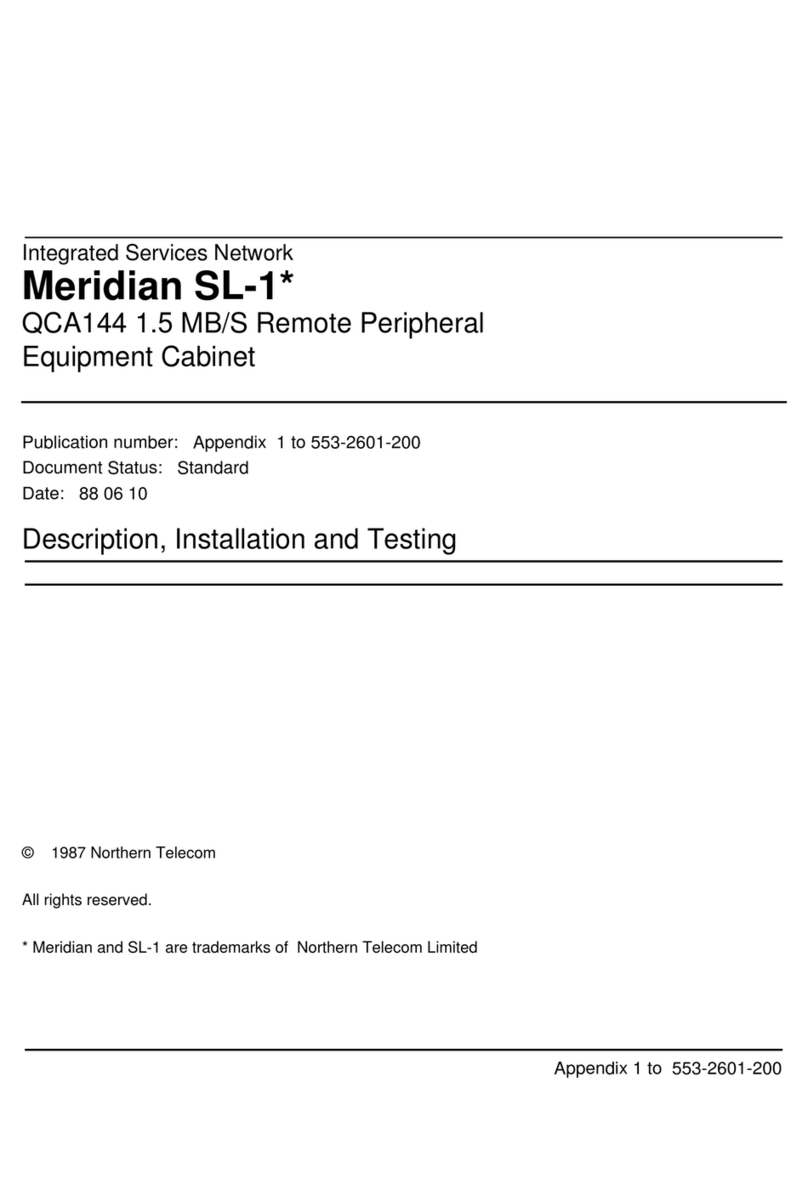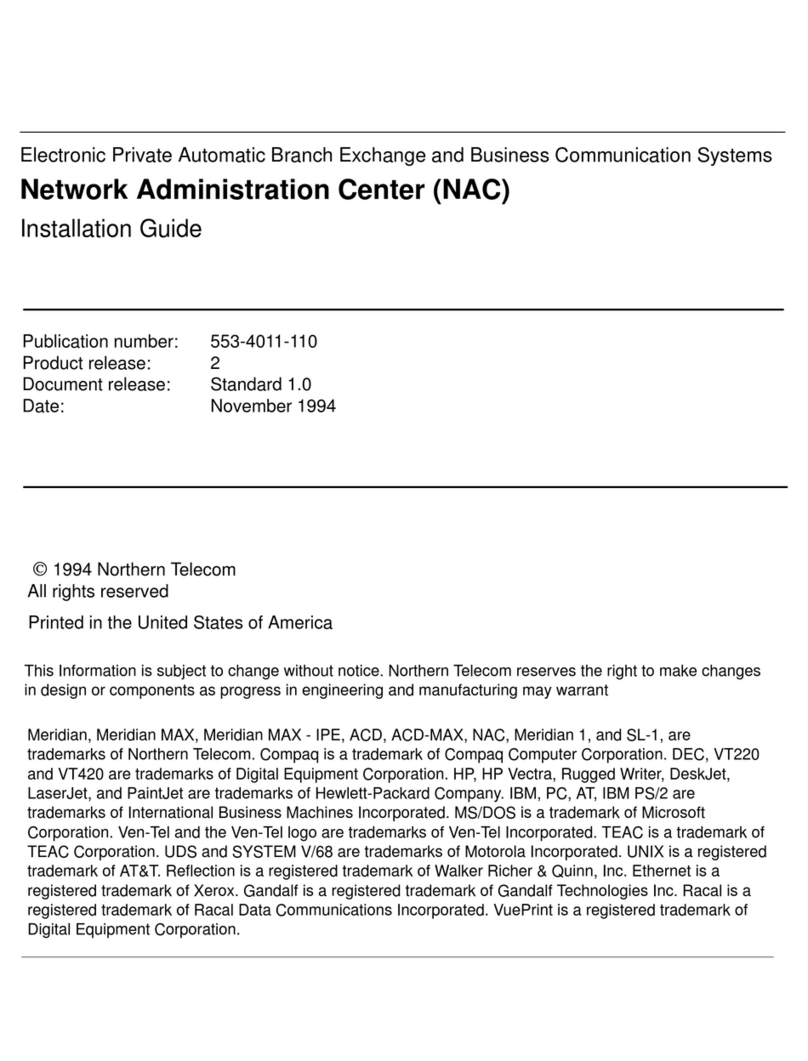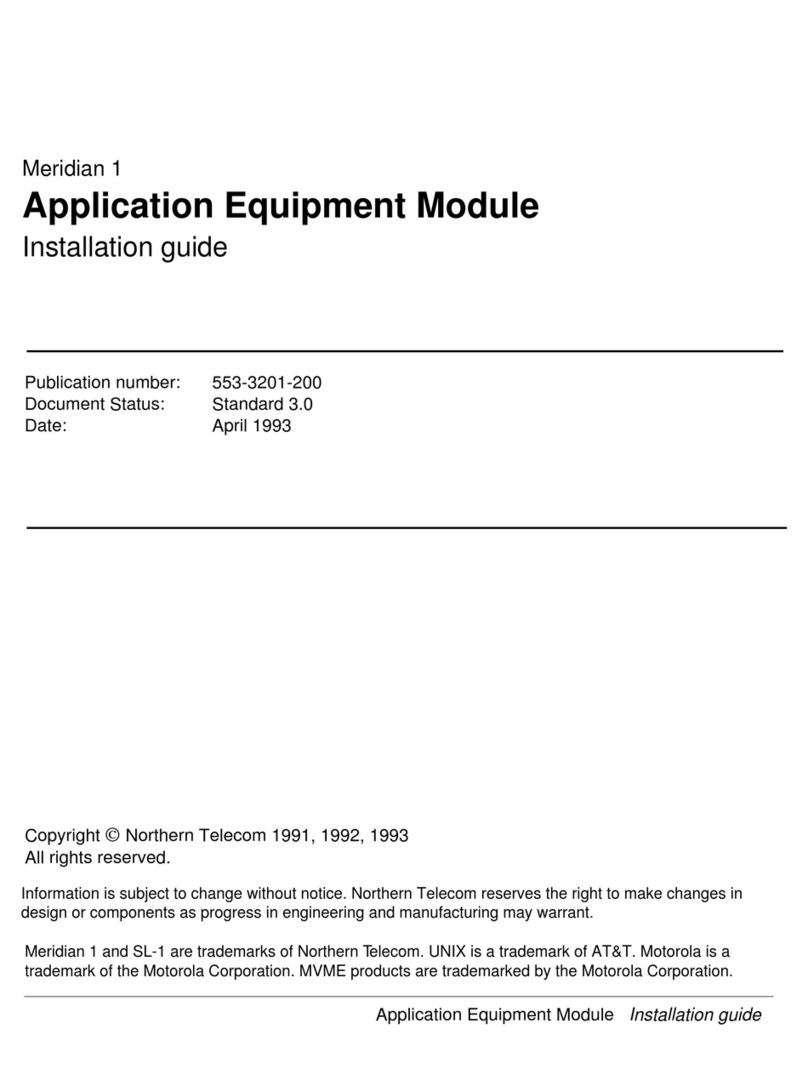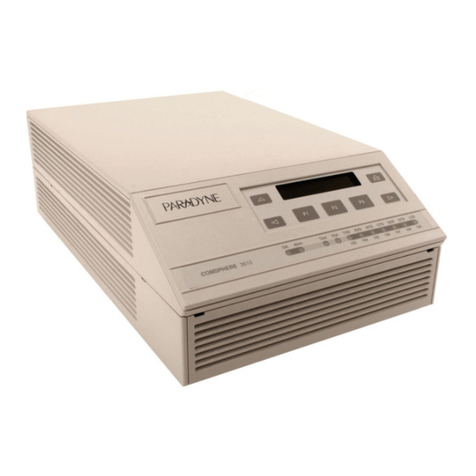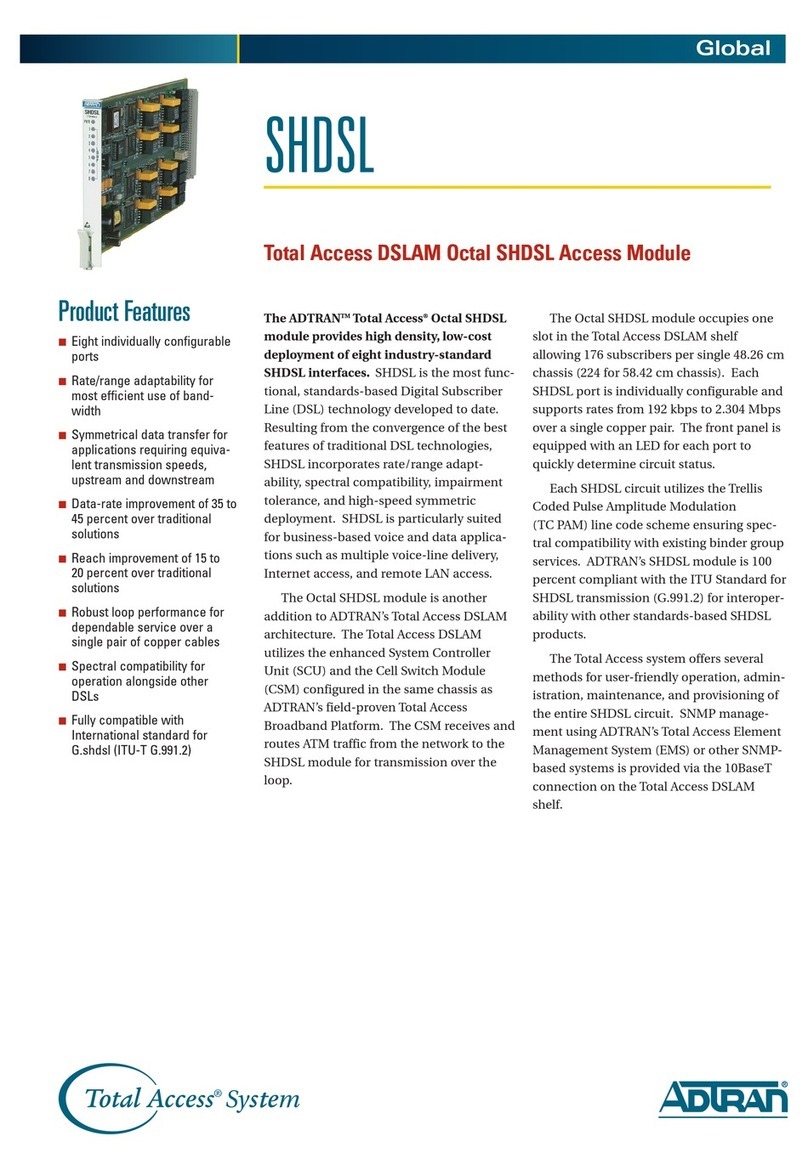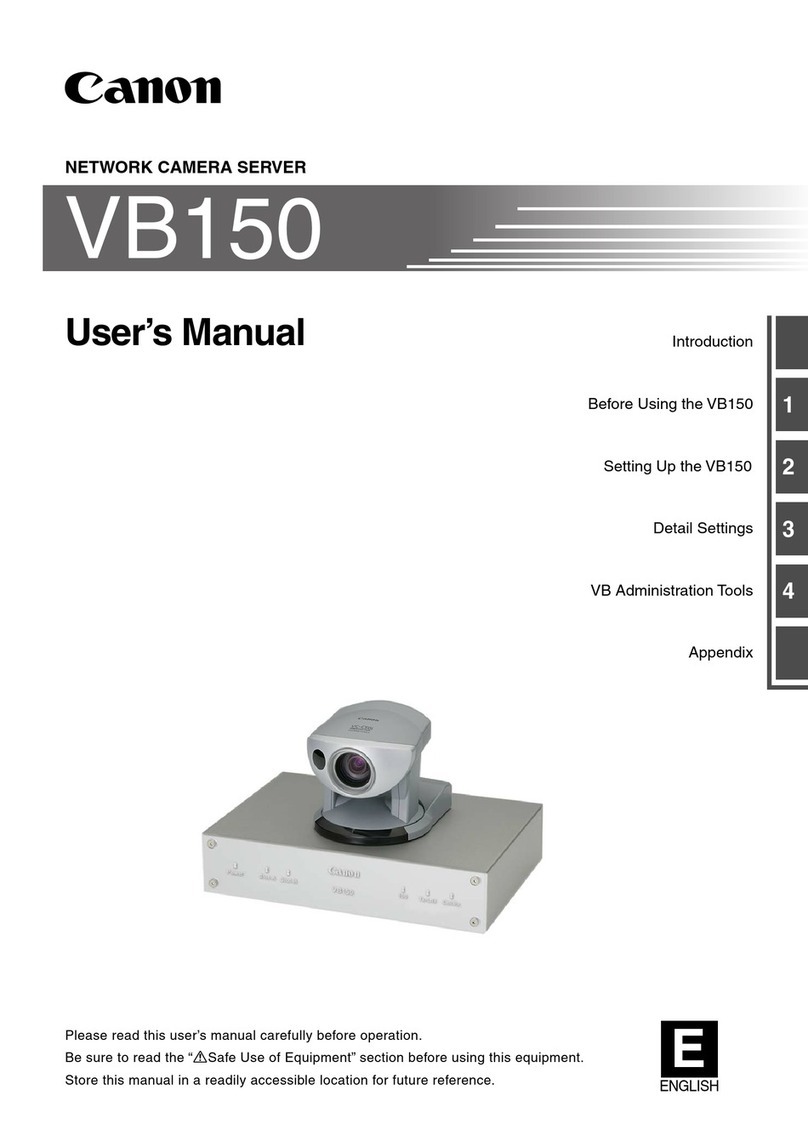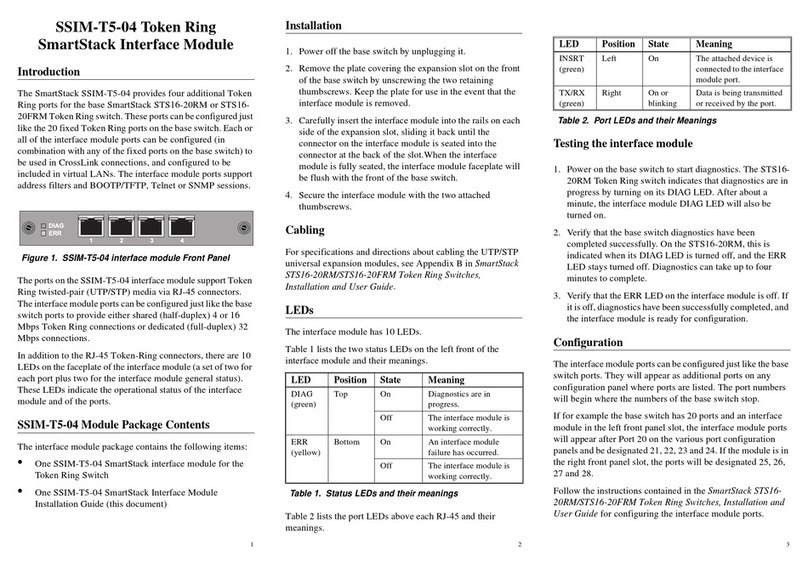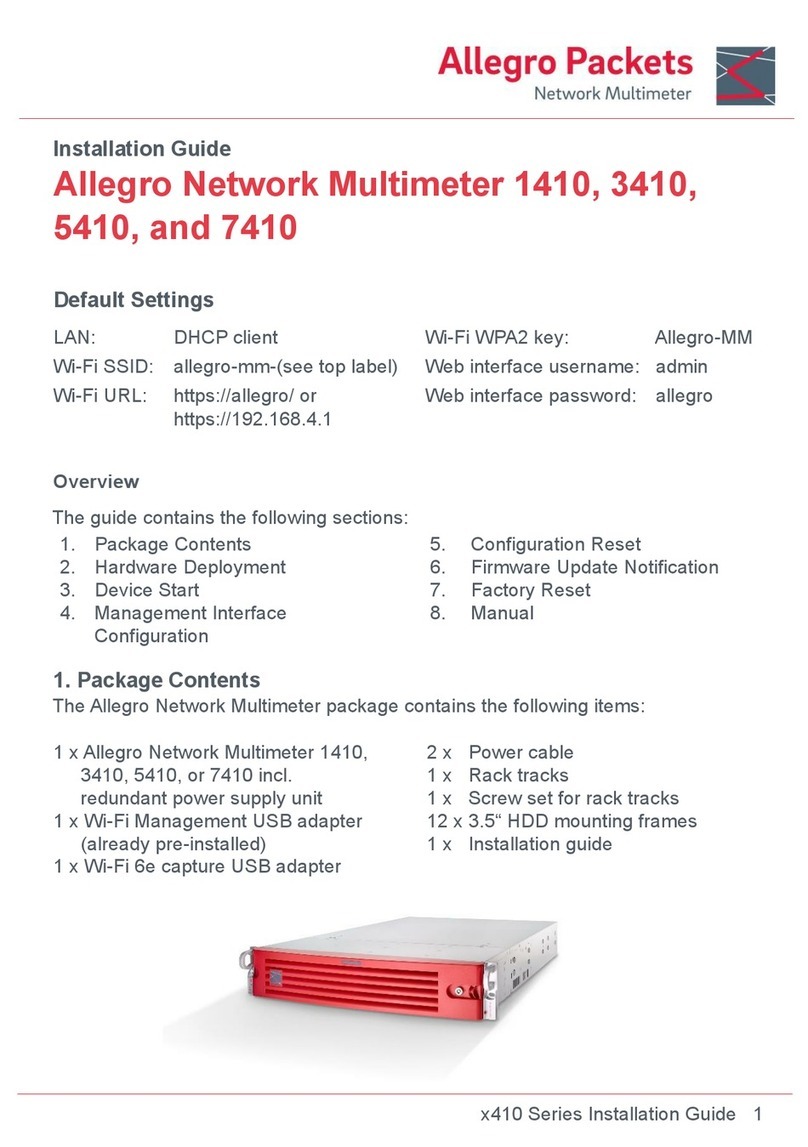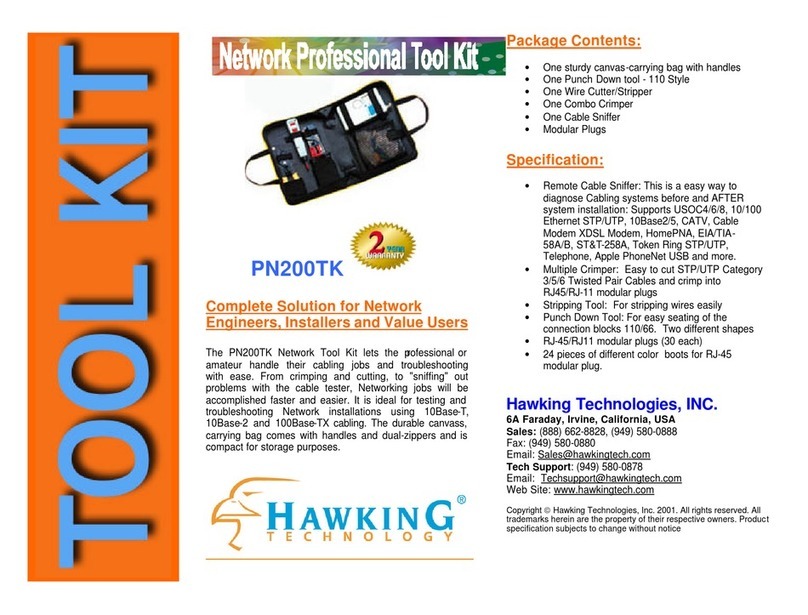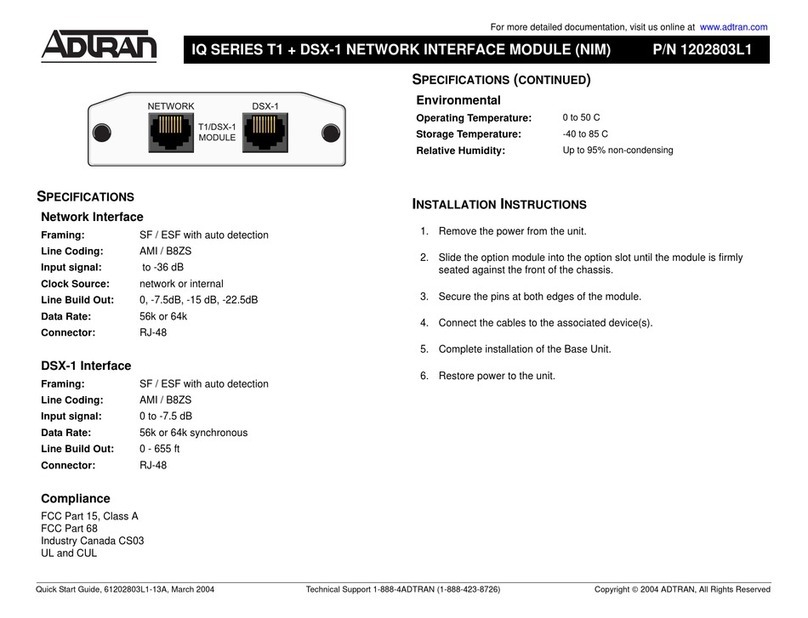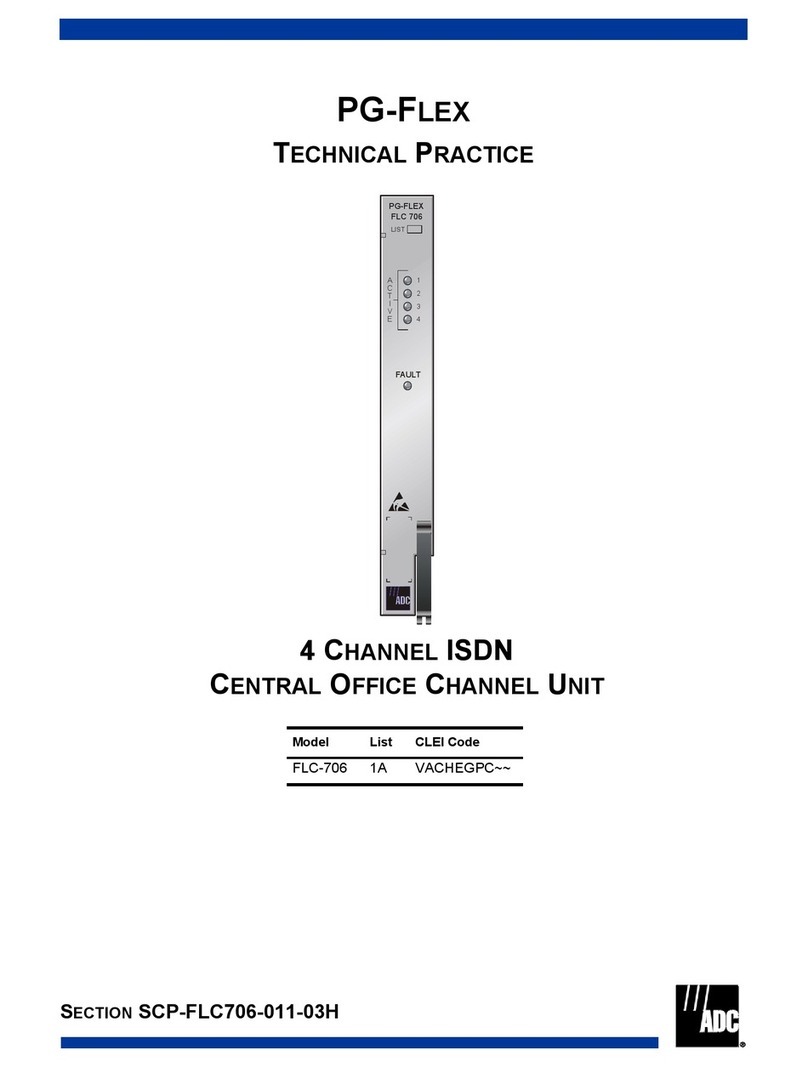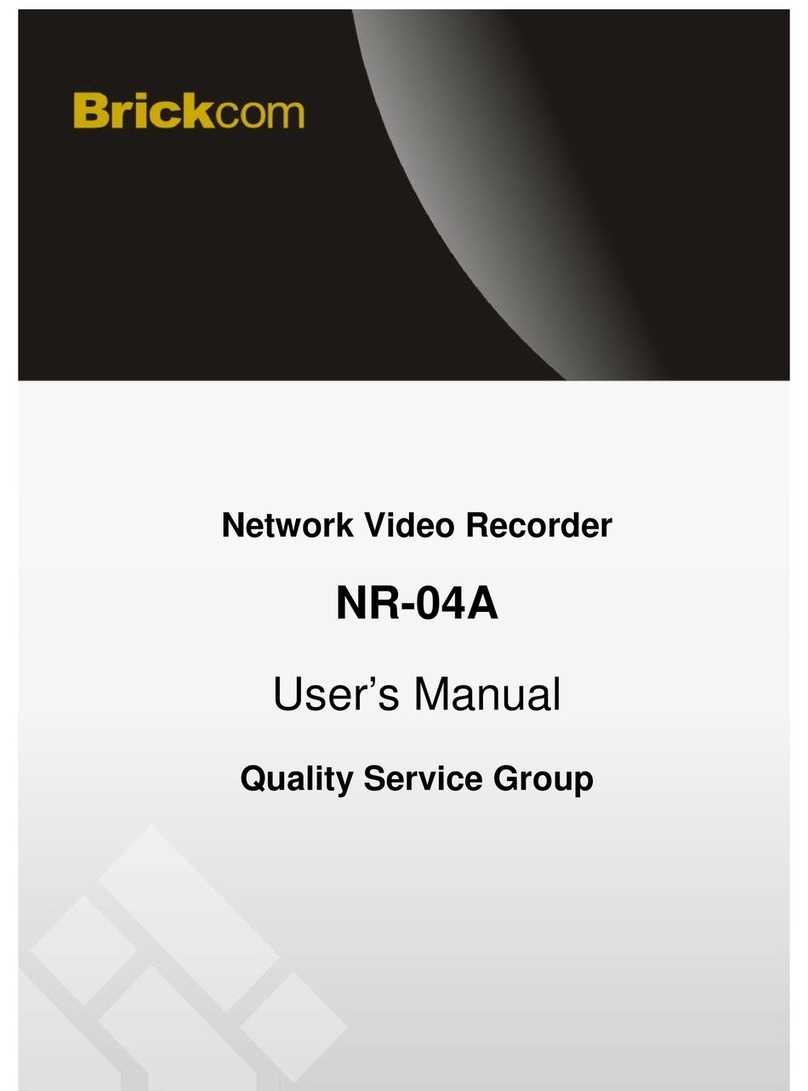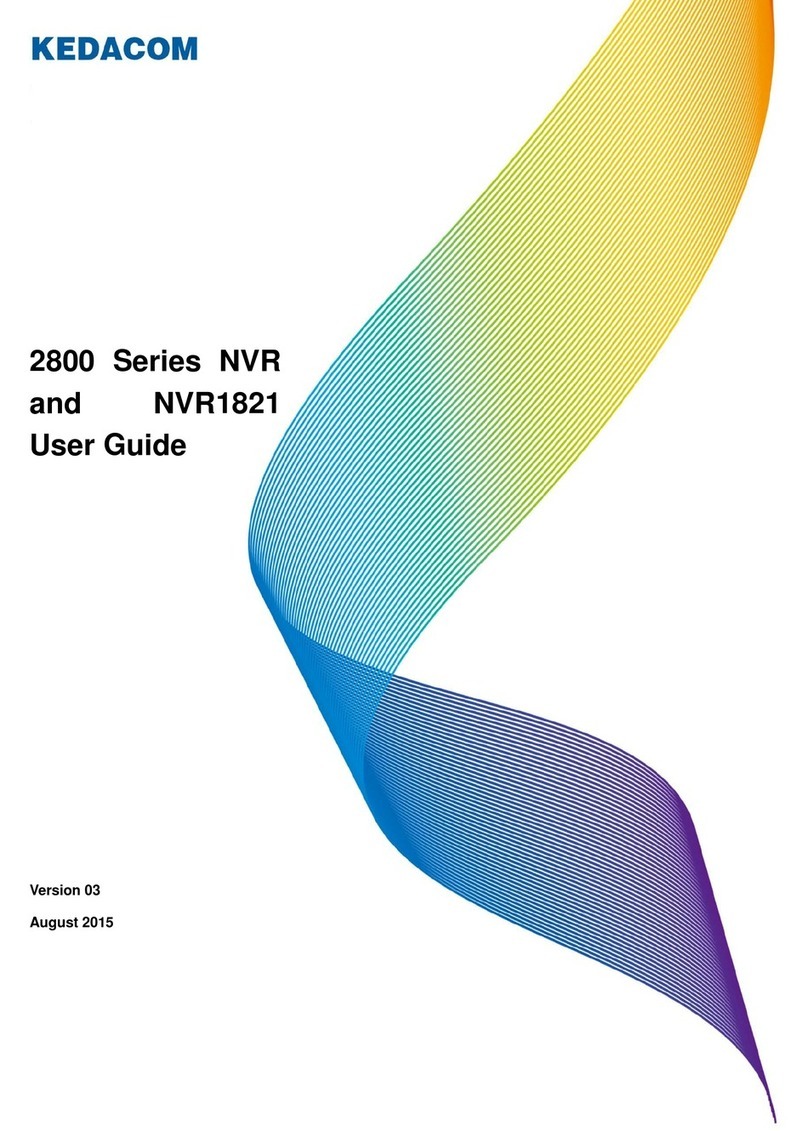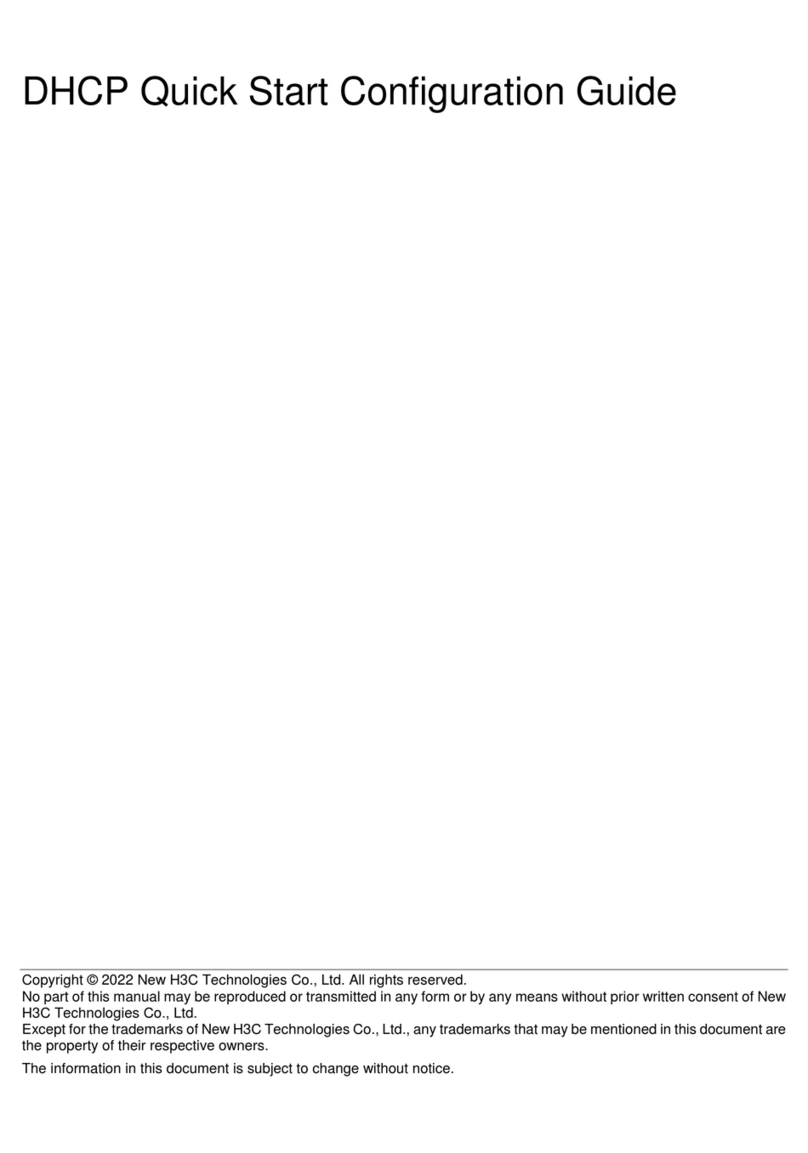Northern Telecom Meridian SL-1 User manual

© 1987 Northern Telecom
All rights reserved
NT, Meridian1, Meridian and SL-1 are trademarks of Northern Telecom.
Title to and ownership of SL-1 software shall at all times remain with Northern Telecom. SL-1
software shall not be sold outright and the use thereof by the customer shall be subject to the
parties entering into agreement as specified by Northern Telecom.
Information contained in this document is subject to change. Northern Telecom reserves the
right, without notice, to make changes in equipment or program components as progress in
engineering, manufacturing, or technology may warrant.
2-Mb/s Remote Peripheral Equipment Appendix 1 to 553-2741-500
SL-1
2-Mbs/ Remote Peripheral Equipment
QCA146 cabinet maintenance/equipment replacement
Publication number: 553-2741-500
Product release: Group F
Document status: Standard
Date: 90 11 02
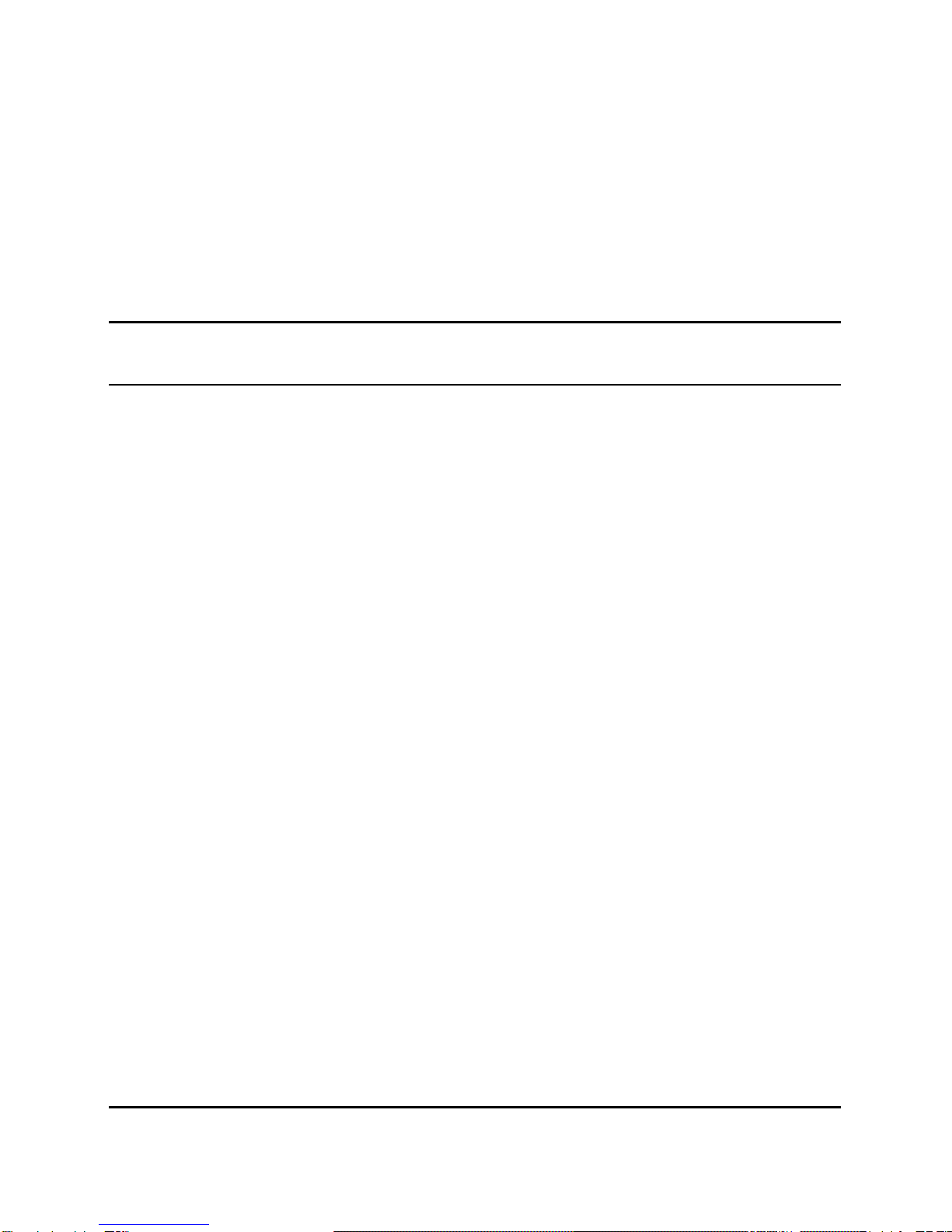
2-Mb/s Remote Peripheral Equipment Appendix 1 to 553-2741-500
Reason for revision
90 11 02
Changes have been made to add references to publication 553-2931-500 for Generic X11
Supplementary Features (Phase 6) Remote Peripheral Equipment and include miscellaneous
updates.
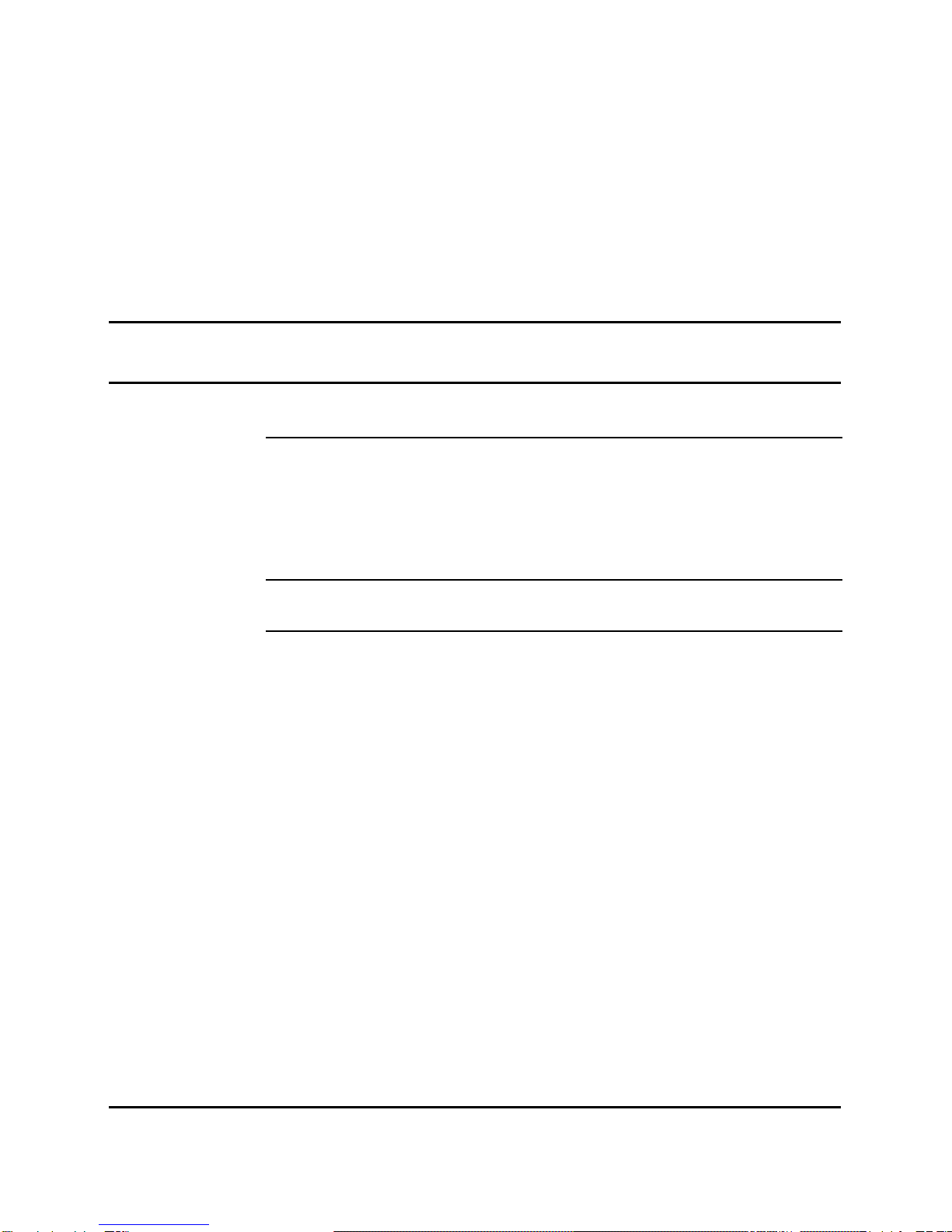
i of ipage
2-Mb/s Remote Peripheral Equipment Appendix 1 to 553-2741-500
Contents
General 1-1
Fault detection and locating 2-1
Overlay programs 2-1
Alarm indications 2-1
Fault locating 2-1
Fault-clearing procedures 2-1
Equipment Replacement 3-1
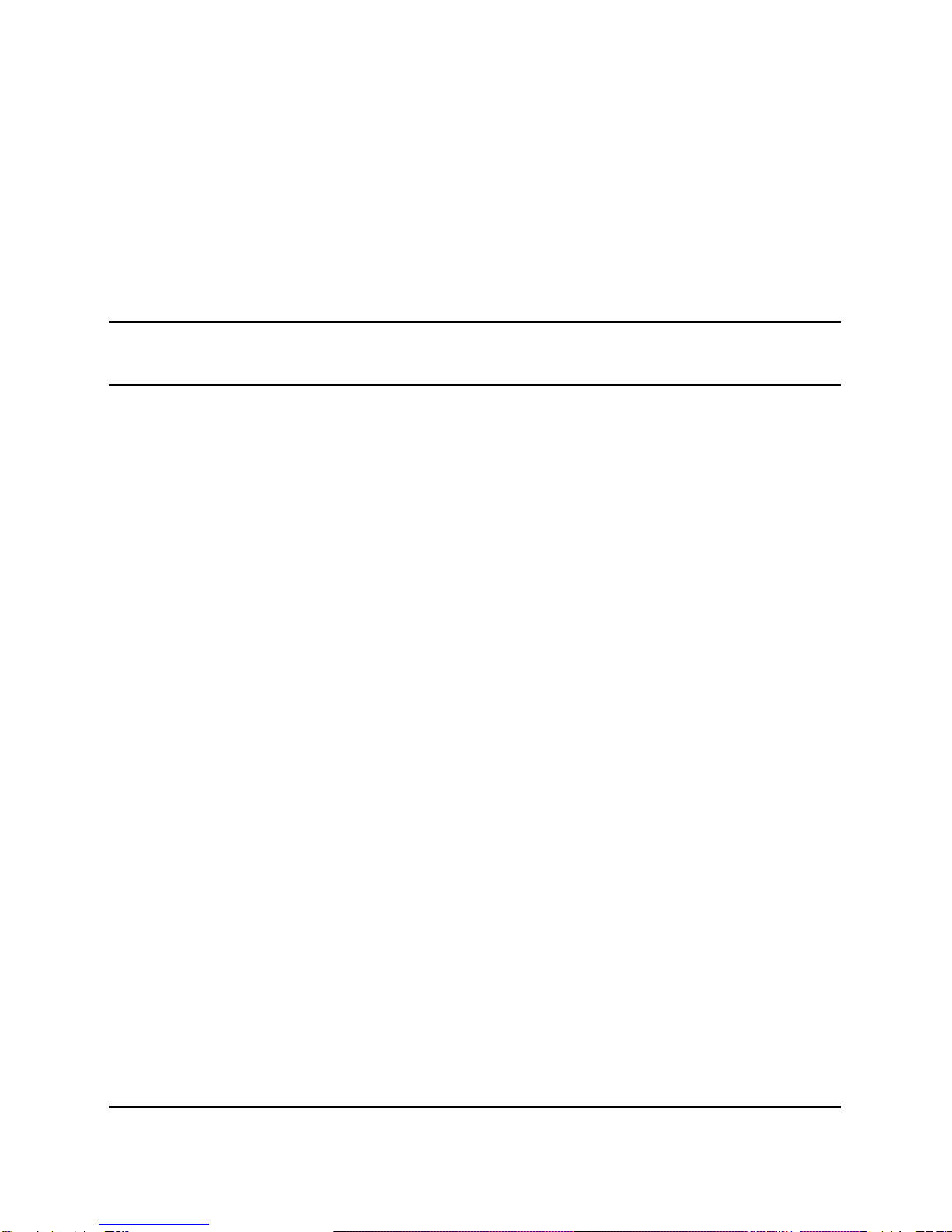
1-1 of 1 page
2-Mb/s Remote Peripheral Equipment Appendix 1 to 553-2741-500
General
This Appendix describes maintenance and equipment replacement
procedures for the QCA146 Remote Peripheral Equipment (RPE) cabinet
and related equipment.
Fault clearing for the RPE housed in the QCA146 cabinet is described in
NTPs 553-2741-500 for Generic X08 and 553-2931-500 for Generic X11
with Supplementary Features.

2-1 of 9 pages
2-Mb/s Remote Peripheral Equipment Appendix 1 to 553-2741-500
Fault detection and locating
Overlay programs
Overlay programs are used to detect most faults in the QCA146 cabinet.
These programs are described in 553-2741-500 (X08) or 553-2931-500
(X11 Supplementary Features).
Alarm indications
RPE related alarms are described in 553-2741-500 (X08) or 553-2931-500
(X11 Supplementary Features). Table 2-A of this Appendix gives the alarm
indications and causes that are unique to the QCA146 cabinet and are not
necessarily caused by a fault in the RPE.
Fault locating
Table 2-B gives a cross-reference of fault indicators and associated fault
type. Some faults may be cleared simply by using Table 2-A. Others are
cleared by using the appropriate chart for the type of fault indicated in
Table 2-A.
Fault-clearing procedures
The following charts describe the procedures to follow to clear faults in the
cabinet.
• CE/PE Breaker Trips on QUX19 Unit - Chart 2-1
• AC BRKR or AC POWER Breaker Trips on -48 V Rectifier - Chart 2-2
• PE2, PE3, PE4 Or PE5 Breaker Trips - Chart 2-3
• FN Fuse Operates or LN LED is Extinguished - Chart 2-4

2-2 Fault detection and locating
2-Mb/s Remote Peripheral Equipment Appendix 1 to 553-2741-500
Table 2 -A
Alarm indications
TROUBLE INDICATOR
MANUAL LINE
TRANSFER
DCON
RECTIFIER
+5V
+12V
+10V
+6V
+15V
-15V
-12V
-10V
-6 V
-48V
-52V AL
(-47V)
-52V TRIP
(-42V)
86V RMS
PE PWR FROM SECOND
AND THIRD TIER PE 2-5
-150V
TEMP
FAN
FUSE
TYPE OF
FAULT
(Ill.553-1292)
QBL24
(Note)
(Note)
(Note)
PE1
PE1
PE1
PE1
(Note)
Note: Individual shelf transfer if +10, -10 or -48 volts fail on shelf power converter.
CE/PE1
LED
OFF
PE2-5
LED
OFF
RECT
LED
OFF
FN
LED
OFF
CE LN
XFR
ON
CAB
INP
OFF
REM
ALARM
ON
ATT MJ
ALARM
ON
TTY
MSG
PE1
LN XFR
ON
PE2-5
LN XFR
ON

Fault detection and locating 2-3
2-Mb/s Remote Peripheral Equipment Appendix 1 to 553-2741-500
Table 2 -B
Fault indication and possible causes
Fa ult in dicatio n Po ssib le cause
CE/PE LED extinguished Check QUX19 unit for tripped breaker.
Check for a blown fuse on the QUAA3
and QUX19 units.
Check connector PE1 on shelf backplane
for a short or defective wiring.
Check for a defective QPC705 (required
if bottom PE shelf is equipped with
message waiting line card).
Check LN XFR switch on faceplate of
QUAA3 unit and ensure that it is set to 0.
Wait 2 minutes for fault indication to
clear.
Press -48 V CLR button on QUAA3 unit.
If fault does not clear, replace the
following items until fault clears.
1) QPC705 (if equipped).
2) QPC659 in PE shelf in first tier.
3) QUAA3 power unit.
RECT/BATT LED extinguished Check for tripped AC BRKR or AC
POWER breaker (whichever is equipped)
on the -48 V rectifier.
Check for a blown fuse in QBL15 battery
unit (if provided).

2-4 Fault detection and locating
2-Mb/s Remote Peripheral Equipment Appendix 1 to 553-2741-500
Check for a tripped breaker on the
QBL24 battery unit (if provided). A
tripped breaker on the QBL24 unit
indicates defective batteries or a
defective QBL24 unit.
—co ntin ued —

Fault detection and locating 2-5
2-Mb/s Remote Peripheral Equipment Appendix 1 to 553-2741-500
Table 2-B (continued)
Fault indications and possible causes
Fa ult in dicatio n Po ssib le cause
PE2-5 LED extinguished Check for tripped PE2, PE3, PE4 or PE5
breaker on QUX20 unit.
Check for extinguished LED on a
QPC706 or QPC659 circuit pack on the
PE shelves. Replace pack with
extinguished LED.
FN LED extinguished Check FN fuse on QUX19 unit.
LED extinguished on QPC705
power converter Press the -48 V CLR button on the
QUAA3 unit.
If fault does not clear, the QPC705 or
the cable connecting it is defective.
Replace the following items until the fault
is cleared.
1) Replace the cable connecting the
QPC705.
2) Replace the QPC705.
LED extinguished on QPC706
power converter Check for tripped breaker on QUX20 unit
Check circuit packs on affected shelf by
unseating all packs, resetting the power
and reinserting packs one-at-a-time. If all
circuit packs are good, replace following
items until fault is cleared.
1) Affected QPC706 converter.
2) Power distribution cable going to shelf.
3) QUX20 unit.
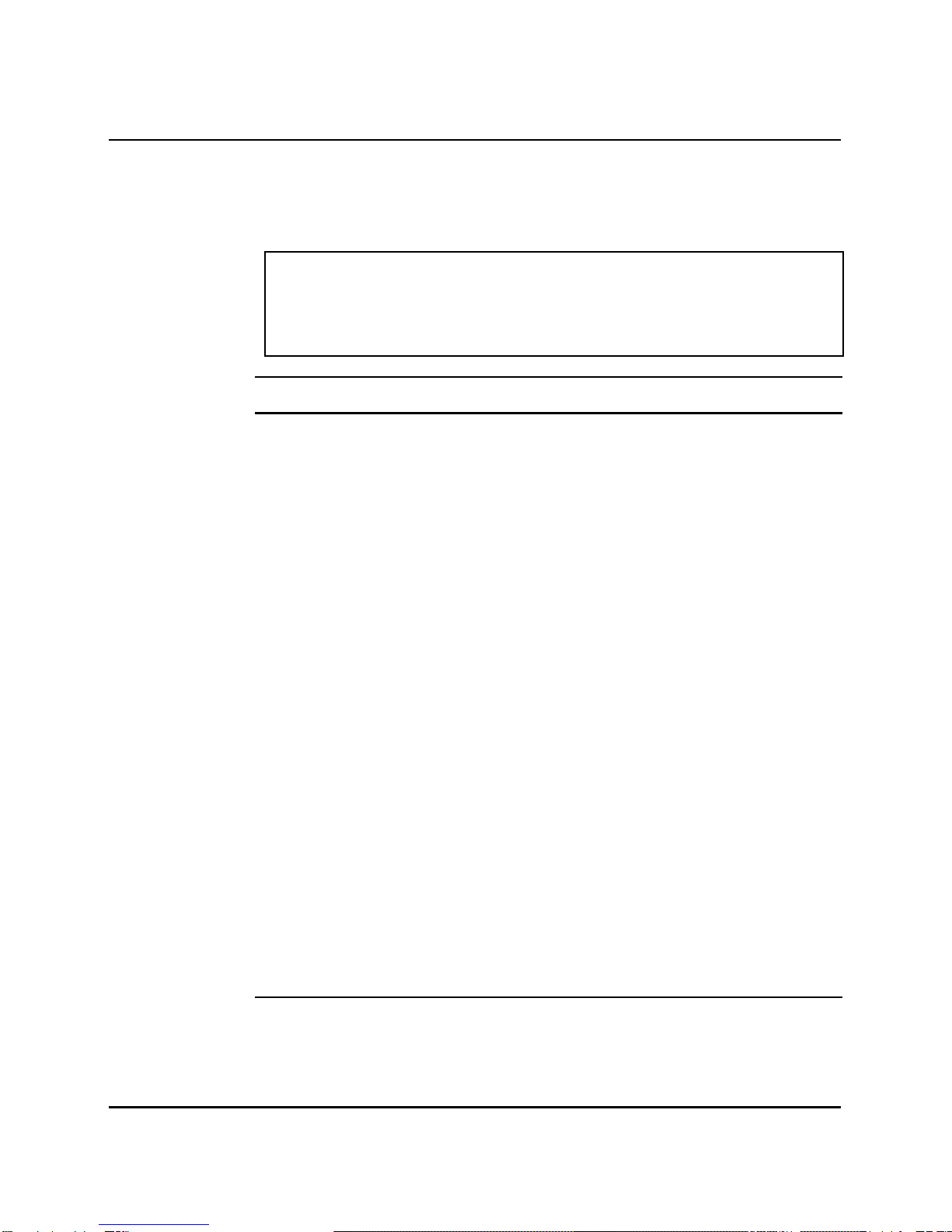
2-6 Fault detection and locating
2-Mb/s Remote Peripheral Equipment Appendix 1 to 553-2741-500
—co ntin ued —
Table 2-B (continued)
Fault indications and possible causes
CAUTION
Corresponding breaker on QUX20 unit must be set to OFF before
removing or inserting a QPC706 converter.
Fa ult in dicatio n Po ssib le cause
DC ON LED
extinguished Check commercial ac power supply.
Check DC BRKR on QBL24 battery box (if equipped).
Check F1 and F2 fuses (if equipped) on -48 V rectifier.
If blown, replace rectifier.
LED lit on Power
Fail Transfer Unit
(PFTU)
At local end, load program 35 and enter command
CMAJ.
If fault does not clear, check the following.
1) Cable on faceplate of PFTU and ensure that it is
secure.
2) Check transfer switches on underside of all
consoles.
3) Check P10 cable connections at cross-connect
terminal.
4) Check wiring to all consoles.
5) If fault persists, replace PFTU.
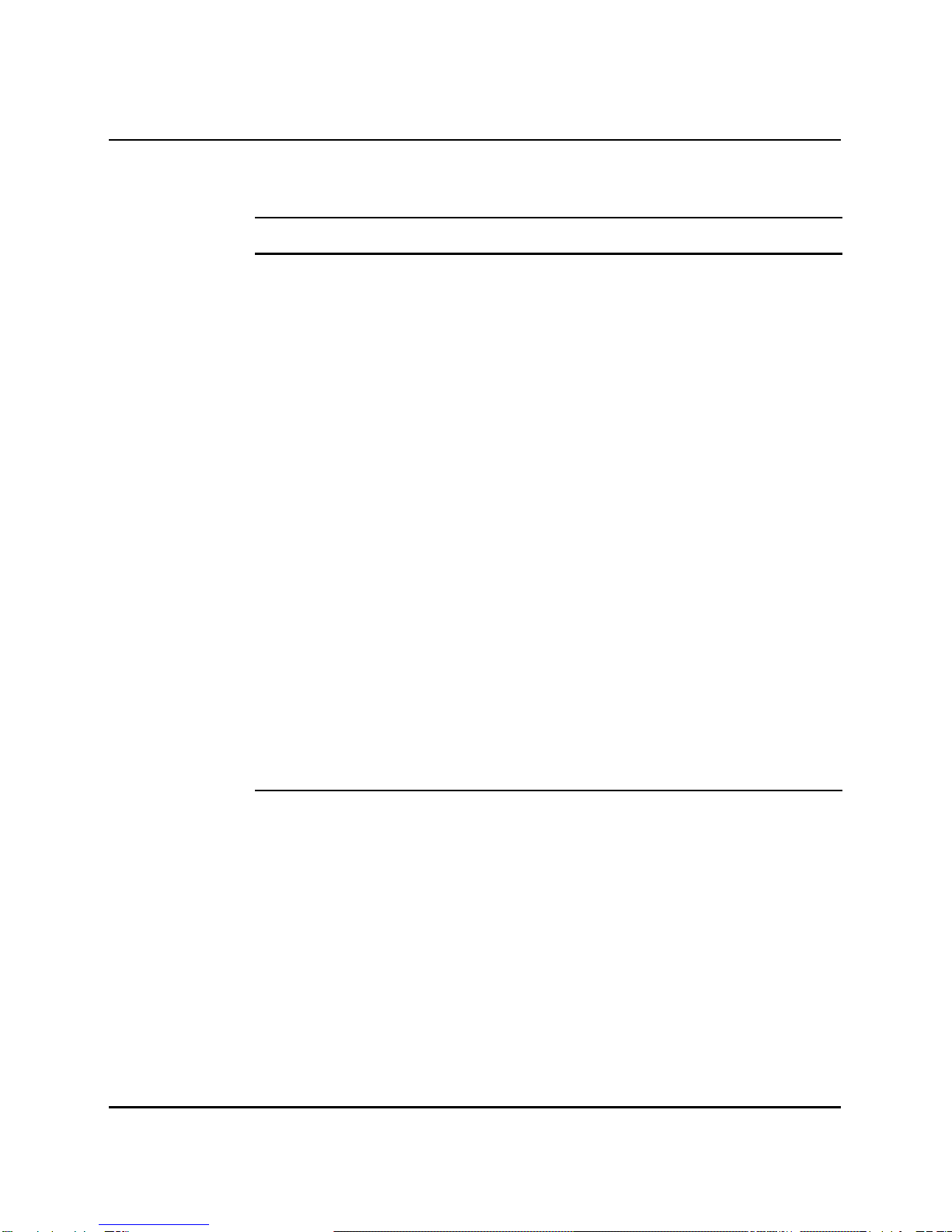
Fault detection and locating 2-7
2-Mb/s Remote Peripheral Equipment Appendix 1 to 553-2741-500
Chart 2-1
CE/PE1 breaker on QUX19 unit trips
Step Ac tion Verificatio n
1Reset breaker. If breaker does not trip, fault has
cleared.
If breaker trips, proceed with next
step.
2Unseat the QPC659 buffer
pack in the PE shelf in the
first tier (base) of the
cabinet. Reset breaker.
If breaker trips, replace power
distribution cable at rear of cabinet.
If breaker does not trip, proceed with
next step.
3Set breaker to OFF.
Unseat all remaining circuit
packs from PE shelf.
Set breaker to ON.
If breaker trips, replace the shelf
backplane.
4Set breaker to OFF. Insert
QPC659 pack.
Reset breaker ON.
If breaker trips, replace defective
QPC659 pack.
5Reinsert circuit packs one-
at-a-time until circuit
breaker trips.
If breaker trips when a pack is
inserted, it is defective. Replace
pack.

2-8 Fault detection and locating
2-Mb/s Remote Peripheral Equipment Appendix 1 to 553-2741-500
Chart 2-2
AC BRKR or AC power breaker on -48 rectifier trips
Step Ac tion Verificatio n
1Reset breaker. If breaker does not trip, fault has
cleared. If fault reoccurs, replace the
following items in the order shown
until the fault clears.
1) The -48 V rectifier.
2) The batteries (if equipped).
3) The QBL24 battery box (if
equipped).
4) The QUAA3 power unit.
5) The QUX19 power unit.
6) The QUX20 power unit (if
equipped).
2Disconnect red and black
wires from TB3 at rear of
rectifier. Reset breaker.
If breaker trips, replace defective -48
V rectifier.
3Set breaker to OFF and
reconnect wires.
4Disconnect red and black
wires from TB1 at rear of
QUX19 unit. reset breaker.
If breaker trips and no batteries are
provided, the fault is in the red and
black wiring between TB3 of the
rectifier and TB1 of the QUX19 unit.
repair wiring
5Set the DC BRKR breaker
on the QBL24 battery unit
to OFF. Reset breaker.
If breaker trips, replace the QBL24
battery box.
If breaker does not trip, replace the
batteries.

Fault detection and locating 2-9
2-Mb/s Remote Peripheral Equipment Appendix 1 to 553-2741-500
Chart 2-3
PE2, PE3, PE4 or PE5 breaker trips
Step Ac tion Verificatio n
1Reset breaker. If breaker does not trip, fault is
cleared.
2Check for extinguished LED
on QPC706 pack associated
with tripped breaker and
replace pack. Reset breaker.
If breaker does not trip, fault is
cleared.
3Unseat all circuit packs on the
shelf except the QPC706
pack. Reset breaker.
If breaker trips, replace power
cabling to shelf at rear of cabinet.
If breaker still trips when reset,
replace the QUX20 unit.
4Insert circuits one-at-a-time
until breaker trips. Last circuit pack inserted is
defective. Replace.
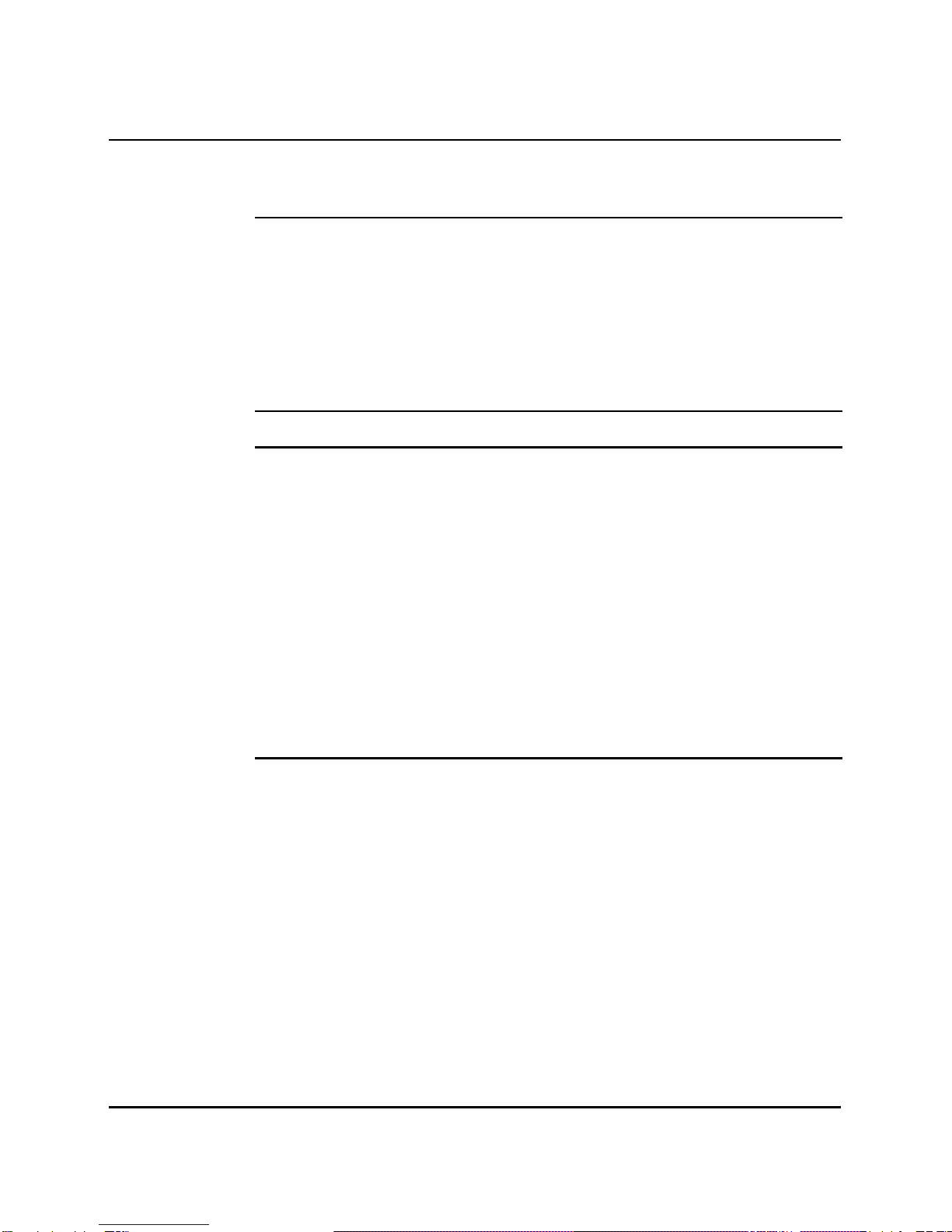
2-10 Fault detection and locating
2-Mb/s Remote Peripheral Equipment Appendix 1 to 553-2741-500
Chart 2-4
FN fuse operates or FN LED is extinguished
N
o
t
e
:
When not equipped with cooling units, the cable from the
QUX19 should be connected to J7 on the QUAA3 unit. When cooling
units are equipped, J7 is connected to the cabinet wiring leading to the
cooling units.
Step Ac tion Verificatio n
1Check connector J7 at rear of
QUAA3 unit. Connection should
be secure.
2Ensure that FN fuses are not
blown or defective. If fuse blows when replaced,
replace fan units one-at-a-time.
If fault persists replace cabling
to cooling units at rear of
cabinet followed by QUX19 unit.
3If fuses are good and FN LED
is not lit, replace QUAA3 unit.

3-1 of 26 pages
2-Mb/s Remote Peripheral Equipment Appendix 1 to 553-2741-500
Equipment replacement
The following charts describe equipment replacement procedures used
when replacing defective apparatus in QCA146 RPE cabinets;
• Battery Replacement - Chart 3-1
• Expansion QBL24 Battery Unit Replacement - Chart 3-2
• Main QBL24 Battery Unit Replacement - Chart 3-3
• QUAA3 Power Unit Replacement - Chart 3-4
• QUX19 Power Unit Replacement - Chart 3-5
• QUX20 Power Unit Replacement - Chart 3-6
• Power Distribution Cable Replacement - Chart 3-7
• QUA6 Power Fail Transfer Unit (PFTU) Replacement - Chart 3-8
• QPC705 Converter Replacement - Chart 3-9
• QPC706 Power Converter Replacement - Chart 3-10
• QUD24 Cooling Unit Replacement - Chart 3-11
• QRF12 Rectifier Replacement - Chart 3-12
• Shelf Backplane Replacement - Chart 3-13

3-2 Equipment replacement
2-Mb/s Remote Peripheral Equipment Appendix 1 to 553-2741-500
Chart 3-1
Battery replacement
CAUTION
Service in the cabinet is interrupted when replacing the batteries.
Step Proced ure
1Set the AC BRKR or the AC POWER breaker (whichever is
equipped) on the front of the -48 V rectifier and the CAB INP breaker
on the front of the QUX19 unit to OFF.
2Set the DC BRKR breaker on the QBL24 battery units serving the
cabinet to OFF.
3Remove the screws securing the cover on the QBL24 battery unit
and remove cover.
WARNING
The battery cells are capable of delivering high currents when
externally short-circuited. Caution must be used when working
near the open terminals of the batteries to ensure that the
terminals are not inadvertently short-circuited.
4Disconnect the red and black wires from the + and - terminals to the
battery unit (Fig.3-1).
5With caution, disconnect one-at-a-time the black jumper wires
interconnecting the battery packs (Fig. 3-1).
6Remove batteries from QBL24 battery unit.
7Place replacement batteries in QBL24 battery unit.
—co ntin ued —

Equipment replacement 3-3
2-Mb/s Remote Peripheral Equipment Appendix 1 to 553-2741-500
Chart 3-1 (continued)
Battery replacement
Step Proced ure
8With three black jumper wires, connect the four battery packs in
series (Fig. 3-1). Connect the large lug on the black wire to terminal
of the first battery pack. Connect the small lug on the wire to the
terminal on the second battery pack. Install the remaining wires
between the second and third, and the third and fourth battery
packs.
Ensure that connections to the battery terminals are secure but do
no over-tighten (maximum torque not to exceed 35 in/lb (3.95 N.m)).
9Connect the black wire inside the QBL24 unit to the remaining
positive (+) battery terminal, and the red wire to the remaining
negative (-) battery terminal.
10 Reinstall cover on QBL24 battery unit.
11 Set the AC BRKR or AC POWER breaker (whichever is equipped)
located on the front -48 V rectifier to ON.
12 Set the DC BRKR breaker on the front of the QBL24 battery units to
ON.
13 Set the CAB INP breaker on the front of the QUX19 or QUX21 unit
to ON.
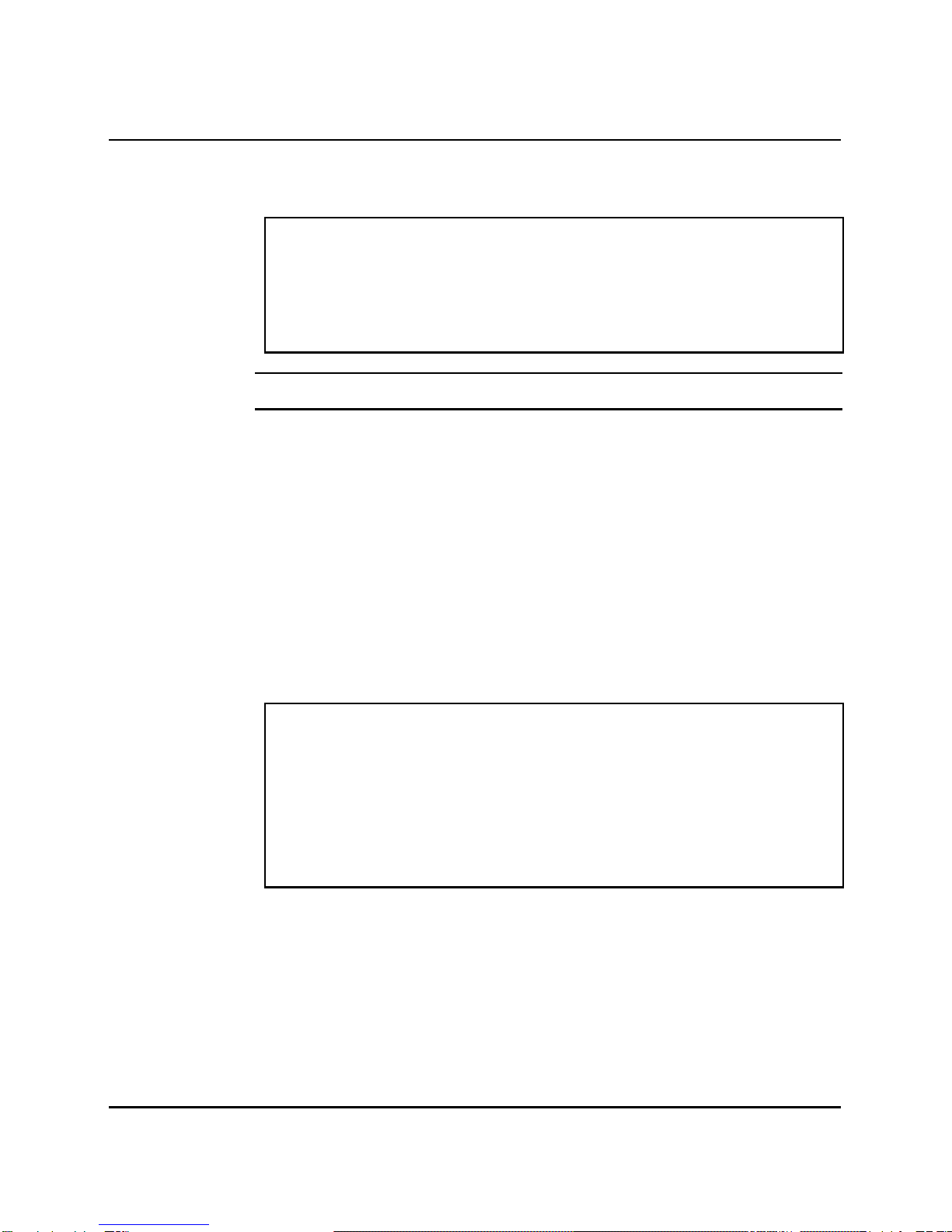
3-4 Equipment replacement
2-Mb/s Remote Peripheral Equipment Appendix 1 to 553-2741-500
Chart 3-2
Expansion QBL24 battery unit replacement
CAUTION
Service in the cabinet is interrupted when replacing the
expansion QBL24 battery.
Step Proced ure
1Set the AC BRKR or the AC POWER breaker (whichever is
equipped) on the front of
the -48 V rectifier to OFF in the cabinet connected to the QBL24
battery unit being replaced.
2Set the DC BRKR breaker on both QBL24 battery units serving the
cabinet to OFF.
3Remove the screws securing the cover on the main QBL24 battery
unit and remove cover (Fig. 3-2).
WARNING
The battery cells are capable of delivering high currents when
externally short-circuited. Caution must be used when working
near the open terminals of the batteries to ensure that the
terminals are not inadvertently short-circuited.
4Disconnect the red and black wires from the expansion QBL24
battery unit to the front of the main QBL24 unit (Fig. 3-2).
5From the main QBL24 unit, remove the flexible conduit and wiring
going to the expansion QBL24 unit (Fig. 3-2).
—co ntin ued —

Equipment replacement 3-5
2-Mb/s Remote Peripheral Equipment Appendix 1 to 553-2741-500
Chart 3-2 (continued)
Expansion QBL24 battery unit replacement
Step Proced ure
6Remove batteries from old unit and install in new QBL24 unit as
described in Chart 1 (or install new batteries).
7Install cover on expansion QBL24 unit.
8Install flexible conduit and wiring from expansion QBL24 unit to main
QBL24 unit (Fig. 3-2).
9Connect green wire to lug 2, black wire to terminal 1 of W1 and red
wire to terminal 5 of TB1
on front panel of main QBL24 unit (Fig. 3-2).
10 Install cover on main QBL24 unit.
11 Set the AC BRKR or AC POWER breaker (whichever is equipped)
located on the front -48 V rectifier to ON in the cabinet connected to
the replacement QBL24 battery unit.
12 Set the DC BRKR breaker on the front of the QBL24 battery units to
ON.

3-6 Equipment replacement
2-Mb/s Remote Peripheral Equipment Appendix 1 to 553-2741-500
Chart 3-3
Main QBL24 battery unit replacement
Step Proced ure
1Set the AC BRKR or the AC POWER breaker (whichever is
equipped) on the front of the the -48 V rectifier to OFF in the cabinet
connected to the QBL24 battery unit being replaced.
2Disconnect the cabinet power line cord from the commercial ac
power supply.
3Set the DC BRKR breaker on main and expansion (if equipped)
QBL24 battery units serving the cabinet to OFF.
4Disconnect wiring from rear of -48 V rectifier, QUX19 unit and from
terminal GRD1A on ground bus to main QBL24 unit (Fig. 3-3).
Remove wiring and flexible conduit from cabinet.
5Install flexible conduit and wiring from replacement QBL24 unit and
to -48 V rectifier, QUX19 unit and to GRD1 ground bus terminal as
shown in Fig. 3-3.
6If an expansion QBL24 unit is equipped, disconnect from old main
QBL24 unit and connect to new main unit as described in Chart 3-2.
7Remove batteries from old main QBL24 and install in new main
QBL24 unit as described in Chart 1 (or install new batteries).
8Install cover on QBL24 unit.
9Reconnect power line cord to commercial ac power supply.
10 Set the AC BRKR or AC POWER breaker (whichever is equipped)
located on the front -48 V rectifier to ON.
11 Set the DC BRKR breaker on the front of the QBL24 battery units to
ON.
Other manuals for Meridian SL-1
3
This manual suits for next models
2
Table of contents
Other Northern Telecom Network Hardware manuals