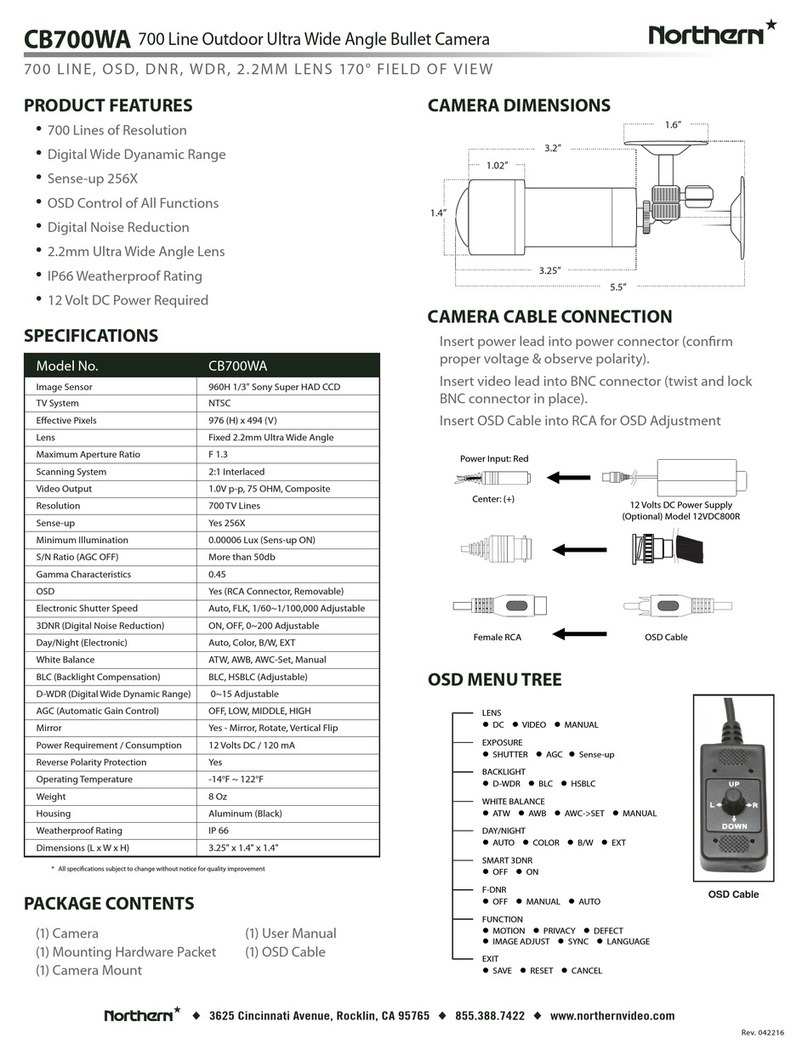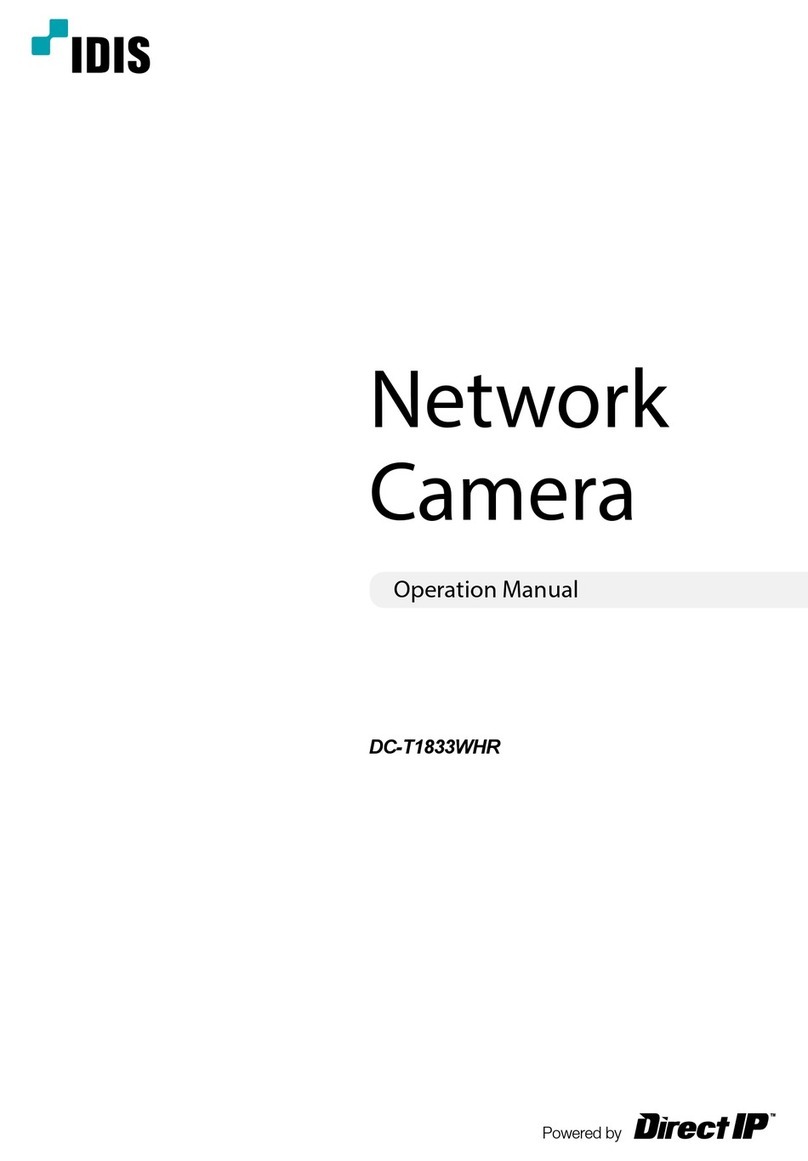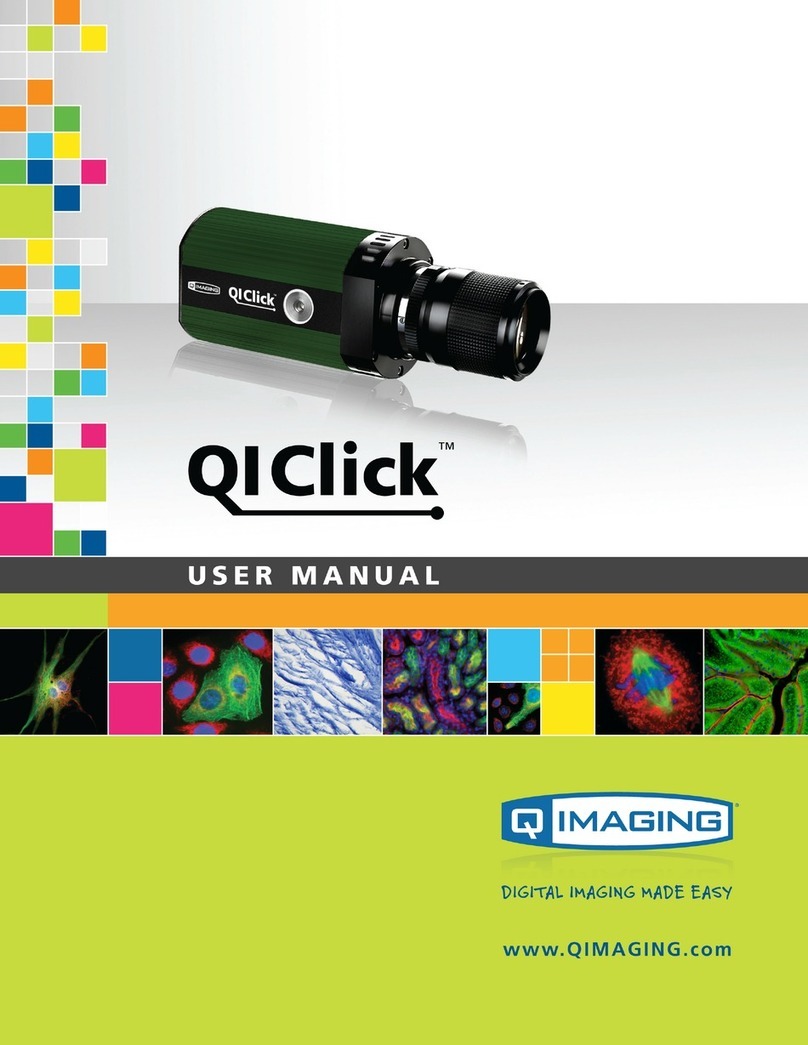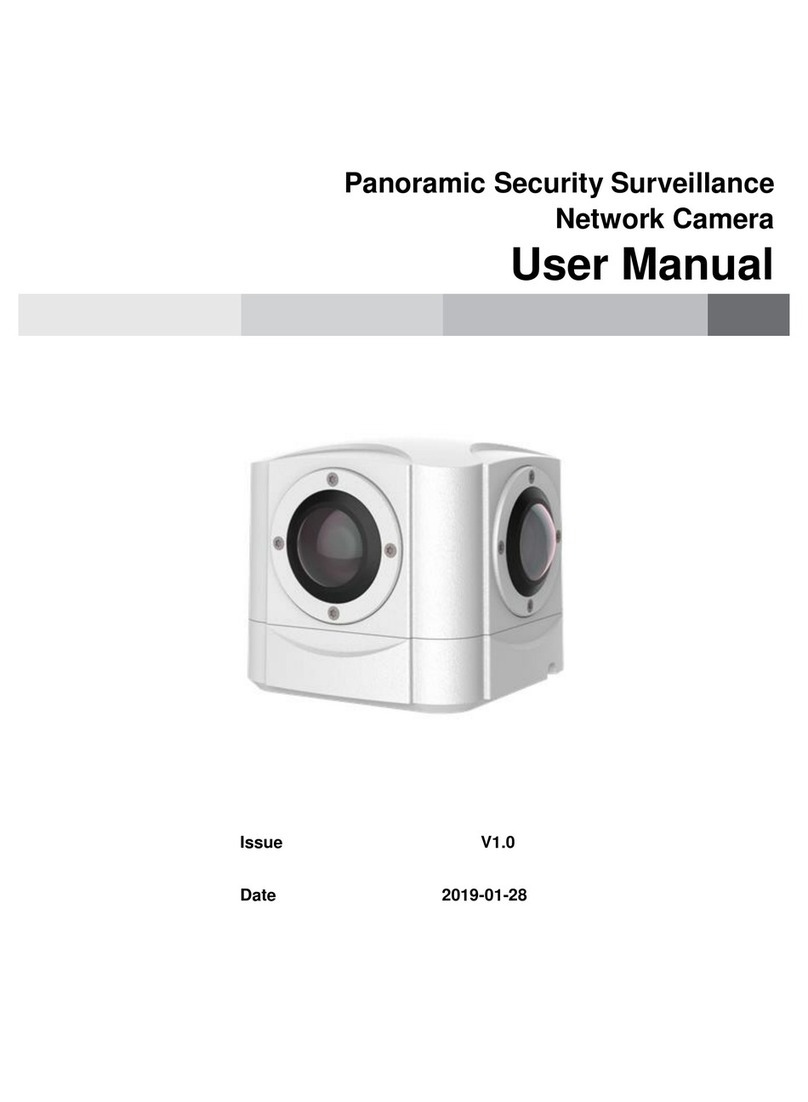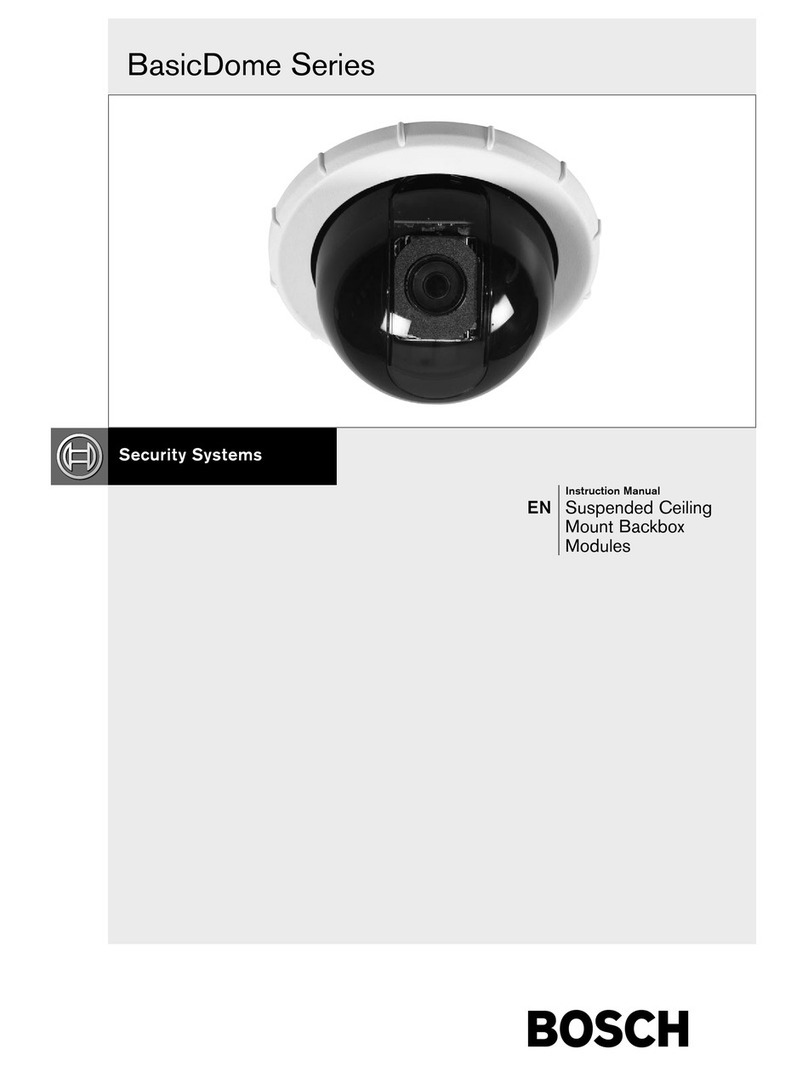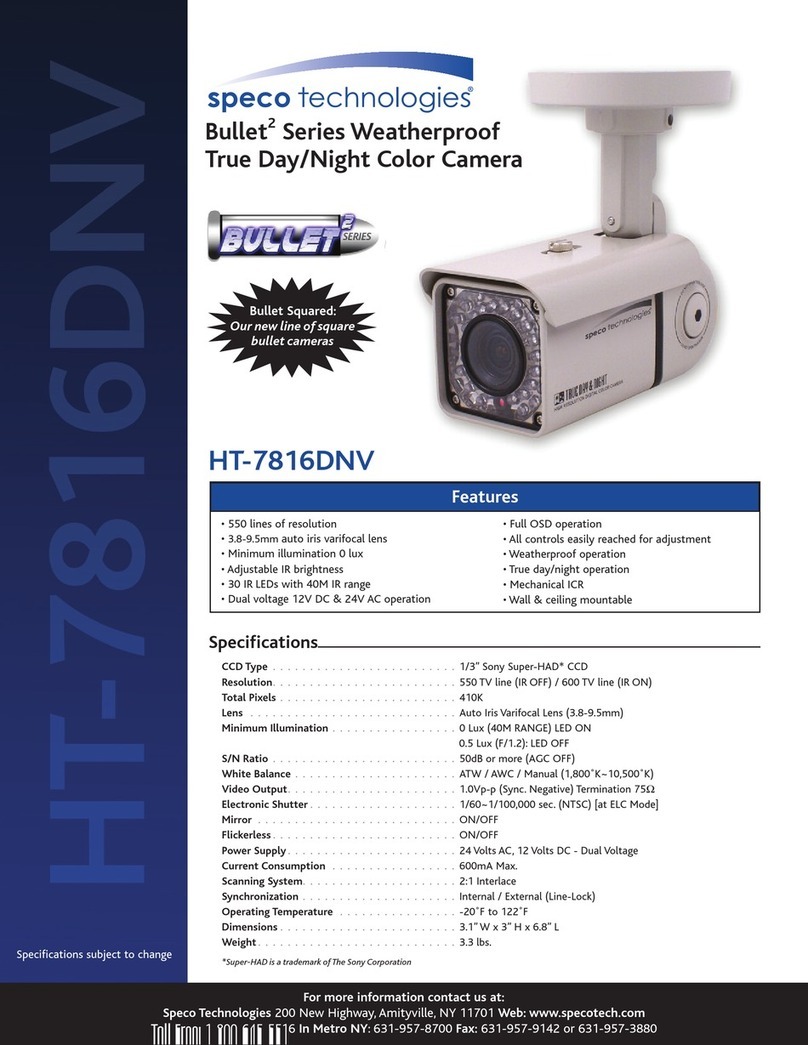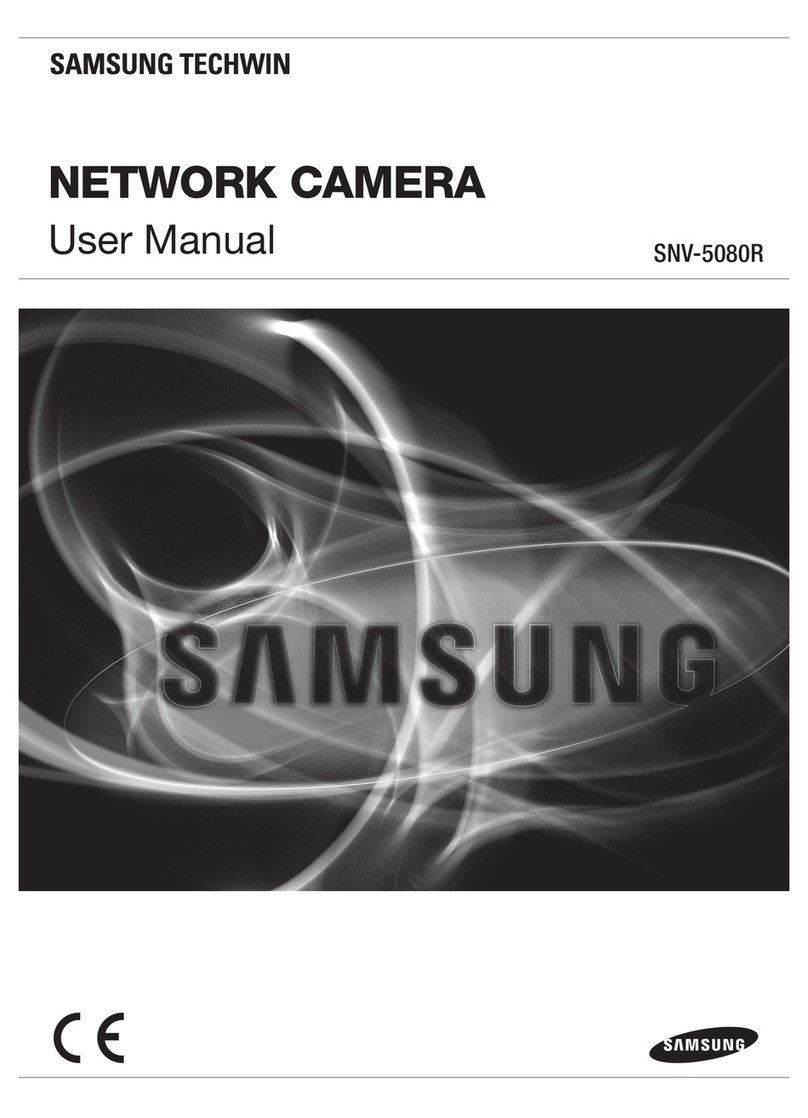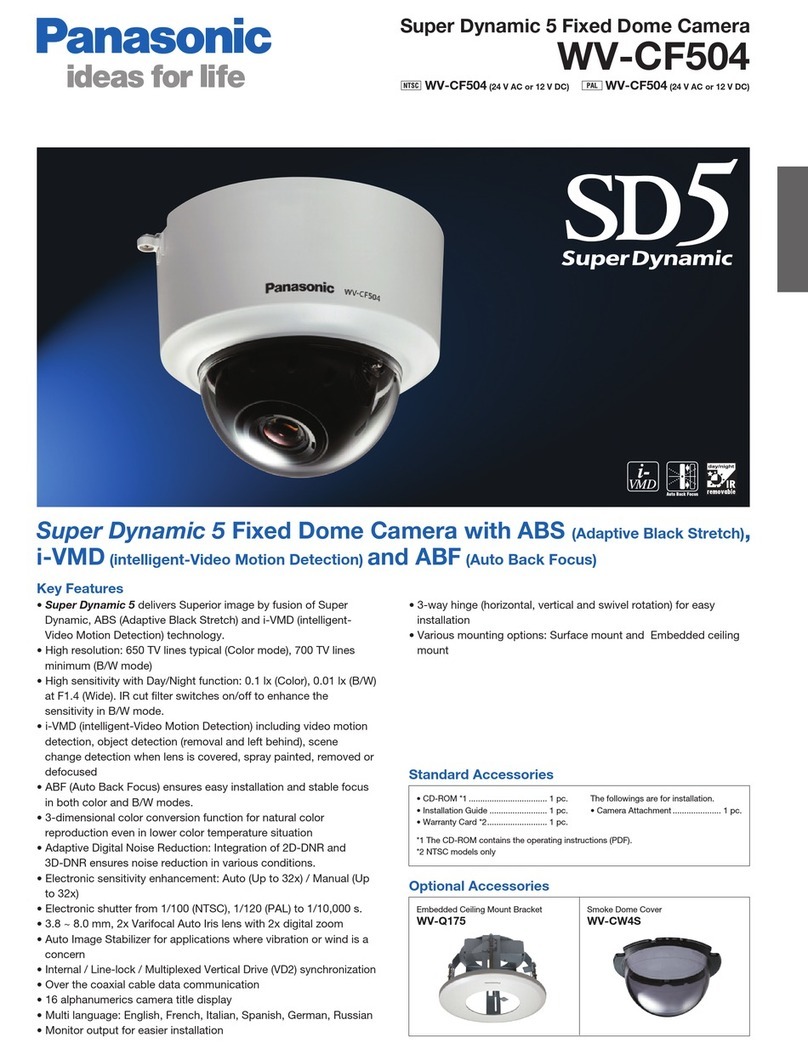CAMERA DIMENSIONS / LINE ART
HDBWIDE 4-in-1, Full HD 1080p Bullet Camera
2.5mm - 150° FOV
PRODUCT FEATURES
•1/2.9” Sony CMOS Sensor
•Multi Format (TVI, CVI, AHD, 960H)
•Full HD 1080p Resolution
•2.5mm/150° FOV Ultra Wide Angle Lens
•Digital Wide Dynamic Range
•Cable & UTC OSD Control
•Sense-up / Slow Shutter Speed
•3D Digital Noise Reduction
•12 Volt DC power / IP66 Weatherproof
Rev. 022217
3625 Cincinnati Avenue, Rocklin, CA 95765 ♦888-874-3336 ♦www.northernvideo.com
SPECIFICATIONS
* All specications subject to change without notice for quality improvement
Model No. HDBWIDE
Image Sensor 1/2.9" Sony CMOS Sensor
Total Pixels 1984 x 1225
Active Pixels 1920 x 1080
Resolution 1920 x 1080 (1080p)
Scanning System Progressive Scan
Dual OSD Control Access
(On Screen Display) Cable Mounted Joystick Controlled /
UTC (coaxial) Controlled
Digital WDR (Wide Dynamic Range) Auto / O / On - 0 ~ 8 Adjustable
DNR (Digital Noise Reduction) 2D & 3D, Low, Middle, High, Of
Video Output TVI, CVI, AHD & 960H
Selectable via OSD Joystick
Lens Type - True Day Night 2.5mm Ultra-Wide Angle Fixed Lens (150° FOV)
Sense-up O / Auto (x2 ~ x30 Selectable)
Shutter Speed Auto, FLK, 1/30 ~ 1/50,000, x2 ~ x30
Minimum Illumination Color 1.0 Lux, B/W 0.5 Lux
S/N Ratio More than 50dB
Automatic Gain Control 0 ~15 Adjustable
Sync System Internal
Gamma Characteristics y = 0.45 typ
White Balance AWB / ATW / AWC->Set / Indoor / Outdoor / Manual
Back Light Compensation O / BLC / HSBLC
HBLC (High Back Light Compensation)
On / Of
Day/Night EXT / Auto / Color / B/W
Mirror Mirror / V-Flip / Rotate / Of
Languages English, French, Spanish, German, Italian
(see OSD Menu for more)
Brightness 0 ~100 Adjustable
Motion Detection On/O (4 Zone Selectable)
Privacy Mask On/O (4 Zone Selectable)
Power Input 12VDC Only
Power Requirement 130mA
Overall Camera Dimensions 3.2"(W) x 1.4"(H) (70mm x 80mm)
Housing / Color Aluminum / White
Weight .89 Lb.
Operating Temperature
-14°F ~ 122°F
Weatherproof Rating
IP66
81.2mm
25.9
35.5
82.5mm
139.7mm
40.6mm
CAMERA CABLE CONNECTION
Insert power lead into power connector (insure proper
voltage is supplied and observe polarity).
Insert video lead into BNC connector (push, then twist to
lock BNC connector in place).
Use In-Line OSD control to select format:
960H Mode : Push OSD LEFT for 5 seconds
AHD Mode : Push OSD RIGHT for 5 seconds
CVI Mode : Push OSD UP for 5 seconds
TVI Mode : Push OSD DOWN for 5 seconds
PACKAGE CONTENTS
(1) Camera
(1) Mounting Hardware Packet
(1) User Manual
(1) Camera Bracket
In-Line
Cable Mounted
OSD Control
OSD CONTROL
Press the Joystick button on the
cable mounted OSD control to
access the OSD menu.