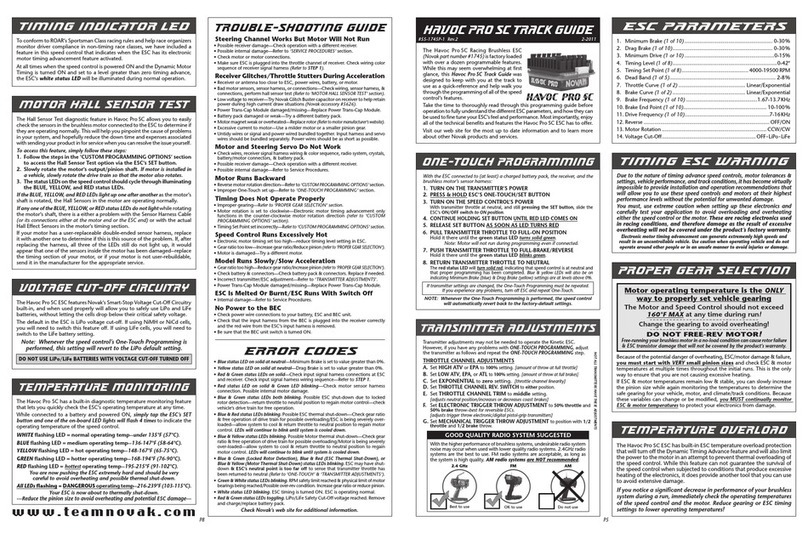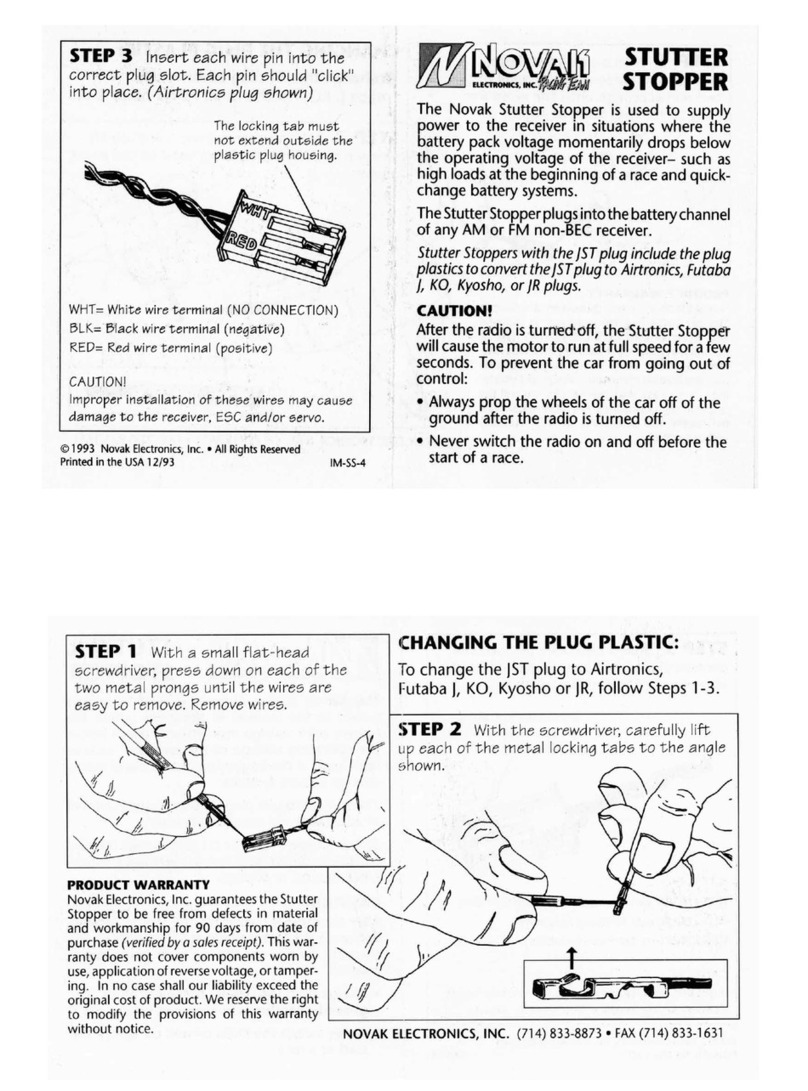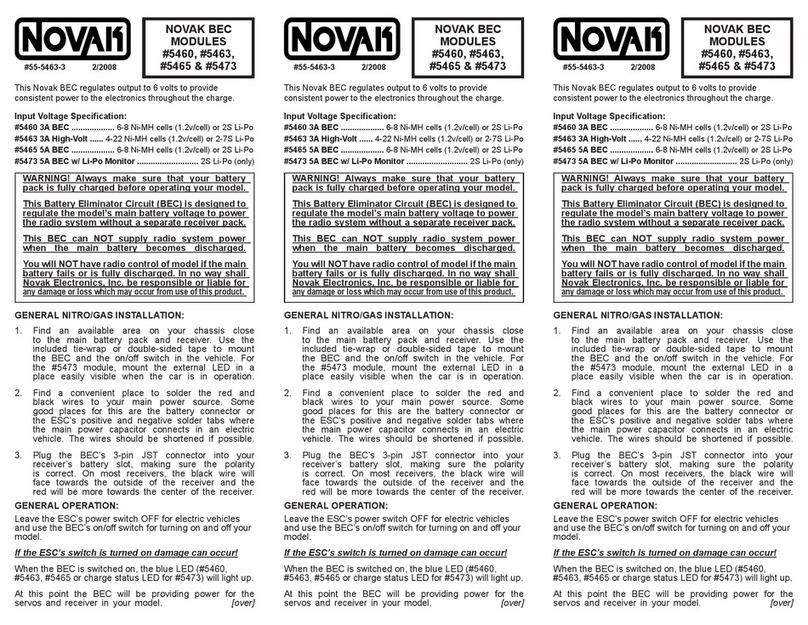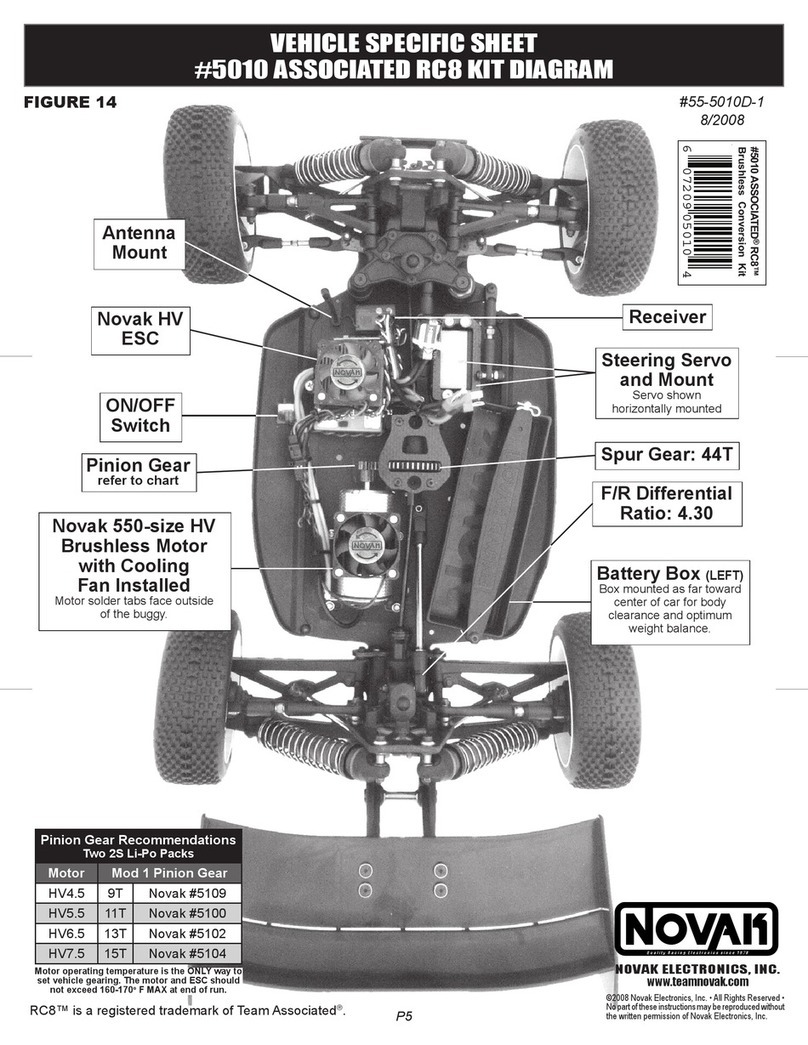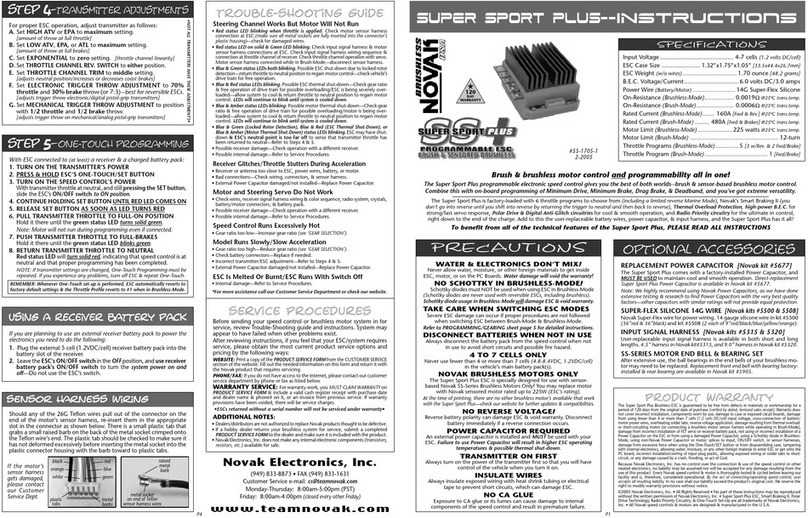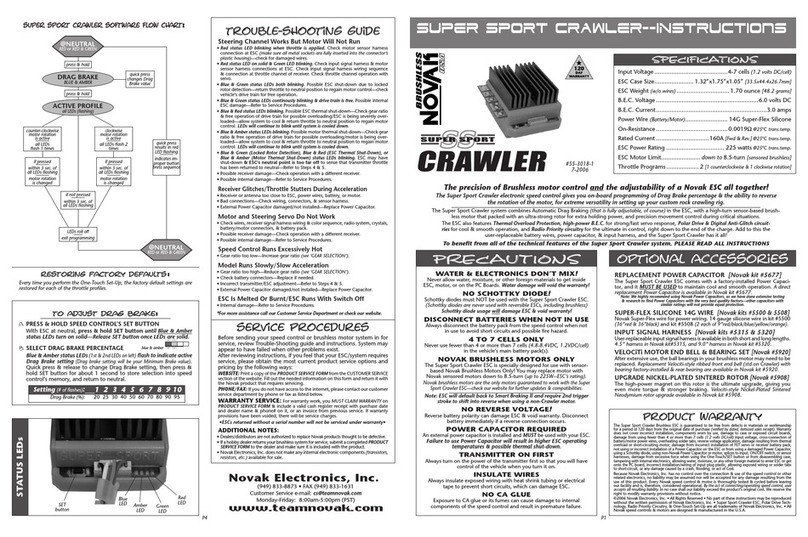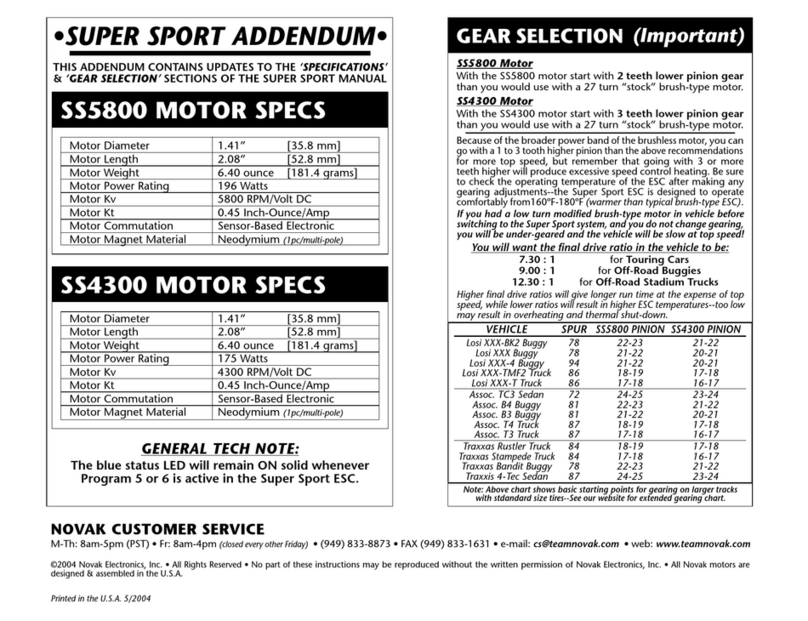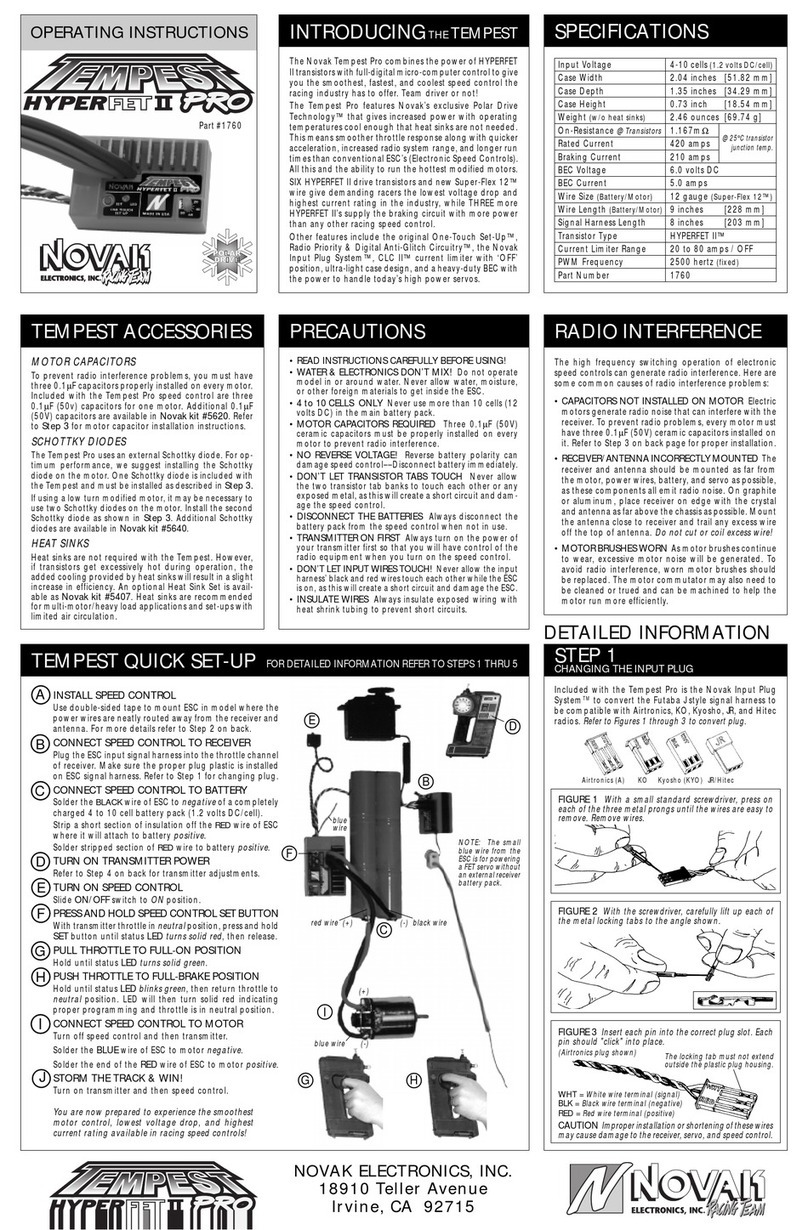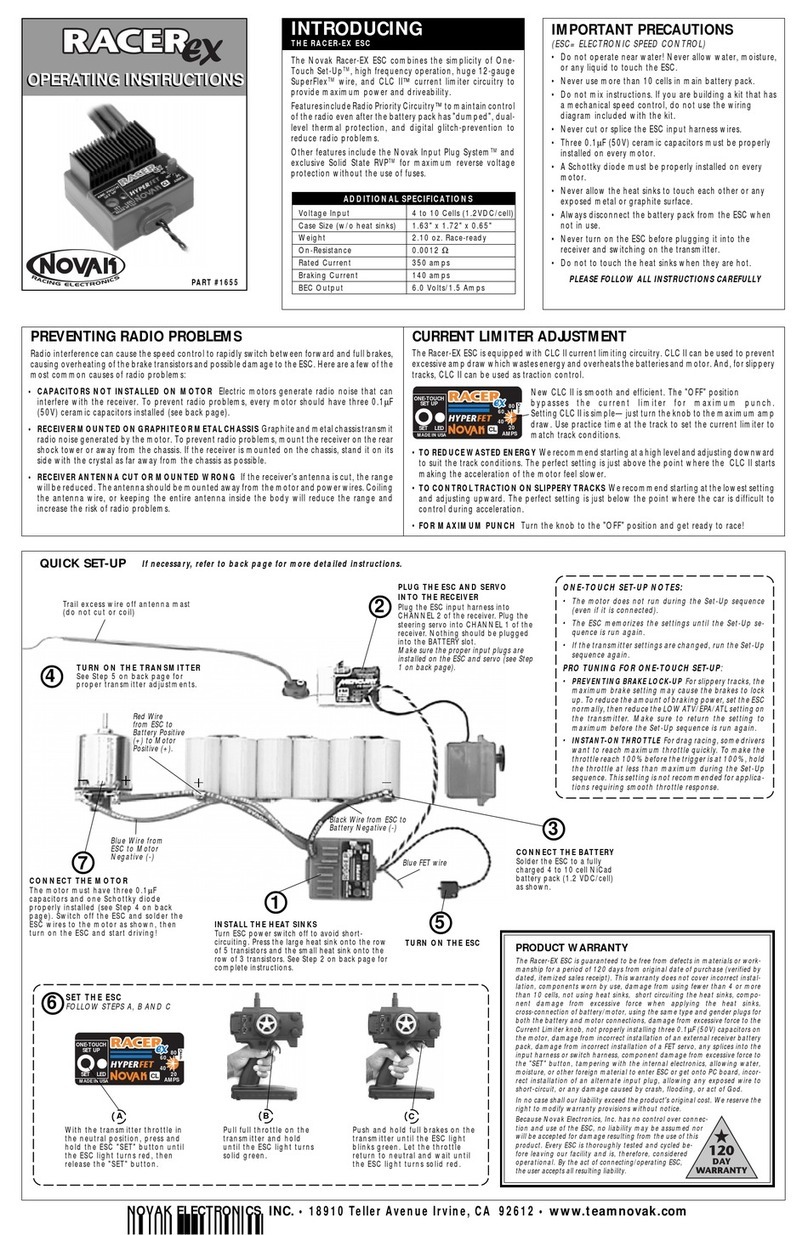SPECIFICATIONS
PRECAUTIONS
ESC Input Voltage 4-6 cells (1.2 volts DC/cell)
ESC Power Rating 225 Watts @ 25
°
C trans.temp.
ESC B.E.C. Voltage/Current 6.0 volts DC/1.5 amps
ESC Throttle Modes 2 (1 w/Rev. & 1 Fwd/Brk)
Motor Diameter 1.41” [35.8 mm]
Motor Length 2.08” [52.8 mm]
Motor Turns 10 1/2
Motor Kv 4300 RPM/Volt DC
Motor Kt 0.45 Inch-Ounce/Amp
Motor Commutation Sensor-Based Electronic
Motor Magnet Material Neodymium (1pc/multi-pole)
• DISCONNECT BATTERIES WHEN NOT IN USE Always
disconnect the battery pack from the speed control when not
in use to avoid short circuits and possible fire hazard.
• WATER & ELECTRONICS DON’T MIX! Never allow water,
moisture, or other foreign materials to contact ESC or motor.
• 4 TO 6 CELLS ONLY Never use fewer than 4 or more than 6
cells (7.2 volts DC) in the main battery pack.
• POWER CAPACITOR REQUIRED The attached external power
capacitor MUST be used with the Super Sport 10.5.
Failure to use Power Capacitor will damage speed control and
void the warranty!
• CHANGING VEHICLE GEARING CAN CAUSE OVERHEATING
The Super Sport 10.5 has been specially built for this vehicle’s
stock gearing--any changes may result in thermal shut-down.
•CHECK MOTOR SCREWS Check all motor screws for
loosening. The 3 long main screws on the shaft end of motor
& the 3 flat head screws on the back end may loosen after a
few runs of the motor, and need tightening.
• NOVAK MOTORS ONLY The Super Sport 10.5 ESC has been
specially designed for use with sensor-based Novak Brushless
Motors Only! You may replace motor with any Novak sensored
brushless motor with 10
1/2turns or more.
• NO REVERSE VOLTAGE! Reverse battery polarity will damage
the speed control and void the warranty.
• NO SCKOTTKY DIODE! Never use Schottky diodes with
brushless ESCs--use will damage ESC & void warranty.
• TRANSMITTER ON FIRST Always turn on the power of your
transmitter first so that you will have control of the radio
equipment when you turn on the speed control.
• INSULATE WIRES Always insulate exposed wiring with heat
shrink tubing to prevent short circuits.
• NO SOLVENTS Exposing the speed control or motor to any
type of solvents can damage the exposed material.
• NO CA GLUE Never use cyano-acrylate (CA) glue on the
speed control or motor. Exposing the ESC or motor to CA
glue will damage the electronics and void the warranty.
OWNER’S MANUAL
SUPER SPORT 10.5 ESC & SS4300 MOTOR
Novak Sensor-Based Brushless Motor System
Congratulations on your purchase of a vehicle that is
equipped with a state-of-the-art sensor-based brushless
mo-
tor system. Now you too will enjoy the low-maintenance,
high-efficiency performance of brushless motors that are de-
signed specifically for R/C cars.
We’ve combined the racing technology of our top of the
line speed controls with the efficiency of sensor-based
brushless motors to bring you the Super Sport 10.5 Brushless
Electronic Speed Control (ESC) & the SS4300 Brushless Motor,
giving you a sport-level brushless system with excellent low
speed driveability, extended run time, great torque available
over a broad power band, and Novak relaibility.
Equipped with Novak’s Variable Throttle Step Technology for
the smoothest throttle response, One-Touch Set-Up for ease
of programming, and the security of Radio Priority Circuitry,
the Super Sport 10.5 has it all!
Benefits of sensor-based brushless motor design:
• CONSTANT ROTOR POSITION KNOWLEDGE Always
knowing what angle the rotor is at, allows instantaneous
response and smooth transitions from neutral to drive.
• SMOOTH/CONTROLLED LOW SPEED DRIVEABILITY
Rotor positioning is key to smooth acceleration without
delivering abrupt and uncontrolled bursts of power.
• STRONG & CONSISTENT BRAKES & STARTING TORQUE
Rotor position knowledge results in consistent starts and stops,
without hesitation or inconsistent lag times before
acceleration or braking.
•
LOCKED ROTOR & THERMAL PROTECTION Temperature &
position sensors in motor provide unparalleled protection for
your investment. Allowing you to run pack after pack without
worrying about overheating the motor, ESC, or magnets.
ACCESSORIES
REPLACEMENT POWER CAPACITOR
[Novak kit #5677]
The Super Sport 10.5 comes with a factory-installed Power Capacitor,
and MUST BE USED to maintain cool/smooth operation--
Note: We highly
recommend using Novak Power Capacitors, as we have done extensive testing &
research to find Power Capacitors with the very best quality factors––other capacitors
with similar ratings will not provide equal protection. Larger Novak capacitors are OK.
Replacement Super Sport 10.5 Power Capacitor is available in kit #5677.
SUPER-FLEX SILICONE 14G WIRE
[Novak kits #5500 & 5508]
Novak Super-Flex power wire. 14 gauge silicone wire in kit #5500
(36”red
& 36”black)
and kit #5508
(2 each of 9”red/black/blue/yellow/orange)
.
INPUT SIGNAL HARNESS
[Novak kits #5315 & 5320]
User-replaceable input signal harness is available in both short & long
lengths. 4.5” harness in Novak kit #5315, and 9.0” harness in kit #5320.
SS4300 MOTOR BEARING SET
[Novak kit #5904]
After extensive use, the ball bearings in the end bells of your brushless
motor may need to be replaced.
Replacement front & rear bearings are available in Novak kit #5904.
SERVICE PROCEDURES
Before sending in your Super Sport 10.5 brushless speed control or
SS4300 brushless motor for service, review the Trouble-Shooting
Guide and Owner’s Manual. The ESC or motor may appear to have
failed when other problems exist.
After reviewing the Owner’s Manual, if you feel the system requires
service, please obtain the most current product
service options and
pricing by one of the following methods:
WEBSITE: Print a copy of the PRODUCT SERVICE FORM from SERVICE
section of the Novak website. Fill out needed information on form
and return it with the Novak product requiring service.
PHONE/FAX: If you do not have access to the internet, contact
our customer service department by phone or fax as listed in the
CUSTOMER SERVICE section below, and they will supply you with
current service options.
WARRANTY SERVICE: To receive warranty work, you MUST CLAIM
WARRANTY on the PRODUCT SERVICE FORM & include a valid,
itemized cash register receipt with purchase date on it, or invoice
from previous service work.
ADDITIONAL NOTES:
•The Super Sport 10.5 speed control and the SS4300 brushless
motor should be returned together.
• Hobby dealers or distributors are not authorized to replace Novak
products thought to be defective.
• If a hobby dealer returns your speed control & motor for service,
submit a completed PRODUCT SERVICE FORM to the dealer and
make sure it is included with the items.
• Novak Electronics, Inc. does not make any electronic components
(transistors, resistors, etc.) available for sale.
PRODUCT WARRANTY
The Super Sport 10.5 brushless ESC & SS4300 brushless motor are guaranteed to
be free from defects in
materials or workmanship for a period of 120 days from the
original date of purchase
(verified by dated, itemized sales receipt). Warranty does not
cover incorrect installation,
components worn by use, damage from using fewer
than 4 or more than 6 cells (1.2 volts DC/cell) input voltage, cross-connection of
battery/motor power wires,
overheating solder tabs, reverse voltage application,
damage resulting from thermal
overload, damage from incorrect installation of
FET servo or receiver battery pack, not installing or incorrect installation of a Novak
power capacitor on the ESC,
splices to input harness, damage from excessive force
when using the One-Touch/SET
button or from disassembling case or motor, tam-
pering with internal electronics,
allowing water, moisture, or any other foreign
material to enter ESC or get onto the
PC board, incorrect installation/wiring of input
plug plastic, allowing exposed wiring
or solder tabs to short-circuit, or any damage
caused by a crash, flooding, or act of God.
In no case shall our liability exceed the product's original cost. We reserve the
right to modify warranty provisions without notice.
Because Novak Electronics, Inc. has no control over the connection and use
of the
speed control & motor or other related electronics, no liability may be assumed
nor will be accepted for damage resulting from the use of this product. Every
speed control & motor is thoroughly tested and cycled before leaving
our facility
and is, therefore, considered operational. By the act of connecting/
operating speed
control, the user accepts all resulting liability.
CUSTOMER SERVICE
NOVAK ELECTRONICS, INC.
Monday-Thursday: 8:00am-5:00pm (PST)
Friday: 8:00am-4:00pm
(949) 833-8873 • FAX (949) 833-1631
web: www.teamnovak.com
©2006 Novak Electronics, Inc. • All Rights Reserved • No part of this Owner’s Manual
may be reproduced without the written permission of Novak Electronics
, Inc. • Super
Sport 10.5 Brushless ESC, SS4300 Brushless Motor, Locked Rotor Detection Circuitry,
Variable Throttle Step Technology, Polar Drive Technology, Radio Priority Circuitry, &
One-Touch Set-Up are
all trademarks of Novak Electronics, Inc. • All Novak ESCs &
motors are designed &
assembled in the U.S.A.
Printed in the U.S.A. 2/2006 • #55-1010-1