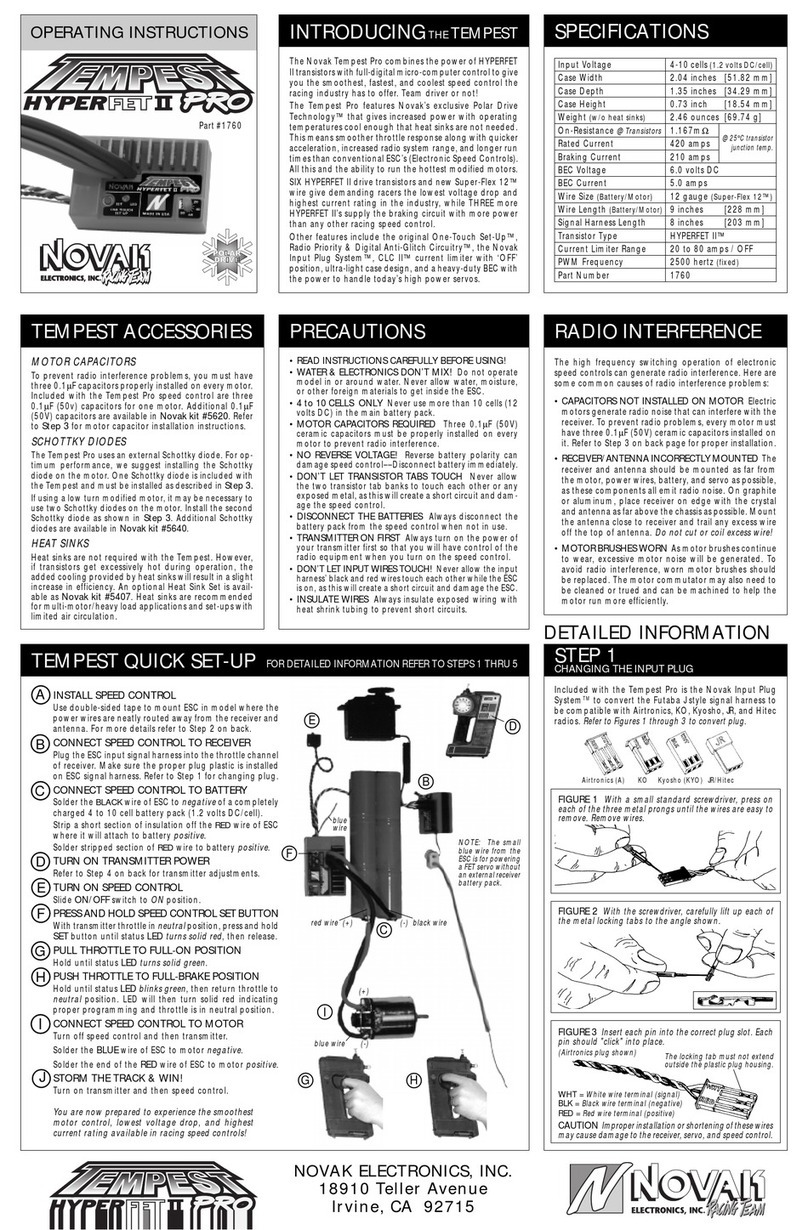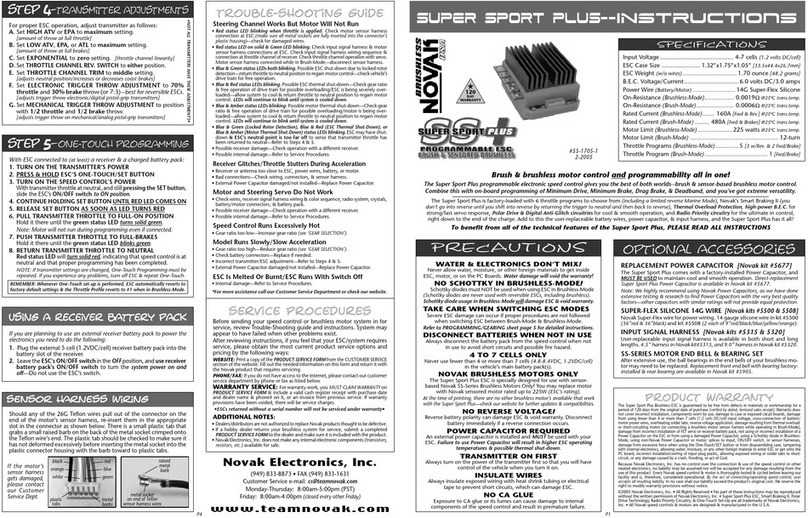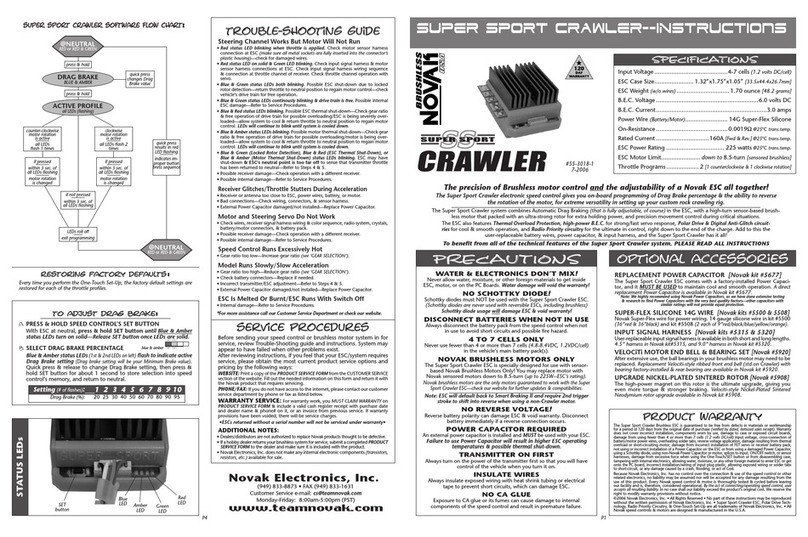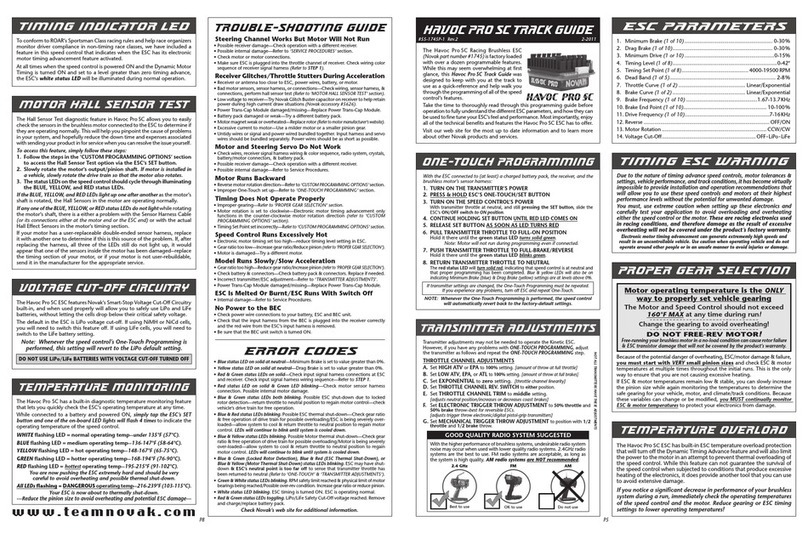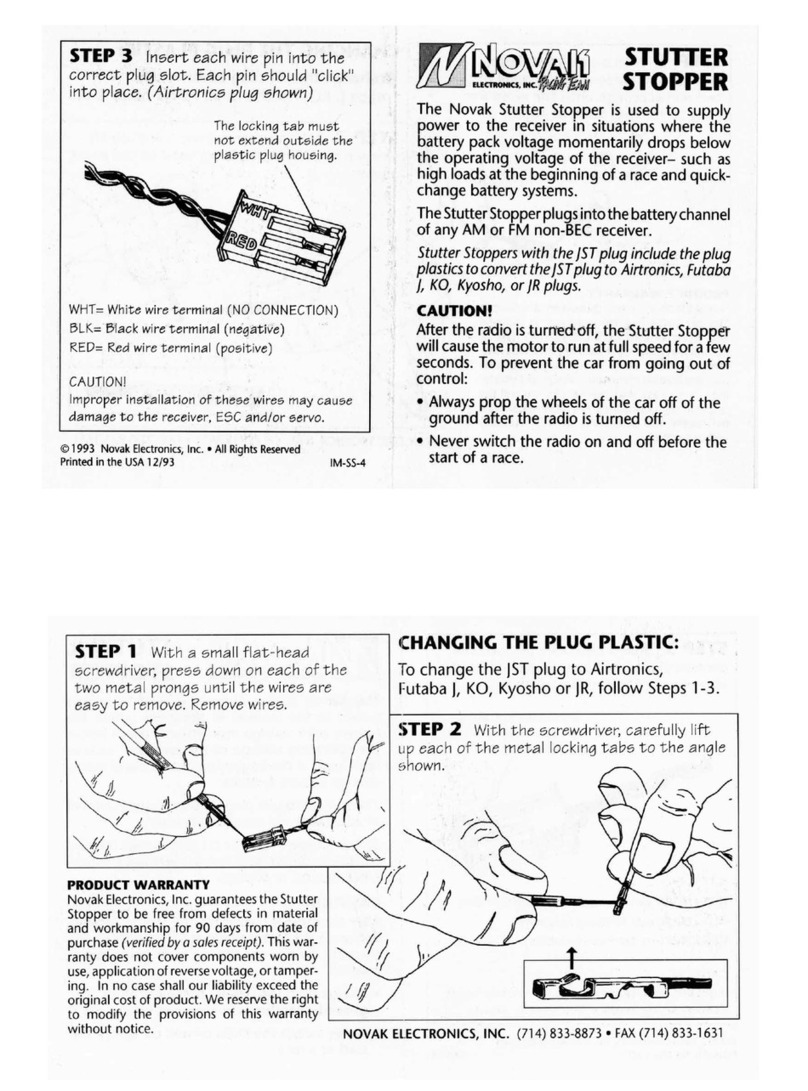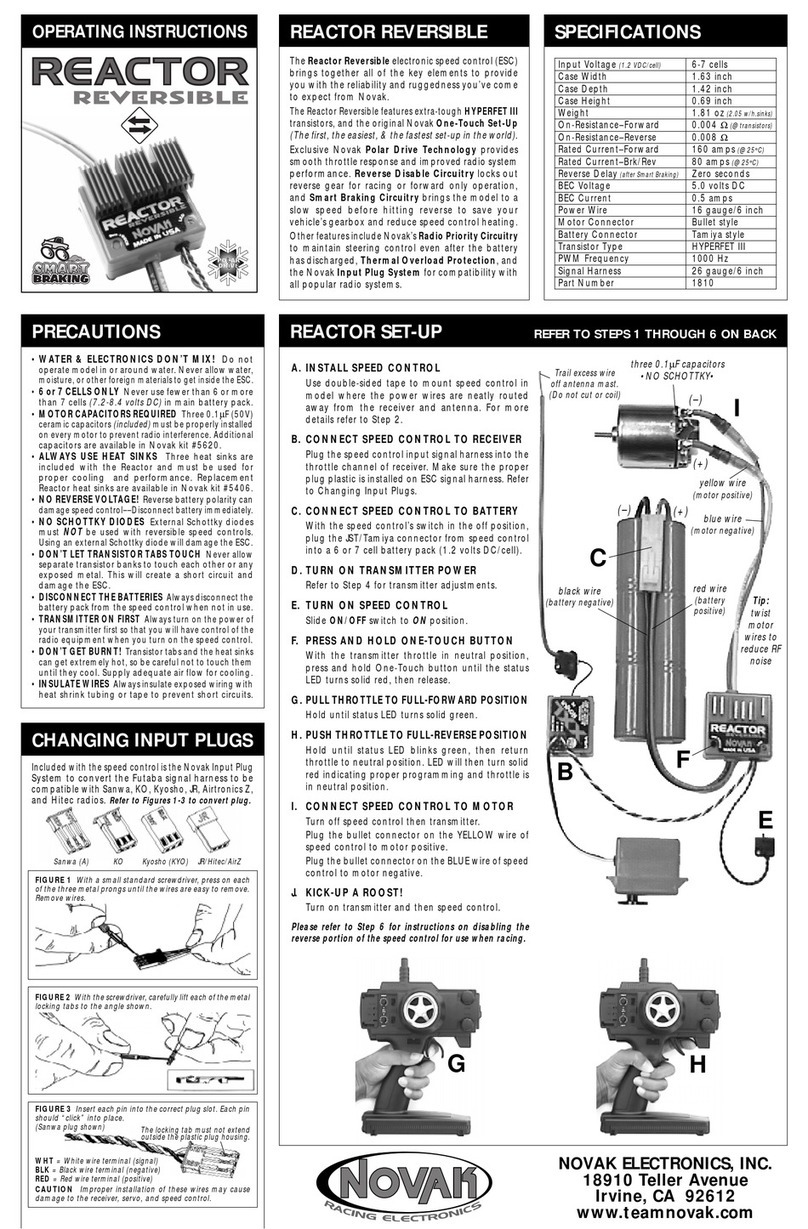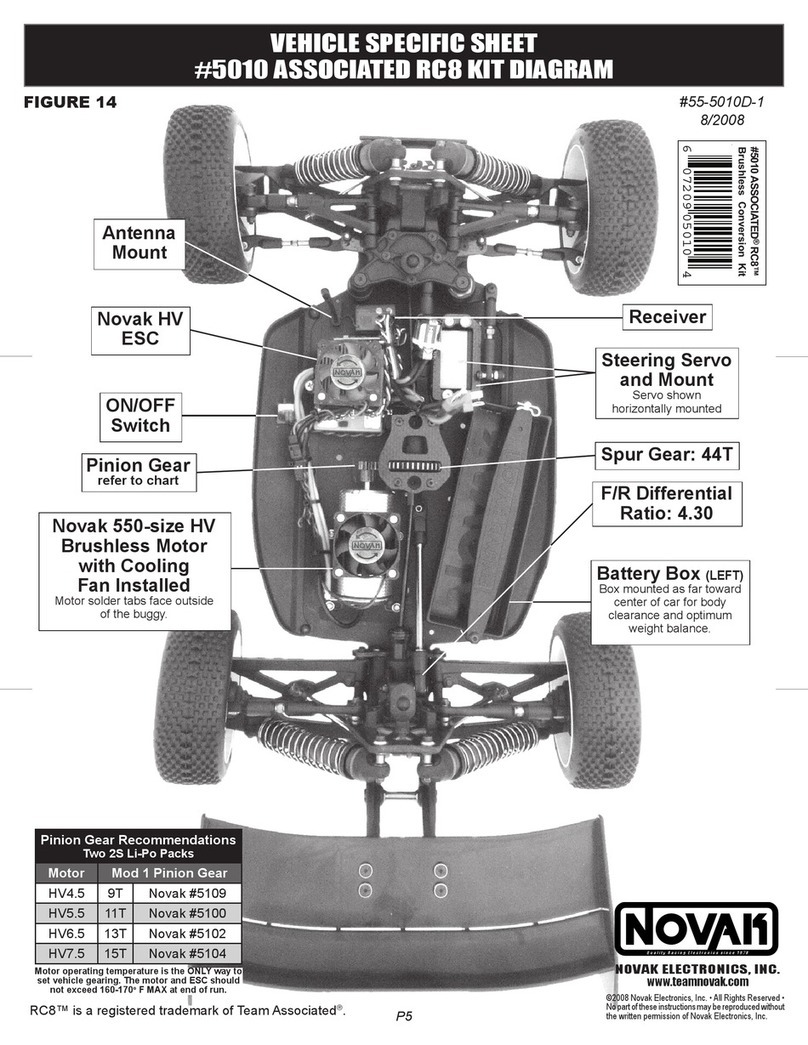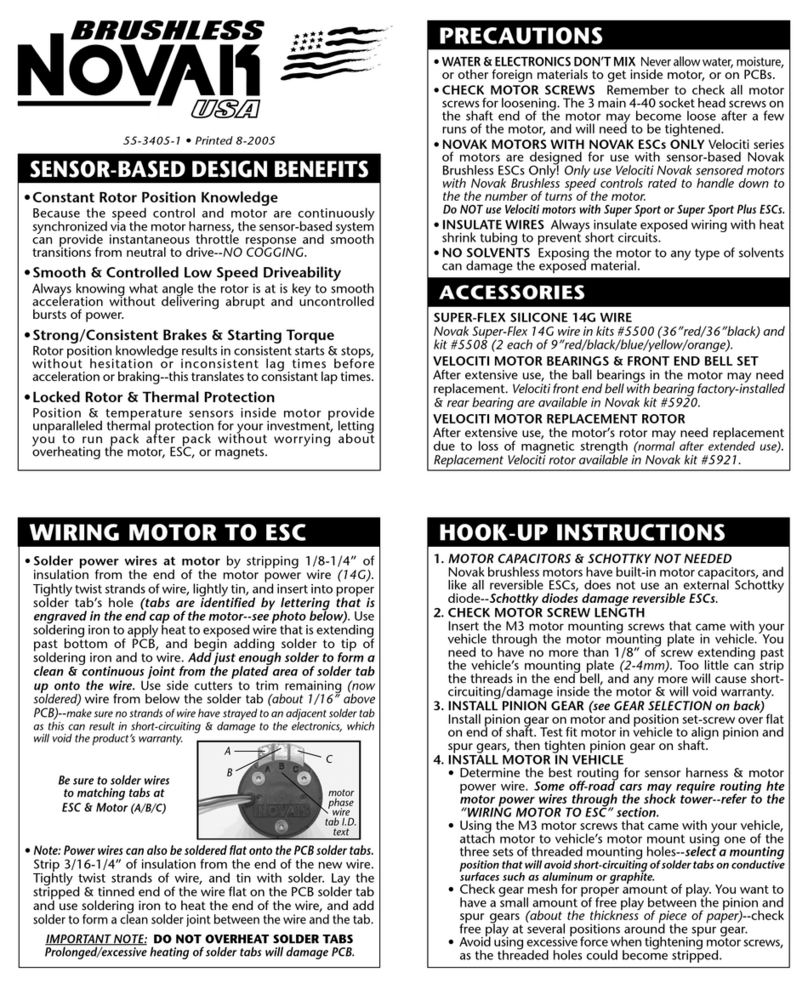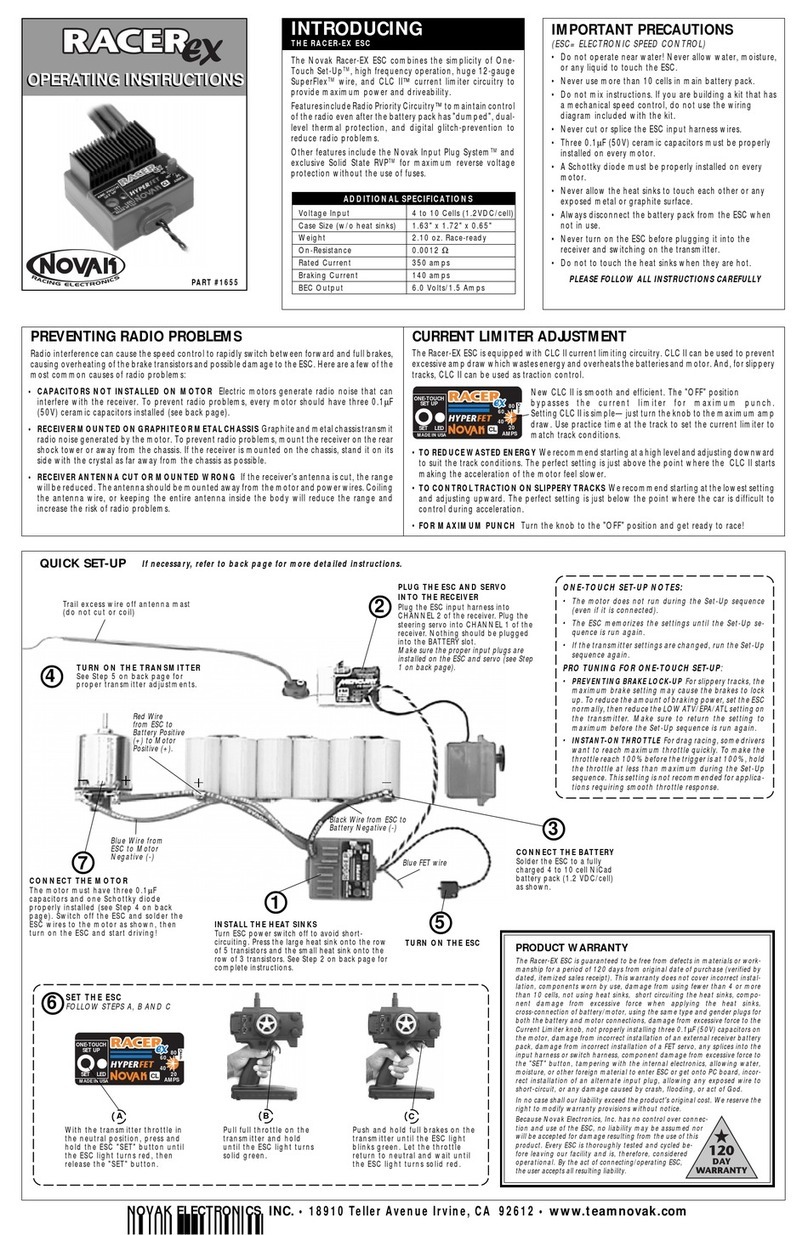The ESC is equipped with 6 user-selectable Throttle Profiles to choose from
,
as shown below.
For basic operation, there’s no need to change from Profile #1.
SUPER SPORT PLUS THROTTLE PROFILES
BRUSHLESS BRUSHLESS BRUSHLESS BRUSH-MODE
(unlimited) Sportsman
Marine-Mode
(unlimited)
12 3 4 5 6
RPM**
unlim. unlim. 24000 24000 unlim. unlim.
Acceleration* unlim. unlim. limited limited unlim. unlim.
Programmable
yes yes yes yes no yes
w/Reverse
yes no yes no yes no
Reverse%
100 0 100 0 25 n/a
**Unlimited RPM in Brushless Profiles is based upon the motor’s Kv rating. For example,
the SS5800 motor is a 5800Kv motor and produces 41760 RPM @ 7.2 VDC.
*Unlimited acceleration refers to acceleration only being limited by quality of batteries used.
Due to lower Kv rating, the Novak SS4300 motor will not reach RPM limit in programs 3 & 4.
NOTE: Super Sport Plus is factory set to Profile #1.
selecting brushless profilselecting brushless profileess
::
all LEDs
With ESC on & connected to a charged battery
(transmitter ON or OFF)
:
1. IF TRANSMITTER IS OFF, DISCONNECT ESC FROM RECEIVER
To avoid possible radio interference from other transmitters, remove
the ESC’s input signal harness from the receiver.
2. PRESS & HOLD THE ESC’S ONE-TOUCH SET BUTTON
Continue to hold SET button on ESC until all 4 LEDs turns on.
Note: you will continue holding past the Blue, Blue & Amber, Blue & Green,
and then the Amber LED programming indicators in the ESC’s software.
3. RELEASE SET BUTTON AS SOON AS ALL 4 LEDs COMES ON
Once released, the 4 status LEDs will flash to indicate what Throttle
Profile is currently selected. The number of times the LEDs flash
indicates the Brushless Throttle Profile selection (1 of 5).
4. QUICK PRESS
(& release)
SET BUTTON TO CHANGE SELECTION
Each press will change to the next consecutive Throttle Profile. (After
Profile 5 in Brushless-Mode, the sequence begins again at Profile 1)
Note: there is a time constraint during this selection process.
5.
ESC STORES SELECTION & BEGINS TO EXIT PROGRAMMING
If SET button is not pressed for 3 seconds, ESC stores selected Profile in
memory, exits to neutral & is ready to go.
(LEDs turn off in a rolling motion
left to right, until just Red LED is on--Red & Green if no transmitter signal present).
REMEMBER: Whenever One-Touch set-up is performed, ESC automatically
reverts to
factory default settings & the Throttle Profile reverts to #1 when in Brushless-Mode.
ATTENTION: Proper gearing is essential to get the best performance from your Super
Sport Plus brushless motor system when operating in the Brushless-Mode.
profile selection
&
proper geariNg
P5
proper gear selection
throttle profile selection
2-2005#55-1705P-1
When using with SS5800 Motor
With the SS5800 motor on 6 cells, start with 2 teeth lower pinion gear
than you would use with a 27 turn “stock” brush-type motor. 3 teeth
lower pinion when using 7-cell.
When using with SS4300 Motor
With the SS4300 motor on 6 cells, start with 3 teeth lower pinion gear
than you would use with a 27 turn “stock” brush-type motor. 4 teeth
lower pinion for 7-cell.
Because of the broad power band of brushless, you can go 1 to 3 teeth
higher pinion than the above recommendations for more top speed, but
remember that going 3 or more teeth higher will produce excessive ESC
heating. Be sure to check the operating temperature of the ESC after making
any gearing adjustments--the Super Sport Plus ESC is designed to operate
comfortably from160ºF-180ºF (warmer than typical brush-type ESC).
If you had a low turn modified brush-type motor in vehicle before switching to the
Super Sport Plus system, and you do not change gearing, you will be under-geared
and the vehicle will be slow at top speed!
You will want the final drive ratio in the vehicle to be:
7.30 : 1 for Touring Cars
9.00 : 1 for Off-Road Buggies
12.30 : 1 for Off-Road Stadium Trucks
Higher final drive ratios will give longer run time at the expense of top speed. Lower ratios will
result in higher ESC temperatures--too low may result in overheating & thermal shut-down.
VEHICLE SPUR
SS5800 PINION
SS4300 PINION
Losi XXX-BK2 Buggy
78 22-23 21-22
Losi XXX Buggy
78 21-22 20-21
Losi XXX-4 Buggy 94 21-22 20-21
Losi XXX-TMF2 Truck 86 18-19 17-18
Losi XXX-T Truck 86 17-18 16-17
Assoc. TC3 Sedan 72 24-25 23-24
Assoc. B4 Buggy 81 22-23 21-22
Assoc. B3 Buggy 81 21-22 20-21
Assoc. T4 Truck 87 18-19 17-18
Assoc. T3 Truck 87 17-18 16-17
Traxxas Rustler Truck 84 18-19 17-18
Traxxas Stampede Truck
84 17-18 16-17
Traxxas Bandit Buggy 78 22-23 21-22
Traxxas 4-Tec Sedan 87 24-25 23-24
Note: Above chart shows basic starting points for gearing on larger tracks with 6-cell
battery packs & standard size tires--See our website for extended gearing chart.
switching between brushless-mode & brush-mode
switching from brushless to brush-modEswitching from brushless to brush-modE::
With ESC off & connected to a charged battery
(transmitter ON or OFF)
:
1. REMOVE BRUSHLESS 6-WIRE SENSOR HARNESS FROM ESC
2. DISCONNECT BRUSHLESS MOTOR FROM ESC
3. PRESS & HOLD ESC’S ONE-TOUCH/SET BUTTON
4. TURN ON THE SPEED CONTROL’S POWER
While still pressing
SET button, slide ESC’s ON/OFF switch to ON position.
5. CONTINUE PRESSING UNTIL BLUE & RED LEDs COMES ON
Note: you will continue holding past the Red LED One-Touch indicator.
6. RELEASE BUTTON AS SOON AS BLUE & RED LEDs COMES ON
Blue & Red LEDs flash 9 times, then turn on solid after a few seconds.
7. QUICK PRESS
(& release)
SET BUTTON WHILE LEDs ON SOLID
ESC changes modes, and the Green LED will flash for a few seconds (with
Blue & Red LEDs still on solid) to let you know you have changed modes.
Note: there is a time constraint during this selection process.
8. ESC EXITS MODE SELECTION & RETURNS TO NEUTRAL
9. REPLACE BRUSHLESS MOTOR WITH BRUSH-TYPE MOTOR
Refer to BRUSH-TYPE MOTOR portion of STEP 3 on main instructions
(pg.3)
for wiring.
switching from brush to brushlEss-modEswitching from brush to brushlEss-modE::
With ESC off & connected to a charged battery
(transmitter ON or OFF)
:
1. KEEP BRUSHLESS SENSOR HARNESS REMOVED FROM ESC
2. DISCONNECT BRUSH-TYPE MOTOR FROM ESC (*IMPORTANT*)
3. PRESS & HOLD ESC’S ONE-TOUCH/SET BUTTON
4. TURN ON THE SPEED CONTROL’S POWER
While still pressing
SET button, slide ESC’s ON/OFF switch to ON position.
5. CONTINUE PRESSING UNTIL BLUE & RED LEDs COMES ON
Note: you will continue holding past the Red LED One-Touch indicator.
6. RELEASE BUTTON AS SOON AS BLUE & RED LEDs COMES ON
Blue & Red LEDs flash 9 times, then turn on solid after a few seconds.
7. QUICK PRESS
(& release)
SET BUTTON WHILE LEDs ON SOLID
ESC changes modes, and the Green LED will flash for a few seconds.
8. ESC EXITS MODE SELECTION & RETURNS TO NEUTRAL
Green LED will flash continuously at neutral (w/Red on solid) indicating
that sensor harness for the brushless motor is disconnected from ESC.
9. RE-CONNECT BRUSHLESS 6-WIRE SENSOR HARNESS TO ESC
Refer to BRUSHLESS MOTOR portion of STEP 3 on main instructions
(pg.2)
for wiring.
IMPORTANT PRECAUTION: Never connect a brushless motor’s 6-wire sensor harness to ESC when wired to a brush-type motor!
If ESC is powered on while in Brushless-Mode, and is connected to Brush-type motor {phase wires shorted together} & a battery pack, a 6-wire
brushless motor’s sensor harness is connected to ESC, and ESC receives a transmitter’s throttle signal, severe ESC damage will occur.