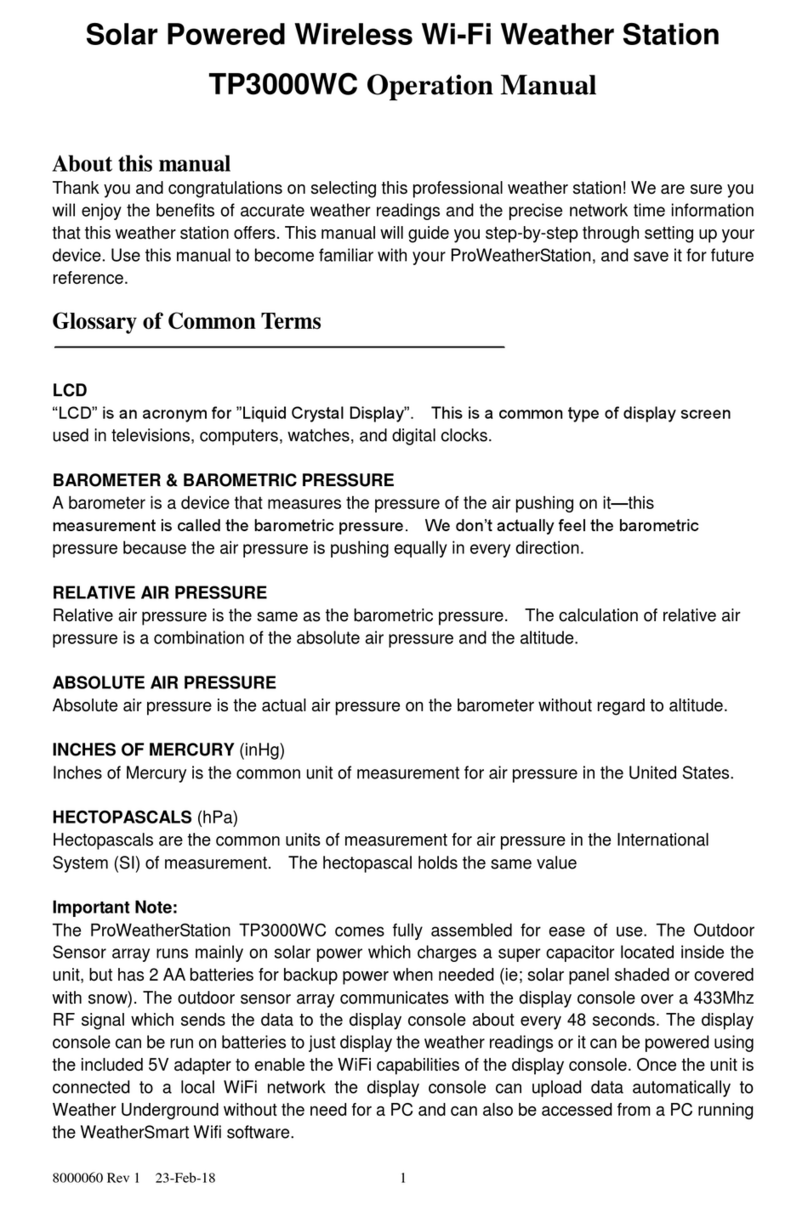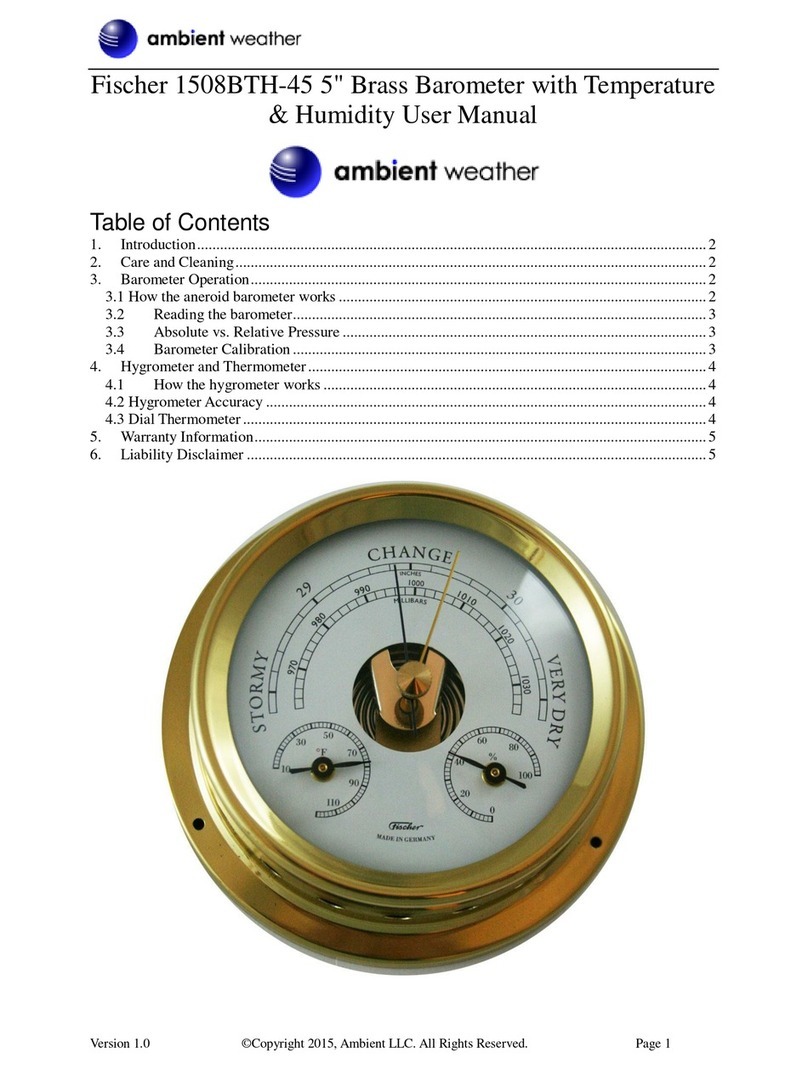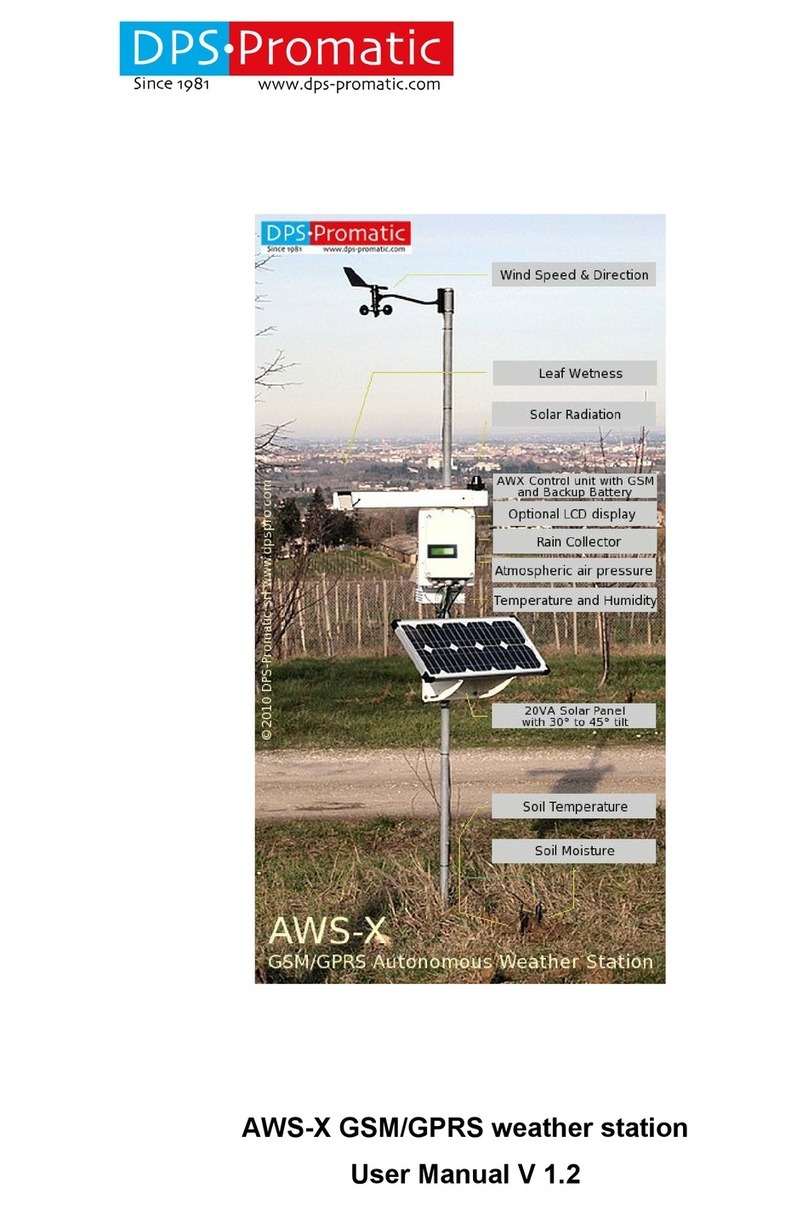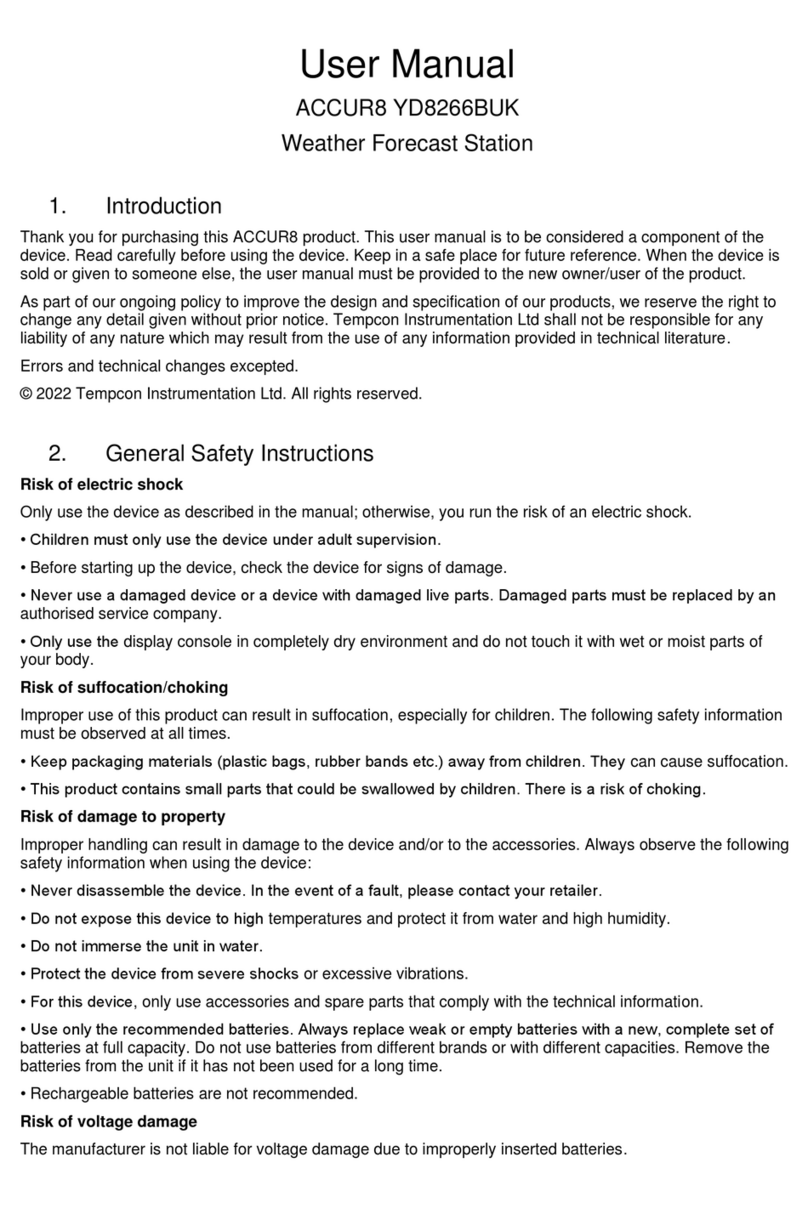Novalynx 110-WS-16 User manual

NOVALYNX CORPORATION
MODEL 110-WS-16
MODULAR WEATHER STATION
with firmw re version 4.0.8 nd higher
INSTRUCTION MANUAL
REVISION DATE: DEC 2006

i
Receiving nd Unp cking
Carefully unpack all component and compare to the packing li t. Notify NovaLynx
Corporation immediately concerning any di crepancy. In pect equipment to detect any
damage that may have occurred during hipment. In the event of damage, any claim for
lo mu t be filed immediately with the carrier by the con ignee. Damage to
equipment ent via Parcel Po t or UPS require the con ignee to contact NovaLynx
Corporation for in truction .
Returns
If equipment i to be returned to the factory for any rea on, call NovaLynx between
8:00 a.m. and 4:00 p.m. Pacific Time to reque t a Return Authorization Number (RA#).
Include with the returned equipment a de cription of the problem and the name,
addre , and daytime phone number of the ender. Carefully pack the equipment to
prevent damage or additional damage during the return hipment. Call NovaLynx for
packing in truction in the ca e of delicate or en itive item . If packing facilitie are not
available take the equipment to the neare t Po t Office, UPS, or other freight ervice
and obtain a i tance with the packaging. Plea e write the RA# on the out ide of the
box.
W rr nty
NovaLynx Corporation warrant that it product are free from defect in material and
workman hip under normal u e and ervice for a period of one year from the date of
hipment from the factory. NovaLynx Corporation' obligation under thi warranty are
limited to, at NovaLynx' option: (i) replacing; or (ii) repairing; any product determined to
be defective. In no ca e hall NovaLynx Corporation' liability exceed product' original
purcha e price. Thi warranty doe not apply to any equipment that ha been repaired
or altered, except by NovaLynx Corporation, or that ha been ubjected to mi u e,
negligence, or accident. It i expre ly agreed that thi warranty will be in lieu of all
warrantie of fitne and in lieu of the warranty of merchantability.
Address
Nov Lynx Corpor tion
4055 Gr ss V lley Highw y, Suite 102
Auburn, CA 95602
Phone: (530) 823-7185
F x: (530) 823-8997
Em il: nov @nov lynx.com
Website: www.nov lynx.com
Copyright © 2000-2006 by NovaLynx Corporation

ii
TABLE OF CONTENTS
1.0 INTRODUCTION ........................................................1
1.1 Data Output, Di play, and Logging . . . . . . . . . . . . . . . . . . . . . . . . . . . . . . . . . . . . . 1
1.2 Current Ob ervation ...............................................1
1.3 Data Logging ......................................................2
1.4 Data Acqui ition Module .............................................2
1.5 Sen or ..........................................................2
1.5.1 Wind Speed and Direction ....................................2
1.5.2 Barometric Pre ure .........................................3
1.5.3 Temperature and Relative Humidity . . . . . . . . . . . . . . . . . . . . . . . . . . . . . 3
1.5.4 Rain .....................................................3
1.6 U ing the Data.....................................................3
2.0 INSTALLATION .........................................................3
2.1 In tallation Con ideration ............................................4
2.1.1 Data Acqui ition Module ......................................4
2.1.2 Tripod Tower...............................................4
2.1.3 Lightning Protection and Grounding . . . . . . . . . . . . . . . . . . . . . . . . . . . . . 4
2.2 Power Connection .................................................4
2.2.1 Standard Outlet.............................................4
2.2.2 External Battery Power Option . . . . . . . . . . . . . . . . . . . . . . . . . . . . . . . . . 5
2.2.3 Main Memory Battery Backup . . . . . . . . . . . . . . . . . . . . . . . . . . . . . . . . . . 5
2.3 RS232 Interface ...................................................5
2.3.1 Te ting the Connection .......................................5
2.4 Sen or In tallation ..................................................6
2.4.1 Data Acqui ition Module ......................................7
2.4.2 Wind Speed and Direction Sen or . . . . . . . . . . . . . . . . . . . . . . . . . . . . . . 8
2.4.3 Barometric Pre ure Sen or . . . . . . . . . . . . . . . . . . . . . . . . . . . . . . . . . . 10
2.4.4 Temperature and Relative Humidity Sen or . . . . . . . . . . . . . . . . . . . . . . 10
2.4.5 Rain Gauge...............................................11
3.0 OPERATION...........................................................11
3.1 Software ........................................................11
3.2 Station Setup.....................................................12
3.2.1 Station Name .............................................12
3.2.2 Unit of Mea ure...........................................13
3.2.3 Averaging Period ..........................................13
3.2.4 Logging Interval ...........................................13
3.2.5 Date & Time ..............................................13
3.2.6 Add or Remove Sen or .....................................14
3.3 Power Outage Warning .............................................14
3.4 Current Ob ervation ..............................................14
3.5 Weather Trend ..................................................15
3.6 Di play Log by Hour ...............................................16
3.7 Di play Log by Day ...............................................17
3.8 Data Download ...................................................18
3.9 Clear Logging Memory .............................................20
3.10 Alarm .........................................................20
3.10.1 Setting up the Alarm ......................................20
3.10.2 Interfacing to the Alarm Circuit . . . . . . . . . . . . . . . . . . . . . . . . . . . . . . . 21
3.11 Interfacing the WS-16-A with a Telephone Modem . . . . . . . . . . . . . . . . . . . . . . . 21
4.0 SPECIFICATIONS ......................................................23
5.0 ORDERING INFORMATION...............................................24
APPENDIX 1 Sen or Configuration ............................................26

iii
MODEL 110-WS-16
EQUIPMENT CONFIGURATION AND IDENTIFICATION
110-WS-16 Modular Weather Station
(Data Acqui ition Module hown below)
110-WS-16 Modular Weather Station
with NEMA-4X Enclo ure & Solar Panel
110-WS-16D Data Acqui ition Module & 110-WS-16P Power Pack

1
Nov Lynx Corpor tion
Model 110-WS-16-A Modul r We ther St tion
Instruction M nu l
1.0 INTRODUCTION
Note: The WS-16-A nomenclature refers to the firmware version 4.0.8 and u .
Congratulation on your purcha e of a WS-16-A Weather Station and welcome to the
world of modular, u er-friendly weather data collection. The WS-16-A ha been
carefully de igned with the u er in mind and we are confident that it will provide you
with convenient and accurate weather data for year to come.
The WS-16-A i a tate-of-the-art, microproce or-ba ed weather tation that provide
capabilitie unequaled in imilarly priced in trument . In it tandard configuration,
mea urement for wind peed, wind direction, air temperature, relative humidity,
barometric pre ure, and precipitation are collected and proce ed by the data
acqui ition module.
Any, or all, of the e weather parameter can be included by imply adding the
appropriate en or . The exact configuration i determined by the u er, ba ed on
demand of the intended application.
Future enhancement will make the WS-16-A even more re pon ive to your need .
The EEPROM in which the operating firmware i tored can be electronically updated to
implify future firmware upgrade .
1.1 D t Output, Displ y, nd Logging
Real-time weather data i output by the WS-16-A over it RS232 interface. Thi text
data can be viewed u ing either a PC-ba ed communication program or an optional
di play oftware package purcha ed with your WS-16-A tation.
Special con ideration ha been given in the de ign of the WS-16-A’ di play of current
weather data to en ure ea e of under tanding by the fir t-time or ca ual u er.
In addition to current weather information, the WS-16-A’ data logging capability allow
up to 45 day of data taken at 15 minute interval to be tored in memory for later
retrieval.
1.2 Current Observ tions
Thi di play i a one-page report of current weather condition , with each parameter
clearly labeled on the creen. (See Figure 4, Page 9.)
In addition to the mea ured parameter , the WS-16-A calculate value for wind chill
and dew point. The WS-16-A al o report pecific a pect of the mea ured parameter

2
including peak wind peed, wind direction variation, hourly temperature change,
maximum and minimum daily temperature, barometric pre ure change, maximum and
minimum daily pre ure, relative humidity change, and daily and monthly precipitation
accumulation.
1.3 D t Logging
The time interval between recording i u er determined for period ranging from one
minute to ixty minute . Thi logged data can be retrieved for viewing or permanent
torage u ing the option available on the main menu.
When retrieved for viewing, the logged data i di played a date and time tamped,
ingle line, row and column entrie . Logged data can be retrieved in either hourly or
daily block .
For permanent torage, the data logged by the WS-16-A can be copied to a computer
hard drive or external media. The coma delimited format of the logged data ha been
de igned to be compatible with mo t commercial pread heet oftware (Excel, Lotu
1-2-3, OpenOffice.org, and Quattro Pro, among other ).
1.4 D t Acquisition Module
The heart of the WS-16-A i the data acqui ition module. It condition and proce e
the ignal generated by the attached en or and output them via the RS232
interface at a default rate of 9600 bit per econd. Other bit rate are u er electable.
In addition to the RS232 interface connector, the data acqui ition module provide
connection for all of the weather en or .
Power i provided by an external 12Vdc ource and the WS-16-A come equipped with
a 12Vdc wall tran former for powering the tation from a tandard 110Vac outlet. (An
optional 220vac tran former i available.) A 12Vdc battery can be u ed to provide
emergency power in the event of a lo of main power. See ection 2.2.
1.5 Sensors
The tandard WS-16 en or have been de igned to be rugged, compact, and
lightweight. They interface directly to the data acqui ition module without the need for
additional ignal conditioning.
1.5.1 Wind Speed nd Direction
The wind en or combine a three-cup anemometer and a wind vane on a ingle axi .
The anemometer i a contact-type wind en or which, when rotated by the wind,
trigger a erie of momentary witch clo ure that are directly related to wind peed.
The wind vane u e a potentiometer to en e direction change . Depending on the
po ition of the potentiometer wiper, an analog voltage i output that corre pond to the

3
po ition of the vane. By orienting the vane to North (360 degree ) during in tallation,
wind can be ea ily calculated from the output voltage. The re olution of the wind vane
i 1 degree (azimuth di play), or 16 compa point (cardinal point di play).
1.5.2 B rometric Pressure
Barometric pre ure i en ed u ing a piezore i tive en ing element. Thi element
re pond to change in barometric pre ure with a corre ponding change in re i tance.
Thi re i tance i converted to a voltage from which the microproce or calculate the
barometric pre ure at the elevation where the en or i located.
The barometric pre ure en or i et for ea level when it leave the factory. Becau e
pre ure varie with elevation, the en or mu t be adju ted to read correctly for the
elevation at which it i in talled. Thi i done u ing the off et adju tment crew located
on the ide of the en or. In truction are provided in the in tallation ection of thi
manual. (See page 10.)
1.5.3 Temper ture nd Rel tive Humidity
The WS-16-A i de igned to accommodate a combination temperature and relative
humidity en or. Temperature i en ed u ing a thermi tor element which change
re i tance in re pon e to temperature fluctuation . Relative humidity i en ed by
change in the dielectric con tant of a thin polymer film a it ab orb moi ture or hed
it to the urrounding air.
For maximum accuracy, the en or hould be i olated from the effect of unlight which
can cau e mi leading temperature and humidity mea urement . The WS-16-A-THS
elf-a pirated olar radiation hield i provided to give thi protection.
1.5.4 R in
The rain gauge provided with the WS-16-A i a traditional tipping bucket de ign.
Re olution i 0.01 inche (0.254 mm) per tip.
1.6 Using the D t
Once the weather data generated by the WS-16-A ha been logged and aved, either
within the data acqui ition module or on external media, it can ea ily be manipulated by
a number of commercially available oftware package . The format of the columnar,
coma-delimited data wa carefully de igned to make it compatible with mo t widely
u ed pread heet program . The data can be imported ea ily into the e program and
then analyzed or manipulated, making the information generated by the WS-16-A much
more than imply a collection of number .
2.0 INSTALLATION
In tallation of the WS-16-A i imple and traightforward, thank to it modular de ign
and terminal- trip connection .

4
2.1 Inst ll tion Consider tions
Prior to in talling the WS-16-A, you hould be aware of everal important point that
mu t be taken into con ideration when choo ing a ite for the data acqui ition module
and en or .
2.1.1 D t Acquisition Module
The data acqui ition module hould be located a clo e a po ible to the computer
that will be u ed to communicate with the WS-16-A. RS232 communication (the
communication protocol u ed by the WS-16-A) i de igned for u e over hort
di tance , and the cable connecting the module to the computer hould not be longer
than 200 feet (60 meter ), although longer length may work. If thi arrangement i not
fea ible, an RS232 to RS422 converter can be added to allow longer cable run .
2.1.2 Tripod Tower
The five-foot tripod tower provided with the WS-16-A i con tructed of teel tubing for
durability and trength. Horizontal bracing i a feature of the tripod tower. The tripod’
foot bracket can be bolted onto a concrete foundation or a wooden platform. The wind
peed and direction en or mount on top (the tapered end) of the five-foot aluminum
en or ma t. The olar radiation hield (for the temperature and humidity en or) and
the rain gauge mounting arm are upplied with u-bolt to clamp onto thi ma t. For
tability, we recommend that the ma t be in erted into both of the tripod’ collar clamp .
Guy kit are recommended for area of high wind and ground kit are recommended
for area with lightning activity.
C ution: When in talling the wind en or, make ure that the en or and cable are well
clear of any power line .
2.1.3 Lightning Protection nd Grounding
A bra lightning protection ground crew, located on the data acqui ition module, i
the path to ground for all of the lightning protection circuitry in the WS-16-A. Connect
thi crew to a grounded outlet or water pipe. In area ubject to evere lightning
activity, we recommend that you in tall a grounding rod.
2.2 Power Connections
The WS-16-A can be operated from a tandard 110Vac outlet, a tandard 220Vac
outlet, or from an external 12Vdc battery.
2.2.1 St nd rd Outlet
A wall tran former i provided with the unit for operating from a tandard 110Vac outlet.
An optional wall tran former i available for operating from a 220Vac/50Hz power
ource. The wall tran former provide a nominal 12Vdc.

5
2.2.2 Extern l B ttery Power Option
The optional 110-WS-16PBU Battery Backup for the WS-16D con i t of a 12V battery
and a float-type battery charger. The battery i u ed a the main power ource, with the
float charger continuou ly keeping it at full charge. A fully-charged 12V 7AH battery will
run the WS-16 for three to four day , allowing the tation to continue collecting and
logging data during a power outage. When power i re tored, the charger will
automatically recharge the battery.
2.2.3 M in Memory B ttery B ckup
The WS-16-A’ main memory ha a lithium battery backup o etup parameter , a
well a any tored data, will be retained even if the primary power ource i interrupted.
2.3 RS232 Interf ce
The WS-16-A i an interactive device that not only output data but i capable of
re ponding to u er command . The e command are entered through the computer,
which al o di play the current data and any additional data reque ted by the u er.
Communication between the u er and the WS-16-A i accompli hed u ing RS232
communication protocol de igned for hort-di tance u e.
The tandard 6-foot erial interface cable that connect the data acqui ition module to
the computer i terminated with a 9-pin “D” connector. A 25-pin to 9-pin adapter may be
u ed, if required. The erial cable can be extended up to 200 feet, or more.
For computer without a erial port, a USB-to-Serial converter may be u ed. When
in talling the converter, be ure to note the Com port number it i a igned.
Connect the erial interface cable between the data acqui ition module and the
computer’ erial port (u ually Com 1 or Com 2) or USB-to-Serial converter.
Certain communication parameter mu t be pecified in the computer to enable the
two device to communicate. U ing a communication oftware program uch a
HyperTerminal or ProComm, et them a follow :
Bit per econd 9600
Data bit 8
Parity None
Stop bit 1
Flow control None
Emulation ANSI
2.3.1 Testing the Connection
Once the WS-16-A i connected to the computer, the connection can be te ted by
turning the “on/off” witch on the data acqui ition module to the off po ition for everal
econd and then on again.
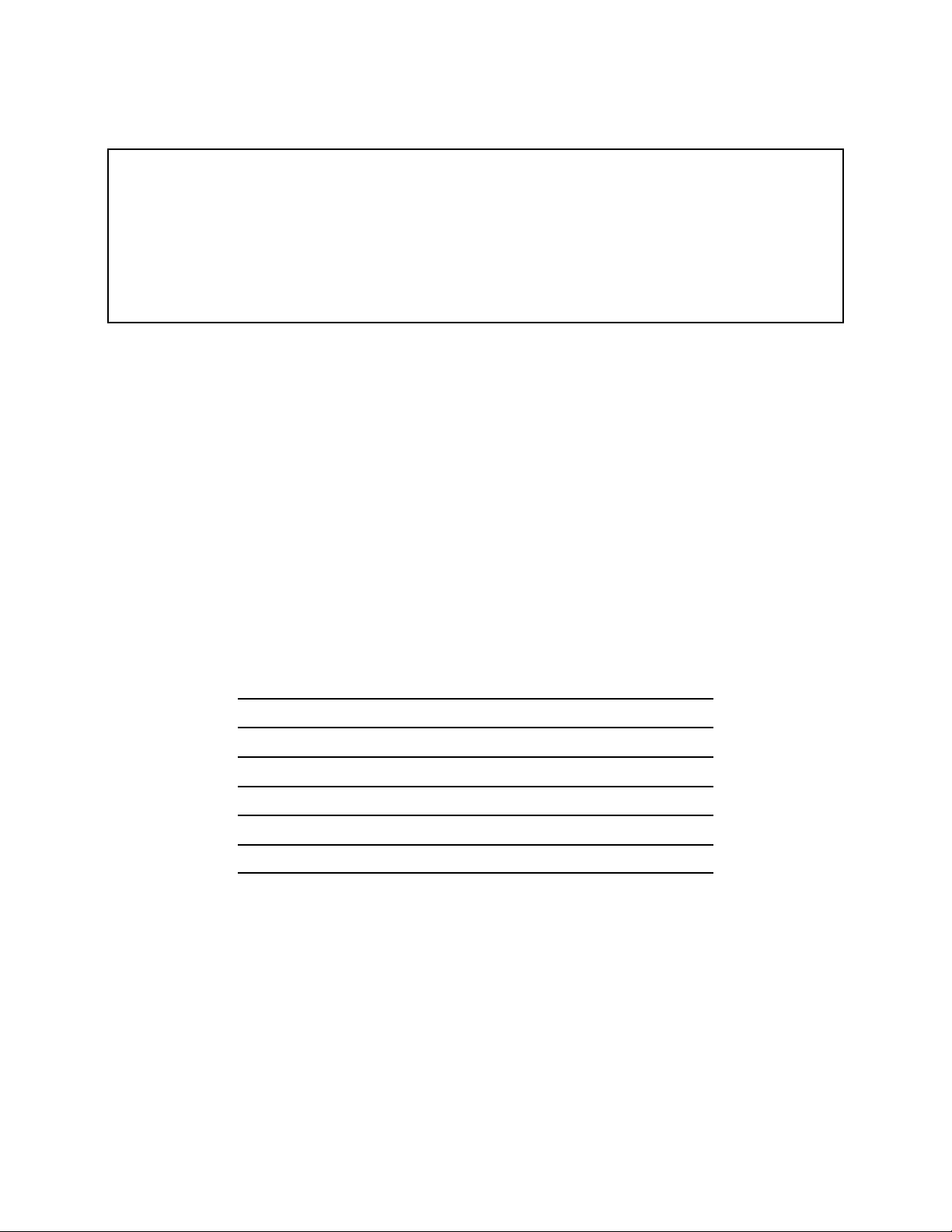
6
If the RS232 connection i ound, the NovaLynx Corporation header and the oftware
ver ion will appear on the creen.
WeatherPort WS-16-A
Modular Weather Station
NovaLynx Corporation Inc.
Ver ion: 4.0.8 (c)1996-2006 Me otech
Protected by USA and Int'l copyright law
Pre “m”, “m” for main menu
Figure 1
If nothing appear on the creen, unplug the erial cable from the WS-16 module and
plug in the WS-16 RS232 Output Te ter upplied with the unit. If the module i
functioning, the red light hould fla h every 5 econd .
If the module i functioning but you till ee nothing on the creen, the wrong erial port
may be elected. Try electing Com 2 or another functioning erial port. You can ee a
li t of available port in My Computer > Sy tem Propertie > Device Manager > Port .
2.4 Sensor Inst ll tion
In tall the en or in their cho en location , bearing in mind the in tallation
con ideration noted earlier. Run cable from the en or to the data acqui ition
module location, with no cable exceeding the maximum allowable length li ted below.
Sensor M ximum C ble Length
Wind* 250' (76m)
T/RH* 250' (76m)
Rain* 900' (275m)
Barometric Pre ure** 10' (3m)
Solar Radiation* 100' (33m)
*Std cable length 40' **Std cable length 18"
When the en or have been in talled and the cable run, connect and te t them a
de cribed in the following ection . Refer to the hook-up drawing at the back of thi
manual to verify wire color and phy ical connection .

7
2.4.1 D t Acquisition Module
The data acqui ition module i configured at the factory for the following en or :
1. Wind peed and direction
2. Barometric pre ure
3. Temperature and relative humidity
4. Rain gauge
To verify the en or etup, pre "m" two time to go to the main menu. Select item "1",
Station etup. From the etup menu elect "5", Add or remove en or . Pre "Y" to
continue. The en or configuration creen will appear howing all of the pre ently
enabled en or . Refer to Appendix 1 for in truction , hould any en or that you plan
to u e not be enabled.
WeatherPort WS-16-A
Modular Weather Station
Setup Menu
1. Station name: Weather Station
2. Unit of mea ure: Engli h
3. Averaging period: 15 minute
4. Logging interval: 15 minute
5. Date & Time: 10/12/2005 08:27
6. Add or remove en or
7. Enter alarm thre hold
8. Communication etting
9. Return to main menu
Enter your election [1 - 9]:6
WeatherPort WS-16-A
Modular Weather Station
Sen or Configuration
Sen or Type Model Input Unit Calibration
===========================================================================
1. Wind Speed 200-WS-01/02 +P1 mph
2. Precipitation All model P3 IN 0.0100
3. Generic Power Monitor on A0 A0 V
4. Pre ure 100-WS-16BP A2 InHg
4. Humidity 110-WS-16TH A4 %
5. Temperature 225-501/110-WS-16TH *A5 F
6. Wind Direction 200-WS-02/05 -A7 Deg
+ Indicate primary wind peed channel
- Indicate primary wind direction channel
* Indicate primary temperature channel
Add en or [A], delete en or [D], or quit [Q]:_
Figure 2: Station Setu Menu & Sensor Configuration Menu

8
2.4.2 Wind Speed nd Direction Sensor
Connect the wind en or cable to the terminal trip on the data acqui ition module. Thi
en or ha a four conductor hielded cable. The RED wire i connected to the +5 REF
terminal; The BLACK wire i connected to a GROUND terminal; the GREEN wire (wind
direction ignal) i connected to the A7 terminal and the WHITE wire (wind peed
ignal) i connected to the P1 terminal.
The wind vane require alignment of the “dead band” or potentiometer gap to North,
either magnetic or true North, to obtain valid mea urement . Alignment can be done at
ground level allowing ea ier in tallation of the en or, but it mu t be checked again
after the en or ha been fully in talled.
The wind en or ba e i u ed to orient the wind vane to North. Normally, wind direction
en or are aligned to true North, rather than magnetic North. True North can be found
by reading a magnetic compa and applying the correction for magnetic declination,
where magnetic declination i the number of degree between true North and magnetic
North.
Alignment involve creating an imaginary line running
through the wind en or from North to South. When thi
line ha been e tabli hed, the mounting ba e of the en or
i rotated until the crew head in the ba e and the crew
hole that i ju t above it in the en or body both point
toward North. Rotate the en or hou ing until the two
crew hole point toward the North.
Call up the main menu (Figure 3, Page 9) on the di play
terminal by pre ing "m" two time . Pre "2" for output
ob ervation . Then pre "1" for ob ervation di play
(Figure 4, Page 9).
Turn the anemometer cup by hand, wait for the creen to update, every five econd ,
and note the wind peed di played on the creen. (It will read about 7 to 12 mph.) Thi
value hould change a you pin the cup .
Rotate the vane tail until the counter-weight no e al o point to North and i in line with
the two crew hole . Check the output ignal of the direction en or. If the alignment i
correct, the output ignal hould indicate North (0 or 360 degree ). Correct the en or
ba e rotation to bring the reading into agreement with the compa . When the
alignment appear to be good, ecure the en or ba e et crew to the ma t. Turn the
vane in increment around the full 360 degree , noting the change in the wind direction
reading . The e hould agree with the po ition of the vane.
Wind coming from: Equal :
North 0°
Ea t 90°
South 180°
We t 270°

9
WeatherPort WS-16-A
Modular Weather Station
Main Menu
1. Station etup
2. Output Format
3. Di play log by hour
4. Di play log by day
5. Data download
6. Clear logging memory
Enter your election [1 - 6]:2
WeatherPort WS-16-A
Modular Weather Station
Di play Format Menu
1. Current Ob ervation di play
2. *Row and column di play
3. Aloha Output
4. Continuou hand held di play
5. Return to Main Menu
* Indicate curent format: 5 econd ample
Enter your election [1 - 3]:1
Figure 3: Main Menu & Dis lay Format Menu
Station: Weather Station 10/12/2005 08:42:45
===============================================================================
WIND SPEED: 1.8mph, peak wind peed 2.0mph during pa t 10 min.
DIRECTION: ESE, 115deg, varying 76deg during pa t 10 min.
WINDCHILL: +76F
CURRENT TEMPERATURE: +75.8F, +0.5F change during pa t hour
TODAY'S HIGH/LOW: +76F at 08:42, +75F at 08:32
DEW POINT: +29F
AUX TEMPERATURE: Not Configured
AUX TEMPERATURE: Not Configured
SOLAR RADIATION: Not Configured
BAROMETER: 28.33in, +0.00in change during pa t 3 hour
TODAY'S HIGH/LOW: 28.34in at 08:32, +28.33in at 08:40
RELATIVE HUMIDITY: 17%, +0% change during pa t hour
PRECIPITATION: Precipitation detected
Since La t Log: 0.06in
Today: 0.52in
Thi Month: 1.06in
(Pre “m” twice for main menu)
Figure 4: Current Observations Dis lay

10
2.4.3 B rometric Pressure Sensor
The barometric pre ure en or i de igned to be mounted indoor . Thi arrangement
a ume that the barometric pre ure indoor and outdoor i equal. The barometric
pre ure en or i provided with a hort cable that connect directly to the data
acqui ition module.
Connect the barometric pre ure en or cable to the terminal trip on the data
acqui ition module. Thi en or ha a three conductor cable. The RED wire i
connected to a +12V terminal. The BLACK wire i connected to a GROUND terminal
and the GREEN wire i connected to terminal A2.
The barometric pre ure en or i et for ea level when it leave the factory and will
how ab olute pre ure reading at elevation below 1,200 feet. Becau e pre ure
varie with elevation, the en or mu t be adju ted to read correctly for the elevation at
which it i in talled.
The barometric pre ure range i 28.25 to 30.75 inche of mercury. Nominal barometric
pre ure i 29.6 inche of mercury. If the reading i 28.25 or 30.75, the en or mu t be
adju ted. Thi i done u ing the off et adju tment crew located on the ide of the
en or.
Before etting the barometric pre ure off et for ea level, you mu t fir t obtain a
reliable barometric pre ure for your location. Thi can be found by contacting the
neare t airport or weather ervice facility.
Call up the main menu (Figure 3, Page 9) on the di play terminal by pre ing "m" two
time . Pre "2" for output format. Then pre "1" for ob ervation di play (Figure 4,
Page 9).
While watching the di play creen, lowly turn the off et adju tment crew. Turning
clockwi e will decrea e the pre ure reading. You may have to turn the adju tment
crew 3 to 10 revolution before the di play tart to change. Turn the pot lowly in
ingle turn increment , then wait for the creen to update, every five econd . If the
value i moving away from the correct value obtained above, turn the crew in the
oppo ite direction. Continue turning the crew until the di played value agree with the
value obtained from the airport or weather ervice.
2.4.4 Temper ture nd Rel tive Humidity Sensor
Connect the combination temperature and relative humidity en or cable to the terminal
trip on the data acqui ition module. Thi en or ha a five conductor cable. The RED
wire i connected to the +12 REF terminal. The BLACK wire i connected to a
GROUND terminal. The BROWN wire (humidity ignal) i connected to the A4 terminal.
The WHITE (temperature ignal) i connected to the A5 terminal and the GREEN wire
i connected to a GROUND terminal.

11
Call up the main menu (Figure 3, Page 9) on the di play terminal by pre ing "m" two
time Pre "2" for Output Format. Then pre "1" for ob ervation di play (Figure 4,
Page 9).
Obtain current value for temperature and humidity from the neare t airport or weather
ervice facility, and ee that the value hown on the main di play agree approximately
with them.
To imulate a change in temperature and humidity, lean clo e to the en or (or to the
olar hield) and breathe onto the en or until you ee a corre ponding change in the
di played temperature and humidity value .
2.4.5 R in G uge
Connect the rain gauge cable to the terminal trip on the data acqui ition module. Thi
en or ha a two conductor cable. Connect one conductor to a GROUND terminal and
the other conductor to terminal P3.
While watching the ob ervation di play, manually tip the bucket or add a table poon or
two of water into the funnel until the bucket tip . If the rainfall amount di played on the
creen increa e by the expected increment (u ually 0.01" or 0.254 mm) each time you
tip the bucket, your rain gauge i working properly.
3.0 OPERATION
The WS-16-A Weather Station collect and log data automatically, requiring little u er
input. Ultimate control, however, i provided by the interactive u er interface, which
allow the u er to direct the WS-16-A to perform certain pecific function by choo ing
one of the ix option offered on the main menu (Figure 3, Page 9).
3.1 Softw re
The firmware in the WS-16-A contain all of the program required to u e the weather
tation with a PC operating in communication mode ( uch a HyperTerminal in
Window ). The WS-16-A and the PC communicate through the RS232 erial interface
cable in talled between the data acqui ition module and a erial port of the computer
(u ually Com 1 or Com 2). To help you get tarted if you are u ing Window
98/2000/XP, we have provided a quick tart di k that automatically open the
HyperTerminal program with all the proper etting for communicating with the
WS-16-A u ing Com 1 or Com 2.

12
The communication parameter required to interface the WS-16-A to an RS232 data
link are a follow :
Bit per econd 9600
Data bit 8
Parity None
Stop bit 1
Flow control None
Emulation ANSI
Once the main menu i pre ent, proceed with the tation etup procedure a
de cribed in the next ection.
3.2 St tion Setup
Call up the main menu by pre ing "m" two time . Pre "1" to initiate the tation etup
procedure. Thi procedure allow you to pecify certain operational parameter that the
WS-16-A u e in it calculation and on it di play. Run tation etup when u ing the
weather tation for the fir t time. After that, ignore it– unle you wi h to change one or
more of the etting .
When you pre "1" at the main menu, the parameter available for cu tomizing appear
a item 1 through 8.
Setup Menu
1. Station name: Weather Station
2. Date & Time: 10/12/2006,08:38
3. Averaging period: 15 minute
4. Logging interval: 15 minute
5. Add or remove en or
6. Enter alarm thre hold
7. Hardware/Firmware
8. Return to main menu
Enter your election [1 - 8]:_
Figure 5: Station Setu Menu
3.2.1 St tion N me
Pre "1", Station name. Type the name of the tation. The tation name may be any
erie of alphanumeric character up to 50 character long. After the tation name i
entered pre "Enter" and elect the next item.

13
3.2.2 Units of Me sure
The unit for each en or are a igned to that en or at the time the en or i in talled
a part of the en or election and in tallation proce . The unit available for the
variou en or are a follow :
Wind peed: kph, KT, m/ , mph
Temperature:
/
F,
/
C,
/
K,
/
R
Pre ure: in Hg, hPa
Precipitation: in, mm
3.2.3 Aver ging Period
Pre "3", Averaging period. The averaging period i u er electable over the range
from 1 minute to 60 minute . The tored data will be the average of the data mea ured
at five- econd interval over the u er elected averaging period. If the averaging period
i le than the logging interval, the average logged will be for a period of time at the
end of the logging interval equal to the averaging period. If the averaging period i
longer than the logging interval then the data tored will be a running average that
reache back into previou logging interval . The averaging period i u ually et to 15
minute or the ame a the logging interval.
Enter the number of minute de ired and pre "Enter".
3.2.4 Logging Interv l
Pre "4", Logging interval. The menu will a k you to enter a number between 1 and 60
minute . The logging interval i u ually et to 15 minute . Enter your election and
pre "Enter".
The number of day of data that can be tored in the memory i a function of the
logging interval, the magnitude of the data reported, and the number of en or
activated. With the tandard complement of en or (wind peed, wind direction,
temperature, relative humidity, barometric pre ure, and precipitation) the memory will
fill in about 45 day if the logging interval i 15 minute . Once the memory i full it
“wrap ,” that i it continuou ly over-write the olde t data in the memory with new data.
3.2.5 D te & Time
Pre "2", Date & Time. The menu will direct you to enter the current date in the
following format: [MM/DD/YYYY]. When the proper date ha been entered pre
"Enter". The menu will direct you to enter the current time in 24 hour format [HH:MM].
When the proper time ha been entered pre "Enter".

14
3.2.6 Add or Remove Sensors
Pre "5", Add or remove en or . The menu di play the following warning, You mu t
off-load data before changing en or configuration. Logging memory will be
automatically cleared if change are made. Do you want to continue? [Y or N]: Pre
"Y" and the en or configuration creen will appear. If all of the en or that you intend
to u e are hown a being configured, pre "Q" and "Enter". If you wi h to add or
delete a en or, pre "A" for add or "D" for delete and follow the in truction pre ented
on the menu.
3.3 Power Out ge W rning
The data entered u ing the tation etup procedure i automatically tored in the
y tem’ memory. The data will remain intact even if there i a power outage. All data
collected will al o remain intact if there i a power outage. However, the y tem will not
report or log data during period of power outage. When reviewing data log , gap in
the tore data may be attributed to power outage .
3.4 Current Observ tions
Pre "2" (Output Format) at the main menu to acce the mo t frequently u ed
creen . The e are the current ob ervation creen , and they are hown in Figure 4
on page 10 (Ob ervation Screen) and Figure 6 on page 15 (Row and Column Di play
Screen). Selecting the Row and Column Di play, “2'” ON THE Output Format Screen
bring up the Select Sampling/Output Interval Menu.
Select Sampling/Output Interval
1. 5 econd
2. 10 econd
3. 20 econd
4. 30 econd
5. 60 econd
Select the refre h rate de ired and the Row and Column di play will tart.
The Current Ob ervation creen how the value currently being mea ured by the
tation’ en or . The e value are updated every five econd and provide a running
record of weather condition . The topmo t line on the main text di play creen how
the tation name, current date, and time.
Note: If at any time you get no re pon e when pre ing "m" two time (repeatedly) to
get the main menu, you can turn the WS-16 module off and then back on to “reboot”
the tation. No data will be lo t.

15
WeatherPort WS-16-A
Modular Weather Station
Di play Format Menu
1. Ob ervation di play
2. Row and column di play
3. Return to main menu
Enter your election [1 - 3]:2
Plea e wait 5 econd for next di play
10/12/2005, 09:12:05, 2.00, 0.00, 28.33, 17.14, 77.35, 341.89, 77.35, 30.02
10/12/2005, 09:12:10, 1.50, 0.00, 28.33, 17.12, 77.38, 321.89, 77.38, 30.01
10/12/2005, 09:12:15, 1.25, 0.00, 28.33, 17.12, 77.45, 346.89, 77.45, 30.07
10/12/2005, 09:12:20, 1.00, 0.00, 28.33, 17.12, 77.42, 331.81, 77.42, 30.04
10/12/2005, 09:12:25, 3.75, 0.00, 28.33, 17.12, 77.48, 341.98, 77.48, 30.09
10/12/2005, 09:12:30, 1.50, 0.01, 28.33, 17.12, 77.48, 311.89, 77.48, 30.09
10/12/2005, 09:12:35, 1.75, 0.00, 28.33, 17.14, 77.42, 321.81, 77.42, 30.08
10/12/2005, 09:12:40, 1.25, 0.00, 28.34, 15.78, 85.48, 332.81, 85.48, 34.70
10/12/2005, 09:12:45, 1.00, 0.00, 28.34, 16.20, 82.58, 341.89, 82.58, 32.96
(Pre M key followed by Enter key for main menu)
Wind Speed / Rain / Baro Pressure / Temperature / Humidity / Wind Dir / Wind Chill / Dew Point
(Note: These labels do not appear on s reen)
Figure 6: Row and Column Presentation of Current Observations
3.5 We ther Trends
The Current Ob ervation Text Screen di play everal weather feature in addition to
the current en or reading . The e value how the extent to which the mea ured
parameter have varied over an extended period:
C
The peak wind peed, with the highe t value recorded during the pa t 10
minute di played
C
The high and low temperature for the day (ba ed on mea urement taken ince
12 midnight) and the change in temperature in the pa t hour.
C
The high and low barometric pre ure for the day (ba ed on mea urement
taken ince 12 midnight) and the change in barometric pre ure over the pa t
three hour .
C
The change in relative humidity over the pa t hour.
C
Three value for precipitation accumulation, with total for the pa t logging
interval, for the current day (rainfall ince 12 midnight), and for the current month
(rainfall ince the fir t of the month, according to the date et through the tation
etup procedure).
C ution: If power i interrupted, the tored trend value will be cleared and re et to the
current date and time. All three precipitation total will go to 00.00 and today’ hi/low will
be the current temperature.

16
3.6 Displ y Log by Hours
Pre "3" at the main menu to view the WS-16-A’ tored data and to pecify the
amount of data to be retrieved in hour . (If you wi h to view a full day of data, or more,
choo e election "4" Di play Log by Day .)
After electing "3" from the main menu, pecify the number of hour of data to be
retrieved.
The data will be di played in the format hown in Figure 7 on page 17. The data i
organized into column , with an abbreviation for each parameter and the unit of
mea ure u ed ( elected through the etup menu) hown at the top of the column.
C
DATE - Date the data wa logged. Thi date i ba ed on the date elected in the
tation etup procedure.
C
TIME - Time the data wa logged in military time (24-hour clock). Thi time i
ba ed on the time elected in the tation etup procedure.
C
WS - Wind peed in mile per hour or meter per econd.
C
PK - Peak wind peed in mile per hour or meter per econd. Thi i the highe t
wind peed mea ured over any two econd interval.
C
WD - Wind direction in degree .
C
T1 - Temperature mea ured by the temperature and relative humidity probe in
degree Fahrenheit or degree Cel iu .
C
T2 - Temperature mea ured by an auxiliary temperature probe (if u ed) in
degree Fahrenheit or degree Cel iu .
C
RH - Relative humidity mea ured by the temperature and relative humidity probe
in percent.
C
BP - Barometric pre ure in inche of mercury or millibar . Thi i the average
pre ure mea ured during the logging interval.
C
RF - Precipitation (rainfall) accumulated during the logging interval in inche or
millimeter .
C
SR - Solar radiation in watt per quare meter.
A maximum of 18 record can be di played on a ingle creen, o if more than 18
hour were reque ted the data will be continued on ub equent creen .
To view the next creen, imply pre the pace bar. Each ucce ive creen may be
viewed by pre ing the pace bar. You may not, however, return to a previou creen
You mu t return to the main menu and begin the retrieval procedure again.
If you want to further manipulate the data, or obtain a printed copy, follow the procedure
de cribed in the data download ection on page 19.
Table of contents
Other Novalynx Weather Station manuals
Popular Weather Station manuals by other brands
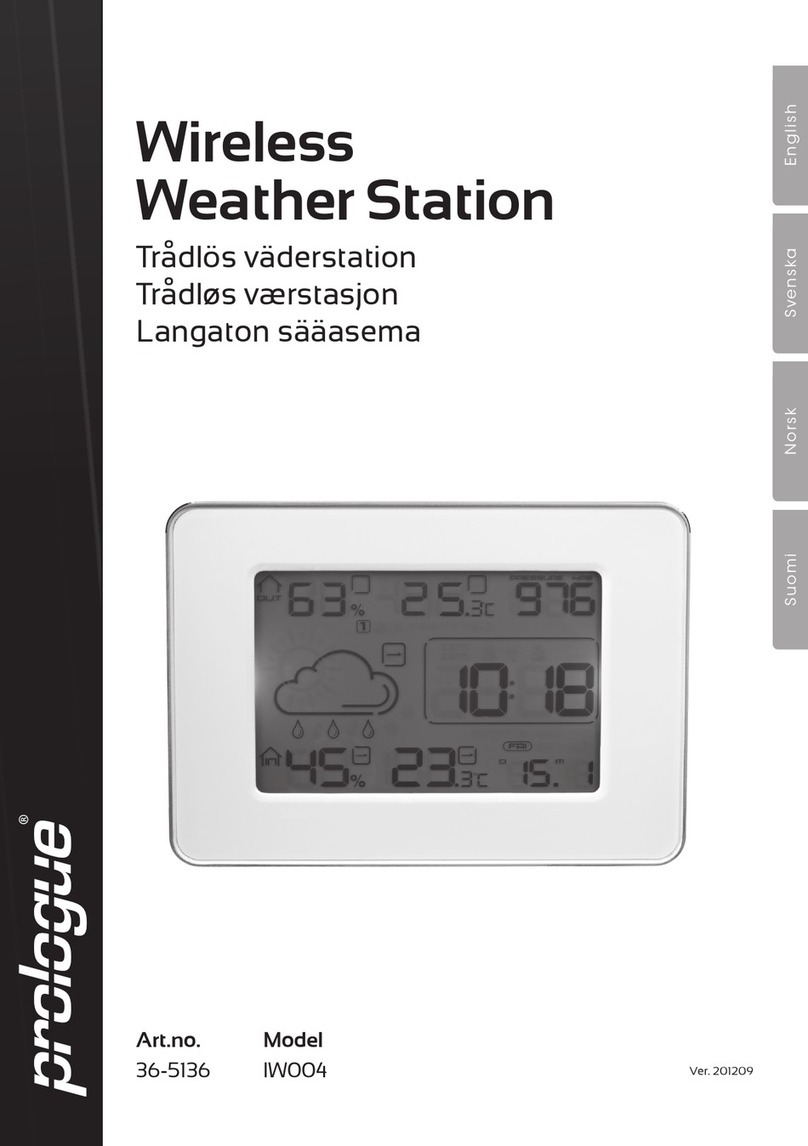
prologue
prologue IW004 36-5136 instruction manual

Silva
Silva ADC Ridge Product introduction
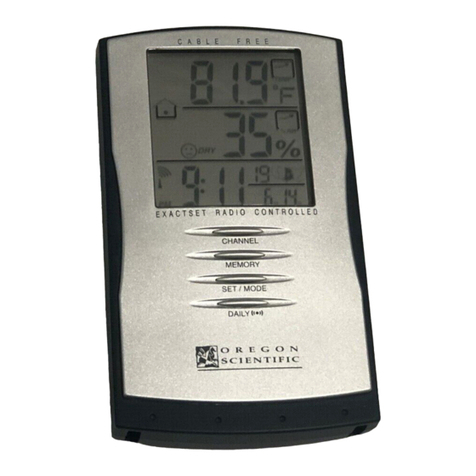
Oregon Scientific
Oregon Scientific RMR-136HG user guide

Emos
Emos E5111 user manual

elsner elektronik
elsner elektronik P04-KNX-GPS Installation and adjustment
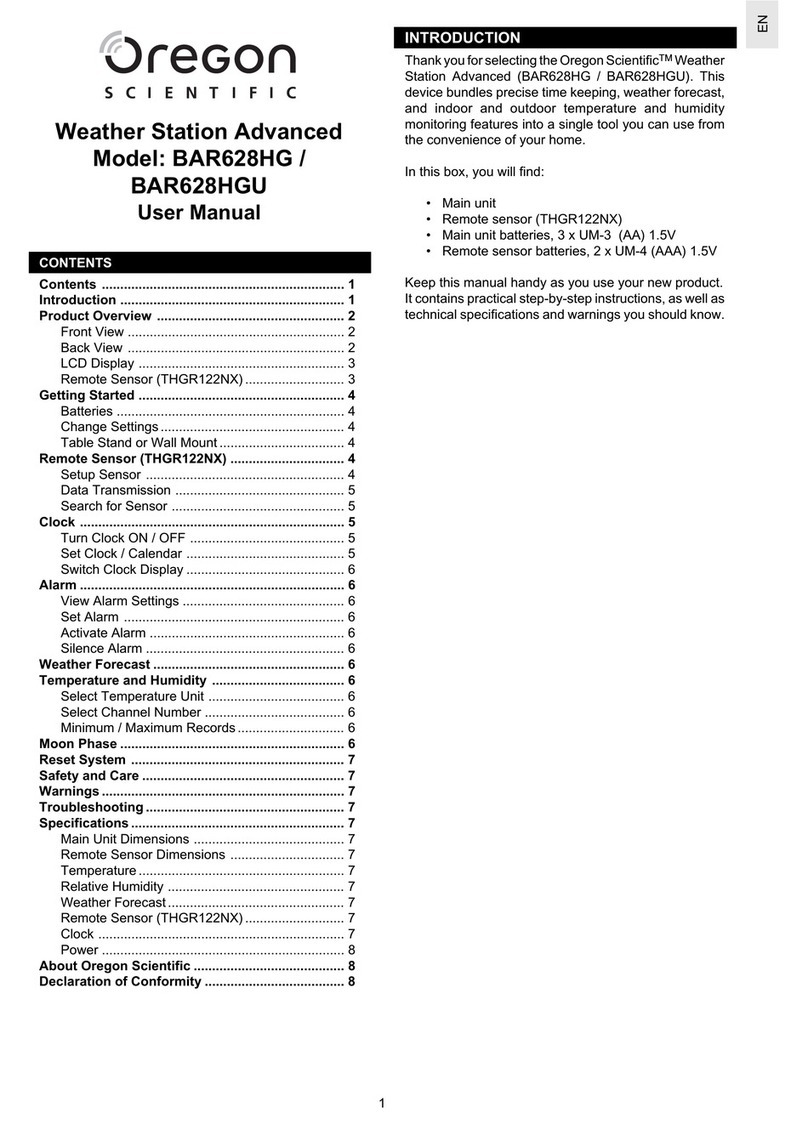
Oregon Scientific
Oregon Scientific BAR628HG user manual