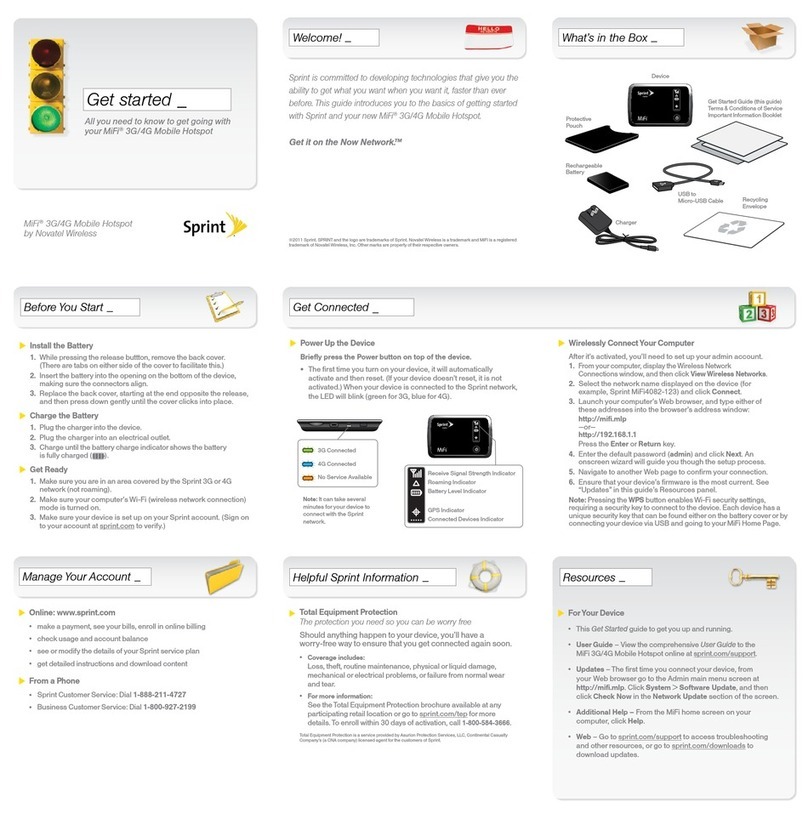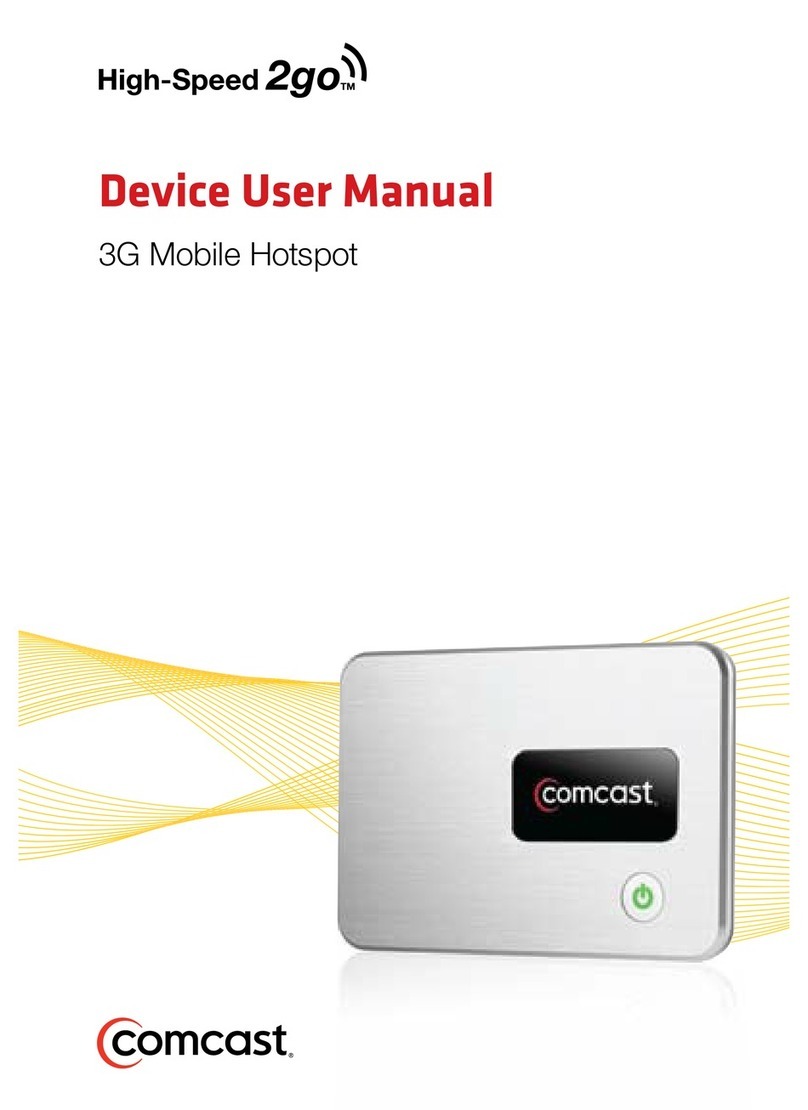5
oMozilla Firefox: Go to Tools > Options > Advanced – Network Tab
and press the “Direct connection to the Internet” radio utton if it is
not already selected.
Please refer to browser Help information for the latest information for these
and other browsers as set up is subject to change at any time.
•Firewall or Internet Security preventing proper operation
Try to disa le any applications that may e restricting your access to the
Internet, such as Windows Firewall, Anti-Virus software, etc. If the pro lem
is resolved y this action, contact the software manufacturer for assistance
configuring the software to allow for the desired connection.
•Another Network is Active
Please make sure the LAN connection and/or WI-FI connection is not active
y disa ling or disconnecting the LAN Ethernet ca le.
•The Billing Account is not Activated
oFollow steps listed in item 1.
oUser is not sure how to check to see if GPS is working in a given location?
oUse the MiFi 2200 We User Interface to check GPS and use location
ased services
oLog on to UI at http://192.168.1.1/ and select the GPS ta
Check Ena le GPS and click “Apply”
Accept ALL privacy consents with check oxes
Test GPS with a GPS Local Search
The GPS Status box will display the GPS fix information
(searching, ac uired w/details or not ac uired)
If a fix is not available move to a location with better
coverage
7 I just completed a firmware upgrade, the device reset and I waited 5
minutes but my PC did not auto-connect to Wi-Fi
When the MiFi 2200 performs a firmware upgrade the device is power cycled to
initialize on the new firmware and will therefore lose its Wi-Fi connections. If you
device doesn’t auto connect it may e due to the default Wi-Fi parameters eing
reset in the upgrade or the PC Wi-Fi Network connection ehavior.
•It is critical to allow the MiFi 2200 time to download and update the firmware
completely; turning off the device during this process may cause permanent
damage to the unit.
•Follow the new device start up procedure to find the SSID with MiFi in the title
or restore your ackup file. Please refer to item 3 a ove for more detail.
8 I have a device that doesn’t connect to the MiFi 2200 via Wi-Fi?
Currently the Nintendo DS is the only known Wi-Fi ena led device that does not
to connect to the MiFi2200 due to low Wi-Fi data rate of the devices. This issue
has een fixed will e corrected in the next firmware update
9 How Do I set up the device for Sprint Data Link service?
The Data Link credentials can e set manually for permanent storage on the
device
•Data Link Credentials and MSL must e provided y your IT department
•Navigate to WWAN > Diagnostics page and press “Manual Program
Device”
oAccess the pop-up with MSL and enter the credentials supplied.
•The device will reset and reconnect to the Data Link VPN service.