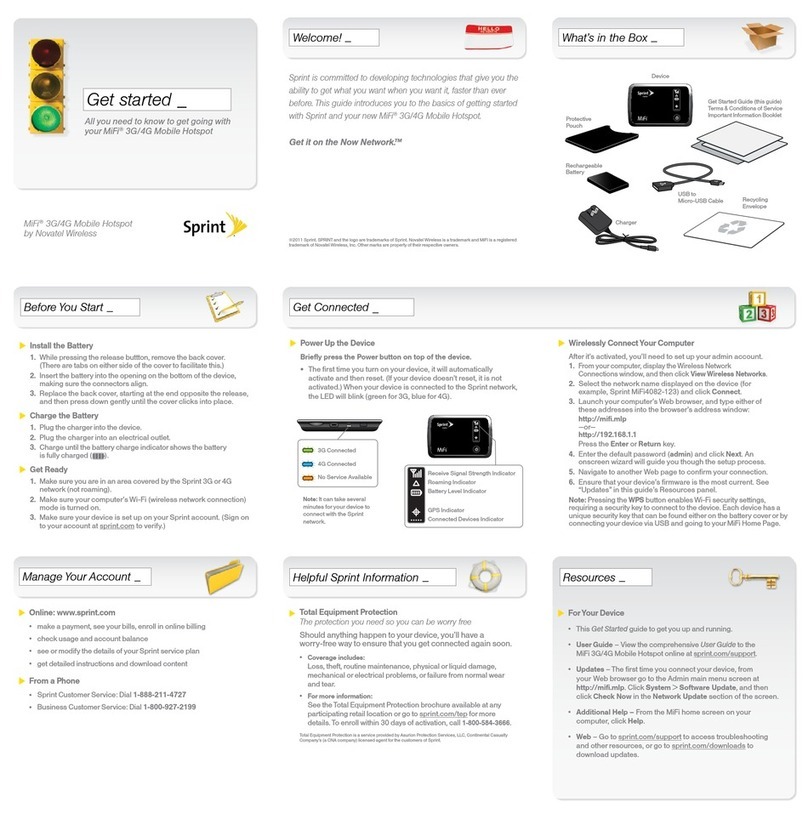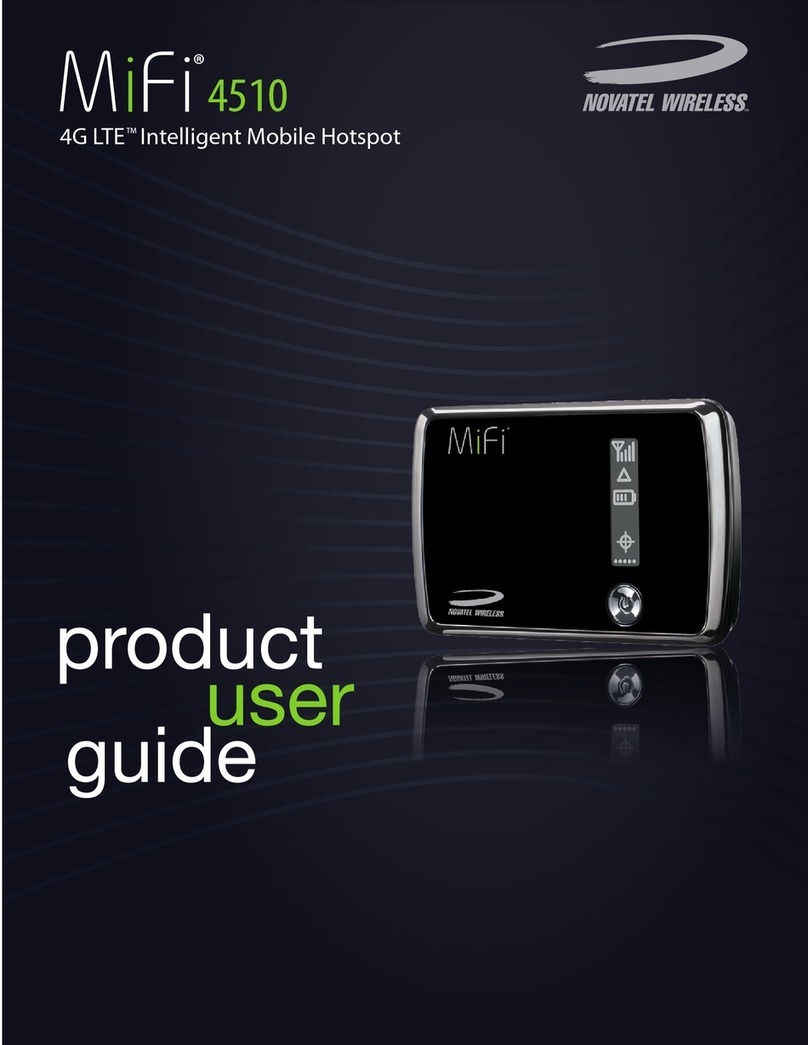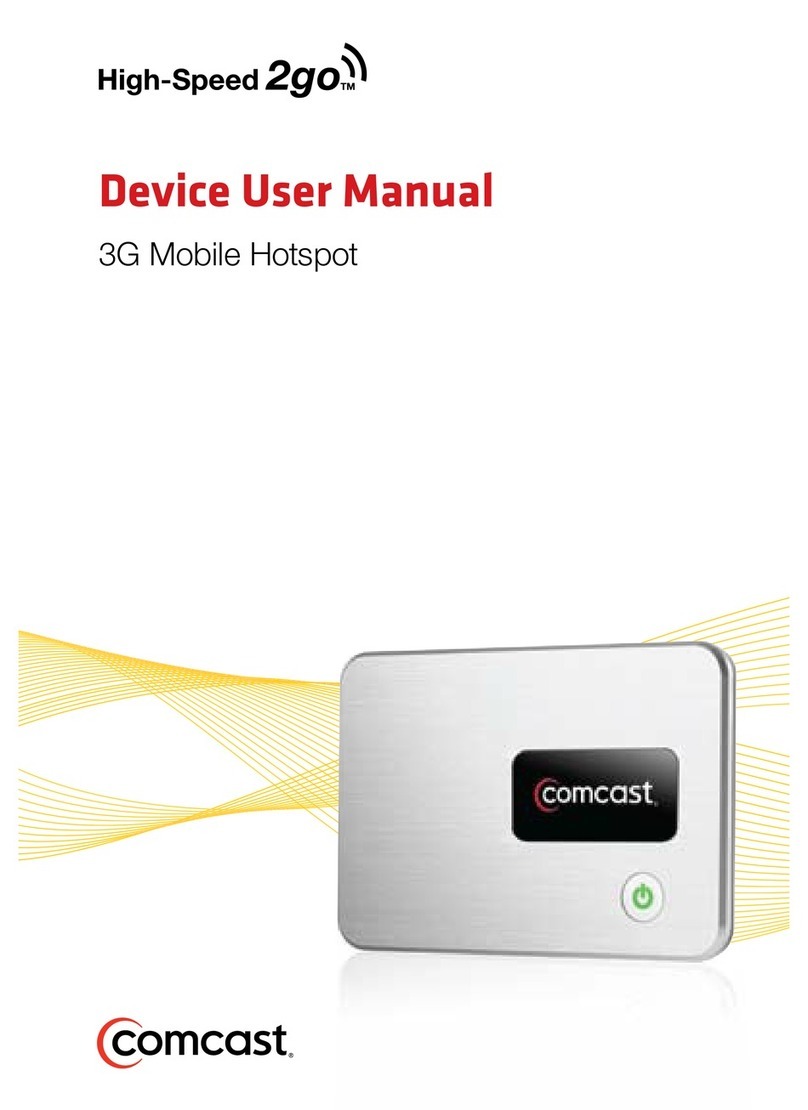Contents
JetPack Mifi Components_________________________________________________________________4
Status Indicators________________________________________________________________________5
Charging the Battery ____________________________________________________________________7
To charge the battery: _________________________________________________________________________________ 7
Replacing the Battery __________________________________________________________________________________ 7
Replacing the 4G LTE SIM Card ____________________________________________________________8
To install a new 4G LTE SIM card _________________________________________________________________________ 9
Universal Charging______________________________________________________________________9
Power the Jetpack On and Off _____________________________________________________________9
Power On ____________________________________________________________________________________________ 9
PowerOff ___________________________________________________________________________________________ 10
Welcome Tutorial ______________________________________________________________________10
To access your Wi-Fi Name (SSID) and Wi-Fi Password after the initial power up or a device reset: ___________________ 10
To connect to your Jetpack: ____________________________________________________________________________ 11
To find the name of the Wi-Fi Network (SSID) and Wi-Fi Password on the Jetpack display:__________________________ 11
Using the Jetpack User Interface __________________________________________________________11
To view the current status of your Jetpack:________________________________________________________________ 11
To view your current data usage: _______________________________________________________________________ 12
To access the icon-based menuoptions:
__________________________________________________________________ 13
Manage, Monitor and Customize Settings
________________________________________________13
Overview ___________________________________________________________________________________________ 13
Data Usage
_________________________________________________________________________________________ 14
Device Connections
__________________________________________________________________________________ 14
Wi-Fi Settings _______________________________________________________________________________________ 15
Screen Timeout ______________________________________________________________________________________ 15
Audio On/Off ________________________________________________________________________________________ 16
AudioAlerts
_________________________________________________________________________________________ 16
Network Technology _________________________________________________________________________________ 17
Universal Charging
____________________________________________________________________17
To charge your phone or other device using your Jetpack:
___________________________________________________ 17
Wifi Protected Setup
___________________________________________________________________17
To start Push Button WPS: _____________________________________________________________________________ 18
To start PIN Input WPS: ________________________________________________________________________________ 18
Software Updates______________________________________________________________________18
To check for a Software update:_________________________________________________________________________ 18
System Messages
_____________________________________________________________________19
Todisplay unread messages:
___________________________________________________________________________ 19
General Jetpack Information _____________________________________________________________20
On Board Device Help __________________________________________________________________20
To display Help options: _______________________________________________________________________________ 20