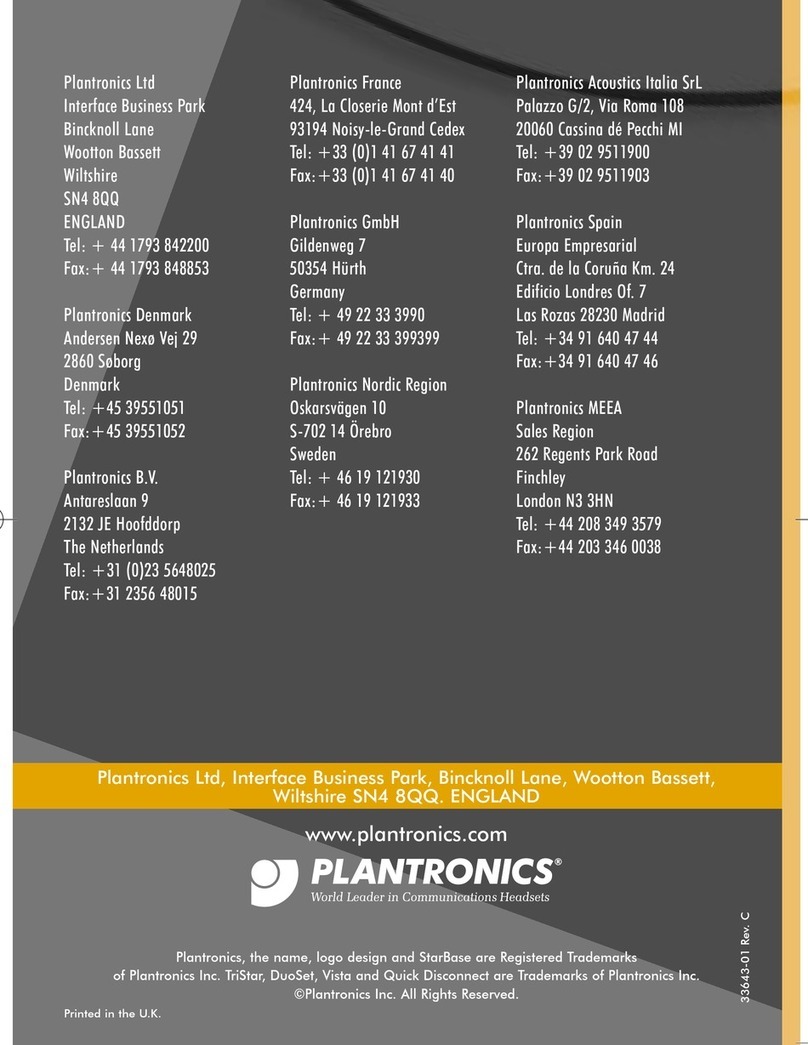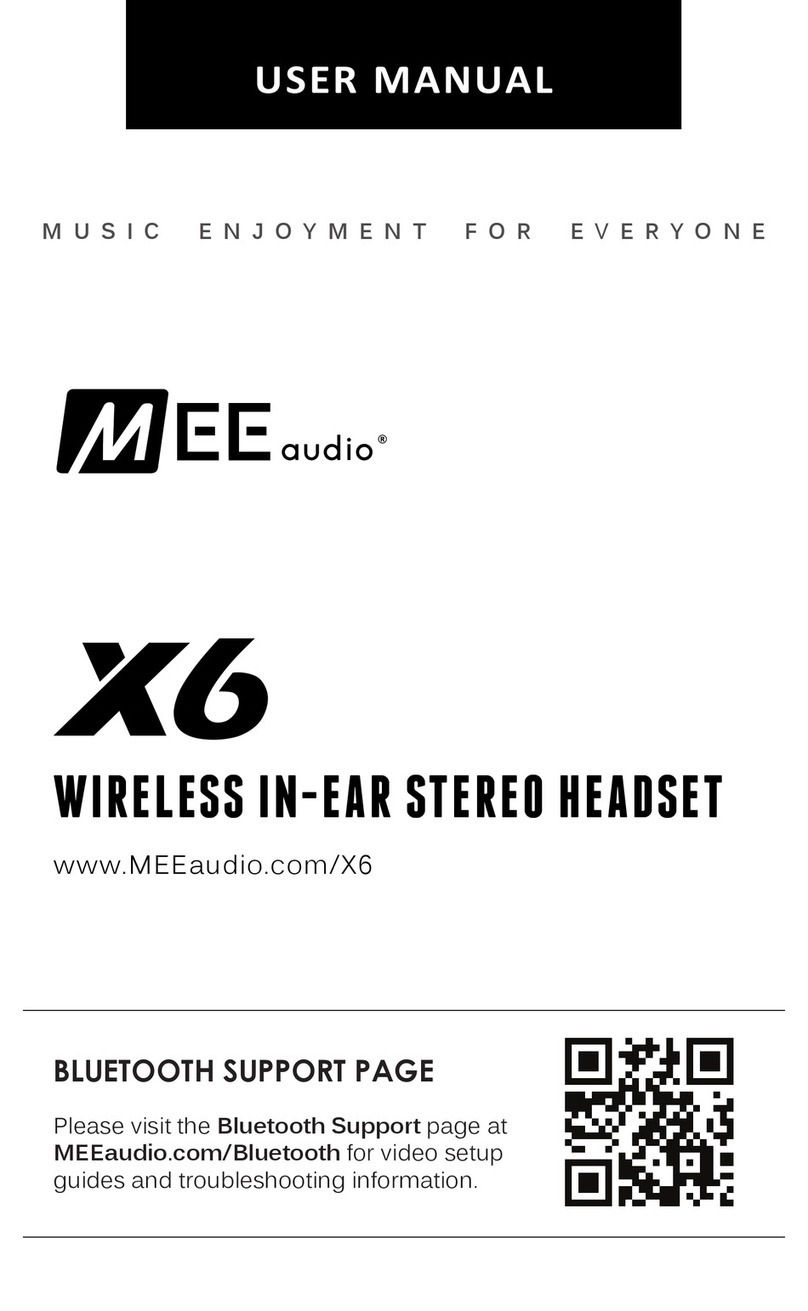Novero camden User manual

Camden
CamdenCamden
Camden
Bluetooth stereo headset
Bluetooth stereo headsetBluetooth stereo headset
Bluetooth stereo headset
U
UU
User
serser
ser
guide
guideguide
guide
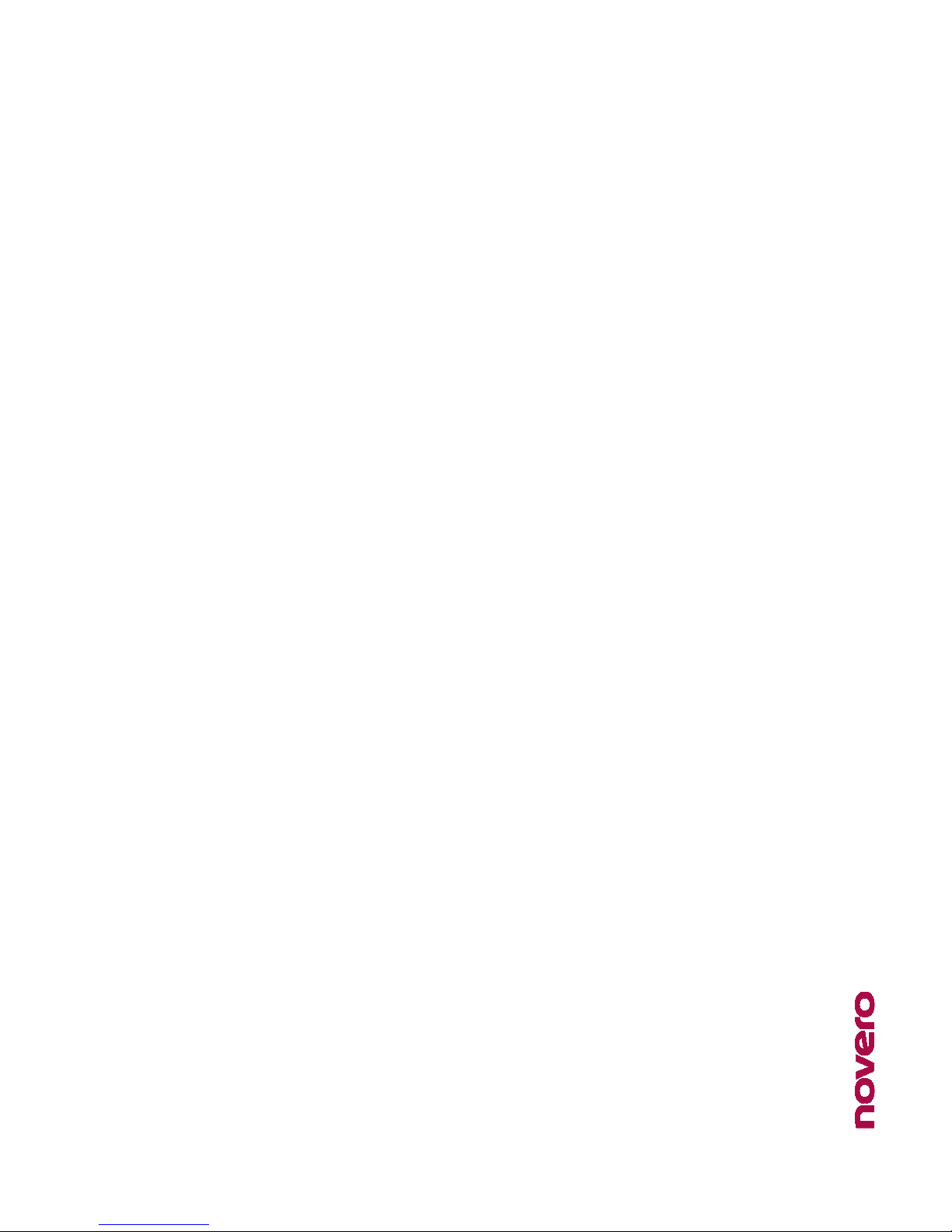
Camden User Guide V7
Copyright 2013 novero. All rights reserved.
Content
ContentContent
Content
1. Wel ome ....................................................................................................................................................................... 3
2. Safety ............................................................................................................................................................................ 4
3. Before use ..................................................................................................................................................................... 5
3.1 Overview ........................................................................................................................................................... 5
3.2 Sales pa kage ontent ................................................................................................................................... 5
4. How to use ................................................................................................................................................................... 6
4.1 Charging Camden ........................................................................................................................................... 6
4.2 Wearing the headset ...................................................................................................................................... 6
4.3 NFC easy pairing ............................................................................................................................................. 6
4.4 Pairing Camden with Bluetooth devi es ................................................................................................... 7
4.5 Turning on/off Camden ................................................................................................................................. 9
4.6 Musi playba k with Camden .................................................................................................................... 10
4.7 Making alls with Camden ........................................................................................................................... 11
4.8 LED indi ator .................................................................................................................................................. 12
4.9 Indi ation tones ............................................................................................................................................ 12
5. Maintenan e and are ..............................................................................................................................................13
6. FAQ .............................................................................................................................................................................. 14
7. Te hni al spe ifi ations ........................................................................................................................................... 15
8. Glossary ....................................................................................................................................................................... 15
9. Appendix ..................................................................................................................................................................... 17
9.1 Disposal ........................................................................................................................................................... 17
9.2 Warranty ......................................................................................................................................................... 17
9.3 Certifi ation and safety approvals ........................................................................................................... 18
9.4 Additional notes ............................................................................................................................................ 19
9.5 Trademarks ..................................................................................................................................................... 19
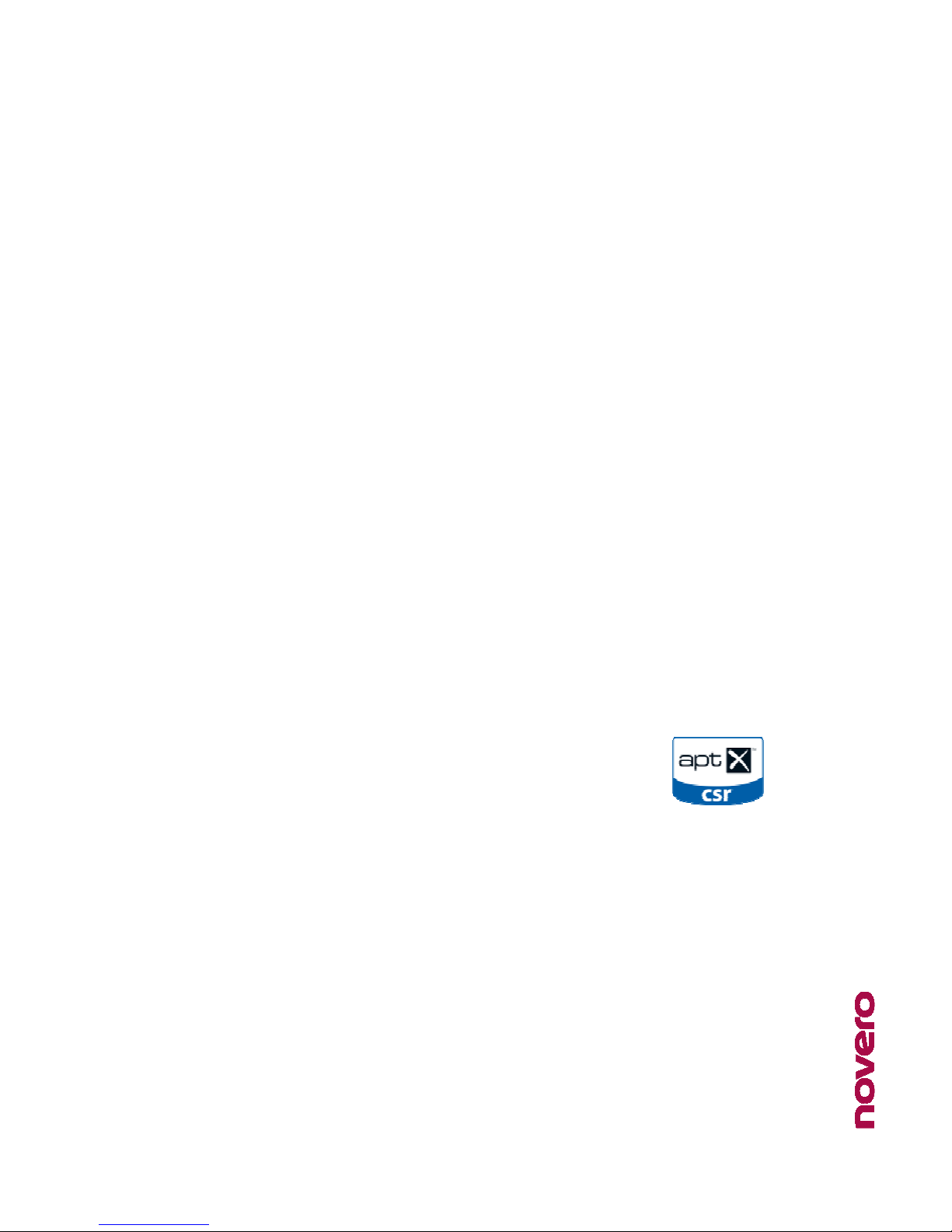
Camden User Guide V7
Copyright 2013 novero. All rights reserved.
1.
1.1.
1. WELCOME
WELCOMEWELCOME
WELCOME
Congratulations on hoosing Camden, the universal Bluetooth stereo headset by novero.
Due to its foldable on-ear design, it is very omfortable to wear and portable. Please read
this user guide arefully before use.
Bluetooth is a standard of short range radio ommuni ation te hnology for the purpose
of high transmission rate among mobile phones, omputers, printers, PDAs and other
devi es. (See also Glossary entry for Bluetooth, hapter 8).
Near field ommuni ation (NFC) is a set of standards for smartphones and similar
devi es to establish radio ommuni ation with ea h other by tou hing them together or
bringing them into lose proximity, usually no more than a few entimeters. This devi e
in ludes an unpowered NFC tag that supports “easy pairing”.
With Camden you an enjoy either your musi or phone alls wirelessly or you an use
the audio able (musi only) in ase that your musi devi e didn’t support Bluetooth
It has the following features:
1 Pairing with two mobile phones or PDA supporting Bluetooth HFP profile.
_
__
_ Answer a all, end a all and reje t a all
_
__
_ Redial last number
_
__
_ Voi e dial, if supported by your mobile phone
_
__
_ volume ontrol
_
__
_ Call transfer between the headset and your Bluetooth mobile phone
_
__
_ Mi rophone mute
2 Pairing with two Bluetooth musi devi es supporting A2DP profile.
_
__
_ Enjoy musi wirelessly
_
__
_ volume ontrol
_
__
_ Remote ontrol pause/play
_
__
_ Remote ontrol previous/next tra k
3 Swit h easily between all and musi , you will not miss the in oming all while
listening to musi .
4 When the headset is turned on, it will automati ally onne t to the last onne ted
devi e.
5 Use the able when the battery run empty for musi listening
Note
NoteNote
Note Even though the paired devi e and the headset support the same Bluetooth
profiles, fun tions may vary due to spe ifi ation and version differen es of the
paired devi es.

Camden User Guide V7
Copyright 2013 novero. All rights reserved.
2.
2.2.
2. SAFETY
SAFETYSAFETY
SAFETY
Using
Using Using
Using Camden
CamdenCamden
Camden
Turn the volume down to its lowest level. – Then put the headset on and slowly adjust
the volume to a omfortable level.
Keep the volume at the lowest level possible and avoid using the headset in noisy
environments where you may be in lined to turn up the volume. – If you need to adjust
the volume, do it slowly to avoid sudden, unintended loud sounds.
If you experien e dis omfort or ringing in your ears, stop using the headset immediately
and onsult a physi ian. – Continued use at high volume may a ustom your ears to the
sound level and result in permanent damage to your hearing without any noti eable
dis omfort.
Be autious about wearing your headset while engaging in any a tivity that requires your
full attention. Remove or turn off your headset to keep you from being distra ted and
avoid a idents.
Using your stereo headset while operating a motor vehi le, motor y le, water raft or
bi y le may be dangerous, and is illegal in some jurisdi tions. Please respe t lo al laws.
If you use a pa emaker, hearing aid or other ele troni medi al devi e, please onsult
your physi ian before using the headset.
Never try to dismantle the produ t yourself. None of the internal omponents an be
repla ed or repaired by users. – Only authorized dealers or servi e enters may open the
produ t. If any parts of your produ t require repla ement for any reason, in luding
normal wear and tear or breakage, onta t your dealer.
Keep out
Keep outKeep out
Keep out
of rea h of hildren
of rea h of hildrenof rea h of hildren
of rea h of hildren
The plasti bags, whi h this produ t and its parts are wrapped in, are not toys for
hildren. The bags themselves or the small parts they ontain may ause hoking if
ingested.
Do not use your stereo headset in environments with risk of ignition of flammable gases.
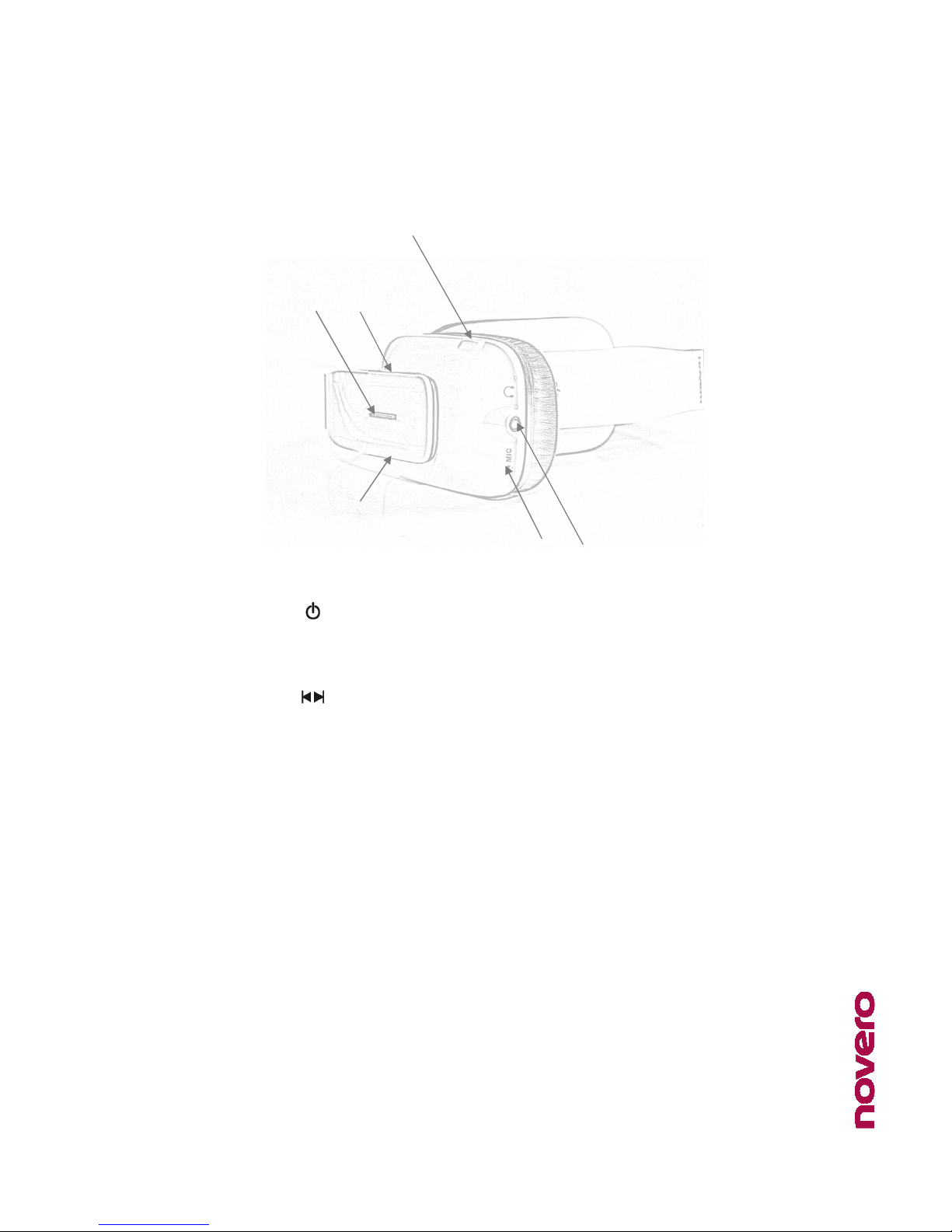
Camden User Guide V7
Copyright 2013 novero. All rights reserved.
3.
3.3.
3. BEFORE USE
BEFORE USEBEFORE USE
BEFORE USE
3.1
3.13.1
3.1 Overview
OverviewOverview
Overview
1 LED LED indi ator
2 Multi-fun tion button (MFB)
3 USB USB harging onne tor
4
VOL
Volume + / Volume -
5 Next tra k / Previous tra k
6
AUX
Audio AUX onne tor
7 MIC Mi rophone
3.2
3.23.2
3.2 Sales pa kage ontent
Sales pa kage ontentSales pa kage ontent
Sales pa kage ontent
The Camden omes along with these useful a essories:
_
__
_
Charging able
_
__
_ 3.5 mm audio able
_
__
_ Qui k guide
1 /2
3
4
5
6
7

Camden User Guide V7
Copyright 2013 novero. All rights reserved.
4.
4.4.
4. HOW T
HOW THOW T
HOW TO USE
O USEO USE
O USE
4.1
4.14.1
4.1 Charging
Charging Charging
Charging Camden
CamdenCamden
Camden
Your Camden omes with a built-in re hargeable battery. Prior to using it for the first
time, it is re ommended to ompletely harge the battery.
When the headset is in low power status, the red LED flashes twi e and the headset
emits three tones every 20 se onds. Please re harge the battery of the headset.
Conne t the provided harging able to a omputer or laptop USB port. The red LED is
on while harging. It takes about 2.5 hours to harge the battery. When harging is
ompleted, the red LED is swit hed off.
Note
NoteNote
Note
While harging, the Camden swit hes off and uts the existing Bluetooth
onne tions to your musi player and mobile phone. Fur further use while
harging , please turn it ba k on again with a long key press on the MFB. The
LED ontinuously shines red and flashes blue twi e every 3 se onds. Musi -
streaming while harging will in rease the harging time.
4.2
4.24.2
4.2 Wearing
Wearing Wearing
Wearing the headset
the headsetthe headset
the headset
The headband of your Camden is foldable and retra table; please adjust a ording to the
a tual use. The letter “L” of the headset represents left ear, the letter “R” of the headset
represents right ear. Please wear your headset a ordingly.
4.3
4.34.3
4.3 NFC easy pairing
NFC easy pairingNFC easy pairing
NFC easy pairing
Some new smartphones support easy pairing via NFC. If you like to pair via NFC please
follow these steps:
1.Power up the headset with a press on the MFB
2. A tivate NFC on your mobile devi e
3. Tou h the NFC sign on your headset with the NFC sign on your devi e
4. Follow the instru tions on your phone
Note: As there are only a few devi es with NFC today, the pro edure an be different.
Some devi es pair dire tly some other just goes into pairing mode and request the
button press of the user. Some others only show that they have found a Bluetooth
devi e. If “NFC easy pairing” does not work with your Phone please go to the next step
and pair manually.
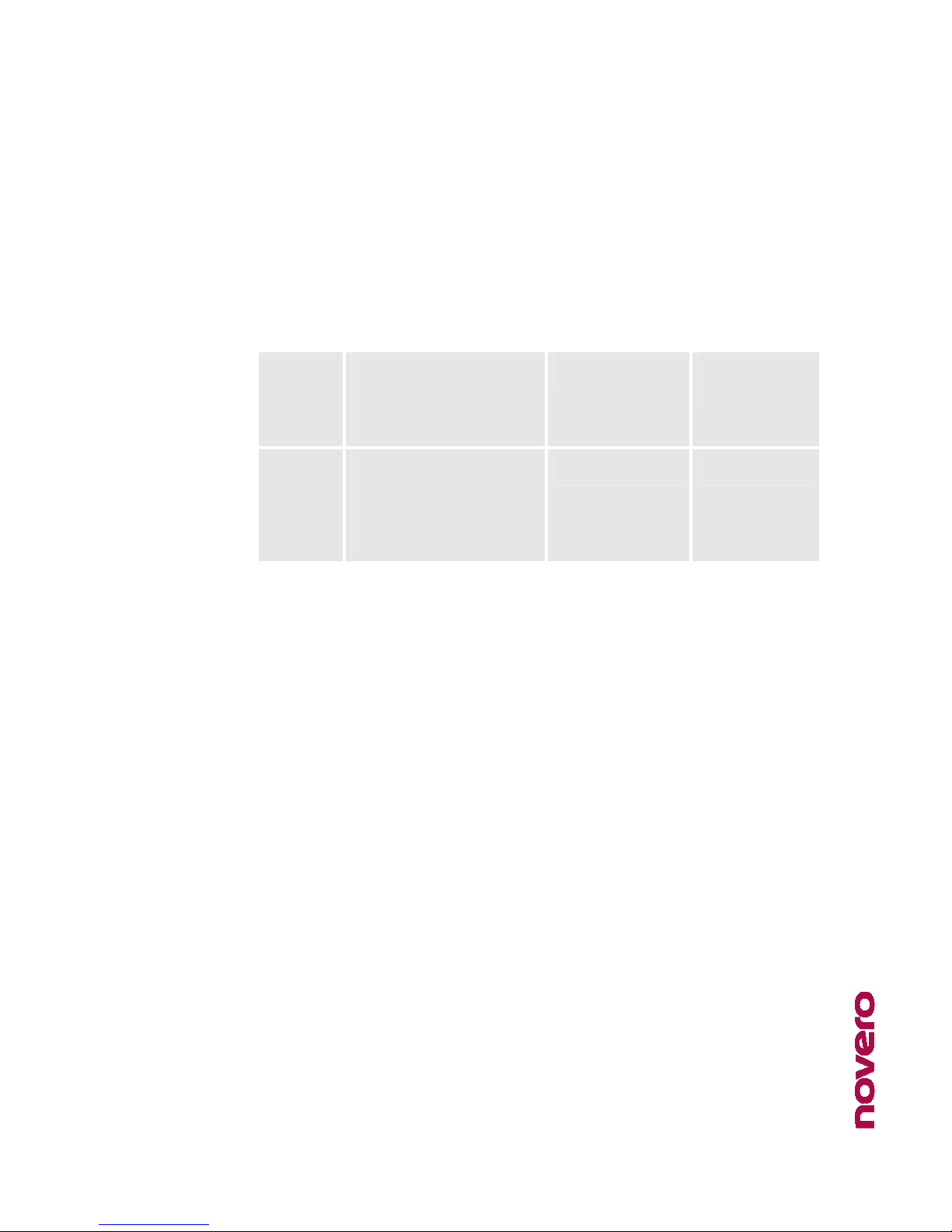
Camden User Guide V7
Copyright 2013 novero. All rights reserved.
4.4
4.44.4
4.4 Pairing
Pairing Pairing
Pairing Camden
CamdenCamden
Camden
with
with with
with Bluetooth devi es
Bluetooth devi esBluetooth devi es
Bluetooth devi es
Prior to using your Camden, you have to pair it with a Bluetooth-enabled devi e, e.g.
your mobile phone, musi player or PC/laptop.
How to enter pairing mode
How to enter pairing modeHow to enter pairing mode
How to enter pairing mode?
??
?
Fun tion
Fun tionFun tion
Fun tion
Operation
OperationOperation
Operation
LED indi ator
LED indi atorLED indi ator
LED indi ator
Indi ation tone
Indi ation toneIndi ation tone
Indi ation tone
Entering
pairing
mode
Ensure
the headset is turned
off, and then press and hold
MFB
MFBMFB
MFB button for 5 to 7 se onds
until LED flashes red and blue
alternately
LED flashes red and
blue alternately
Two short “
beep
”
tones or “Paired”
voi e ommand
Entering
pairing
mode for
se ond
devi e
Ensu
re the headset is turned
on and paired with the first
devi e . Press “Volume – “ for
3 se onds until the LED
flashes red and blue
alternately
LED flashes red and
blue alternately
-
he k devi e
display for status
Note
NoteNote
Note Pairing mode will last 2 minutes. If the headset still annot pair with any
Bluetooth devi e after 2 minutes, it will automati ally return to standby mode in
order to save power.
Pairing the headset with a Bluetooth
Pairing the headset with a Bluetooth Pairing the headset with a Bluetooth
Pairing the headset with a Bluetooth enabled mobile phone
enabled mobile phoneenabled mobile phone
enabled mobile phone
The pairing pro edures are spe ifi for different mobile phone models and brands. Please
refer to your mobile phone’s user manual for further information. The general pairing
pro edure is as follows:
1. Make sure the mobile phone and the headset are within Bluetooth range (i.e. not
more than 10 meter apart).
2. Enter the headset’s pairing mode (please refer to hapter 4.4 “How to enter pairing
mode?”);
3. A tivate your mobile phone’s Bluetooth fun tion and set your mobile phone to
sear h for Bluetooth devi es. After the sear h is ompleted, sele t the “novero
Camden” from the Bluetooth devi e list.
4. A ording to the indi ation on your devi e, enter password or PIN No. ”0000” and
press “yes” or “ onfirm” if requested. (not needed from Bluetooth 2.1 onwards)
5. After su essful pairing, sele t “Camden” in the Bluetooth devi e list and press
“ onne t”.
6. After su essfully onne ting, the blue LED flashes twi e qui kly every 5 se onds.
Note
NoteNote
Note _
__
_ If pairing fails, please turn off the headset first and then re-pair a ording to
steps 1 to 6 mentioned above.
_
__
_ If the Bluetooth version of your mobile phone is V2.1 or above, there is no
need to enter the pairing password when the headset pairs with your mobile
phone.
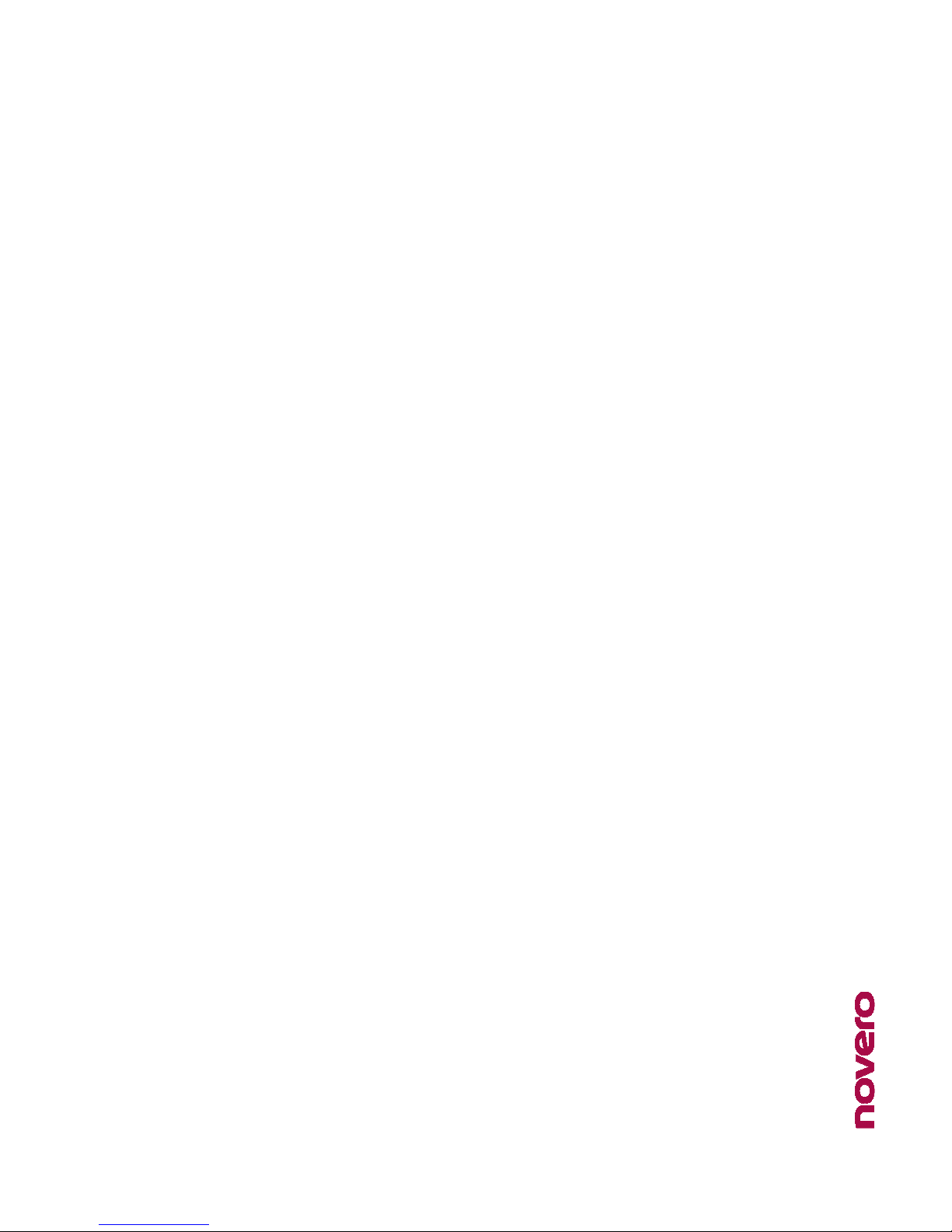
Camden User Guide V7
Copyright 2013 novero. All rights reserved.
_
__
_ After pairing is su essful, the headset and the mobile phone will remember
ea h other, and there will be no need to re-pair next time.
_
__
_ Every time the headset is turned on, it will automati ally onne t to the last
onne ted devi e. If you want to pair it with other devi es, please turn off the
Bluetooth fun tion of your last onne ted devi es first and pair the headset
with the new devi e a ording to steps 1 to 6 mentioned above.
Multipoint
Multipoint Multipoint
Multipoint –
––
–
pairing with 2 HFP devi es
pairing with 2 HFP devi espairing with 2 HFP devi es
pairing with 2 HFP devi es
The headset an be onne ted with two a tive Bluetooth devi es simultaneously. If you
want to use multi-pairing, please refer to the following steps:
1. Firstly, pair the headset with your first devi e.
2. Make sure the headset has been onne ted to the first phone. By pressing ( 3
se onds) “Volume –“ you will re-enter the pairing mode again. When the blue and
the red LED blinks alternately you an pair the se ond devi e. Now your se ond
devi e is onne ted and your first phone is just paired. Then you an re- onne t the
first devi e again from your phone. When the headset is powered on the next time it
will onne t to both devi es automati ally.
Note
NoteNote
Note _
__
_ After su essful multi-pairing, the paired devi es will remember ea h other.
Unless the pairing information is deleted be ause of new pairings, there is no
need to pair next time. If the pairing information is deleted, please re-do all
steps again.
_
__
_ Voi e dial and re-dial will always work with the last used devi e
last used devi elast used devi e
last used devi e. While having
a phone all the se ond devi e is dis onne ted. It will automati ally re-pair
after the all again.
_
__
_ Please don’t stream musi or take phone alls while pairing the se ond devi e
as this will ause interferen e sounds. First pair all devi es you like to use –
then start streaming.
Multi
MultiMulti
Multi-
--
- all s enario
all s enarioall s enario
all s enario
When the first phone (main phone) is in an a tive all and another all omes in
from the se ond phone whi h is also onne ted with the Bluetooth headset, press
volume+ about 3 se onds, you will take the all from the se ond phone and hold on
the main devi e all. Press “volume +” for 3 se onds and you will toggle ba k to the
other all. Short press on the multifun tion key will end the a tive all, and then it
swit hes to the held all. Another short press on the MFB will end the all.
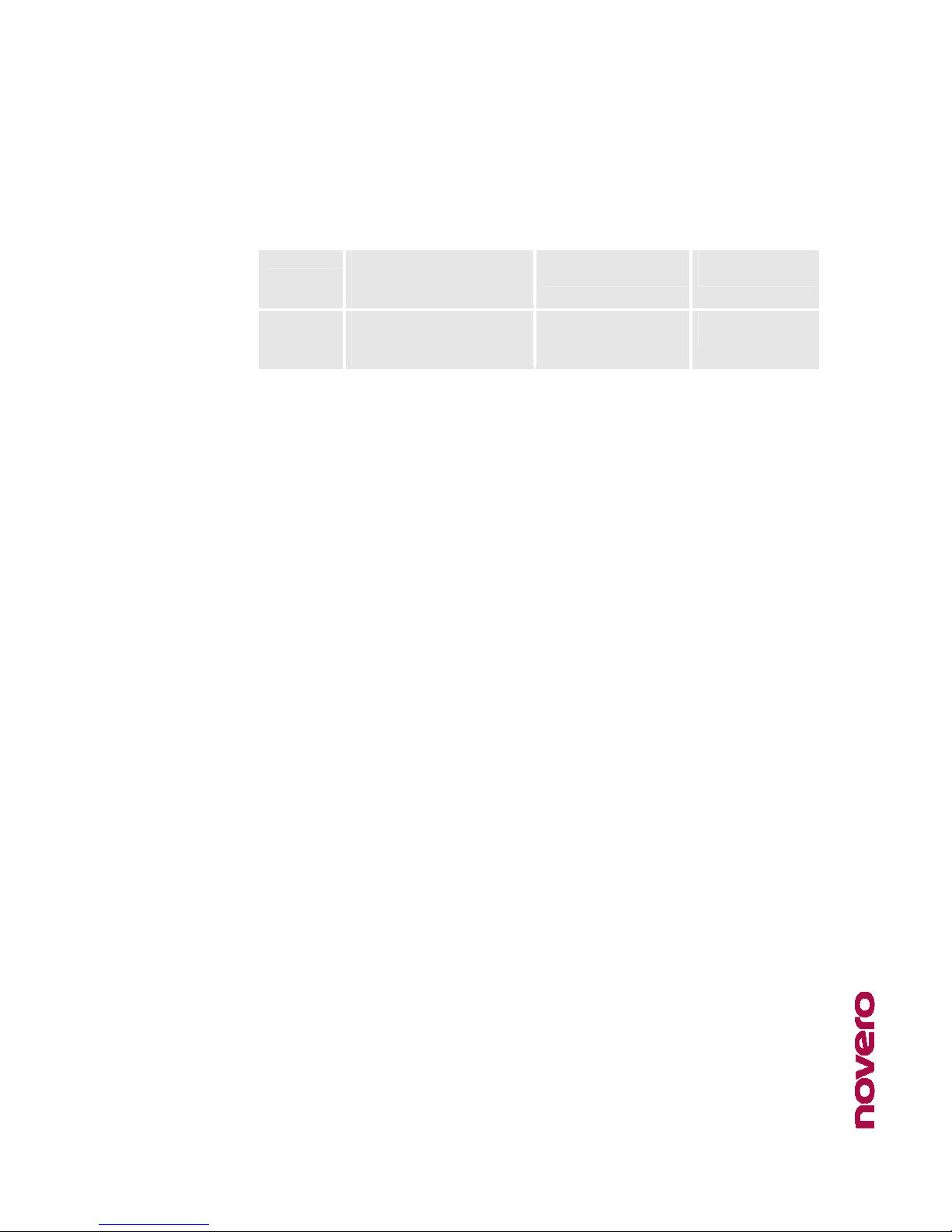
Camden User Guide V7
Copyright 2013 novero. All rights reserved.
4.5
4.54.5
4.5 Turning on/off
Turning on/off Turning on/off
Turning on/off Camden
CamdenCamden
Camden
Fun tion
Fun tionFun tion
Fun tion
Operation
OperationOperation
Operation
LED indi ator
LED indi atorLED indi ator
LED indi ator
Indi ation tone
Indi ation toneIndi ation tone
Indi ation tone
Turning on
Pre
ss and hold
MFB
MFBMFB
MFB
button
for 3 to 5 se onds until blue
LED flashes
Blue LED is on for 1
se ond
A long “beep”
tone
Turning off
Press and hold
MFB
MFB MFB
MFB
button
for 3 to 5 se onds until red
LED flashes
Red LED is on for 1
se ond
A long “beep”
tone
Note
NoteNote
Note
In order to save power, the headset will automati ally turn off if no devi e an
be onne ted after 5 minutes.
Every time your Camden is turned on, it will automati ally onne t to the last onne ted
devi e (s). When the headset is in standby mode and not onne ted to any devi e, please
press shortly the MFB button twi e to onne t to the last devi e(s).
Note
NoteNote
Note _
__
_ The headset only automati ally re- onne ts to the last onne ted HFP devi e.
_
__
_ Before onne ting to a Bluetooth devi e, please turn on the Bluetooth
fun tion of the devi e.
_
__
_ With some Bluetooth phones, you have to allow automati onne ting in the
mobile phone’s Bluetooth settings. Please refer to your mobile phone’s user
manual for further information.
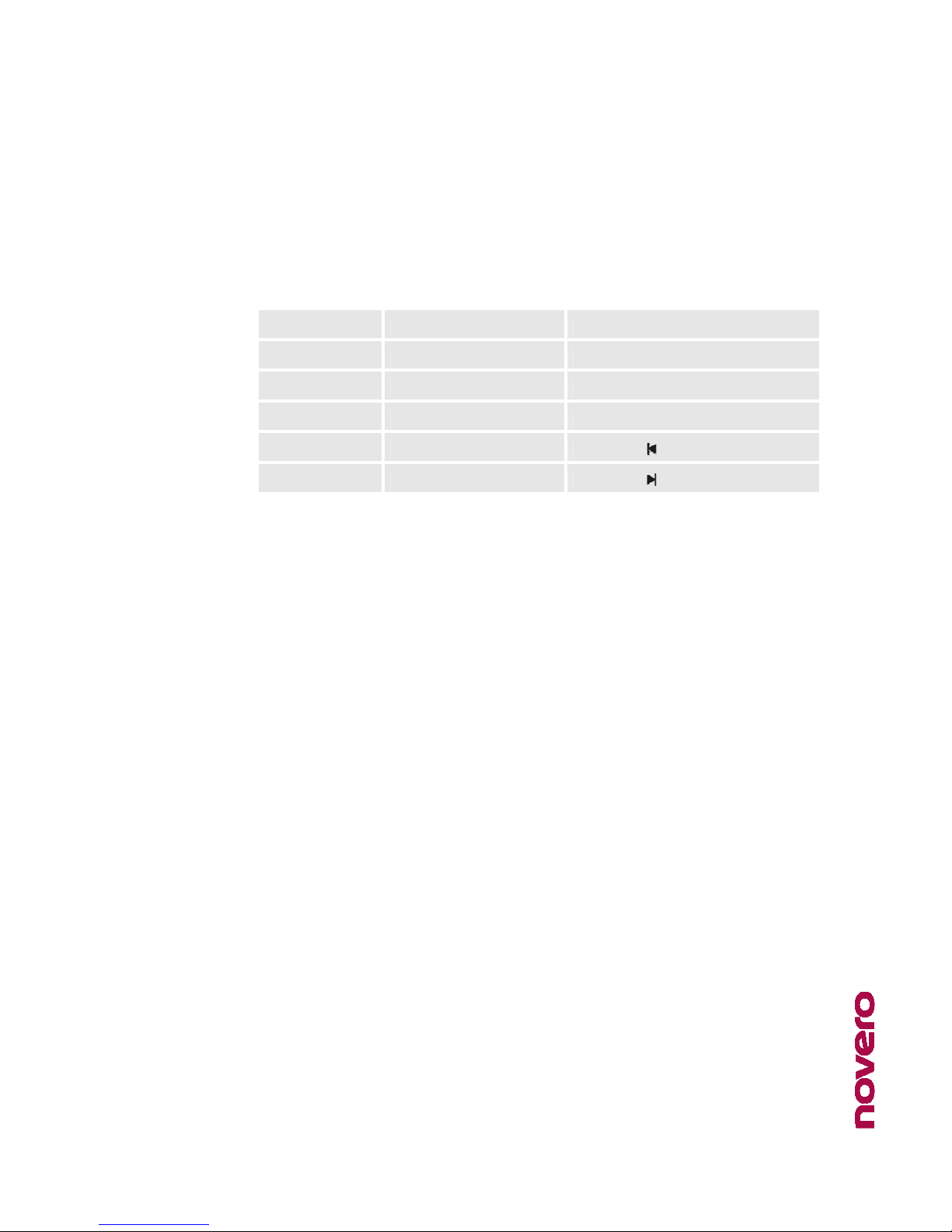
Camden User Guide V7
Copyright 2013 novero. All rights reserved.
4.6
4.64.6
4.6 Musi playba k
Musi playba kMusi playba k
Musi playba k
with
with with
with Camden
CamdenCamden
Camden
After pairing and onne ting your headset to a Bluetooth mobile phone or Bluetooth
musi player, you an enjoy your musi with the headset.
Fun tion
Fun tionFun tion
Fun tion
Status of
Status of Status of
Status of Camden
CamdenCamden
Camden
Operation
OperationOperation
Operation
Volume up
Playing musi
Short or l
ong press
VOL+
VOL+ VOL+
VOL+
button
Volume down
Playing musi
Short or l
ong press
VOL
VOLVOL
VOL
-
--
-
button
Pause
Playing musi
Short press
MFB
MFBMFB
MFB
button
Play
Pausing
Short press
MFB
MFBMFB
MFB
button
Previous tra k
Playing musi
Short press
button on e
Next tra k
Playing musi
Short press
button on e
Note
NoteNote
Note _
__
_ When playing musi on some mobile phones, the musi will be transmitted to
the mobile phone’s speaker instead of the headset. You have to sele t
“transmit the sound via Bluetooth” in the settings menu and then hoose
“novero Camden” as speaker devi e. The musi will be transmitted to the
headset. Please refer to your mobile phone’s user manual for further
information.
_
__
_ When the volume is adjusted to max. or min. level, you will hear a “beep” tone.
_
__
_ If you want to remote ontrol previous/next tra k, pause/play, it requires
from your mobile phone or musi player to support the AVRCP profile. Please
refer to the user manual of your mobile phone or musi player for further
information.

Camden User Guide V7
Copyright 2013 novero. All rights reserved.
4.7
4.74.7
4.7 Making
Making Making
Making all
allall
alls
ss
s
with
with with
with Camden
CamdenCamden
Camden
After pairing and onne ting the headset to a Bluetooth mobile phone, you an use it for
handsfree telephony:
Fun tion
Fun tionFun tion
Fun tion
Status of
Status of Status of
Status of
Camden
CamdenCamden
Camden
Operation
OperationOperation
Operation
Indi ation tone
Indi ation toneIndi ation tone
Indi ation tone
Answer a all
In oming
all
ringing
Short press
MFB
MFB MFB
MFB
button
A short tone
End a all
During a all
Short press
MFB
MFBMFB
MFB
button
A long t
one
Reje t a all
In oming
all
ringing
Press and hold
MFB
MFBMFB
MFB
button for 2
se onds until hearing indi ation
tone
A short tone
Redial last
number
Standby mode
and musi
playing
L
ong
press on
VOL+
VOL+VOL+
VOL+
A short tone
Voi e dial
Standby mode
D
ouble
press on
MFB
MFBMFB
MFB
Voi e Dial tone
of phone
Volume up
During a all
Short or l
ong press
VOL+
VOL+ VOL+
VOL+
button
-
Volume
down
During a all
Short or l
ong press
VOL
VOLVOL
VOL
-
--
-
button
-
Call transfer
During a all
Press and hold
MFB
MFBMFB
MFB
button for
2
se onds until hearing indi ation
tone
A long tone
Mi ro
phone
mute
During a all
Qui kly press
MFB
MFB MFB
MFB
button twi e
2 falling tones
Can el mute
During a
muted
all
Qui kly press
MFB
MFB MFB
MFB
button twi e
2 rising tones
Note
NoteNote
Note _
__
_ Not all mobile phones support all fun tions as listed above. Please refer to
your mobile phone’s user manual for further information.
_
__
_ When the volume is adjusted to max. or min. level, you will hear a “beep” tone.
_
__
_ When pressing the answer button on some mobile phones, the all will be
transferred to the mobile phone. You have to manually swit h the all to the
headset then. Please refer to your mobile phone’s user manual for further
information.
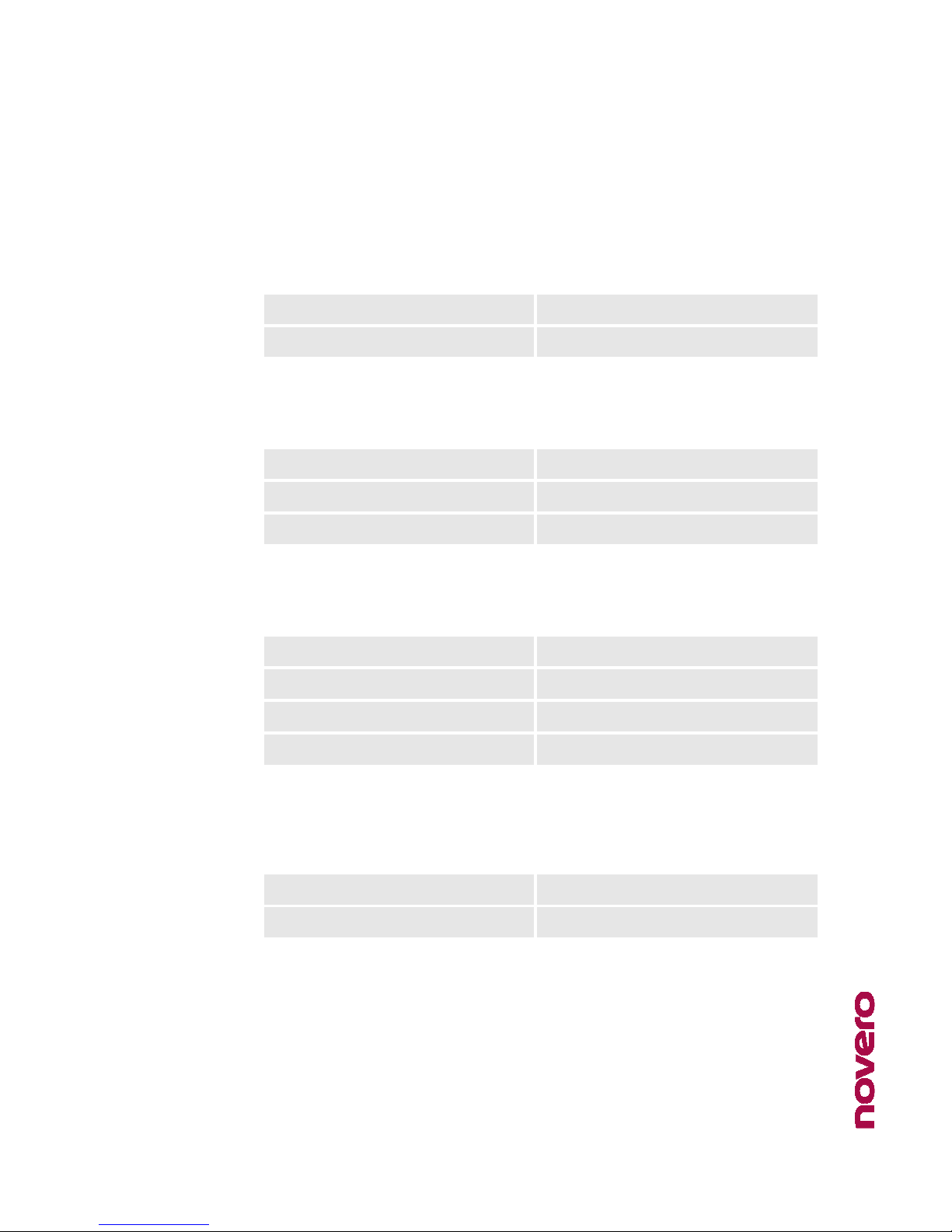
Camden User Guide V7
Copyright 2013 novero. All rights reserved.
4.8
4.84.8
4.8 LED indi ator
LED indi atorLED indi ator
LED indi ator
When the headset is harging
When the headset is hargingWhen the headset is harging
When the headset is harging
LED indi ator
LED indi atorLED indi ator
LED indi ator
Status of
Status of Status of
Status of Camden
CamdenCamden
Camden
Red LED is on
C
harging in progress
Red LED is off
C
harging
finished
When the headset
When the headset When the headset
When the headset is
is is
is not
not not
not onne ted
onne tedonne ted
onne ted
LED indi ator
LED indi atorLED indi ator
LED indi ator
Status of
Status of Status of
Status of Camden
CamdenCamden
Camden
LED flashes red and blue alternately
Pairing mode
Blue LED flashes on e every 3 se onds
Standby mode
Red
LED flashes on e every 3 se
onds
Low battery power
When the headset
When the headset When the headset
When the headset is
is is
is onne ted to a Bluetooth devi e
onne ted to a Bluetooth devi eonne ted to a Bluetooth devi e
onne ted to a Bluetooth devi e
LED indi ator
LED indi atorLED indi ator
LED indi ator
Status of
Status of Status of
Status of Camden
CamdenCamden
Camden
Blue LED flashes twi e every 5 se onds
Standby mode
Blue LED flashes twi e every 4 se onds
In oming all
Blue LED flashes on e every 2 se onds
D
uring a all
Red LED flashes
twi e
every 5
se onds
Low battery power
4.9
4.94.9
4.9 Indi ation tone
Indi ation toneIndi ation tone
Indi ation tones
ss
s
Indi ation tone
Indi ation toneIndi ation tone
Indi ation tone
Status of
Status of Status of
Status of Camden
CamdenCamden
Camden
Emits 2 tones every 5 se onds
During a all (Mi rophone mute)
Emits 3
tones every 20 se onds
Low
battery
power

Camden User Guide V7
Copyright 2013 novero. All rights reserved.
5.
5.5.
5. M
MM
MAINTENANCE AND
AINTENANCE AND AINTENANCE AND
AINTENANCE AND C
CC
CARE
ARE ARE
ARE
Read the following re ommendations before using your Camden. Following these you
will be able to enjoy the produ t for many years.
_
__
_ Do not expose the headset to liquid, moisture or humidity to avoid the produ t’s
internal ir uit being affe ted.
_
__
_ Do not use abrasive leaning solvents to lean the headset.
_
__
_ Store the headset out of dire t sunlight and extreme temperatures (above 45°C/113°F
or below -10°C/-14°F), as this may shorten the battery life, affe t the operation or
degrade the performan e of your headset.
_
__
_ Do not dispose of the headset in a fire as it might result in an explosion.
_
__
_ Do not expose the headset to onta t with sharp obje ts as this will ause s rat hes
and damage.
_
__
_ Do not let the headset fall down onto the floor. The internal ir uit might get
damaged.
_
__
_ Do not attempt to disassemble the headset as it might get damaged.
In ase the headset does not fun tion properly, onsult your dealer for further
assistan e.
For more support visit us at www.novero. om.
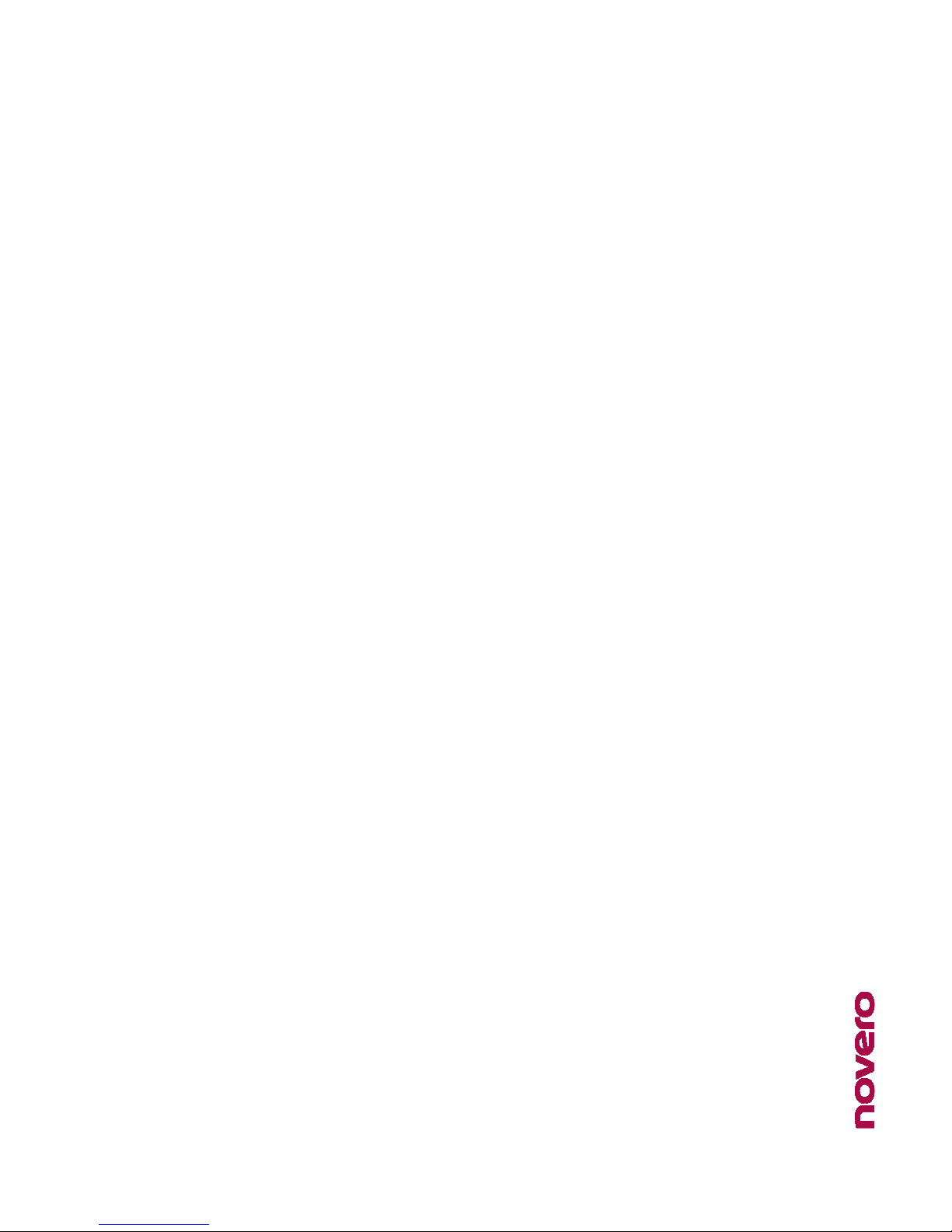
Camden User Guide V7
Copyright 2013 novero. All rights reserved.
6.
6.6.
6. FAQ
FAQFAQ
FAQ
Why does
Why does Why does
Why does the
the the
the red LED flash?
red LED flash?red LED flash?
red LED flash?
The headset battery is in low power status, it needs to be re harged.
Why is the
Why is the Why is the
Why is the red LED
red LED red LED
red LED not
not not
not on
on on
on while
whilewhile
while
harging?
harging?harging?
harging?
1. When you didn’t use the headset for a long time, the battery might be drained. In
this ase, you have to harge the battery for 30 minutes, and then the red LED will be
on.
2. Charging via PC or laptop might be interrupted due to standby mode of the
PC/laptop.
What to do when my
What to do when my What to do when my
What to do when my mobile phone
mobile phonemobile phone
mobile phone
annot
annotannot
annot
sear h and find the headset?
sear h and find the headset?sear h and find the headset?
sear h and find the headset?
The mobile phone will not find the headset if the headset and mobile phone are not in
pairing mode. Make sure the headset is under the pairing mode and in the effe tive
working range, and then the headset an sear h for it.
Why an’t
Why an’t Why an’t
Why an’t I
I I
I hear the voi e from the headset?
hear the voi e from the headset?hear the voi e from the headset?
hear the voi e from the headset?
1. Make sure the headset is turned on.
2. Ensure the volume of the headset and the mobile phone is not too low.
3. Make sure the headset is onne ted with your mobile phone.
4. Ensure the distan e between the headset and your mobile phone is in the normal
working s ope.
Why is there no voi e when making a all with the headset?
Why is there no voi e when making a all with the headset?Why is there no voi e when making a all with the headset?
Why is there no voi e when making a all with the headset?
1. Make sure your mobile phone is in the strong signal area.
2. Ensure the headset is in the fun tion range.
Why an’t I remotely ontrol the pause, play, previous tra k and next tra
Why an’t I remotely ontrol the pause, play, previous tra k and next traWhy an’t I remotely ontrol the pause, play, previous tra k and next tra
Why an’t I remotely ontrol the pause, play, previous tra k and next tra k
k k
k
fun tions with the headset when playing musi ?
fun tions with the headset when playing musi ?fun tions with the headset when playing musi ?
fun tions with the headset when playing musi ?
This fun tion requires a Bluetooth devi e with the AVRCP (Audio/Video Remote Control
Profile) profile. Please make sure your mobile phone or Bluetooth musi player supports
the AVRCP profile.
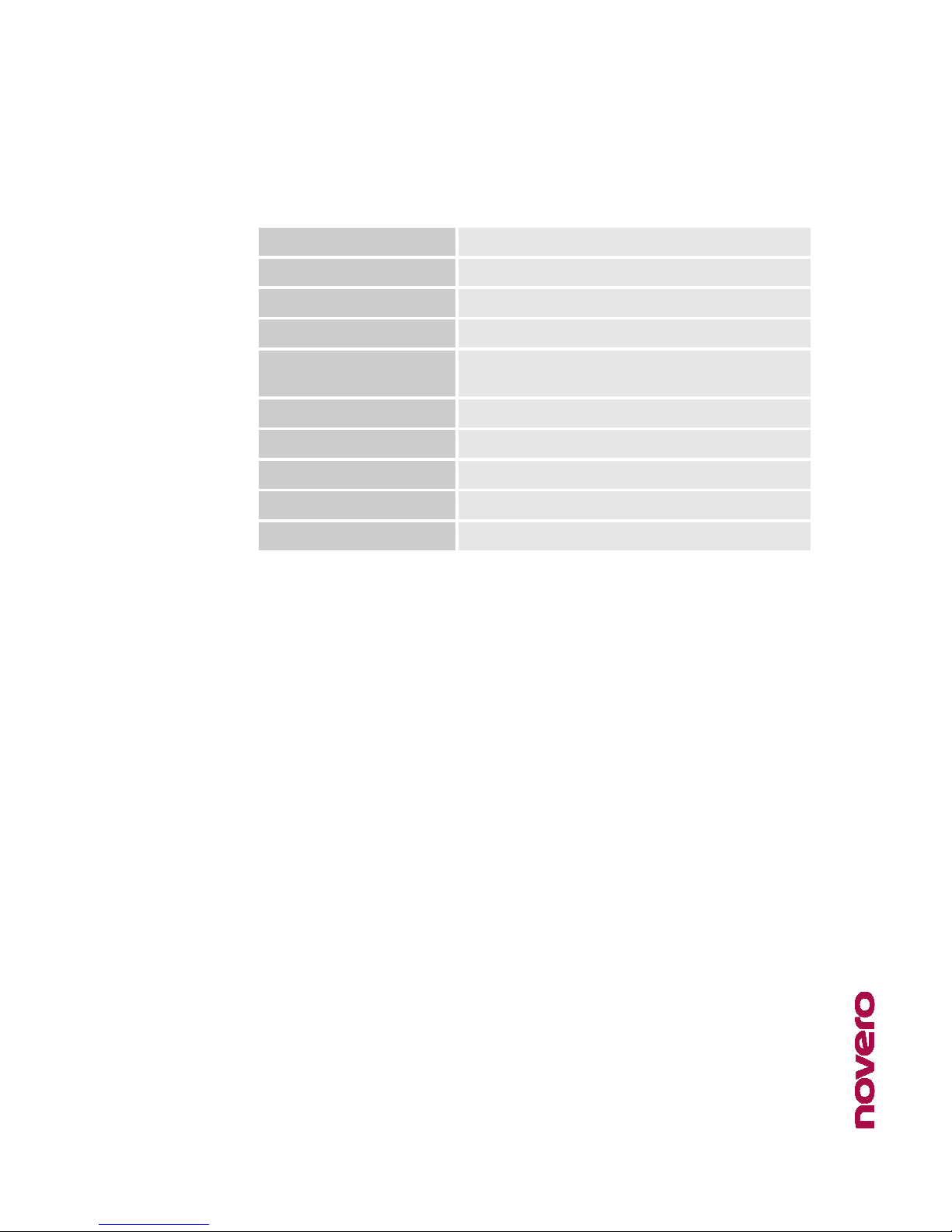
Camden User Guide V7
Copyright 2013 novero. All rights reserved.
7.
7.7.
7. TECHNICAL
TECHNICAL TECHNICAL
TECHNICAL S
SS
SP
PP
PECIFICATIONS
ECIFICATIONSECIFICATIONS
ECIFICATIONS
Bluetooth spe ifi ation
Bluetooth spe ifi ationBluetooth spe ifi ation
Bluetooth spe ifi ation
Bluetooth
4.0 + aptX®
Bluetooth profiles
Bluetooth profilesBluetooth profiles
Bluetooth profiles
HSP
v1.2
, HFP
v1.6
, A2DP
v1.
4
and AVRCP
v1.
2
Operating distan e
Operating distan eOperating distan e
Operating distan e
10 meters, Class II
Battery
BatteryBattery
Battery
Built
-
in, re hargeable
li
-
Ion
-
battery
Working time
Working timeWorking time
Working time
s
ss
s
Musi : Up to
24
h
Talk: Up to 12h
Standby time
Standby timeStandby time
Standby time
Up to
400
h
Charging input voltage
Charging input voltageCharging input voltage
Charging input voltage
DC +5.0±0.25 V
Charging time
Charging timeCharging time
Charging time
Approx. 2
.
h
Dimensions
DimensionsDimensions
Dimensions
185
×
154
×
75
mm
Weight
WeightWeight
Weight
Approx
.
169
g
8.
8.8.
8. GLOSSARY
GLOSSARYGLOSSARY
GLOSSARY
Bluetooth
BluetoothBluetooth
Bluetooth is a radio te hnology that onne ts devi es, su h as mobile phones and
headsets, without wires or ords over a short distan e (approx. 10 meters/33 feet).
Bluetooth is safe to use and se ure, too. On e two Bluetooth devi es have been paired,
no one an listen in and no other Bluetooth devi es an interfere.
Get more information at www.bluetooth. om
Bluetooth profiles
Bluetooth profilesBluetooth profiles
Bluetooth profiles are the different ways that Bluetooth devi es ommuni ate with
other devi es. Bluetooth phones support the headset profile, the handsfree profile or
both. In order to support a ertain profile, a phone manufa turer must implement
ertain mandatory features within the software of the phone.
Near field ommuni ation (NFC)
Near field ommuni ation (NFC)Near field ommuni ation (NFC)
Near field ommuni ation (NFC) is a set of standards for smartphones and similar
devi es to establish radio ommuni ation with ea h other by tou hing them together or
bringing them into lose proximity, usually no more than a few entimeters. This devi e
in ludes an unpowered NFC tag that supports “easy pairing”.
Idle (not paired)
Idle (not paired)Idle (not paired)
Idle (not paired) is the mode where your headset is turned on but not paired to a
Bluetooth-enabled mobile phone.
LED
LEDLED
LED is short for light-emitting diode and refers to the light indi ator of your headset that
sends different red or blue signals depending on spe ifi a tions, events or modes.
Multipoint
MultipointMultipoint
Multipoint allows you to pair and onne t your headset to two mobile Bluetooth
devi es at the same time, and use one devi e as primary devi e with all regular options
available and the other as se ondary devi e with restri ted options.
Pairing
PairingPairing
Pairing reates a unique and en rypted onne tion between two Bluetooth devi es.
Bluetooth devi es will not work together if they have not been paired.
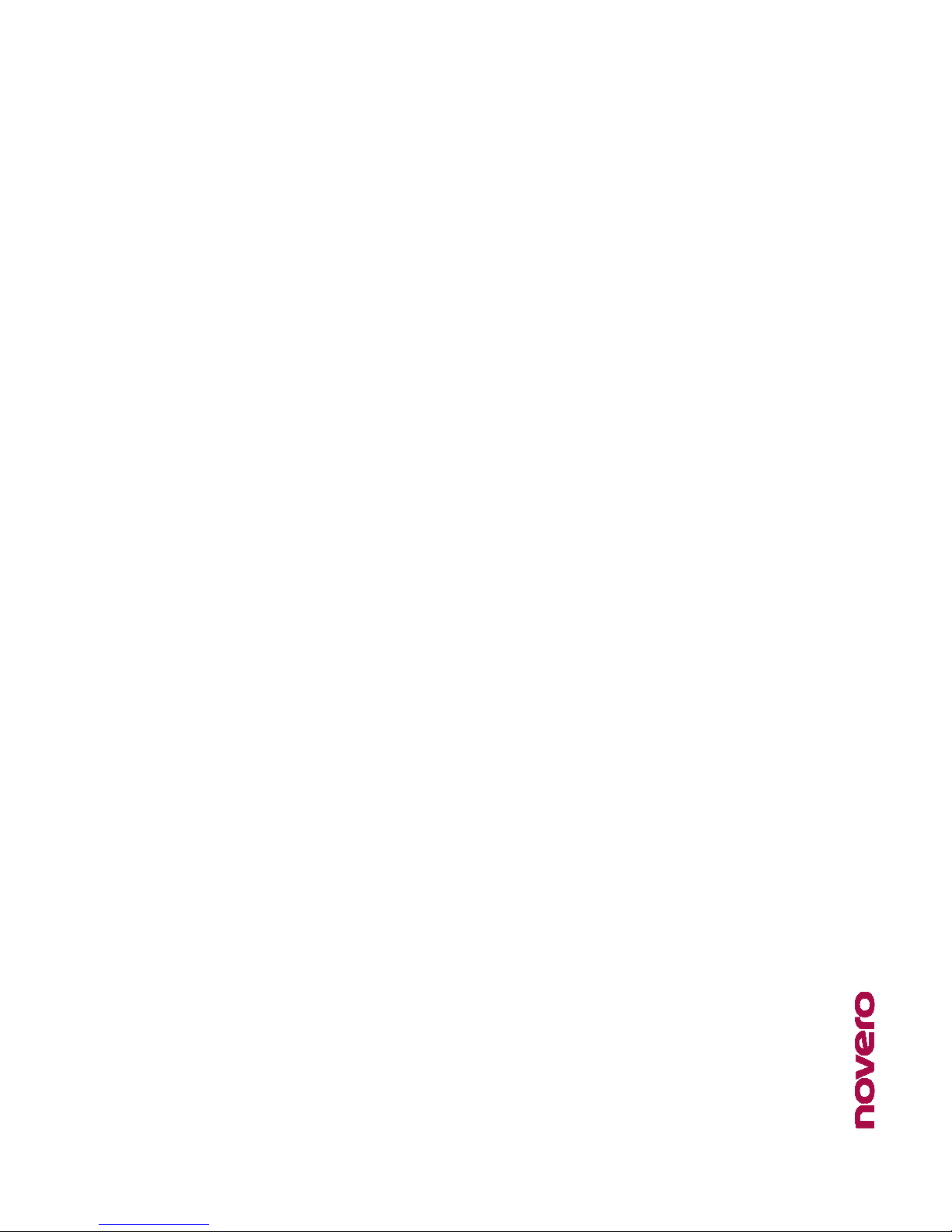
Camden User Guide V7
Copyright 2013 novero. All rights reserved.
Password
PasswordPassword
Password
or PIN
or PINor PIN
or PIN is the ode required to pair a Bluetooth devi e (e.g. a mobile phone)
with your headset.
Standby
StandbyStandby
Standby is the mode where your headset is turned on, paired and ready for outgoing or
in oming alls. When a all is ended, the headset automati ally returns to standby mode.
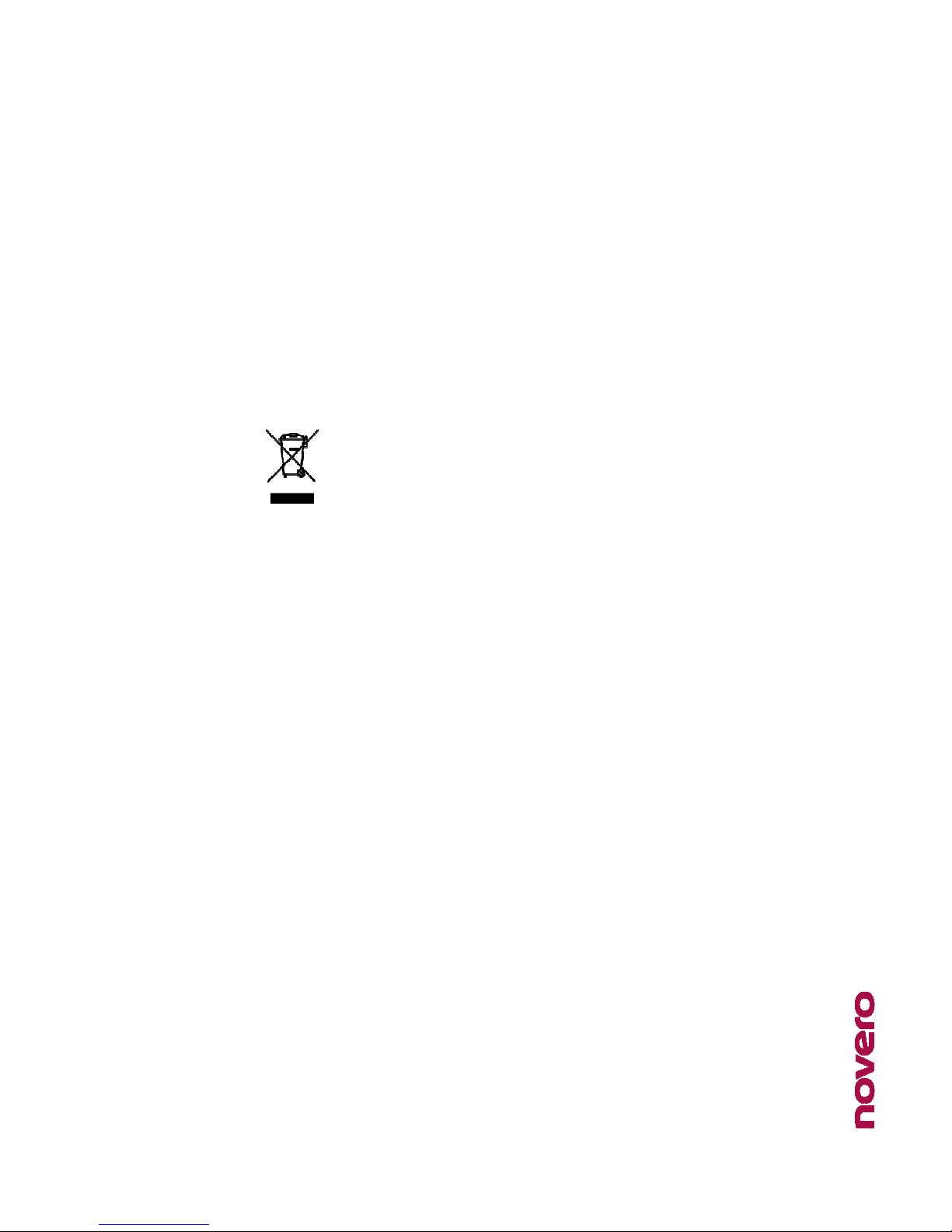
Camden User Guide V7
Copyright 2013 novero. All rights reserved.
9.
9.9.
9. APPENDIX
APPENDIXAPPENDIX
APPENDIX
9.1
9.19.1
9.1 Disposal
DisposalDisposal
Disposal
Dispose of all produ t parts in a ordan e with lo al regulations. If in doubt, please
onsult your lo al authorities.
The battery of the headset needs to be re y led. Do not attempt to repla e the built-in
battery in your headset.
The rossed-out wheeled bin means that within the European Union the produ t must be
taken to separate olle tion at the produ t end-of-life. Do not dispose of these produ ts
as unsorted muni ipal waste.
For re y ling ompanies only
For re y ling ompanies onlyFor re y ling ompanies only
For re y ling ompanies only
To remove the headset Li-Ion-battery, open the left side of the devi e with a s rew driver
and ut off the wires from the battery. Remove the battery and dispose of it in a battery
disposal bin.
9.2
9.29.2
9.2 Warranty
WarrantyWarranty
Warranty
Your Camden has a limited one-year (1) warranty. novero warrants this produ t to be
free from defe ts in materials and workmanship (subje t to the terms set forth below)
for a period of one (1) year from the date of pur hase (“warranty period”). During the
warranty period, novero will repair or repla e this produ t or any defe tive parts at
novero’s dis retion (“warranty servi e”). If repair or repla ement is not ommer ially
pra ti able or annot be ompleted in a timely manner, novero may hoose to issue you
a refund of the pur hase pri e paid for the affe ted produ t. Repair or repla ement
under the terms of this warranty does not give the right to any extension or new
beginning of the warranty period. The warranty does not over normal wear and tear or
defe ts aused by rough handling.
Claims under the warranty: To obtain warranty servi e, please onta t the novero dealer
from whom you pur hased this produ t or visit www.novero. om for further information
about ustomer servi e.
You need to return this produ t to the pla e where you have bought it in either the
original box or pa kaging affording an equal degree of prote tion. You will bear the ost
of shipping the produ t to novero. If the produ t is overed by the warranty, novero will
bear the ost of shipping the produ t ba k to you after ompletion of the warranty
servi e. Return shipping will be harged to you for produ ts not overed by the warranty
or requiring no warranty servi e. For more support and further information, please go to
www.novero. om.

Camden User Guide V7
Copyright 2013 novero. All rights reserved.
9.3
9.39.3
9.3 Certifi
CertifiCertifi
Certifi ation
ation ation
ation and s
and sand s
and safety
afety afety
afety a
aa
approvals
pprovalspprovals
pprovals
European Union
European Union European Union
European Union -
--
-
De laration of
De laration of De laration of
De laration of onformity
onformityonformity
onformity
Hereby, novero de lares that this NBHS-9 produ t is in omplian e with the essential
requirements and other relevant provisions of Dire tive 1999/5/EC. A opy of the
De laration of Conformity an be found at www.novero. om/de laration_of_ onformity.
FCC
FCCFCC
FCC
This devi e omplies with Part 15 of the FCC. Operation is subje t to the following two
onditions:
1. This devi e may not ause harmful interferen e; and
2. This devi e must a ept any interferen e re eived, in luding interferen e that may
ause undesired operation.
Note
NoteNote
Note:
::
: Changes or modifi ations not expressly approved by the party responsible for
omplian e ould void the user’s authority to operate the equipment.
FCC Radiation Exposure Statement
FCC Radiation Exposure StatementFCC Radiation Exposure Statement
FCC Radiation Exposure Statement
This equipment omplies with FCC for an un ontrolled environment. End users must
follow the spe ifi operating instru tions for satisfying exposure omplian e. This
transmitter must not be o-lo ated or operating in onjun tion with any other antenna
or transmitter.
Model: NBHS-9
FCC: ZG8BSH558
Bluetooth
BluetoothBluetooth
Bluetooth
This Bluetooth stereo headset supports Bluetooth Spe ifi ation 4.0, Handsfree Profile
1.6, Headset Profile 1.1, Advan ed Audio Distribution Profile 1.2 and Audio/Video Remote
Control Profile 1.0.
NFC
NFCNFC
NFC
–
––
–
Nearfield Communi ation
Nearfield Communi ationNearfield Communi ation
Nearfield Communi ation
Near field ommuni ation (NFC) is a set of standards for smartphones and similar
devi es to establish radio ommuni ation with ea h other by tou hing them together or
bringing them into lose proximity, usually no more than a few entimeters. Present and
anti ipated appli ations in lude onta tless transa tions, data ex hange, and simplified
setup of more omplex ommuni ations su h as Wi-Fi.[1] Communi ation is also possible
between an NFC devi e and an unpowered NFC hip, alled a "tag".
NFC standards over ommuni ations proto ols and data ex hange formats, and are
based on existing radio-frequen y identifi ation (RFID) standards in luding ISO/IEC
14443 and FeliCa. The standards in lude ISO/IEC 18092 and those defined by the NFC
Forum, whi h was founded in 2004 by Nokia, Philips and Sony, and now has more than
160 members. The Forum also promotes NFC and ertifies devi e omplian e. It fits the

Camden User Guide V7
Copyright 2013 novero. All rights reserved.
riteria for being onsidered a personal area network, sin e it utilizes Bluetooth
te hnology and an be used to ommuni ate between devi es.
Additional notes
The availability of parti ular produ ts may vary by region. Please he k with your novero
dealer nearest you. Unauthorized hanges or modifi ations to this devi e may void the
user’s authority to operate the equipment.
Export ontrols: This devi e may ontain ommodities, te hnology or software subje t to
export laws and regulations from the US and other ountries. Diversion ontrary to law
is prohibited.
9.4
9.49.4
9.4 Trademarks
TrademarksTrademarks
Trademarks
Reprodu tion, transfer, distribution or storage of parts or all of the ontents in this
do ument in any form without the prior written permission of novero is prohibited.
Bluetooth® is a registered trademark of Bluetooth SIG, In .
novero® is a registered trademark. Other produ t and ompany names mentioned
herein may be trademarks or trade names of their respe tive owners.
The aptX® mark and the aptX logo are trademarks of CSR pl or one of its group
ompanies and may be registered in one or more jurisdi tions.
novero produ ts are trademarks or registered trademarks of novero.
Copyright © 2013 novero. All rights reserved.
www.novero. om
shop.novero. om
Table of contents
Other Novero Headset manuals