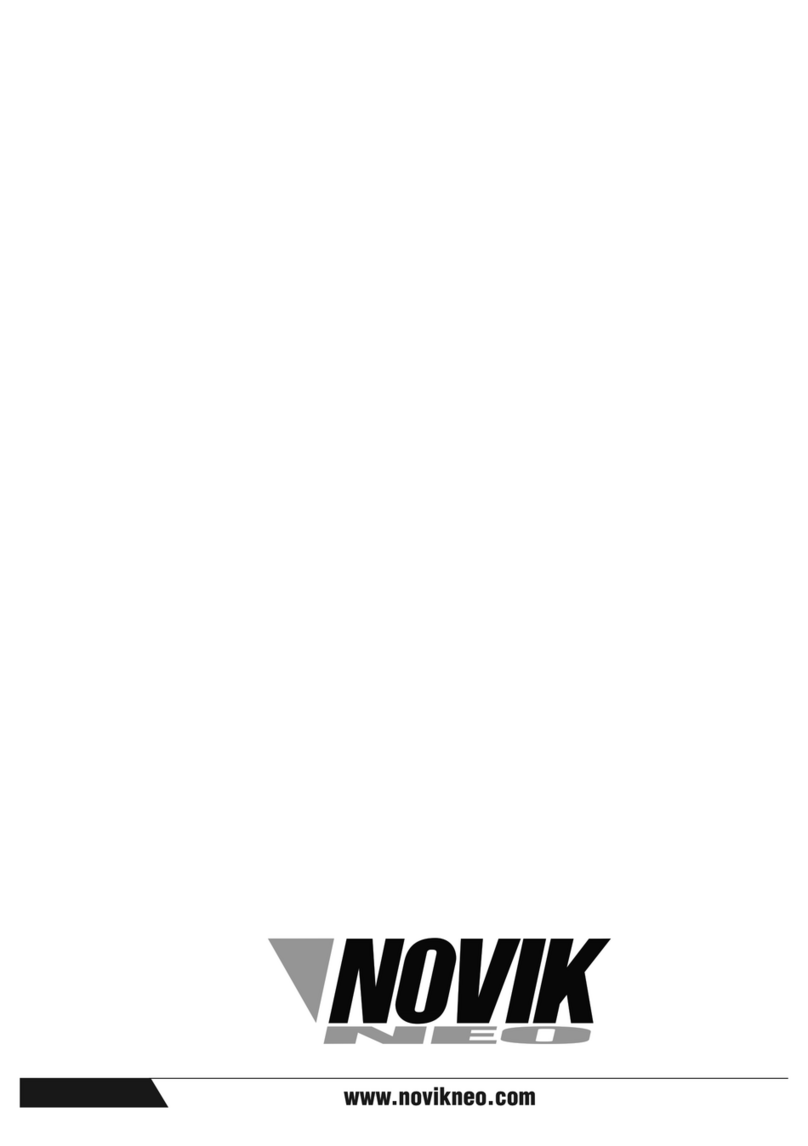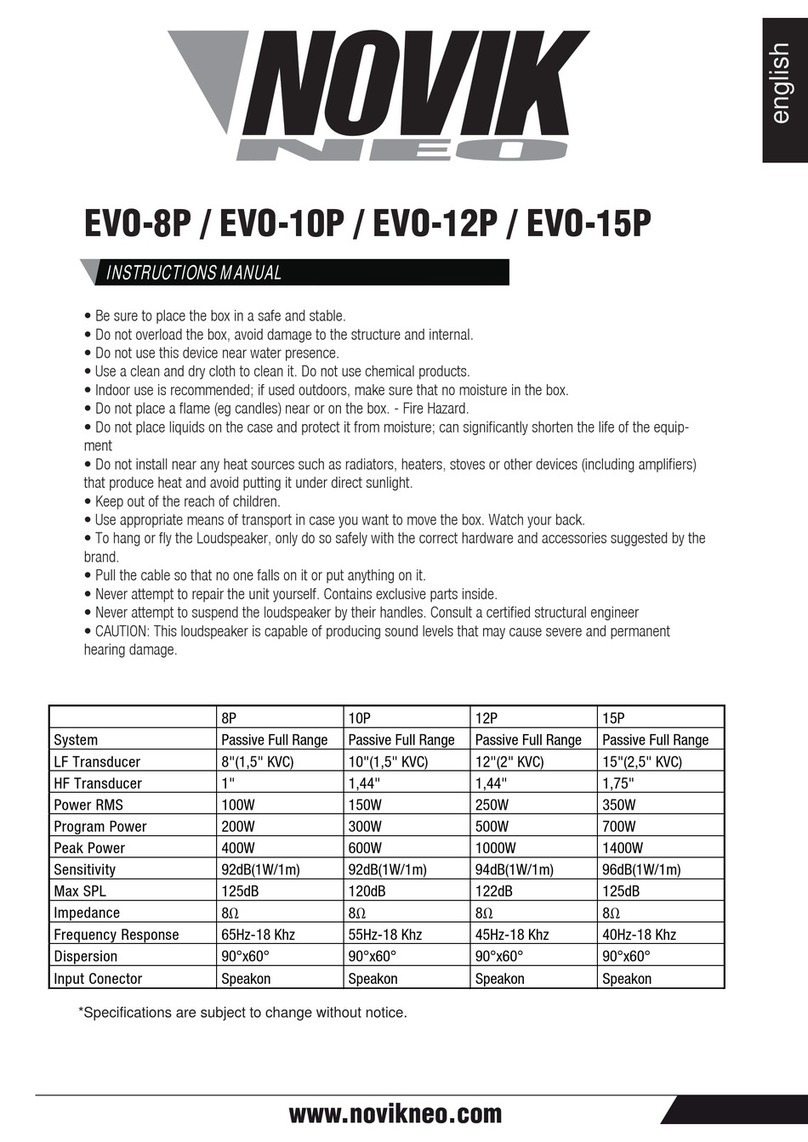www.novikneo.com 4
!
!
CAUTION
RISK OF ELECTRIC SHOCK
DO NOT OPEN
General Considerations
• Keep out of the reach of children.
• Be sure to place the box in a safe and stable.
• Do not overload the box, avoid damage to the structure and internal.
• Indoor use is recommended; if used outdoors, make sure that no moisture in the box.
• Do not place a ame (eg candles) near or on the box. - Fire Hazard
• Just plug into an outlet with a ground connection
• When not in use, unplug the unit from the mains.
• Unplug the power plug before checking or replacing the fuse.
• To hang the box, only use approved mounting hardware.
• During installation, make sure that nobody is standing under that area.
• Do not place liquids on the case and protect it from moisture; can signicantly shorten the
life of the equipment.
• Use appropriate means of transport in case you want to move the box. Watch your back.
• If the unit has not been used for a long period, can cause condensation inside the housing;
please allow the unit to reach room temperature before use.
• Never attempt to repair the unit yourself. Contains exclusive parts inside.
• Pull the cable so that no one falls on it or put anything on it.
• Set the minimum volume before starting
WARNING
To reduce the risk of re or electric shock, do not expose this device to rain or moisture.
Do not expose this equipment to dripping or splashing and ensure that no objects lled with
liquids are placed on the equipment.
• CAUTION: To reduce the risk of electric
shock, do not remove any cover. No user
serviceable parts inside. Refer servicing
to qualied service personnel.
The lightning bolt triangle is used to alert the user of the existence of dangerous
voltage that can cause an electric shock.
The exclamation mark inside a triangle is used to alert the user of the existence of
important operating or maintenance instructions.
CAUTION
To avoid an electric shock, do not use this polarized plug with an extension cord, receptacle or
other outlet unless the plug´s blades completely t into the outlet.