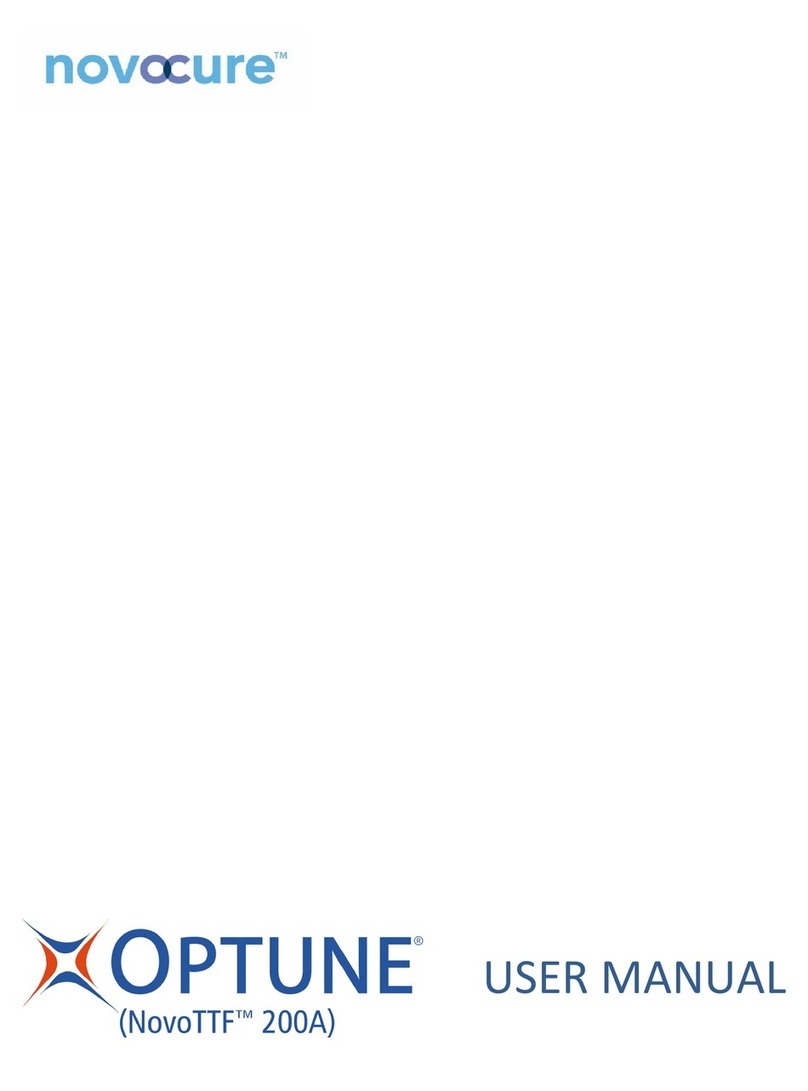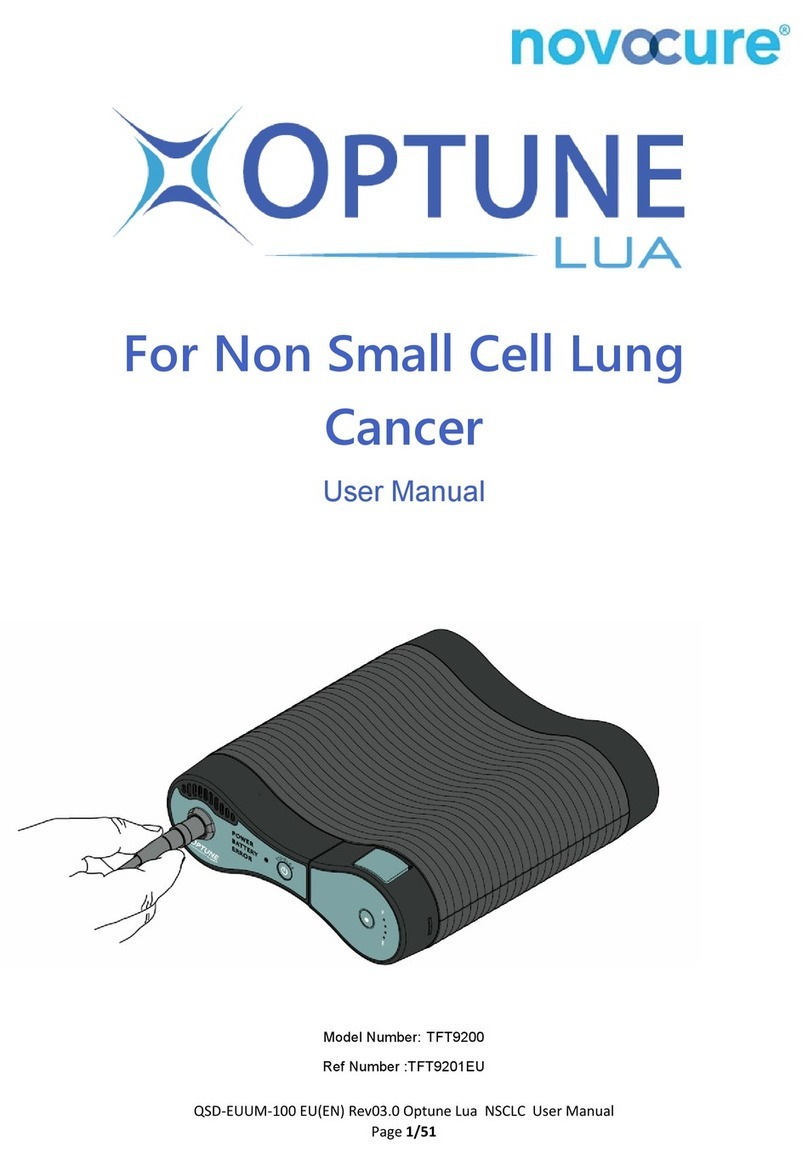novocure NovoTTF-100L User manual

Caution: Federal law restricts this device to sale by or on the order of a physician
Humanitarian Device. Authorized by Federal Law for use in adult patients with unresectable, locally
advanced or metastatic, malignant pleural mesothelioma (MPM) concurrently with pemetrexed and
platinum-based chemotherapy.
The eectiveness of this device for this use has not been demonstrated.
Revision: 01.1, Release date: May 2019
Manufactured by Novocure Ltd., Topaz Bldg., Matam Center, Haifa 3190500, Israel
PATIENT INFORMATION
AND OPERATION
MANUAL
NovoTTFTM-100L System
for Unresectable
Malignant Pleural
Mesothelioma

2
Table of Contents
2 Glossary ........................................................................................................................................................................................................3
3What Is the NovoTTF-100L System and How Does It Work?.........................................................................................................4
4 Contraindications, Warnings and Precautions ...................................................................................................................................4
5 What Are the Risks of Using the NovoTTF-100L System?............................................................................................................... 7
6 What Are the Benefits of Using the NovoTTF-100L System?.........................................................................................................8
7 What Studies Have Been Conducted with the NovoTTF-100L System?.....................................................................................8
8 About NovoTTF-100L System.................................................................................................................................................................9
9 Overview of the NovoTTF-100L System ............................................................................................................................................10
10 The Device................................................................................................................................................................................................. 11
11 The ILE Transducer Arrays.....................................................................................................................................................................12
12 Before You Begin .....................................................................................................................................................................................12
13 Removing the ILE Transducer Array From Its Package .................................................................................................................12
14 Preparing Your Skin for Transducer Array Placement....................................................................................................................13
15 Placing the Transducer Arrays..............................................................................................................................................................13
16 Connecting the Transducer Arrays to the Device...........................................................................................................................14
17 Starting & Stopping the Device ............................................................................................................................................................15
18 Connecting & Disconnecting the Portable Battery ........................................................................................................................18
19 Charging the Portable Battery ............................................................................................................................................................. 20
20 Using the Power Supply .........................................................................................................................................................................21
21 Disconnecting from the Device.......................................................................................................................................................... 22
22 Carrying the Device................................................................................................................................................................................ 23
23 Glossary of Graphic Symbols............................................................................................................................................................... 24
24 Environmental Conditions for Normal Operation, Storage and Transportation.................................................................... 26
25 Troubleshooting.......................................................................................................................................................................................27
26 Assistance & Information ...................................................................................................................................................................... 29
27 Malignant Pleural Mesothelioma (MPM) ........................................................................................................................................... 30
Table of Contents

3
2 Glossary
Cancer – abnormal cell division that spreads without control
Carboplatin – a type of cancer drug used to treat MPM
Chemotherapy – medication used to destroy cancer cells
Cisplatin – a type of cancer drug used to treat MPM
Clinical trial – a research study that involves people
Contraindications – situations when a treatment should not be used
CT scan – a procedure that uses radiation to create pictures of areas inside the body
Electric Field Generator (the device) – a portable device for delivering TTFields to the lungs of patients with MPM
Local – in one part of the body
Malignant Pleural Mesothelioma (MPM) – a type of cancer which aects the linings of the lungs
NovoTTF™-100L System – the Electric Field Generator and other parts including batteries, charger,
connection cable, transducer arrays, power supply and carrying bag
Pemetrexed – a type of cancer drug used to treat MPM
Progression – when cancer comes back after being treated
Radiation – a treatment involving x-rays used to kill tumor cells
Steroids – When used on the skin, a medication that can reduce inflammation
Systemic – throughout the body
Topical – on the surface of the skin
Transducer Array – adhesive bandages that hold insulated ceramic discs that deliver TTFields to the chest
TTFields – Tumor Treating Fields: Alternating electric fields, delivered using transducer arrays to the part of the body
with a solid tumor. The fields have been shown to destroy tumor cells
Tumor – an abnormal growth of tissue
Glossary

4
3 What Is the NovoTTF-100L System and How Does It Work?
The NovoTTF-100L System is indicated for the treatment of adult patients with unresectable, locally advanced
or metastatic, malignant mesothelioma (MPM) to be used concurrently with pemetrexed and platinum-based
chemotherapy.
Your doctor has prescribed the NovoTTF-100L System because you are a good candidate for treatment with the
device.
A doctor may prescribe the NovoTTF-100L System to treat a patient with malignant pleural mesothelioma (called “MPM”)
which cannot be cured with surgery or radiation.
The NovoTTF-100L System is used together with pemetrexed and cisplatin or carboplatin (types of cancer drugs).
The NovoTTF-100L System is a portable device. It produces electric fields, called tumor treatment fields (“TTFields”).
Transducer arrays connected to the device deliver TTFields to your chest. The TTFields are intended to destroy lung
cancer cells.
The device and battery are carried in a shoulder bag. You should use them as much as you can.
In this manual, the term “NovoTTF-100L System” refers to the Electric Field Generator (also called “the device”),
connection cable, transducer arrays, power supply, battery, battery rack and battery charger.
4 Contraindications, Warnings and Precautions
Contraindications
Do not use the NovoTTF-100L System if you have an electrical implant. Use of the NovoTTF-100L System together with
electrical implants has not been tested and may lead to malfunctioning of the implanted device.
Do not use the NovoTTF-100L System if you are known to be sensitive to gels like the gel used on electrocardiogram
(ECG) stickers or transcutaneous electrical nerve stimulation (TENS) electrodes. In this case, skin contact with the gel
used with the NovoTTF-100L System may commonly cause increased redness and itching, and rarely may even lead to
severe allergies such as a fall in blood pressure and breathing diculty.
What Is the NovoTTF-100L System and How Does It Work?, Contraindications, Warnings and Precautions

5
4 Contraindications, Warnings and Precautions
Warnings
Warning – Use the NovoTTF-100L System only after receiving training from qualified personnel, such as your doctor, a
nurse, or other medical personnel who have completed a training course given by Novocure (the device manufacturer).
Ask to see a certificate signed by Novocure that says they have completed the training course.
Your training will include a detailed review of the patient manual and practice in the use of the system. In addition, you
will be trained in what to do if there are problems with treatment. Use of NovoTTF-100L System without receiving this
training can result in breaks in treatment and may rarely cause increased skin irritation, open sores on your chest or
back, allergic reactions or even an electric shock.
Warning – In case of skin irritation, which appears as redness under the transducer arrays (a mild rash), use high potency
topical steroids (hydrocortisone cream) when replacing transducer arrays. This will help relieve your skin irritation. If you
do not use this cream, the skin irritation can become more serious and may even lead to skin break down, infections,
pain and blisters. If this happens, stop using the topical steroid cream and contact your doctor. Your doctor will supply
you with an antibiotic cream to use when replacing transducer arrays. If you do not use this cream, your symptoms may
continue and your doctor may ask you to take a break from treatment until your skin heals.
Warning – All servicing procedures must be performed by qualified and trained personnel. If you attempt to open and
service the system alone you may cause damage to the system. You could also get an electric shock by touching the
inner parts of the device.
Precautions
Caution – Do not use any parts that do not come with the NovoTTF-100L System, or that were not sent to you by the
device manufacturer or given to you by your doctor. Use of other parts, manufactured by other companies or for use
with other devices, can damage the device. This may lead to a break in treatment.
Caution – Do not use the NovoTTF-100L System if any parts look damaged (torn wires, loose connectors, loose
sockets, cracks or breaks in the plastic case). Use of damaged components can damage the device, and cause a break
in treatment.
Caution – Do not wet the device or transducer arrays. Getting the device wet may damage it, preventing you from
receiving treatment for the right amount of time. Getting the transducer arrays very wet is likely to cause the transducer
arrays to come loose from your skin. If this happens, the device will turn o and you will need to change the transducer
arrays.
Caution – Before connecting or disconnecting the transducer arrays, make sure that the NovoTTF-100L System power
switch is in the OFF position. Disconnecting transducer arrays with the device power switch in the ON position may
cause a device alarm to go o, and could damage the device.
Caution – If you have an underlying serious skin condition on the chest, discuss with your doctor whether this may
prevent or temporarily interfere with treatment.
Caution – Do not use NovoTTF-100L System if you are pregnant, you think you might be pregnant, or are trying to get
pregnant. If you are a woman who is able to get pregnant, you must use birth control when using the device. NovoTTF-
100L System was not tested in pregnant women. It is unknown what side eects the device may cause if you are
pregnant or if it will be eective.
Contraindications, Warnings and Precautions

6
4 Contraindications, Warnings and Precautions
Notices
Notice - The NovoTTF-100L System and transducer arrays will activate metal detectors.
Notice - If you plan to be away from home for more than 1.5 hours, carry an extra battery and/or the power supply with
you in case the battery you are using runs out. If you do not take a spare battery and/or the power supply you may have
a break in your treatment.
Notice - Make sure you have at least 12 extra transducer arrays at all times. This will last you until the next transducer
array shipment arrives. Remember to order more transducer arrays when there are at least 12 extra transducer arrays
left. If you do not order transducer arrays in time you may have a break in your treatment.
Notice - Batteries may weaken over time and need to be replaced. You will know this has happened when the amount
of time the device can run on a fully charged battery begins to shorten. For example, if the low battery indicator light
flashes within only 1 hour from the start of treatment, replace the battery. If you do not have replacement batteries
when your batteries run out, you may have a break in your treatment.
Notice - You should carry the Troubleshooting Guide (Section 26 of the patient information and operation manual) at
all times. This guide is necessary to ensure the NovoTTF-100L system works properly. If you do not work the system
correctly you may have a break in your treatment.
Notice - Do not block the device vents located on the sides of the device. Blocking the vents may cause the device to
overheat and turn o, leading to a break in treatment. If this happens, unblock the vents, wait 5 minutes and restart the
device. In case the vents are blocked with pet hair/dust, return the charger for service.
Notice - Do not block the battery charger vents located on the sides of the battery chargers. Blocking the vents may
cause the charger to overheat. This could prevent your batteries from charging. In case the vents are blocked with pet
hair/dust, return the device for service.
Notice - Before using a transducer array, make sure its package is sealed by gently rubbing the package between thumb
and pointer finger on all four sides. The package should be closed on all sides. There should be no openings in the
package seal. If the package is not sealed, the transducer array may be damaged. A damaged transducer array will not
work properly and may cause the device to turn o.
Notice - The transducer arrays are for single use and should not be taken o your body and put back on again. If you
put a used transducer array back on your chest again, it may not stick well to your skin and the device could turn o.
Notice - Keep the device out of the reach of children and pets.
Notice - The device has a cord that may cause tripping when connected to an electric socket.
Contraindications, Warnings and Precautions

7
5 What Are the Risks of Using the NovoTTF-100L System?
Skin irritation is often seen under the transducer arrays when using the NovoTTF-100L System. This will look like a red
rash, small sores or blisters on your chest. In general, this will not cause skin damage that cannot be fixed.
The irritation can be treated with steroid cream or by moving the transducer arrays. If you do not use steroid cream, the
skin irritation could become more serious. This may lead to open sores, infections, pain and blisters. If this happens, stop
using the steroid cream and contact your doctor.
In a clinical study of NovoTTF-100L System together with cancer drugs used to treat your kind of lung cancer, the
device led to skin irritation in about two thirds of 80 patients (66%). Most of these cases were not severe and were
treated with topical creams. Only a handful of patients (5%) had severe skin irritation.
The table below shows how often severe medical problems occurred in patients using NovoTTF- 100L System together
with cancer drugs, in this clinical study. Only skin irritation was caused by the NovoTTF-100L System. The rest of the
medical problems were due to the cancer itself or the cancer drugs used with the device.
Medical Problem NovoTTF-100L System together with Cancer Drugs
Lower white and red blood cell counts 18 out of 80 subjects (23%)
General disorders 6 out of 80 subjects (8%)
Rash under device transducer arrays and
other skin problems
4 out of 80 subjects (5%)
Breathing disorders 4 out of 80 subjects (5%)
Vomiting and Ulcer 3 out of 80 subjects (4%)
Heart disorders 3 out of 80 subjects (4%)
Infections 2 out of 80 subjects (3%)
Muscle disorders 1 out of 80 subjects (1%)
Kidney disorders 1 out of 80 subjects (1%)
Liver disorders 1 out of 80 subjects (1%)
Below is a list of the potential adverse eects (i.e., complications) associated with the use of the device.
∞ Treatment related skin toxicity
∞ Allergic reaction to the plaster or to the gel
∞ Electrode overheating leading to pain and/or local skin burns
∞ Infection at the sites of electrode contact with the skin
∞ Local warmth and tingling sensation beneath the electrodes
∞ Medical device site reaction
∞ Muscle twitching
∞ Skin breakdown / skin ulcer
What Are the Risks of Using the NovoTTF-100L System?

8
6 What Are the Benefits of Using the NovoTTF-100L System?
All patients in the clinical study used the NovoTTF-100L together with cancer drugs. Half of the patients using NovoTTF-
100L together with cancer drugs lived for more than 18.2 months after their treatment started. Also, 4 out of each 10
patients using NovoTTF-100L together with cancer drugs were alive after two years (42%).
7 What Studies Have Been Conducted with the NovoTTF-100L System?
A clinical study, referred to as the STELLAR Study, was conducted to evaluate the use of NovoTTF-100L System
in conjunction with cancer drugs to treat unresectable (unable to be removed via surgery) malignant pleural
mesothelioma. The study included 80 subjects.
Half of the patients using lived for more than 18.2 months after their treatment started and half of the patients did not
experience growth of their MPM for more than 7.6 months after their treatment started.
Local skin problems under the transducer arrays were seen in 57 of 80 patients in the study (red rash, small sores or
blisters). This was expected. None of these cases of skin problems caused damage to the skin that could not be fixed.
The irritation went away after being treated with steroid cream and moving the transducer arrays. Only 4 subjects had
severe skin problems.
These problems led to stopping treatment in 3 subjects. In all cases, the rash went away after stopping treatment.
Ask your doctor for more details about the clinical studies of NovoTTF-100L System. For more information, visit our
website: www.Optune.com
What Are the Benefits of Using the NovoTTF-100L System?,
What Studies Have Been Conducted with the NovoTTF-100L System?

9
8 About NovoTTF-100L System
NovoTTF-100L is a portable medical device that delivers electric fields called “TTFields” to the chest using transducer
arrays. TTFields are intended to kill cancer cells.
Your doctor has prescribed NovoTTF-100L System for use at home. You may be able to use NovoTTF-100L System
on your own, or you may need help from a doctor, family member, or other caregiver. Use NovoTTF-100L System as
many hours per day as possible. You can take short breaks for personal needs. When starting treatment, your doctor or
a representative from Novocure will teach you how to use the device, replace transducer arrays, recharge and replace
batteries, and plug in the device. Your Novocure representative will also teach you what to do if an alarm beeps and will
give you a telephone number to call for technical support. After this short training, with the help of a family member or
care provider if needed, you will be able to properly use the NovoTTF-100L System. You will also be able to change the
batteries, charge the batteries and replace the transducer arrays as needed.
The device can be carried when you are using a battery. You can continue your normal daily life while carrying the
device in a shoulder bag. The NovoTTF-100L System includes four rechargeable batteries. Each battery will last for up
to two hours. For sleeping, or other times when you plan to stay in the same place for a while, plug the device into a
standard wall outlet.
NovoTTF-100L System does not need regular maintenance. The device also does not have any settings for you to
change. The only things you need to do are check that the device has a power supply (a charged battery, or is plugged
into the wall) and turn it ON and OFF. If the device is not working, an alarm will beep. A Troubleshooting Guide is
provided in this manual (Section 26).
You can also call the 24-hour technical support telephone number (Section 27). Change the transducer arrays at least
twice a week. Keep treatment breaks to a minimum. You can interrupt treatment for personal needs such as bathing,
exercise, or any time you need a planned treatment break. You will need to stop treatment (turning the device OFF)
to replace the transducer arrays. To take a shower, unplug the transducer arrays from the device (leave the transducer
arrays on your chest) and wrap your chest with a waterproof wrapping so it does not get wet. You can take a full
shower and wet your entire body when you are not wearing the transducer arrays (for example, when you have taken
them o but before replacing them with a new pair).
About NovoTTF-100L System

10
9 Overview of the NovoTTF-100L
1. Power supply
2. Charger for portable batteries
3. Insulated ILE Transducer Arrays
4. Device & battery carrying bag
5. NovoTTF-100L electric field generator (the Device)
6. Portable battery
7. Connection cable & box
Overview of the NovoTTF-100L

11
10 The Device
∞The NovoTTF-100L System is an automatic system.
∞You will need to learn how to place it in a carrying bag, connect a portable battery and operate the system.
∞The following controls will allow you to do this:
1. NovoTTF-100L power button
2. Connection cable socket (P1)
3. TTFields ON/OFF button
4. Power ON indicator
5. Error indicator
6. Low Battery indicator
7. Battery connector socket
The Device

12
11 The ILE Transducer Arrays
∞An ILE Transducer Array is an adhesive patch which delivers Tumor Treating Fields to the chest.
∞The ILE transducer arrays are supplied sterile and are to be used with the NovoTTF-100L System only.
∞ILE transducer arrays come in two sizes – small and large. You should use either large or small transducer arrays on
the chest and upper abdomen, back and both sides of your thorax, depending on your torso size.
∞Your doctor will show you where to place each array on your chest.
12 Before You Begin
∞You will need four (4) ILE transducer arrays (Sterile) every 3-4 days in order to maintain treatment with the NovoTTF-
100L System.
∞You will need to make sure you have the right sized transducer arrays for your torso size.
∞Make sure you have ample supply of ILE transducer arrays to keep you going until your next visit to your physician.
13 Removing the ILE Transducer Array from Its Package
∞Open the see through envelope of four (4) ILE transducer arrays by gently pulling apart the opposing edges of the
envelope. Hold the transducer array as shown in the illustration.
The ILE Transducer Arrays, Before You Begin, Removing the ILE Transducer Array from Its Package

13
14 Preparing Your Skin for Transducer Array Placement
∞Wash your skin on the chest abdomen back and flanks using a gentle soap.
∞Remove any remnant adhesive from your skin from prior transducer arrays by wiping with baby oil.
∞If you have any hair on your torso, shave your entire torso using an electric shaver. Make sure no stubble is left.
∞Wipe your skin with 70% Alcohol (medical grade – any manufacturer).
∞If the skin is red, apply the steroid cream prescribed to you by your physician.
∞If you have any sores on your skin treat them as instructed by your treating physician.
∞Wait at least 30 minutes and gently wipe your skin again with 70% Alcohol to facilitate adhesion of the transducer
arrays to your skin.
15 Placing the Transducer Arrays
∞Once every 3-4 days (about twice a week) perform the following steps to replace your transducer arrays.
∞Remove the transducer arrays already applied to your skin by peeling the medical tape away from your skin.
∞Note the black and white color of the transducer array connectors - each pair of the same color will be positioned
opposite to each other on your body.
∞Remove the transducer array liner from the first transducer array.
∞Place the transducer array on your chest in the same location as before, but shifting the transducer array 2 cm to
avoid areas of redness.
∞Place the other three transducer arrays in the same fashion.
∞You will need to ask for assistance from a friend or family member to place the back transducer array(s).
∞Press the entire edge of the transducer array tape to your skin.
Preparing Your Skin for Transducer Array Placement, Placing the Transducer Arrays

14Connecting the Transducer Arrays to the Device
16 Connecting the Transducer Arrays to the Device
∞Connect the four black and white Transducer Array connectors to the corresponding black and white coded sockets
on the NovoTTF-100L System connection cable.
∞Press firmly to verify the connectors are inserted all the way.
∞Collect the transducer array wires together and bind with a small piece of tape where convenient.
∞You may clip the connection cable clip to your belt.

15
17 Starting & Stopping the Device
∞To start treatment, connect a charged battery to the blue battery socket (see section 13) and connect the
connection cable to the grey connection cable socket on the device. Both of these connectors are keyed such that
they can only be inserted if the arrows on the connectors face up towards the labels on the ports. Turn the power
button on the side panel of the device to the ON position.
∞Wait approximately 3 seconds for the blue indicators surrounding the TTFields ON/OFF button to stop blinking.
∞Press the TTFields ON/OFF button once – this will start treatment.
∞The three blue indicators surrounding the TTFields ON/OFF button will light up and remain on for as long as
treatment continues.
Starting & Stopping the Device

16
17 Starting & Stopping the Device
∞Stopping treatment may be performed in each of the following situations:
∞When the device is running properly:
Press the TTFields button – The three blue indicators surrounding the TTFields ON/OFF button will turn o.
Turn o the device by turning the power button on the side panel of the device to the OFF position.
∞If TTFields treatment is not started within 10 minutes of turning the Power button on, a loud intermittent beep
will be sounded and the red Error indicator will light up.
Press the TTFields button on the front panel in order to stop the alarm sound. The red Error indicator
will turn o. Press the TTFields button again in order to start the treatment.
Starting & Stopping the Device

17
17 Starting & Stopping the Device
∞ When an Error condition occurs:
The device automatically shuts o the TTFields output to the patient, a loud intermittent beep is
sounded and the red Error indicator lights up.
Press the TTFields button on the front panel in order to stop the alarm sound. The red Error indicator
will turn o.
Turn o the device by turning the power button on the side panel of the device to the OFF position.
∞ When the Low Battery indicator lights up:
When your battery runs out (after about 2-3 hours), an alarm will sound, the TTFields output will shut down
and both the yellow Low Battery indicator and red Error indicator will light up.
Turn o the device as described above.
Starting & Stopping the Device

18
18 Connecting & Disconnecting the Portable Battery
∞When the yellow Low Battery indicator lights up, the battery should be replaced according to the
following procedure:
∞Press the TTFields button once to turn off the alarm sound.
∞Turn OFF power switch.
∞Disconnect the battery connector from the blue socket on the front panel.
∞Make sure to hold the connector as shown.
∞Remove the battery from the device bag (do not lift or pull the battery by its cable).
∞Insert a fully charged battery into the device bag.
∞Connect the battery connector to the blue socket on the front panel.
∞Turn power switch ON.
∞Start the treatment by pressing the TTFields button on the front panel once.
∞Connect the discharged portable battery to its charger for charging.
Connecting & Disconnecting the Portable Battery

19
18 Connecting & Disconnecting the Portable Battery
Connecting & Disconnecting the Portable Battery

20
19 Charging the Portable Battery
∞Before charging your portable batteries, plug the charger mains cable into an electric socket and turn on
the power button located at the back.
∞All 3 portable batteries which are not in use should be placed in the charger and their cables connected to
the charging sockets at all times.
∞Always select a fully charged battery when replacing a battery in the NovoTTF-100L device (the Charge indicator
of the battery must be green).
∞To remove a battery from the charger, disconnect the battery cable from the charger by pulling its connector
from the socket on the charger.
∞To recharge a depleted battery, place it in the charger and connect its connector to an available charger socket
(the Charge indicator should light up in red).
Charging the Portable Battery
1. Portable Battery Rack
2. Portable Battery
3. Charger Socket
4. Charge Indicator
5. Charger
Table of contents
Other novocure Medical Equipment manuals
Popular Medical Equipment manuals by other brands

Getinge
Getinge Arjohuntleigh Nimbus 3 Professional Instructions for use

Mettler Electronics
Mettler Electronics Sonicator 730 Maintenance manual

Pressalit Care
Pressalit Care R1100 Mounting instruction

Denas MS
Denas MS DENAS-T operating manual

bort medical
bort medical ActiveColor quick guide

AccuVein
AccuVein AV400 user manual