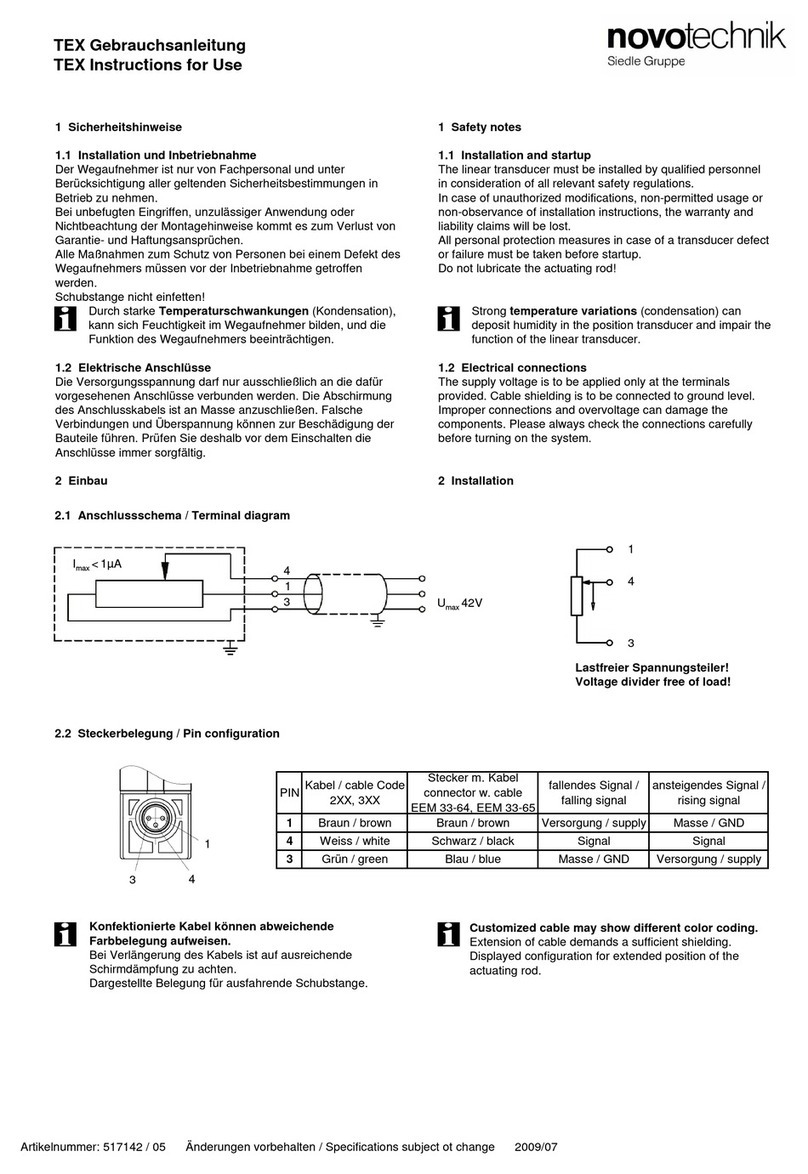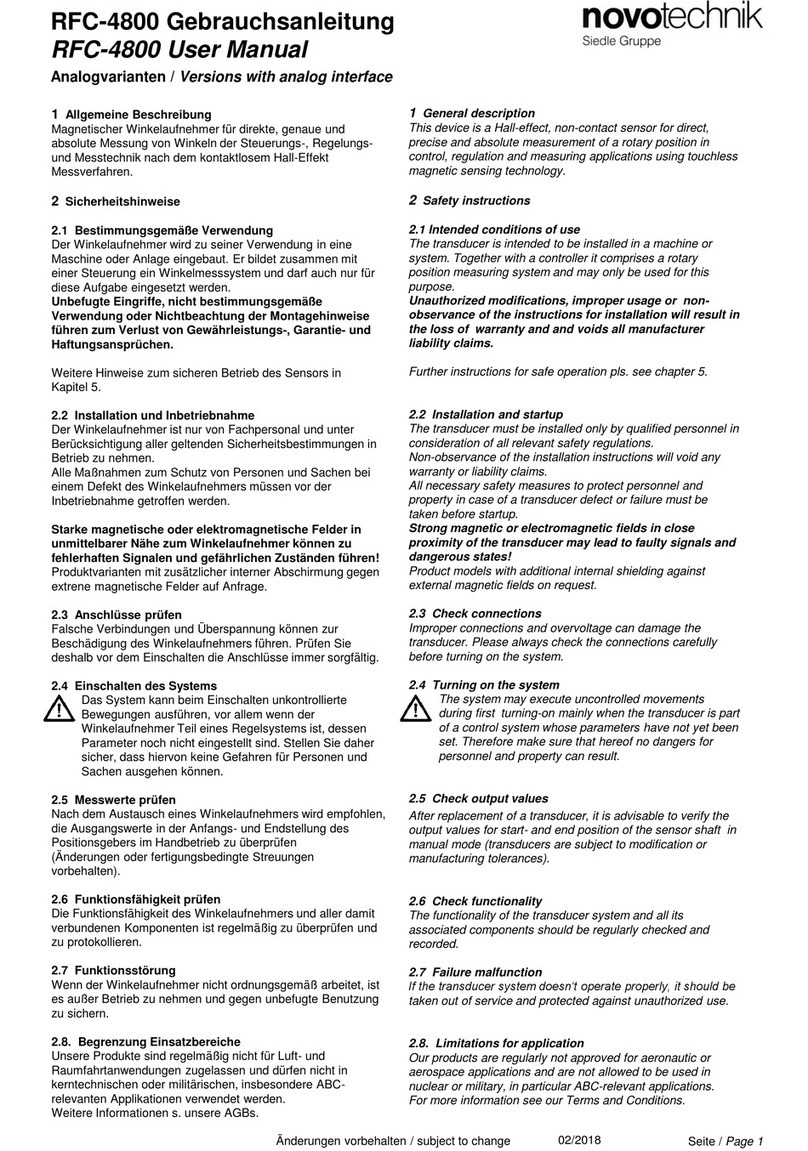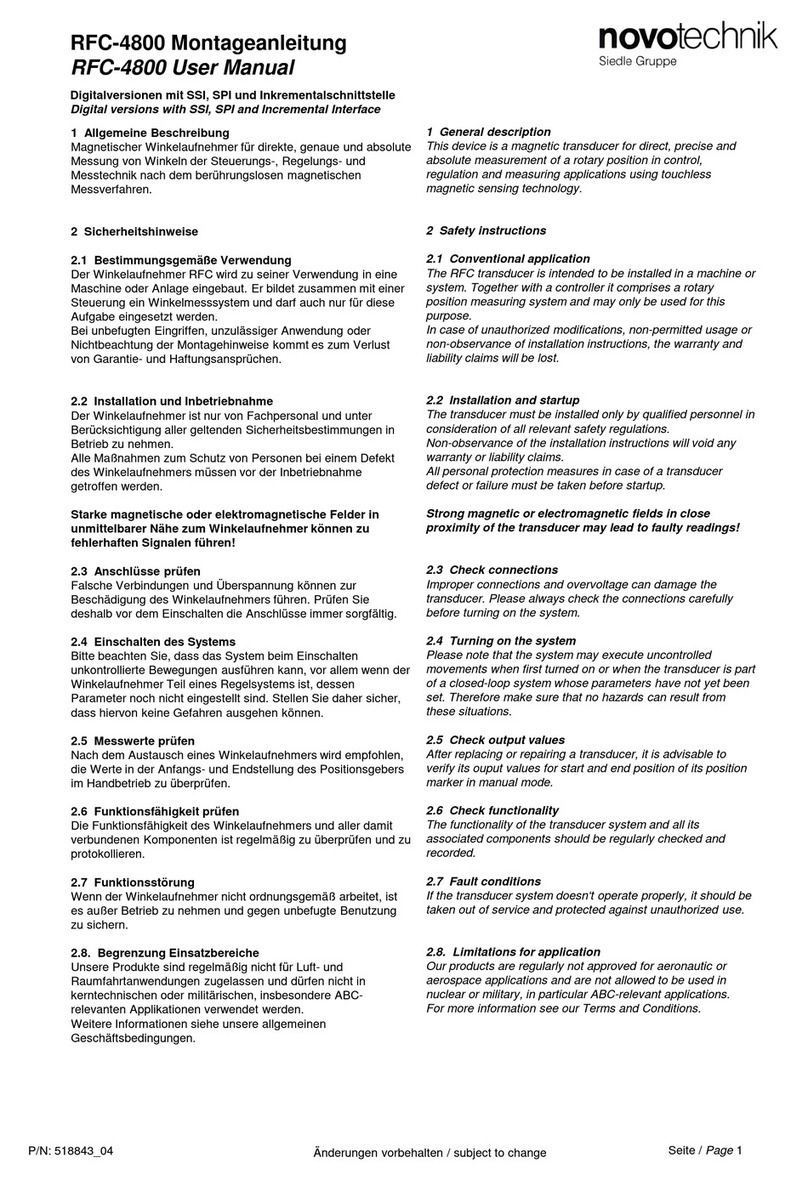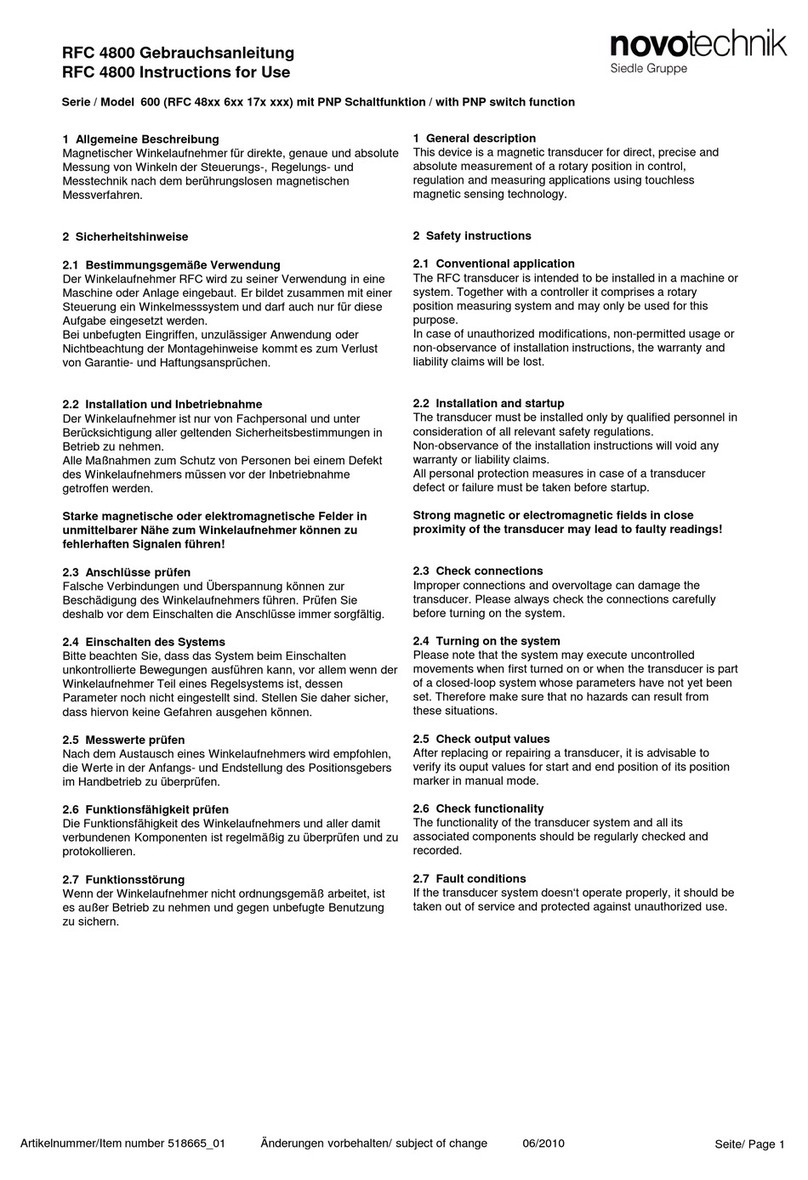Page 8
9 Required Accessories
• Position marker Z-TP1-P06, P/N 005693
• Position marker Z-TP1-P07, P/N 005694
• Guided position marker Z-TP1-P08, P/N 005695
10 Optional accessories
• Actuating rod Z-TP1-S01- _ _ _ _ ,
for guided position marker Z-TP1-P08,
standard nominal length from 0075 - 2000mm.
• 2x Standard steel mounting clamps Z-46
incl. 4x cylinder screws M5x20, P/N 056029
• Mating female connector, straight
M16x0.75 (IEC 130-9):6-pin,
EEM 33-82, P/N 005639
• Mating female connector, angled M16x0.75 (IEC 130-9):6-pin,
EEM 33-94, P/N 005648
• Mating female connector, straight, M12x1, 5-pin,
for wire gauge 6...8 mm, max. 0.75 mm²,
EEM 33-73, P/N 005645
• Mating female connector, angled M12x1; 5-pin,
for wire gauge 6...8 mm, max. 0.75 mm²,
EEM 33-75, P/N 005646
• Cable set - female connector M12x1, 5-pin, CAN-Bus
straight, with molded PUR-cable, IP67, open-ended:
2m length, EEM 33-41, P/N 056141
5m length, EEM 33-42, P/N 056142
10m length, EEM 33-43, P/N 056143
• Cable set – male/female connector M12x1, 5-pin, CANBus, straight,
with molded PUR-cable, IP68:5m length,
EEM 33-44, P/N 056144
• Splitter/T-Connector, 1:1 connection, M12x1, 5-pin, with
one M12 male and two M12 female connectors:
EEM 33-45, P/N 056145
• Terminating resistor, M12x1, 5 poles,
male connector, CAN-Bus, 120 Ω :
EEM 33-47, P/N 056147
9 必要なアクセサリ
• ポジションマーカー Z-TP1-P06, P/N 005693
• ポジションマーカー Z-TP1-P07, P/N 005694
• ガイド付きポジションマーカー Z-TP1-P08, P/N 005695
10 オプションアクセサリ / Optional accessories
• 作動ロッド Z-TP1-S01-_ _ _ _、
ガイド付きポジションマーカー Z-TP1-P08 の場合、
標準の公称長さは 0075 〜 2000mm です。
•Z-46 × 2 標準スチール取り付けクランプ、
M5x20 × 4 シリンダーネジ、 P / N 056029 付属
•M16x0.75(IEC 130-9):6 ピン 嵌合メスコネクタ、ストレート
EEM 33-82、P / N 005639
•M16x0.75(IEC 130-9):6 ピン嵌合メスコネクタ、アングル
EEM 33-94、P / N 005648
• M12x1、5 ピン嵌合メスコネクタ、ストレート
ワイヤーゲージ 6 ... 8 mm、最大 0.75mm²
EEM 33-73、P / N 005645
• M12x1、5 ピン嵌合メスコネクタ、アングル
ワイヤーゲージ 6 ... 8 mm、最大 0.75mm²
EEM 33-75、P / N 005646
•M12x1、5 ピン ケーブルセットメスコネクタ、 ストレート、CAN-Bus
成形 PUR ケーブル、IP67、オープンエンド:
長さ 2m、EEM 33-41、P / N 056141
長さ 5m、EEM 33-42、P / N 056142
長さ 10m、EEM 33-43、P / N 056143
• M12x1、5 ピン ケーブルセットオス / メスコネクタ、ストレート、
CAN-Bus 成形 PUR ケーブル付き、IP68:
長さ 5m、EEM 33-44、P / N 056144
• スプリッター / T コネクタ M12、5 ピン オスコネクタ× 1、
M12、メスコネクタ× 2 付属:
EEM 33-45、P / N 056145
• M12x1、5 極、オスコネクタ、CAN-Bus、終端抵抗、120 Ω:
EEM 33-47、P / N 056147
T P 10 0 08 1 0 1 1 3 1 0 6
6
- - - -
型式仕様
推奨品は太字で記載されています
シリーズ
電気的測定長
標準測定長 0050... 4250 mm
0050 ... 0500 mm 25 mm 毎、 0500 ... 1000 mm 50 mm 毎
1000 ... 2000 mm 100 mm 毎、 2000 ... 4250 mm 250 mm 毎
ご要望により他の長さに対応可能です。
機械的仕様
101:プロファイル形状
電気的インターフェース
6:CANopen インターフェース
1:
1 × pos. 分解能 5 μ m と 1 × vel. 分解能 0.5mm/s (1 PG x)
3:
1 × pos. 分解能 1 μ m と 1 × vel. 分解能 0.1mm/s (1 PG x)
5:
2 × pos. 分解能 5 μ m と 2 × vel. 分解能 0.5mm/s (2 PG x)
6:
2 × pos. 分解能 1 μ m と 2 × vel. 分解能 0.1mm/s (2 PG x)
電気的接続
105:1 × IEC130-9 6 ピン丸コネクタ
106:1 × M12 5 ピン丸コネクタ
出力信号 CANopen インターフェース 6_ _
CANopen インターフェース 6_ _
1:
ボーレート 1000kBaud、デフォルトノード ID127
2:
ボーレート 800kBaud、デフォルトノード ID127
3:
ボーレート 500kBaud、デフォルトノード ID127
4:
ボーレート 250kBaud、デフォルトノード ID127
5:
ボーレート 125kBaud、デフォルトノード ID127
7:
ボーレート 50kBaud、デフォルトノード ID127
8:
ボーレート 20kBaud、デフォルトノード ID127
9:
ボーレート 10kBaud、デフォルトノード ID127
㈱ビー・アンド・プラスは novotechnik 社の正規日本代理店です。
■各種お問合せ
㈱ビー・アンド・プラス
〒 355-0311
埼玉県比企郡小川町高谷 2452-5
E-mail:
T621305Aj 2021.03.25
TP1 CANopen ユーザーズマニュアル / TP1 CANopen User Manual