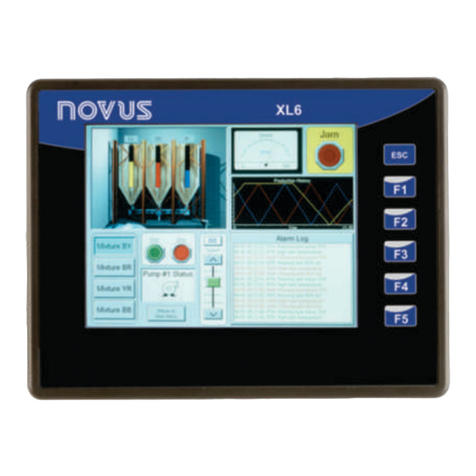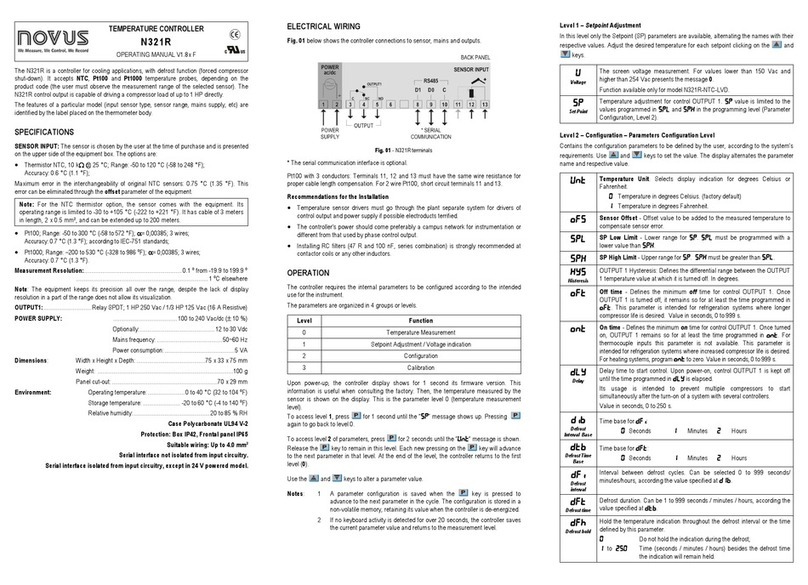TEMPERATURE CONTROLLER
N323TR
OPERATING MANUAL -V1.8x E
Man 5001288
N323TR is a temperature controller for cooling systems that has a number of specially developed
functions for applications in temperature control and defrosts optimization. It presents an internal
clock for defrost schedule, with weekly schedule, daily or days or working days. It has two input
channels for temperature sensors, NTC thermistors, to measure the temperature of the supervised
environment and the evaporator module. It has three independent outputs for the control of the
compressor (cooling output), defrost module and fan.
The characteristics of the controller are in accordance with the purchase order and are shown on
the label attached to the case of the controller.
SPECIFICATIONS
SENSOR INPUT:.................................................................................................... 2 Thermistors NTC
............................................................................................................................ Type 10 k
@ 25 °C
................................................................................................... Range: –50 to 120 °C (-58 to 248°F)
......................................................................................................................Accuracy: 0.6 °C (1.1 °F)
Note: The sensors come with the equipment. Its operating range is limited to –30 to +105 °C (–222
to +221 °F). It has cable of 3 m in length, 2 x 0.5 mm², and can be extended up to 200 meters.
Maximum error in the interchangeability of original NTC sensors: 0.75 °C (33.35 °F). This error can
be eliminated through the offset parameter of the equipment.
Measurement Resolution:.................................................. 0.1 °C in the range of –19.9 to 119.9 °C
.................................................................................................................. 1 °C in the rest of the range
Note: The equipment keeps its precision all over the range, despite the lack of display resolution
in a part of the range does not allow its visualization.
OUTPUT1: ............................................... Relay SPDT; 1 HP 250 Vac / 1/3 HP 125 Vac (16 A Res.)
..................................................................Optionally: Pulse, 5 Vdc, 25 mA max.
OUTPUT2:...........................................................................................Relay SPST-NA, 3 A / 250 Vac
OUTPUT3:...........................................................................................Relay SPST-NA, 3 A / 250 Vac
POWER SUPPLY: Tension:..................................... 100 to 240 Vca/cc ±10 %
Optionally:...................................................... 12 to 30 Vdc
Frequency:.......................................................... 50~60 Hz
Consumption: ............................................................. 5 VA
Dimensions: Width x Height x Depth:.................................................... 75 x 33 x 75 mm
Weight: ...............................................................................................100 g
Panel cut-out:............................................................................70 x 29 mm
Environment: Operation temperature:...............................0 to 40 °C (32 to 104 °F)
Storage temperature: ............................... -20 to 60 °C (-4 to 140 °F)
Relative Humidity: ....................................................... 20 to 85 % UR
Case in Polycarbonate UL94 V-2; Protection: box IP42, front panel IP65;
Suitable wiring 4.0 mm²; Interface RS485 MODBUS protocol (optional);
Non-isolated serial interface input circuit. Isolated interface from the supply circuit except in the 24
V supply model.
Recommendations for the Installation
The cables of the temperature sensors must be separated from the control and power supply cables, if
possible, in grounded conduits.
The controller power supply should preferably come from an exclusive power network for the
instruments or in a different circuit from that used by the control output stage.
It is recommended to use RC filters (47 R and 100 nF, series) in coils of contactors, solenoids, etc.
ELECTRICAL WIRING
Figure 01 shows the connection terminals for power supply, sensors and outputs.
Figure 01 – Connections shown in the label on the controller case.
OPERATION
Before using the controller, it must be configured by the user. This setting is to set the values for
the various parameters that determine the operation mode of the equipment. These configuration
parameters are organized into groups or levels, called level parameters.
0 Temperature measurement
1 Setpoint Adjustment
2 Operation Mode
3 Defrost Schedule
4 Calibration
Upon power-up, the N323TR display shows for 1 second its firmware version. This information is
useful when consulting the factory.
The controller then starts to display the value of the environment temperature measured by sensor
1.This is the 0level or Temperature Measurement level. To access the level 1, press for 1
second until the "
" parameter appears. Release the key to stay at this level. Press again
to return to the level of temperature measurement. To access the second level, press for 2
seconds until the "
" parameter appears. Release the key to stay at this level. Press again
to access the other parameters in this level. After the last parameter the controller back to the
level of temperature measurement.
Use the and keys to alter a parameter value:
Notes: 1 The parameters are saved by the controller when it passes from a parameter to
another and only then it will be considered valid. The configuration is stored in a
permanent memory, even in the lack of electrical power.
2 If the keys are not used for more than 20 seconds, the controller returns to the level
of measurement, finalizing and saving the programming previously made.
3 While in the temperature measurement level, a momentary pressing on the key
will show the sensor 2 temperature (evaporator temperature).
Level 1 – Setpoint Adjustment
In this level only the Setpoint (
) parameters are available, alternating the names with their
respective values. Adjust the desired temperature for each setpoint clicking on the and
keys.
Set Point
Case of coldroom temperate adjustment.
value is limited to the values
SPk in the programming level (Parameter
configuration, Level 2).
Level 2 – Level of Operation Mode
Show other parameters that must be set by the user. The parameters are shown alternately with their
respective values.
Temperature Unit. Allows the user to select the temperature unit for all parameters of
Offset value to be added to the sensor 1 measured temperature such as to perform
fine adjustments to the value showed on the display (after sensor replacement, for
instance, if required). In degrees, adjustable from 0.1 to 10.0 degrees.
Offset value to be added to the sensor 2 measured temperature to perform fine
adjustments to the value showed on the display (after sensor replacement, for
instance, if required). Adjustable from -10.0 to 10.0 degrees.
SP Low Limit Setpoint low limit: set a minimum value for the setpoint.
Setpoint high limit: set a maximum value for the setpoint. Must be set to a value
greater than
Hysteresis for output cooling: Difference between ON and OFF for the cooling
output. Adjustable from 0.1 to 50.0 degrees.
Defines the output position for the refrigeration (compressor).
0
Refrigeration in OUTPUT1/ Defrost in OUTPUT2. (factory default)
1Refrigeration in OUTPUT2/ Defrost in OUTPUT1.
Delay
Time delay to start cooling. After the controller is turned on, the cooling output will
only be triggered when the elapsed time set in this parameter. Used in large
refrigeration systems to prevent simultaneous starts for compressors in the return
of power failure. Value in seconds, 0 to 250 s.
On Time
Sets the minimum time to be turned ON the cooling output. Once the cooling output
is activated, it will remain so for at least the time set in this parameter. Typically used
to increase the service life of the compressor in the refrigeration system. Value in
seconds, 0 to 999 s.
Off Time
Sets the minimum time to be turned OFF the cooling output. Once the cooling output
is activated, it will remain so for at least the time set in this parameter. Typically used
to increase the service life of the compressor in the refrigeration system. Value in
seconds, 0 to 999 s. Value in seconds, 0 to 999 s.
Defrost starts as configured in
Defrost starts as schedule.
Defrost
Interval
Interval between defrost. Adjustable from 0 to 999 minutes. During this time, the
defrost output remains off.
0(zero), determines no stops in the defrost process.
Defrost duration. Interval time during which the defrost output remains on.
Value in minutes, 1 to 999.
Defrost
Compressor
Compressor output behavior during the defrost cycle.
Cooling output is OFF during defrost;
Cooling output is ON during defrost;
Compressor output works normally, turning on and off to maintain the
Temperature for finalizing the defrost – Value of the evaporator temperature
measured by the sensor 2 which, when reached determines the end of the defrost
cycle, even if the interval of defrost duration has not ended. Adjustable between –
50 and 120 degrees.
Important note: The defrost cycle will not initiate if the evaporator temperature is
the value defined in this parameter.
Drain down time – After defrost is still necessary a time interval with outputs in
OFF; this is because may there be water accumulated on the evaporator. This
interval must be rated so that these drops of water are eliminated. Adjustable
between 0 and 999 minutes.
Evaporator temperature for liberating the fan – After defrost and the draining,
refrigeration is turned ON immediately because the ambient temperature should
be high. To prevent this hot air circulate in a controlled environment, requiring
more energy to lower the temperature, the controller prevents the ventilation
output (OUTPUT3)is turned ON until the evaporator temperature drops to the
value defined in this parameter.
Fan maximum delay after draining – For the safety of products stored, if the
evaporator temperature does not reach the set value in
, the return of ventilation
will happen at the end of the time interval set in this parameter. Adjustable between 0
and 999 minutes.
Fan behavior during refrigeration.
0
Fan is active only when the compressor is on.
Fan is active during the complete refrigeration cycle, even when the
compressor is turned off.
Fan behavior during defrost.
0
Fan is off during the defrost cycle.
Fan is active during the defrost cycle.
Fan deactivation due to evaporator heating – Turn OFF the fan when the
evaporator heats up, improving system efficiency and protecting the compressor.
The fan is allowed to turn on again when the temperature drops 2 degrees below
the value defined in this parameter.
Compressor
Operation
On Sensor
Error
Sets the behavior of the compressor with sensor 1 (room temperature)
disconnected - When sensor 1 is with issues (disconnected, broken, etc.) the
compressor assumes the condition defined in this parameter.
Compressor is deactivated when sensor 1 is in error.
Compressor is activated when sensor 1 is in error.