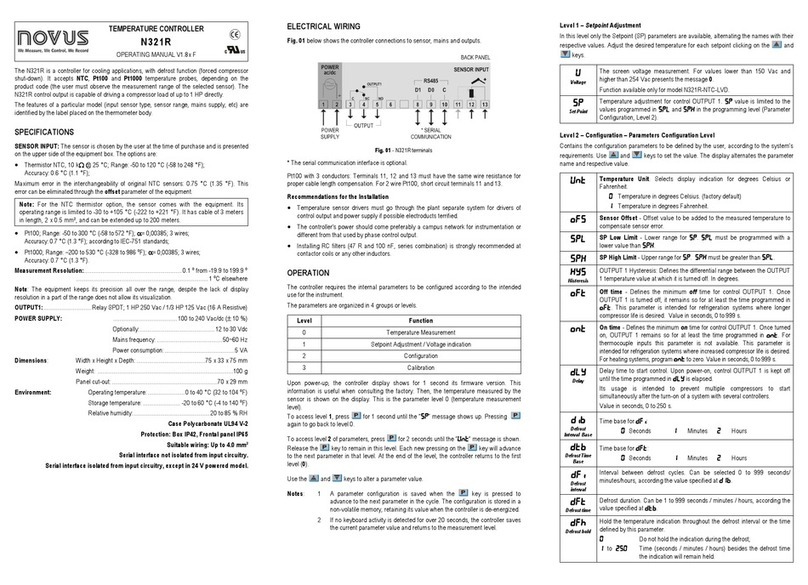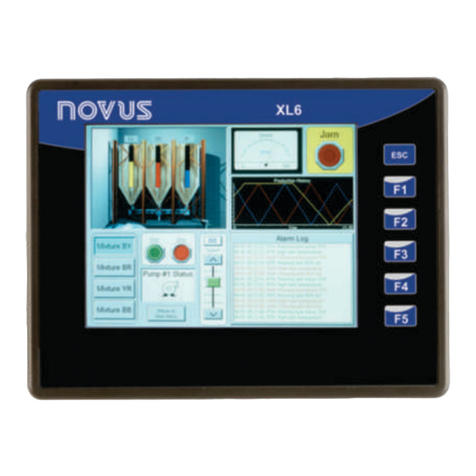Power Controller
NOVUS AUTOMATION 2/4
Figure 3
Figure 4
Figure 5
ELECTRICAL CONNECTIONS
The available features of the connector bar for the power controller is
shown in Figure 6 and 7:
Figure 6 – Connector bar for the power controller, model PCW
Figure 7– Connector bar for the power controller, model PCWE
RECOMMENDATIONS FOR THE INSTALLATION
•To minimize the pick-up of electrical noise, the low voltage DC
connections and the sensor input wiring should be routed away
from high-current power conductors. If this is impractical, use
shielded cables. In general, keep cable lengths to a minimum.
•All electronic instruments must be powered by a clean mains
supply, proper for instrumentation.
•It is strongly recommended to apply RC'S FILTERS (noise
suppressor) to contactor coils, solenoids, etc.
•In any application it is essential to consider what can happen
when any part of the system fails. The controller features by
themselves can not assure total protection.
RESOURCES
CONTROL SIGNAL (INPUT)
The control signal is selected by the user during the configuration of
the power controller. There are (7) different types of control signals
accepted:
•4~20 mA
•0~20 mA
•1~5 V
•2~10 V
•0~5 V
•0~10 V
•10 k Power meter
The control signal should be applied in terminals 1, 2 and 3 of the
controller’s connector bar.
MANUAL CONTROL
Feature that allows the user to manually establish the percentage
value of the power delivered to the load. The options for a manual
control are:
- Via keypad adjustment. Available when following a
recommendation such as "Manual percentage value of the power
delivered to the load." See Mode of Operation later in this manual.
- Via power meter in Input.
- Via power meter in Limit. MANUAL digital entry, available in
terminals 6 and 7, selects the adoption of the manual control mode
when activated (closed switch). In the open switch position, the
Limit connected power meter begins to execute the Load Limit
function.
LOAD LIMIT (LIMIT)
Feature that determines the maximum power limit to be delivered to
the load, regardless of the value demonstrated by the control signal.
A potentiometer, of 10 k Ohms, installed in the Limit establishes this
maximum value. For this function to work, the MANUAL digital entry
should remain in the closed position (AUTO).
This limit is not in regards to the load current. It limits the portion
of the network cycle, or the network cycle number, applied to the
load. For the processes where the load does not have linear
behavior, the load current should be known and considered.
TYPE OF CONTROL
There are two types of possible controls in this power controller:
PWM control and Phase Angle control.