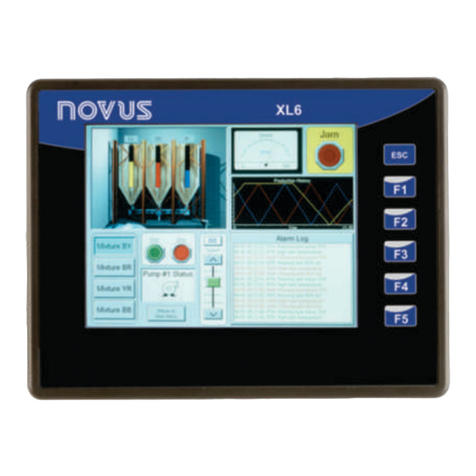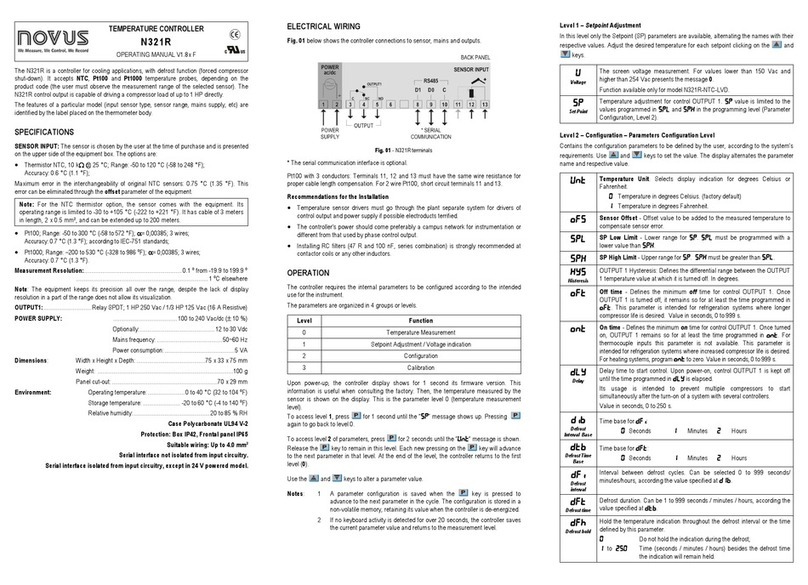N1040T Controller
NOVUS AUTOMATION 6/7
ACESS PASSWORD
The protected levels, when accessed, request the user to provide the
Access Password for granting permission to change the
configuration of the parameters on these levels. The access
password is entered in the parameter PASS
PASSPASS
PASS that is show in the first
protected cycle.
The prompt PASS
PASSPASS
PASS precedes the parameters on the protected levels.
f no password is entered, the parameters of the protected levels can
only be visualized.
The Access Password is defined by the user in the parameter
Password Change (PAS.(
PAS.(PAS.(
PAS.(), present in the Calibration Level. The
factory default for the password code is 1111.
PROTECTION ACCESS PASSWORD
The controller provides a system of security that helps to prevent the
entering of many passwords in the hope of finding the correct one.
The protection system built into the controller blocks for 10 minutes
the access to protected parameters after 5 consecutive incorrect
attempts at guessing the correct password.
MASTER PASSWORD
The Master Password is intended for allowing the user to define a
new password in the event of it being forgotten. The Master
Password doesn’t grant access to all parameters, only to the
Password Change parameter (PAS(
PAS(PAS(
PAS(). After defining the new
password, the protected parameters may be accessed (and
modified) using this new password.
The master password is made up by the last three digits of the serial
number of the controller added to the number 9000. As an example,
for the equipment with serial number 07154321, the master
password is 9 3 2 1.
Controller serial number is displayed by pressing for 5 seconds.
DETERMINATION O PID PARAMETERS
During the process of determining automatically the P D parameters,
the system is controlled in ON/O in the programmed Setpoint. The
auto-tuning process may take several minutes to be completed,
depending on the system. The steps for executing the P D auto-
tuning are:
•Adjust the desired SP of the process. Select the process
Setpoint.
•Enable auto-tuning at the parameter “Atvn
AtvnAtvn
Atvn”, selecting FAST
FASTFAST
FAST
or FULL
FULLFULL
FULL.
The option F
FF
FAST
ASTAST
AST performs the tuning in the minimum possible time,
while the option FULL
FULLFULL
FULL gives priority to accuracy over the speed.
During automatic tuning the indicator TUNE remains lit on the
faceplate of the controller. The sign TUNE remains lit during the
whole tuning phase. The user must wait for the tuning to be
completed before using the controller.
During the execution of automatic tuning, PV oscillations can be
introduced into the process around the setpoint.
During auto tuning period the controller will impose oscillations to the
process. PV will oscillate around the programmed set point and
controller output will switch on and off many times.
f the tuning does not result in a satisfactory control, refer to Table 05
for guidelines on how to correct the behavior of the process.
PARAMETER VERI IED PROBLEM SOLUTION
Band Proportional Slow answer Decrease
Great oscillation ncrease
Rate ntegration Slow answer ncrease
Great oscillation Decrease
Derivative Time Slow answer or instability Decrease
Great oscillation ncrease
Table 05 - Guidance for manual adjustment of the P D parameters
For further details on P D tuning, visit our web site:
www.novusautomation.com.
SPECI ICATIONS
DIMENSION: .............................................................. 48 x 48 x 80 mm
Approximate weight: ................................................................75 g
POWER SUPPLY:
……………….100 to 240 Vac (50/60 Hz) / 48 to 240 Vdc / ±10 %
Optional 24 V: ................... 12 to 24 Vdc / 24 Vac (-10 % / +20 %)
Maximum consumption: ........................................................ 6 VA
ENVIRONMENTAL CONDITIONS:
Operation temperature: ................................................ 0 to 50 °C
Relative humidity: ................................................... 80 % @ 30 °C
............... For temperatures above 30 °C, reduce 3 % for each °C
...... nternal use; Category of installation , Degree of pollution 2;
altitude < 2000 meters.
INPUT:
Accepted types: .................................................. J, K, T and Pt100
nternal resolution: ....................................... 32767 levels (15 bits)
Resolution of display: ........................................... 0.1 / 1 (°C / °F)
Rate of input reading: ........................... up 5 per second (filter= 0)
Accuracy: ....... Thermocouples J, K, T: 0.25 % of the span ±1 °C
.................................................. Pt100: 0.2 % of the span ±0.1 °C
nput impedance: ............................................................. > 10 MΩ
Measurement of Pt100: ......................... 3-wire type, (α=0.00385)
With compensation for cable length, excitation current of 0.170
mA.
DIGITAL INPUT (DIG IN):…………..dry contact / open collector NPN
OUT1: .................................................. Voltage pulse, 5 V / 25 mA
OUT2: ................................ Relay SPST; 1.5 A / 240 Vac / 30 Vdc
OUT3: ................................ Relay SPST; 1.5 A / 240 Vac / 30 Vdc
OUT4: ................................... Relay SPDT; 3 A / 240 Vac / 30 Vdc
RONT PANEL: ......................... P65, Polycarbonate (PC) UL94 V-2
ENCLOSURE: .............................................. P30, ABS+PC UL94 V-0
SPECI IC CONNECTIONS OR TYPE ORK TERMINALS;
PROGRAMABLE CYCLE O PWM: from 0.5 up 100 seconds;
STARTS UP OPERATION: after 3 seconds connected to the
power supply.
CERTI ICATION: and .
IDENTI ICATION
N1040T
(USB)
Standard Model.
Version with power supply 100~240 Vac /
48~240 Vdc
N1040T-24V
(USB)
Version with power supply 12~24 Vdc /
24 Vac
MAINTENANCE
PROBLEMS WITH THE CONTROLLER
Connection errors and inadequate programming are the most
common errors found during the controller operation. A final revision
may avoid loss of time and damages.
The controller displays some messages to help the user identify
problems.
MESSAGE DESCRIPTION O THE PROBLEM
----
--------
---- Open input. No sensor or signal.
Err1
Err1Err1
Err1
Err6
Err6Err6
Err6
Connection and/or configuration problems. Check
the wiring and the configuration.
Other error messages may indicate hardware problems requiring
maintenance service.