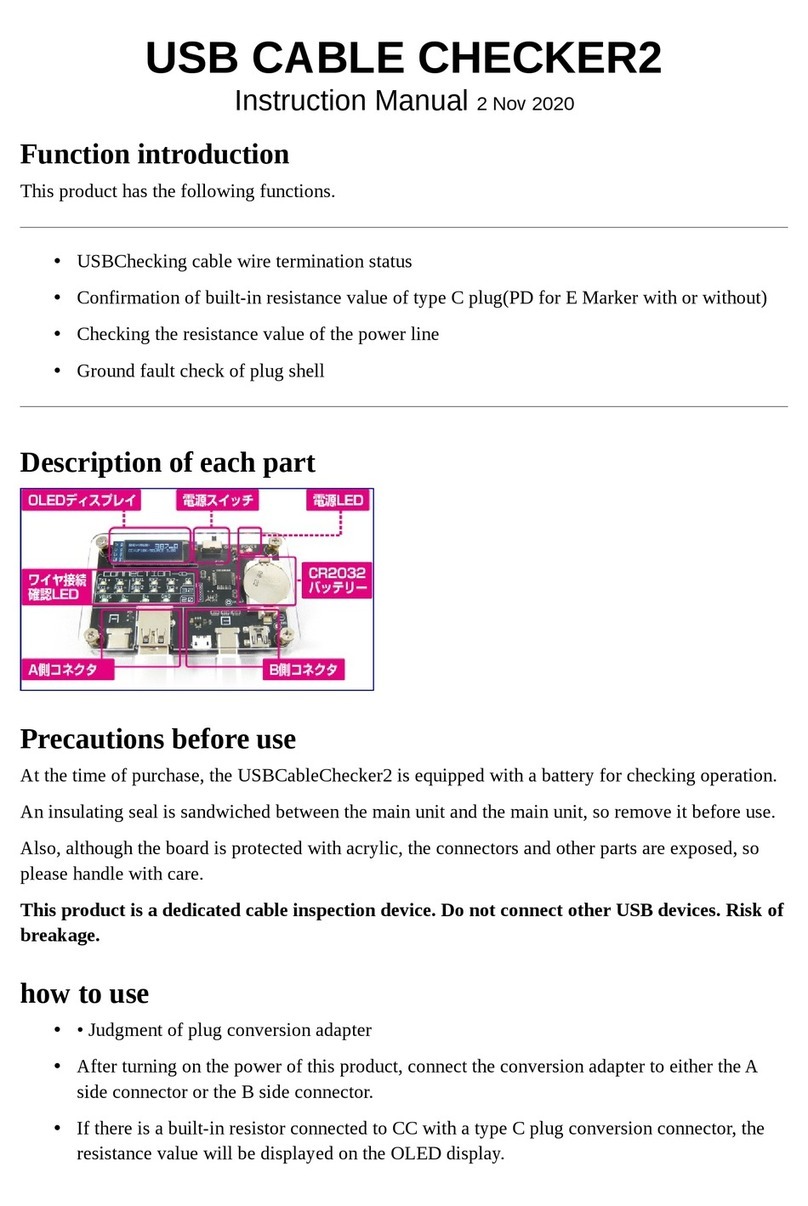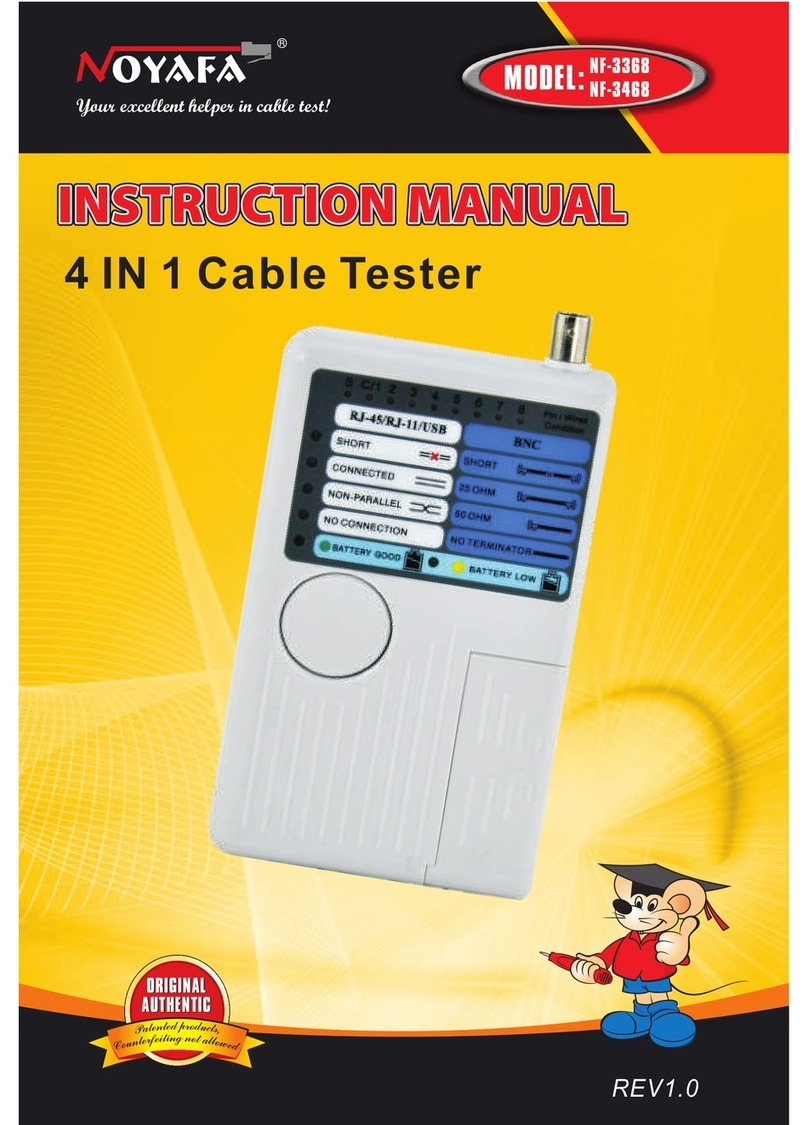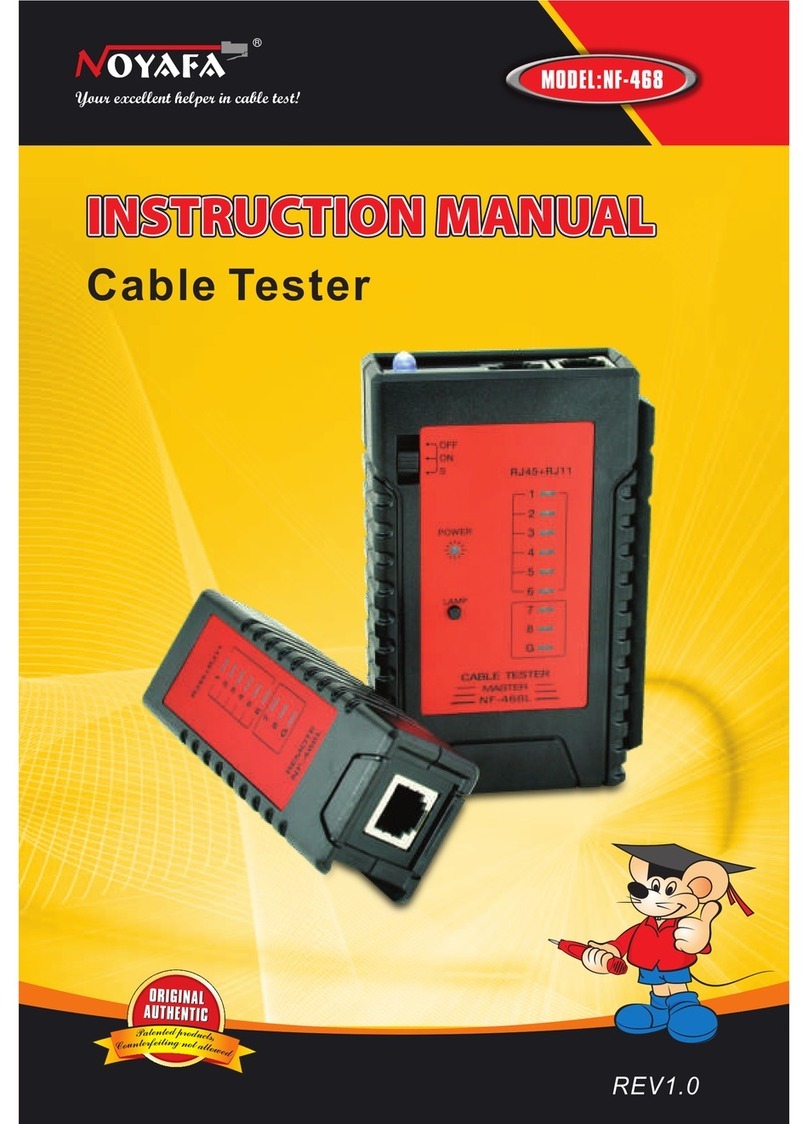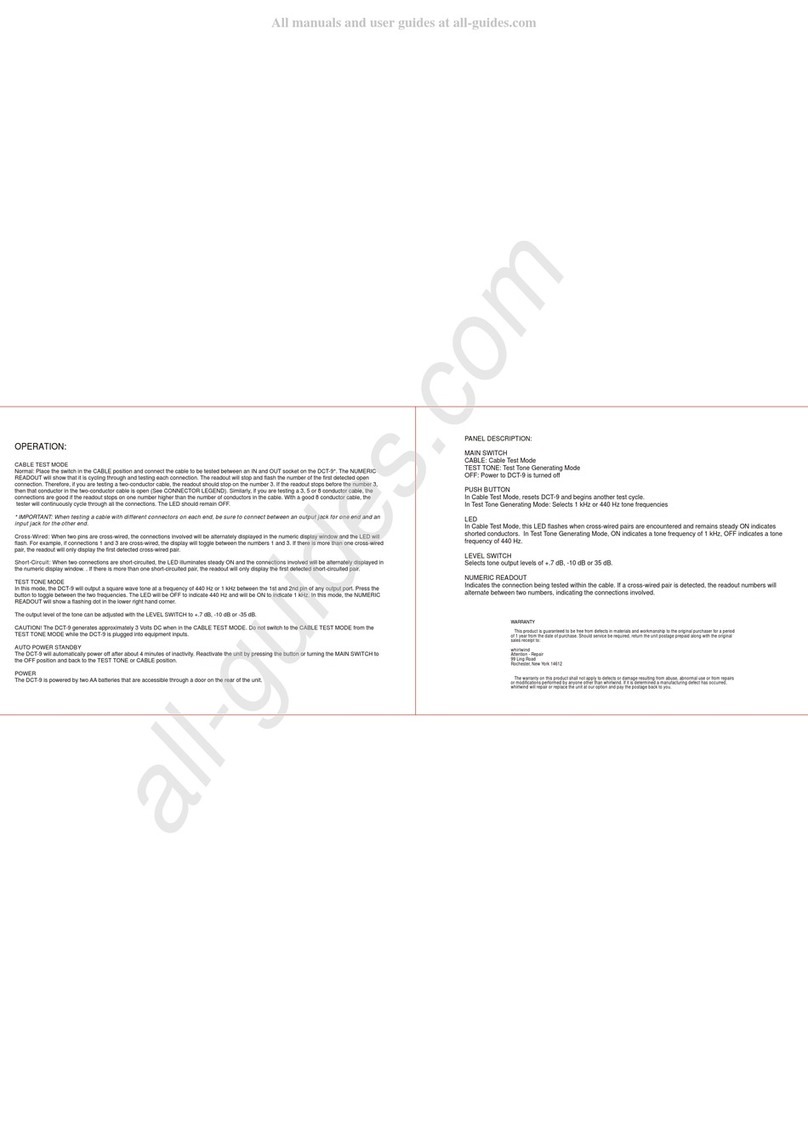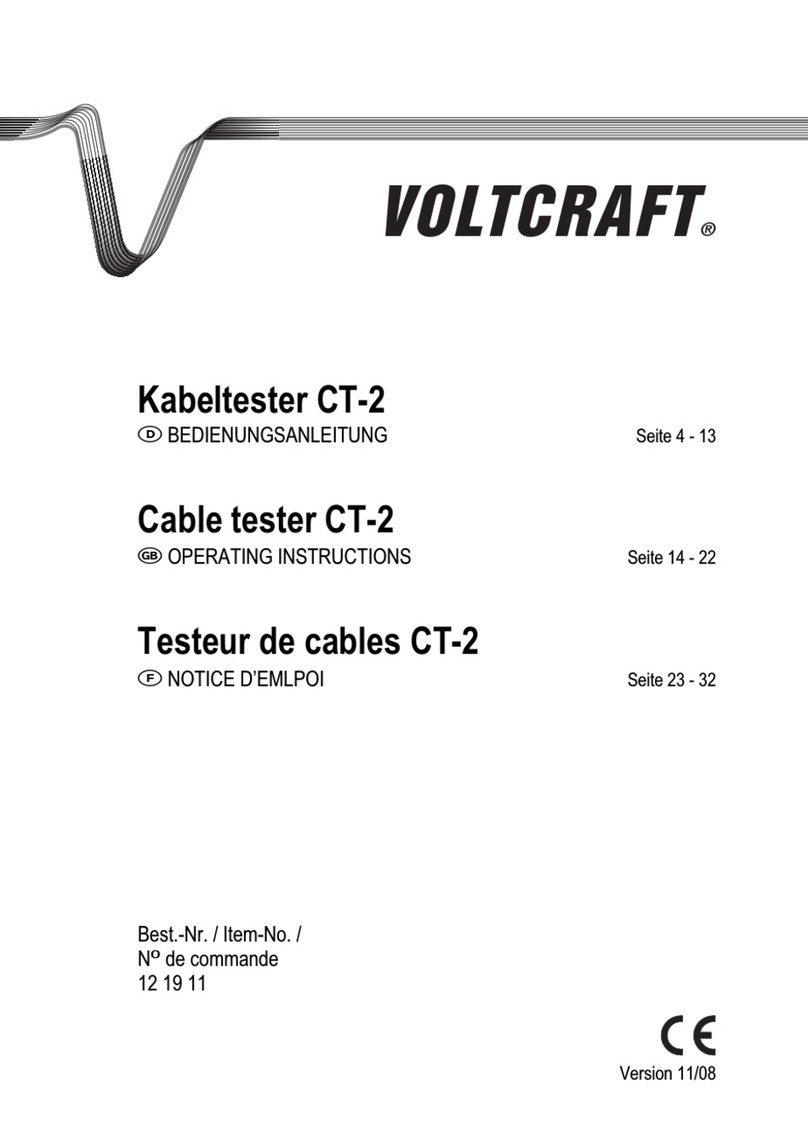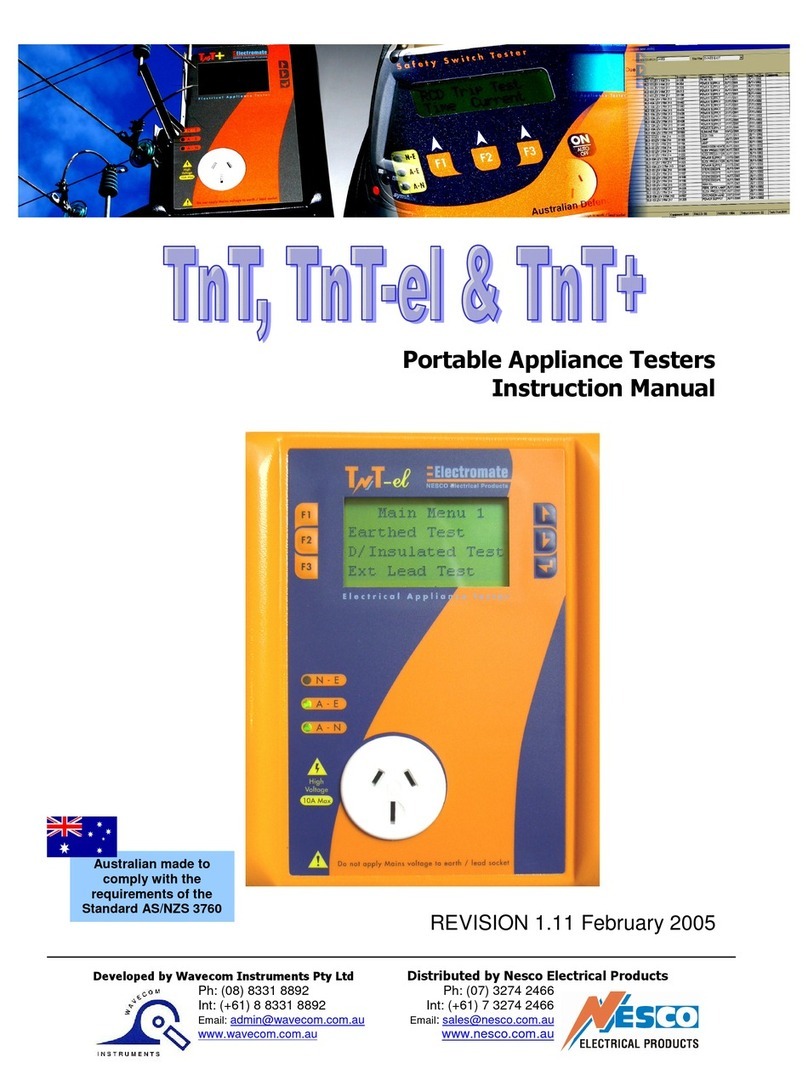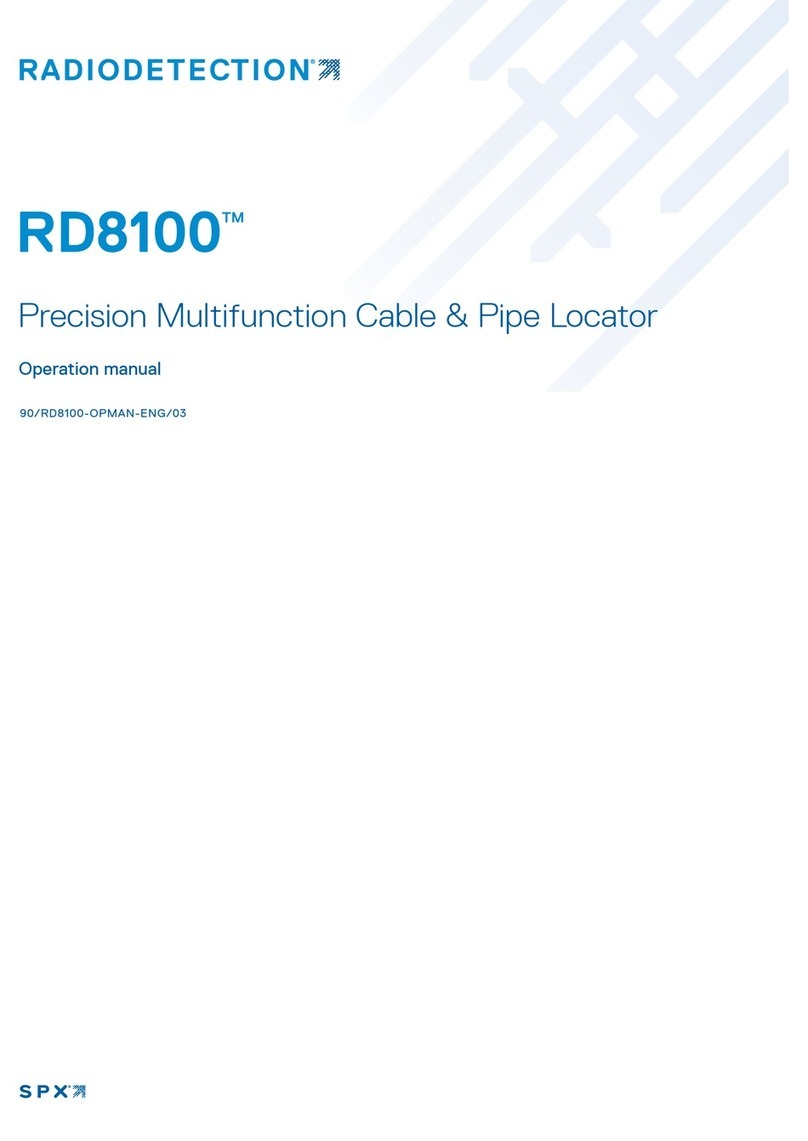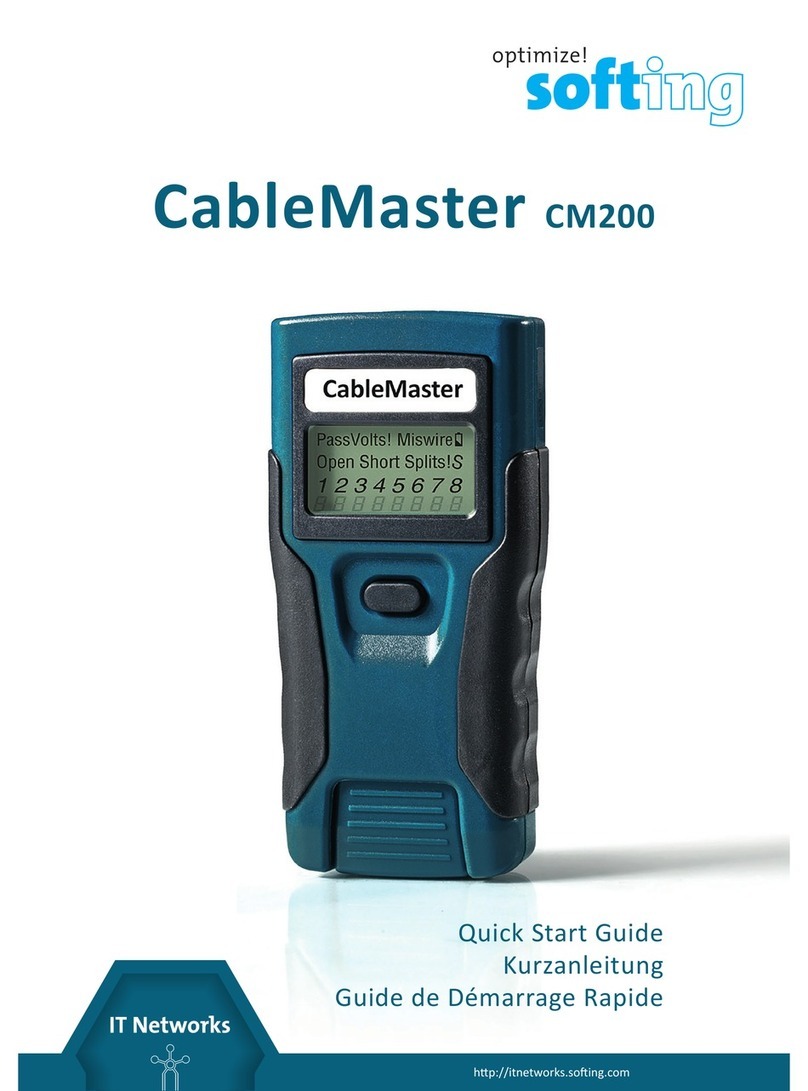Test Result 5:
The wiring diagram (WIREMAP) will display when there is an
open circuit at the near-end of the cable.
It will display the wiring diagram (WIREMAP) as shown (right) if
there is an open circuit at the near-end plug of the cable.
WIRE MAP: FAIL
R:12345678
LLL
M:12X45678
“M:” The “3” pin location displays “X”, which indicates an open
circuit at the near- end plug -“3” pin, and that the open circuit
is located close to the near-end plug. (The open circuit should
be located within 10% of cable length if it is measured from
the near-end plug.)
Test Result 6: Open circuit in the middle of the cable
If there is an open circuit in the middle of the cable, it will
display the wiring diagram (WIREMAP) as shown:
WIRE MAP FAIL |
R:12345678 |
M:123456/8
"|I” The “3” pin location displays “X”, which indicates an open
circuit in the middle of the “3” pin cable.
The open circuit should be located within 10%-90% of cable
length if it is measured from the near-end plug.
For further locating an open circuit, the function* "of
the tester could be used as detailed in the section below.
The display will be as shown (right), indicating that the
measurement is being undertaken
Note: In view of different technical parameters in various
brand cables, the user should apply the tester dynamic
calibration function before length measurement.
Your excellent helper in cabile test!
Test Result 7: Normal Pair &Length (PAIR &LENGTH) Display
If pair and length measurement is conducted in normal
conditions, it will display as shown.
FAIR 12 100 OM
PRIR 36 108 3M
PAIR 45 1060 2M
FRIK 78 99 BM
When testing cable length, just connect one end of the cable
with the main tester. There is no need for the remote unit.
Press the “[Yl[Al "key to restart testing or press the “[PAIR3L]”
key to return to the main menu.
Test Result 8: Abnormal pair and length (PAIR &LENGTH) display
If there is unpaired lines in the pair and length measurement,
it will display the paired lines first.
PARIR 12 100.0M
PAIR 3b 100. 3M
PAIR 45 1008 2M
78 y
The last line- 78 ¥(right), indicates there is no pairisin lines
7and 8.
It will display the length of unpaired line numbers as shown:
Pil 7 186. 0M
PIN BB9 3M X
A
It will display “X” to indicate an open circuit if the length is less
than 90% of the other line pair length and the open circuit is
located around 89.3m from the tester. (The open circuit line
number could be rechecked by WIREMAP function.)
Note: Cannot check the wiremap of coax cable and telephone
cable directly as it will require an RJ11 cable adaptor and BNC
cable adaptor.
Your excellent helper in cabile test! \*
|