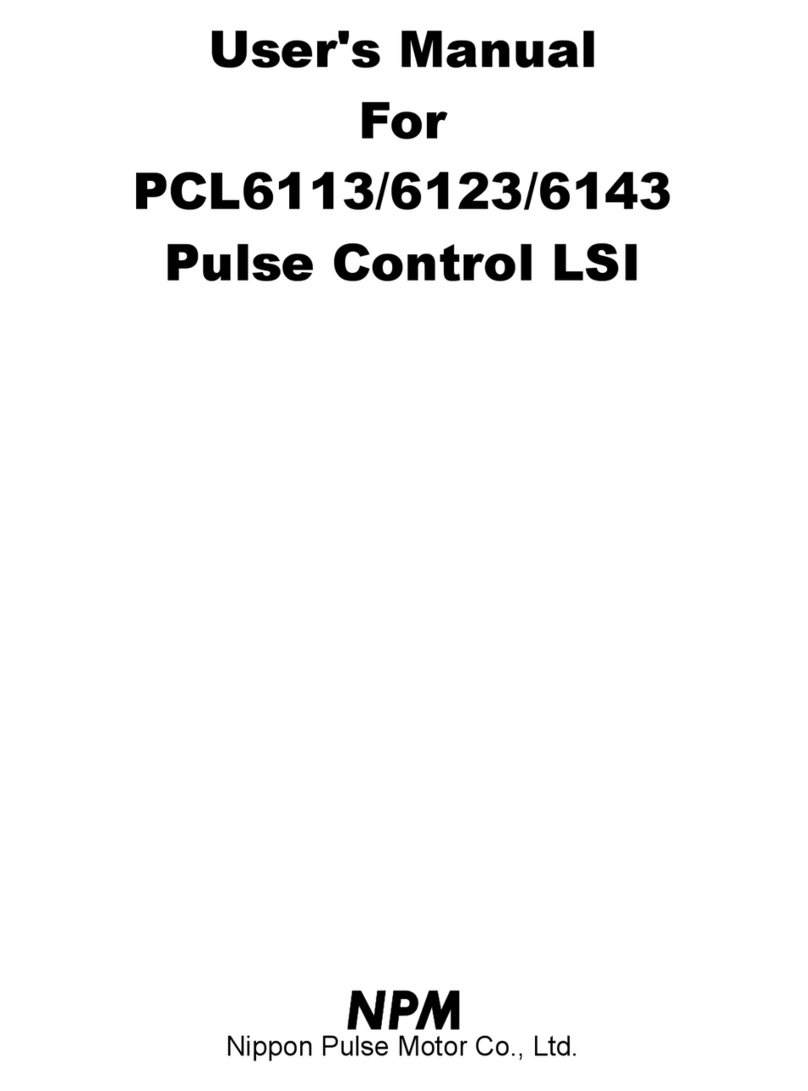TA600032-EN0/0
- C2 -
4.4.6 SOEI [46] ....................................................................................................................................................23
4.4.7 MRER [37] ..................................................................................................................................................24
4.4.8 MSEL [38]...................................................................................................................................................24
4.4.9 TOUT [40]...................................................................................................................................................24
4.4.10 BCST [3] ...................................................................................................................................................24
4.4.11 DMOD [47]................................................................................................................................................24
4.4.12 SS [16], SCK [17], MOSI [19], MISO [14].................................................................................................25
4.4.13 A0 [20], A1 [22] .........................................................................................................................................25
4.4.14 PORT0 [25], PORT1 [26], PORT2 [28] ....................................................................................................25
4.4.15 PORT3 [29], PORT4 [31], PORT5 [32], PORT6 [34], PORT7 [35] ..........................................................25
4.4.16 DN0 [28], DN1 [29], DN2 [31], DN3 [32], DN4 [34], DN5 [35]..................................................................25
4.4.17 RSV0 [37], RSV1 [38], RSV2 [40] ............................................................................................................26
4.4.18 SHT0 [11], SHT1 [12] ...............................................................................................................................26
4.4.19 INT [13] .....................................................................................................................................................26
4.4.20 VDD [4, 15, 21, 27, 33, 39, 45].................................................................................................................26
4.4.21 GND [6, 7, 9, 10, 18, 24, 30, 36, 42, 48] ..................................................................................................26
4.5 'Motionnet®' interface....................................................................................................................................27
4.5.1 Single-step connection circuit.....................................................................................................................27
4.5.2 Multi-steps connection circuit .....................................................................................................................28
4.6 '4-wire serial' interface..................................................................................................................................29
4.6.1 Single connection circuit.............................................................................................................................29
4.6.2 Multiple connection circuit ..........................................................................................................................29
5. Software description ...............................................................................................................................................30
5.1 'Motionnet®' access ......................................................................................................................................30
5.1.1 I/O communication......................................................................................................................................30
5.1.2 System communication ..............................................................................................................................30
5.1.3 Broadcast communication ..........................................................................................................................31
5.1.4 Break communication.................................................................................................................................31
5.2 '4-wire serial' access ....................................................................................................................................32
5.2.1 Control method...........................................................................................................................................32
5.2.2 Control commands .....................................................................................................................................35
5.2.3 Registers ....................................................................................................................................................47
5.2.4 Operation commands .................................................................................................................................57
5.2.5 Status (MSTS)............................................................................................................................................59
5.2.6 Port data memory.......................................................................................................................................61
5.2.7 Port change interrupt setting memory ........................................................................................................62
5.2.8 Port change interrupt flag memory .............................................................................................................63
5.2.9 Local LSI connection state memory ...........................................................................................................63
6. Feature Description ................................................................................................................................................64
6.1 Reset ............................................................................................................................................................64
6.1.1 Hardware reset...........................................................................................................................................64
6.1.2 Software reset ............................................................................................................................................64
6.2 Operation mode............................................................................................................................................65
6.2.1 Local operation mode (message communication) .....................................................................................65
6.2.2 Monitor operation mode (local information monitor)...................................................................................67