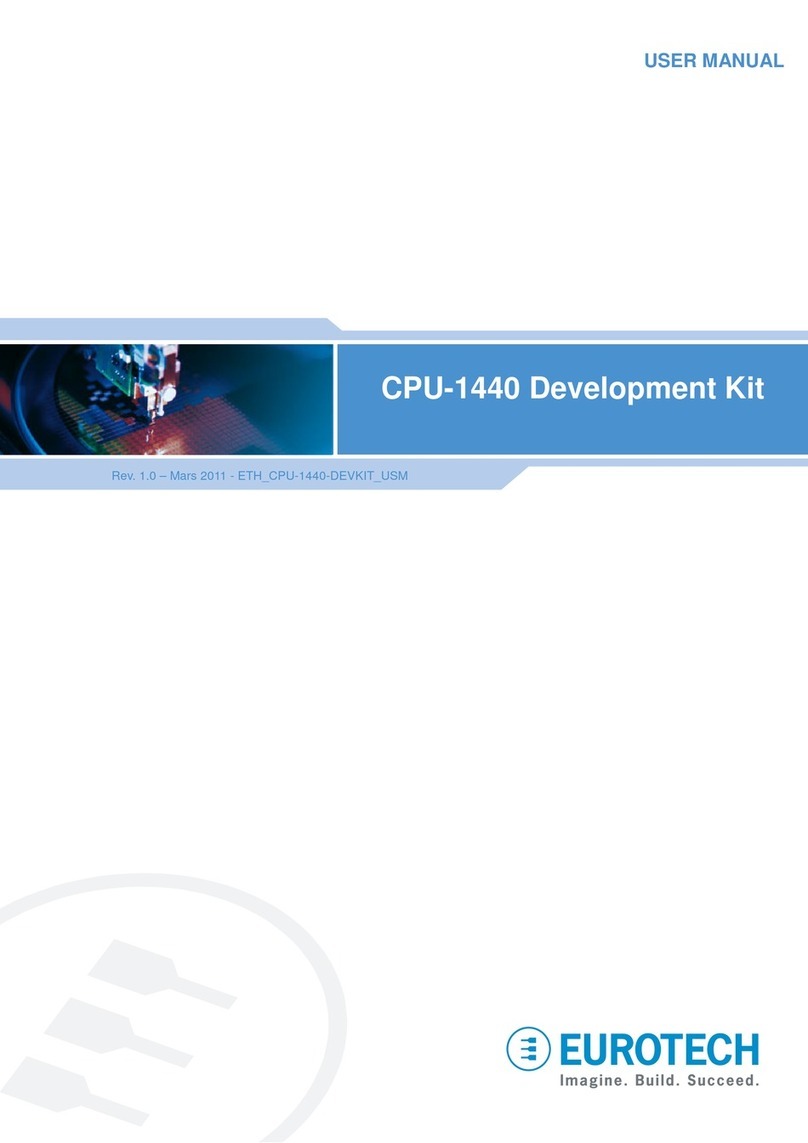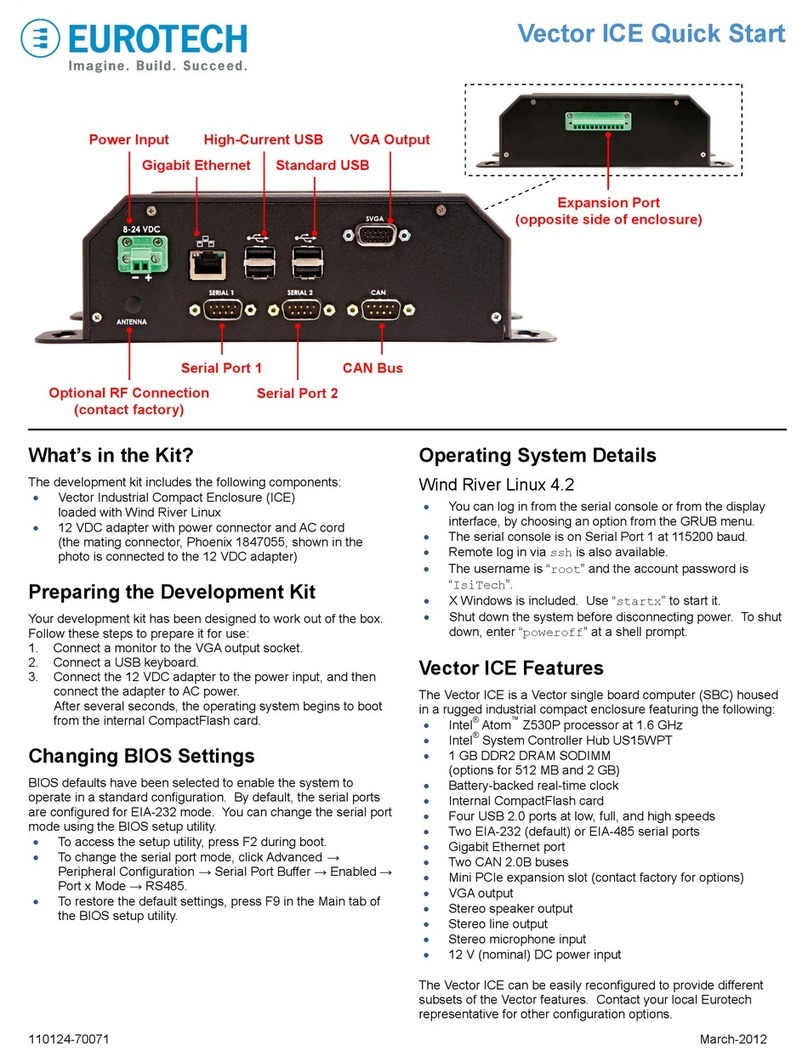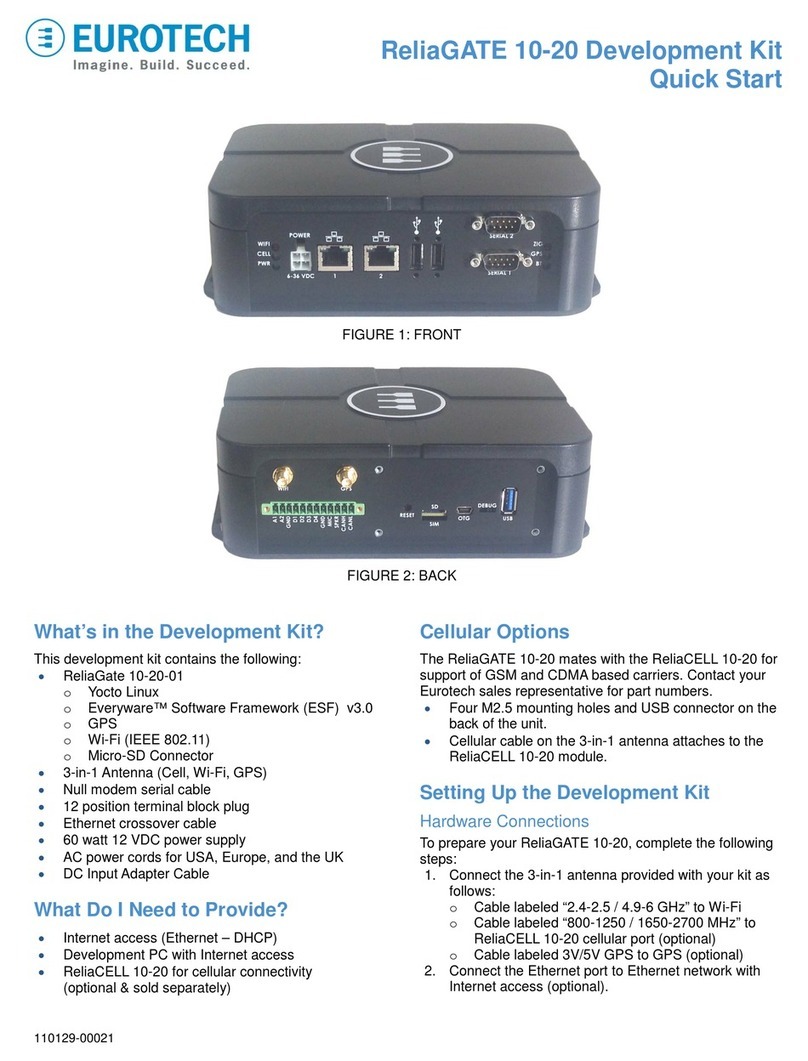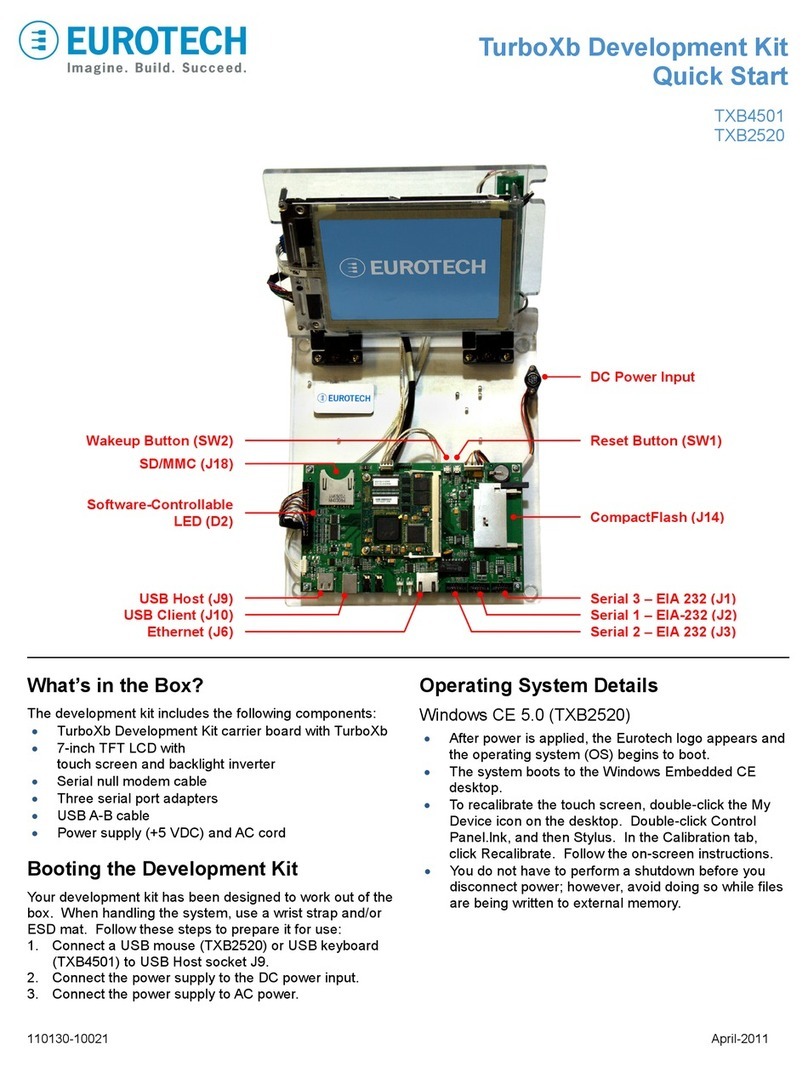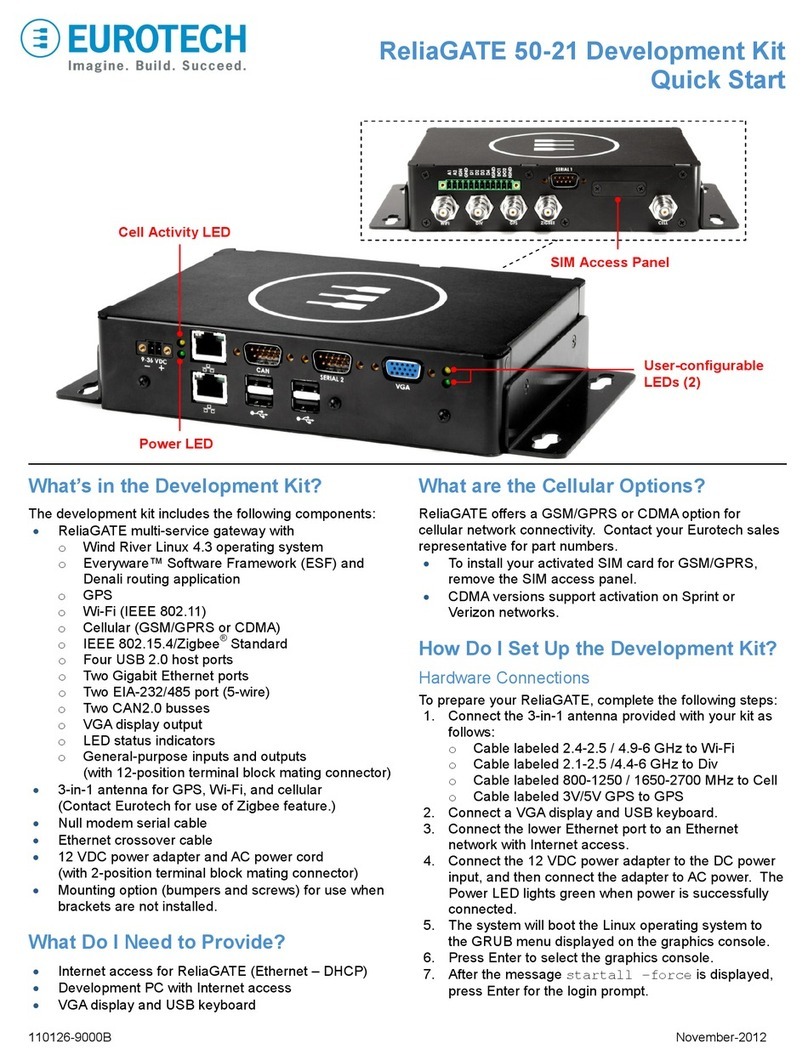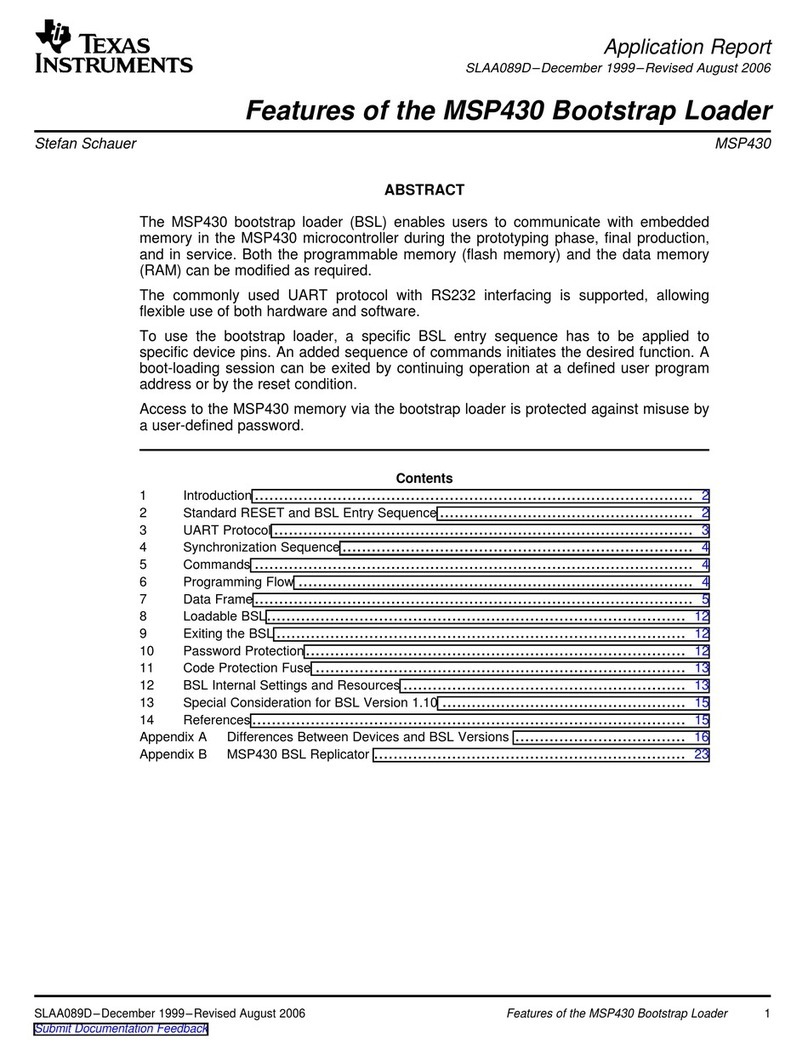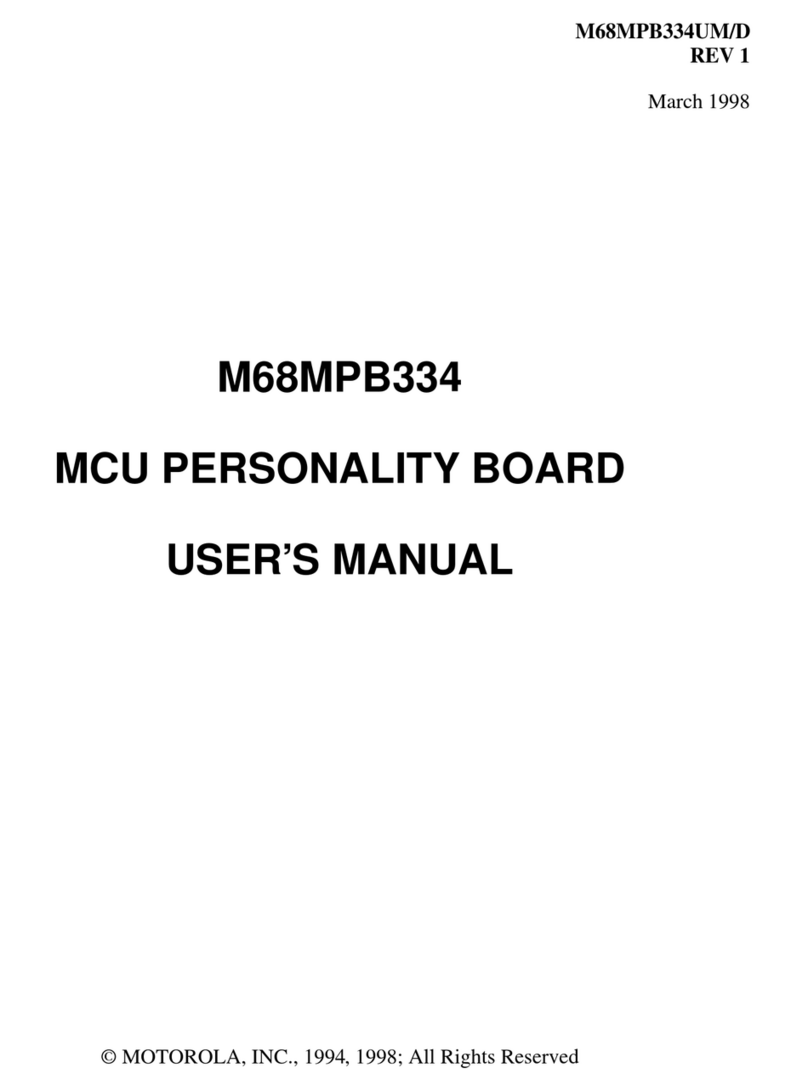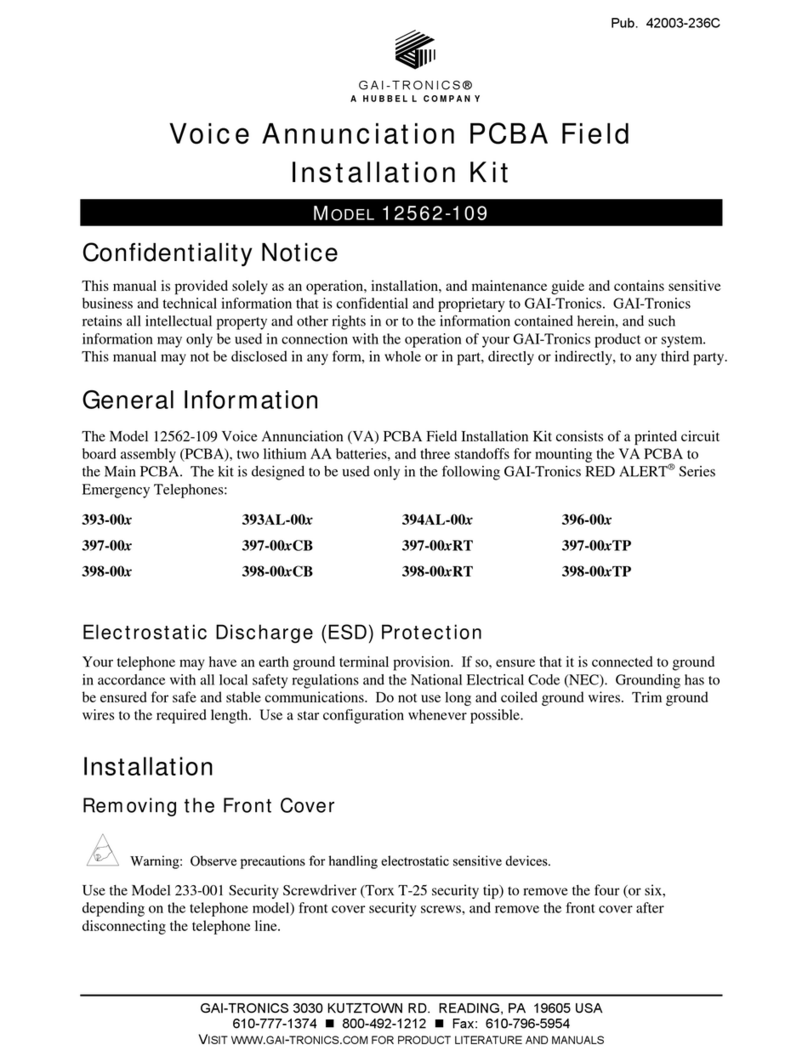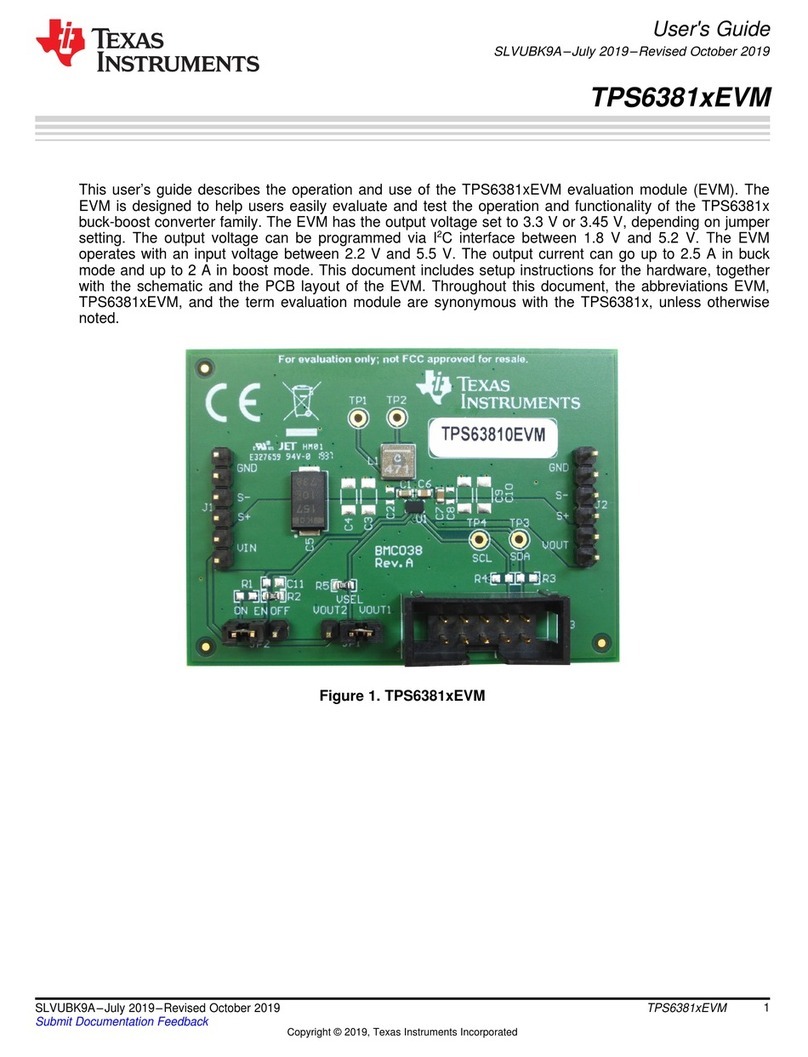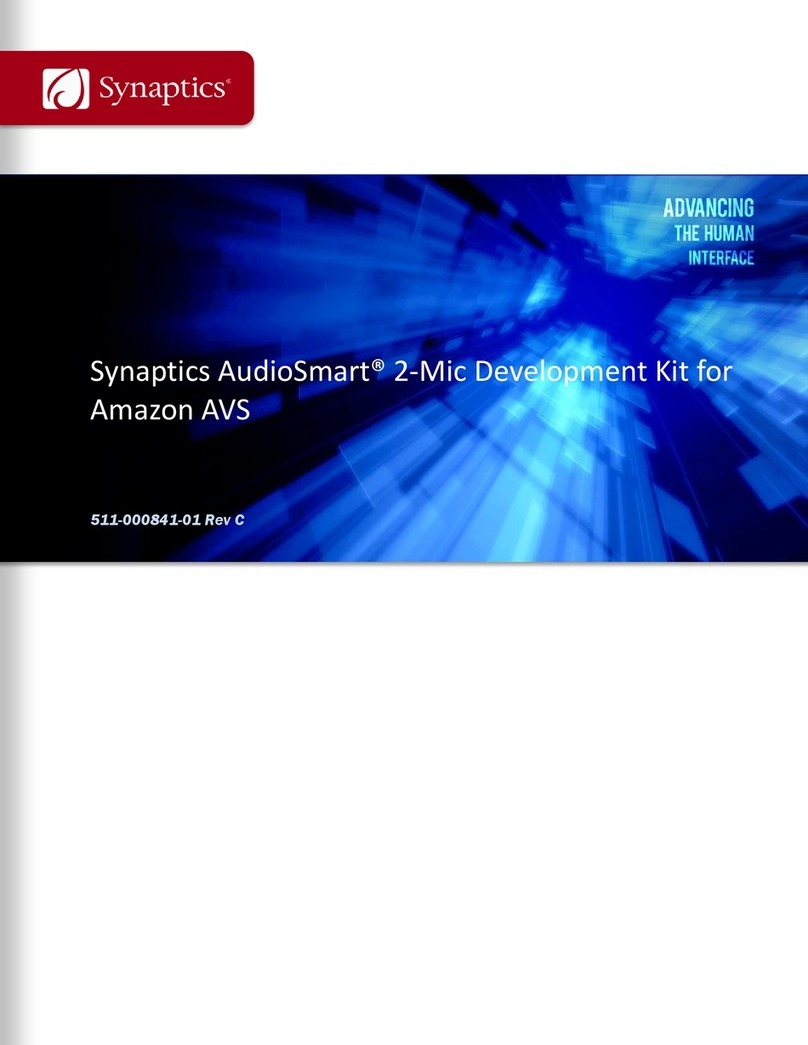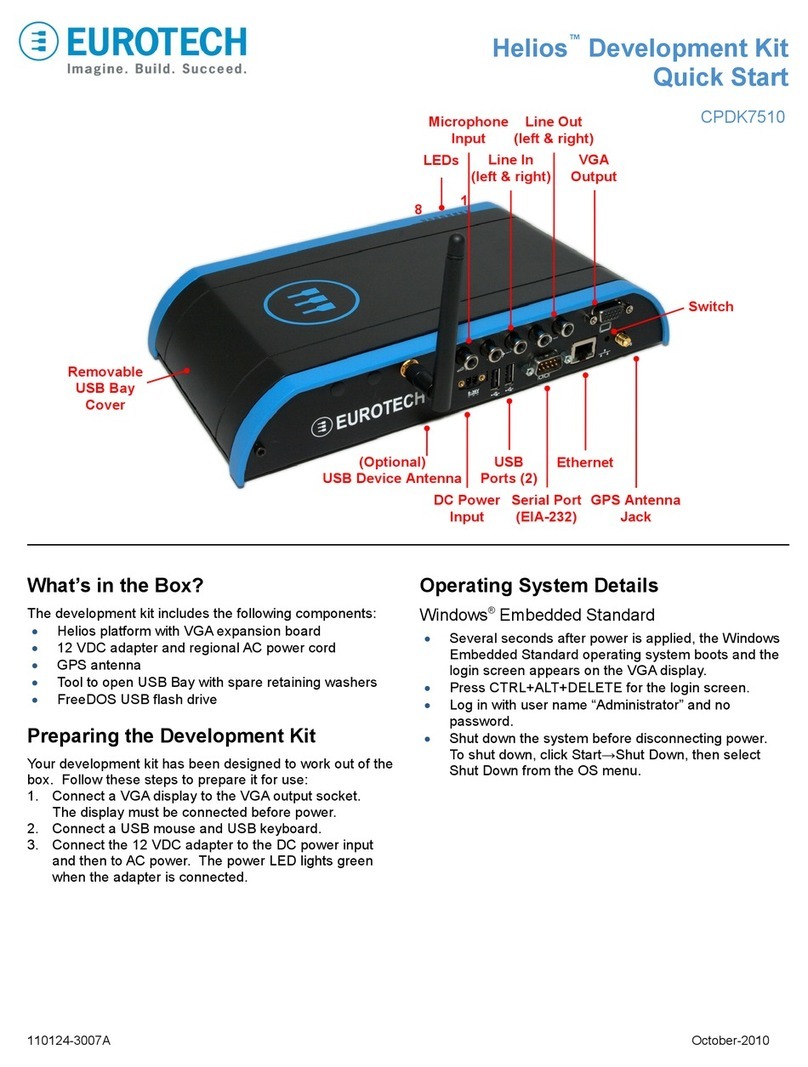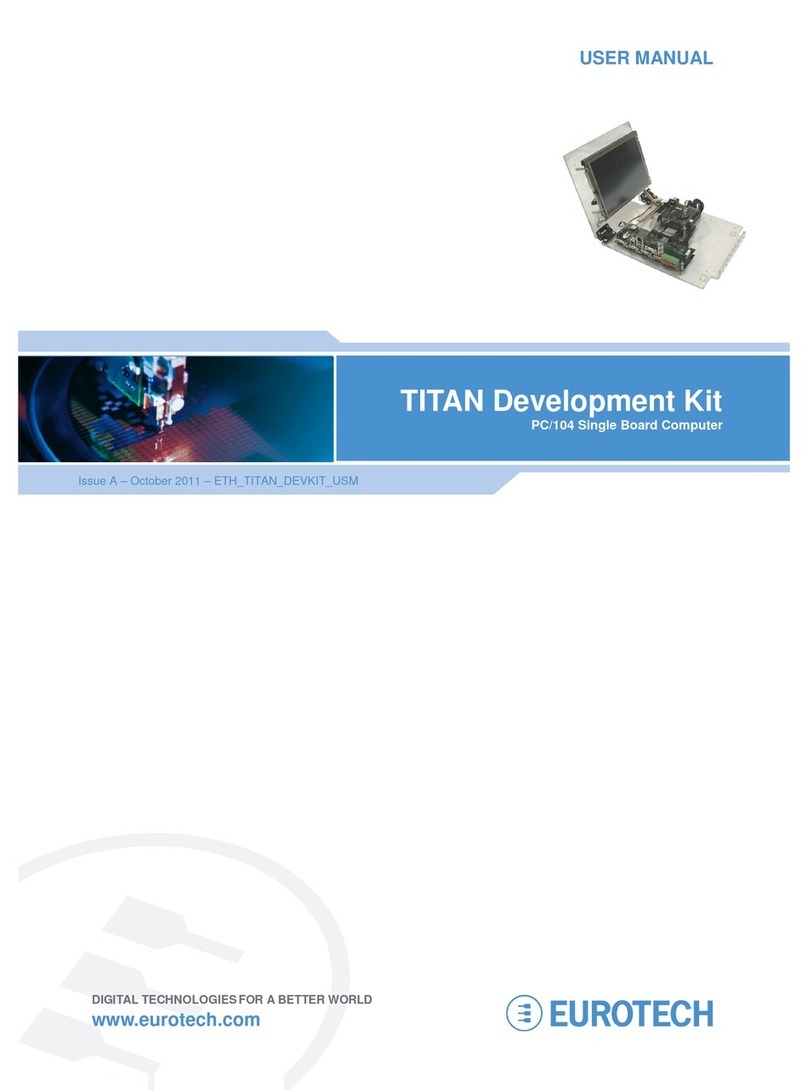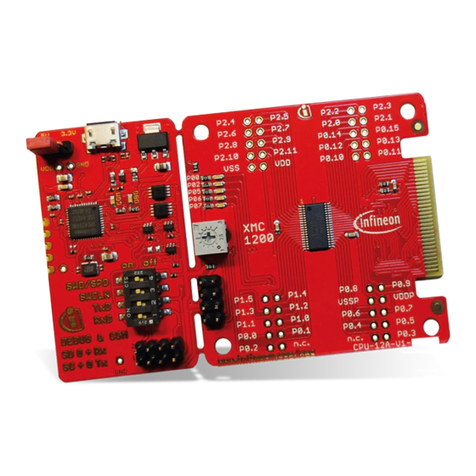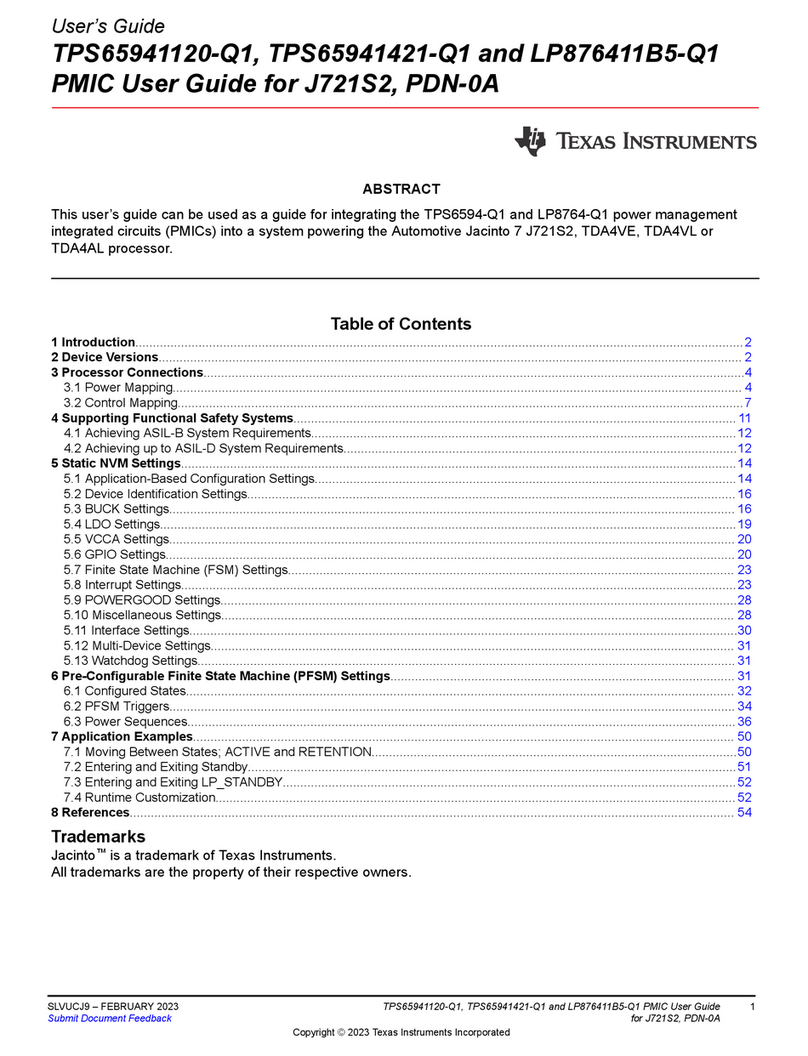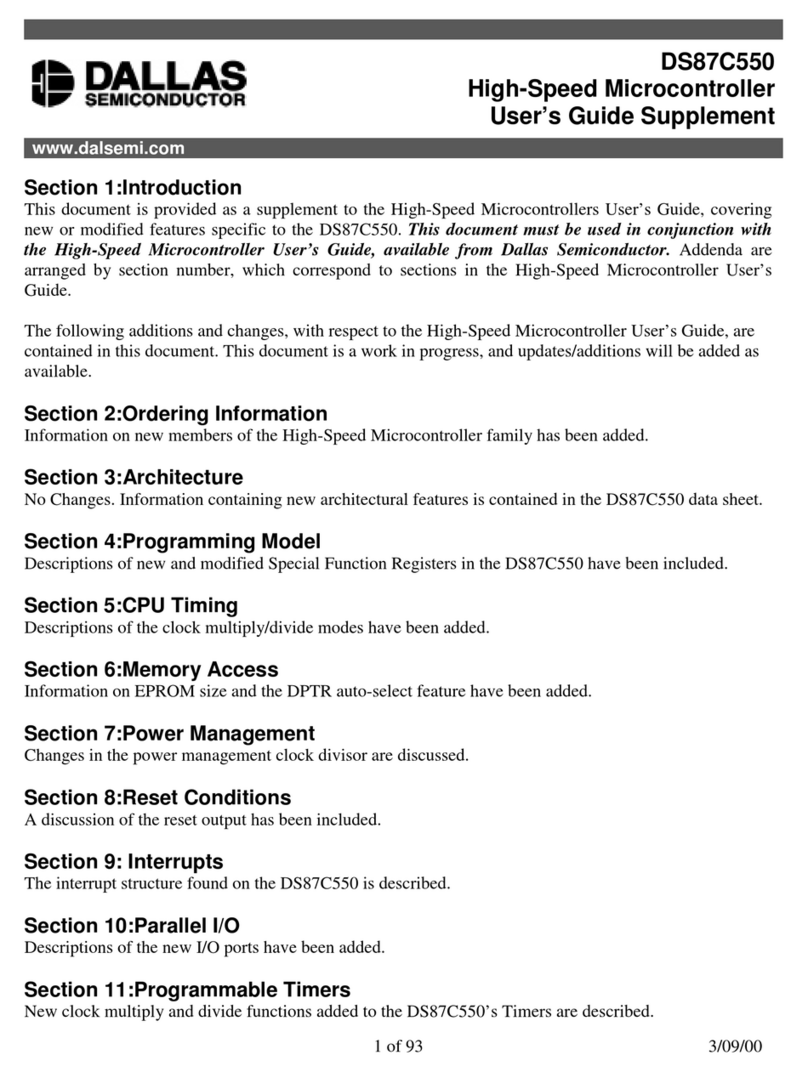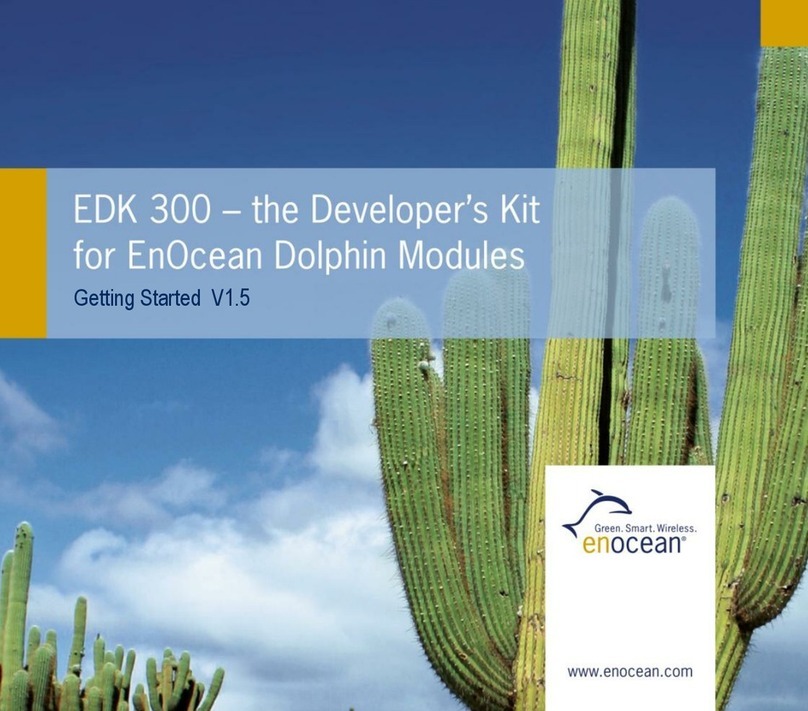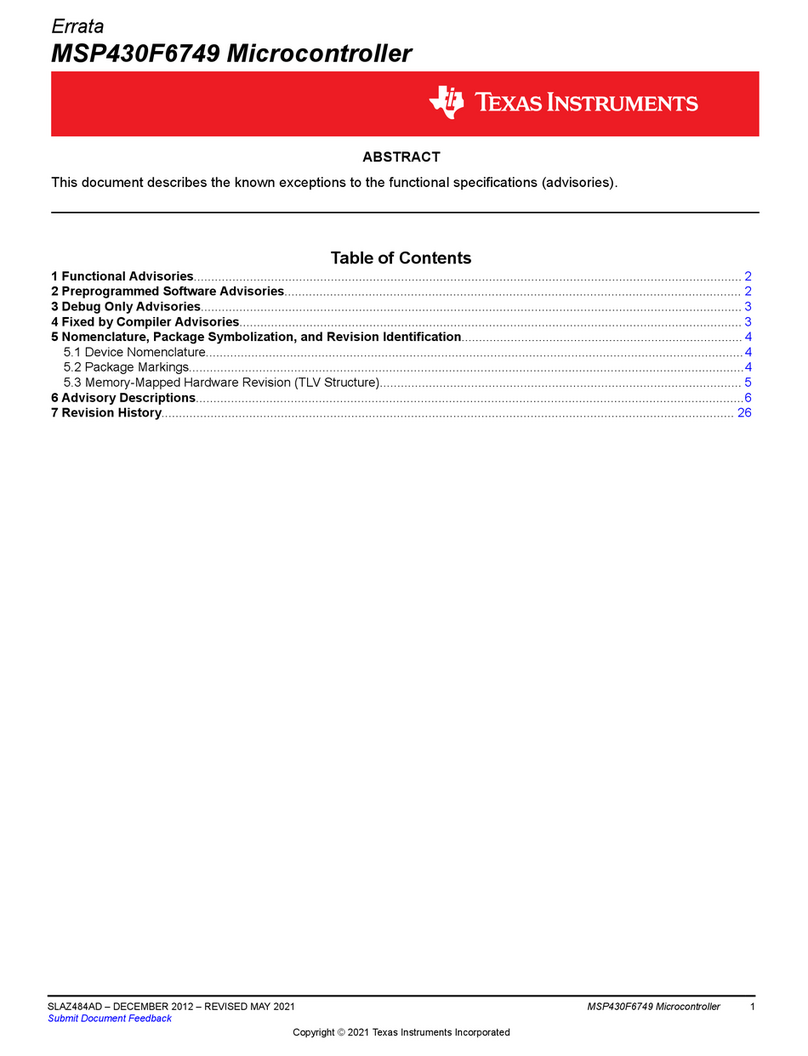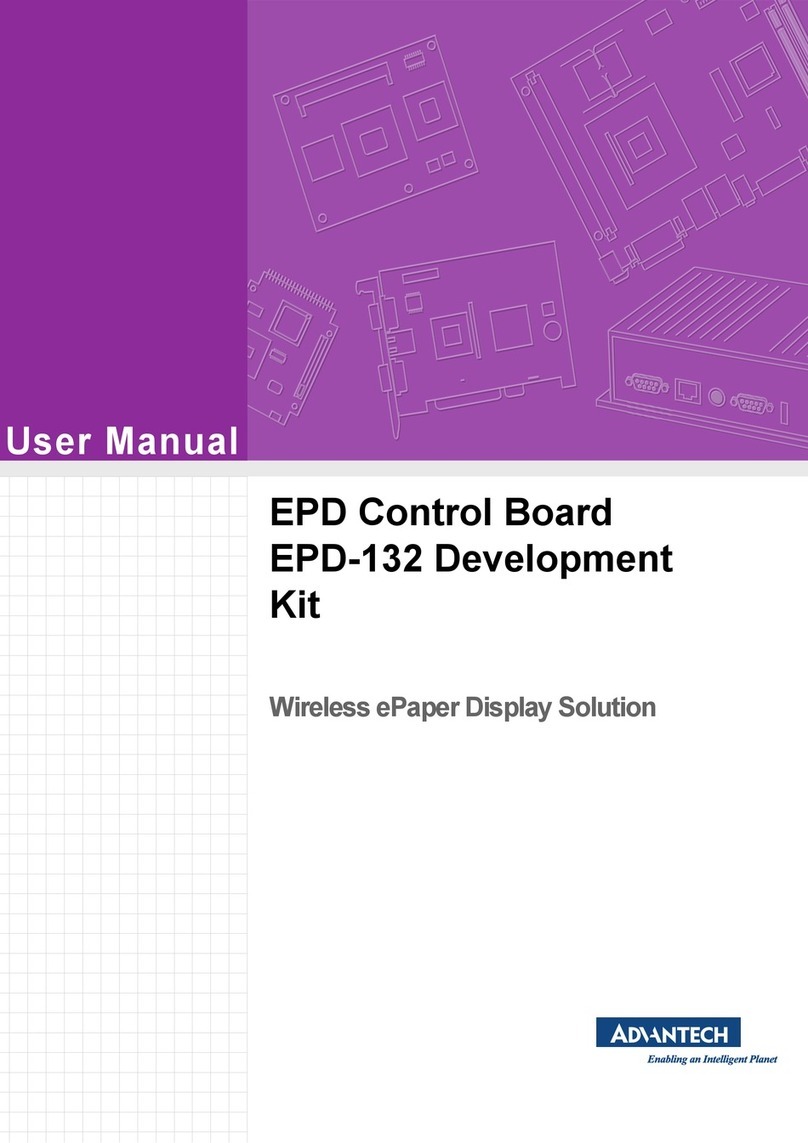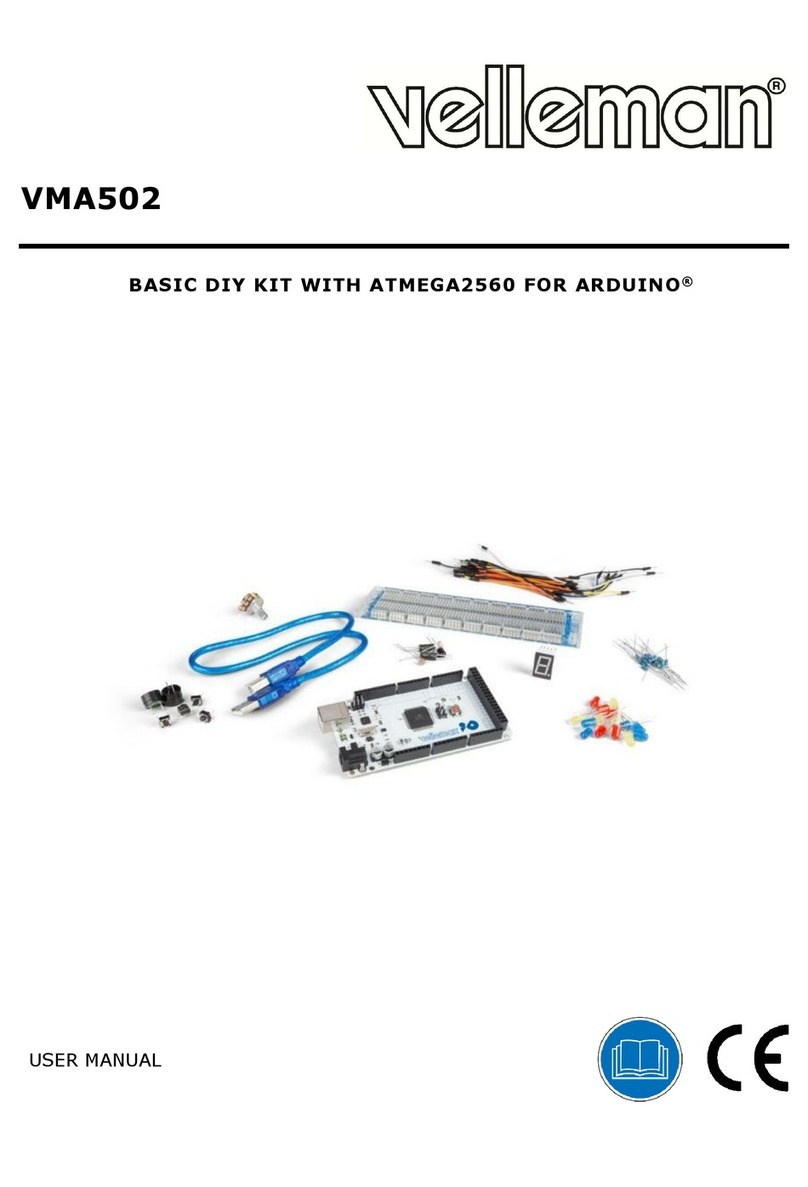110124-3017B October-2012
How Do I Set Up the Development Kit?
The following is a brief overview of the steps to prepare
your kit for first-time use:
•Connect Helios to the EDC Demonstration Board and
PLC.
•Configure Helios for Internet access on your network.
•Connect your kit to the Everyware Cloud.
•Log into Eurotech’s Cloud Console to verify the data
transfer between your kit and the Everyware Cloud.
•Start developing your Everyware Cloud applications.
For a detailed explanation of each of these steps, refer to
the Getting Started Guide provided on the USB flash drive.
How Do I Connect to the Internet?
Your Helios is capable of connecting to the Internet using
one of several networks:
•Wi-Fi (802.11) via fixed IP address or DHCP
•Ethernet via fixed IP address or DHCP
•Cellular (EDCK4011 or your own modem)
The EDCK4011 includes an EVDO modem with a one
year, limited data plan. For details about this option, refer
to the Getting Started Guide.
Determine which network you have available for an
Internet connection, then refer to the Getting Started Guide
for instructions to change the default network connection
on Helios.
How Do I Use the Development Kit?
You can use your development kit to
•Use the Web-based Everyware Cloud Console to
view data from the PLC and create rules to act on the
data, such as generating REST API calls or sending
e-mail, Twitter feed, or SMS messages.
•View data from the PLC and send controls back to the
PLC using the Web-based Dashboard.
•Develop custom applications using ESF/Denali
routing application running on Helios, the REST APIs,
and other features of the Everyware Cloud.
What Does My Account Include?
•Your development kit comes with a one year
Everyware Cloud account with the following:
oOne administrator account
oCapability to create multiple users
oConnectivity for two clients:
Gateway device (Helios) and
Web page/Dashboard application
oPlatinum 10 MB/month plan for data transfer
oData can be stored and queried for one year
(Data in the sandbox console is only stored for
7 days maximum regardless of the plan.)
•Initially, your account is in the Sandbox. When you
are ready to move to Production, contact your
Eurotech sales representative.
•Your account registration was sent via email. If you
did not receive this email, contact your Eurotech sales
representative.
•You can purchase additional device licenses and data
capacity easily from Eurotech.
Where Do I Find User Documentation?
See the following documents for details about using your
development kit:
•EDC Development Kit Getting Started Guide at
http://everywarecloud.eurotech.com/doc/EDCDevKit
•Helios Platform Hardware Reference Manual at
http://support.eurotech-
inc.com/forums/topic.asp?topic_id=2877
•Denali User Manual at
http://support.eurotech-
inc.com/forums/topic.asp?topic_id=3040
•Everyware Cloud Developer’s Guide at
http://everywarecloud.eurotech.com/doc/ECDevGuide
•Everyware Software Framework Developer’s Guide at
http://esf.eurotech.com/doc/ESFDevGuide
Eurotech Everyware™Device Cloud
An overview of the Everyware Device Cloud is available at:
http://www.eurotech.com/
Eurotech Technical Support
The Eurotech support site includes errata reports, the
latest versions of user documents, and developer’s forums.
These resources are available to registered developers at:
http://support.eurotech-inc.com/
Contact Us
EUROTECH
Toll-free +1 888.941.2224
Tel. +1 301.490.4007
Fax +1 301.490.4582
E-mail: sales.us@eurotech.com
E-mail: support.us@eurotech.com
Web: www.eurotech-inc.com