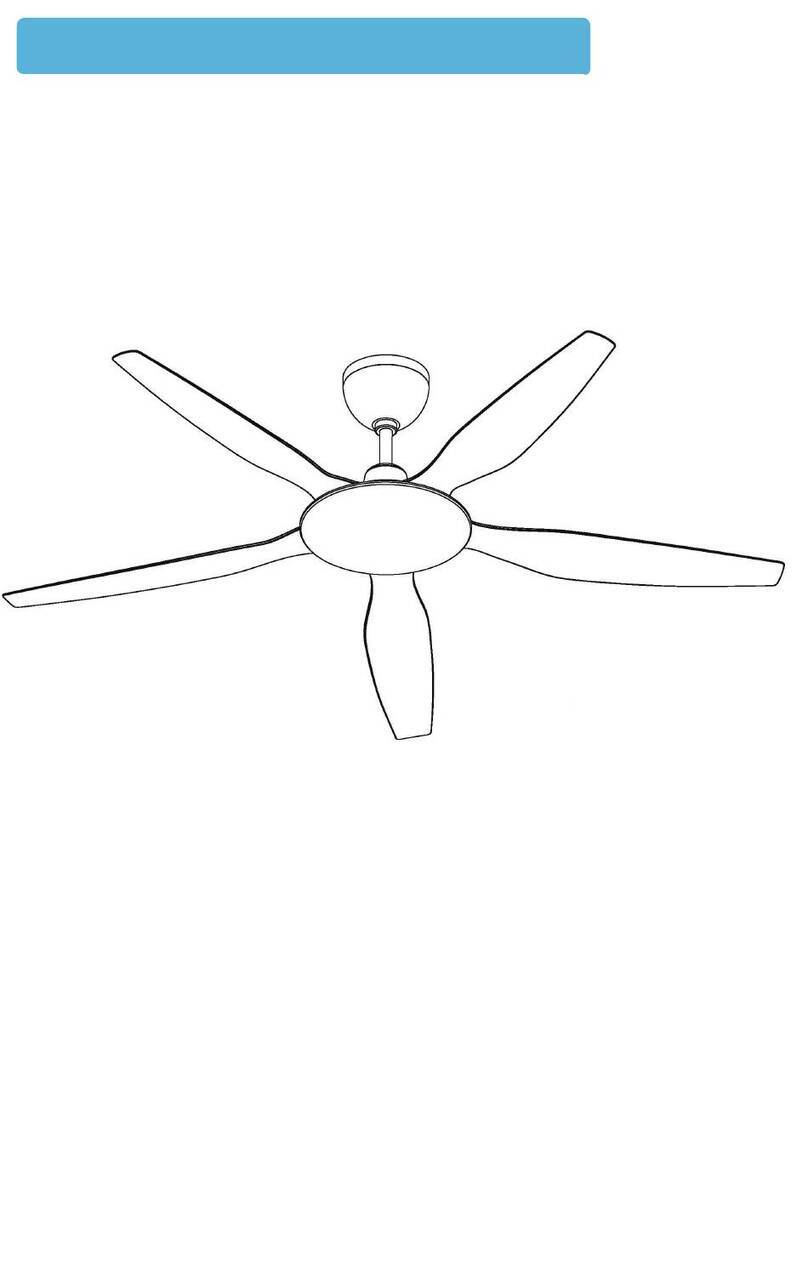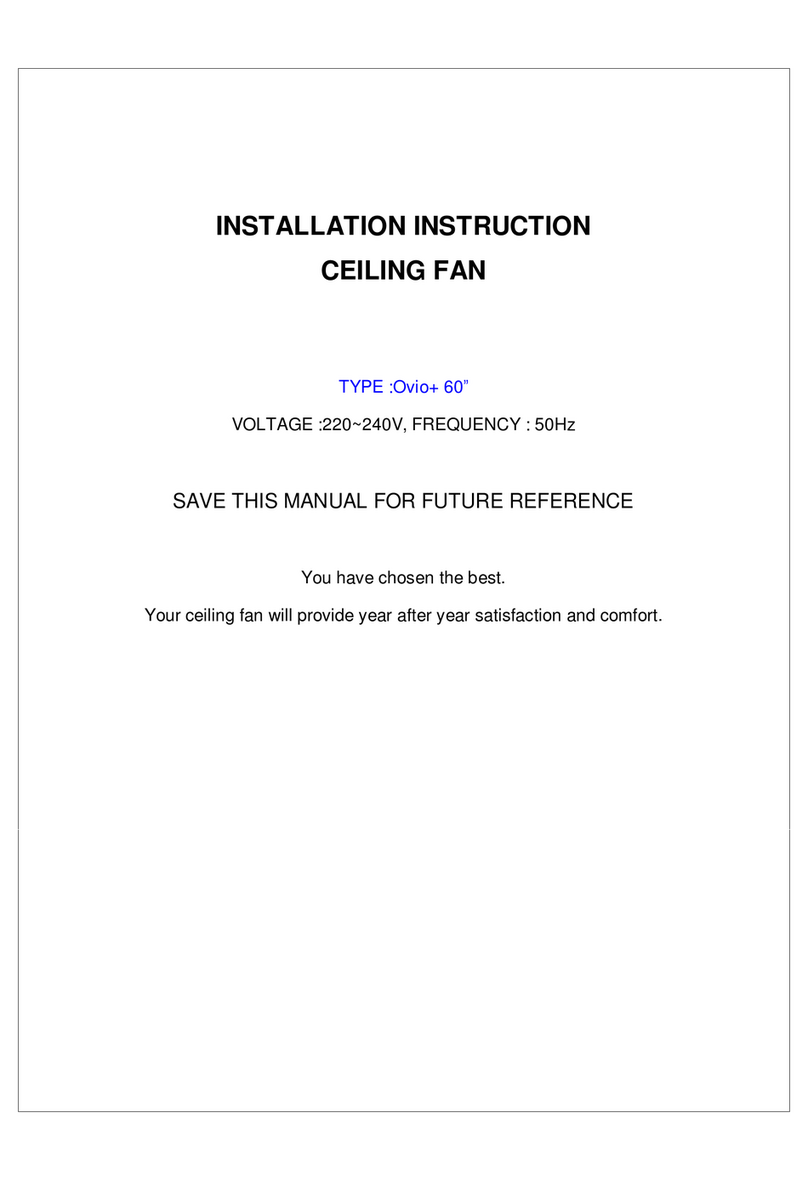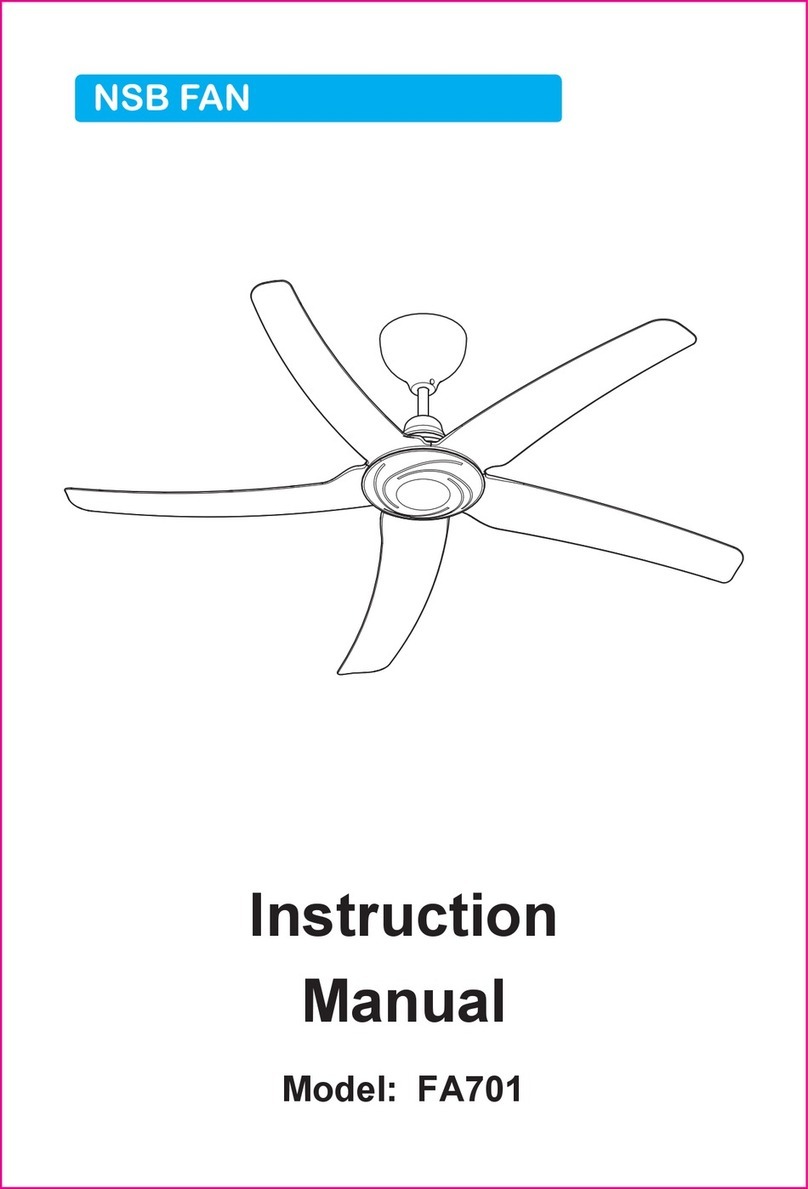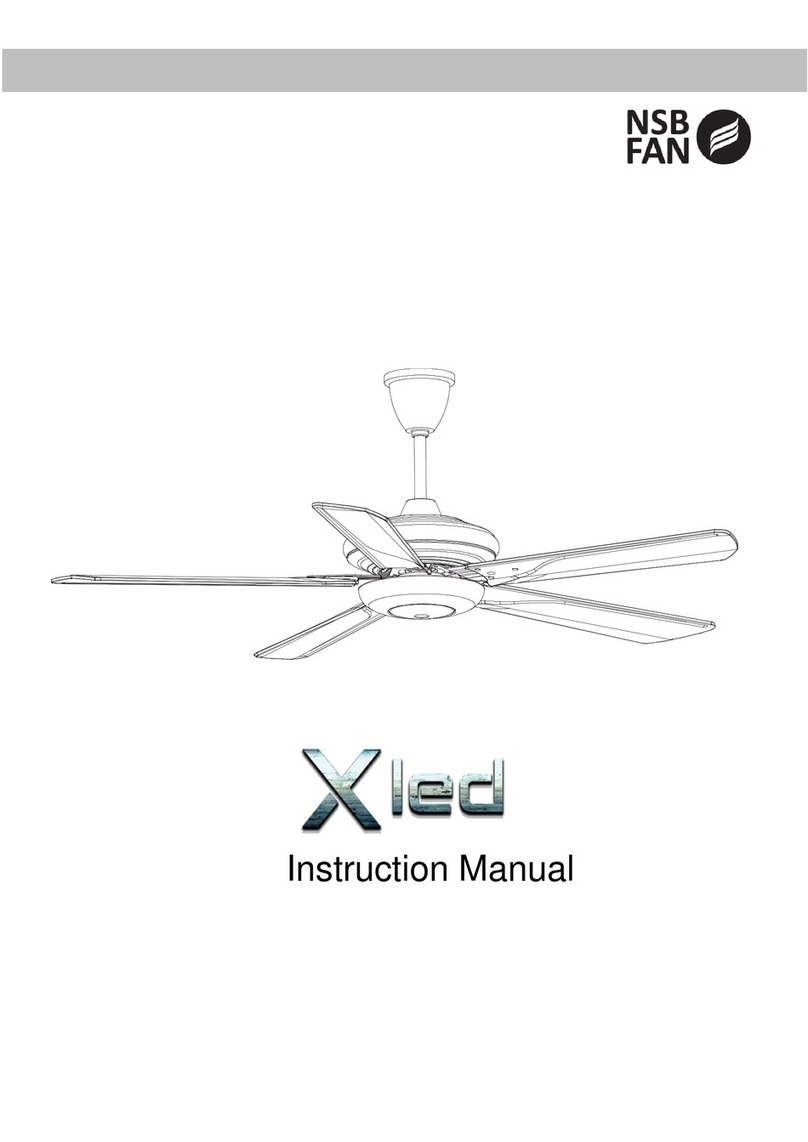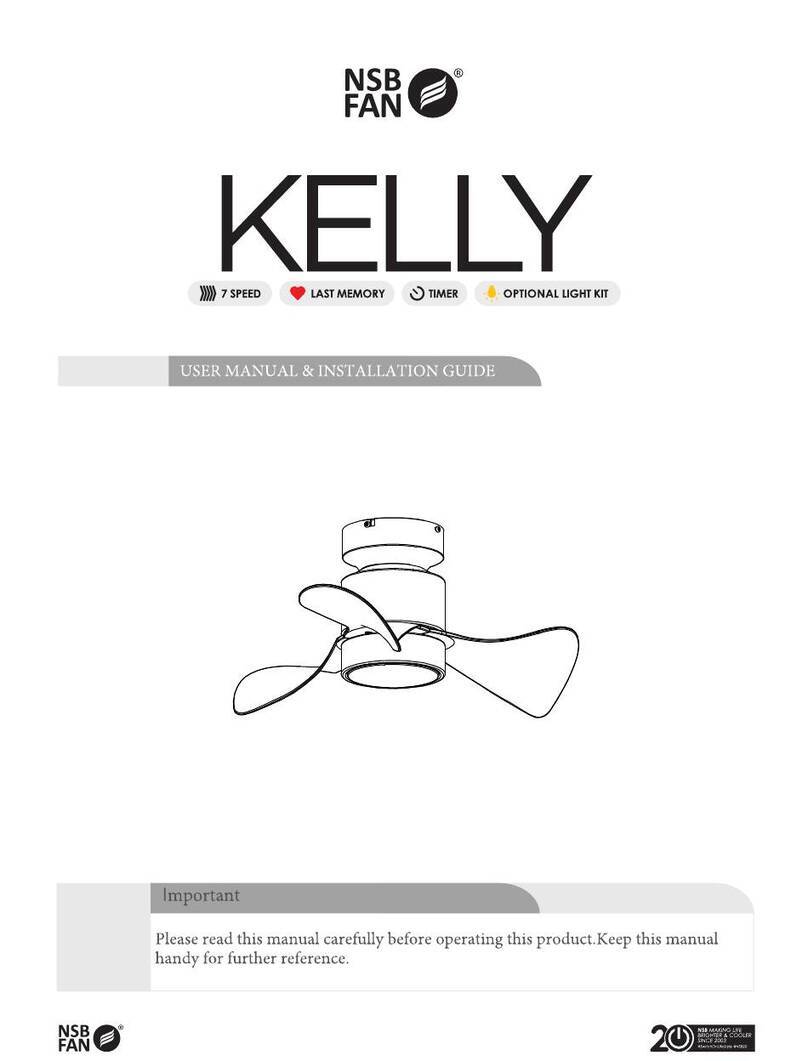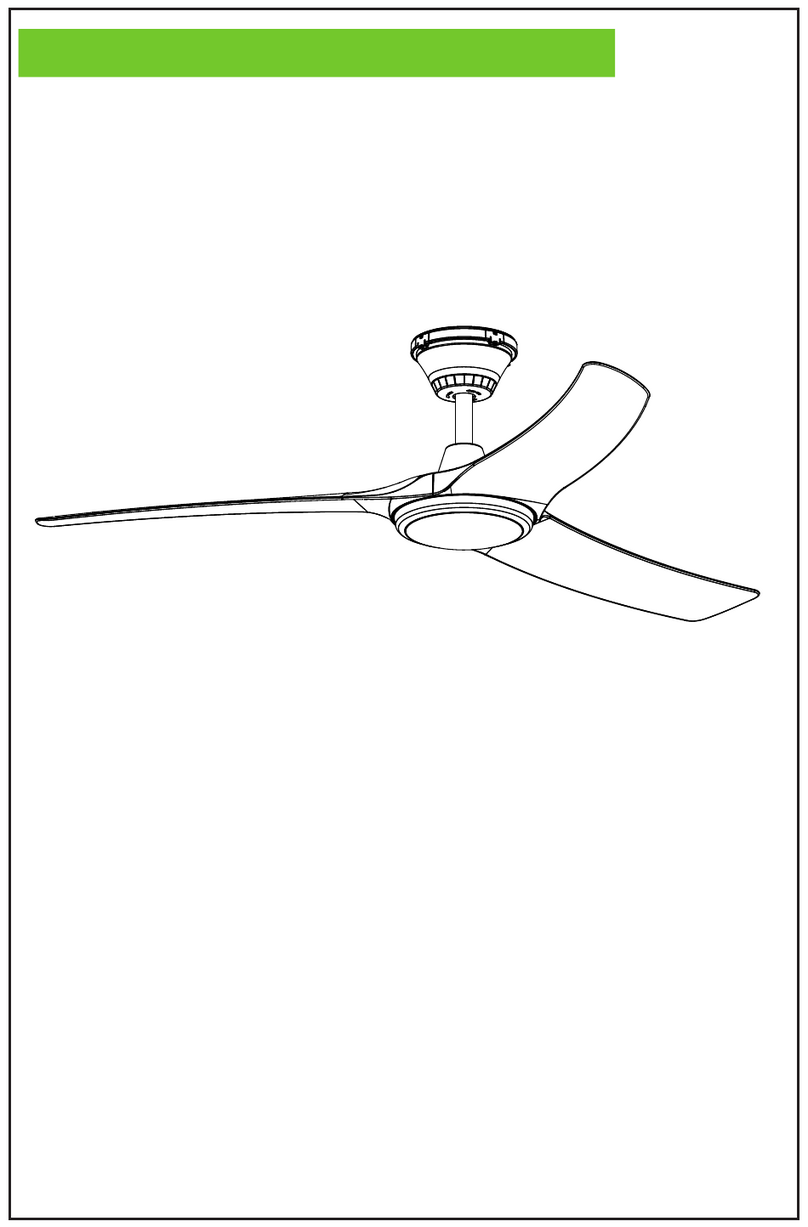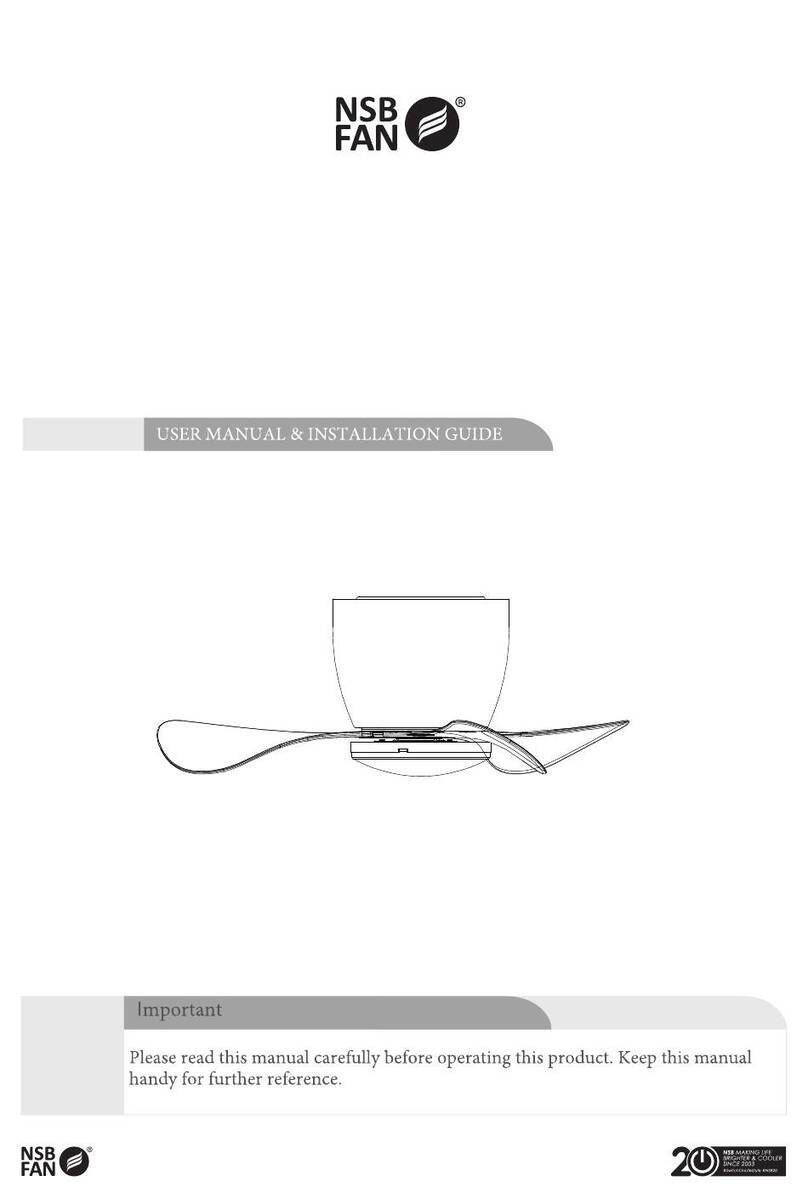Contents page
Contents page Page
Safety precaution and warnings ........................................................
Parts and accessories ........................................................
Installation procedures ........................................................
........................................................
Circuit diagram / Installation procedures ...........................................
Fan blades installation procedures.
Remote control ........................................................
Power supply connections / Maintenance ..........................................
........................................................
How to use balancing kit ........................................................
1
2
3 - 6
7
8
9
10
11
12
Important: Read before installation.
1. Turn off the electrical mains at the circuit breaker fuse box before installation.
3. Use only a 220-240V~50Hz power supply.
4. The appliance must be permanently connected to the electricity supply through a
double pole switch having a contact separation of at least 3mm in all poles.
5. Do not connect an appliance to a dimmer switch or a ceiling fan regulator.
6.
Ensure the safety wire is looped across the ceiling fan mounting hook hole and secure
the safety
wire to the down rod.
7. Ceiling fan mounting hooks must be able to withhold a minimum weight of 50
pounds.
8. Ceiling fan must be mounted at a minimum height of 8.2 feet / 2.5 meters of
9. Do not install ceiling fans at the area(s)/place(s) near/at:
a) Chemicals and alkali.
b) Flammable area(s) such as gas, or/and electric cooker.
c) Oily area(s).
d) Wet and high humidity areas for example shower areas.
e) High vibration/impact and continuously exposed to direct sunlight or
wind.
10. Do not place any object(s) in the path of the fan blades.
11. When all electrical connections are done, store all wires neatly.
12. Make sure all screw(s) and nut(s) and connections are tightened till snug.
Safety Precautions.
Warnings
This product is designed to use only those parts supplied with this product and/or
accessories not designated for use with this product may result in personal injury(s)
and/or property damage(s).
1
accessories designated specifically for use with this product. Using parts and/or