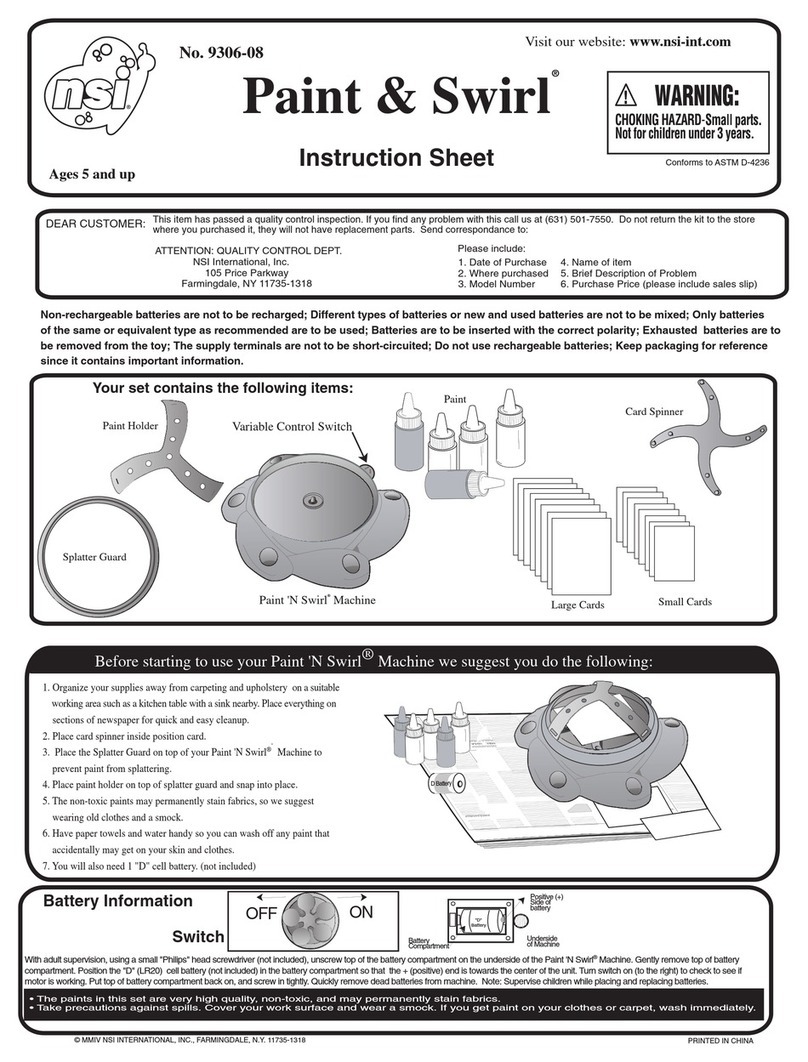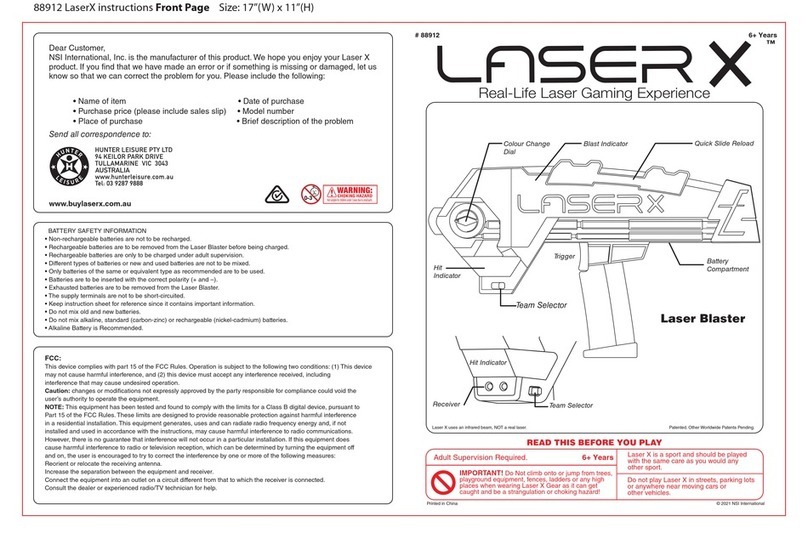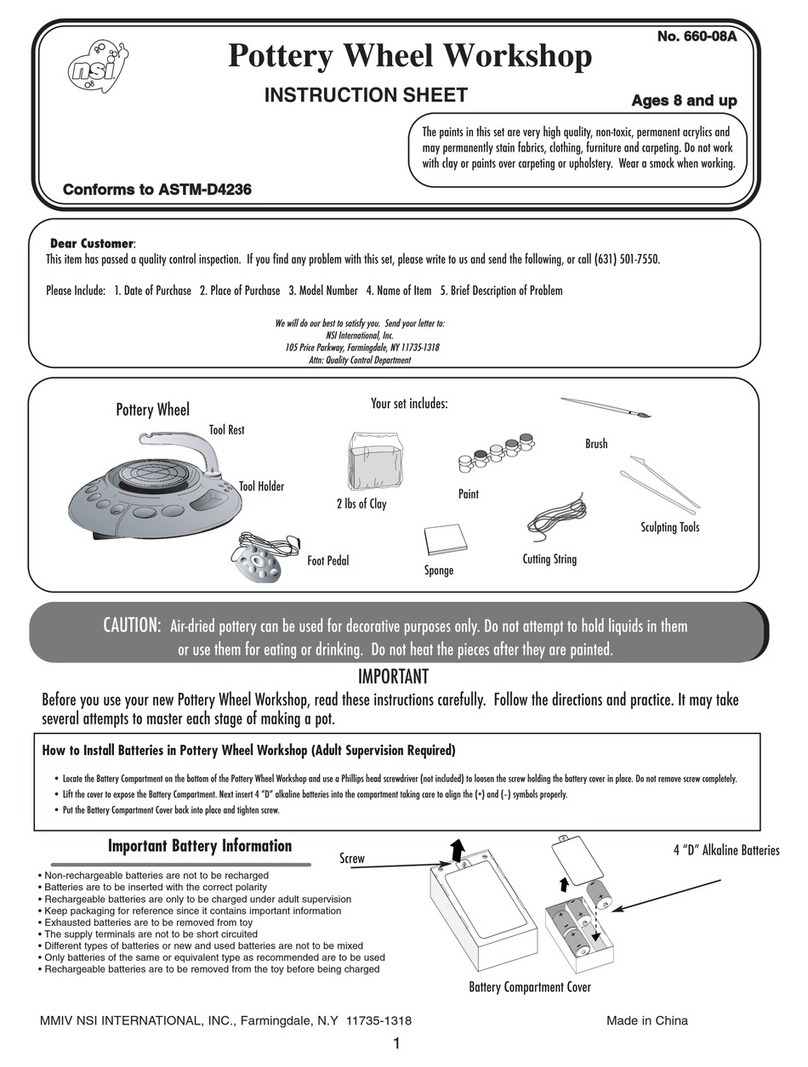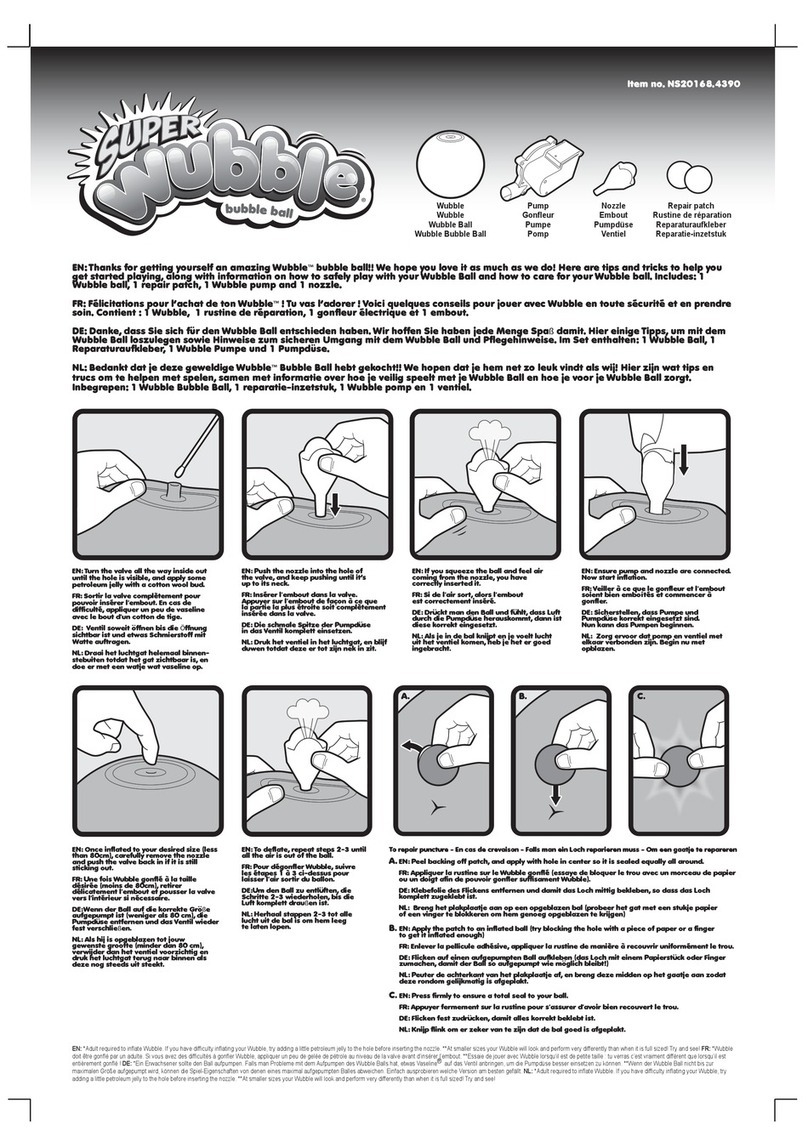To Use Your Own Design or Photo
Simply use the blank design as a guide to cut out your design or photo.
Actual Size
Visit our website: www.nsi-int.com Ages 8 and up
The Amazing
Button Maker
™
No. 6368
Conforms to ASTM-D4236
Your set contains the following items:
2 Design Sheets Machine
Labels
Button Machine
Base A
Front Back
20 Clear Sheets
20 Buttons Base B Base C
©
MMII NSI INTERNATIONAL,INC., FARMINGDALE, N.Y. 11735-1318 PRINTED IN CHINA.
Dear Customer,
We hope you enjoy our The Amazing Button Maker
™
set. If you find that we have made an error or
if something is missing or damaged, let us know so that we can correct the problem for you.
Please include the following:
• Name of item
• Model number
• Date of Purchase
• Place of Purchase
• Purchase Price (please include sales slip)
• Brief description of the problem
Do not return the kit to the store where you purchased it, they will not have the replacement parts!
Send all correspondence to: NSI International, Inc.
105 Price Parkway,
Farmingdale, NY 11735-1318
Attn: Quality Control Department
REFILL PARTS FOR ITEM NO. 6368 The Amazing Button Maker
™
Button Backs & Fronts with Pin (20 each). . . . . . . . . . .
Design Sheets (2 each) . . . . . . . . . . . . . . . . . . . . .
Acetate Circles (20 each) . . . . . . . . . . . . . . . . . . .
$
$
$
$ 3.00
$ 1.00
$ 1.00
Amount of sets Total Price
Add shipping and handling:
Total amount enclosed: $
Name of card Exp. date
Card No.
Signature
Allow two extra weeks for check processing
Mailing label: Please print clearly
Name
Street
City
State Zip
Mail this form with check,
money order or credit card
information to:
NSI International, Inc.
105 Price Parkway
Farmingdale, NY 11735-1318
We also accept Visa or Mastercard
(Over $60.00 please call)
Order Total
$ -
$ 10.01
$ 15.01
$ 25.01
$ 35.01
$ 40.01
$ 50.01
$ 10.00
$ 15.00
$ 25.00
$ 35.00
$ 40.00
$ 50.00
$ 60.00
Shipping Cost
$ 5.00
$ 8.00
$ 11.00
$ 13.00
$ 16.00
$ 19.00
$ 23.00
Pins contains functional
sharp points and edges. Adult
supervision recommended.