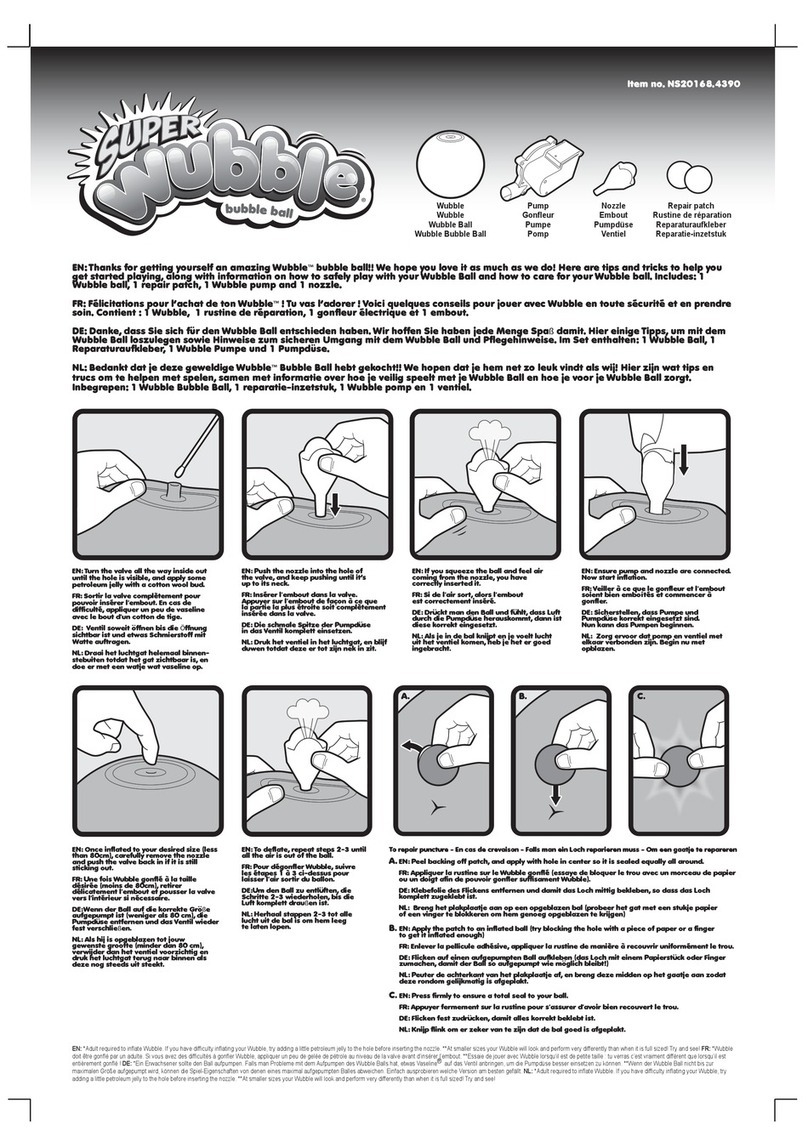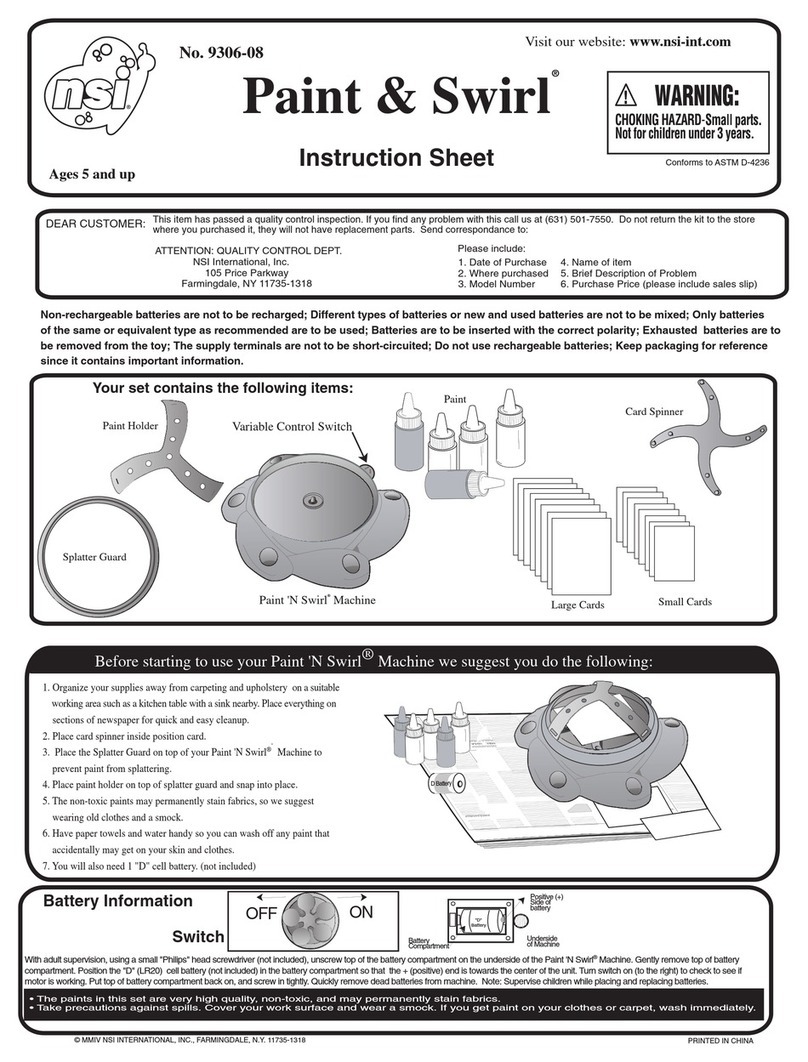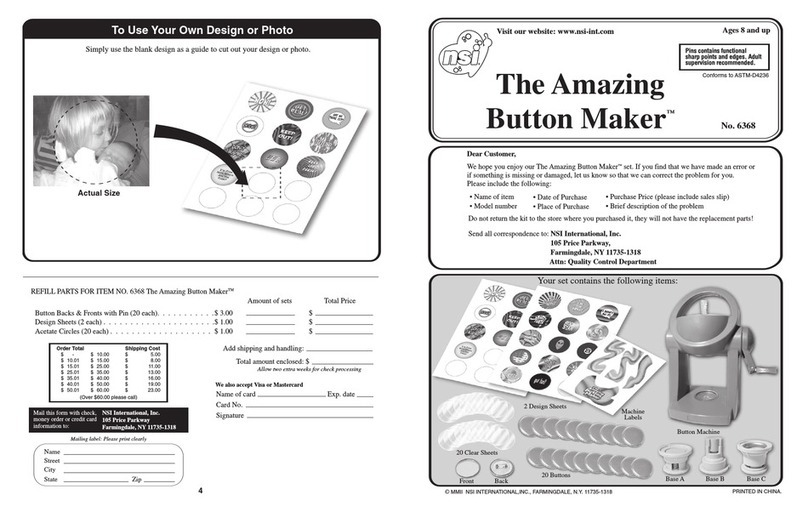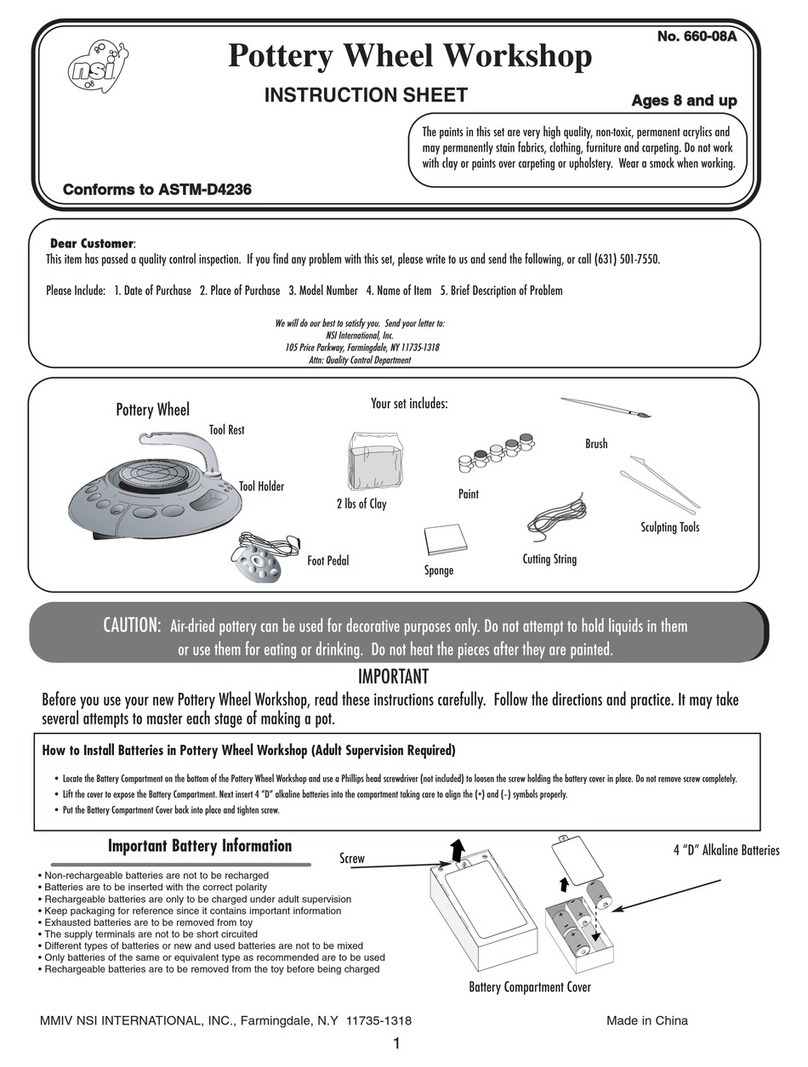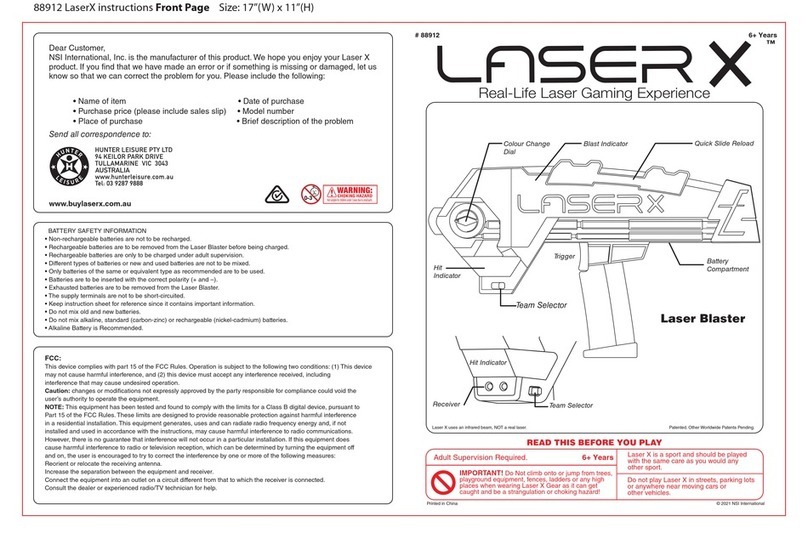Installing Batteries:
Insert 3 AA (1.5V)
batteries into bottom of
Laser X Tower as shown.
Powering up your Laser X Tower
Power-up the Laser
X Tower by
pressing the Button
on the top of the
Tower. The LED
Display will ash
and the A and B
lights will ash Red
and Blue indicating
that your Tower is in
standby mode.
NOTE: If left in
standby mode, the
Laser X Tower will
auto-power-down
after 1 minute.
Press the Button to
power it back up.
The top of the Laser X Tower should be below eye level.
If you are placing the Laser X Tower on a table or high surface,
do NOT extend the legs. Always make sure your Laser X Tower
is level.
Starting a Game:
Phillips
Screwdriver
(not included)
Selecting a game:
To start the selected game, press the Button on the
top of the Tower. You will hear a series of short
beeps and then a long beep that signals the start of
the game.
At the end of each game, the Red Player’s score will be
displayed on the Red LED Display and the Blue Player’s
Score will be displayed on the Blue LED display.
Select your team by sliding the switch to or .
If you are placing the Laser X Tower
on the floor, extend the legs as shown.
up to 40’
Setting up the Laser X Tower
Blast the Tower to select game. The game
number will be displayed on the LED Display.
Tips:
• Always aim at the Button on the top of the Tower.
• Very bright sunlight will decrease Laser Blast Range.
• Indoors, Laser Blaster beams can be bounced off
walls and mirrors to hit your opponent.
• You can blast through windows.
• Turn your Laser X Gear to OFF when not in use.
Leaving it in any of the team settings will
drain batteries.
Be a Good Sport:
• Don’t cover your Receiver Vest or hide it.
• Don’t reset your Receiver Vest During play.
During Game Play:
• All single team games can be played as Red
Team or Blue Team.
• You can have more than one player on a team
for every game.
• Blasters can hit Tower up to 40’ away.
• Always wear your Receiver Vest.
• Laser X Tower games are easier if played with
the Laser X Long Range Blaster.
• When you are out, you must turn your Receiver
Vest OFF and re-select your team to start a
new game.
Laser X Tower Games:
1
2
3
4
5
6
7
8
9
10
Blast the Purple Light before it
goes out
Blast the Purple Light before it
goes out and before your
opponent blasts it
Blast the Red Light - NOT the
Green Light before your
opponent
Blast the Purple Light before
the light goes out or the Tower
Blasts you
Blast the Purple Light before
your opponent or the Tower
will blasts you
Blast the Red Light as many
times as you can while it is lit
Blast the Red Light as many
times as you can while it is lit
Red Light will turn on and off
randomly throughout the game
Red Light will turn on and off
randomly throughtout the game
Total game time is 20 seconds.
Player with the most blasts
wins
Total game time is 20 seconds
Purple Light stays on for
Shorter and Shorter time
each round
When a player is blasted 8
times, the game is over.
The player remaining is
the winner.
Purple Light stays on for
Shorter and Shorter time
each round
Red and Green Lights get
faster with each round
After 2 minutes, the player with
the most hits of the Red Light
wins
When player is blasted 8
times, the game is over
Blast the Red Light - NOT the
Green Light Red and Green Lights get faster
with each round
Purple Light stays on for
Shorter and Shorter time each
round
When Purple Light is not
blasted by either player before
it goes out
If Red Light is not blasted OR
if Green Light is Blasted
Purple Light stays on for
Shorter and Shorter time each
round
When light is not blasted
before it goes out
Special Modes:
Play PatternTeam(s)
Game
#Game Setting Game Over
During a regular Laser X Game, if the Tower is blasted by a Red or Blue Blaster, it will "repeat" the
signal up to 100'. NOTE: Repeater mode does NOT work with blasters in team.
During a regular Laser X Game, score points for your team by blasting the Tower when the lights
are Purple. The rst team to get 10 points wins. Remember - you can blast players on the
other team.
or
or
or
or
and
and
and
and
and
and
IMPORTANT: For best performance outside, set your Laser X Tower in a shaded area - not in bright sunlight.
Select what team color you want to be
(only Red or Blue) on your Laser X Vest.
NOTE: The Laser X Tower will NOT recognize the
team. You will hear an alert if you try and blast the
tower in mode.
•
gEEEEEEP/
UI
....------i
••
• •
••
• •
••
• •
••
• •
• •
• • •