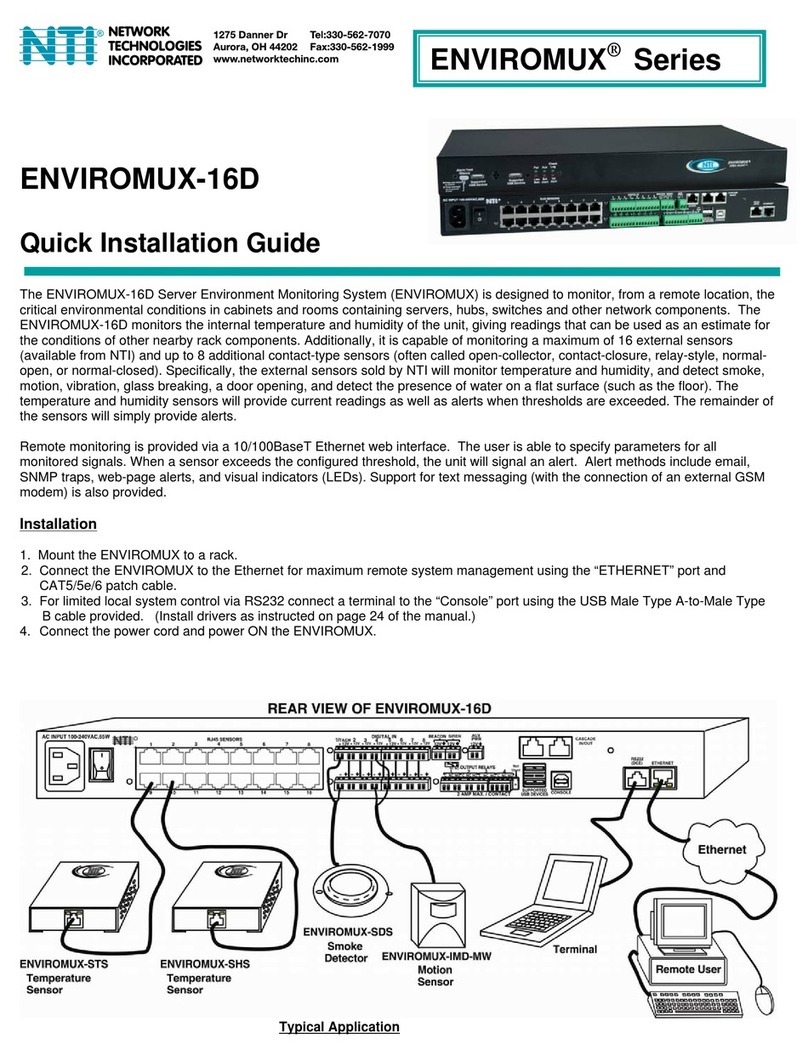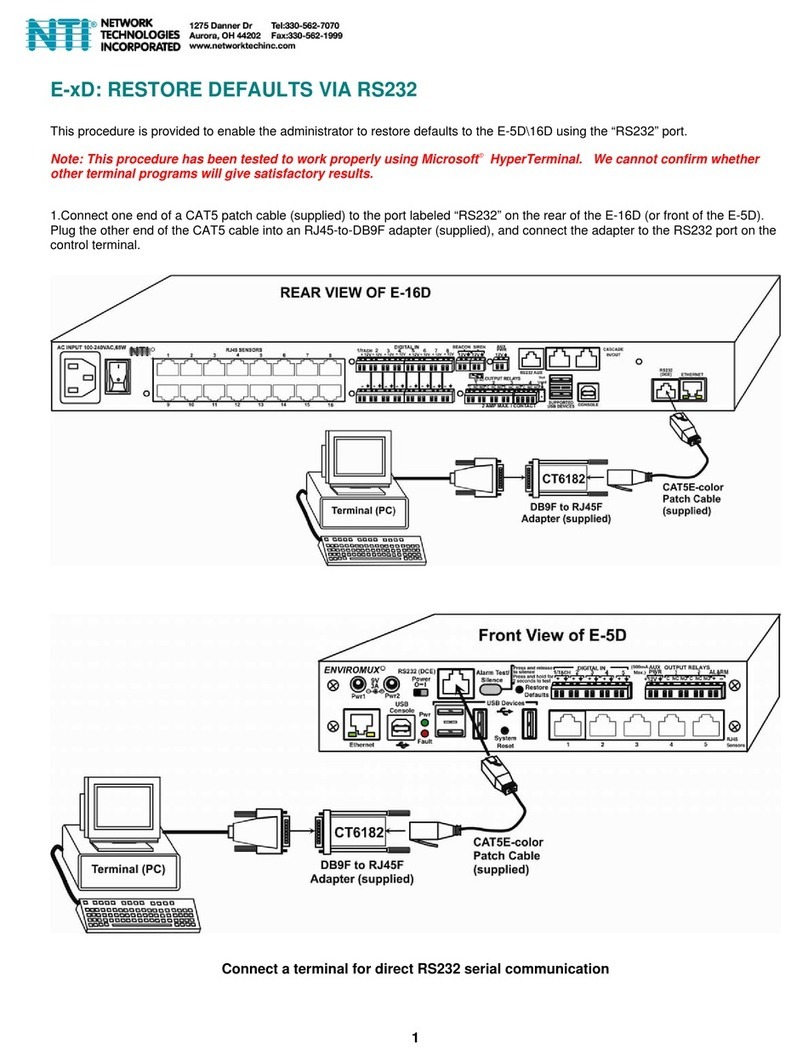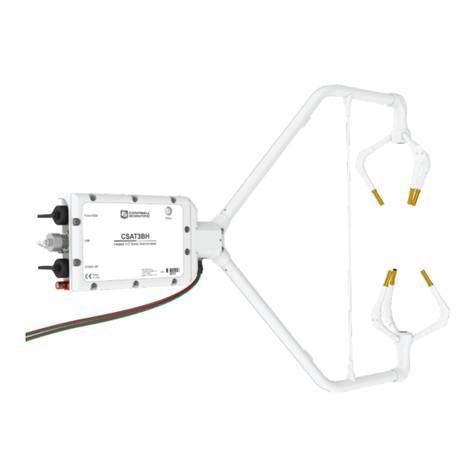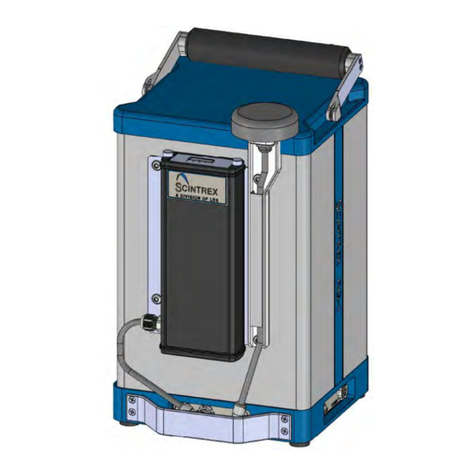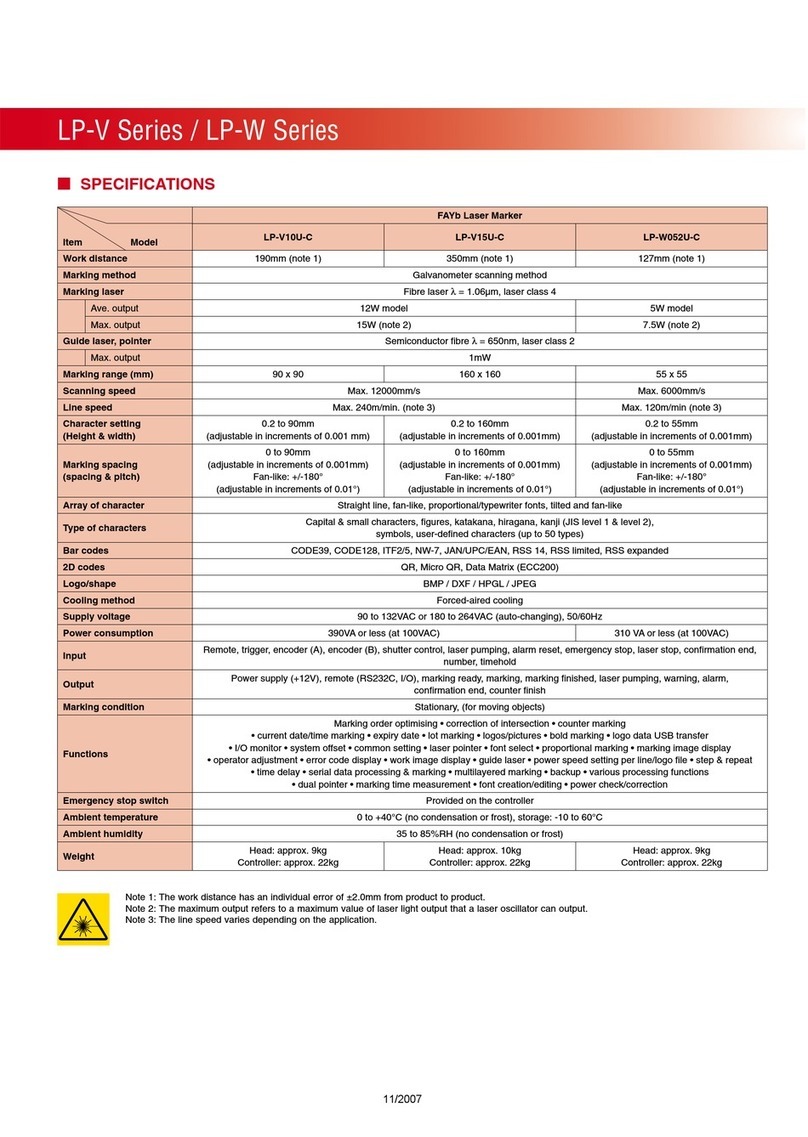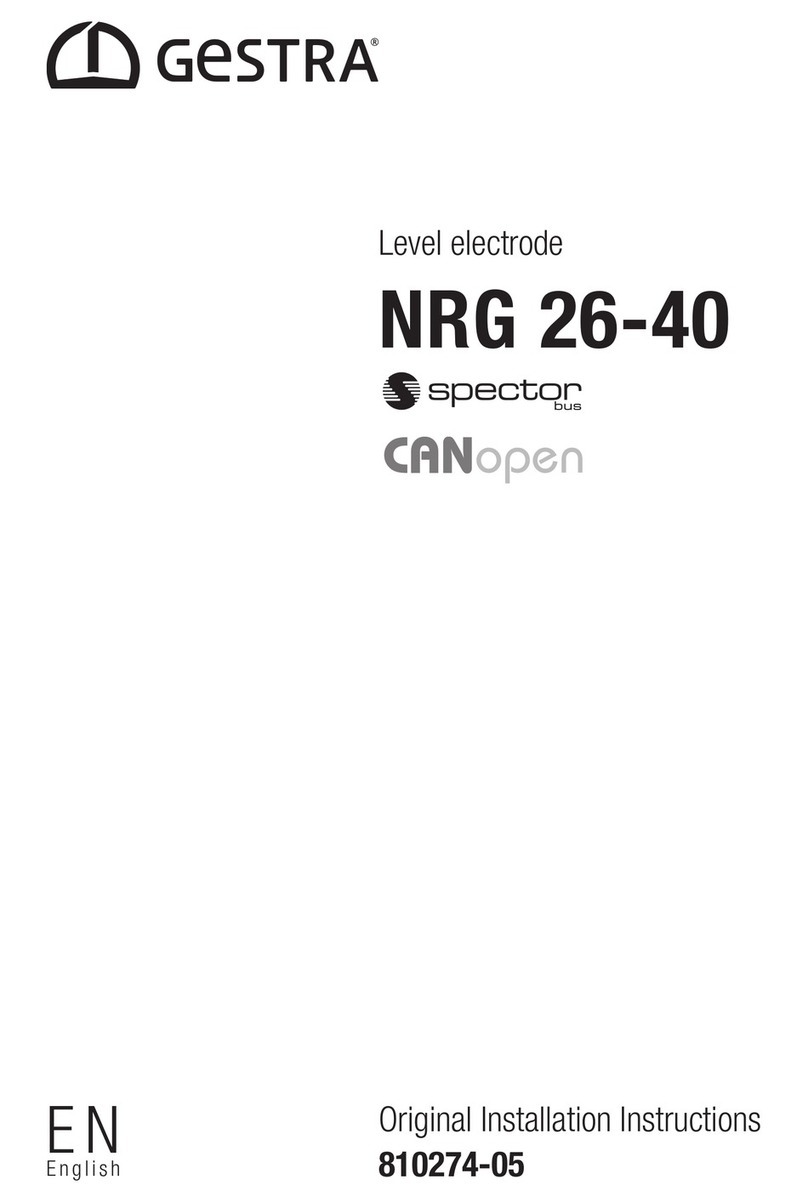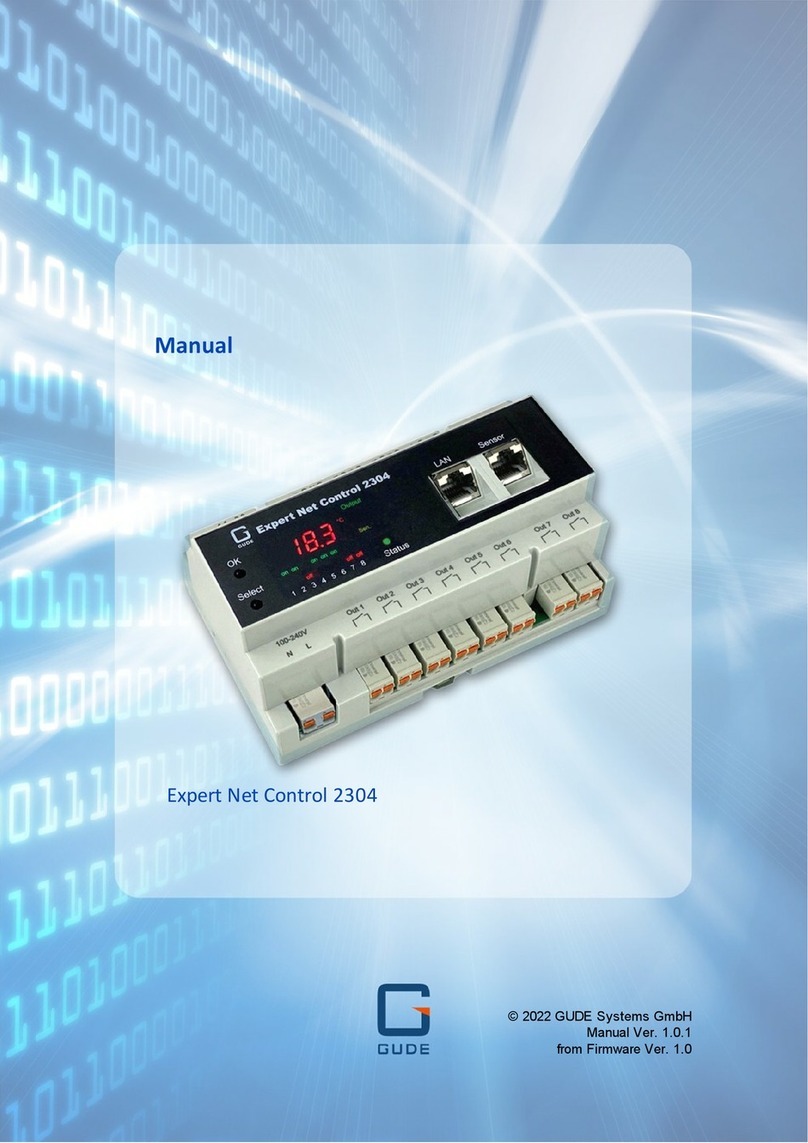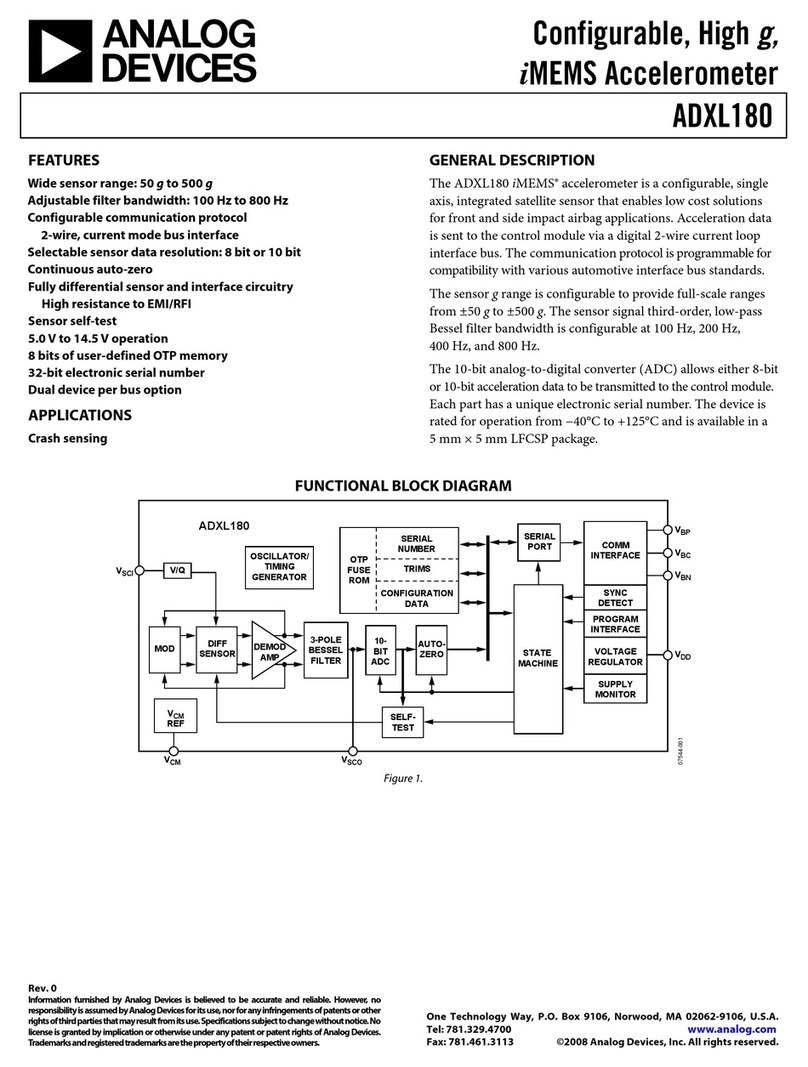TABLE OF CONTENTS
Introduction......................................................................................................................................................................1
Compatibility................................................................................................................................................................1
Features.......................................................................................................................................................................1
Limitations....................................................................................................................................................................1
Materials..........................................................................................................................................................................1
Materials Supplied with this kit: ...................................................................................................................................1
Installation .......................................................................................................................................................................2
Product Specifications.....................................................................................................................................................3
Troubleshooting...............................................................................................................................................................3
Figure 1- Common Application.......................................................................................................................................2
Figure 2- Cascading Extension Cables..........................................................................................................................2
Warranty Information
The warranty period on this product (parts and labor) is one (1) year from the date of purchase. Please contact Network
Technologies Inc at (800) 742-8324 (800-RGB-TECH) or (330) 562-7070 or visit our website at http://www.nti1.com for
information regarding repairs and/or returns. A return authorization number is required for all repairs/returns.
Copyright
Copyright © 2002 by Network Technologies Inc. All rights reserved. No part of this publication may be reproduced, stored in a
retrieval system, or transmitted, in any form or by any means, electronic, mechanical, photocopying, recording, or otherwise,
without the prior written consent of Network Technologies Inc, 1275 Danner Drive, Aurora, Ohio 44202.
Changes
The material in this guide is for information only and is subject to change without notice. Network Technologies Inc reserves the
right to make changes in the product design without reservation and without notification to its users.