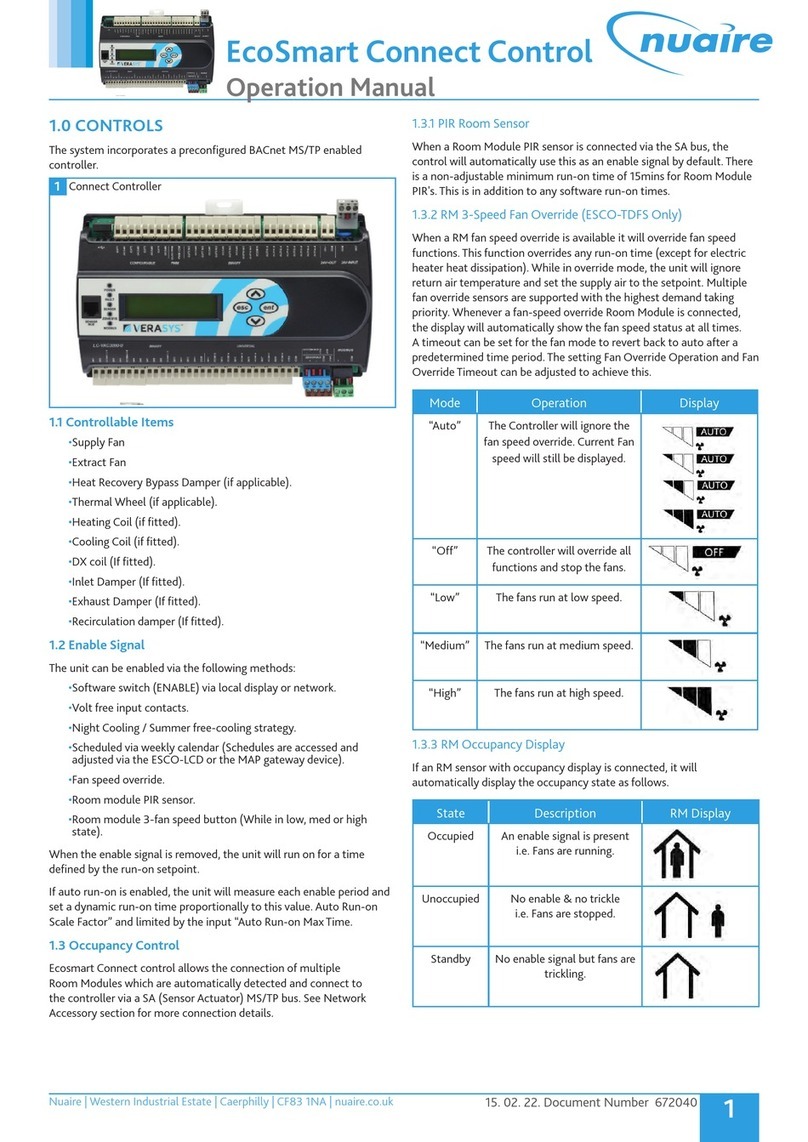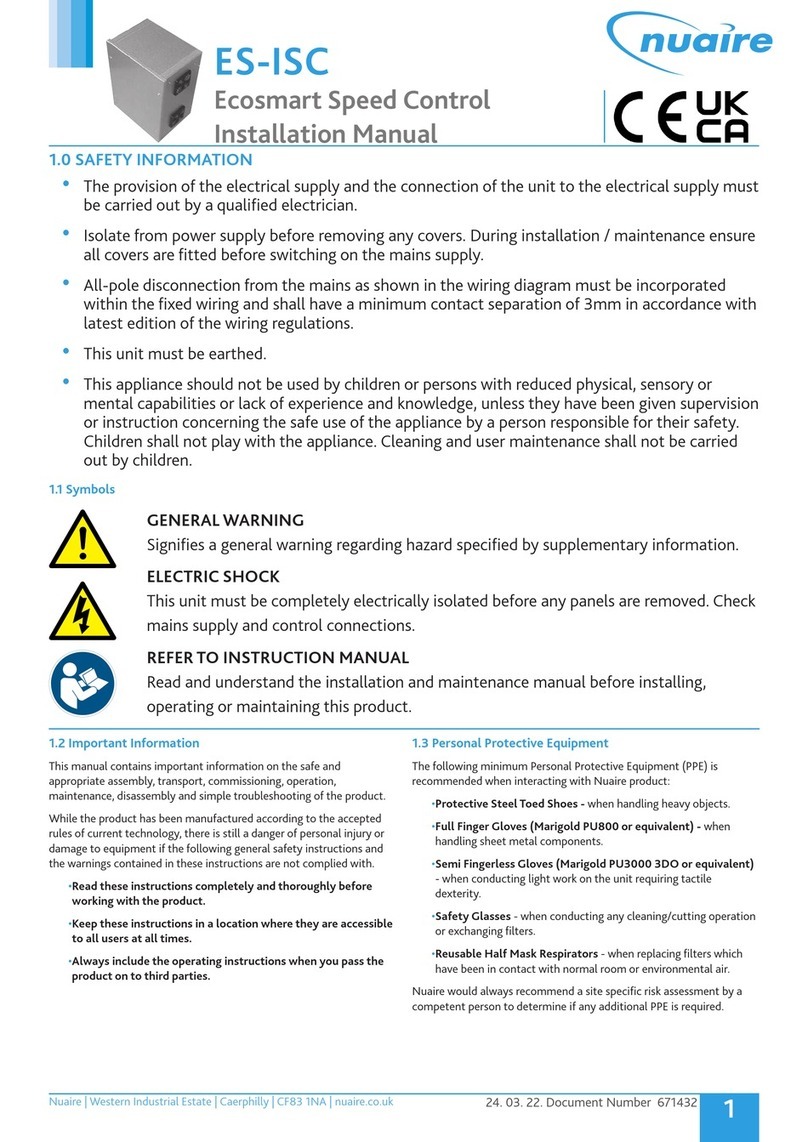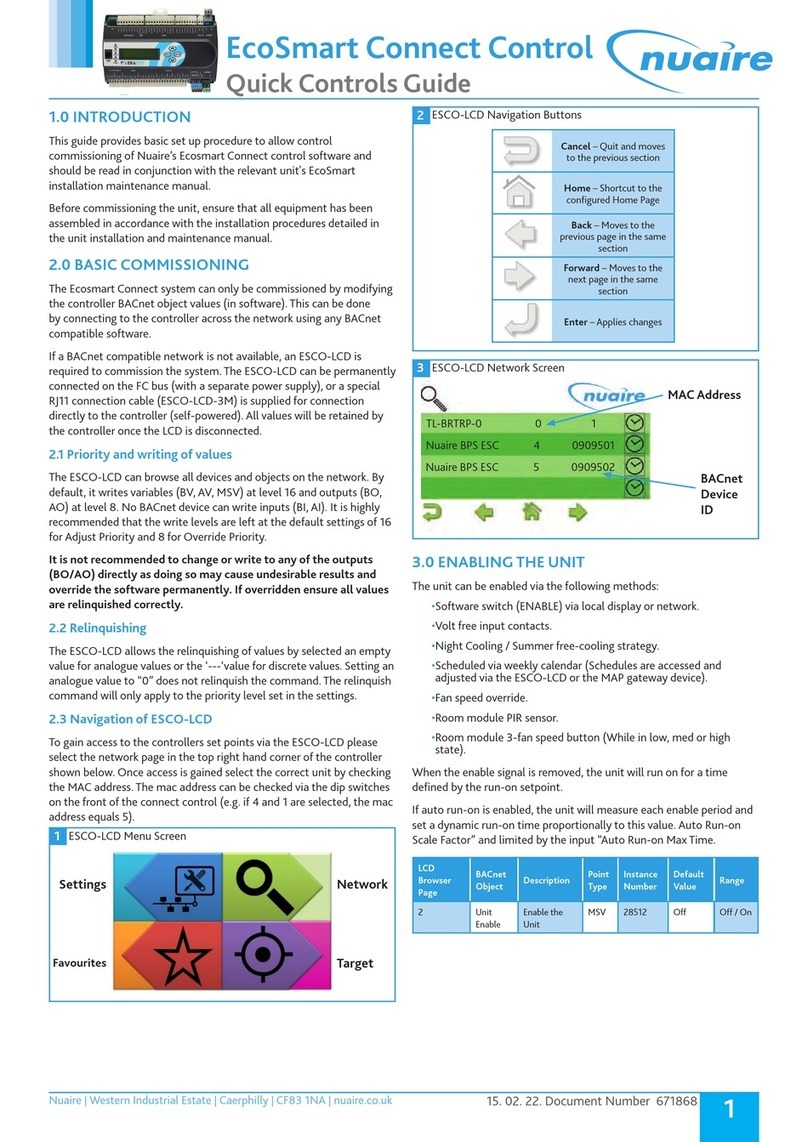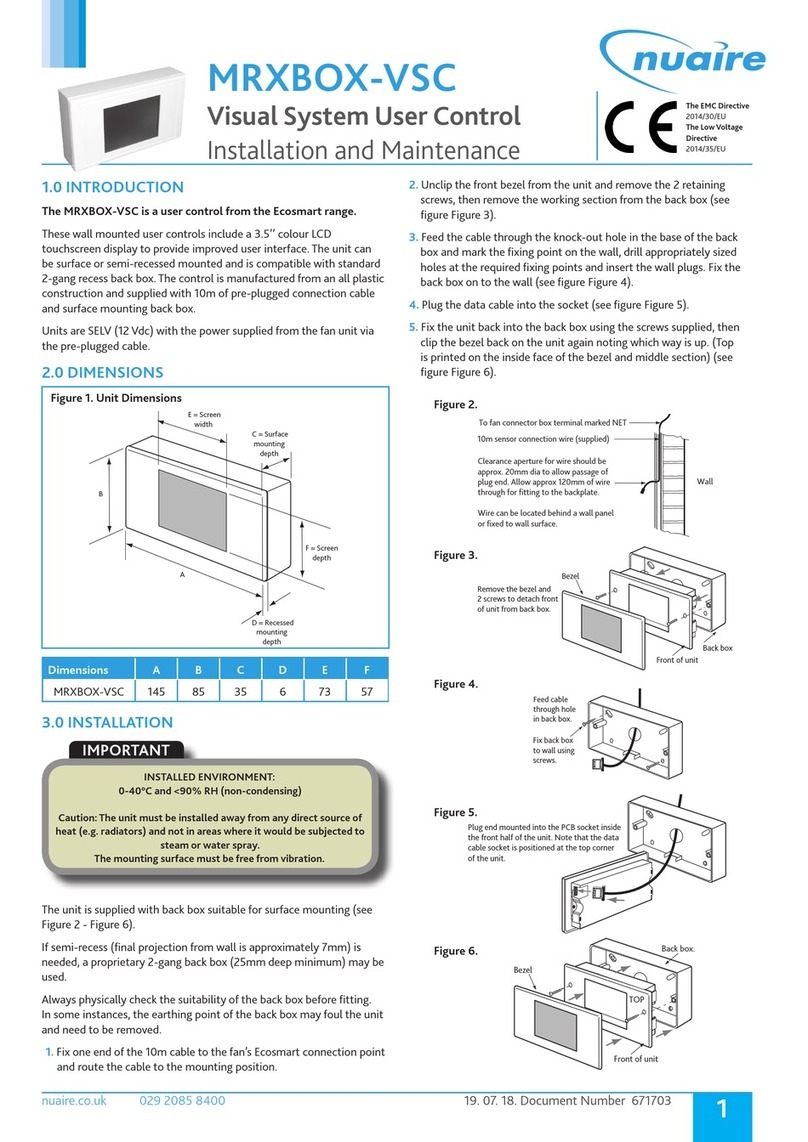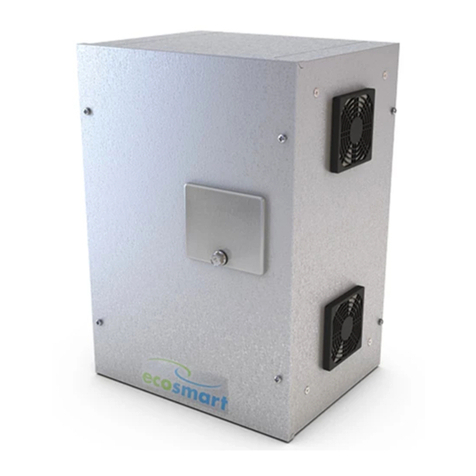2. Commissioning Procedure
Setting the Maximum air flow
i) Ensure the power supply is switched off and that a link wire
is connected from the supply L to the SL terminal.
Unplug all items connected to the ‘Net‘ connectors.
ii) Switch on the power supply whilst still maintaining access to
the adjustment pots.
NOTE care must be taken as live parts are accessible.
iii) Wait for the fan to complete its self-test operation.
iv) Connect a manometer across the tappings provided on
the outside of the casing. Adjust the pot marked ‘Max’ to its
maximum position. Read the manometer, transfer the pressure
value to the relevant curve and read the volume flow.
Mark the operating point on the curve and draw a parabolic
system line between the origin and this operating point (point A
on fig.2). Adjust the ‘Max’ pot so that the pressure reading
corresponds with the required airflow (point B of fig.2).
Setting the Minimum/trickle airflow
(nominally 40%)
i) Repeat the same procedure as for maximum airflow above
but without the link wire between supply L and SL terminal.
Ensure the trickle switch is in the ‘ON’ position.
The adjustment must be made on the pot marked ‘Min’
ii) Note that the minimum setting (nominally 40%) must be
below the maximum setting, otherwise minimum setting will be
automatically set to be the same as the maximum.
After setting the airflows, reconnect all the items disconnected
previously.
Ensure that the cover over the mains terminals is replaced and
that the cover of the controls enclosure is securely fastened.
3. Using the graphs
The graphs are designed to assist in the establishment of the
desired air volume flow rate for the installation.
After the fan is installed in the ventilation system and connected
to the power supply, connect a manometer across the pressure
tappings on the outside of the fan casing. Note that negative
pressure is present at the fan inlet and positive at the fan
outlet; the combined value is required.
Set the fan to run at maximum speed as per commissioning
procedure and take the pressure reading (in Pa) across the fan.
Use the relevant graph for the fan, plot the pressure point and
read the volume flowrate.
For example; if the pressure is 100Pa, draw a horizontal line
from 100Pa until it touches the curve (see fig 2 point A).
Drop the line vertically down to give the volume flow of the fan.
If it is necessary to adjust the flowrate, draw a parabolic
system line between the origin and the operating point.
Alternatively draw a straight line; this should give a reasonable
estimate in most installations. Draw a straight line from the
required airflow (point C) up to meet the system line (point B)
and read the corresponding pressure value (point D).
Adjust the pot so that the manometer gives the same pressure
reading as point D to obtain the required airflow.
Note that the typical minimum volume achievable with this
fan range is approximately 40%.
08. 10. 18. Leaflet Number 671153