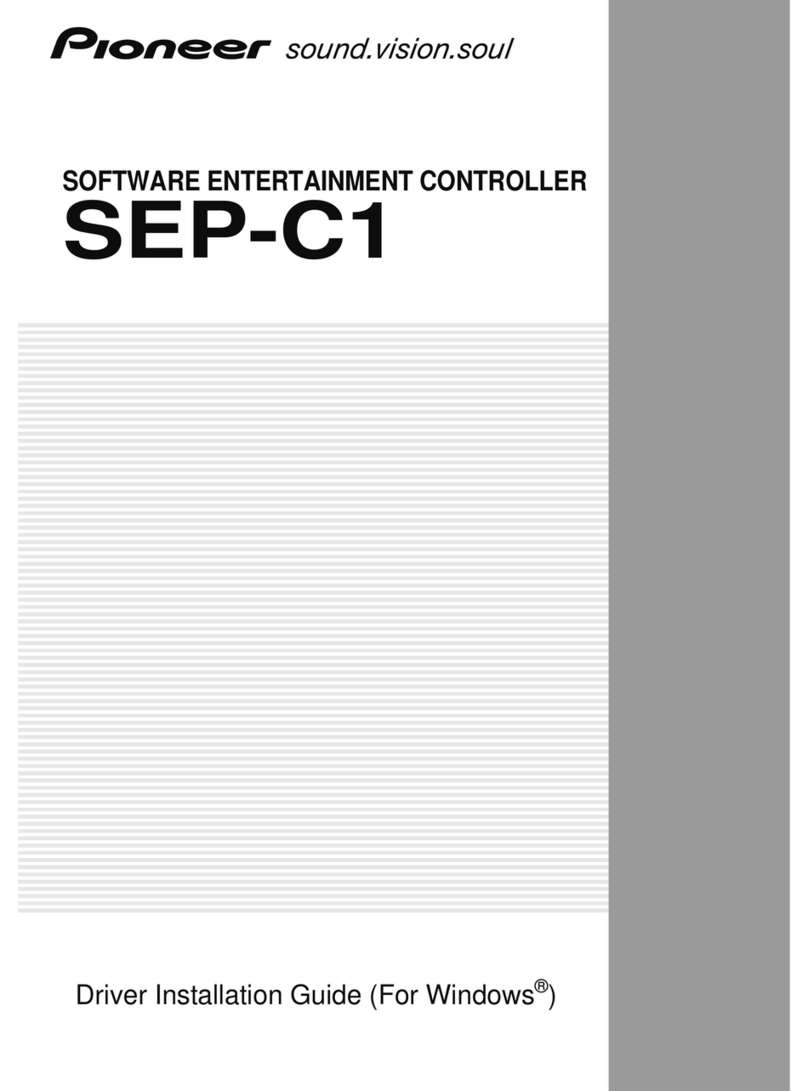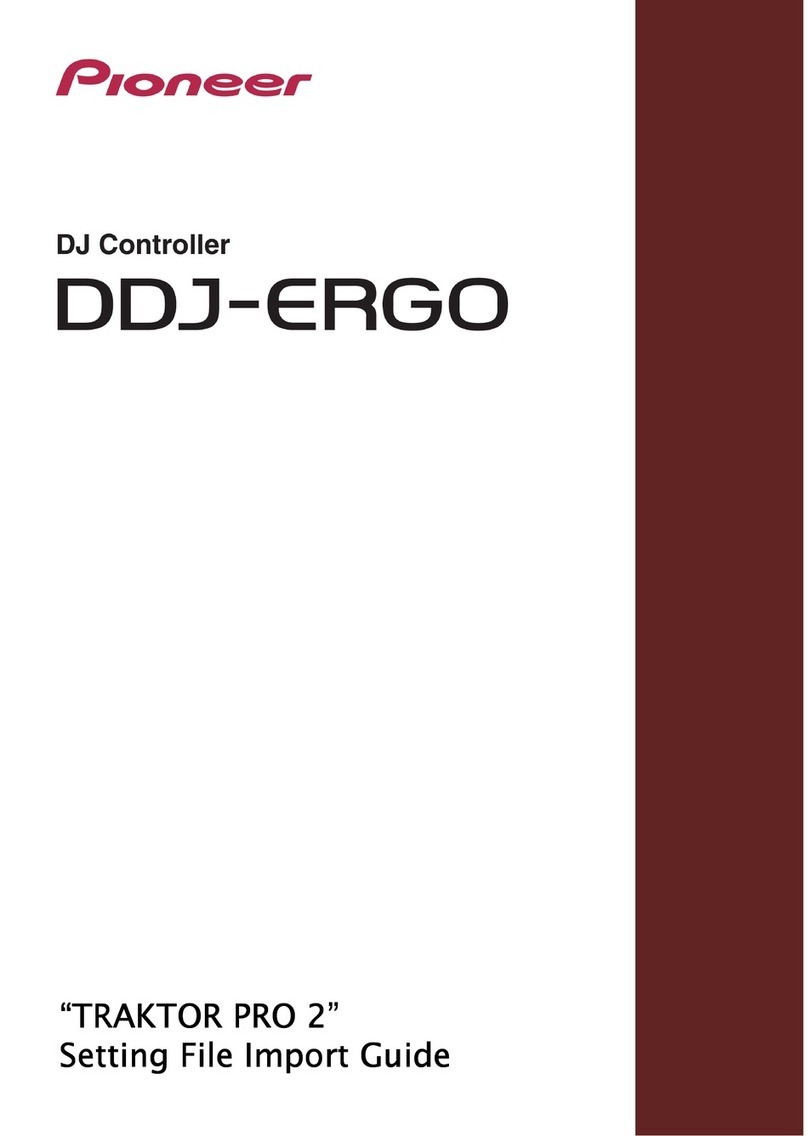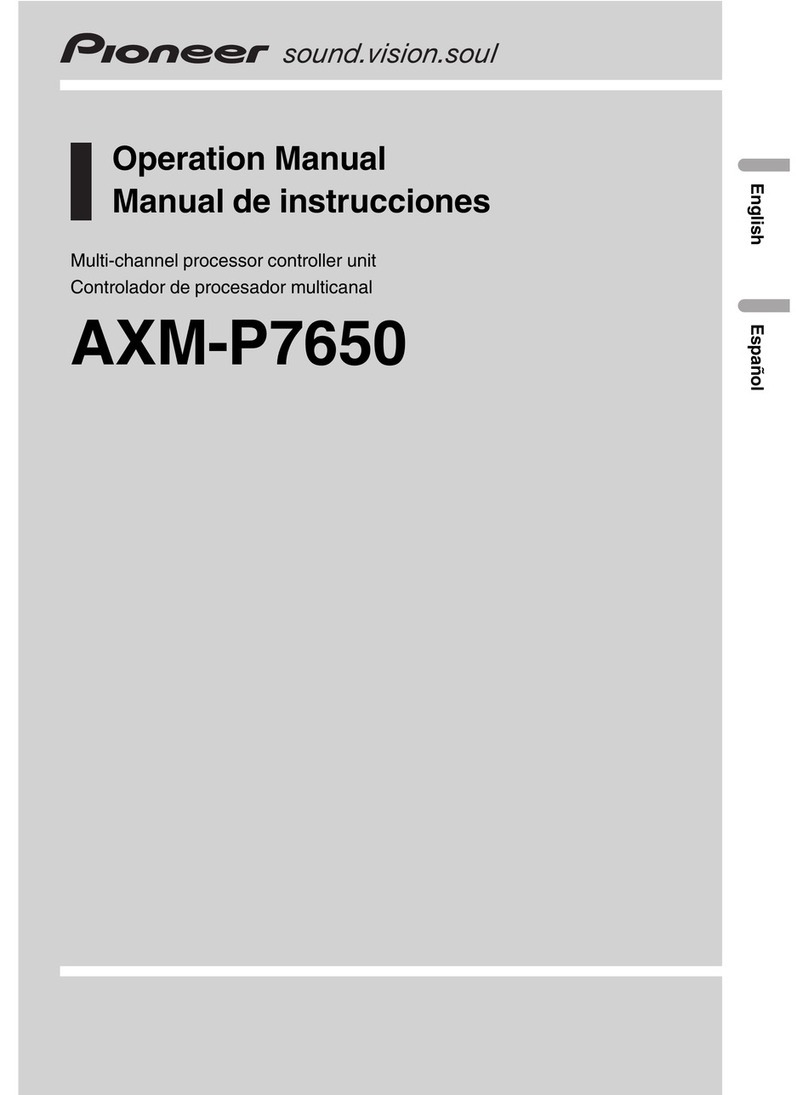1
1. Before start (Important)
How to download and install Serato DJ is described in
this Guide.
・Internet connection is required to download the software. Be sure
to log in with the computer administrator's account to install
Serato DJ.
・Windows users need an exclusive ASI driver. Please follow the
perating Instructions of DDJ-ERG to install the ASI driver
software included with DDJ-ERG in advance (*Mac S X users do
not have to install this driver software).
Limited Fuctionaliti
Limited FuctionalitiLimited Fuctionaliti
Limited Fuctionalities:
es:es:
es:
―Pulse Control function is not available.
―This software does not run on Windows
®
XP, Windows Vista
®
or
Mac S 10.5.
2. Minimum operating environment
These are simply the minimum requirements to run Serato DJ. For
best performance and for use in professional situations we
recommend you use a higher spec computer, preferably with an
Intel processor.
N
NN
Note:
ote:ote:
ote:
・The above operation is not guaranteed on all computers, even if all the
required operating environment conditions indicated here are fulfilled.
・Even with the required memory indicated in the above operating
environment, lack of memory due to resident programs, the number of
services, etc., could prevent the software from offering optimal
functionality and performance. In such cases, free up sufficient memory.
We recommend installing additional memory for stable operation.
・Depending on the computer’s power-saving settings, etc., the CPU and
hard disc may not provide sufficient processing capabilities. For laptop
computers in particular, make sure the computer is in the proper
conditions to provide constant high performance (for example by keeping
the AC power connected) when using Serato DJ.
・Note that problems may arise with the functionality depending on other
software running on your computer.
・perations are not guaranteed with AMD brand CPUs.
3. How to download
If you do not have a user account of SERAT .C M, please access
the following URL to create your account with your email address
and password. http://serato.com/join
1.
1.1.
1.
Access the following
URL.
http://serato.com/dj/
http://serato.com/dj/http://serato.com/dj/
http://serato.com/dj/
2.
2. 2.
2.
Click
[Upgrade to Serato DJ].
3.
3.3.
3.
Click [Pioneer DDJ-ERG ].
4
44
4.
Click [Buy Serato DJ for USDXXX].
5. Billing Information
5. Billing Information5. Billing Information
5. Billing Information
Input the user information to receive email from Serato.
Enter First Name, Last Name, Email Address, Address and
Zip/Postal Code and Telephone Number, then click [Continue].
6. Payment Information
6. Payment Information6. Payment Information
6. Payment Information
Click [Continue].
7. rder Review
7. rder Review7. rder Review
7. rder Review
Read carefully the “ nline Store Terms & Conditions”. If you agree
with the terms and conditions, tick the checkbox of “I have read
and understood the Terms and Condition” and click [Place rder].
Follow the instruction below to download Serato DJ.
Download the installer file of Serato DJ to your computer according
to the instructions indicated after purchase of Serato DJ.
Mac Windows
perating
System Mac S X 10.6.8 + Windows® 7
Processor
32 bit:
Intel® 2.0 GHz Core 2 Duo