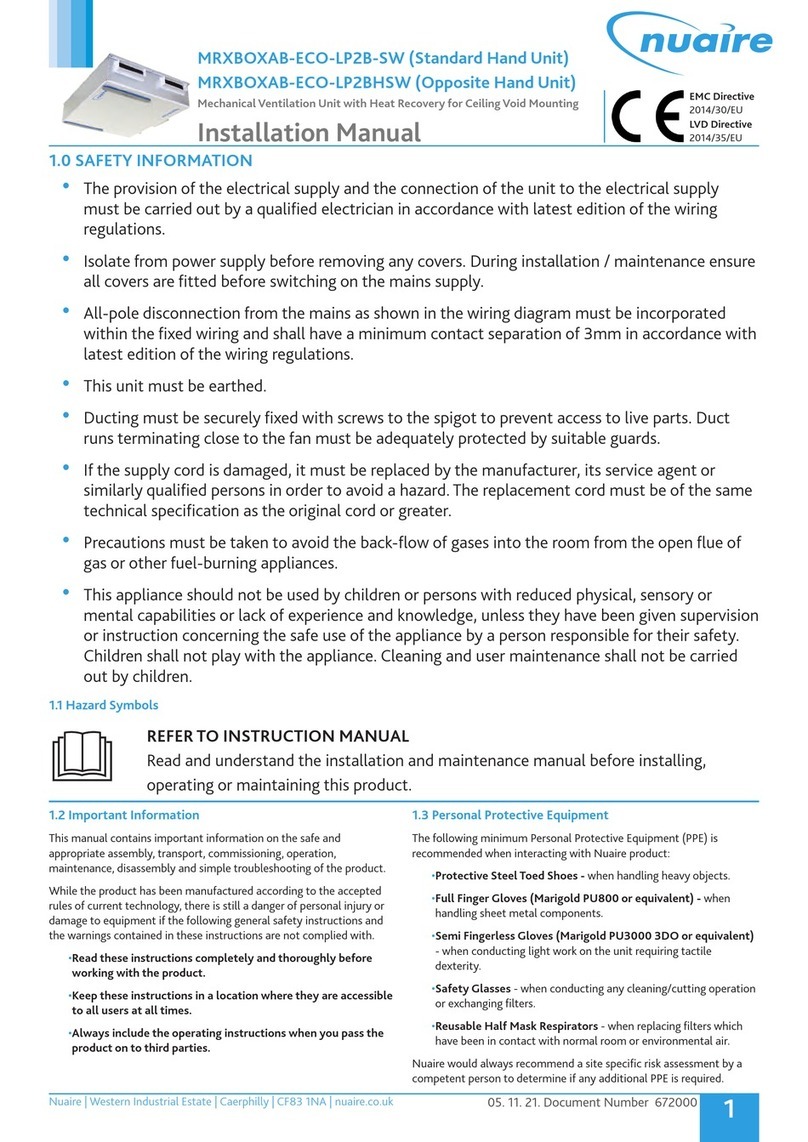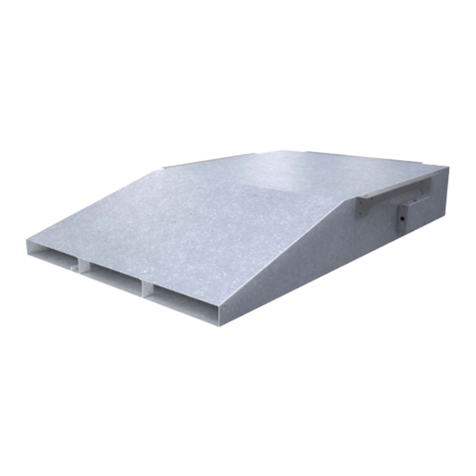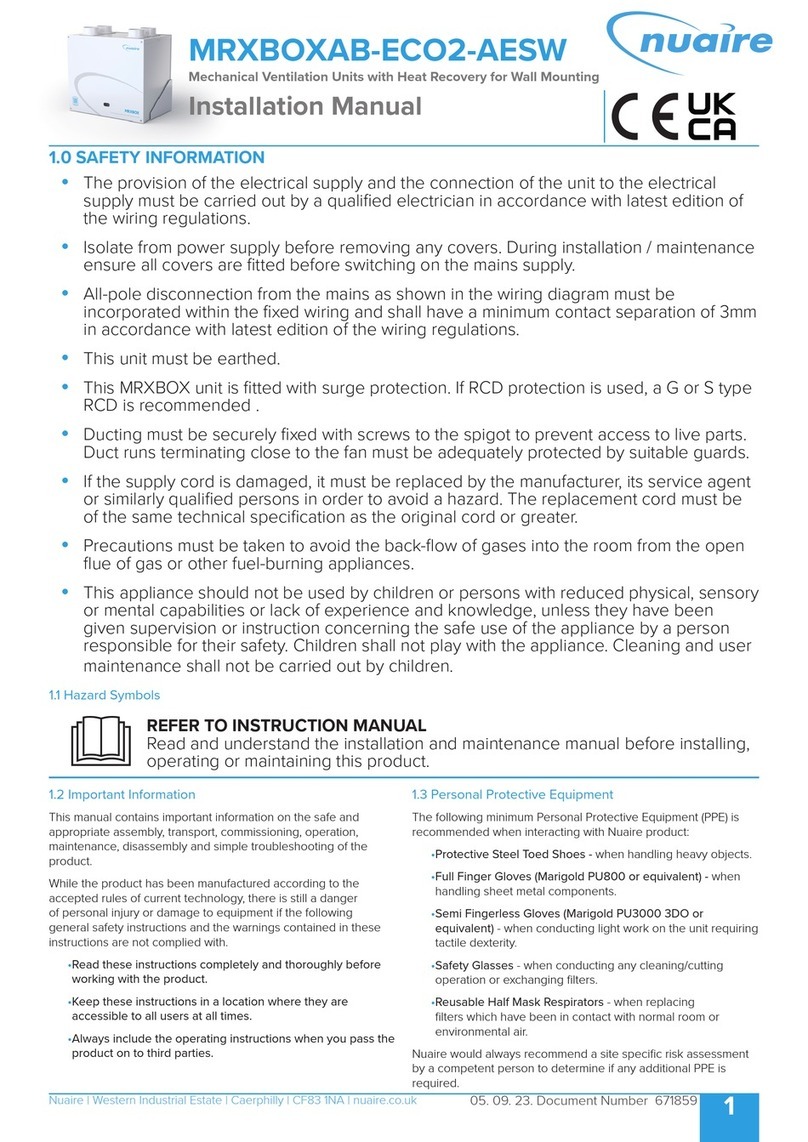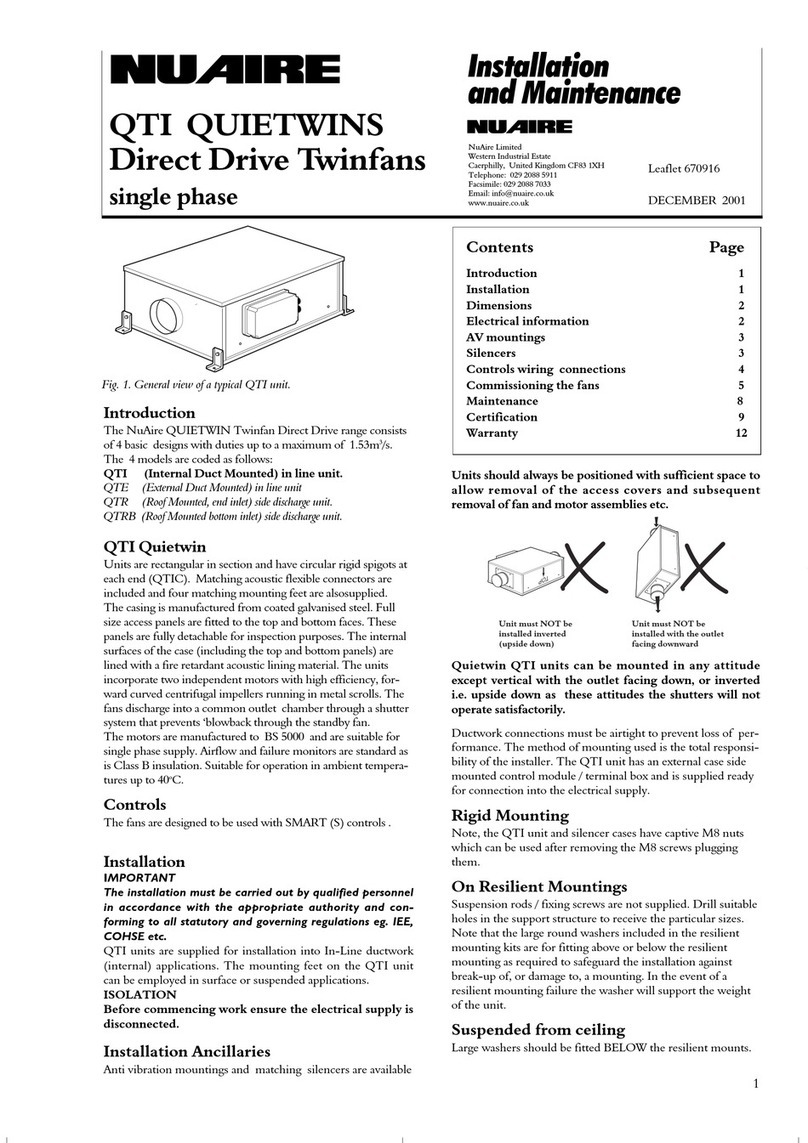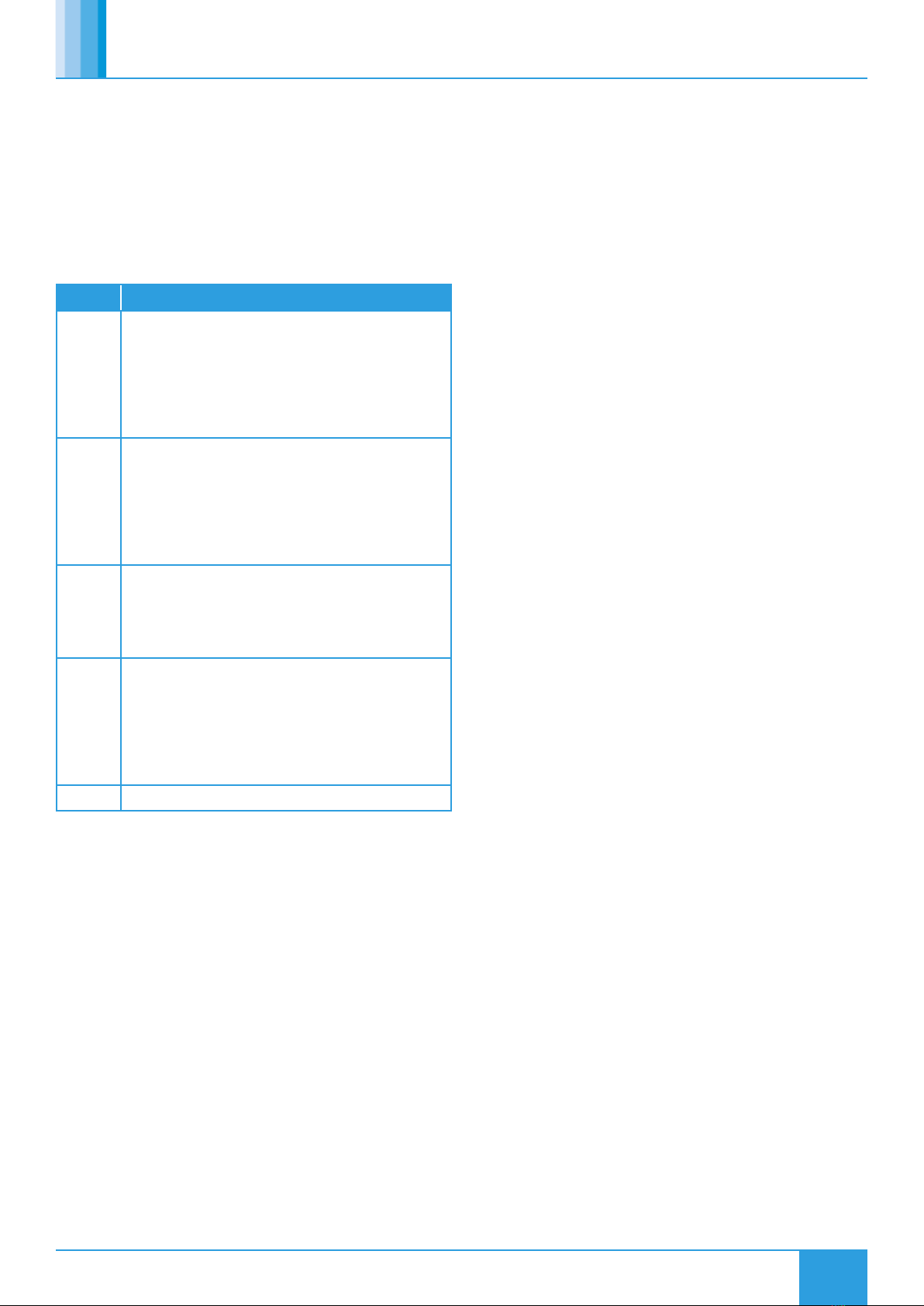6
15. 03. 21. Document Number 671846Nuaire | Western Industrial Estate | Caerphilly | CF83 1NA |nuaire.co.uk
DRI-ECO-HEAT-HCSInstallation Manual
10.4 Setting the Temperature Control Option
When delivered, the unit is set to temperature setting 1 as a default.
To change this setting, switch the power to the unit on via the isolator
(supplied by others). The display in the ceiling vent will show the start-
up pattern for two minutes and the unit will being running at speed 6.
In this time you can change the temperature setting by pressing and
holding the “up” switch. The display will show a flashing value of 1 and
will increase every 4 seconds. Once you have reached the temperature
setting you require press and release the “down” button to store the
setting. The fan will now enter into its normal speed setting mode and a
speed can be selected at this point.
Option Temperature Control Description
1
(Default)
At loft temperatures below 19°C the unit will operate on
“Normal Operation Mode”.
At loft temperatures above 18°C but less than 24°C,
the unit will switch automatically to “Intelligent Heat
Recovery Mode”.
At loft temperatures above 23°C the unit will switch
itself automatically to “Standby Mode”.
2At loft temperatures below 19°C the unit will operate on
“Normal Operation Mode”.
At loft temperatures above 18°C but less than 31°C,
the unit will switch automatically to “Intelligent Heat
Recovery Mode”.
At loft temperatures above 30°C the unit will switch
itself automatically to “Standby Mode”.
3This option removes the temperature sensing function
out of the unit.
The unit will operate continuously in “Normal Oper-
ation Mode” depending on the volume control setting
selected.
4At loft temperatures below 16°C the unit will operate on
“Normal Operation Mode”.
At loft temperatures above 15°C but less than 28°C,
the unit will switch automatically to “Heat Recovery
Mode”.
At loft temperatures above 27°C the unit will switch
itself automatically to “Standby Mode”.
5 Not applicable for the HEAT model.
10.5 Heater On (Auto Heat) / Off Control
When the orange LED on the diffuser control panel is illuminated, the
heater is active in autoheat mode and is controlled by the temperature
setpoint. When the orange LED is not lit, the heater is off.
In order to enable the heater, press the DOWN button for five seconds
and release. The orange LED will illuminate indicating that the heater is
active and in auto heat mode.
To turn the heater off, press the DOWN button for five seconds and
release. The Orange LED will no longer be illuminated, indicating that
the heater is off. Heater is enabled only when the orange LED is
illuminated.
11.0 MAINTENANCE
Isolate before commencing work, make sure that the unit, switched
live and Nuaire control are electrically isolated from the mains
supply and switched live supply.
It is important that maintenance checks are recorded and that the
schedule is always adhered to, in all cases, the previous report should
be referred to.
11.1 Filter Maintenance
The filters are required to be changed every five years, failure to do so
may impair the performance and energy efficiency of this unit. The unit
display will show the letter ‘C’ once 5 years of use has elapsed.
New filters can be purchased direct from Nuaire using the following
part number: DRIPOS2001-FILTERKIT (five year filter). To reset the
change filter message, press and hold BOTH “up and “down” button
until the letter ‘C’ starts to flash then release and press the “down”
button.
If the units’ performance has been reduced dramatically or black dust
becomes visible around the outlet diffuser, check that the filter has not
become dislodged in any way.
12.0 WARRANTY
The 5 year warranty starts from the day of delivery and includes parts
and labour for the first year. The remaining period covers replacement
parts only.
This warranty is void if the equipment is modified without
authorisation, is incorrectly applied, misused, disassembled, or not
installed, commissioned and maintained in accordance with the details
contained in this manual and general good practice.
The product warranty applies to the UK mainland and in accordance
with Clause 14 of our Conditions of Sale. Customers purchasing from
outside of the UK should contact Nuaire International Sales office for
further details.
Failure to maintain the unit as recommended will invalidate the
warranty.
Where a floor/room is more than 4.5m tall, the fan unit must be
fitted with a 3 storey aluminium diffuser and requirements in
section 8.0 followed.
13.0 END-OF-LIFE AND RECYCLING
Where possible Nuaire use components which can be largely recycled
when the product reaches its end-of-life:
•Fans, motors, controls, actuators, cabling and other electrical
components can be segregated into WEEE recycling streams.
•Sheet metal parts, aluminium extrusion, heating/cooling coils and
other metallic items can be segregated and fully recycled.
•EPP, plastic ducting, nylon corner pieces, plastic heat exchangers,
packaging material and other plastic components can be
segregated into mixed plastic and widely recycled.
•Cardboard packaging, wood, used filters and other paper
components can be largely recycled or fully processed in energy
from waste centres.
•Remaining Items can be further segregated and processed in
accordance with the zero waste hierarchy. Please call After Sales
Support for further information on items not listed above.
Ensure that Nuaire product is made safe from any electrical / water
/ refrigerant supplies before dismantling commences. This work
should only be undertaken by a qualified person in accordance with
local authority regulations and guidelines, taking into account all
site based risks.