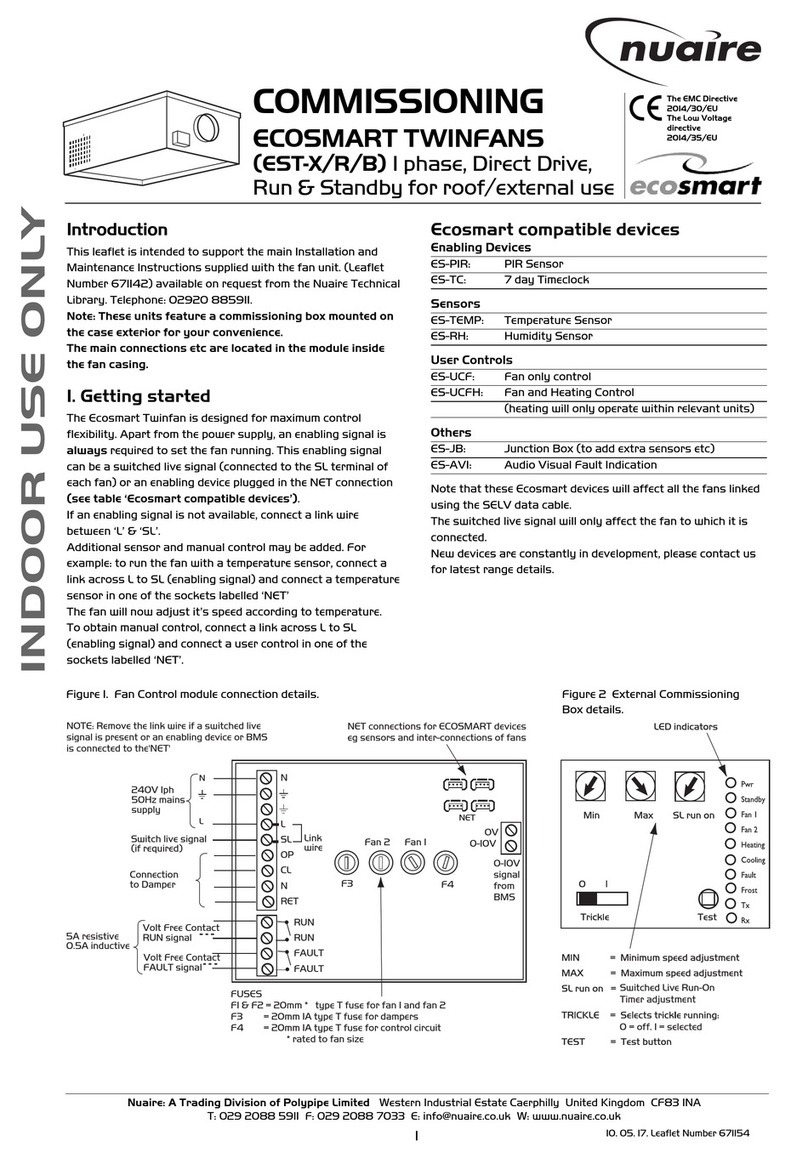NuAire OPUS 30 Instruction Manual
Other NuAire Fan manuals

NuAire
NuAire FLATMASTER Instruction Manual
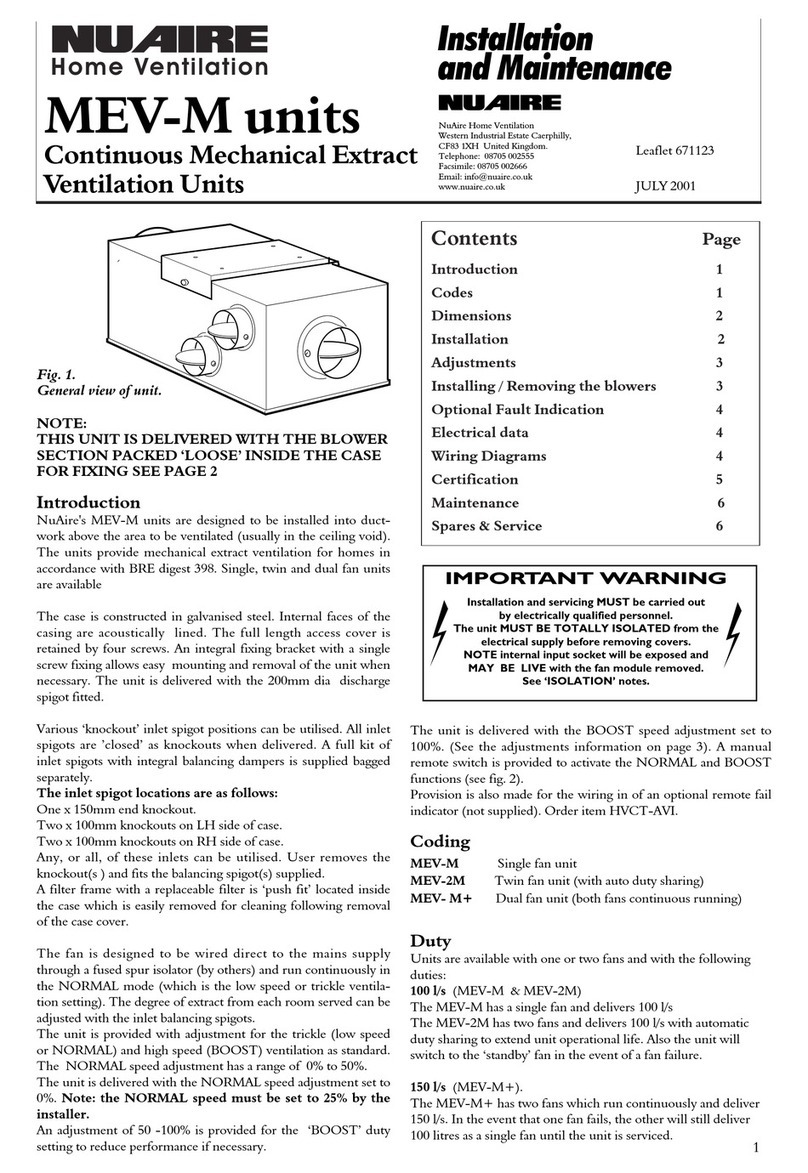
NuAire
NuAire MEV-M Instruction Manual
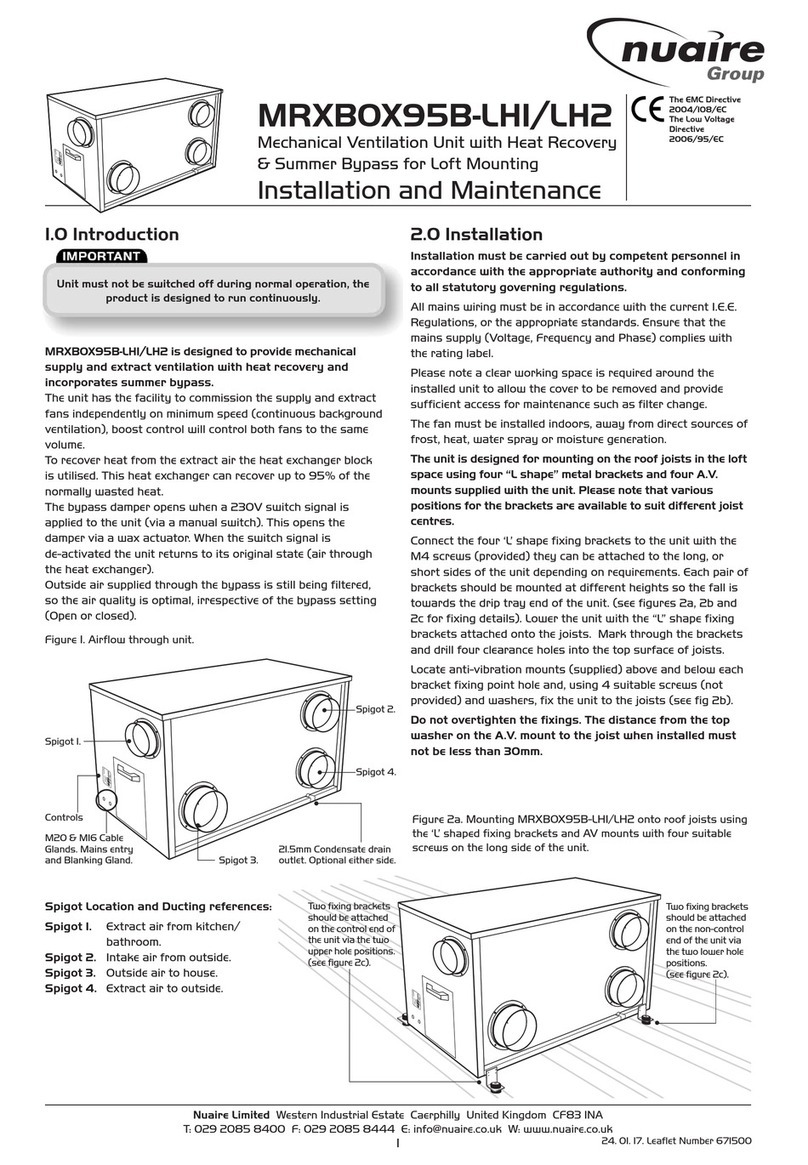
NuAire
NuAire MRXBOX95B-LH2 Instruction Manual

NuAire
NuAire SC User manual

NuAire
NuAire ES-OPUSDC Series User manual
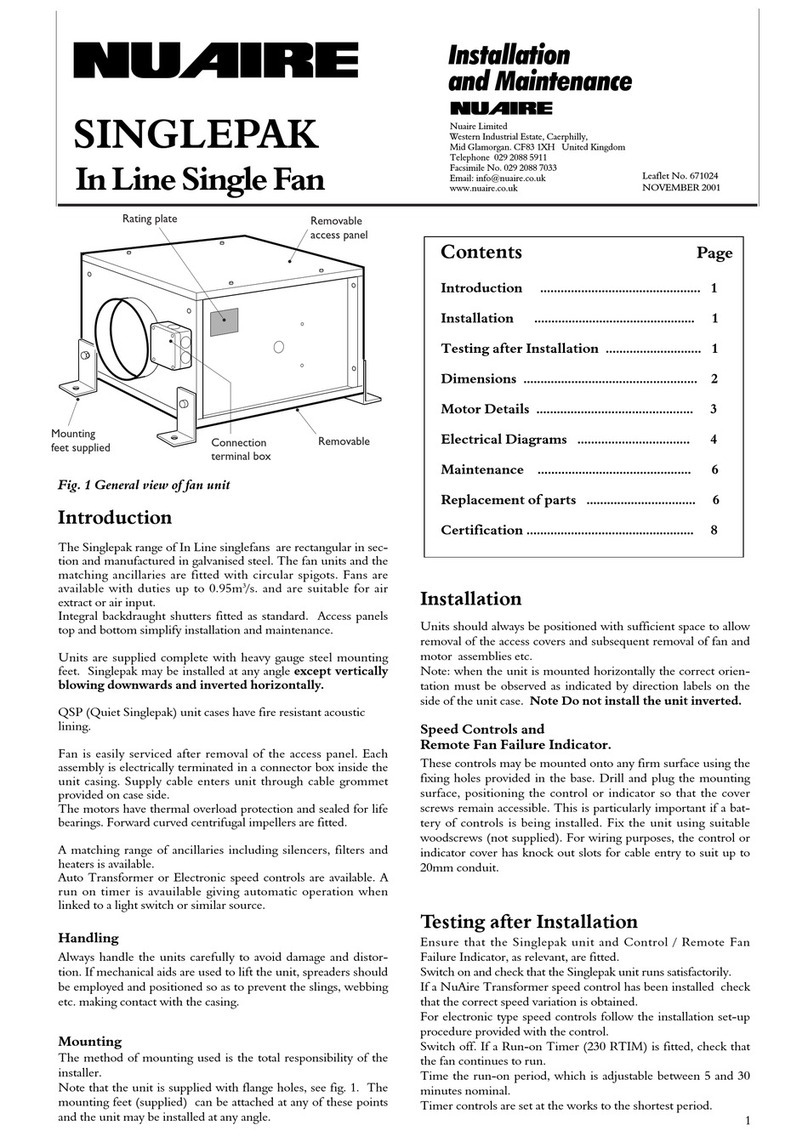
NuAire
NuAire SINGLEPAK SP125 Instruction Manual
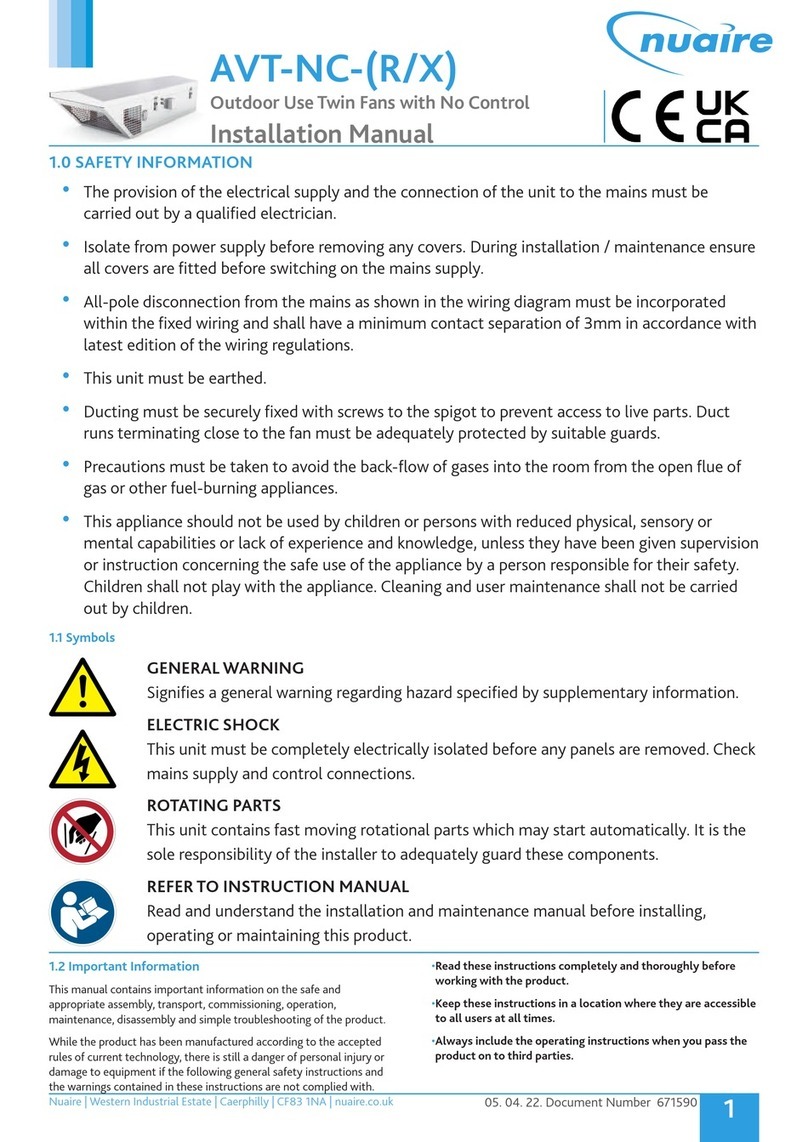
NuAire
NuAire AVT1-R User manual
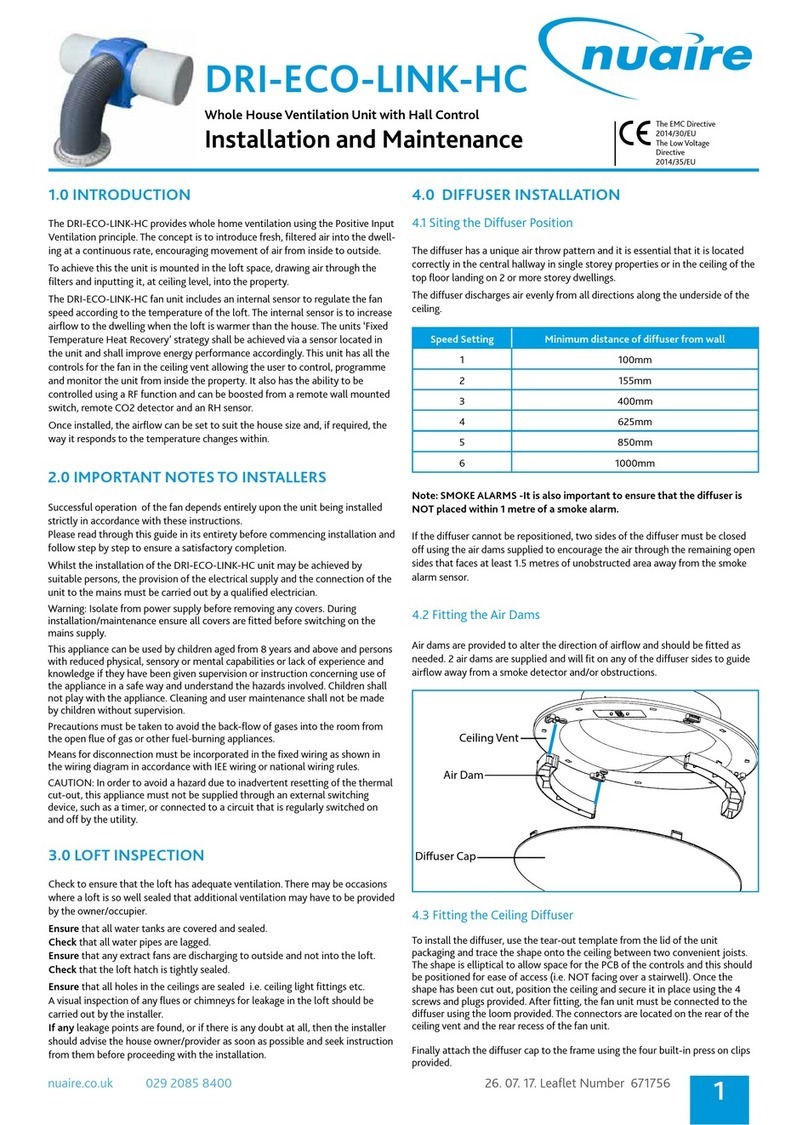
NuAire
NuAire DRI-ECO-LINK-HC Instruction Manual

NuAire
NuAire DRI-ECO3S-HEAT-HC User manual

NuAire
NuAire AX User manual

NuAire
NuAire MRXBOX95B-WM2 Instruction Manual
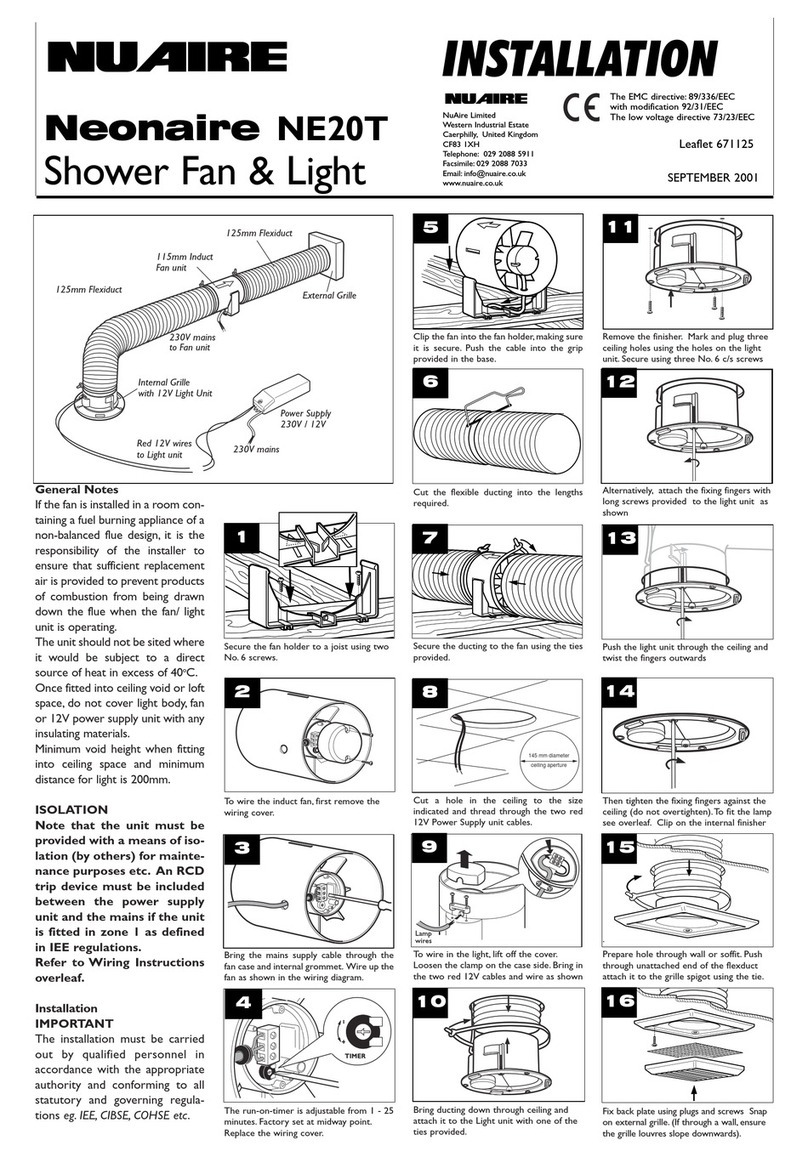
NuAire
NuAire Neonaire NE20T User manual

NuAire
NuAire XBOXER XBC Series Assembly instructions
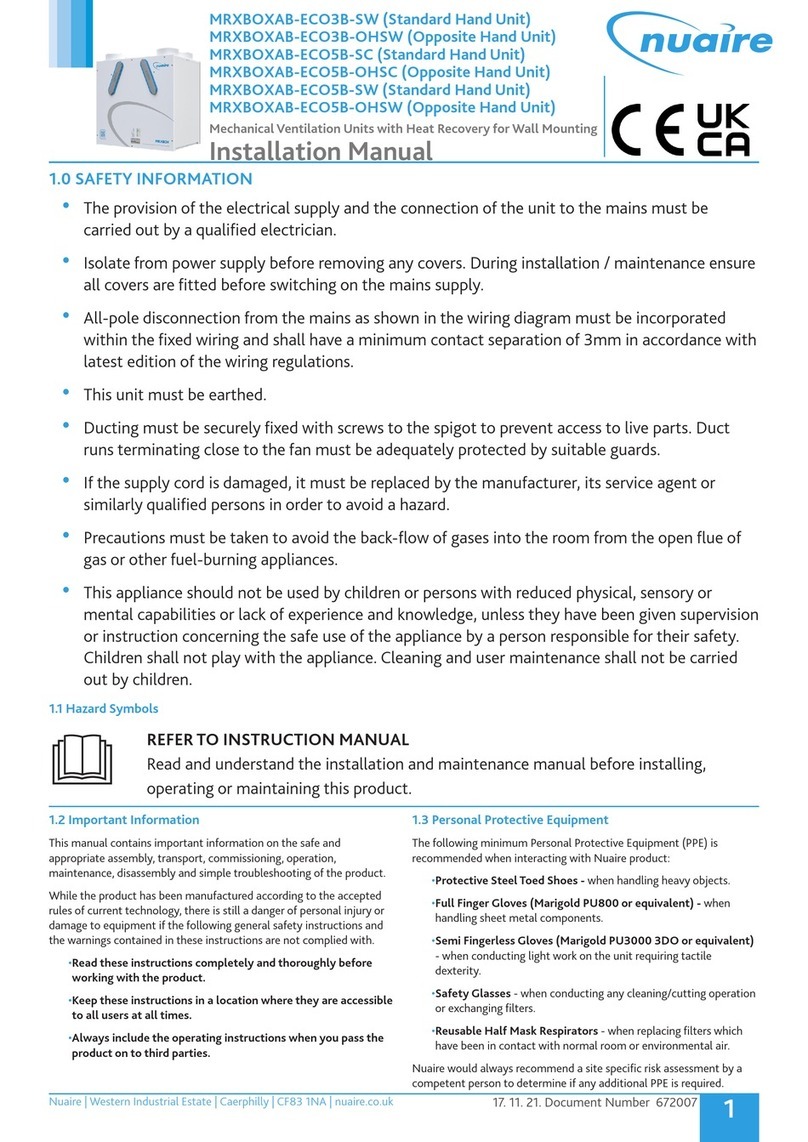
NuAire
NuAire ECO3B Series User manual

NuAire
NuAire Ecosmart MRXBOX95-WH1-1Z Instruction Manual
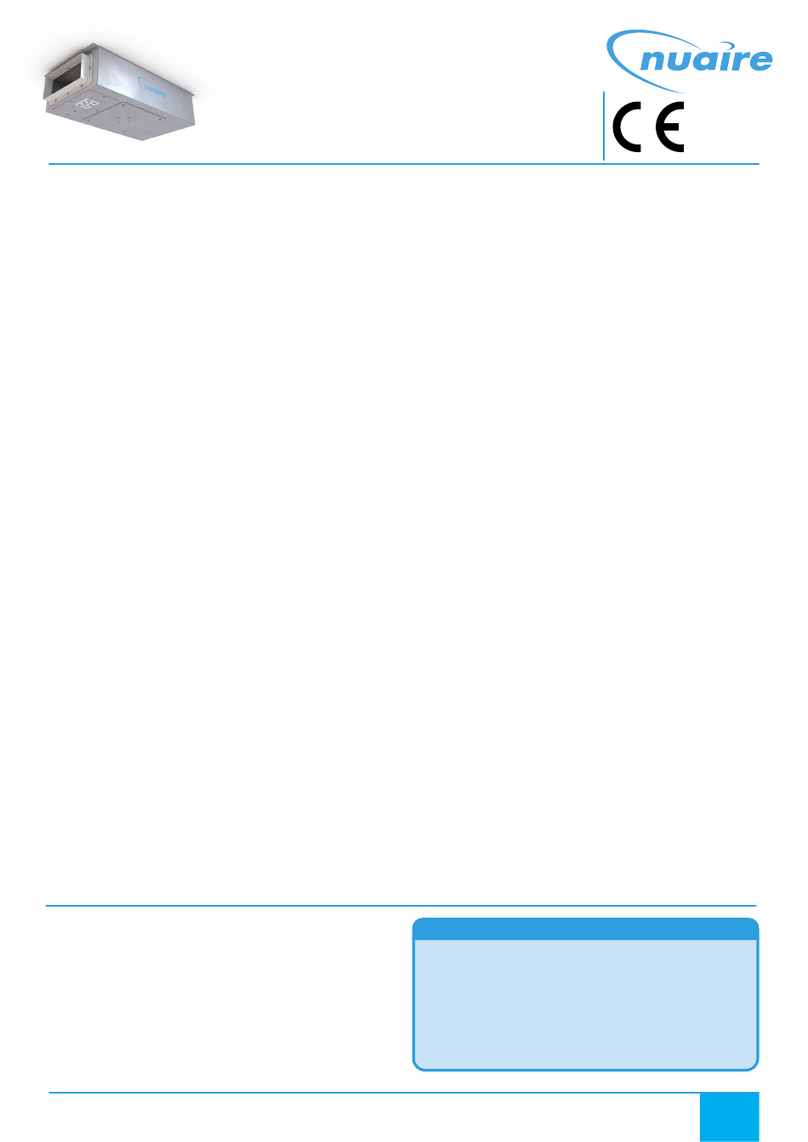
NuAire
NuAire MEV-X Instruction Manual

NuAire
NuAire MRXBOXAB-ECO-LP2SW Instruction Manual
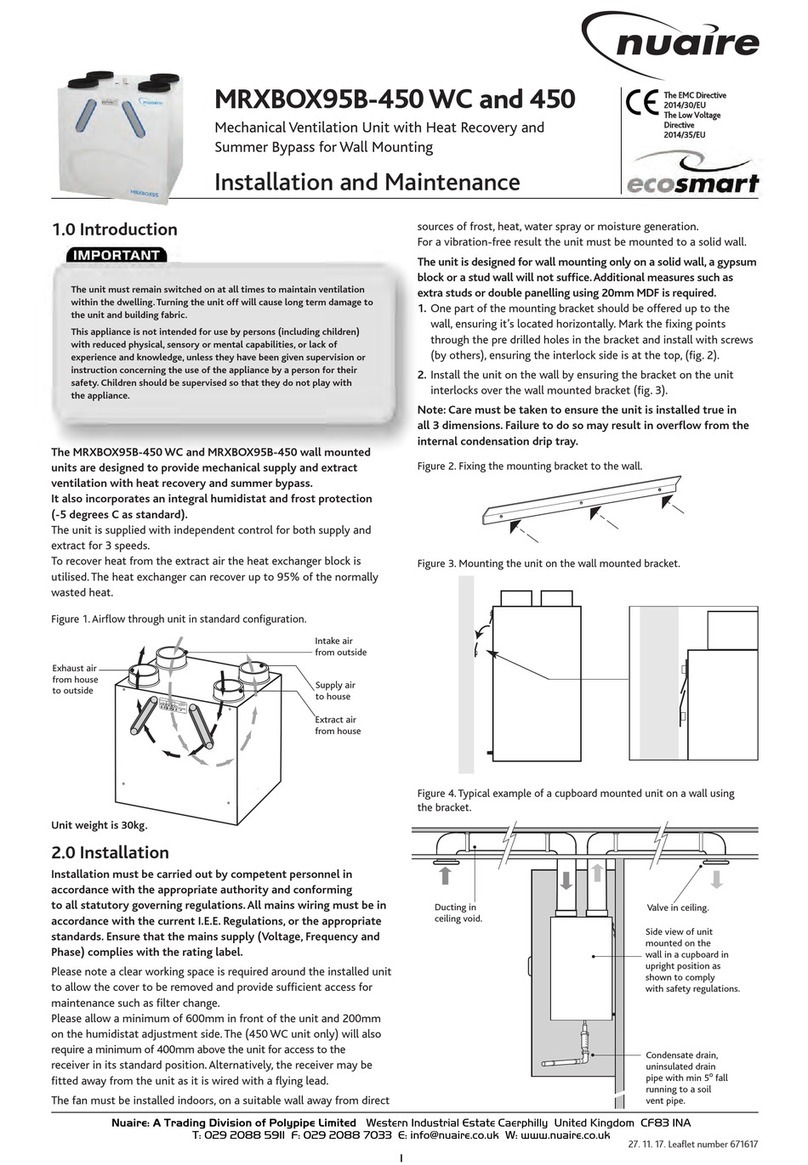
NuAire
NuAire MRXBOX95B-450 WC Instruction Manual

NuAire
NuAire lpXboxac Instruction Manual

NuAire
NuAire Genie Plus GPE-100 Series Instruction Manual
Popular Fan manuals by other brands

ELTA FANS
ELTA FANS H03VV-F installation guide

Hunter
Hunter 20714 Owner's guide and installation manual

Emerson
Emerson CARRERA VERANDA CF542ORB00 owner's manual

Hunter
Hunter Caraway Owner's guide and installation manual

Panasonic
Panasonic FV-15NLFS1 Service manual

Kompernass
Kompernass KH 1150 operating instructions