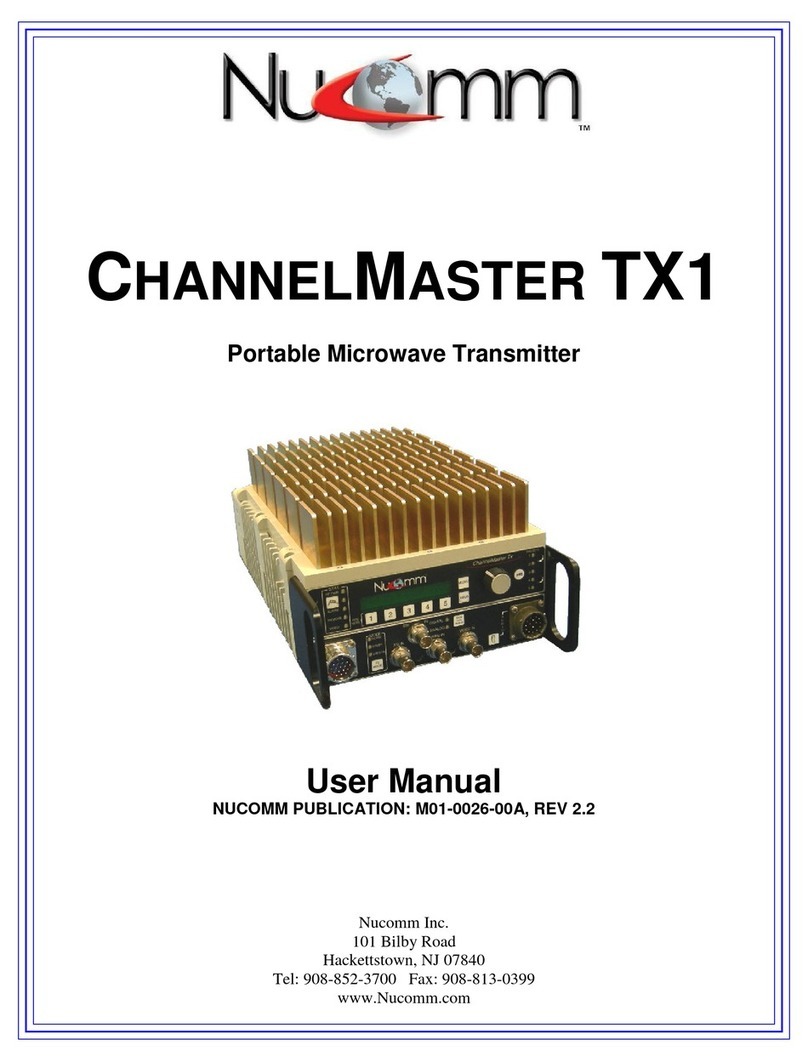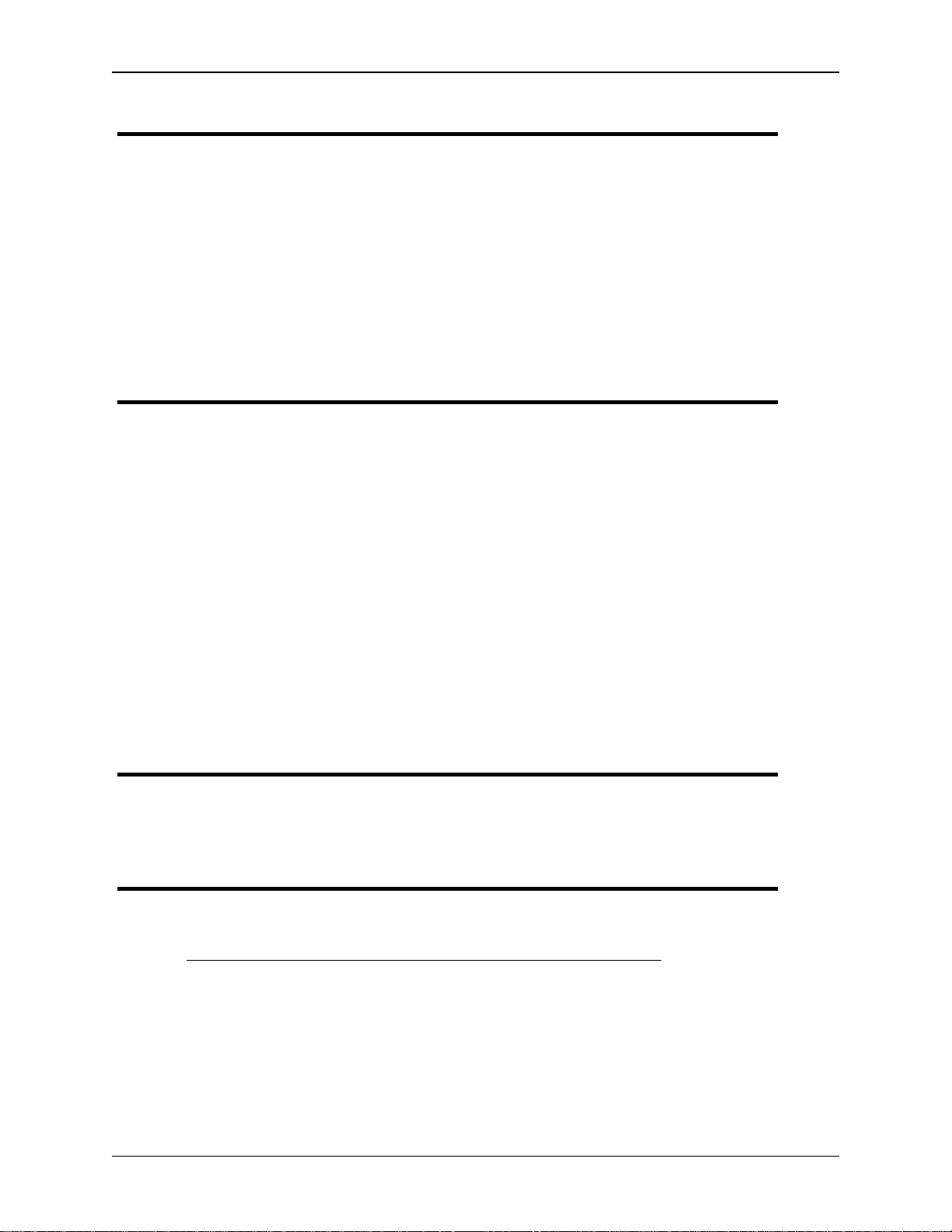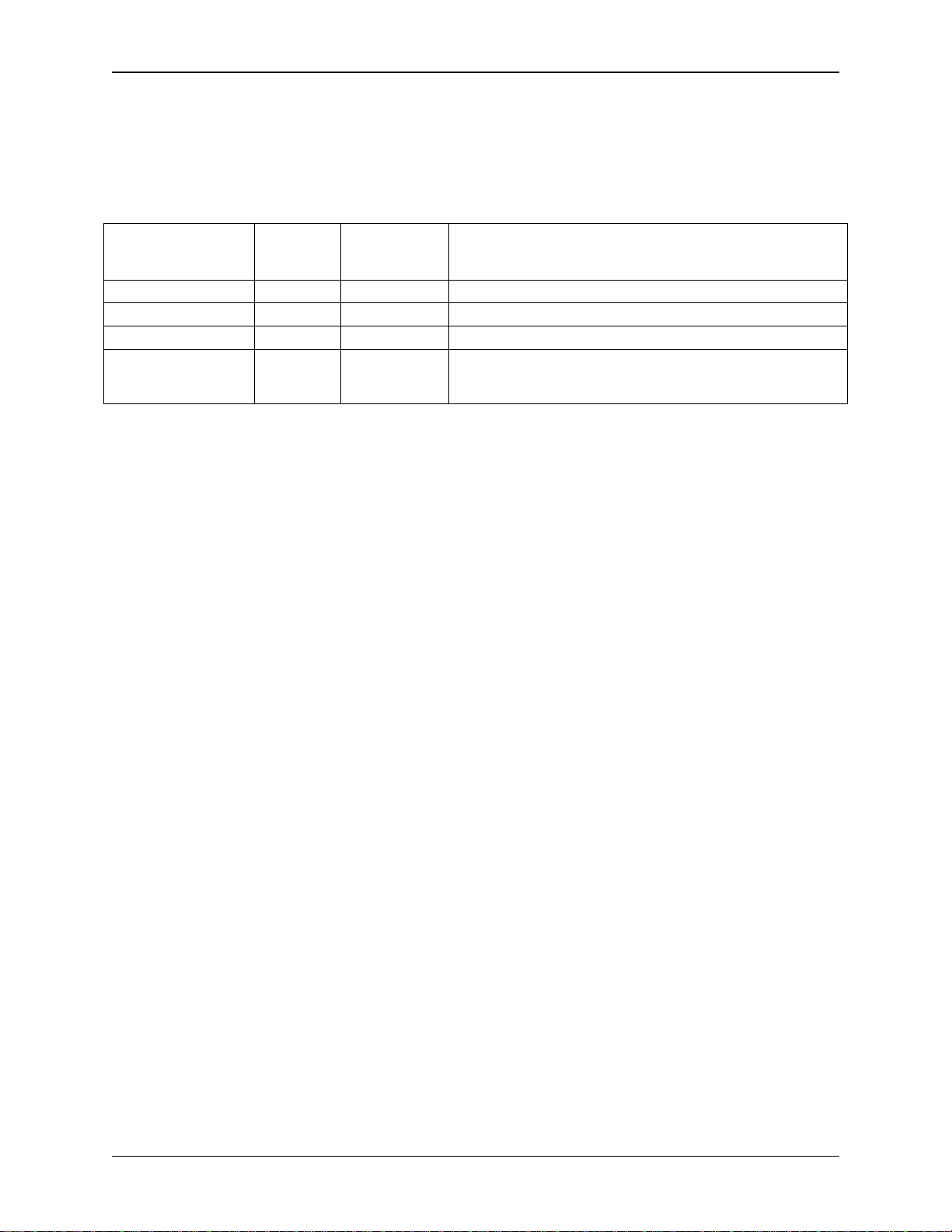Revision 1.03
v
TABLE OF CONTENTS
1.
PRODUCT DESCRIPTION...................................................................................................................1-1
1.1
Introduction.........................................................................................................................................1-1
1.2
Model Numbering Scheme................................................................................................................1-2
2.
FEATURES............................................................................................................................................2-1
2.1
Feature Overview...............................................................................................................................2-1
2.2
System Functional Block Diagram ....................................................................................................2-3
2.3
System Chassis Features..................................................................................................................2-4
2.4
User Interface Overview ....................................................................................................................2-4
2.5
Standby Mode....................................................................................................................................2-4
2.6
Video Signal Encoding.......................................................................................................................2-4
2.7
Audio Sub Carriers.............................................................................................................................2-4
2.8
Multi-Mode Modulator........................................................................................................................2-4
2.9
Multi-band Microwave Output............................................................................................................2-5
2.10
Signal Strength Indicators..................................................................................................................2-5
2.11
Video Presence Detector...................................................................................................................2-5
2.12
Remote Control Feature....................................................................................................................2-5
2.13
Power Supply.....................................................................................................................................2-5
2.14
Internal Self-Test................................................................................................................................2-5
2.15
Other Standard Features...................................................................................................................2-5
2.16
Options ...............................................................................................................................................2-6
2.17
Accessories........................................................................................................................................2-6
2.18
Flexibility.............................................................................................................................................2-6
3.
SPECIFICATIONS AND FREQUENCY PLANS..................................................................................3-1
3.1
Frequency Plans (USA).....................................................................................................................3-6
4.
INSTALLATION .....................................................................................................................................4-1
4.1
Unpacking and Inspection .................................................................................................................4-1
4.2
Pre-Installation Checkout...................................................................................................................4-1
4.3
Mechanical Installation.......................................................................................................................4-1
4.4
Electrical Installation ..........................................................................................................................4-3
4.5
Power Connection..............................................................................................................................4-3
4.6
ASI, SDI, Composite & 70MHz Ports................................................................................................4-3
4.7
RF OUTPUT.......................................................................................................................................4-4
4.8
Serial Port...........................................................................................................................................4-4
4.9
POWER SWITCH and FUSES..........................................................................................................4-4
4.10
Models with Multi-Pin “MS” Style Audio Connectors.......................................................................4-4
4.11
Models With XLR Audio Connectors.................................................................................................4-4
4.12
Firewire...............................................................................................................................................4-4
5.
OPERATION..........................................................................................................................................5-1
5.1
Power Up Displays.............................................................................................................................5-1
5.1.1
Changing Characters .................................................................................................................5-2
5.2
Front Panel Buttons ...........................................................................................................................5-2
5.2.1
Changing Operating Frequency.................................................................................................5-3
5.3
Using Presets.....................................................................................................................................5-3
5.4
Status Indicators & Test Gen.............................................................................................................5-6
5.5
Main Menu Selections........................................................................................................................5-7
5.6
Input Menu Selections .......................................................................................................................5-7
5.7
Modulation Menu Selections..............................................................................................................5-8
5.7.1
FM...............................................................................................................................................5-8
5.7.2
COFDM.......................................................................................................................................5-9
5.7.3
VSB...........................................................................................................................................5-12
5.8
Encoder Menu Selections................................................................................................................5-12