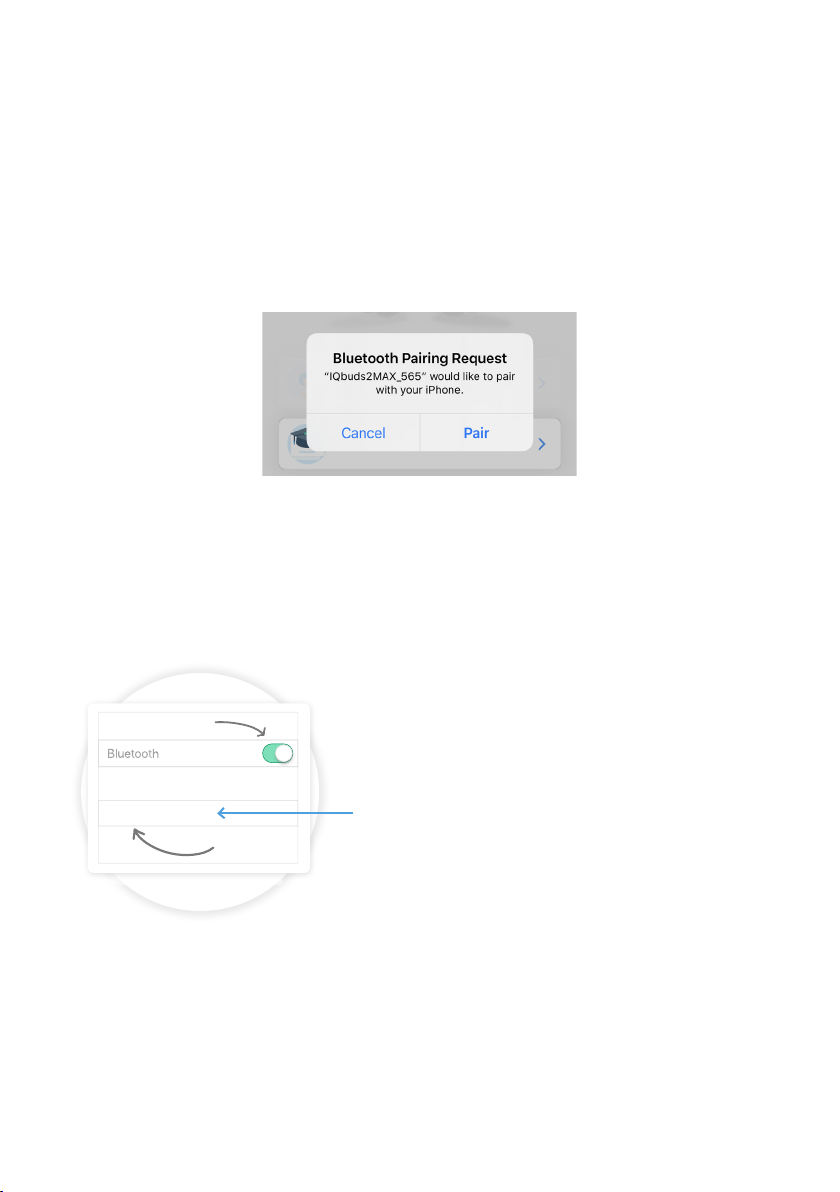BLUETOOTH
iOS (Apple)
Please go to bluetooth settings and make sure
bluetooth is on. Find the name that matches
on the left (XXX represents a unique code).
Once IQbuds are connected, return to the app
to continue the process. When back in the
app, you will be shown the bluetooth pairing
pop up message, tap “Pair”.
After the pairing screen you will be presented with dierent options based on what
software version your phone is running.
iPhones with iOS 13 and above will allow you to pair in the app. You will be shown a
pop up message asking you to pair, like this:
If your iPhone is on a software version lower than iOS 13, you will be asked to leave the
app, go to bluetooth settings and connect to your IQbuds there, see below:
Tap “Pair” and you will be able to proceed through the app to complete the process.
*IQbuds2MAX_XXX All IQbuds have a unique 3 letter/number code
If you are unsure of your phone software version, please go to:
Settings > General > About >
There will be an item called “Software Version” and the version number is displayed
next to it.
Make sure Bluetooth is on