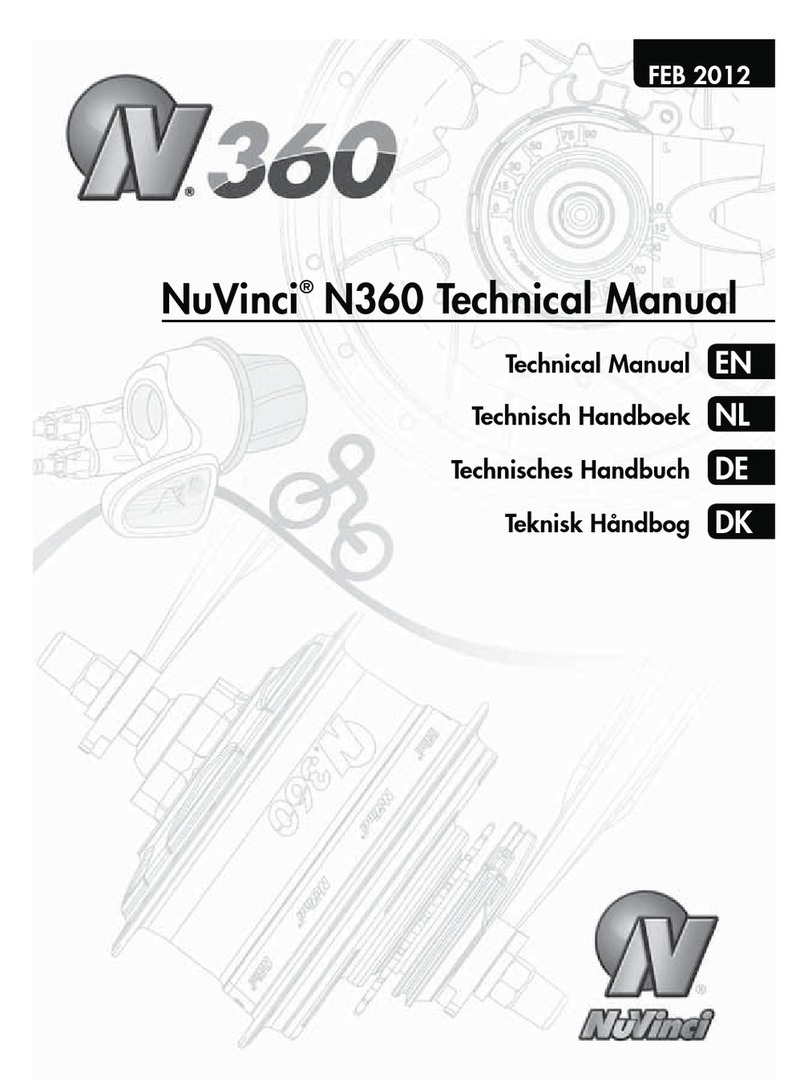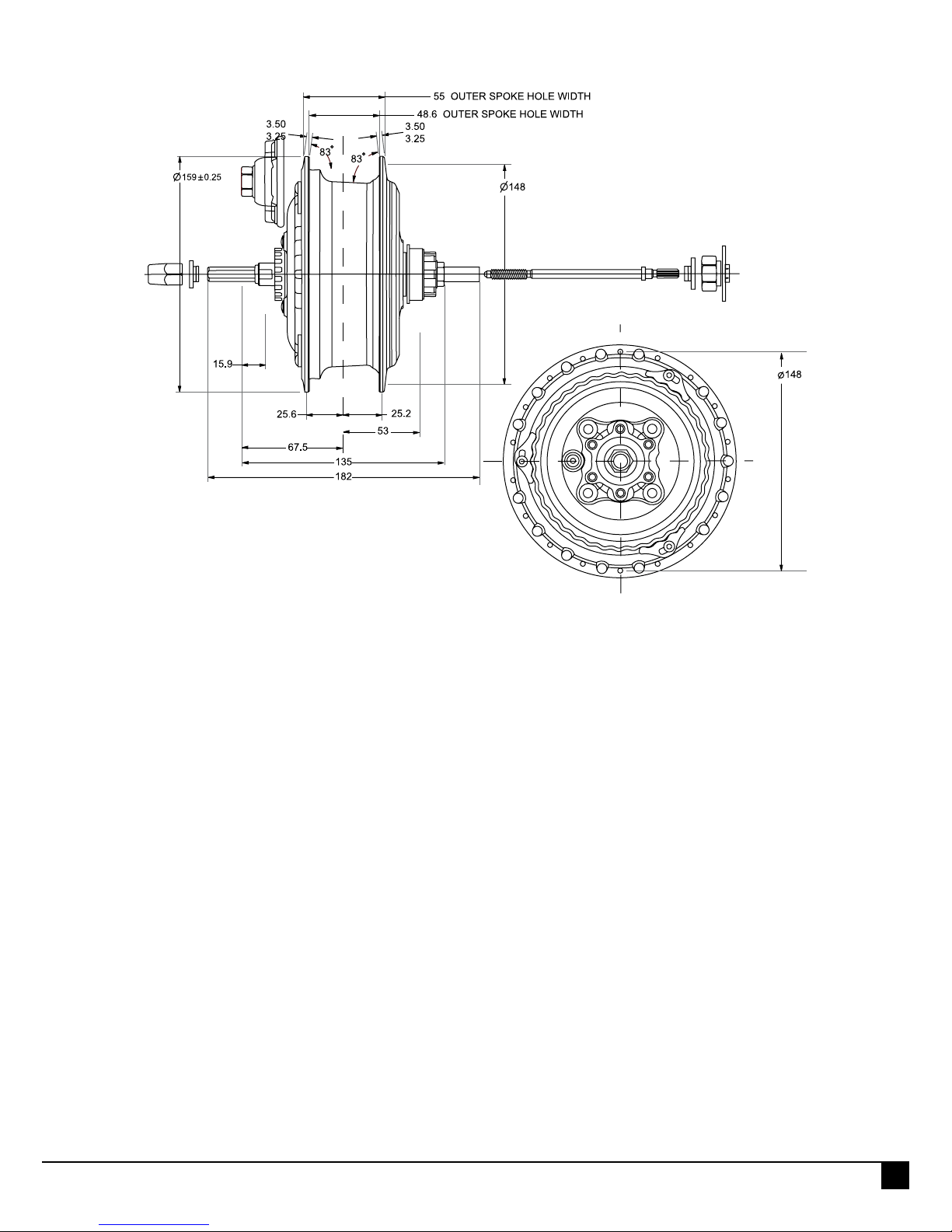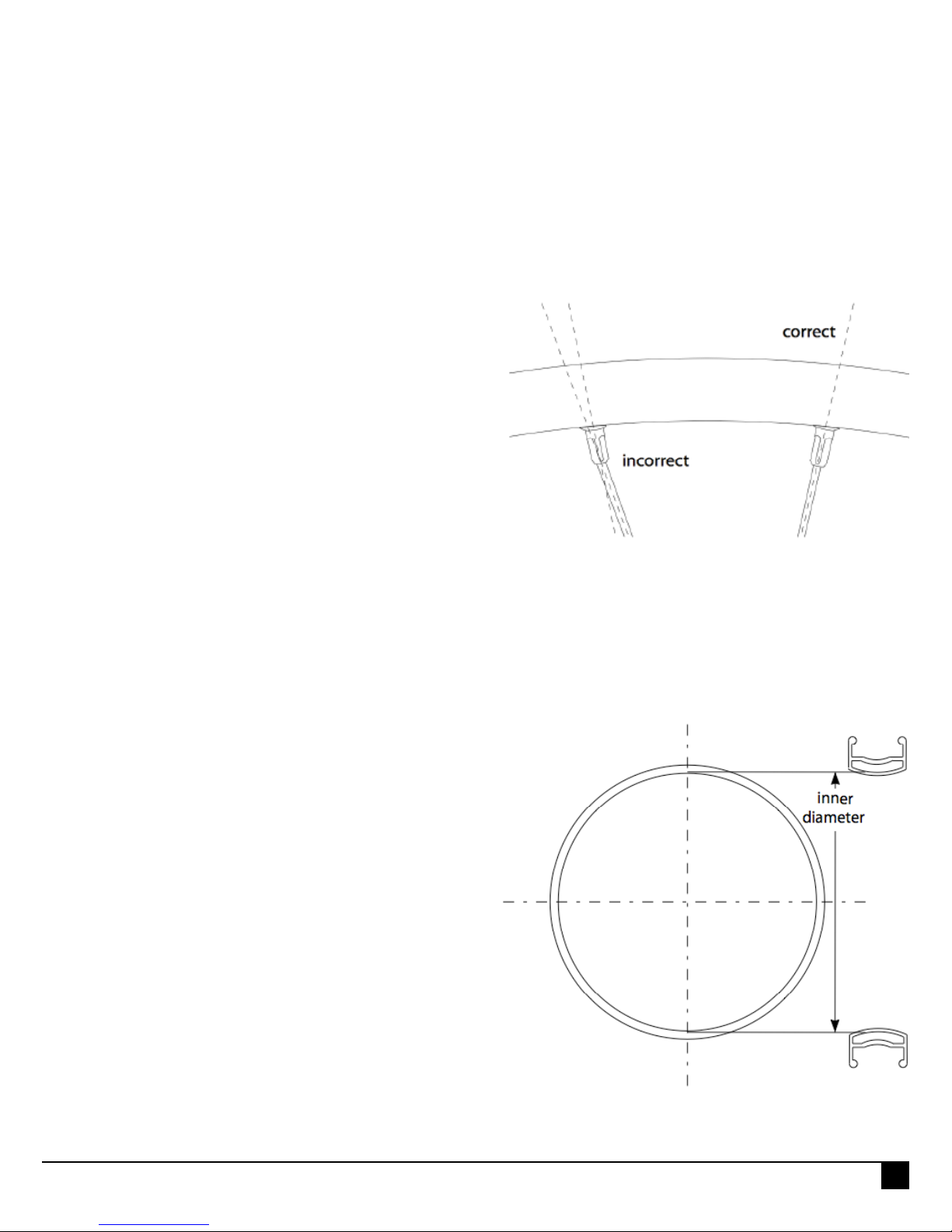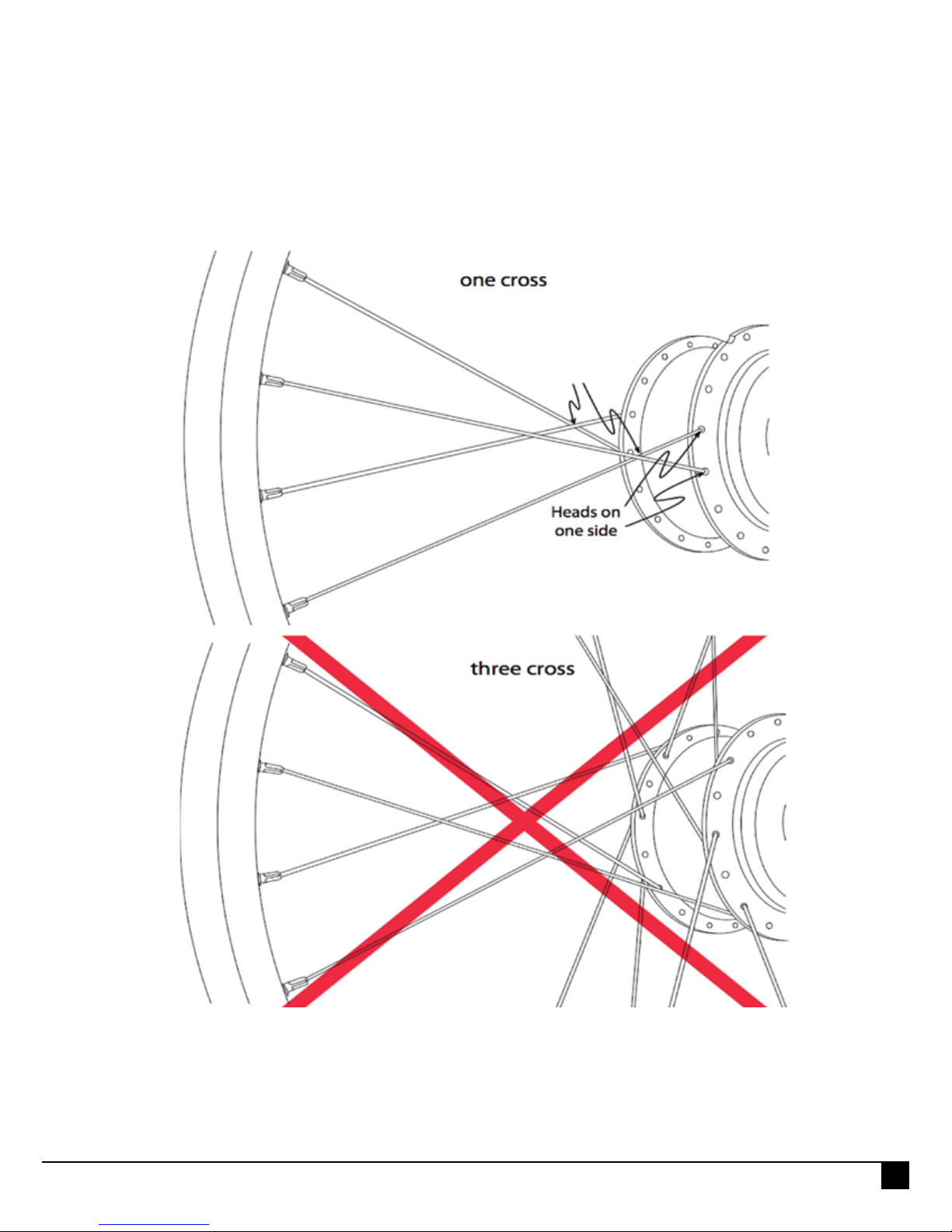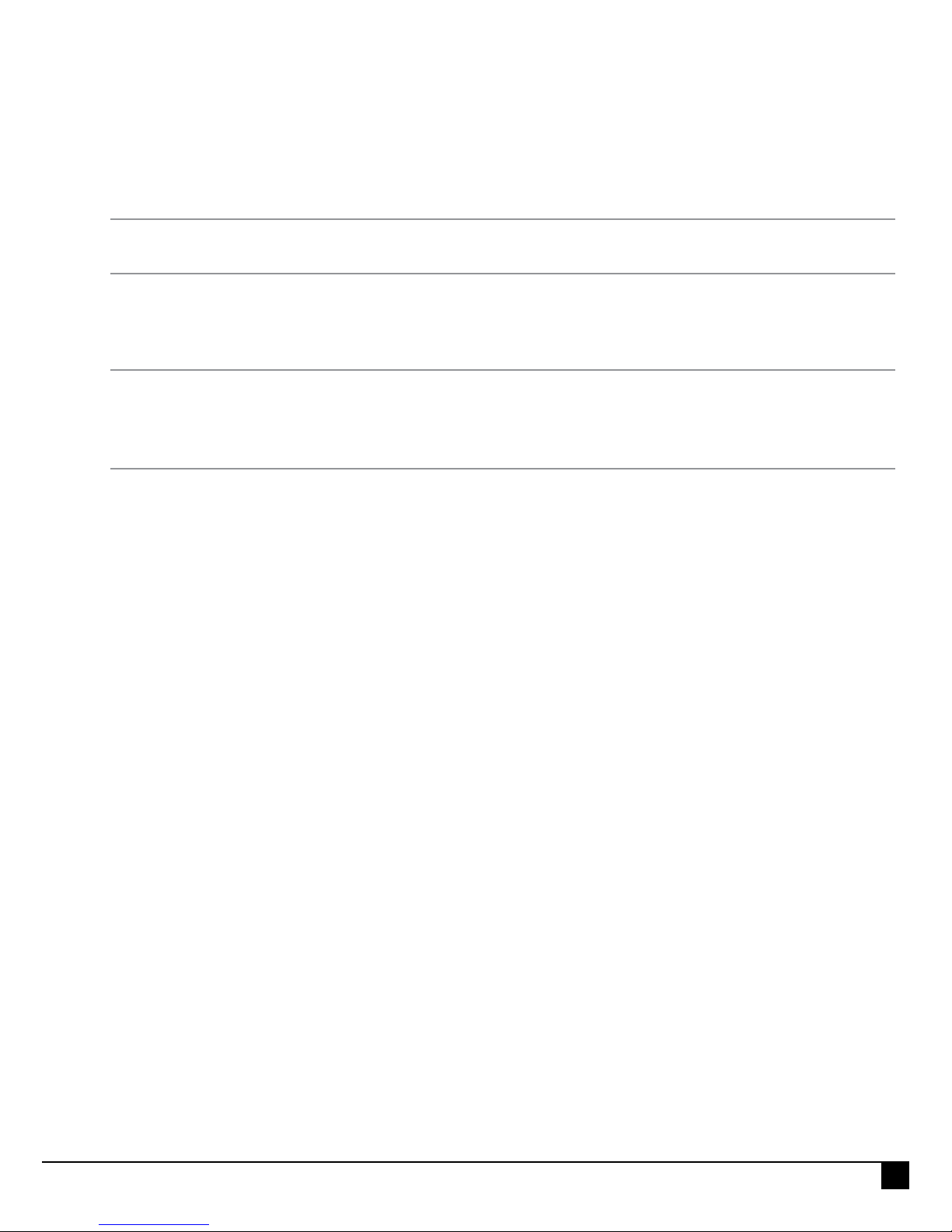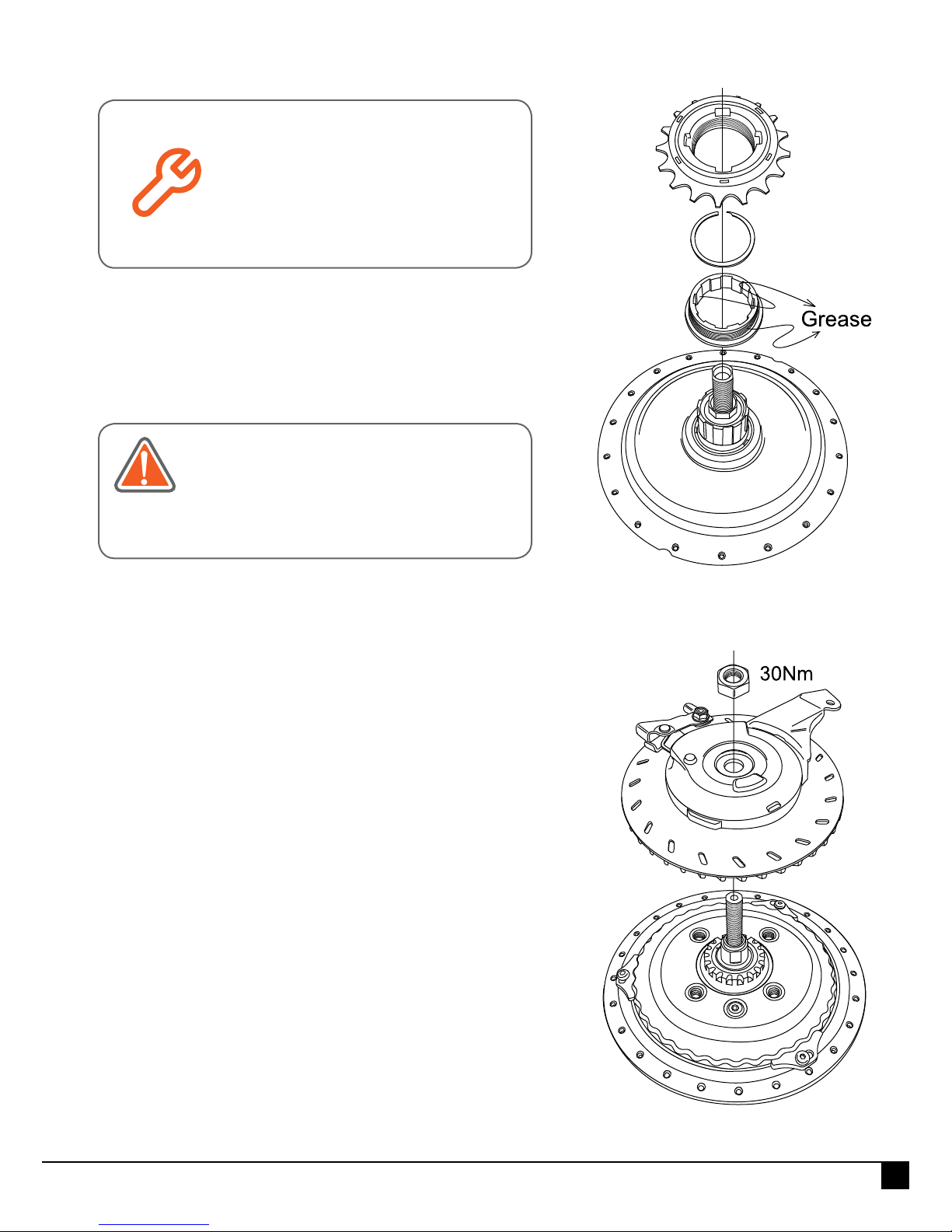Technical Manual - December 2008 © 2008 Fallbrook Technologies Inc. 5
Controlling the ratio of the
NuVinci CVP
Controlling the ratio of a drivetrain
equipped with a NuVinci CVP is simply
a matter of moving the CruiseController
to the indicated position for the desired
ratio. Since there are no fixed gears,
the desired ratio is determined by your
comfort level. Ratio changes can be
made while pedaling, coasting; even
while stopped.
Which ratio should I be in?
The lowest ratio on a NuVinci CVP is for the steepest hills. The highest ratio is for
the greatest speed. Shifting from an easier, “slower” ratio to a harder “faster” ratio
is called an upshift. Shifting from a harder, “faster” ratio to an easier, “slower” ratio
is called a downshift. It is not necessary to shift ratios in sequence. Instead, find the
“starting ratio” for the conditions –a ratio that is hard enough for quick
acceleration but easy enough to let you start from a stop without wobbling –and
experiment with upshifting and downshifting to get a feel for the different ratios.
At first, practice shifting where there are no obstacles, hazards or other traffic, until
you’ve built up your confidence. Learn to anticipate the need to change ratios and
change to a lower ratio before the hill gets too steep. Once you’ve learned the ba-
sics, experience will teach you which ratio is appropriate for which condition, and
practice will help you shift smoothly and at precisely the optimum moment.
Operation