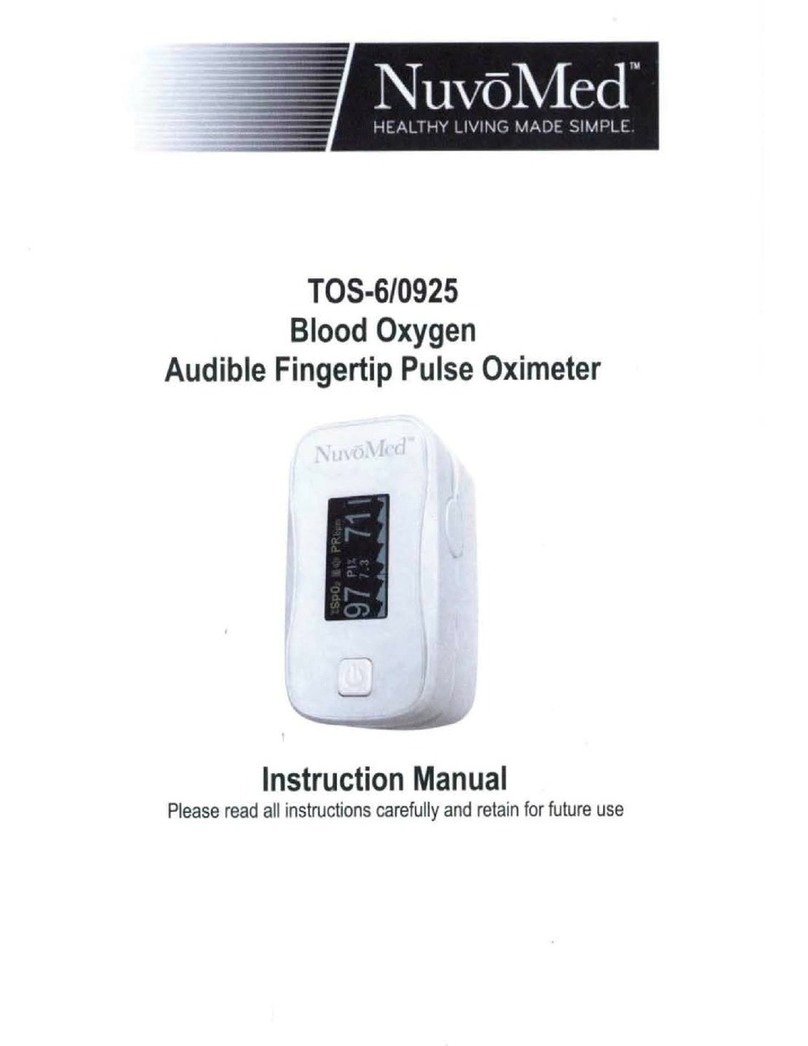Know your Device
Indications for Use
The Pulse Oximeter, based on all digital technology, is intended for noninvasive spot-check measurement of
functional oxygen saturation of arterial hemoglobin (SpO2). Advanced DSP algorithm can minimize the
influence of motion artifact and improve measurement accuracy of low perfusion.
The Oximeter can be used to measure human Hemoglobin Saturation and heart rate through finger. The
product is suitable for family, hospital (including clinical use in internist/surgery, Anesthesia, pediatrics,
intensive care and etc.) oxygen Bar, social medical organizations, physical care in sports and etc.
Important Safety Information and Precautions
•Do not attempt to service the Pulse Oximeter. Only qualified service personnel should attempt any needed
internal servicing.
•Prolonged use or the patient’s condition may require changing the sensor site periodically. Change sensor
site and check skin integrity, circulatory status and correct alignment at least every 2 hours.
•SpO2 measurements may be adversely affected in the presence of high ambient light. Shield the sensor
area (with a surgical towel, or direct sunlight, for example) if necessary.
•The following reason will cause interference to the testing accuracy of the pulse oximeter.
•High-frequency electrosurgical equipment.
•Placement of a sensor on an extremity with a blood pressure cuff arterial catheter, or intravascular line
•The patient has hypotension severe vasoconstriction severe anemia or hypothermia.
•The patient is in cardiac arrest or is in shock.
•Fingernail polish or false fingernails may cause inaccurate SpO2 readings.
WARNING
•Do not use this device over a wound, as this can cause further injury.
•This device possible cause improper result due to external interference, such as acceleration during
transport or transport in general.
•Do not attempt to modify this device in any way.
•Do not immerse this device in water or clean with cleaning products, alcohol, or solvents. Carefully follow
cleaning instructions provided.
•Remove batteries if this device will not be used for three or more months.
•Ensure that the device is used in the environment specified in the EMC declaration in this IM, otherwise,
may result in improper operation.
•Use of this device adjacent to or stacked with other device should be avoided because it could result in
improper operation.
•This electrical medical equipment requires specific precautions regarding electromagnetic compatibility. It
must be installed and used according to the electromagnetic information.
•Do not use this device where flammable gases or liquids are present.
•Never drop the device.
•Store this device in a cool, dry place. Do not subject this device to extreme temperatures, humidity, or
sunlight. This device might not meet performance specifications if stored or used outside the ranges
specified in the “Specifications” section. Keep away from rain.
Technical description is contained in the instruction manual.
3