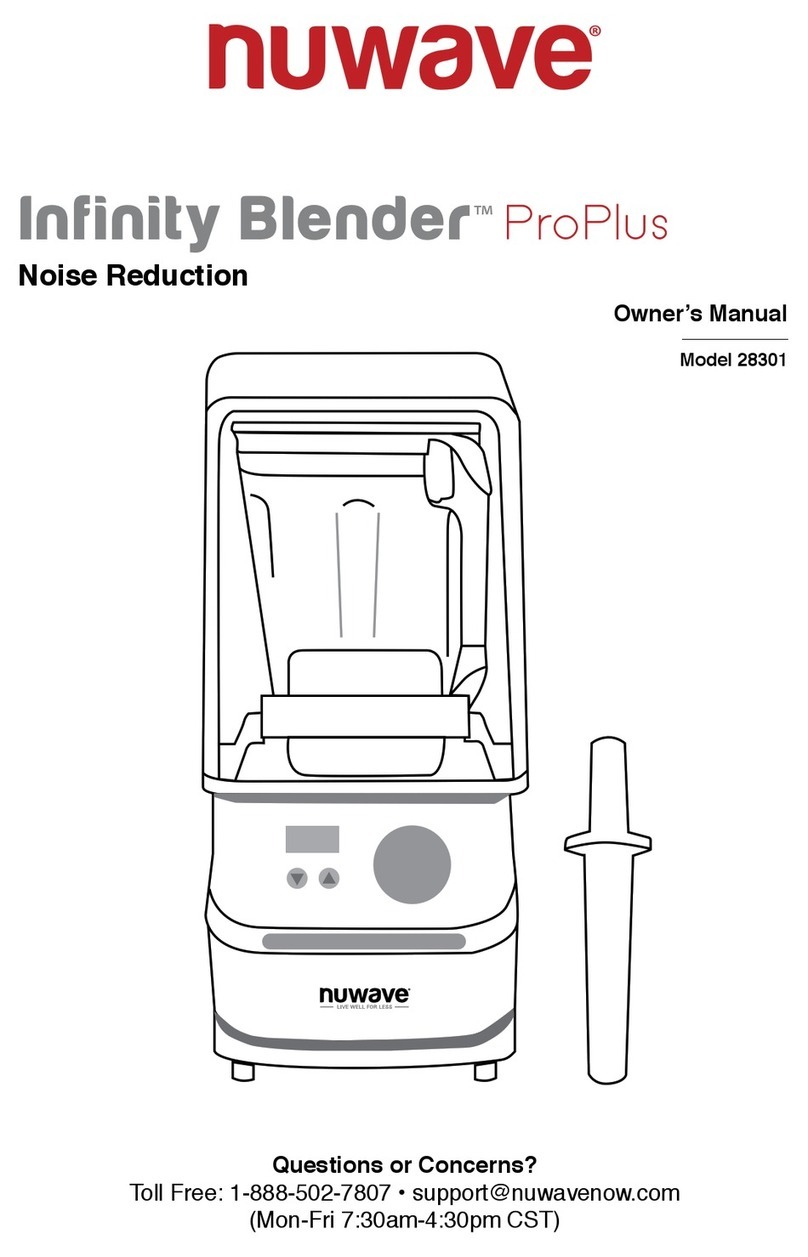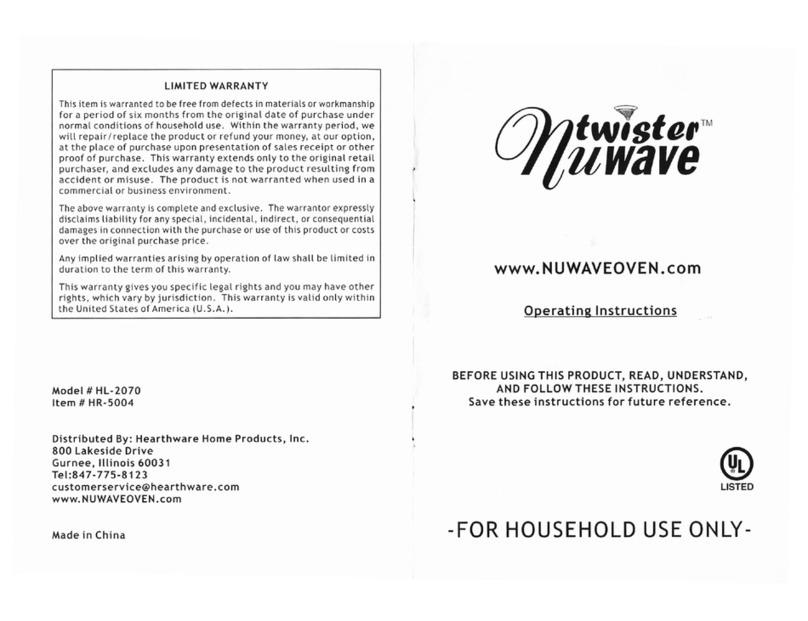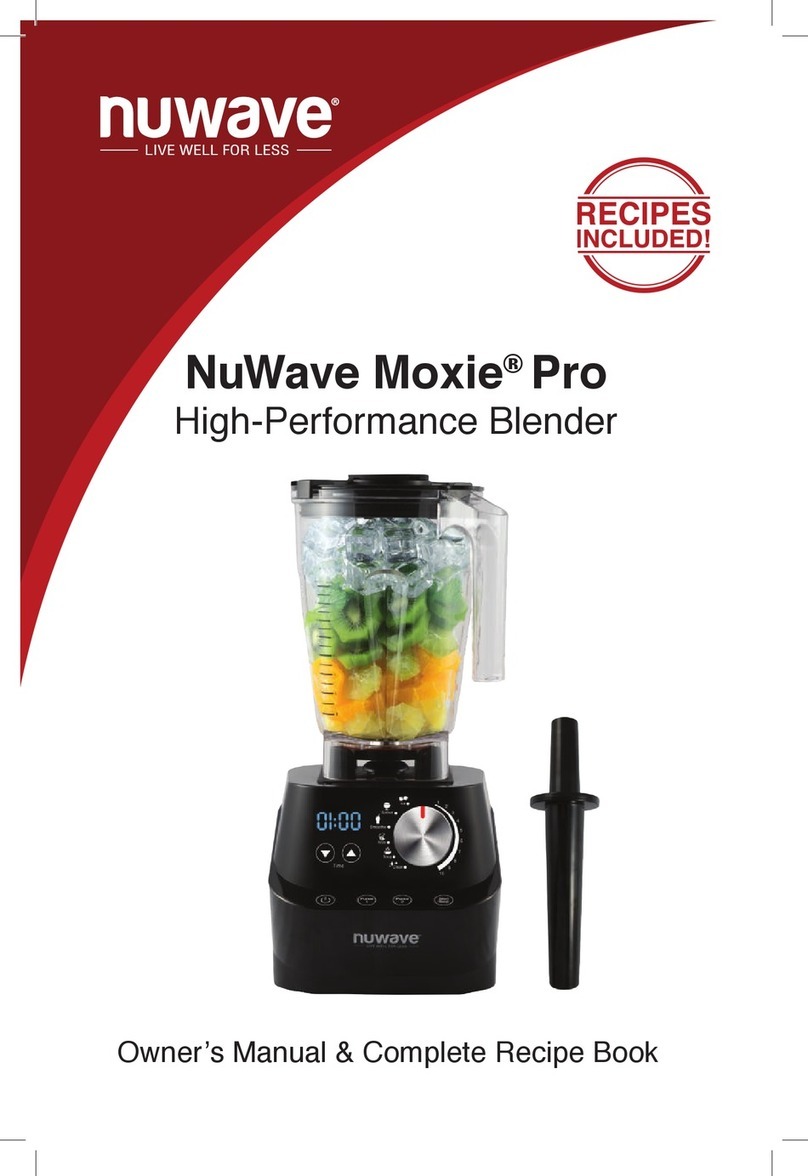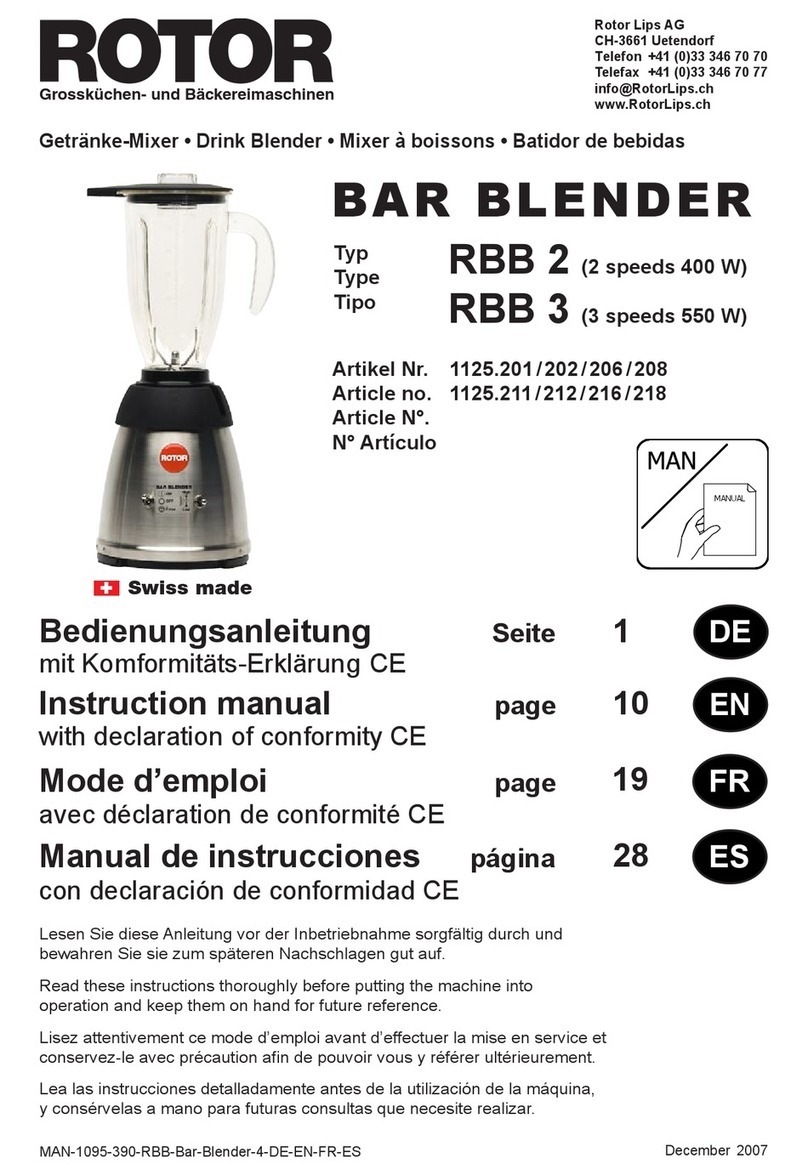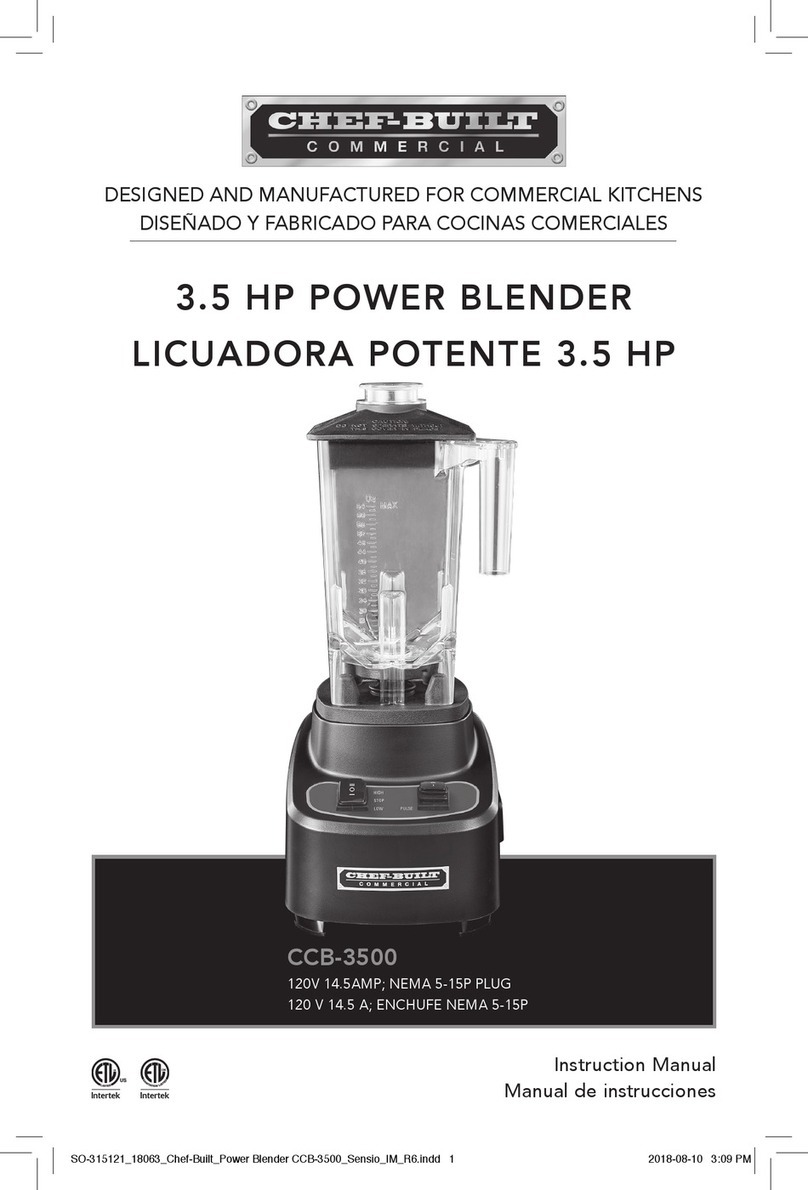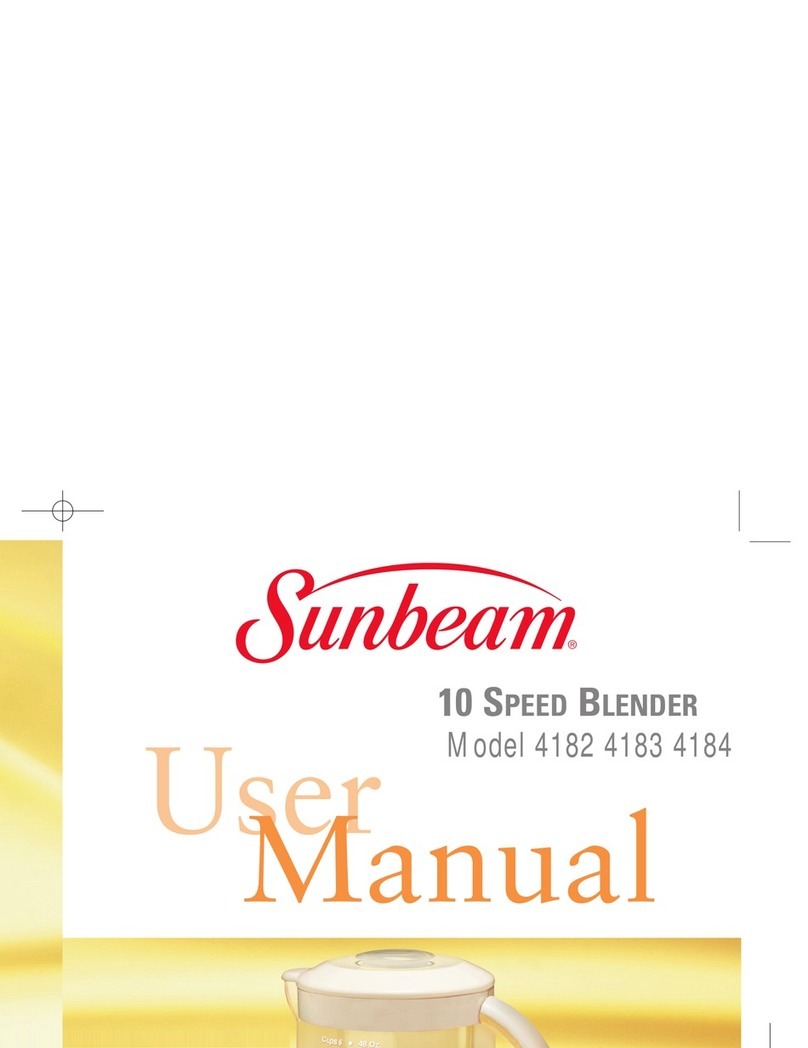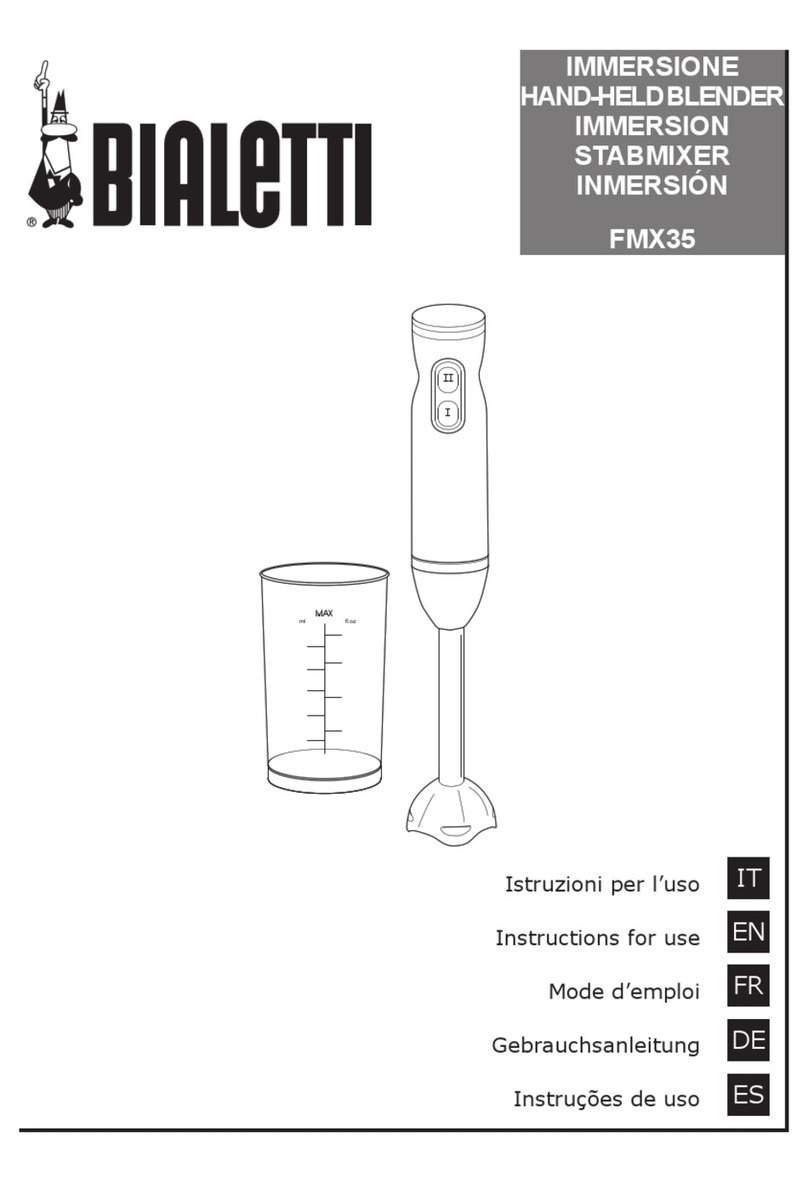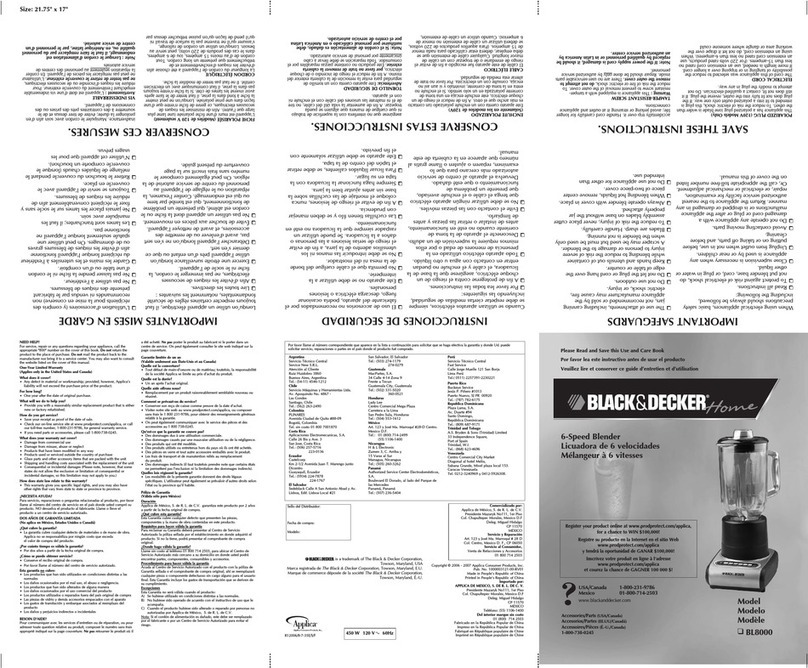Button Function Use
Turns the Innity™Blender on and off.
Turn the red main Base Power Switch ON. Switch is located on the right side of Blender Base.
Press Power button once to turn your Innity™ Blender on. Press the Power button again and
press the red main Base Power Switch OFF to turn your Innity Blender™off.
Start/Pause Starts and pauses the cooking process,
and allows you to clear any selections.
Turn the dial to choose your appropriate blending function. Press Start/Pause to start
blending. Press Start/Pause again to stop blending. Note: Do not ll Jar above ¾ capacity.
For best results, do not ll more than 1.5 liters (51 oz) of liquid. Refer to “Instructions” in
the owner’s manual.
Time
Set your time. Press the up and down
arrows to increase or decrease the time on
the display.
Times are displayed in minutes and seconds. Adjustments can be made on all settings. Note:
When blending for a long period of time, liquids may become hot and steam may escape from
the Plunger Cap.
Number
Settings
Use the numbered settings. Default time is
3 minutes
For standard blending you can select from one of the numbered speed settings between 1 and
10. Adjust to desired time, then press Start/Pause to begin blending. Note: The lowest setting
is #1 (5,000 RPM). The highest setting is #10 (17,000 RPM).
Icons
Icon settings are for specialized blending
tasks. Each icon setting has default time
and RPM built in.
Turn the dial to desired icon setting and press Start/Pause to begin blending. Note: Always
start with cold liquids when blending. DO NOT add hot liquids to the Innity™Blender. Hold the
Up and Down buttons to move percentage points faster.
Pulse
The Innity™ Blender offers two Pulse
functions where the power settings are fully
adjustable.
Press Pulse 1 for short bursts of blending at low power (25% Power).Press Pulse 2for short
bursts of blending at high power (100% Power).
Cleaning For quick cleaning with soap and water.
Add water and 1-2 drops of liquid dish soap to your Jar, place on the Base, and close the
Lid. Turn the dial to Clean. 00:15 will be shown on the LED display. Adjust the time if desired,
and then press Start/Pause. Once nished, remove the Jar, rinse thoroughly, and dry before
using. Note: For detailed instructions on cleaning refer to “Cleaning & Maintenance.”
Quick Start Guide
Getting Started Refer to the Owner’s Manual for more details
Model No: 28202
©2021 NuW
ave LLC •
All Rights Reserved. • Customer Service: 1-877-689-2838•
[email protected] Model No: 20902 • Item No: BQ20902 • Rev. 2-OG • 12-16-21
Troubleshooting Guide
The Innity™ Blender was engineered with an automatic shut-off feature to prevent overheating during use. If the Innity™Blender shuts off to
cool itself down, an odor may be detected. Unplug the Innity™ Blender and wait for it to completely cool down. To prevent overheating, do not
process at speeds not recommended.
The Innity™ Blender is not turning on or working.
1. Plug may not be in the outlet. Plug in the Innity™Blender into
an appropriate power source.
2. The Red Power Switch on right side of Base may not be on.
Check to see if the Power Switch is on.
The Innity™ Blender does not work when plugged in and
Power button and Power Switch are both ON.
Make sure the unit is plugged correctly, try another wall power
outlet. If the problem persists, contact customer service.
The Innity™ Blender is not running at a high enough speed
for the recipe.
1. The Dial is not on the correct setting. Turn the Dial to proper
setting based on the recipe.
2. The Jar is overloaded. Reduce the amount of your
ingredients.
The Innity™ Blender becoming clogged and not operating
efficiently.
1. Certain ingredients can cause clogging. When using the
Plunger Lid, remove the Plunger Cap from the Lid and insert
the Plunger through hole. Press the ingredients down and
around until mixture loosens around the bottom of the Jar.
2. The ingredient amounts higher than specified are being used.
Do not fill the Jar above ¾ capacity (1.5 liters, 51 fl oz).
3. Large pieces of ice are not mixing properly. Use smaller pieces
of ice.
The blended mixture has lumps or the texture is not even.
Air pocket has formed (cavitation) and mixture is too cold or has
solidified in areas, and the blades are spinning in cavity. Increase
the temperature by reducing ice in the recipe.
Noises or motions unusual for the normal operation of the Innity™
Blender are detected.
1. The Blade assembly may be loose, missing a part, or possibly
damaged. Turn the Innity™Blender OFF and unplug immediately.
DO NOT disassemble the Blade assembly. Call Customer Service:
2. Foreign objects from ingredients may have been put into the Jar and
are making unusual sounds. Prior to adding your ingredients to the
Jar and blending, clean fruits/other ingredients and remove all debris
or any objects.
Error Message: Solution(s)
Er1
The NTC Temperature Sensor has short circuited.
Contact NuWave Customer Service 1-877-689-2838
or help@nuwavenow.com.
Er2
The NTC Temperature Sensor is open. Contact
NuWave Customer Service 1-877-689-2838
or help@nuwavenow.com.
Er3
The NTC Sensor has overheated. Turn the Infinity™
Blender off and allow it to cool. If the Infinity™
Blender is not working after it cools down, Contact
NuWave Customer Service 1-877-689-2838 or
help@nuwavenow.com.
TM