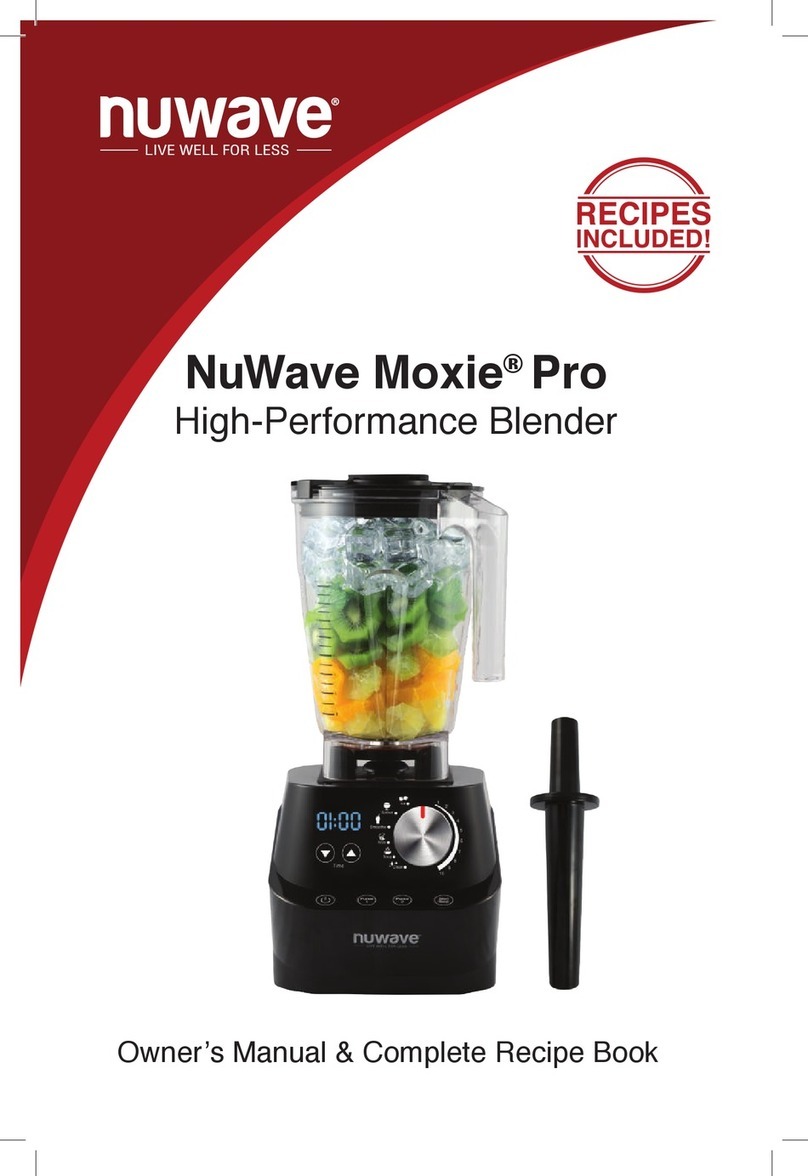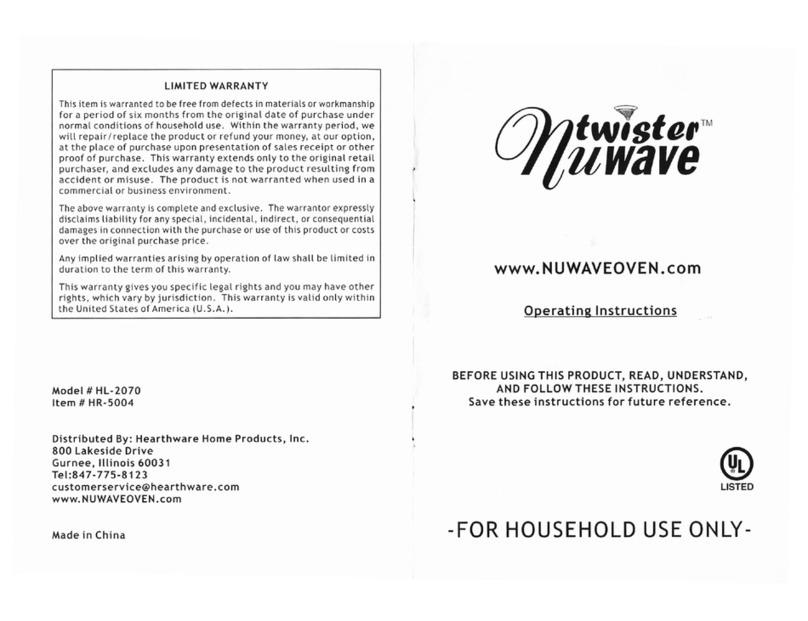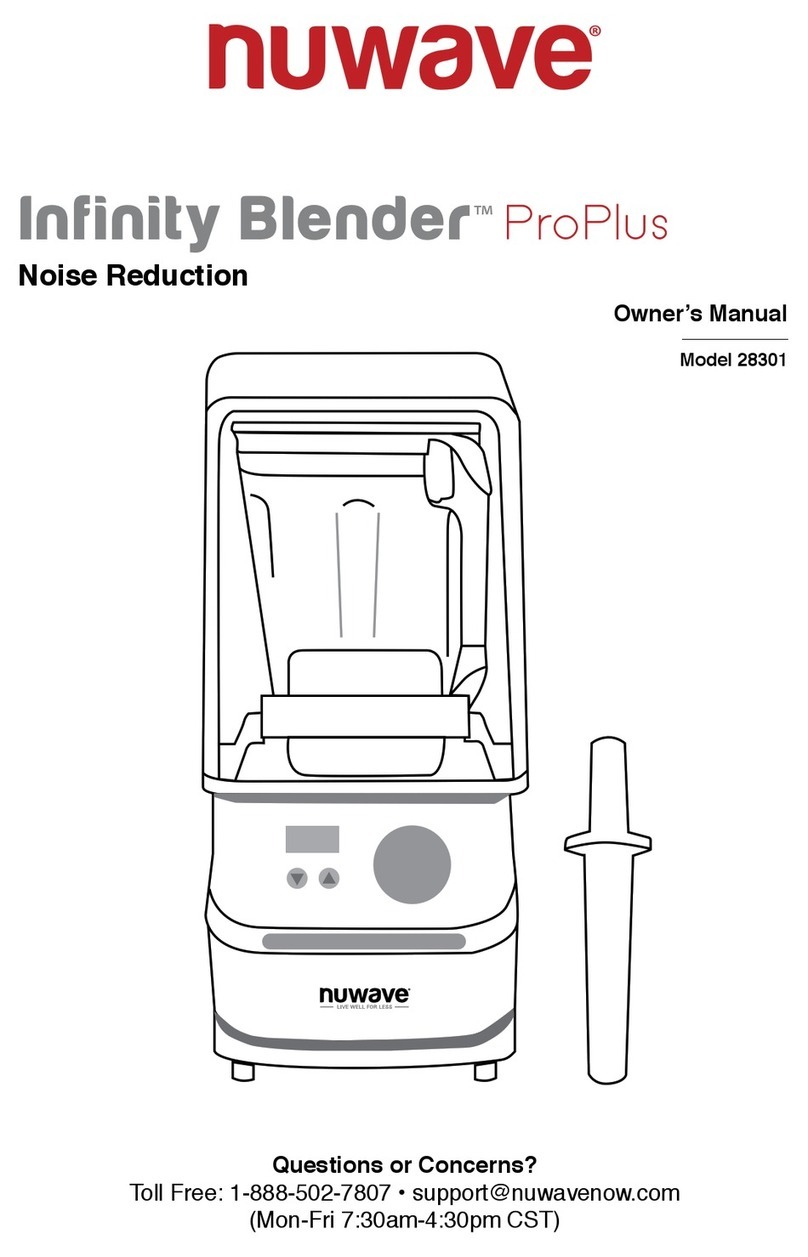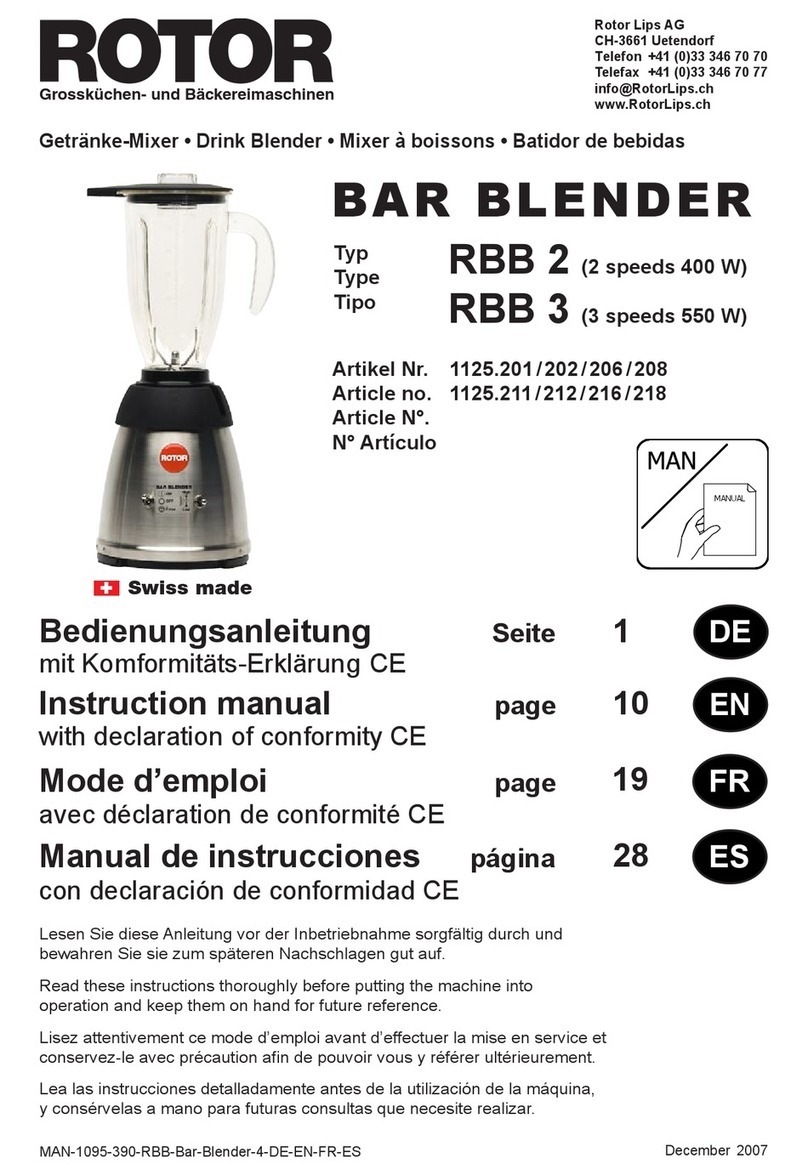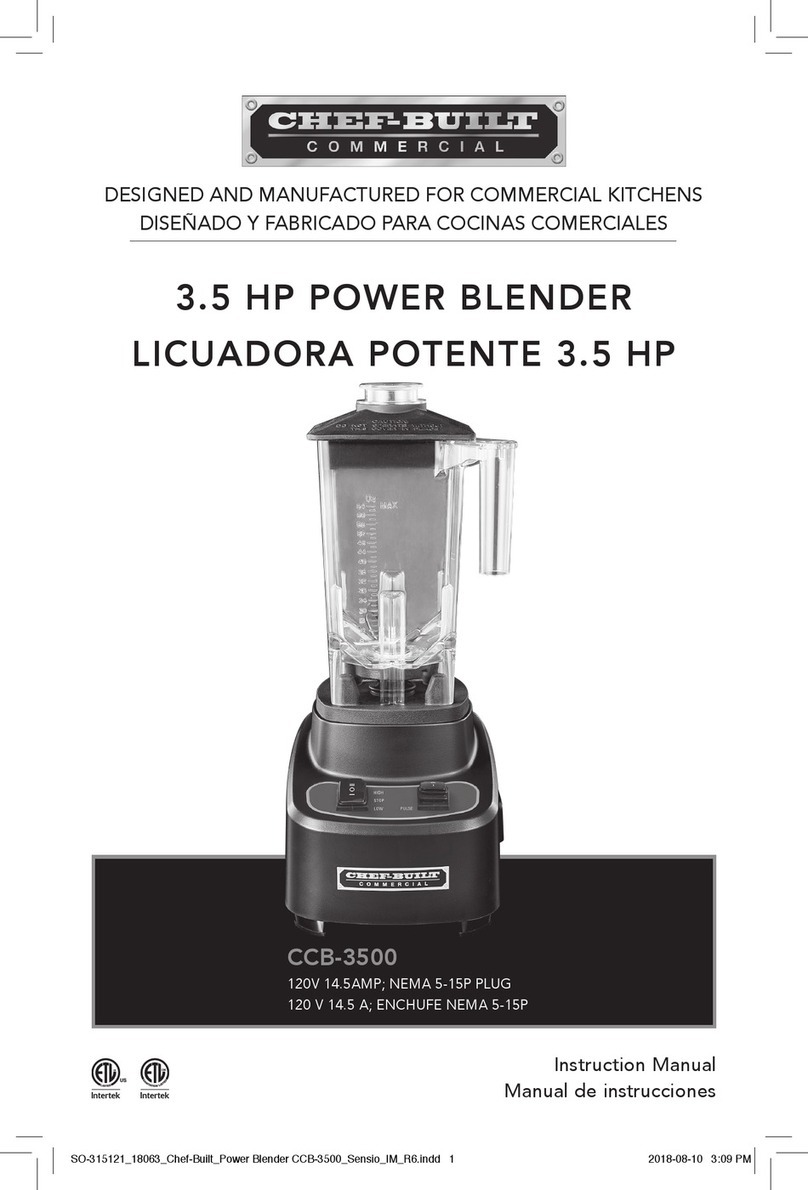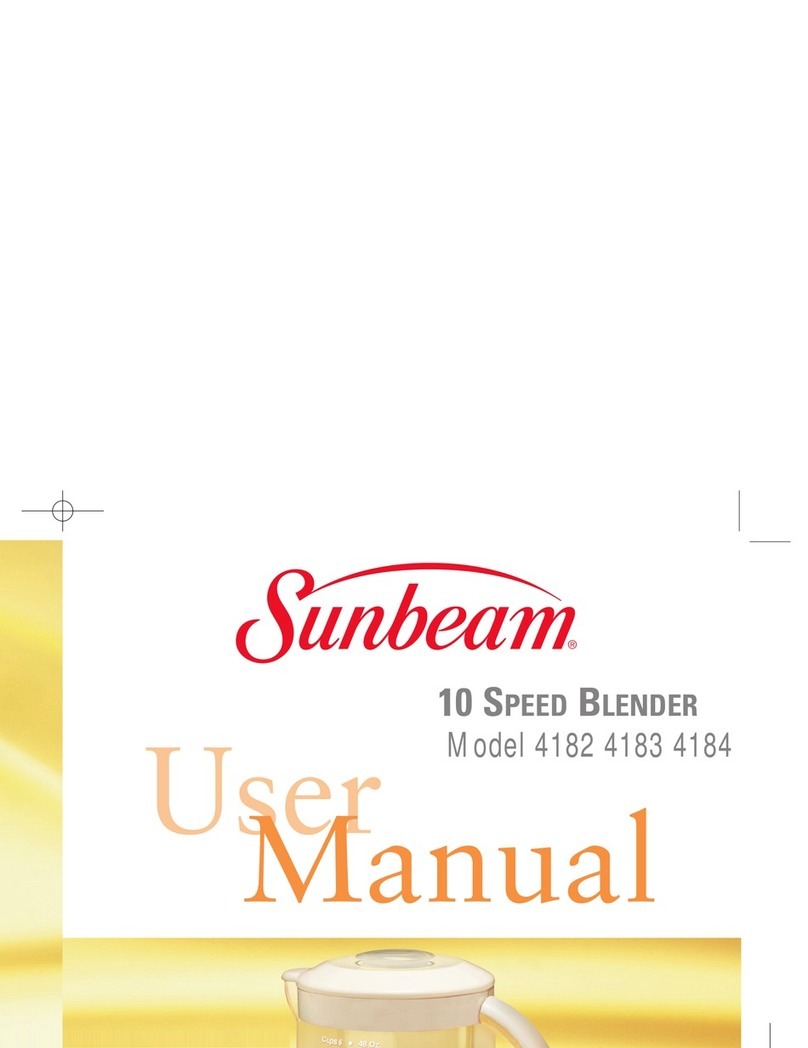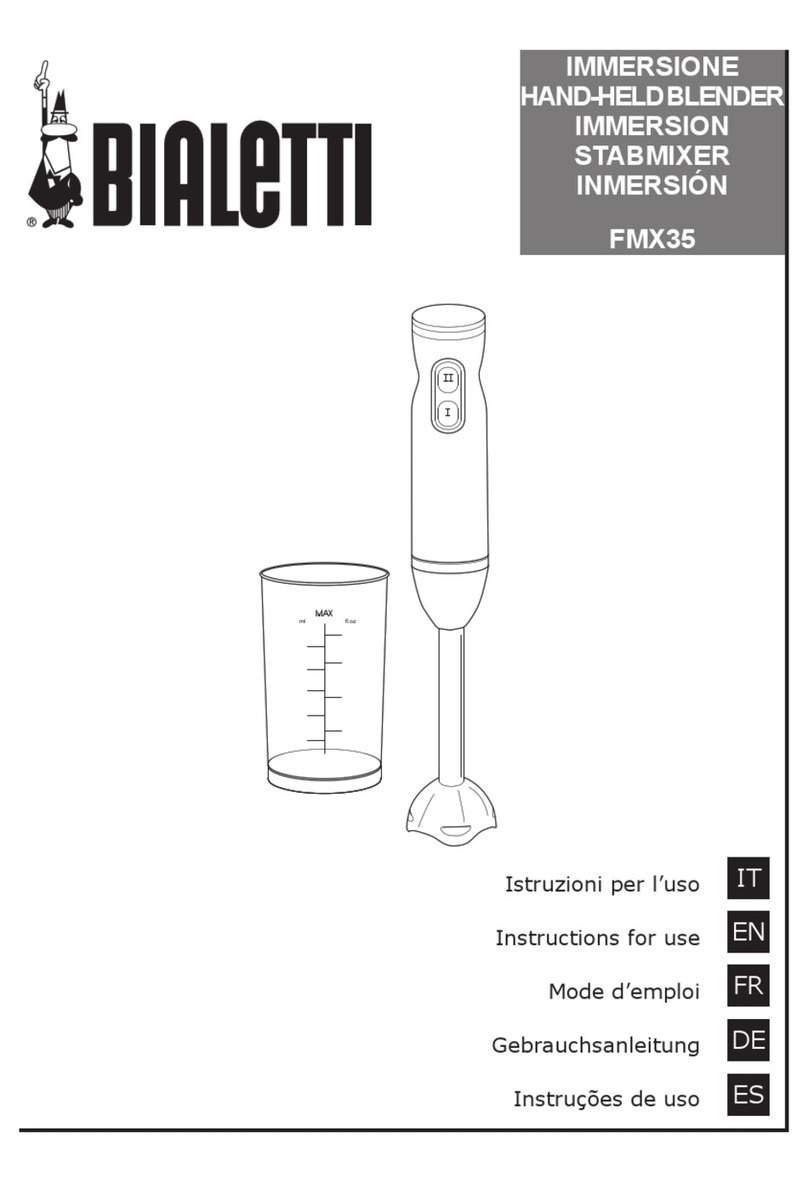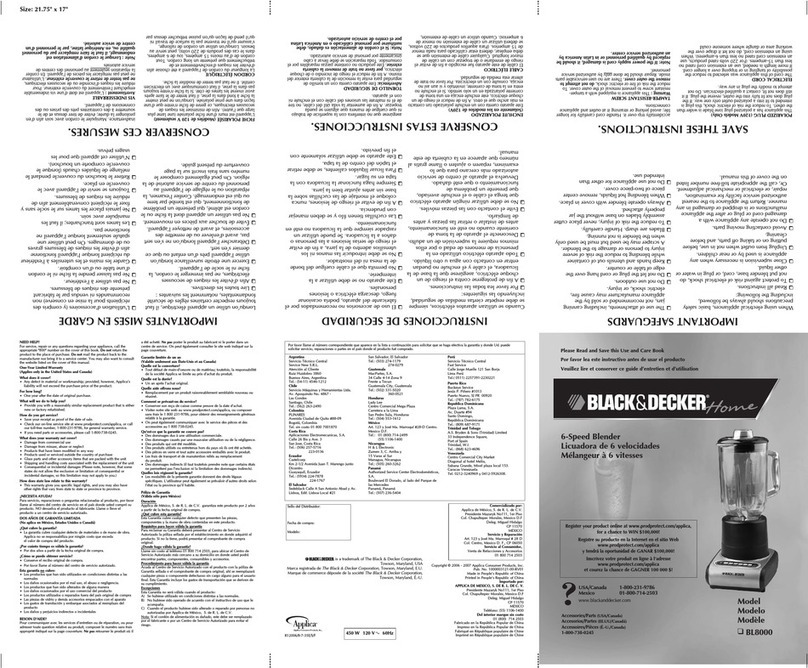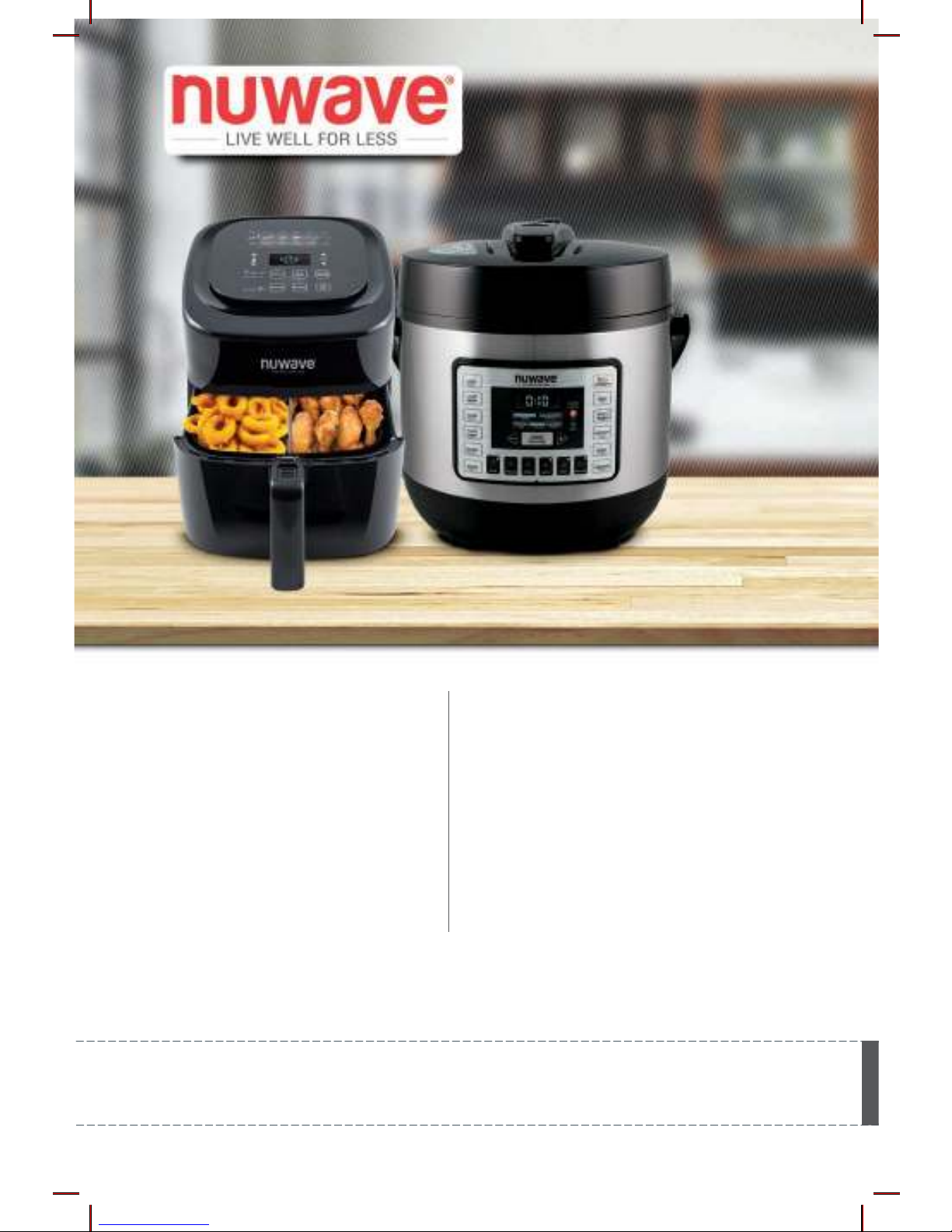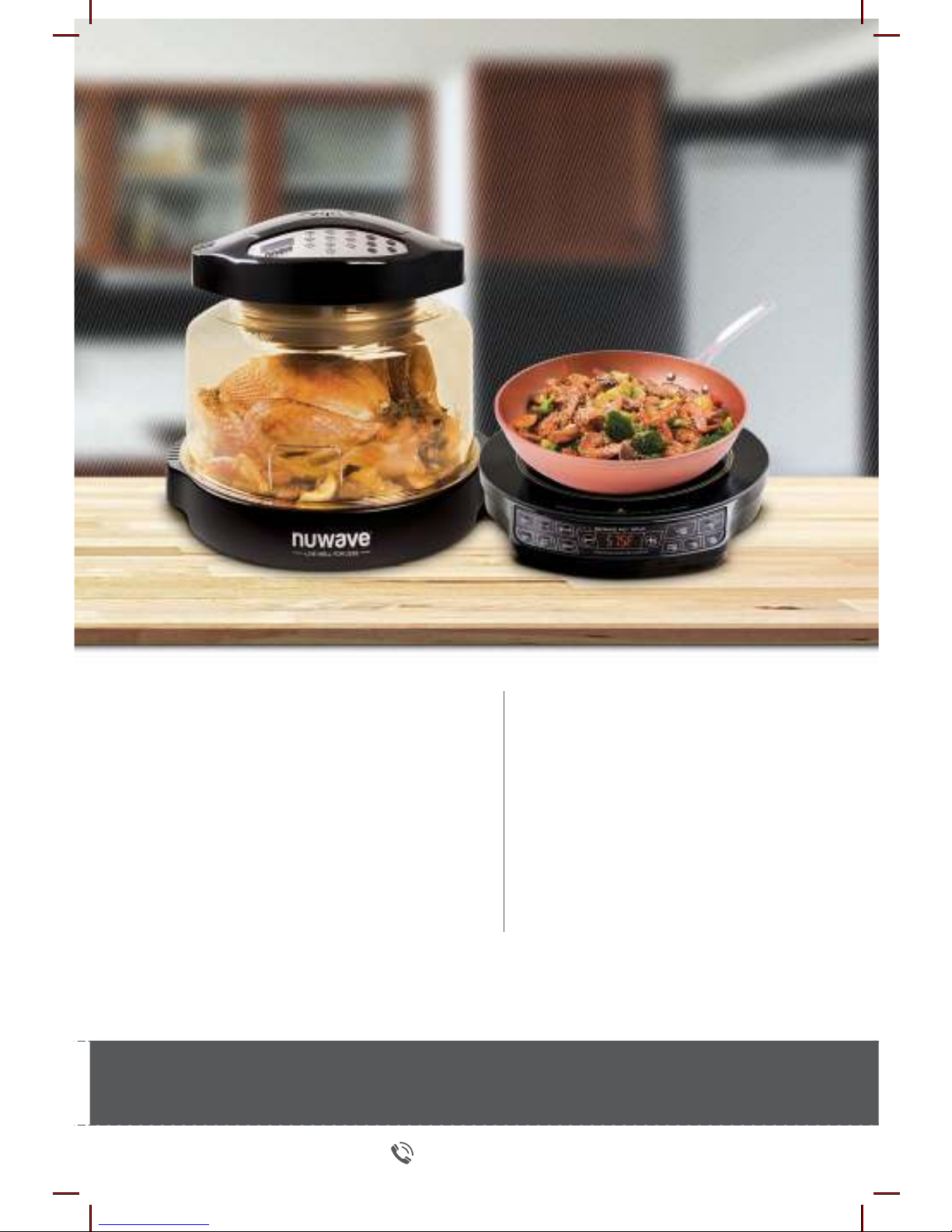IMPORTANT SAFEGUARDS
READ ALL INSTRUCTIONS
WARNING: When using the Moxie Blender, basic safety precautions
should always be followed:
1. To protect against risk of electrical shock, do not immerse Blender Base,
cord, plug, or any part of the main unit in water or any other liquids.
2. Close supervision is necessary when any appliance is used near
children. The Moxie Blender is not intended for use by children, persons
with reduced physical, sensory, or mental capabilities or those with lack
of expertise or knowledge of this unit.
3. Unplug the Moxie Blender from outlet when not in use, before putting on
or taking off parts, and before cleaning.
4. Avoid contact with moving parts.
5. Do not operate the Moxie Blender with a damaged cord or plug, if the
appliance malfunctions, is dropped, or damaged in any manner, contact
Customer Service at 1-877-689-2838 or email help@nuwavenow.com for
information on examination, repair, or adjustment.
6. NOT INTENDED FOR OUTDOOR USE.
7. Do not let cord hang over the edge of table or counter. Do not let cord
contact hot surfaces, including from a stove.
8. Keep hands, utensils, and foreign objects out of the Jar while blending to
reduce the risk of severe injury to persons or damage to blender. A scraper
may be used, but only when blender is NOT running.
9. Do not place on or near a hot gas or electric burner, or in a heated oven.
10. CAUTION! Blades are sharp. Handle blender carefully. Do not handle blades.
11. Always operate blender with Lid and Jar correctly in place. Blender will not
operate if Lid is not firmly in place and the dot is not lined up with the handle.
12. Alteration or modification of any part of the blender or the use of
attachments not recommended by the manufacturer may cause fire, injury,
or damage to property.
13. Do not add hot or boiling liquids to Jar.
14. Never knock Jar against a surface to loosen ingredients. Remove Jar from
Moxie Blender’s Base first, then use a rubber spatula to remove mixture
from bottom of Jar.
15. Do not shake or rattle Jar while in use.
16. Never remove Jar before the Moxie Blender’s blades have come to a
complete stop.
17. When making nut butters or recipes with oil-based ingredients, do not process
for more than 1 minute after the mixture begins to circulate in Jar. Blending for
longer periods than this can cause overheating of the Moxie Blender.