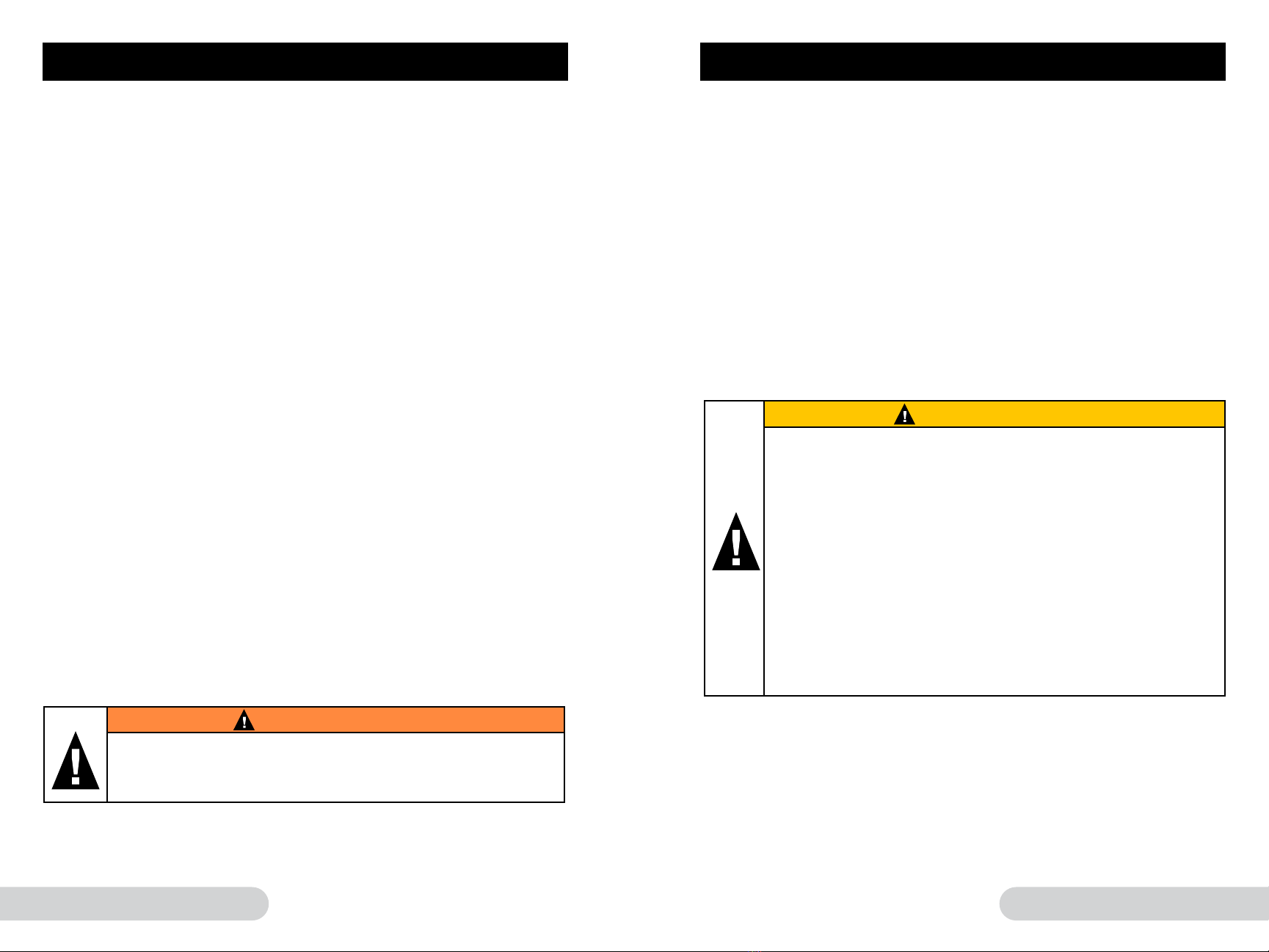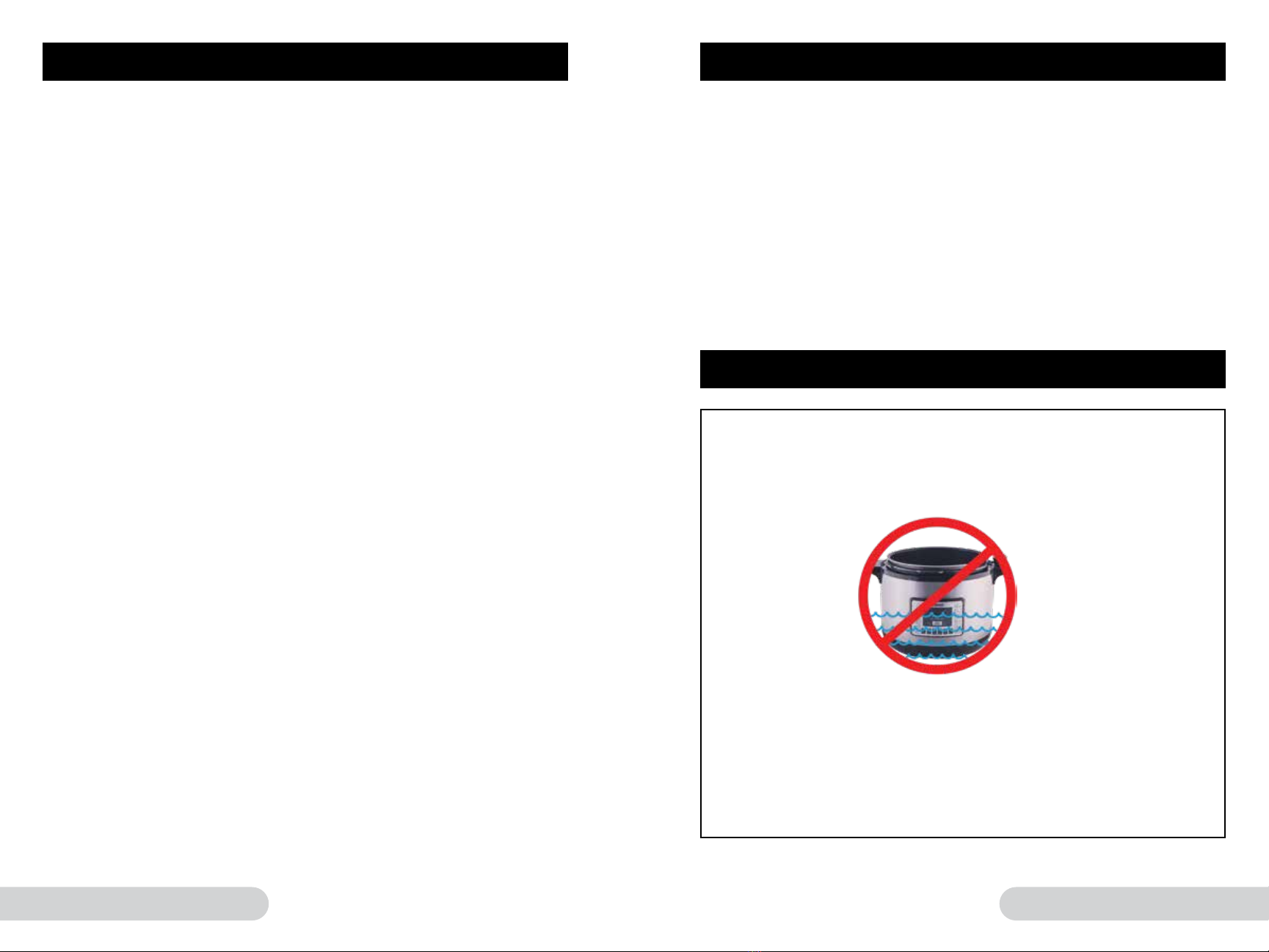14 15
Owner’s ManualOwner’s Manual
PRODUCT FEATURES PRODUCT FEATURES
The NuWave Nutri-Pot®Digital Pressure Cooker combines the advantages of
a Pressure Cooker, Rice Cooker, and Slow Cooker all in one. The advantages
include: structure, vanguard shape, enhanced safety settings, multiple functions,
easy operating, saving time and energy, and locking in nutrition of food. It is an
ideal unit for any modern home.
Benefits
The Nutri-Pot seals steam inside during use, creating pressure and raising the
internal temperature above the boiling point of water. The result is an expedited
cooking process and healthier meals.
Multiple Cooking Functions
Now you can sear, stew, steam, simmer, bake, can, slow-cook, and keep your
foods warm all with the push of a button.
Digital
Ingredients are automatically cooked to the right specifications. During operation,
the Nutri-Pot will indicate which cooking function it is performing. Once finished,
depending on the function, it will automatically switch to the Warm setting until
you’re ready to eat.
Preset Time Function
The Nutri-Pot includes a Delay feature, so you can start cooking exactly when
you want.
Saved Memory
If the Nutri-Pot is disconnected from its power supply and reconnected within 20
minutes, all programmed settings will be retained.
High Efficiency
Cooking in the Nutri-Pot saves you time and energy.
Perfect Seal
The Silicone Gasket helps to lock in the taste and nutrients of your favorite foods.
Easy to Clean
The Inner Pot is non-stick, so it’s easy to clean. The stainless-steel Lid is durable
and detachable for easy cleaning.
Innovative Design
The Nutri-Pot features a user-friendly design that releases any excess steam
away from the unit, ensuring peace of mind.
Faster Cooking
On average, pressure cookers prepare food faster than traditional cooking
methods, and the Nutri-Pot is no exception.
Tastier Meals
Pressure cooking allows food to retain its full flavor by cooking quickly and
efficiently. With the natural flavor intact, less seasoning is required, enabling you
to craft your meals precisely to your taste.
Healthier Results
More vitamins and minerals are retained in food prepared with the Nutri-Pot
compared to conventional stovetop cooking. In addition, pressure cooking
utilizes water in lieu of additional unhealthy oils or fat, virtually eliminating the
need to add extra, unnecessary calories to your diet.
Multifunctional
The Nutri-Pot can be used for steaming, simmering, and stewing fresh or even
frozen foods. You can even use it for canning and baking. Prepare everything
from delicate soups and desserts to hearty meat dishes.
MULTIPLE SAFETY DEVICES
Sure Lock™ Technology
The Nutri-Pot is equipped with the revolutionary Sure Lock technology. It
surpasses other pressure cookers in advanced safety features. Sure Lock is
comprised of multiple independent safety features, such as:
Lid Lock: The 3-point Lid Lock system locks the Lid in place at three
independent points. It ensures that the unit will not pressurize unless the Lid is
completely closed. Once the Nutri-Pot is pressurized, the Lid will not open.
Maintaining Pressure: The Bottom Pressure Switch monitors the cooking
chamber and helps keep the unit at the perfect pressure. The Lower Disc is
designed to release pressure automatically if the Nutri-Pot ever becomes
over-pressurized.
The Food Blocking Cap: The Food Blocking Cap ensures that the pressure
vents smoothly. It covers the inside of the Pressure Release Valve and prevents
foods or liquids from clogging the valve.
ADDITIONAL SAFETY FEATURES:
Pressure Release Safety Device: If the pressure exceeds the maximum level,
the excess pressure will automatically discharge safely via the Pressure
Release Valve.
Temperature Control: If the inner pot heats up while empty or if it exceeds the
maximum temperature limit, the pressure cooker will automatically shut off.
Thermostat: Once the Inner Pot exceeds the maximum temperature limit, the
NuWave Nutri-Pot will automatically shut off.