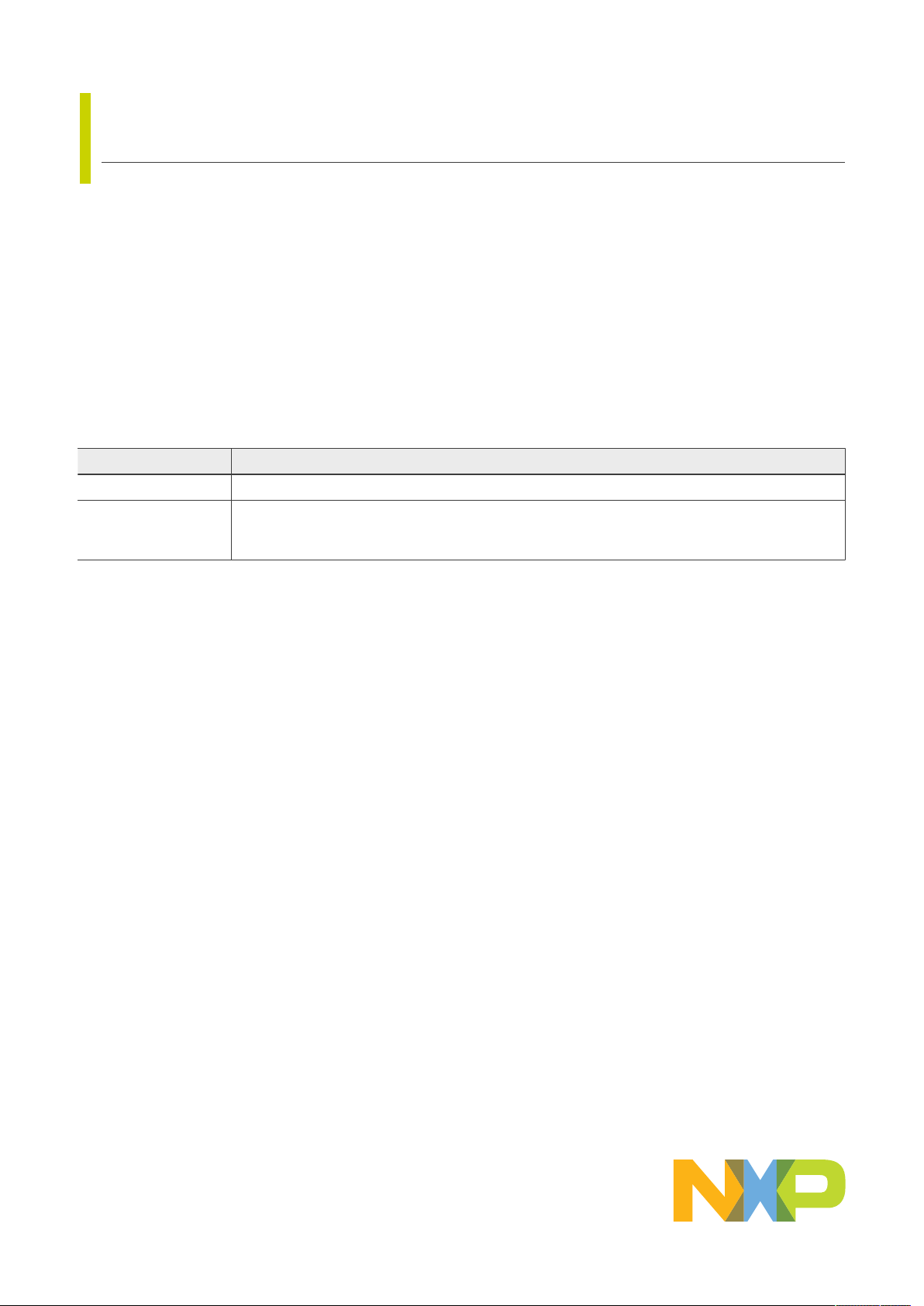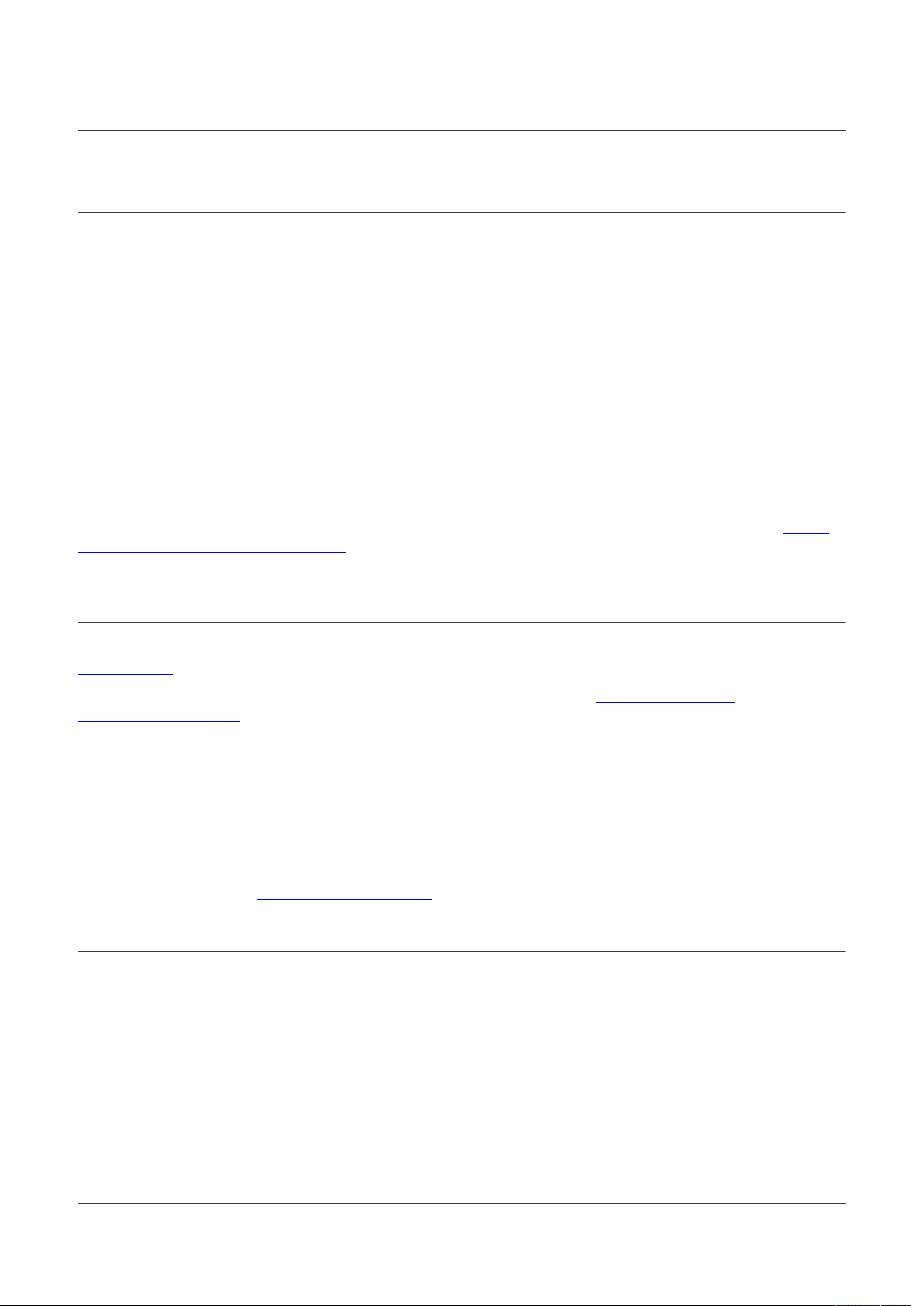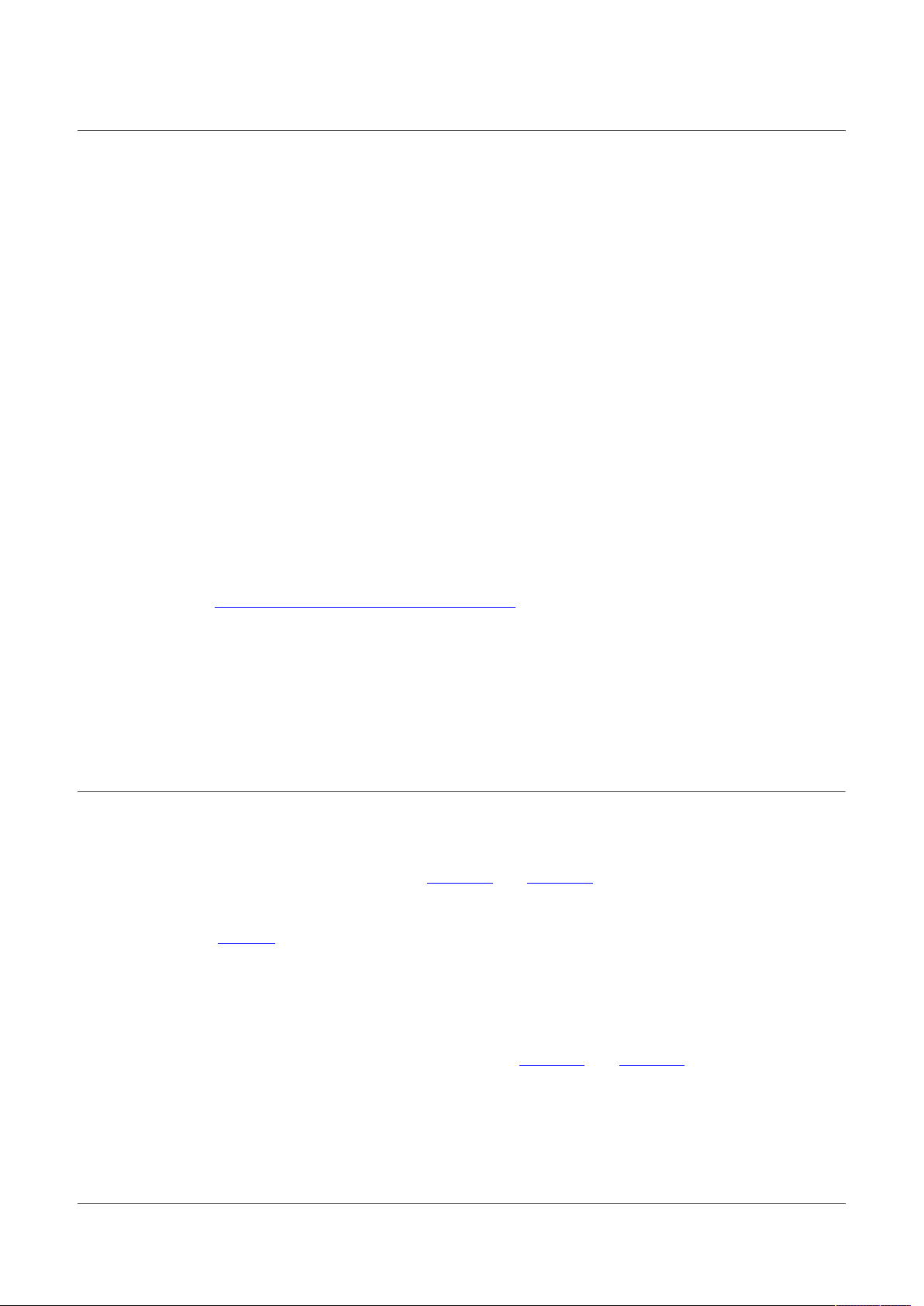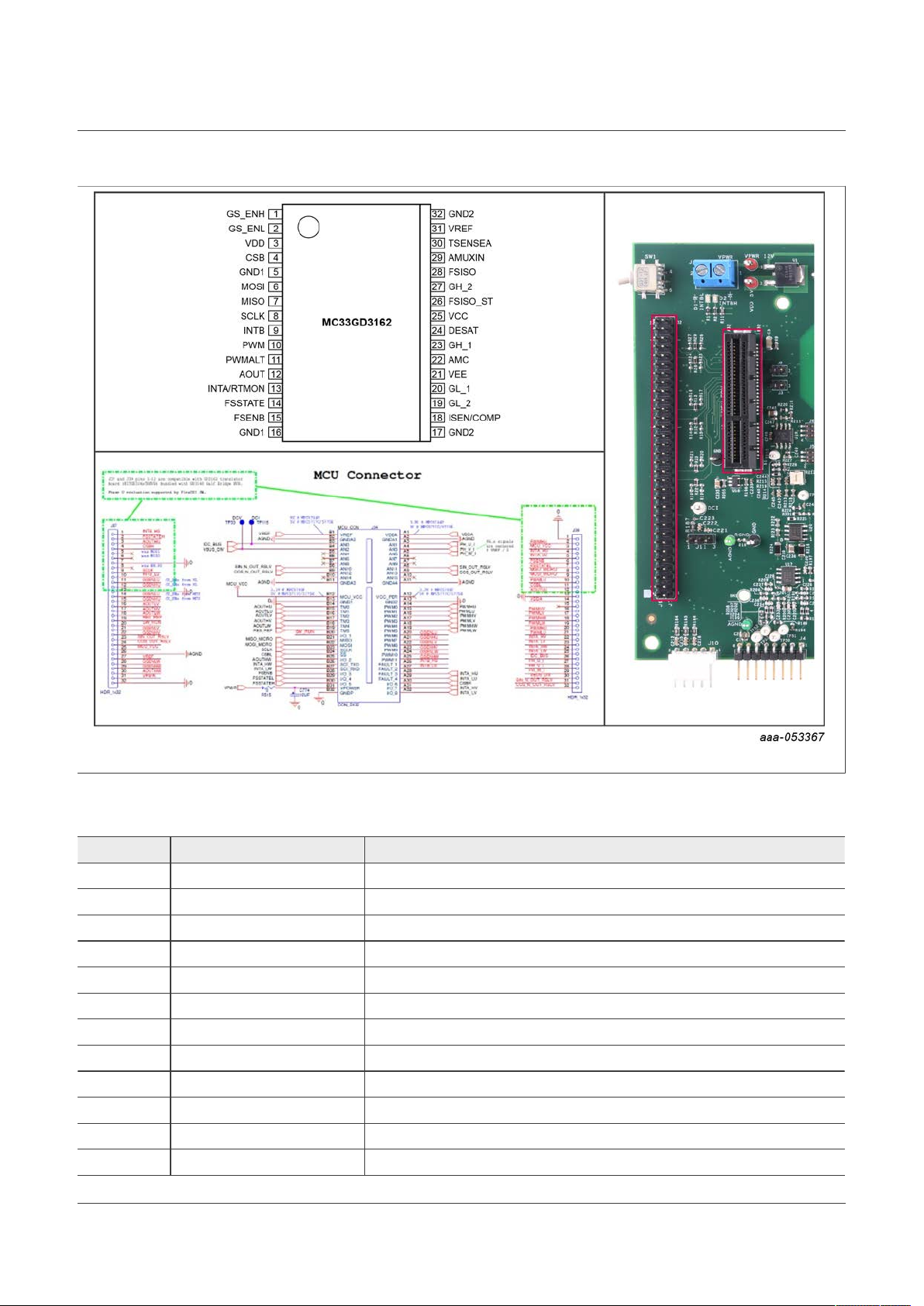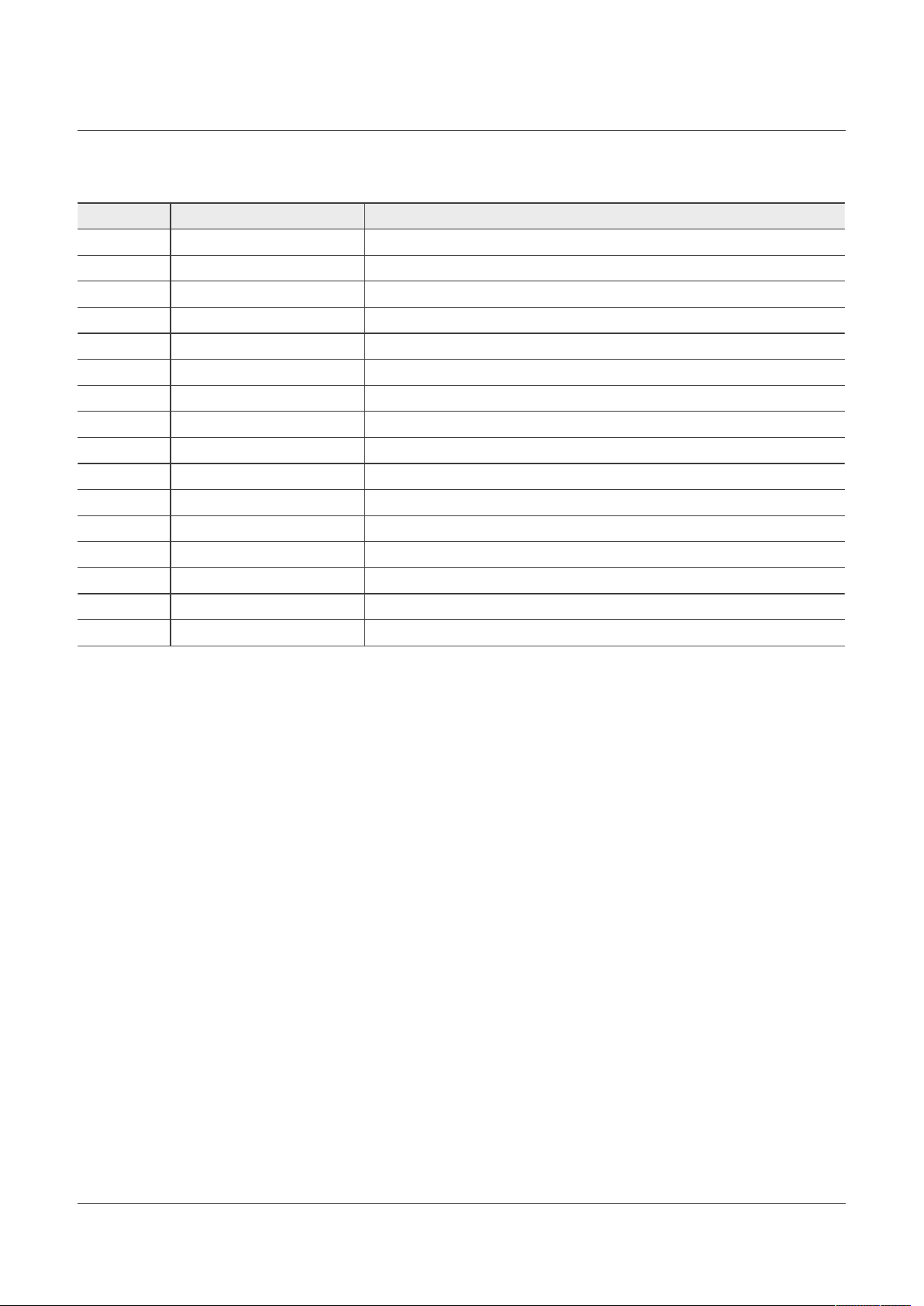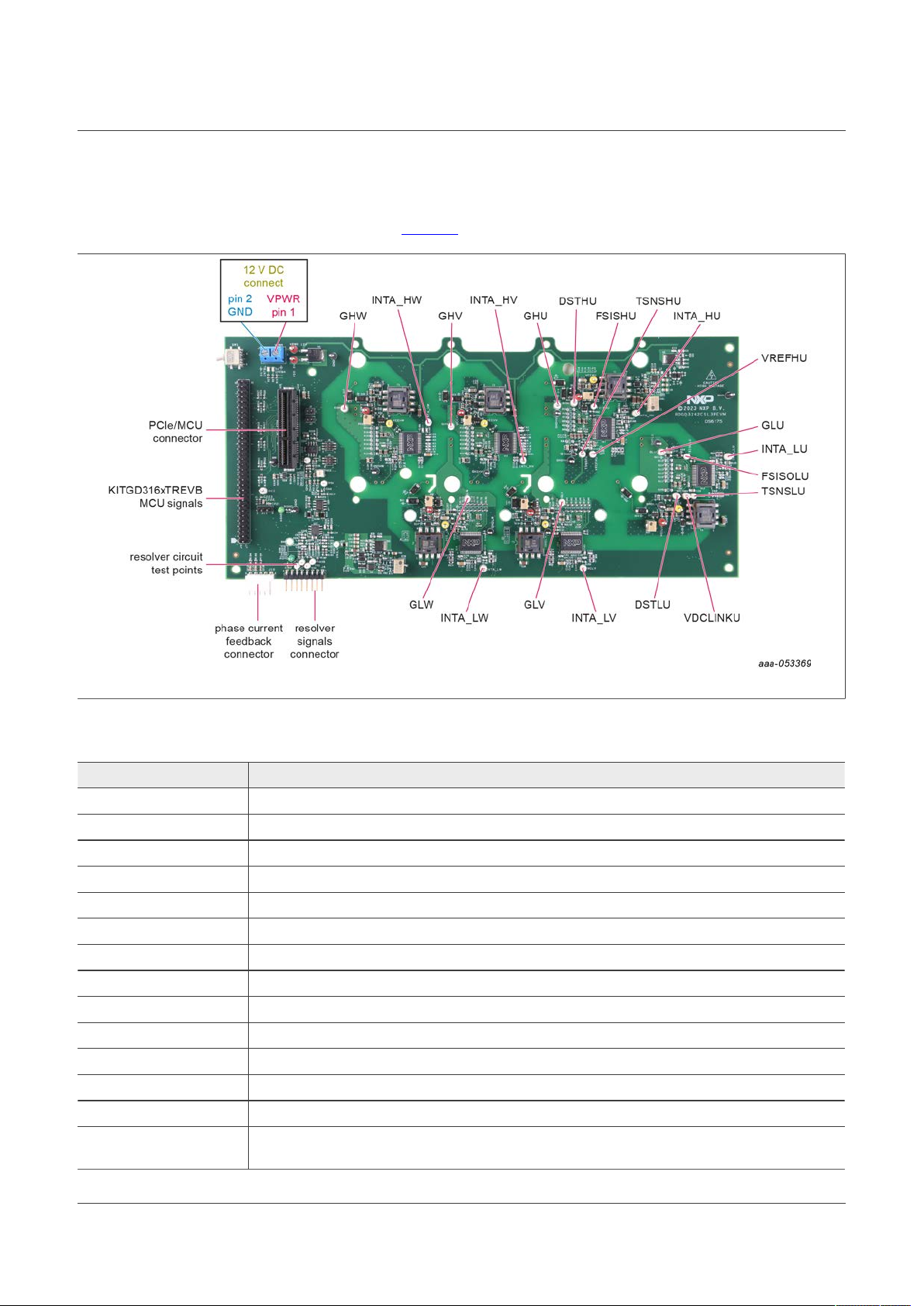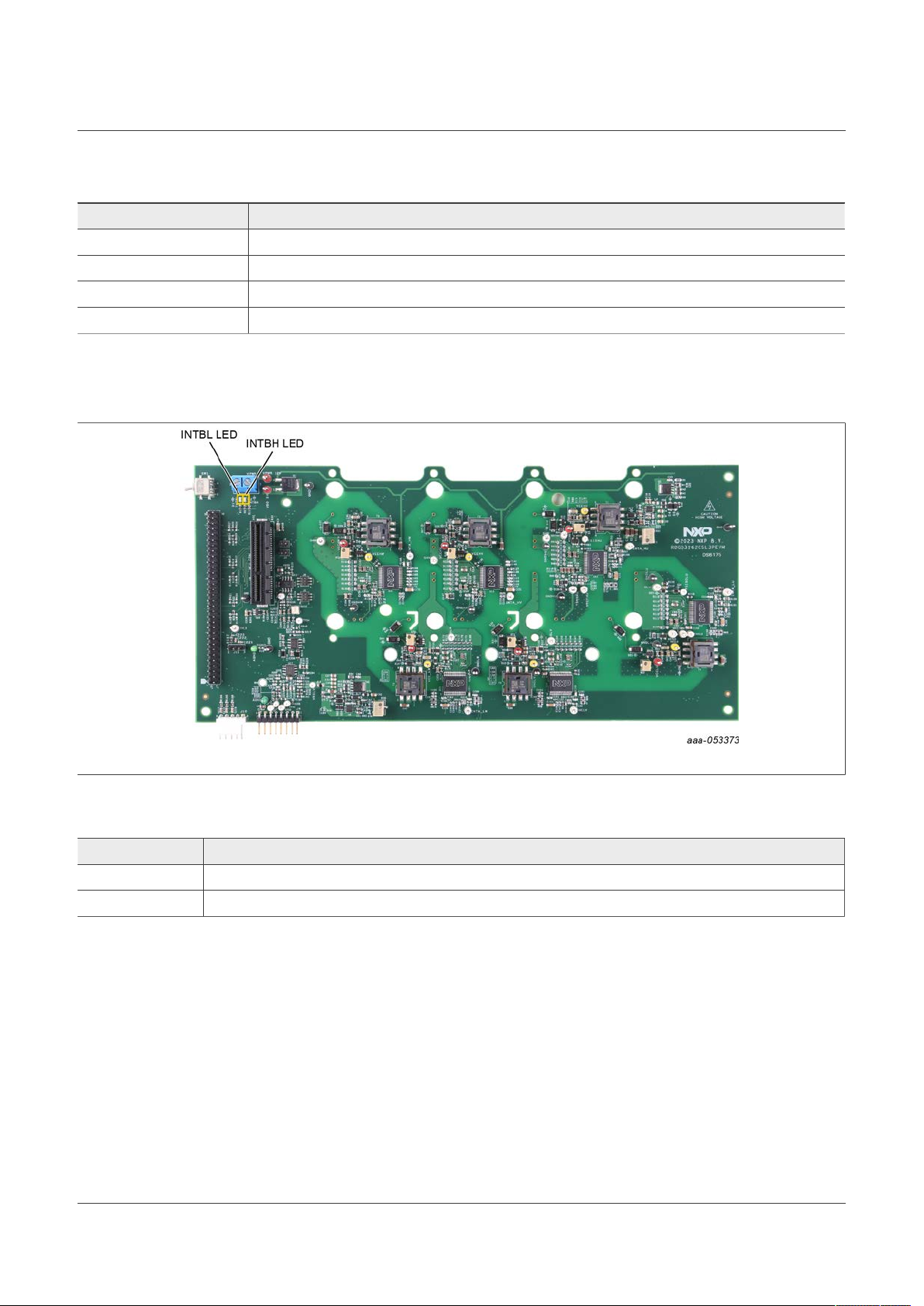NXP Semiconductors UM11996
RDGD3162CSL3PEVM three-phase inverter reference design
3 Introduction
This document is the user guide for the RDGD3162CSL3PEVM reference design. This document is intended for
the engineers involved in the evaluation, design, implementation, and validation of the GD3162 single-channel
gate driver for insulated gate bipolar transistor (IGBT)/SiC metal-oxide-semiconductor field-effect transistor
(MOSFET).
The scope of this document is to provide the user with information to evaluate the GD3162 single channel
gate driver for IGBT/SiC. This document covers connecting the hardware, installing the software and tools,
configuring the environment and using the kit.
The RDGD3162CSL3PEVM is a fully functional three-phase inverter evaluation board populated with six
GD3162 gate drivers with fault management and supporting circuitry. This board supports serial peripheral
interface (SPI) daisy chain communication for programming and communication with three high-side gate
drivers and three low-side gate drivers independently, or all six gate drivers at the same time.
This board has low-voltage isolation and high-voltage isolation with gate drive integrated galvanic signal
isolation. Other supporting features on the board include desaturation short-circuit detection, IGBT/SiC
temperature sensing, onboard isolated flyback supplies, DC link bus voltage monitoring, phase current
sensing, DC link bus current sense, and motor resolver excitation/processing. See GD3162 data sheet https://
www.nxp.com/GD3162#documentation for more gate drive features. The data sheet requires a secure access
rights request to download the document.
4 Finding kit resources and information on the NXP website
NXP Semiconductors provides online resources for this reference design and its supported devices on http://
www.nxp.com.
The information page for the RDGD3162CSL3PEVM reference design is at http://www.nxp.com/
RDGD3162CSL3PEVM. The information page provides overview information, documentation, software
and tools, parametrics, ordering information and a Getting Started tab. The Getting Started tab provides
quick reference information applicable to using the RDGD3162CSL3PEVM reference design, including the
downloadable assets referenced in this document.
4.1 Collaborate in the NXP community
The NXP community is for sharing ideas and tips, ask and answer technical questions, and receive input on just
about any embedded design topic.
The NXP community is at http://community.nxp.com.
5 Getting ready
Working with the RDGD3162CSL3PEVM requires kit contents and a Windows PC workstation with FlexGUI
software installed.
5.1 Kit contents
•Assembled and tested RDGD3162CSL3PEVM (three-phase inverter populated with 5.0 V compatible gate
driver devices) board in an antistatic bag
•KITGD316xTREVB 3.3 V to 5.0 V translator with FRDM-KL25Z MCU board with micro‑USB cable
•Quick start guide
UM11996 All information provided in this document is subject to legal disclaimers. © 2023 NXP B.V. All rights reserved.
User manual Rev. 1 — 22 November 2023
3 / 35