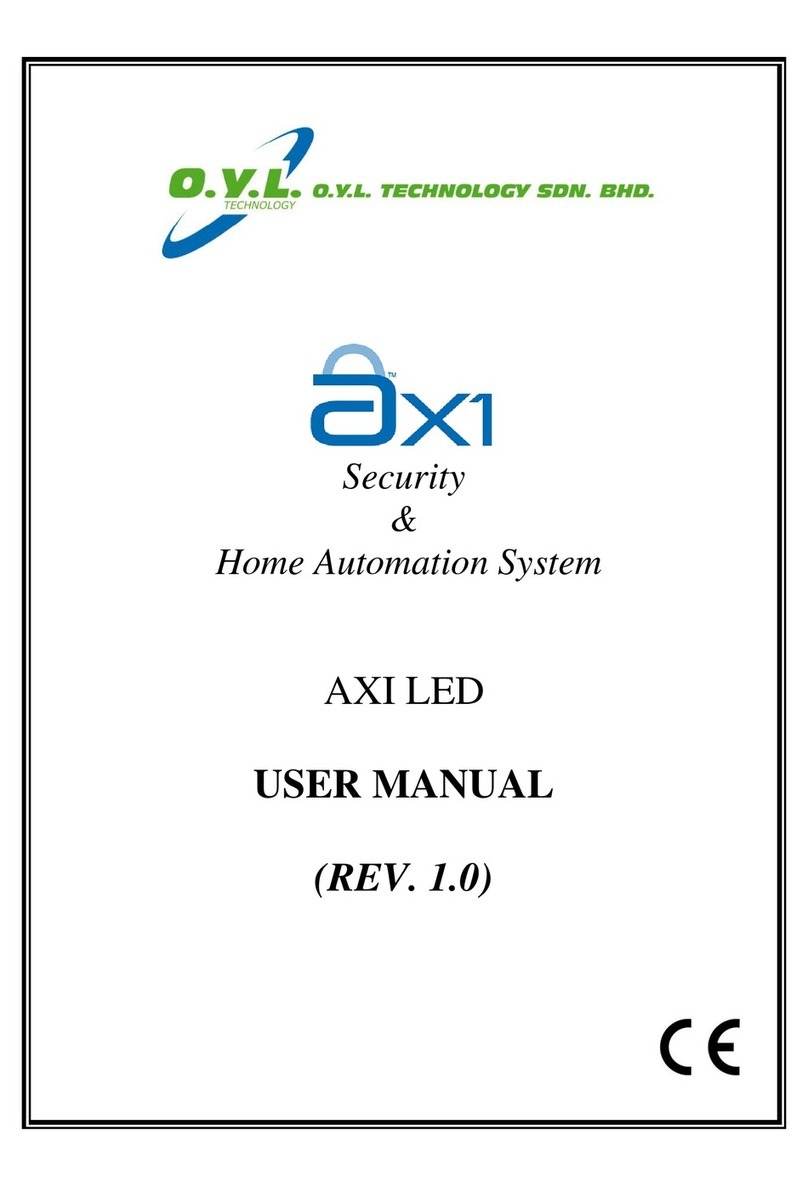AX1 ICON and LCD
1. 3 Soft Zones (Emergency/Fire/Panic)
2. 2 Programming Mode- Installer Programming and User Programming
3. 4 User Arming type (Auto home arming/ Day arming/ Night arming / Force arming)
4. Real time clock function
5. Programmable Entry/Exit Delay Time
6. 4 bell types (Steady/ Pulse/ Chirp/ Silent)
7. 3 zone types [End-of-line (EOL) / Normally Open (NO) / Normally Close (NC)]
8. Adjustable loop response sensitivity
9. Key Switch function (Latch/ Momentary)
10. Dedicated Tamper zone
11. AC power supply monitoring
12. Low battery indication
13. Bell Loss indication
14. Bell Test function
15. Telephone line loss detection
16. Telephone Voice Module
17. RS485 ready (to support longer distance communication)
18. Report events to 4 phone numbers with 4 account numbers
19. Ademco® Contact ID CMS reporting format
20. Voice reporting format (direct to user) or tone reporting format
21. Interactive Voice menu or tone beepers during user call in
22. Support Remote programming via touch tone telephone
23. Programmable event trigger
24. Fast Key on Keypad for Easy menu access
25. Duress code
26. Walk test function
27. Double Call-in Feature for Fax Machine telephone line sharing
28. Support AX1 GSM
29. Support AX1 Web Server Module (WSM)