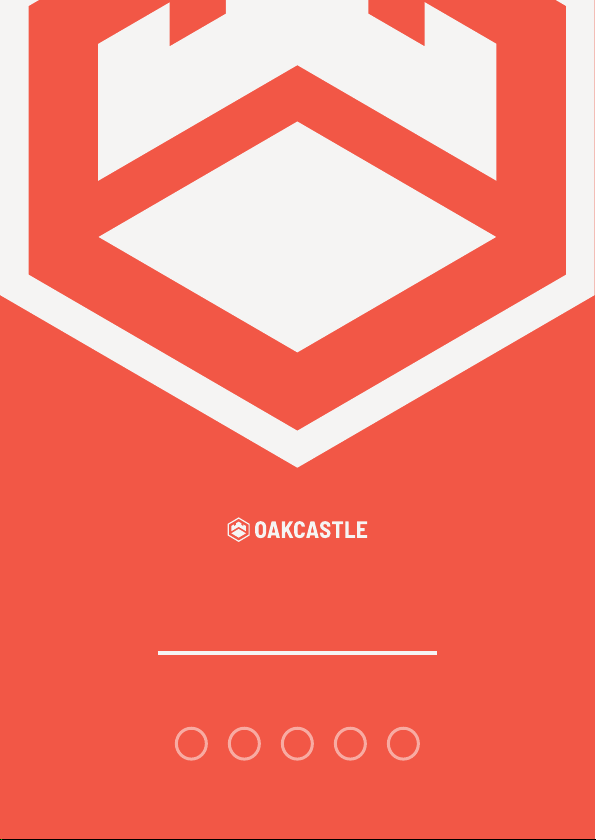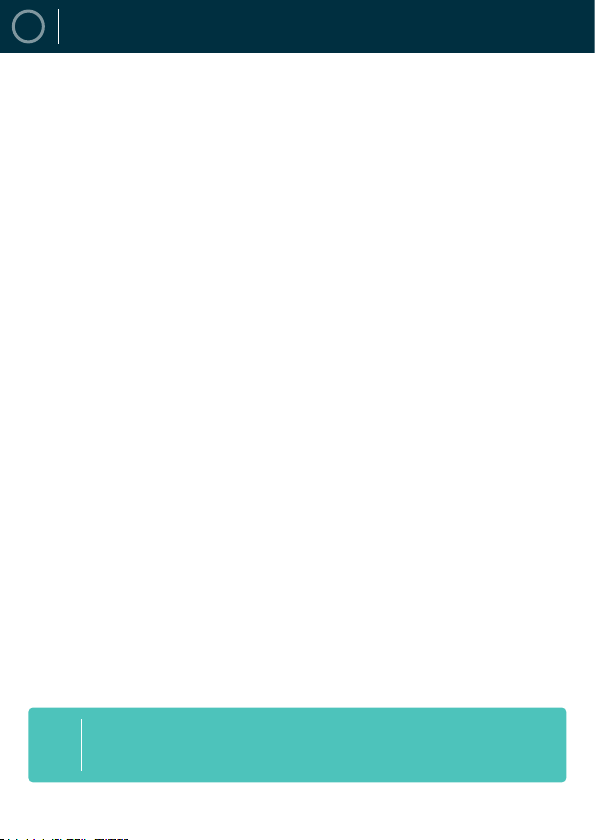6
EN MUSIC
Play your music/adding music
Ref.7
Skip track
Ref. 6, Ref. 9).
Fast forward/Rewind track
Ref.6
Ref.9
Create a playlist
Please note:
Method 1
1.
2.
Ref.7). The song will
Ref.4).
3.
Ref.10
Method 2
1.
2. Ref.4).
3.
added to.