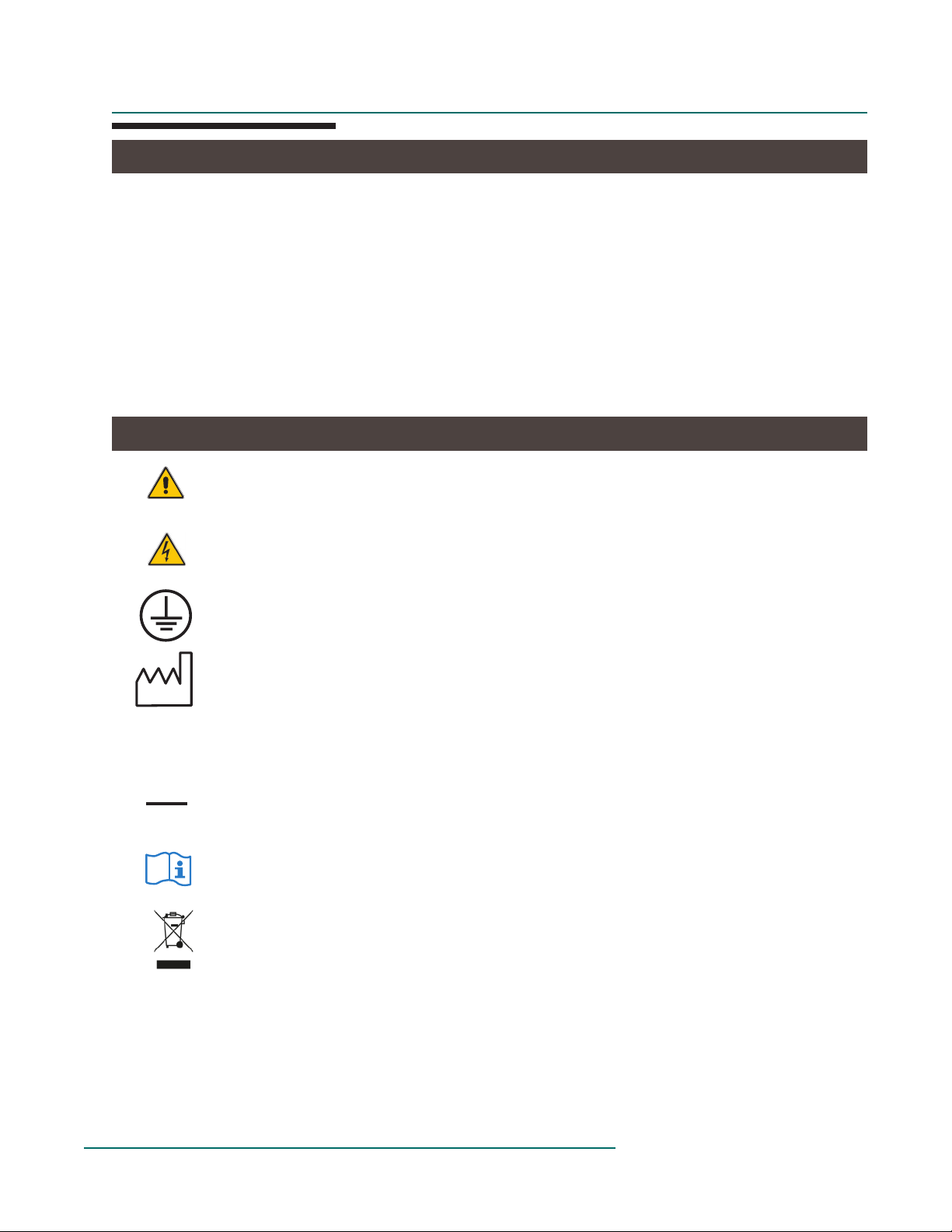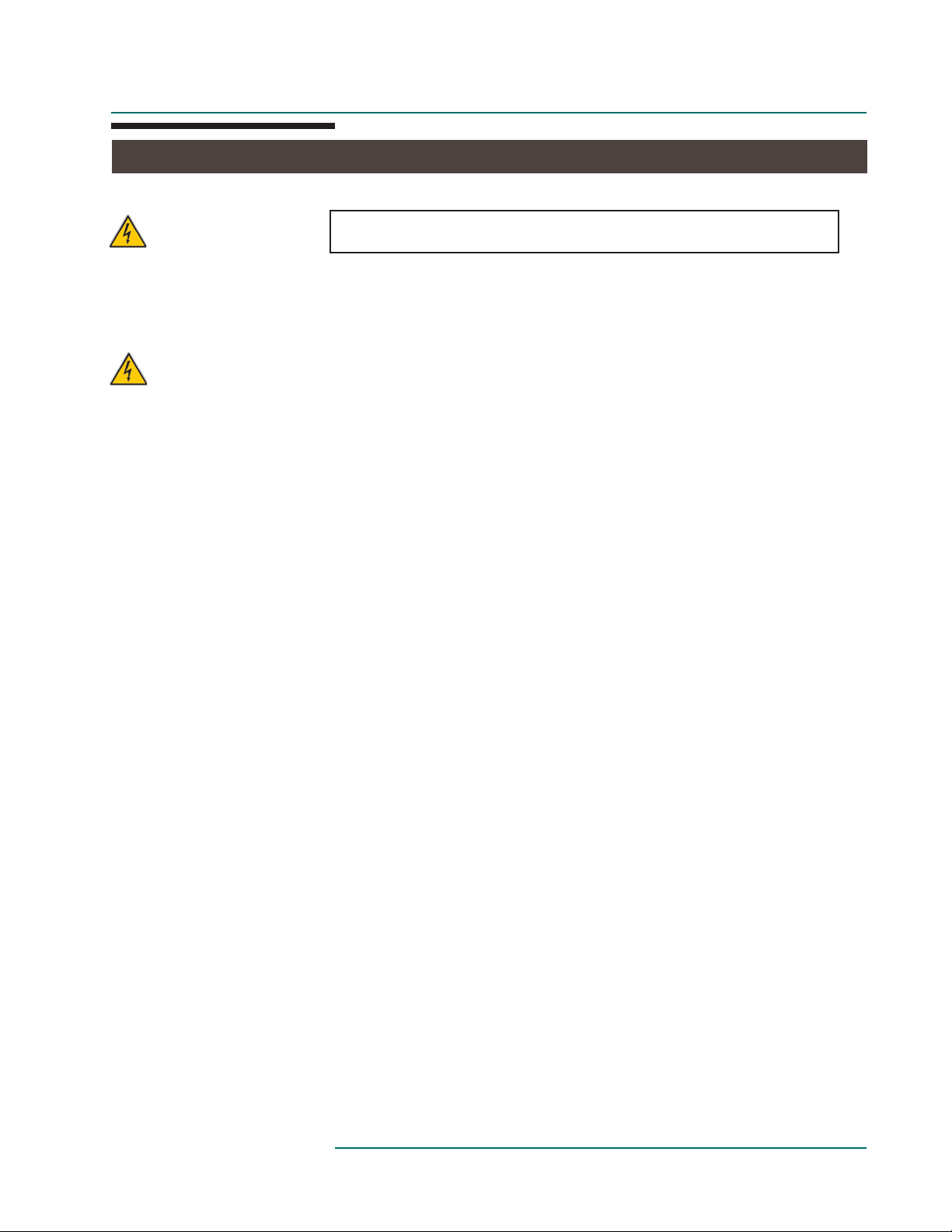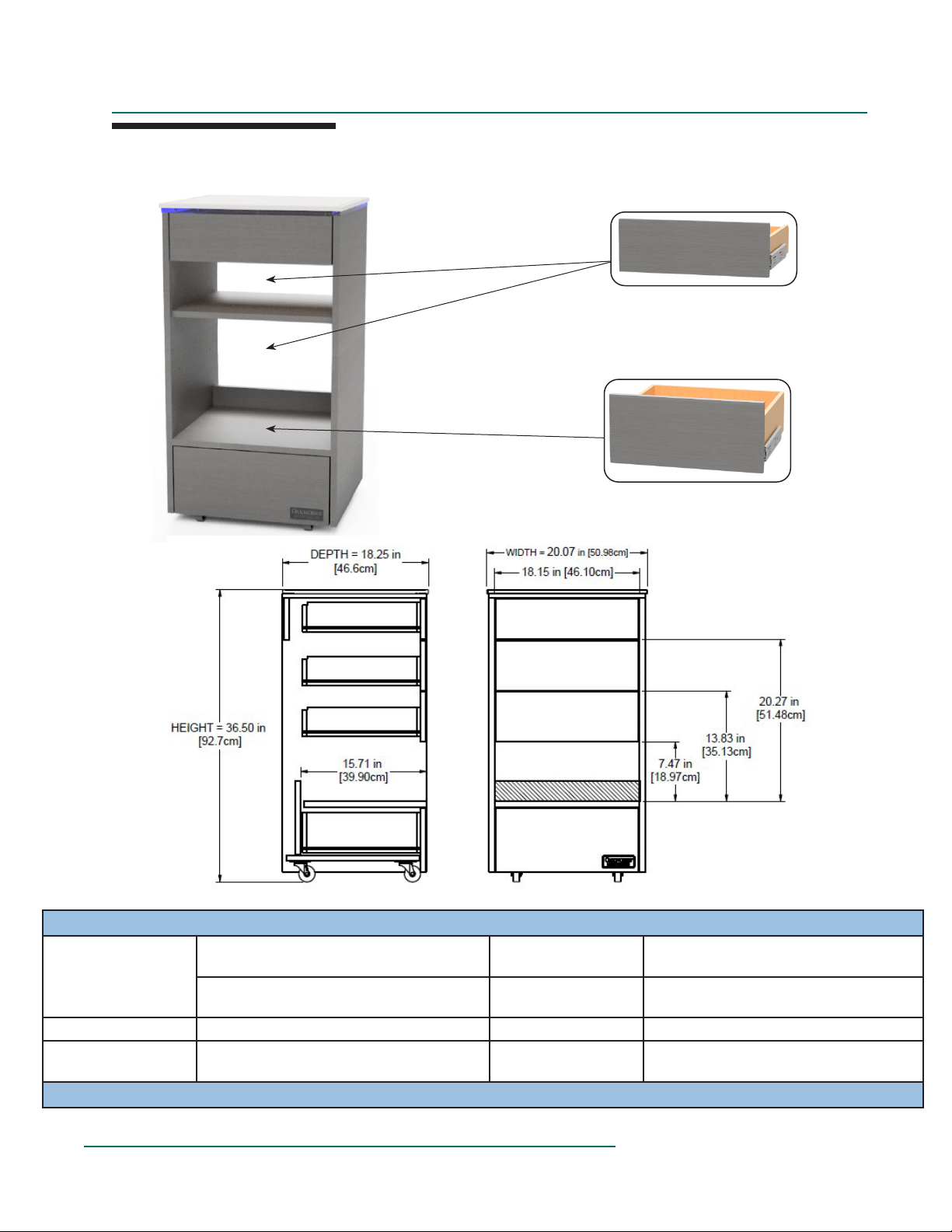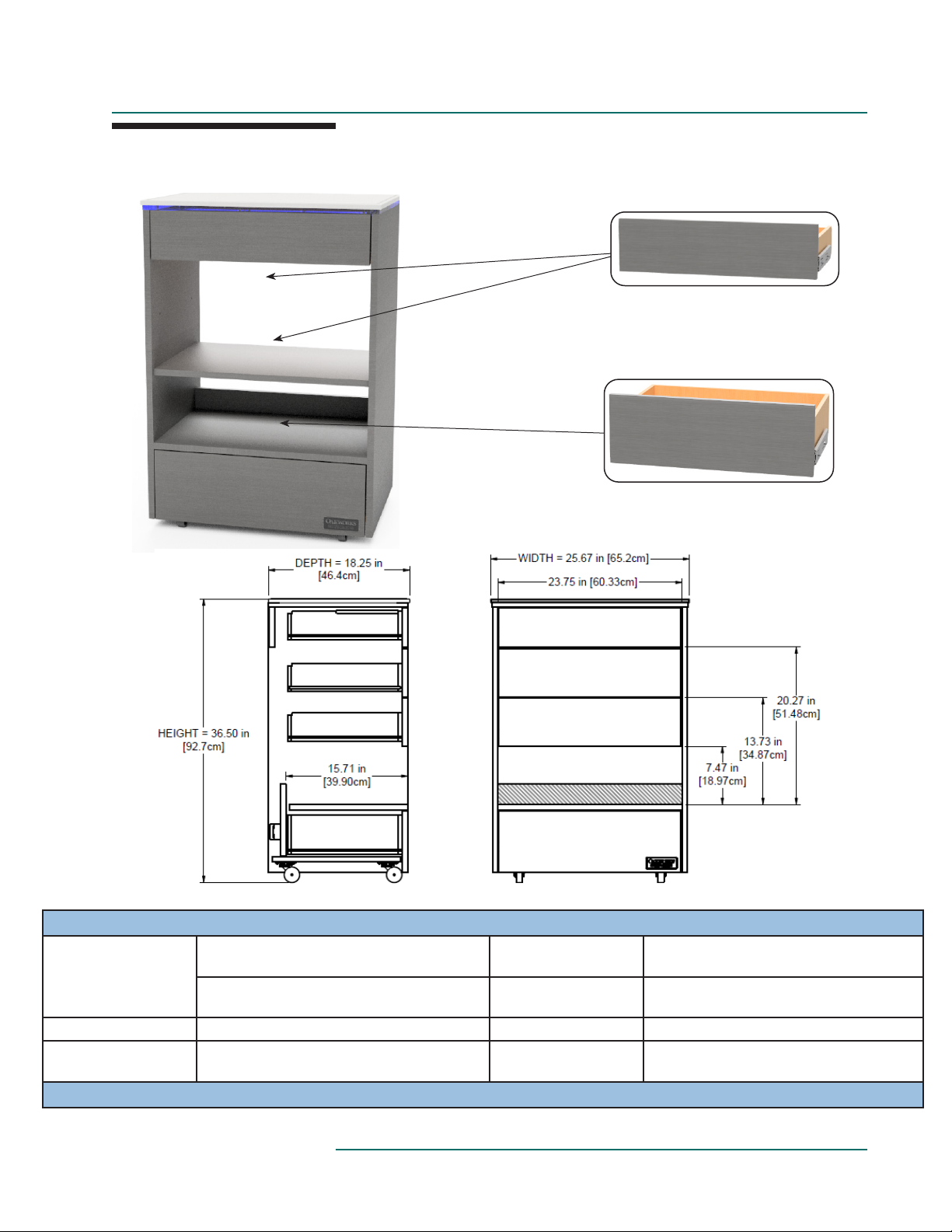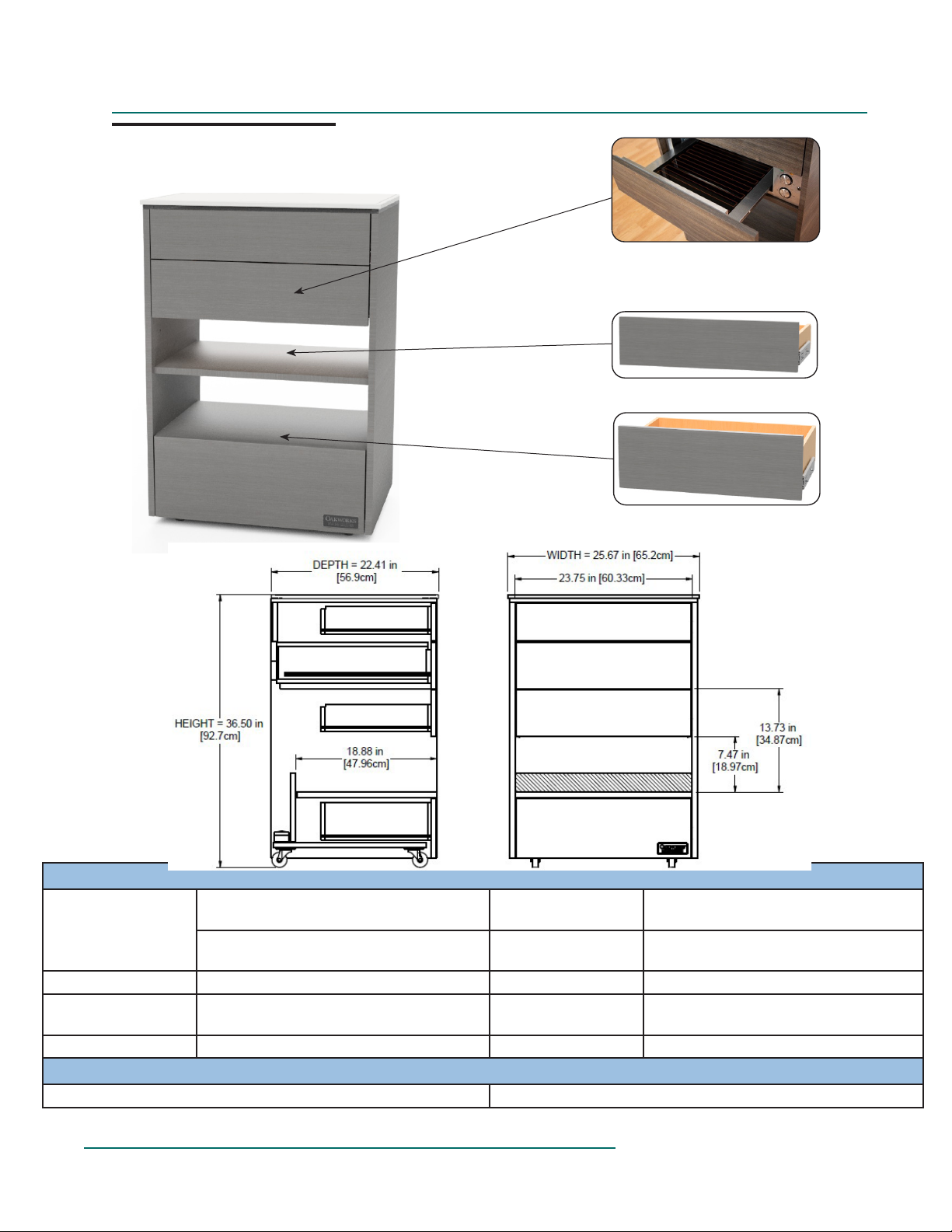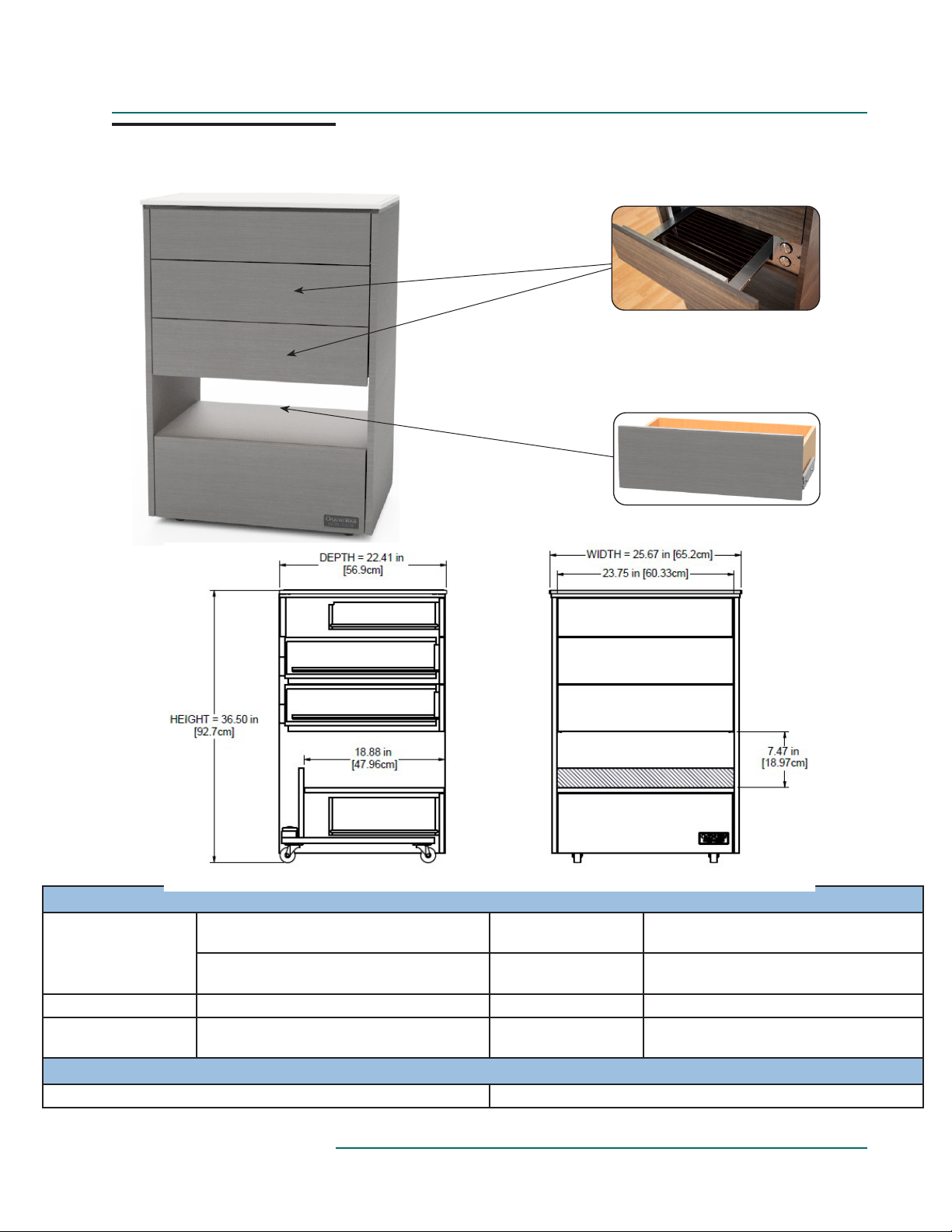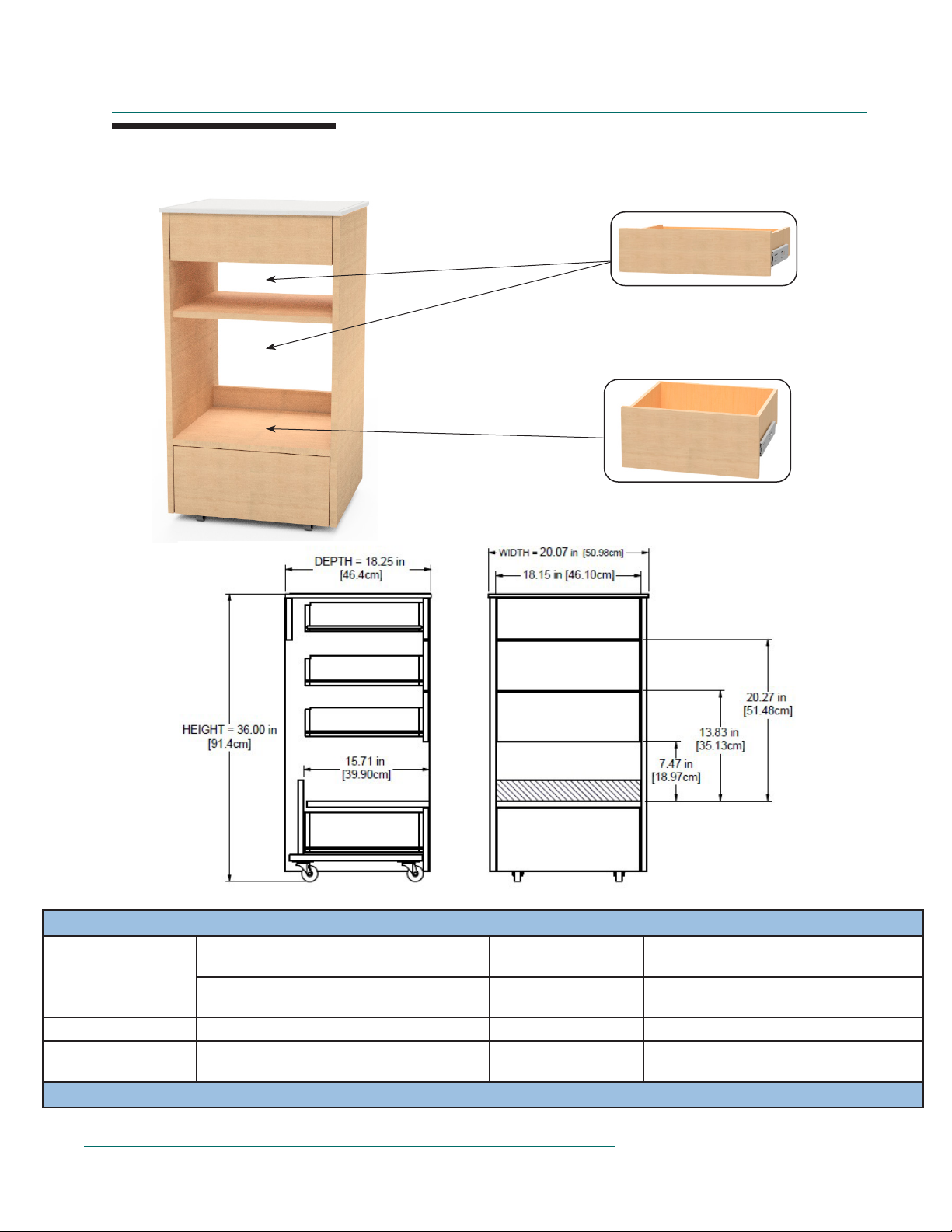TABLE OF CONTENTS
Product Use Description.............................................................................................. 1
Important Safety Instructions
Symbol Identification ........................................................................................... 1
Important Safety Instructions............................................................................... 2
Product Description & Photo
Halo Collection
Halo Slimline - SL ....................................................................................... 3
Halo Standard - SX ..................................................................................... 4
Halo 1 Warming Drawer - W1...................................................................... 5
Halo 2 Warming Drawers - W2 .................................................................... 6
Oakworks Collection
Oakworks Slimline - SL ............................................................................... 7
Oakworks Standard - SX ............................................................................. 8
Oakworks 1 Warming Drawer - W1 ............................................................. 9
Oakworks 2 Warming Drawers - W2.......................................................... 10
Installation
Grounding ......................................................................................................... 11
Directions for Use
Adjustable Shelf Install...................................................................................... 12
Work Shelf Operation ........................................................................................ 12
Warming Drawer Operation ............................................................................... 12
Installation of Optional Hot Towel Cabi.............................................................. 13
Optional Work Light Install and Operation ......................................................... 14
Halo Collection Accent Lights Operation ........................................................... 15
Cleaning & Disinfection
Recommended Cleaners/Disinfectants .............................................................. 16
Cleaning Procedure........................................................................................... 16
Inspections ................................................................................................................ 17
Warranty Information ................................................................................................. 17
Model Number & Serial Number
Product Label Location...................................................................................... 18
Specifications
Environmental Conditions.................................................................................. 19
120 Volt Electrical Specifications....................................................................... 19
230 Volt Electrical Specifications....................................................................... 19
Contact Information ...................................................................................... back cover