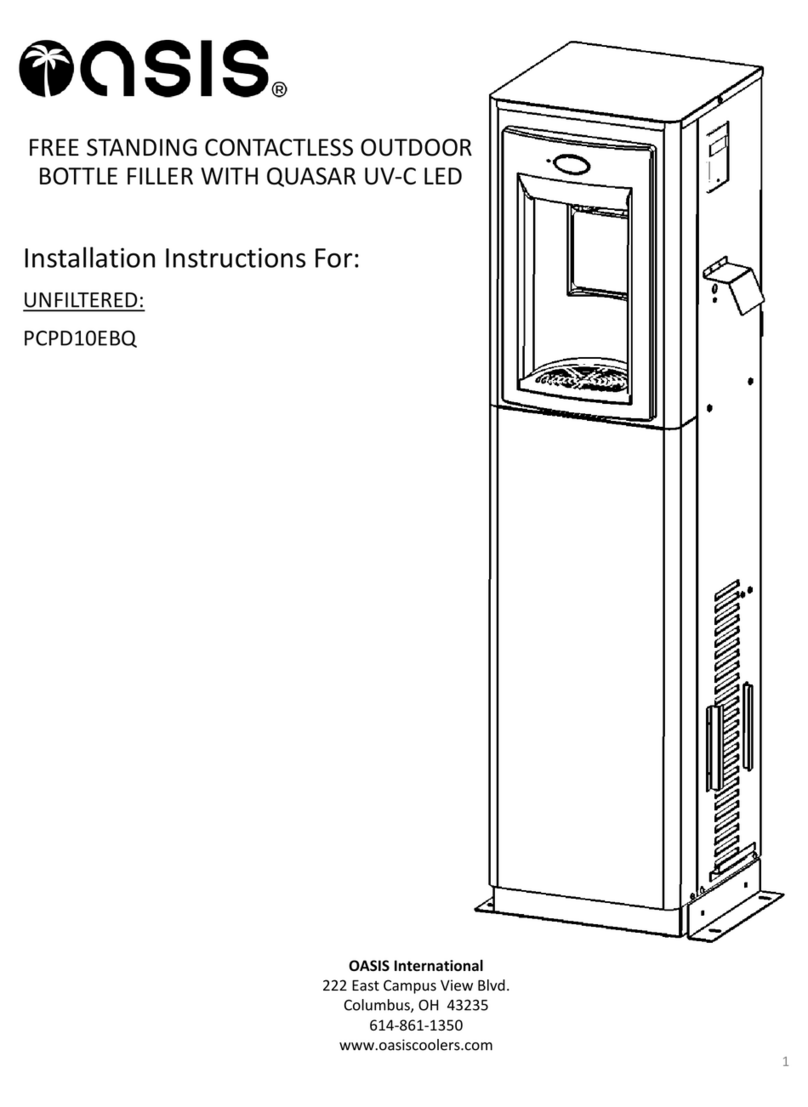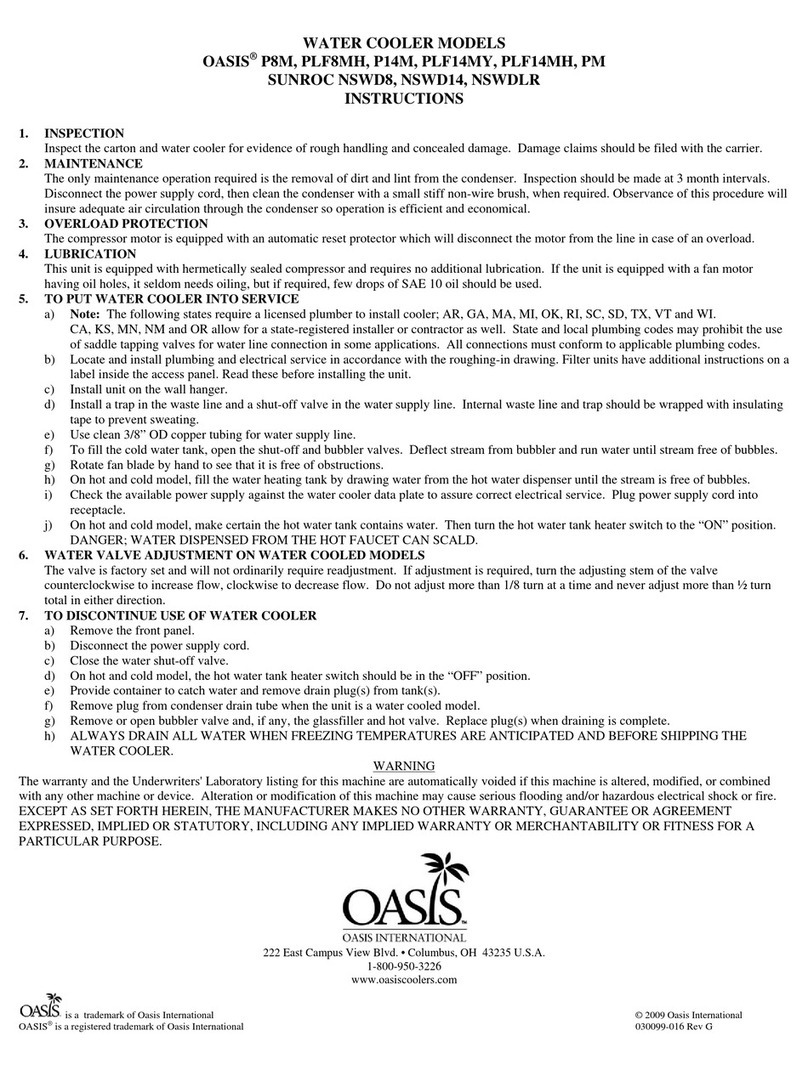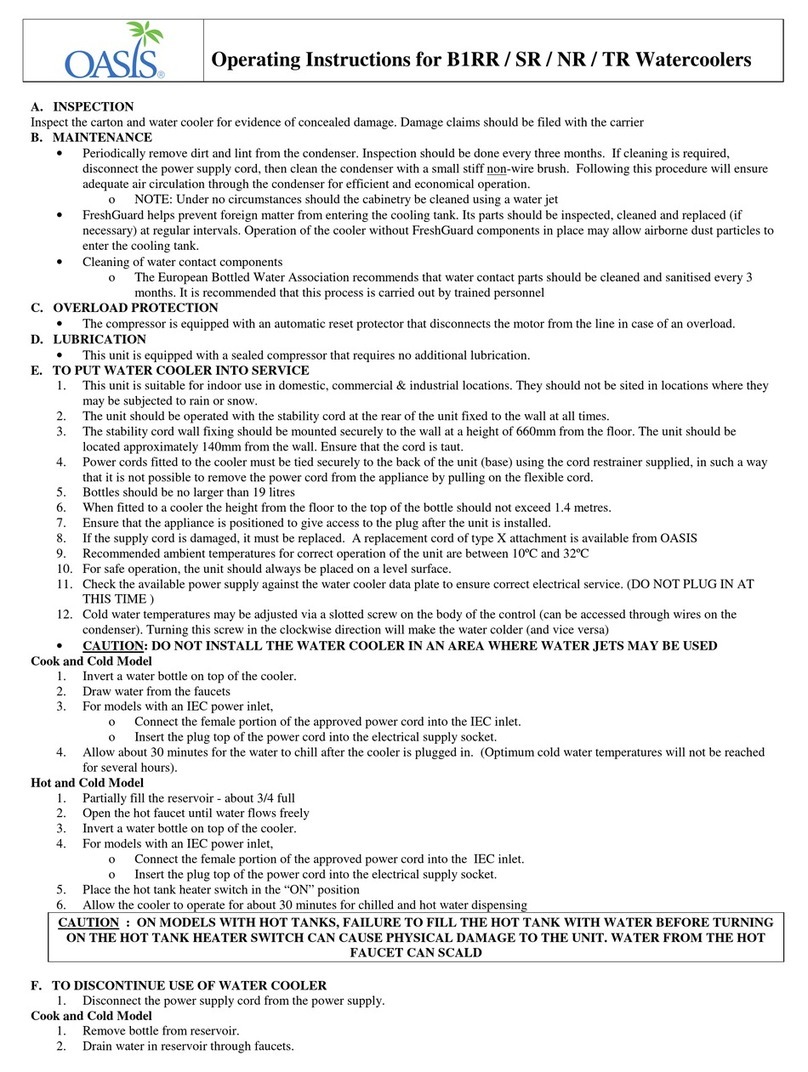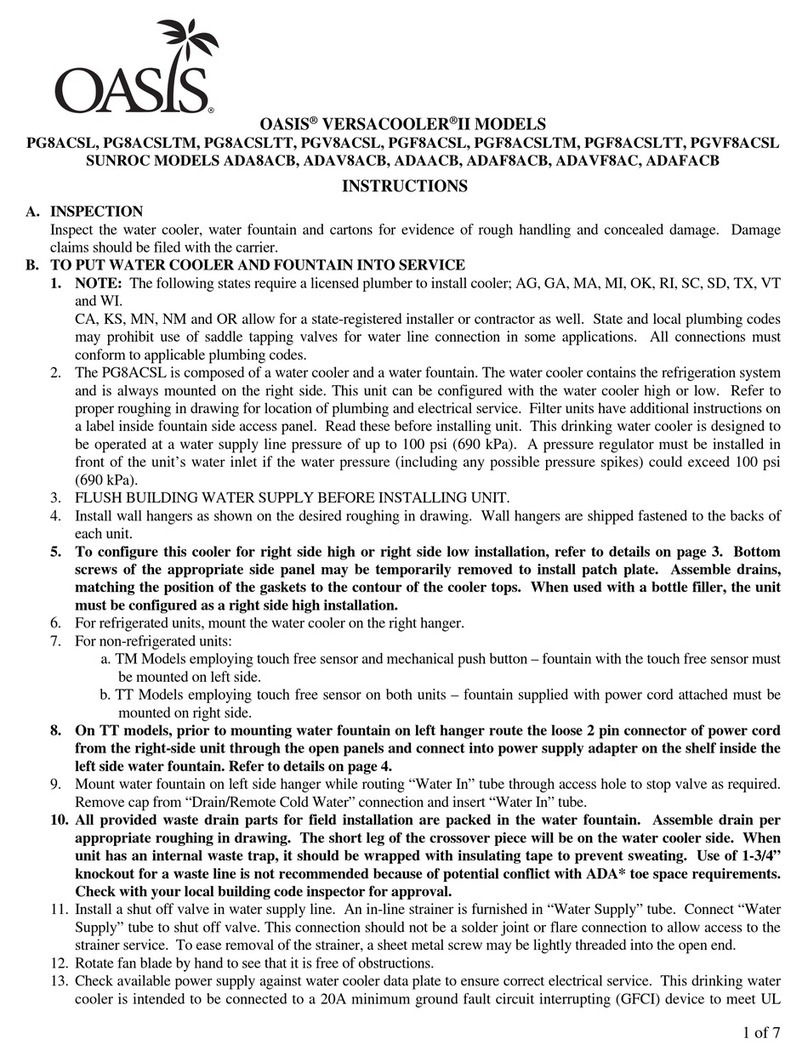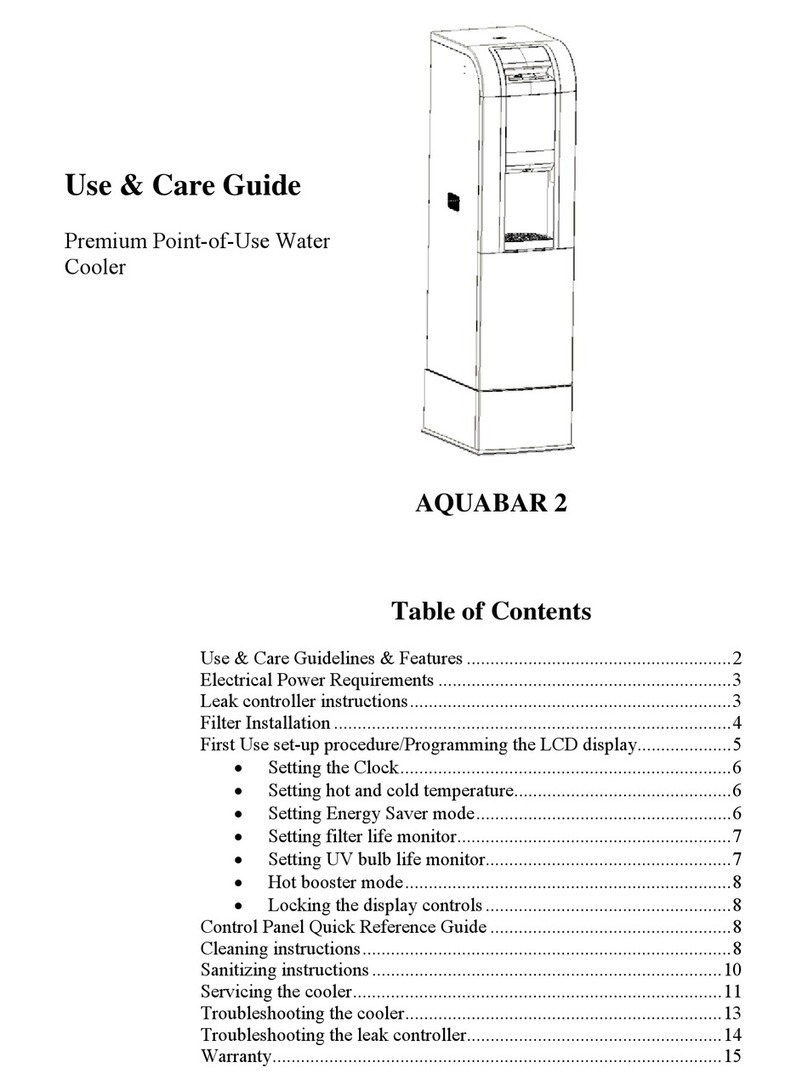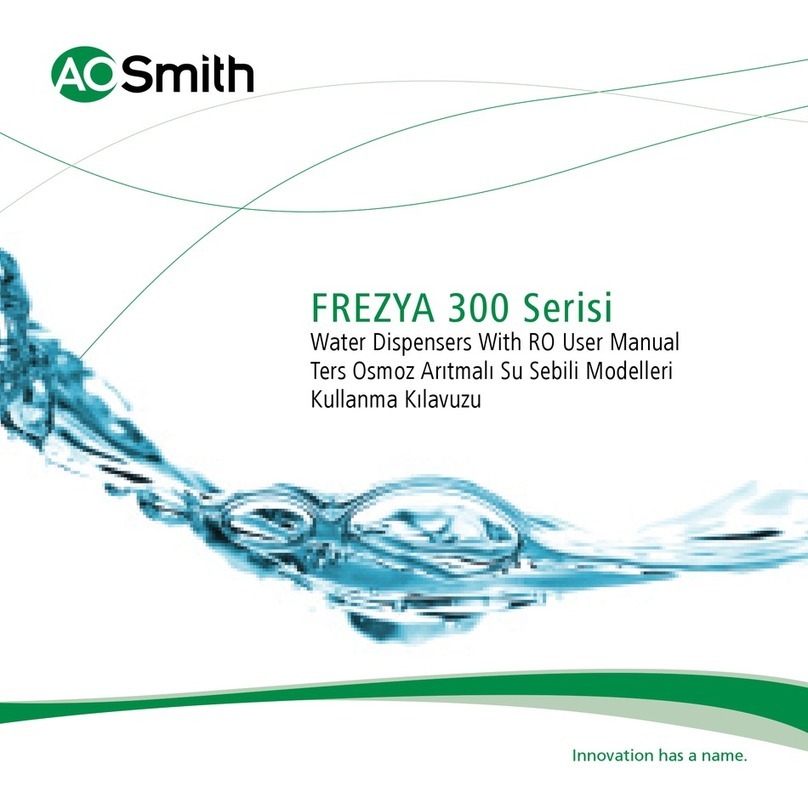•Use only original and new parts to guarantee the reliability, optimization, and
performance of the OASIS water machine.
•Always wear proper protection when performing any type of service or
maintenance.
•When cleaning the unit, do not use corrosive acidic products, or metal
brushes.
•Do not wash the unit using high-pressure water.
•Connect to a water supply with a pressure of 45 PSI minimum to 100 PSI
maximum (3.10 bar minimum to 6. 9 bar maximum ).
•WARNING: DO NOT USE WITH WATER THAT IS MICROBIOLOGICALLY UNSAFE
OR OF UNKNOWN QUALITY.
•ATTENTION: IT IS IMPORTANT TO MAKE PROPER CONNECTIONS TO THE
QUICK CONNECT FITTINGS TO AVOID LEAKS. SEE SECTION 5.
•CAUTION: DO NOT PLACE UNDUE STRESS OR SIDE LOAD ON ANY OF THE
PLASTIC FITTINGS.
•CAUTION: DO NOT ACTIVATE ELECTRICAL EYE SENSOR WITHOUT RUNNING
WATER THROUGH THE UVC MODULE. DOING SO WILL DAMAGE THE UV-C
LEDS. SEE SECTION 4, STEP 2e, and SECTION 7, STEPS 13 - 1 .
2. IMPORTANT REQUIREMENTS
4
EFORE YOU START USING THIS WATER DISPENSER, PLEASE READ THE
FOLLOWING INSTRUCTIONS CAREFULLY.
•The unit must be connected to a 115 VAC GFCI or 230VAC power supply as
listed on the equipment data label.
•The unit must be protected by a properly installed 20 amp circuit breaker.
Verify that the electrical current is correct for the power of this unit, which is
listed on the machine data label.
•To avoid electrical shock always unplug the unit from the electrical outlet
before servicing.
•If the power supply cord is damaged, it must be replaced by a special cord or
assembly available from the manufacturer or its service agent.
•This appliance must be earthed.
•Children should be supervised to ensure that they do not play with this
appliance.
3. SAFETY WARNINGS: