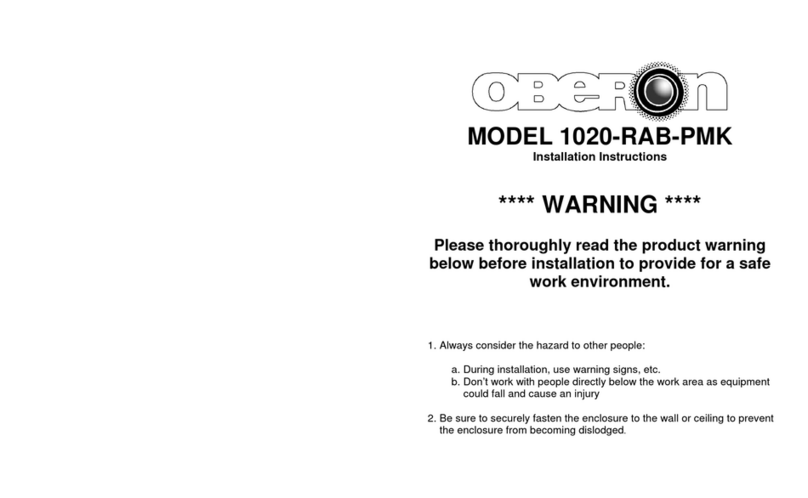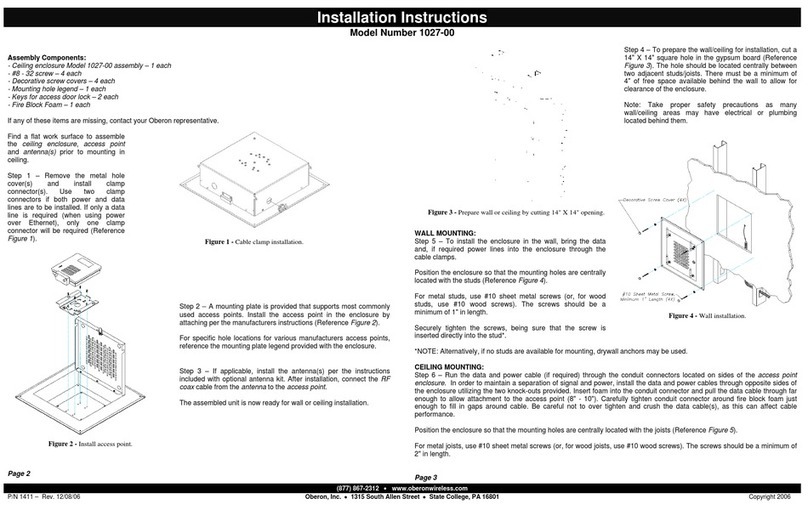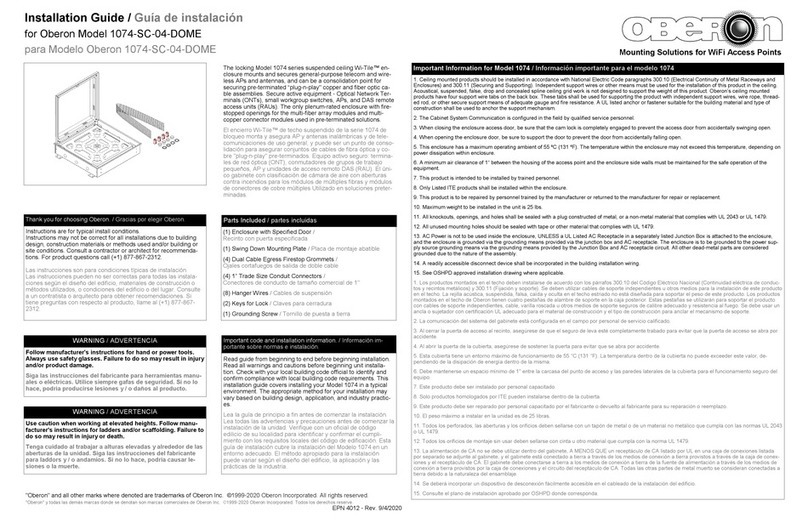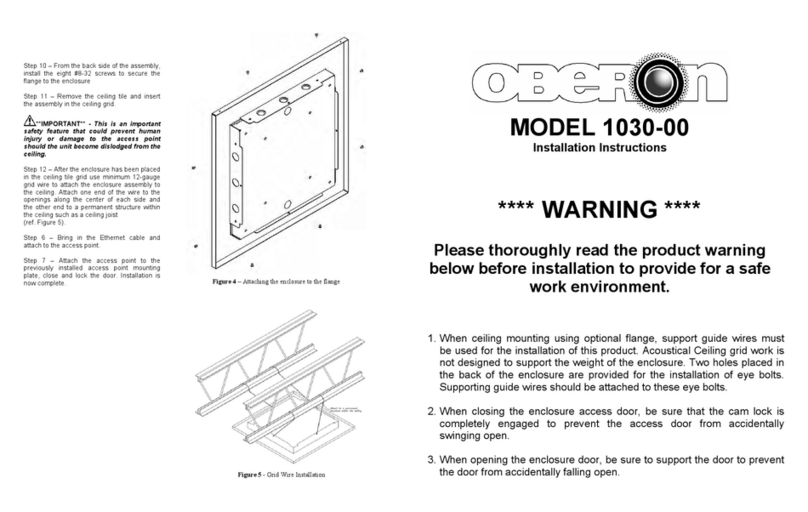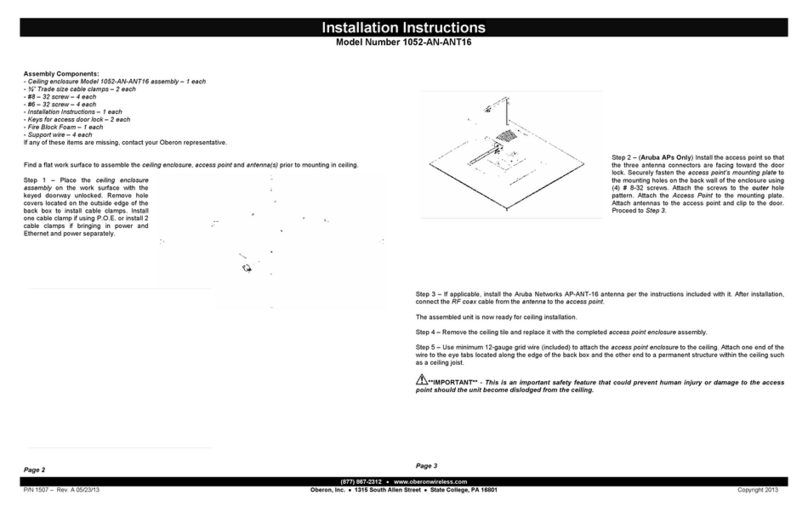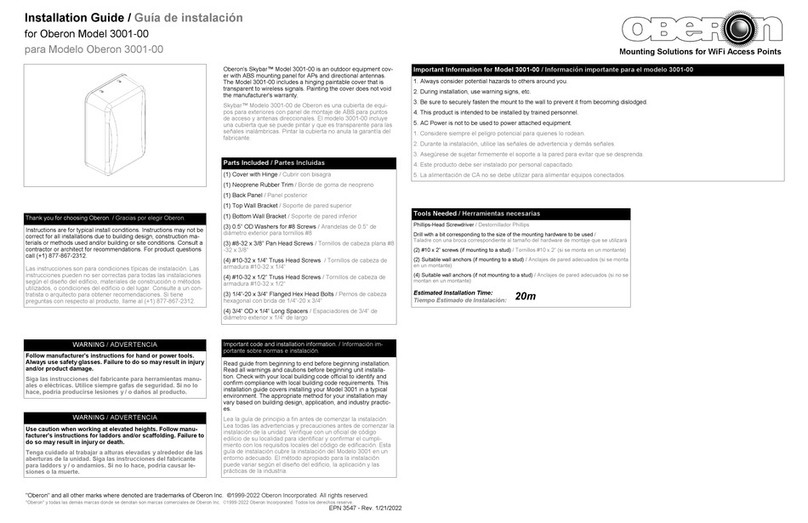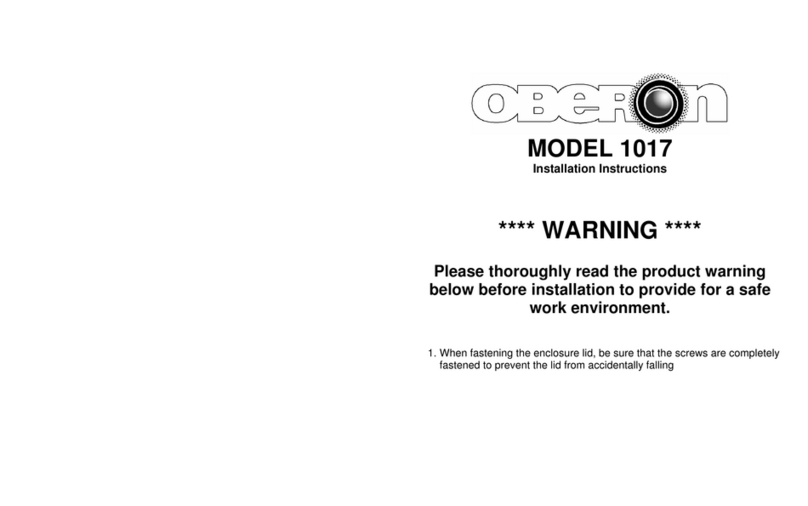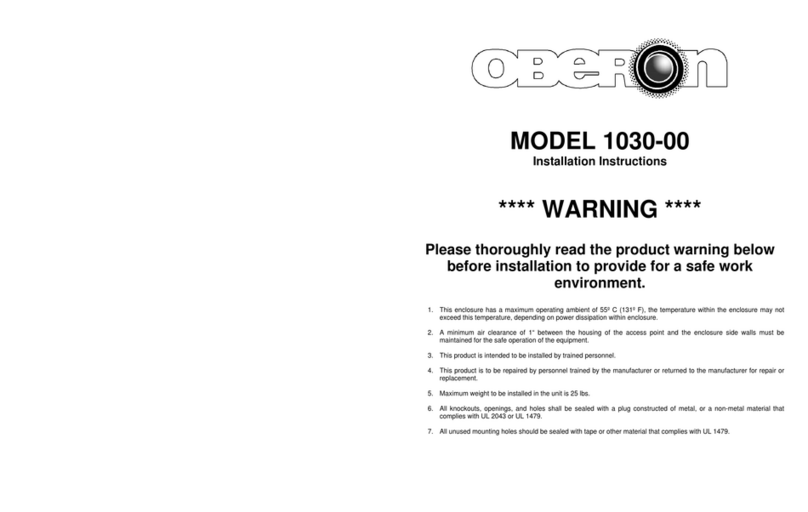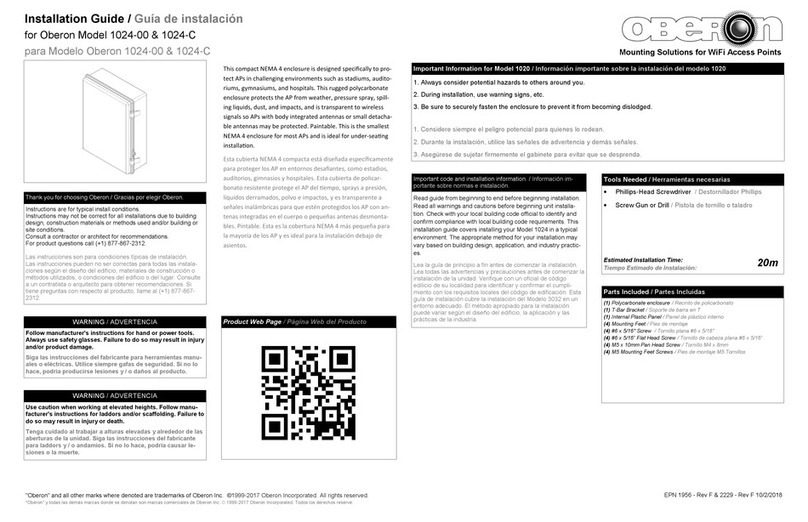Installation Guide / Guía de instalación
for Oberon Model 1021-00 & 1021-00-ANTPLATE
para Modelo Oberon 1021-00 & 1021-00-ANTPLATE
Mounting Solutions for WiFi Access Points
"Oberon" and all other marks where denoted are trademarks of Oberon In . ©1999-2020 Oberon In orporated. All rights reserved.
"Oberon" y todas las demás mar as donde se denotan son mar as omer iales de Oberon In . ©1999-2020 Oberon In orporated. Todos los dere hos reserve.
EPN 3200 & 3364 - 6/15/2020
This NEMA 4 en losure is designed spe ifi ally to prote t and on eal
APs, antennas, and abling in environments where aestheti s is para-
mount, and typi al "industrial" NEMA 4 en losures are not a eptable
due to their appearan e. The model 1021 is white with a unique "Sky
Bar™" shaped lid with re essed s rews and internal mounting features
for most vendor's APs and antennas. This rugged poly arbonate en lo-
sure prote ts the AP from weather, pressure spray, spilling liquids, dust,
and impa ts, and is transparent to wireless signals, so larger APs with
external antennas an be prote ted. The 1021 is paintable. Available
with internal dire tional antenna mounting plate (-ANTPLATE) and/or
pole mounting bra ket (-PMB).
Este gabinete NEMA 4 está diseñado espe ífi amente para proteger y
o ultar AP, antenas y ableado en entornos donde la estéti a es primor-
dial, y los gabinetes NEMA 4 "industriales" típi os no son a eptables
debido a su aparien ia. El modelo 1021 es blan o on una tapa úni a en
forma de "Sky Bar™" on tornillos empotrados y ara terísti as de mon-
taje interno para la mayoría de los AP y antenas de los proveedores.
Este robusto gabinete de poli arbonato protege el AP del lima, la pul-
veriza ión a presión, derrames de líquidos, polvo e impa tos, y es trans-
parente a las señales inalámbri as, por lo que se pueden proteger los
AP más grandes on antenas externas. El 1021 se puede pintar. Dis-
ponible on pla a de montaje de antena dire ional interna (-
ANTPLATE) y / o soporte de montaje en poste (-PMB).
Instru tions are for typi al install onditions. Instru tions may not be
orre t for all installations due to building design, onstru tion ma-
terials or methods used and/or building or site onditions. Consult a
ontra tor or ar hite t for re ommendations. For produ t questions
all (+1) 877-867-2312.
Las instru iones son para ondi iones típi as de instala ión. Las
instru iones pueden no ser orre tas para todas las instala iones
según el diseño del edifi io, materiales de onstru ión o métodos
utilizados, o ondi iones del edifi io o del lugar. Consulte a un on-
tratista o arquite to para obtener re omenda iones. Si tiene
preguntas on respe to al produ to, llame al (+1) 877-867-2312.
Thank you for hoosing Oberon. / Gra ias por elegir Oberon.
WARNING / ADVERTENCIA
Follow manufacturer's instructions for hand or ower tools.
Always use safety glasses. Failure to do so may result in injury
and/or roduct damage.
Siga las instrucciones del fabricante ara herramientas manu-
ales o eléctricas. Utilice siem re gafas de seguridad. Si no lo
hace, odría roducirse lesiones y / o daños al roducto.
WARNING / ADVERTENCIA
Use caution when working at elevated heights. Follow manu-
facturer's instructions for laddors and/or scaffolding. Failure to
do so may result in injury or death.
Tenga cuidado al trabajar a alturas elevadas y alrededor de las
aberturas de la unidad. Siga las instrucciones del fabricante
ara laddors y / o andamios. Si no lo hace, odría causar le-
siones o la muerte.
Im ortant Information for Model 1021 / Información im ortante sobre la instalación del modelo 1021
1. Always onsider potential hazards to others around you.
2. During installation, use warning signs, et .
3. Be sure to se urely fasten the en losure to prevent it from be oming dislodged.
1. Siempre onsidere los peligros poten iales para los demás a su alrededor.
2. Durante la instala ión, use señales de adverten ia, et .
3. Asegúrese de sujetar de manera segura el gabinete para evitar que se salga.
Important ode and installation information. / Informa ión im-
portante sobre normas e instala ión.
Read guide from beginning to end before beginning installation.
Read all warnings and autions before beginning unit installa-
tion. Che k with your lo al building ode offi ial to identify and
onfirm omplian e with lo al building ode requirements. This
installation guide overs installing your Model 1021 in a typi al
environment. The appropriate method for your installation may
vary based on building design, appli ation, and industry pra ti -
es.
Lea la guía de prin ipio a fin antes de omenzar la instala ión.
Lea todas las adverten ias y pre au iones antes de omenzar la
instala ión de la unidad. Verifique on un ofi ial de ódigo
edili io de su lo alidad para identifi ar y onfirmar el umpli-
miento on los requisitos lo ales del ódigo de edifi a ión. Esta
guía de instala ión ubre la instala ión del Modelo 1021 en un
entorno ade uado. El método apropiado para la instala ión
puede variar según el diseño del edifi io, la apli a ión y las
prá ti as de la industria.
Tools Needed / Herramientas necesarias
Phillips Head S rewdriver / Destornillador Phillips
Torx T20 S rewdriver / Destornillador Torx T20
S rew Gun or Drill / Pistola de tornillo o taladro
Adjustable Wren h / Llave Ajustable
Estimated Installation Time:
Tiempo Estimado de Instalación: 20m
Parts Included / Partes Incluidas
(1) En losure / Re into
(1) T-Bar Bra ket / Soporte de barra en T
(1) Universal Mounting Panel / Panel de montaje universal
(4) Wall Mount Bra kets / Soportes de montaje en pared
(4) M4 x 8 mm Flat Head S rews / Tornillos de abeza plana M4 x 8 mm
(4) M4 x 8 mm Pan Head S rews / Tornillos de abeza plana M4 x 8 mm
(8) M4 x 20 mm Captive Phillips Lid S rews /
Tornillos de tapa Phillips autivos M4 x 20 mm
(8) M4 x 20 mm Captive Torx Lid S rews /
Tornillos de tapa Torx autivos M4 x 20 mm
(4) #6 x 5/16” Pan Head Thread-Forming S rews for Plasti /
Tornillos #6 x 5/16" on abeza plana y ros a para plásti o
(4) #6 x 5/16” Flat Head Thread-Forming S rews for Plasti /
Tornillos #6 x 5/16" de abeza plana para ros ar para plásti o
(4) Cushioning Washers / Arandelas de amortigua ión
(1) Antenna Mounting Bra ket (For -ANTPLATE SKUs Only) /
Soporte de montaje de antena (solo para SKU -ANTPLATE)
(8) #6 x 3/8” Pan Head Thread-Forming S rews for Plasti (For
-ANTPLATE SKUs Only) / Tornillos #6 x 3/8" de abeza plana on
forma de ros a para plásti o (solo para SKU -ANTPLATE)
(4) #8 x 5/8” Pan Head S rews (For -ANTPLATE SKUs Only) /
Tornillos de abeza plana #8 x 5/8” (solo para SKU -ANTPLATE)
(4) #6 x 1/2” Pan Head S rews (For -ANTPLATE SKUs Only) /
Tornillos de abeza plana #6 x 1/2" (solo para SKU -ANTPLATE)
1) When installed in en losure, operating temperature range of the A ess Point should be de-rated (lowered) by the amount shown in the spe ifi ation
sheet.
2) The operating temperature de-rating does not in lude solar loading on the en losure. Oberon’s NEMA 4 produ ts are white or light grey to redu e heat-
ing aused by solar loading, however, en losures mounted in dire t sun my get very warm. Painting the en losures a dark olor will in rease solar heating.
Mount en losure out of dire t sun when possible, to redu e solar loading.
3) Cable ingress/egress openings in en losures must be properly sealed to preserve NEMA 4 rating. If able openings are not sealed water-tight, the en lo-
sure is no longer a NEMA 4 en losure.
1) Cuando se instala en un gabinete, el rango de temperatura de fun ionamiento del punto de a eso debe redu irse (redu irse) en la antidad que se
muestra en la hoja de espe ifi a iones.
2) La disminu ión de la temperatura de fun ionamiento no in luye la arga solar en el gabinete. Los produ tos NEMA 4 de Oberon son de olor blan o o
gris laro para redu ir el alentamiento ausado por la arga solar, sin embargo, los gabinetes montados al sol dire to pueden alentarse mu ho. Pintar
los re intos de un olor os uro aumentará el alentamiento solar. Monte la ar asa fuera del sol dire to uando sea posible, para redu ir la arga solar.
3) Las aberturas de entrada / salida de able en re intos deben sellarse ade uadamente para preservar la lasifi a ión NEMA 4. Si las aberturas de los
ables no están selladas a prueba de agua, el gabinete ya no es un gabinete NEMA 4.
Im ortant Note / Nota Im ortante