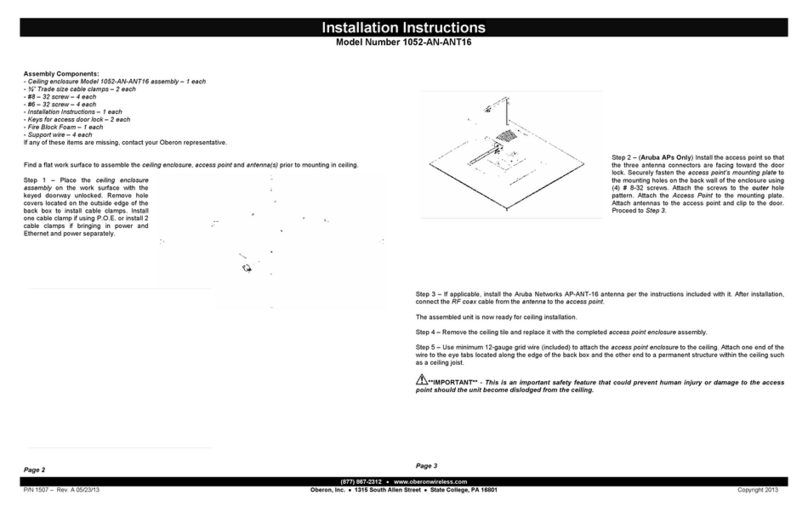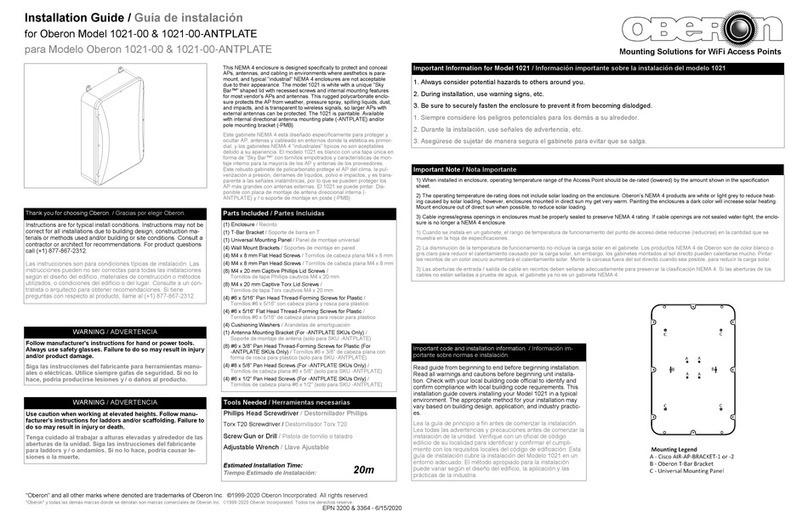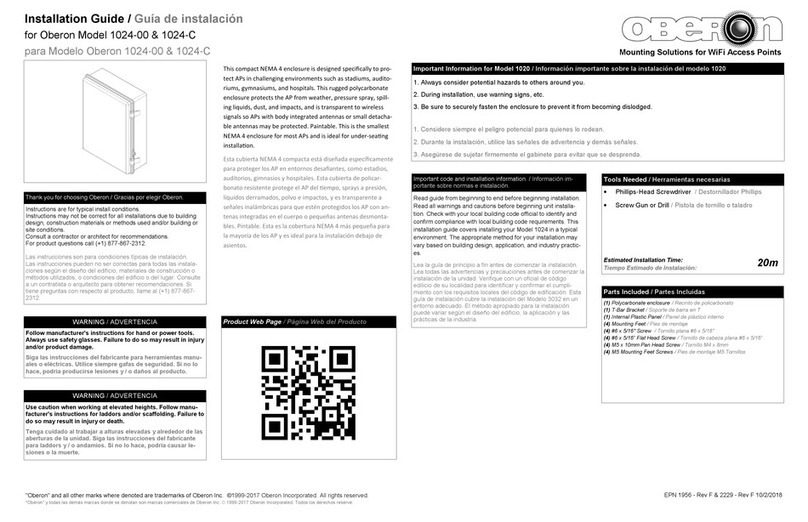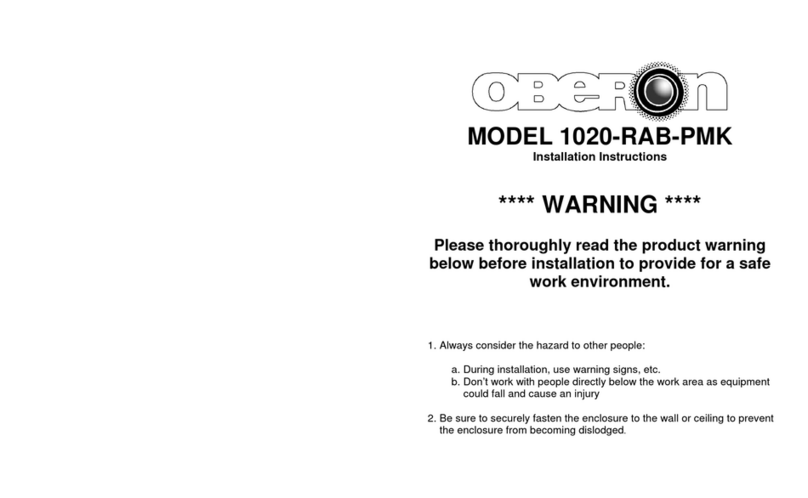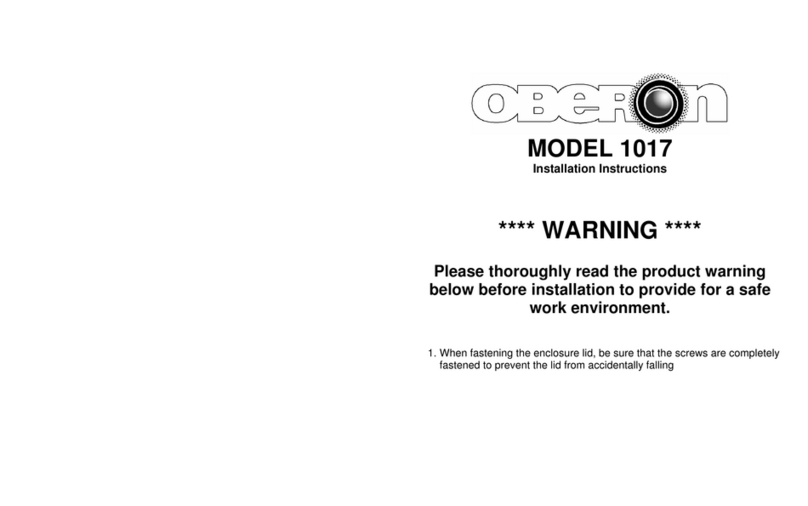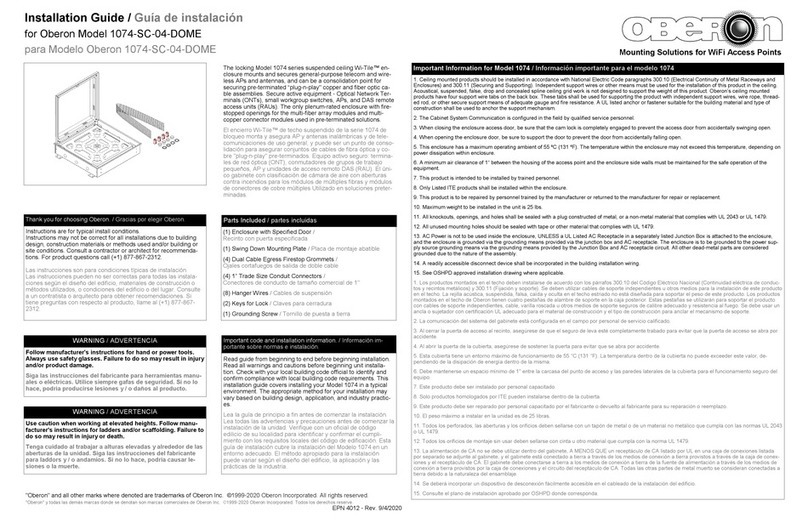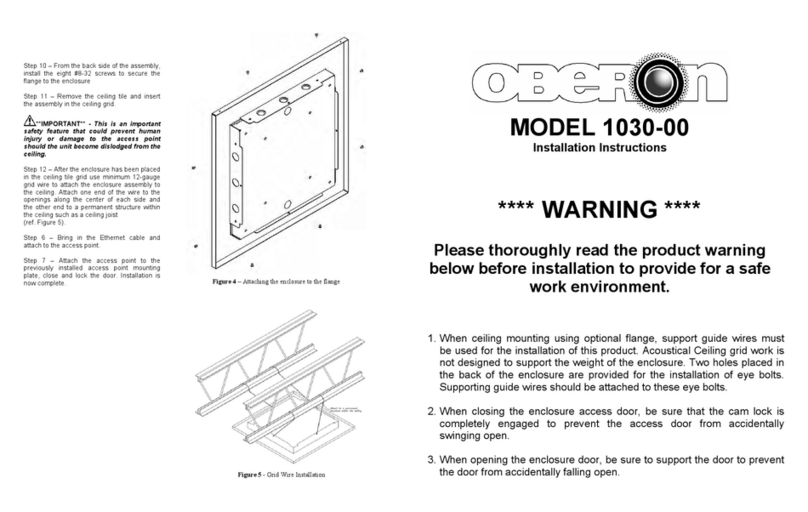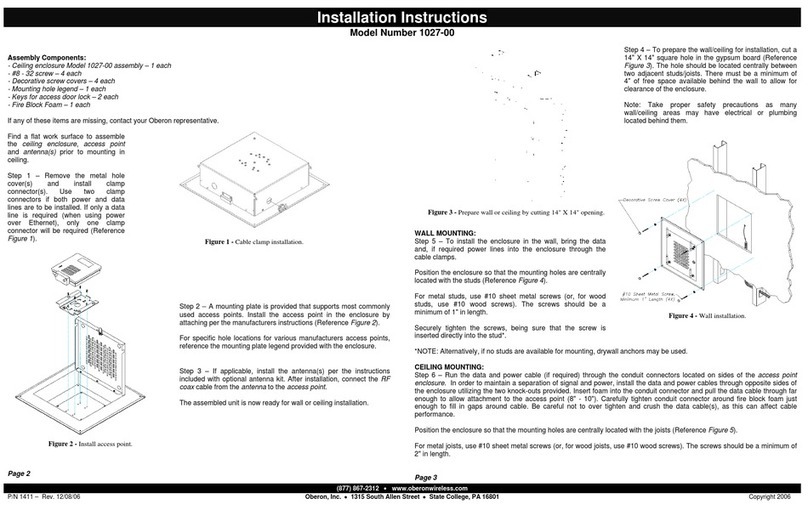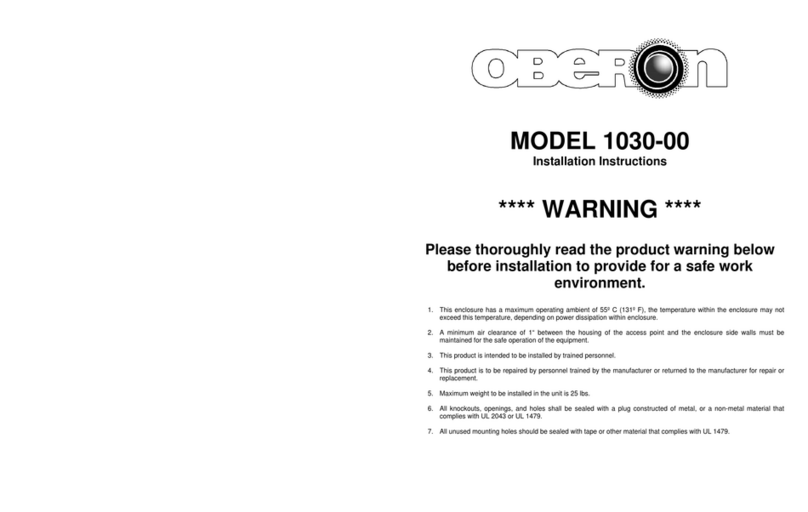Installation Guide / Guía de instalación
for Oberon Model 3001-00
para Modelo Oberon 3001-00
Mounting Solutions for WiFi Access Points
"Oberon" and all other marks where denoted are trademarks of Oberon Inc. ©1999-2022 Oberon Incorporated. All rights reser ed.
"Oberon" y todas las demás marcas donde se denotan son marcas comerciales de Oberon Inc. ©1999-2022 Oberon Incorporated. Todos los derechos reser e.
EPN 3547 - Re . 1/21/2022
Oberon's Skybar™ Model 3001-00 is an outdoor equipment co -
er with ABS mounting panel for APs and directional antennas.
The Model 3001-00 includes a hinging paintable co er that is
transparent to wireless signals. Painting the co er does not oid
the manufacturer's warranty.
Skybar™ Modelo 3001-00 de Oberon es una cubierta de equi-
pos para exteriores con panel de montaje de ABS para puntos
de acceso y antenas direccionales. El modelo 3001-00 incluye
una cubierta que se puede pintar y que es transparente para las
señales inalámbricas. Pintar la cubierta no anula la garantía del
fabricante.
Instructions are for typical install conditions. Instructions may not be
correct for all installations due to building design, construction ma-
terials or methods used and/or building or site conditions. Consult a
contractor or architect for recommendations. For product questions
call (+1) 877-867-2312.
Las instrucciones son para condiciones típicas de instalación. Las
instrucciones pueden no ser correctas para todas las instalaciones
según el diseño del edificio, materiales de construcción o métodos
utilizados, o condiciones del edificio o del lugar. Consulte a un con-
tratista o arquitecto para obtener recomendaciones. Si tiene
preguntas con respecto al producto, llame al (+1) 877-867-2312.
Thank you for choosing Oberon. / Gracias por elegir Oberon.
WARNING / ADVERTENCIA
Follow manufacturer's instructions for hand or ower tools.
Always use safety glasses. Failure to do so may result in injury
and/or roduct damage.
Siga las instrucciones del fabricante ara herramientas manu-
ales o eléctricas. Utilice siem re gafas de seguridad. Si no lo
hace, odría roducirse lesiones y / o daños al roducto.
WARNING / ADVERTENCIA
Use caution when working at elevated heights. Follow manu-
facturer's instructions for laddors and/or scaffolding. Failure to
do so may result in injury or death.
Tenga cuidado al trabajar a alturas elevadas y alrededor de las
aberturas de la unidad. Siga las instrucciones del fabricante
ara laddors y / o andamios. Si no lo hace, odría causar le-
siones o la muerte.
Im ortant Information for Model 3001-00 / Información im ortante ara el modelo 3001-00
1. Always consider potential hazards to others around you.
2. During installation, use warning signs, etc.
3. Be sure to securely fasten the mount to the wall to pre ent it from becoming dislodged.
4. This product is intended to be installed by trained personnel.
5. AC Power is not to be used to power attached equipment.
1. Considere siempre el peligro potencial para quienes lo rodean.
2. Durante la instalación, utilice las señales de ad ertencia y demás señales.
3. Asegúrese de sujetar firmemente el soporte a la pared para e itar que se desprenda.
4. Este producto debe ser instalado por personal capacitado.
5. La alimentación de CA no se debe utilizar para alimentar equipos conectados.
Important code and installation information. / Información im-
portante sobre normas e instalación.
Read guide from beginning to end before beginning installation.
Read all warnings and cautions before beginning unit installa-
tion. Check with your local building code official to identify and
confirm compliance with local building code requirements. This
installation guide co ers installing your Model 3001 in a typical
en ironment. The appropriate method for your installation may
ary based on building design, application, and industry practic-
es.
Lea la guía de principio a fin antes de comenzar la instalación.
Lea todas las ad ertencias y precauciones antes de comenzar la
instalación de la unidad. Verifique con un oficial de código
edilicio de su localidad para identificar y confirmar el cumpli-
miento con los requisitos locales del código de edificación. Esta
guía de instalación cubre la instalación del Modelo 3001 en un
entorno adecuado. El método apropiado para la instalación
puede ariar según el diseño del edificio, la aplicación y las
prácticas de la industria.
Tools Needed / Herramientas necesarias
Phillips-Head Screwdri er / Destornillador Phillips
Drill with a bit corresponding to the size of the mounting hardware to be used /
Taladre con una broca correspondiente al tamaño del hardware de montaje que se utilizará
(2) #10 x 2” screws (if mounting to a stud) / Tornillos #10 x 2” (si se monta en un montante)
(2) Suitable wall anchors (if mounting to a stud) / Anclajes de pared adecuados (si se monta
en un montante)
(4) Suitable wall anchors (if not mounting to a stud) / Anclajes de pared adecuados (si no se
montan en un montante)
Estimated Installation Time:
Tiempo Estimado de Instalación:
20m
Parts Included / Partes Incluidas
(1) Co er with Hinge / Cubrir con bisagra
(1) Neoprene Rubber Trim / Borde de goma de neopreno
(1) Back Panel / Panel posterior
(1) Top Wall Bracket / Soporte de pared superior
(1) Bottom Wall Bracket / Soporte de pared inferior
(3) 0.5” OD Washers for #8 Screws / Arandelas de 0.5” de
diámetro exterior para tornillos #8
(3) #8-32 x 3/8” Pan Head Screws / Tornillos de cabeza plana #8
-32 x 3/8”
(4) #10-32 x 1/4” Truss Head Screws / Tornillos de cabeza de
armadura #10-32 x 1/4”
(4) #10-32 x 1/2” Truss Head Screws / Tornillos de cabeza de
armadura #10-32 x 1/2”
(3) 1/4”-20 x 3/4” Flanged Hex Head Bolts / Pernos de cabeza
hexagonal con brida de 1/4”-20 x 3/4”
(4) 3/4” OD x 1/4” Long Spacers / Espaciadores de 3/4” de
diámetro exterior x 1/4” de largo