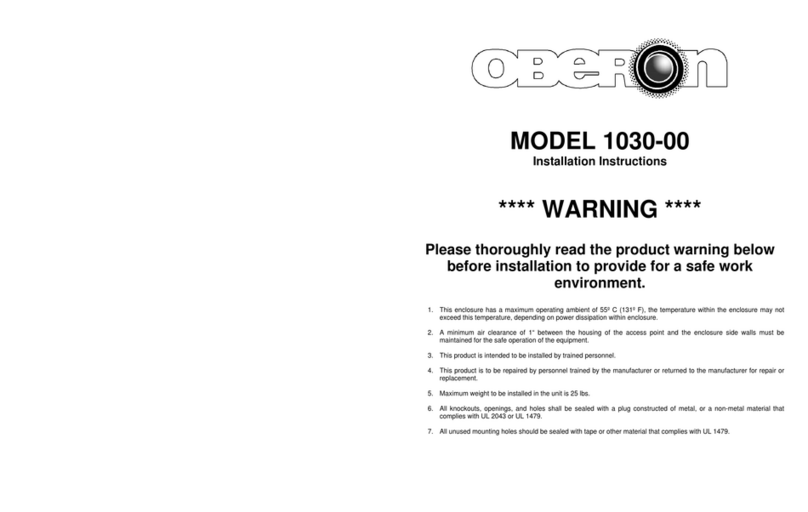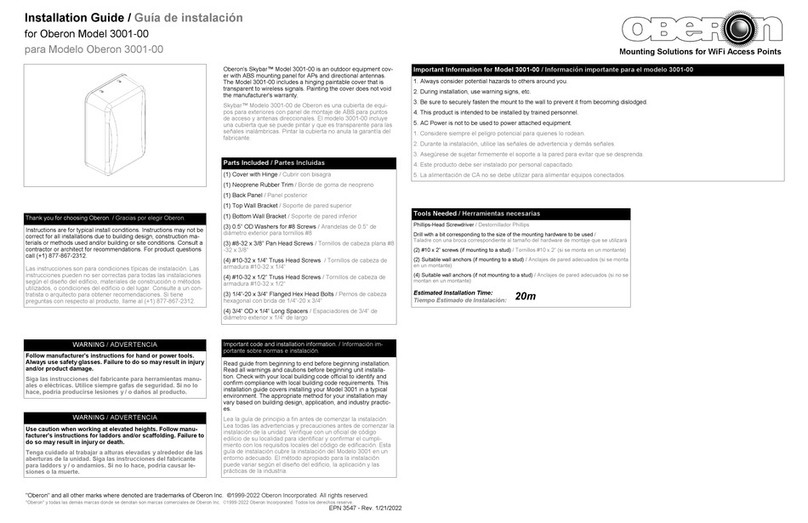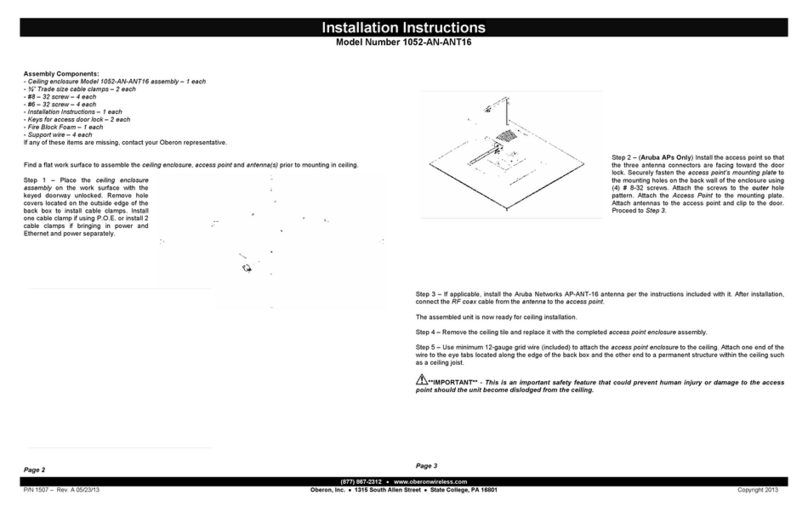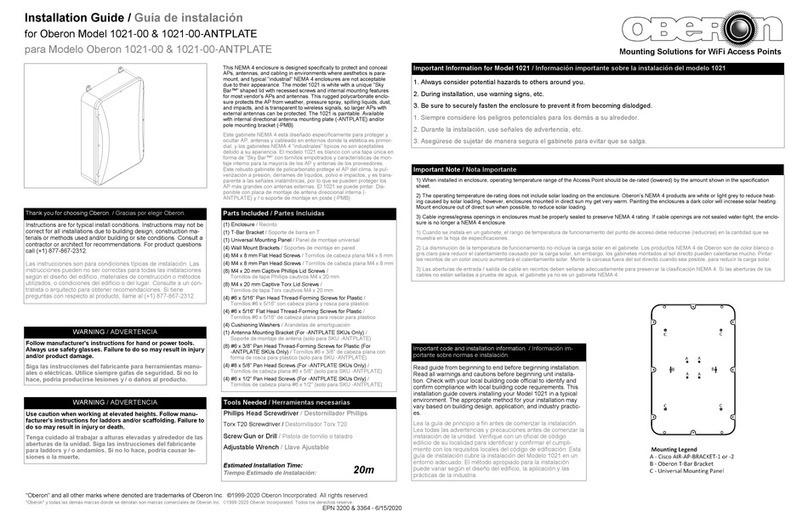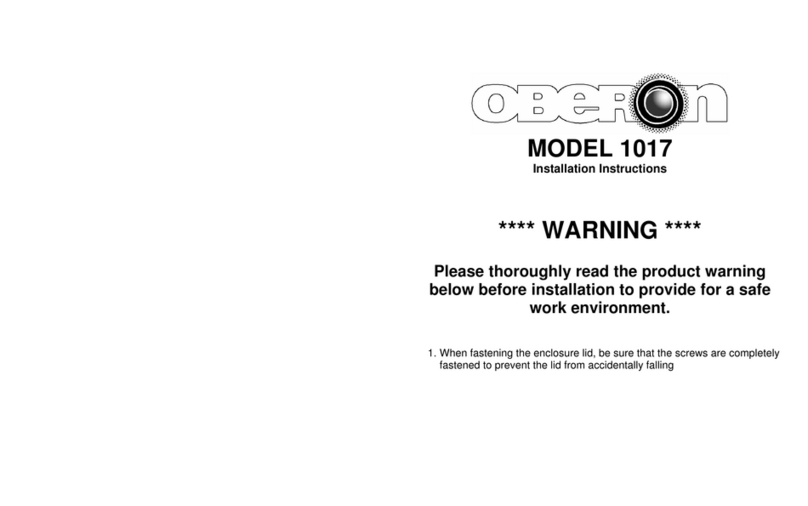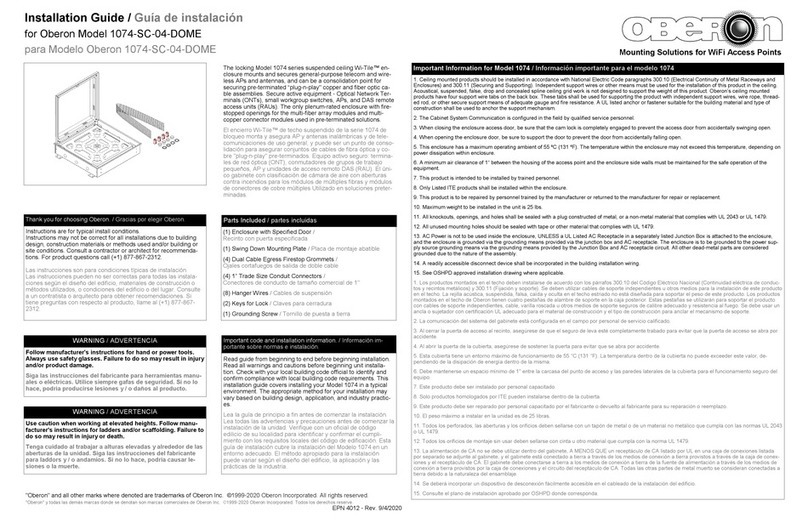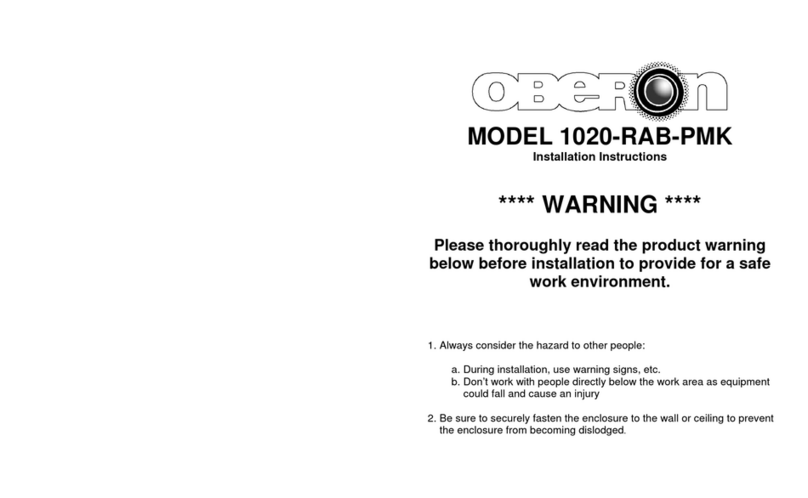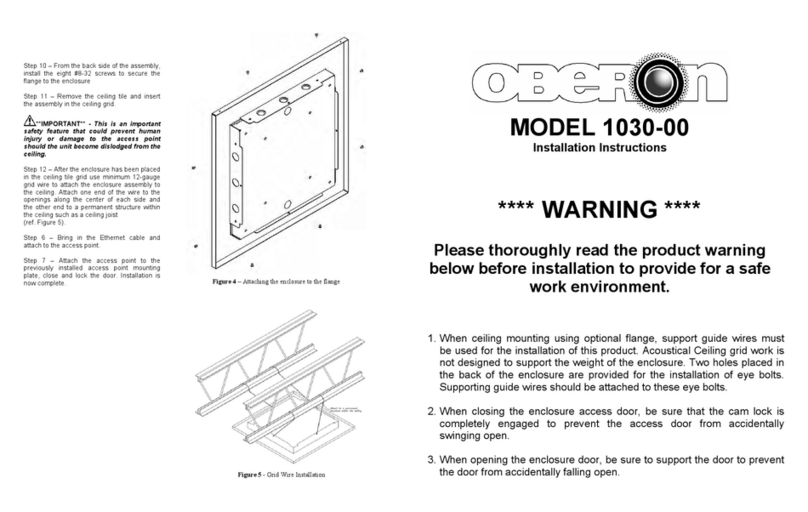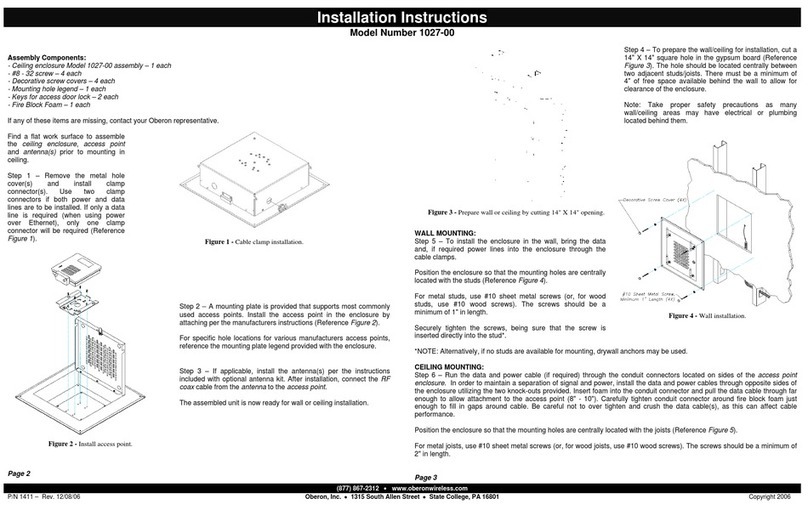Installation Guide / Guía de instalación
for Oberon Model 1024-00 & 1024-C
para Modelo Oberon 1024-00 & 1024-C
Mounting Solutions for WiFi Access Points
"Oberon" and all other marks where denoted are trademarks of Oberon Inc. ©1999-2017 Oberon Incorporated. ll rights reserved.
"Oberon" y todas las demás marcas donde se denotan son marcas comerciales de Oberon Inc. © 1999-2017 Oberon Incorporated. Todos los derechos reserve.
EPN 1956 - Rev F & 2229 - Rev F 10/2/2018
This compact NEMA 4 enclosure is designed specifically to pro-
tect APs in challenging environments such as stadiums, audito-
riums, gymnasiums, and hospitals. This rugged polycarbonate
enclosure protects the AP rom weather, pressure spray, spill-
ing liquids, dust, and impacts, and is transparent to wireless
signals so APs with body integrated antennas or small detacha-
ble antennas may be protected. Paintable. This is the smallest
NEMA 4 enclosure or most APs and is ideal or under-sea#ng
installa#on.
Esta cubierta NEMA 4 compacta está diseñada específicamente
para proteger los AP en entornos desafiantes, como estadios,
auditorios, gimnasios y hospitales. Esta cubierta de policar-
bonato resistente protege el AP del #empo, sprays a presión,
líquidos derramados, polvo e impactos, y es transparente a
señales inalámbricas para que estén protegidos los AP con an-
tenas integradas en el cuerpo o pequeñas antenas desmonta-
bles. Pintable. Esta es la cobertura NEMA 4 más pequeña para
la mayoría de los AP y es ideal para la instalación debajo de
asientos.
Instructions are for typical install conditions.
Instructions may not be correct for all installations due to building
design, construction materials or methods used and/or building or
site conditions.
Consult a contractor or architect for recommendations.
For product questions call (+1) 877-867-2312.
Las instrucciones son para condiciones típicas de instalación.
Las instrucciones pueden no ser correctas para todas las instala-
ciones según el diseño del edificio, materiales de construcción o
métodos utilizados, o condiciones del edificio o del lugar. Consulte
a un contratista o arquitecto para obtener recomendaciones. Si
tiene preguntas con respecto al producto, llame al (+1) 877-867-
2312.
Thank you for choosing Oberon./ Gracias por elegir Oberon.
W RNING / DVERTENCI
Follow manufacturer's instructions for hand or ower tools.
Always use safety glasses. Failure to do so may result in injury
and/or roduct damage.
Siga las instrucciones del fabricante ara herramientas manu-
ales o eléctricas. Utilice siem re gafas de seguridad. Si no lo
hace, odría roducirse lesiones y / o daños al roducto.
W RNING / DVERTENCI
Use caution when working at elevated heights. Follow manu-
facturer's instructions for laddors and/or scaffolding. Failure to
do so may result in injury or death.
Tenga cuidado al trabajar a alturas elevadas y alrededor de las
aberturas de la unidad. Siga las instrucciones del fabricante
ara laddors y / o andamios. Si no lo hace, odría causar le-
siones o la muerte.
Product Web Page / Página Web del Producto
Im ortant Information for Model 1020 / Información im ortante sobre la instalación del modelo 1020
1. lways consider potential hazards to others around you.
2. During installation, use warning signs, etc.
3. Be sure to securely fasten the enclosure to prevent it from becoming dislodged.
1. Considere siempre el peligro potencial para quienes lo rodean.
2. Durante la instalación, utilice las señales de advertencia y demás señales.
3. segúrese de sujetar firmemente el gabinete para evitar que se desprenda.
Important code and installation information. / Información im-
portante sobre normas e instalación.
Read guide from beginning to end before beginning installation.
Read all warnings and cautions before beginning unit installa-
tion. Check with your local building code official to identify and
confirm compliance with local building code requirements. This
installation guide covers installing your Model 1024 in a typical
environment. The appropriate method for your installation may
vary based on building design, application, and industry practic-
es.
Lea la guía de principio a fin antes de comenzar la instalación.
Lea todas las advertencias y precauciones antes de comenzar la
instalación de la unidad. Verifique con un oficial de código
edilicio de su localidad para identificar y confirmar el cumpli-
miento con los requisitos locales del código de edificación. Esta
guía de instalación cubre la instalación del Modelo 3032 en un
entorno adecuado. El método apropiado para la instalación
puede variar según el diseño del edificio, la aplicación y las
prácticas de la industria.
Tools Needed / Herramientas necesarias
• Phillips-Head Screwdriver / Destornillador Phillips
• Screw Gun or Drill / Pistola de tornillo o taladro
Estimated Installation Time:
Tiempo Estimado de Instalación:
20m
Parts Included / Partes Incluidas
(1) Polycarbonate enclosure / Recinto de policarbonato
(1) T-Bar Bracket / Soporte de barra en T
(1) Internal Plastic Panel / Panel de plástico interno
( ) Mounting Feet / Pies de montaje
( ) # x 5/1 " Screw / Tornillo plana # x 5/1 "
( ) # x 5/1 ” Flat Head Screw / Tornillo de cabeza plana # x 5/1 ”
( ) M5 x 10mm Pan Head Screw / Tornillo M4 x 8mm
( ) M5 Mounting Feet Screws / Pies de montaje M5 Tornillos