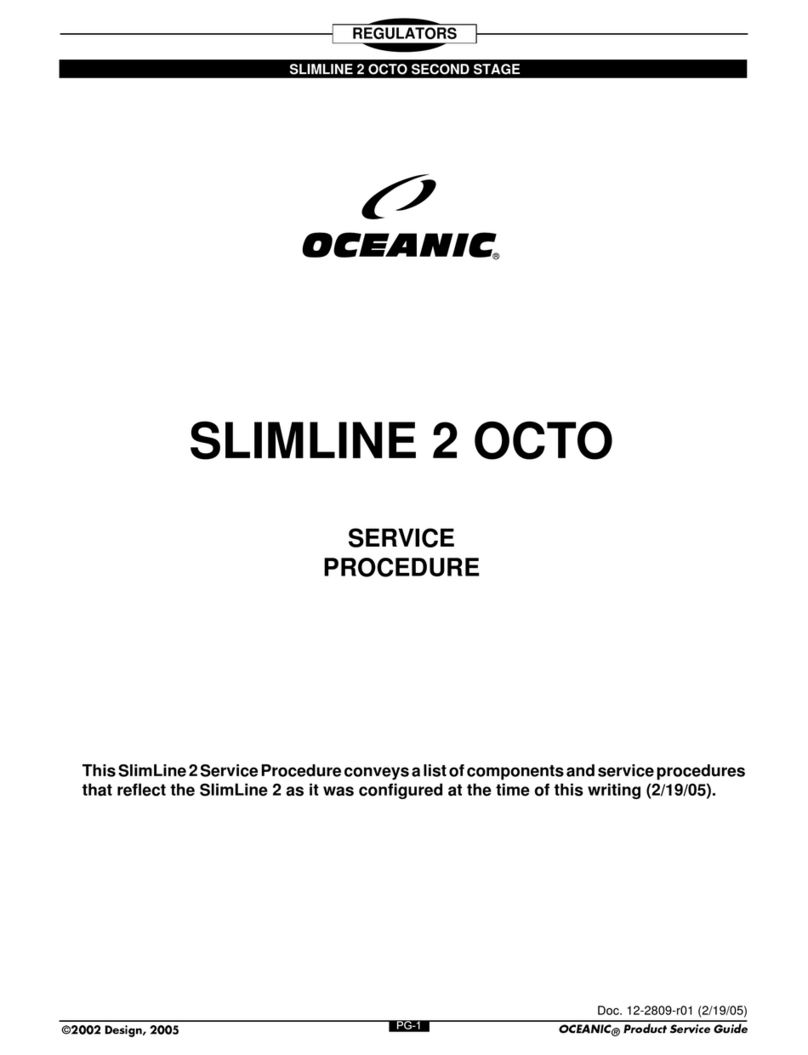REGULATORS
DXIINTEGRATED FIRST STAGE
© 2002 Design 2000 OCEANICOCEANIC
OCEANICOCEANIC
OCEANIC®Product Service GuideProduct Service Guide
Product Service GuideProduct Service Guide
Product Service Guide
Doc. 12-2205-r01 (01/00)
PG-6
D. Insert the threaded end of the yoke retainer(6) through the
yoke(2),facingoppositetheendwhichholdstheknobassembly(1).
Place the protector cap(8) and the saddle(17) onto the yoke
retainer(6),withtheflatsidematingtothebaseoftheyoke.(Fig.13)
E. Securethefirststagebodyinasoftjawedorwellpaddedvise,
with the threaded HP inlet bore facing straight up.
CAUTION: Tighten the vise only as needed to hold the first
stagesecure,andDONOTovertighten. Doingsowillresultin
permanentdamage,rendering it inoperable.
F. Holdingtheyokeretainer,yoke,dustcap,andsaddletogether
betweenthumbandforefinger, matetheyokeretainerintothemain
body,sothatthethreadsseatproperly. Handtighteninaclockwise
direction until secure. (Fig. 14) Using a thin-wall, or modified, 1"
crow'sfootwrenchthatisproperlyseatedovertheentirehexportion
of the retainer, tighten to a torque of 16-18 ft-lbs.
G. Install the knob assembly(1) into the yoke(2).
1D. DINconnectorreassembly:
A. Lubricate and install the DIN filter housing o-ring(16) into the
groove on the end of the DIN filter housing(15).
B. Insertthethreadedendofthefilterhousing(15)throughtheflat
sideof the saddle(17).
C. Securethefirststagebodyinasoftjawedorwellpaddedvise,
with the threaded HP inlet bore facing straight up.
CAUTION: Tighten the vise only as needed to hold the first
stagesecure,andDONOTovertighten. Doingsowillresultin
permanentdamage,rendering it inoperable.
D. Installthefilterhousing(15)intothemainbody(28)sothatthe
threadsseatproperly,andhandtighteninaclockwisedirectionuntil
secure. Usingathin-wall,ormodified13/16"crowsfootwrenchthat
is properly seated over the entire seating surface of the filter
housing flange, tighten to a torque of 16-18 ft-lbs. (Fig. 15)
E. Lubricate and install the conical filter o-ring(14) into the filter
housing(15), at the base of the filter cavity. Install the conical
filter(13) into the filter housing.
F. Installtheprotectorcap(8)andthecouplerwheel(12)downover
thestemofthefilterhousing(15),withthethreadedendfacingup.
G. LubricateandinstalltheDINfaceo-ring(9)andfilterretainero-
ring(11)ontothefilterretainer(10).
Fig. 14
Fig. 13
Fig. 15