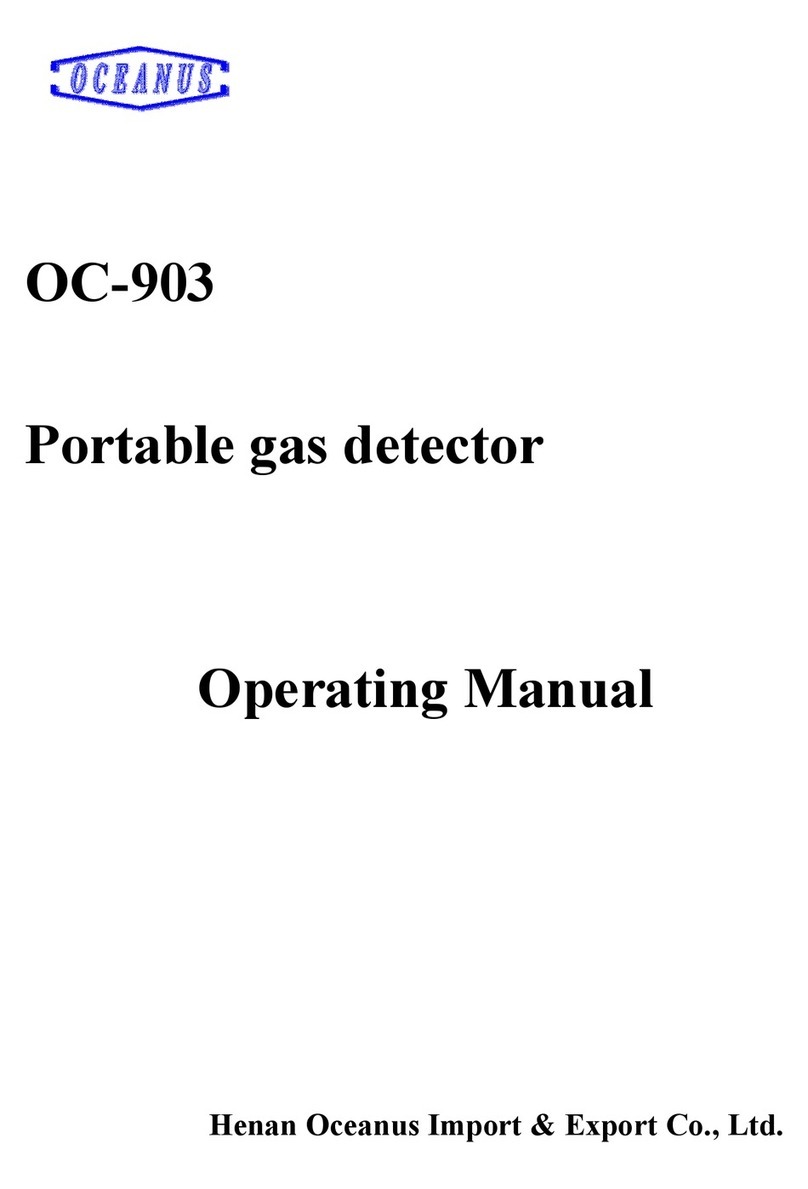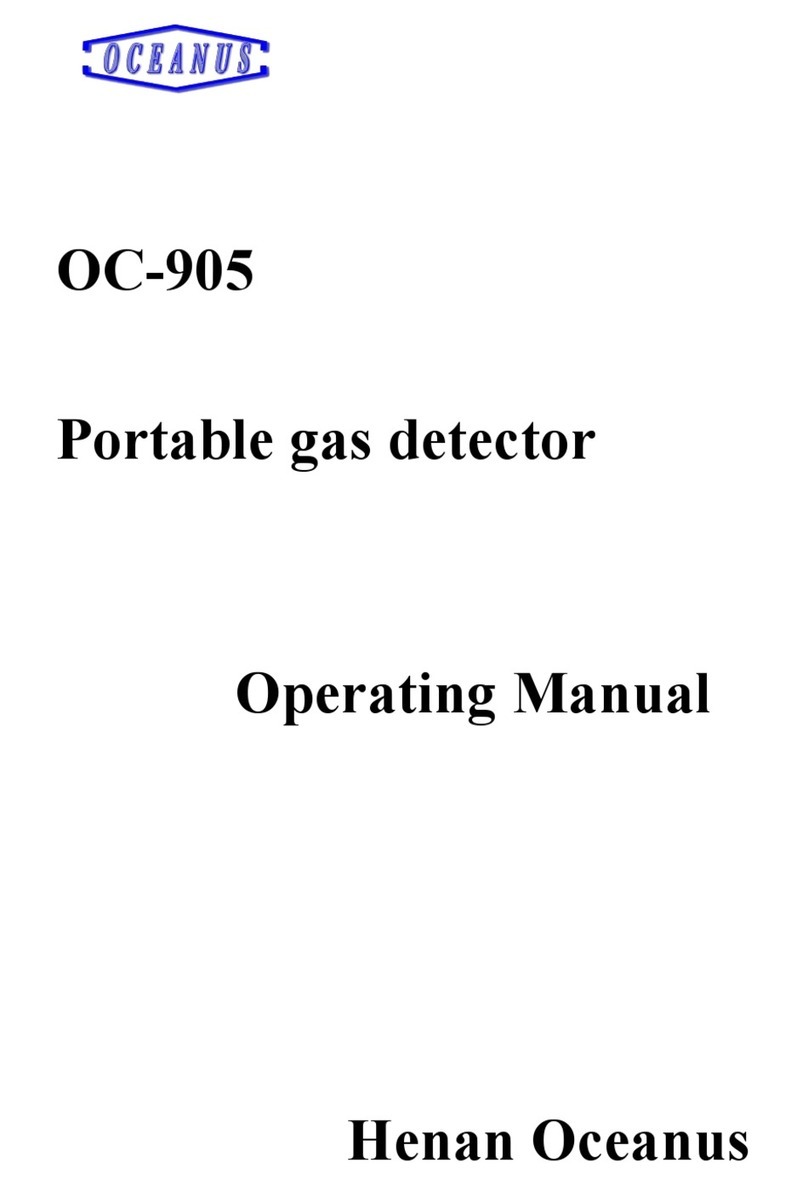4
begin initializing with 100-second countdown. If the electricity is
empty, please don’t power it on. When low power, the device may
start up but will be automatically power off after the prompt.
Power Off
In working state, press the key “ ” uninterruptedly for about 2 seconds,
the device will power off.
Low Voltage
When the battery electric quantity is lower than the pre-set level, the acoustic
under-voltage alarm will be activated to remind the operator to charge up the
battery. At the same time, the under-voltage signal will also glitter on the
screen. When the power is exhausted, the device will automatically power off.
When the under-voltage alarm occurred, please power off the device and charge
up the battery. The charging period should be about 3 ~ 5 hours.
3.1 Keys Instruction
Power on/off Key Menu Key Up Key Down Key
·Power on
·Enter menu
·Select the option
·Select the option
·Power off ·Confirm setting
·Add the value ·Minus the value
·Exit
·Activate backlight
·Activate backlight
3.2 Self-checking and Preheating
Press the key “ ” to power on, after displayed the software version, the
device will preheat during 100-second countdown, it is the process of self-
checking for energy, sensor, alarm, etc. The display during this period is as