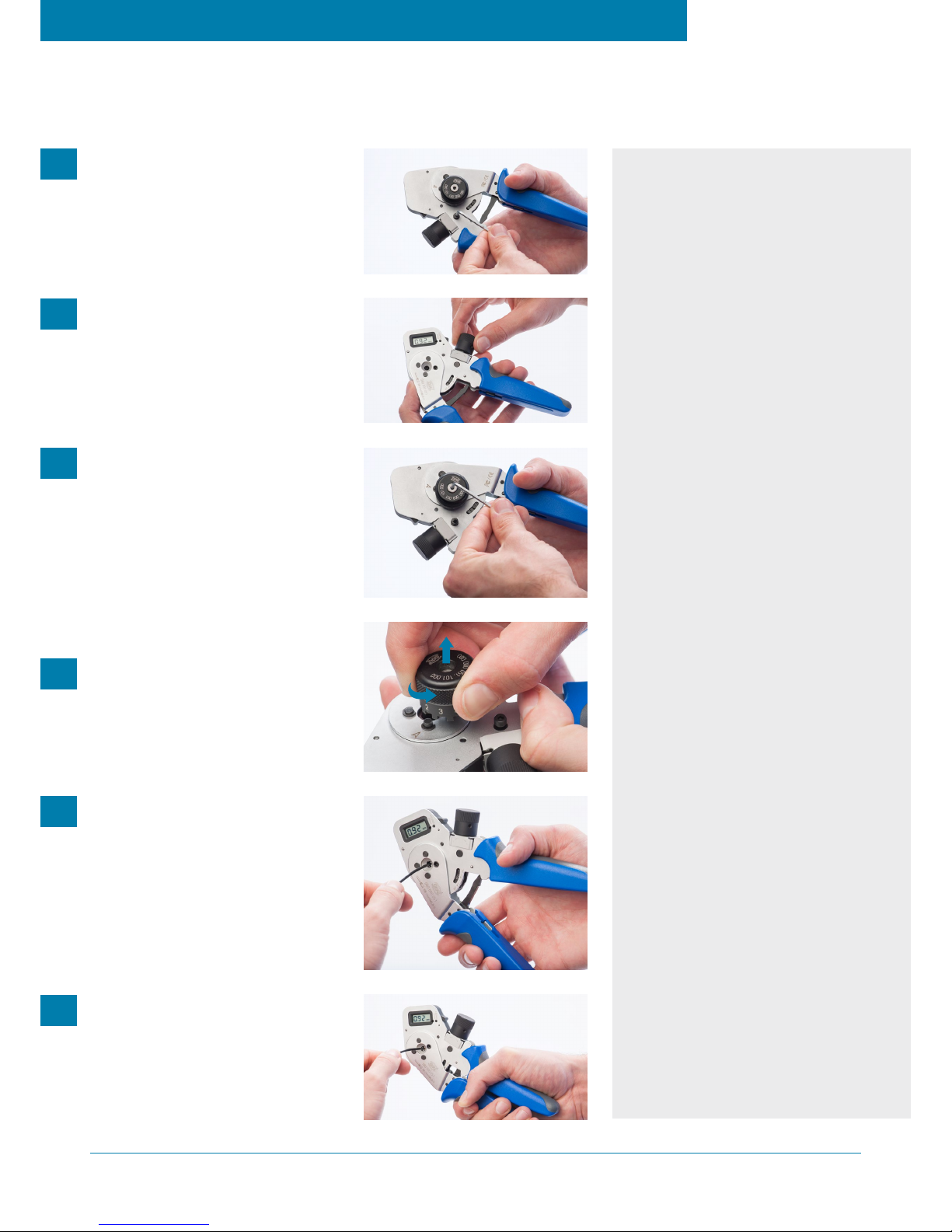Crimpmaß mit Stellrad auf gewünschtes Maß
einstellen und anschließend Klemmschraube
wieder fixieren.
Set the crimp dimension to the desired level
with the crimp setting adjustment wheel and
then fix the clamping screw.
Crimpzange vollständig betätigen. Nach dem
Önen Kontakt entnehmen und das Ergebnis
prüfen.
Compress the crimping tool handle complete-
ly. After opening, remove the contact and
check the results.
Optional: Positionierer rückseitig auf vor-
stehende Schraube der Crimpzange setzen
und mit Innensechskantschlüssel fixieren.
Mit zweitem Schlüssel auf der Vorderseite
gegenhalten.
Optional: Place the positioner on the protrud-
ing screw, on the rear side of the crimping
tool. Secure it by using an allen key whilst
holding the screw on the front side with a
second allen key.
Optional: Zum Einstellen den Positionierer
anheben und drehen bis die gewünschte
Stellung die Markierung erreicht.
Optional: To adjust the positioner, lift and
rotate, until the required setting is aligned
with the mark.
Kontakt mit vorbereitetem Kabel in Crimp-
stelle einführen. Beachten, dass die Crimpung
mittig im Crimpbereich erfolgt (optional: Kon-
takt vollständig eingeführt in Positionierer).
Insert the contact with the prepared cable
into the crimping point. Note that the crimp-
ing is done in the middle of the crimping area
(optional: contact is fully inserted in the
positioner).
Klemmschraube zur Crimpmaßarretierung
lösen. Display über Taste „ON/OFF“ einschalten.
Loosen the clamping screw of the crimp set-
ting adjustment wheel. Switch on the display
with the “ON/OFF” button.
CRIMPVORGANG // CRIMPING PROCESS
080.000.051.000.000
„MODE“ FUNKTION
Mit der „MODE“-Taste kann die Anzeige im
Display zwischen mm, inch und MIL-Selector-
positionen umgestellt werden.
“MODE” FUNCTION
With the “MODE” button the display can be
changed between mm, inch and selector posi-
tions as given in M22520/7.
1
2
3
4
5
6
GENAUIGKEIT ÜBERPRÜFEN
Vor Arbeitsbeginn wird empfohlen, die Ein-
stellgenauigkeit zu prüfen. Die Zange dazu
vollständig schließen und in dieser Position
halten. Mit dem Stellrad das Prüfdornmaß 1,00
mm einstellen. Bei der Einstellung immer von
einem größeren Wert ausgehend beginnen.
Zange önen und erneut schließen, in dieser
Positon halten und Prüfdorn in die Crimpstelle
einführen.
Lässt sich der Prüfdorn ohne Spiel zwischen
den Crimpdornen bewegen, ist die Einstellge-
nauigkeit ausreichend. Besteht ein deutliches
Spiel muss die Zange neu kalibriert werden.
CHECK ACCURACY
Before starting work it is recommended to
check the setting accuracy. Close the tool com-
pletely and hold in this position. Adjust the val-
ue 1.00 mm with the crimp setting adjustment
wheel. Always start from a larger value when
setting. Open the tool and close again, hold in
this position and then insert the test gauge into
the crimping point.
If the test gauge can be moved between the
crimping mandrels without clearance, the
setting accuracy is sucient. If there is a clear
All dimensions are in mm. Some figures are for illustrative purposes only. Subject to change without notice.
Errors and omissions excepted. We reserve the right to change our products and their technical specifica-
tions at any time in the interest of technical improvement. This publication supersedes all prior publications.
This publication is also available as a PDF file that can be downloaded from www.odu-connectors.com.
Alle Maßangaben in mm. Die Abbildungen sind teilweise Illustrationen. Änderungen und Irrtümer vorbehal-
ten. Wir behalten uns das Recht vor, Produkte und deren technische Spezifikationen, soweit es dem tech-
nischen Fortschritt dient, jederzeit zu ändern. Mit Erscheinen dieser Publikation verlieren deren Vorgänger
ihre Gültigkeit. Diese Publikation steht auch als PDF-Datei zum Download auf www.odu.de zur Verfügung.
BEDIENUNGSANLEITUNG // INSTRUCTION MANUAL