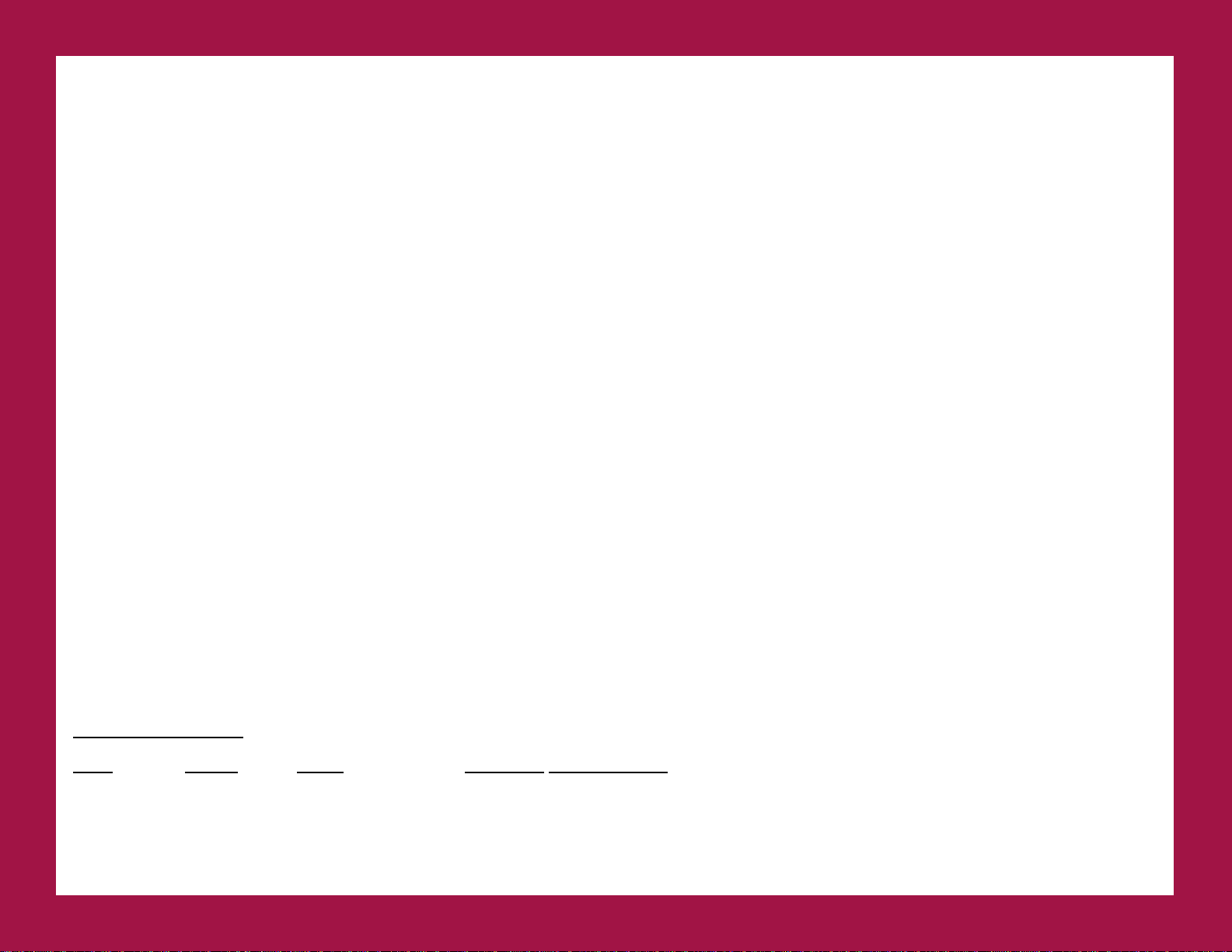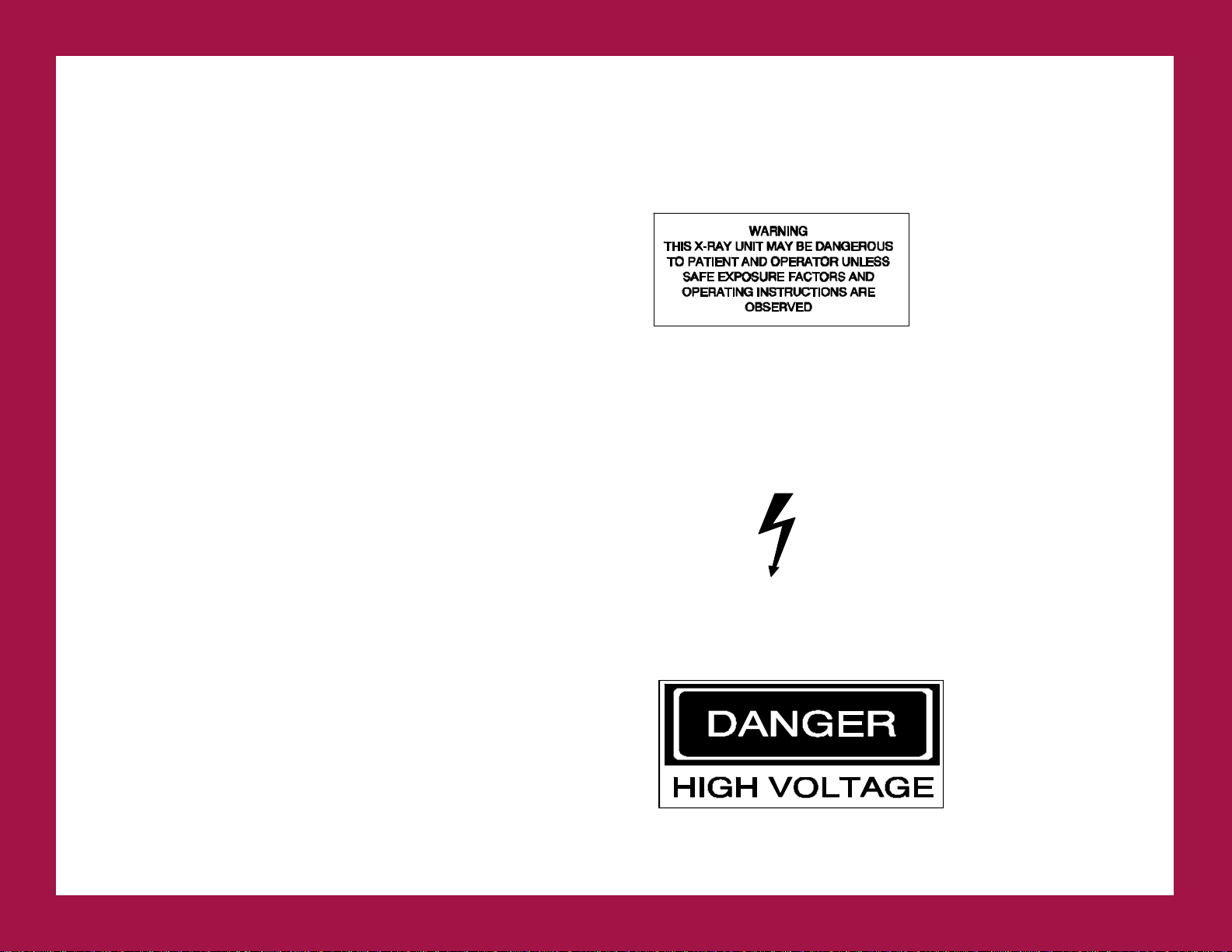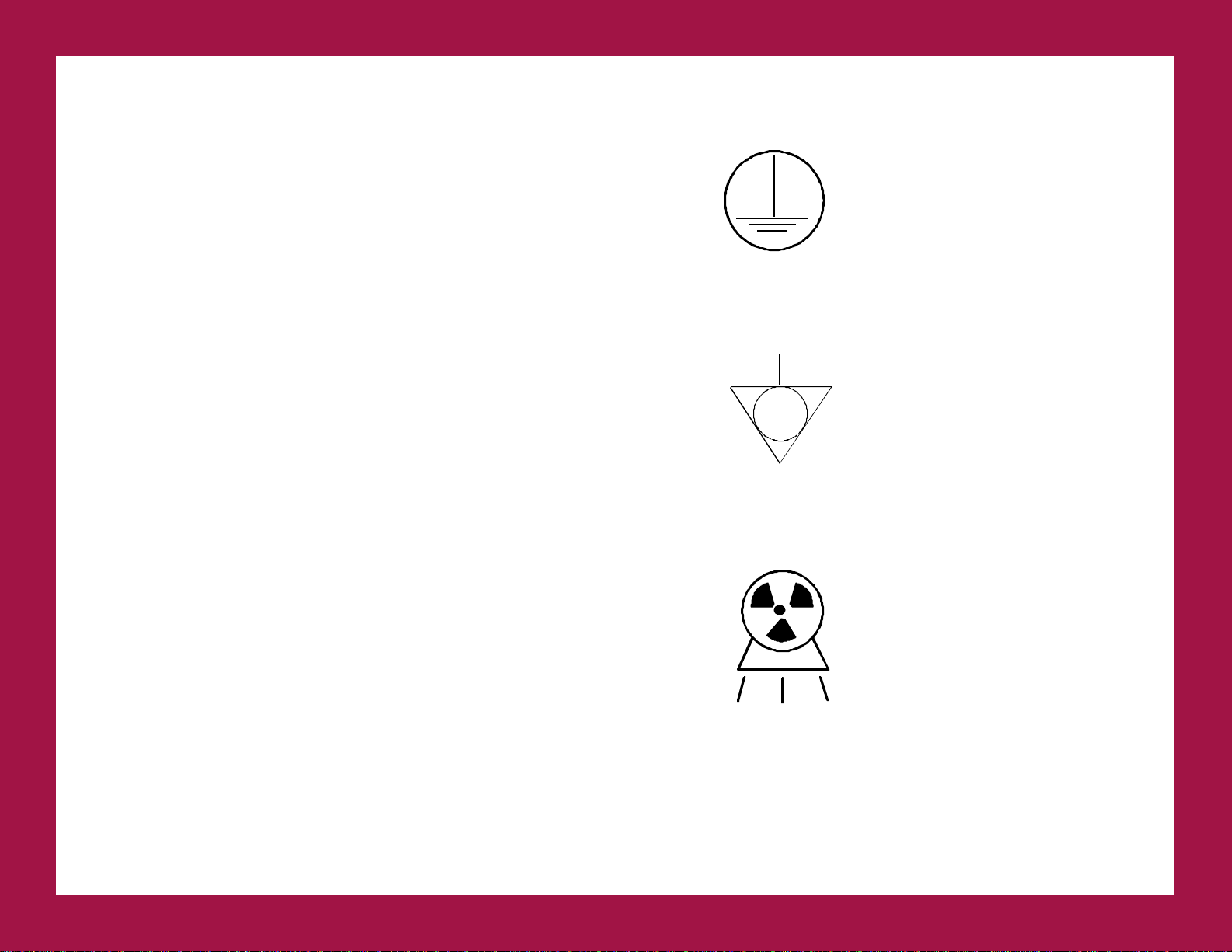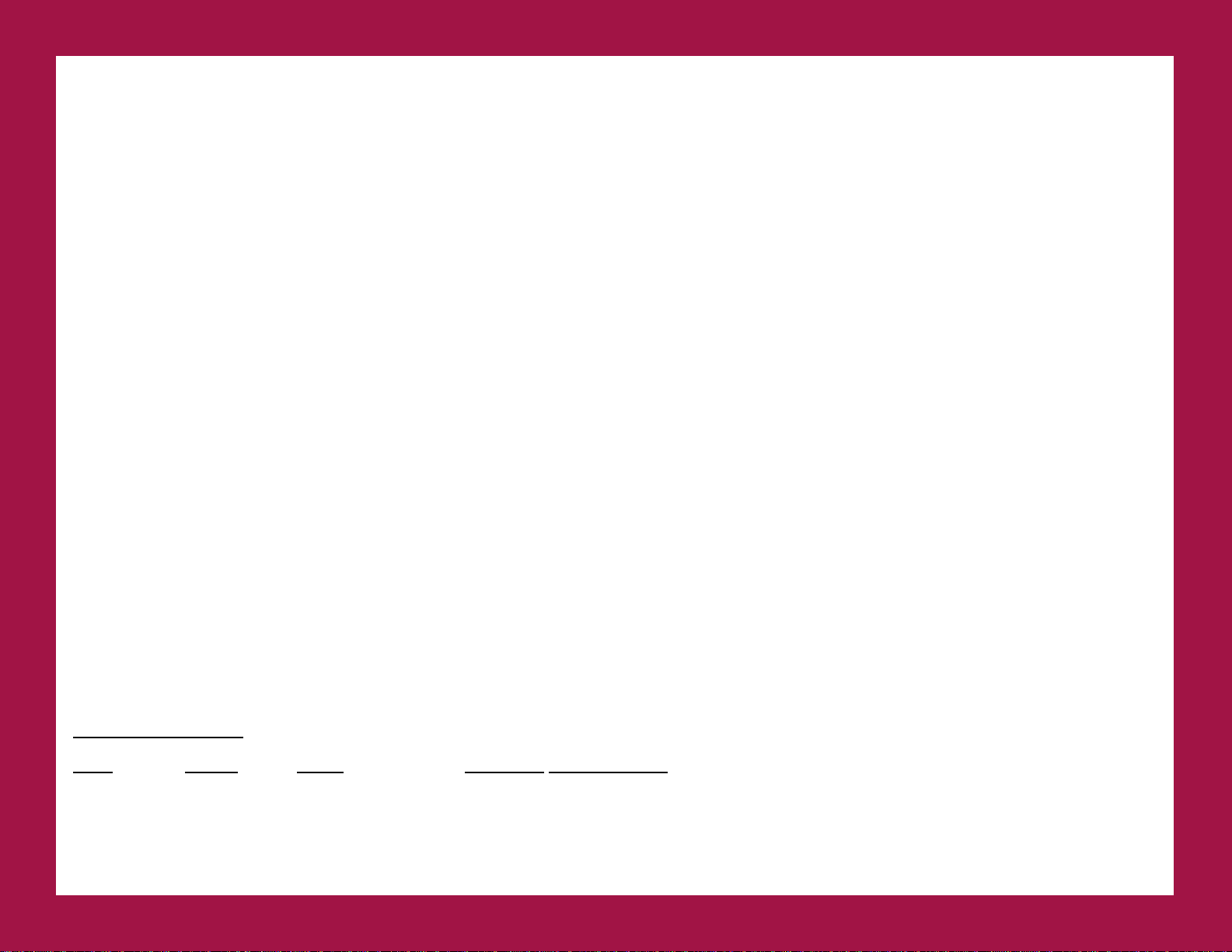
MINI6600TM Mobile Digital C-Arm Service Manual - Periodic Maintenance
This manual may not be reproduced, in whole or in part,
without the written permission of
OEC Medical Systems, Inc.
This procedure does not contain any steps which can be performed by the system operator.
The steps contained in this procedure should not be attempted by anyone
who is not specifically trained or authorized by OEC to work on the
MINI6600TM system.
The contents of this procedure are accurate at the time of publication. However, changes in design and additional
features may be incorporated in the hardware and software which are not reflected in this version of the proce-
dure. Contact OECTechnical Support for clarification, if discrepancies arise.
The MINI6600 Digital Mobile C-Arm is
manufactured under the following U.S. Patents:
4.768.216;
4.797.907;
4.209.706.
Other Patents Pending.
Revision History
Rev Dash Date Change Description
1-01 Jul 96 InitialPublication
A-01 Aug 96 ManufacturingRelease
Dec. 97 CD-ROM Release