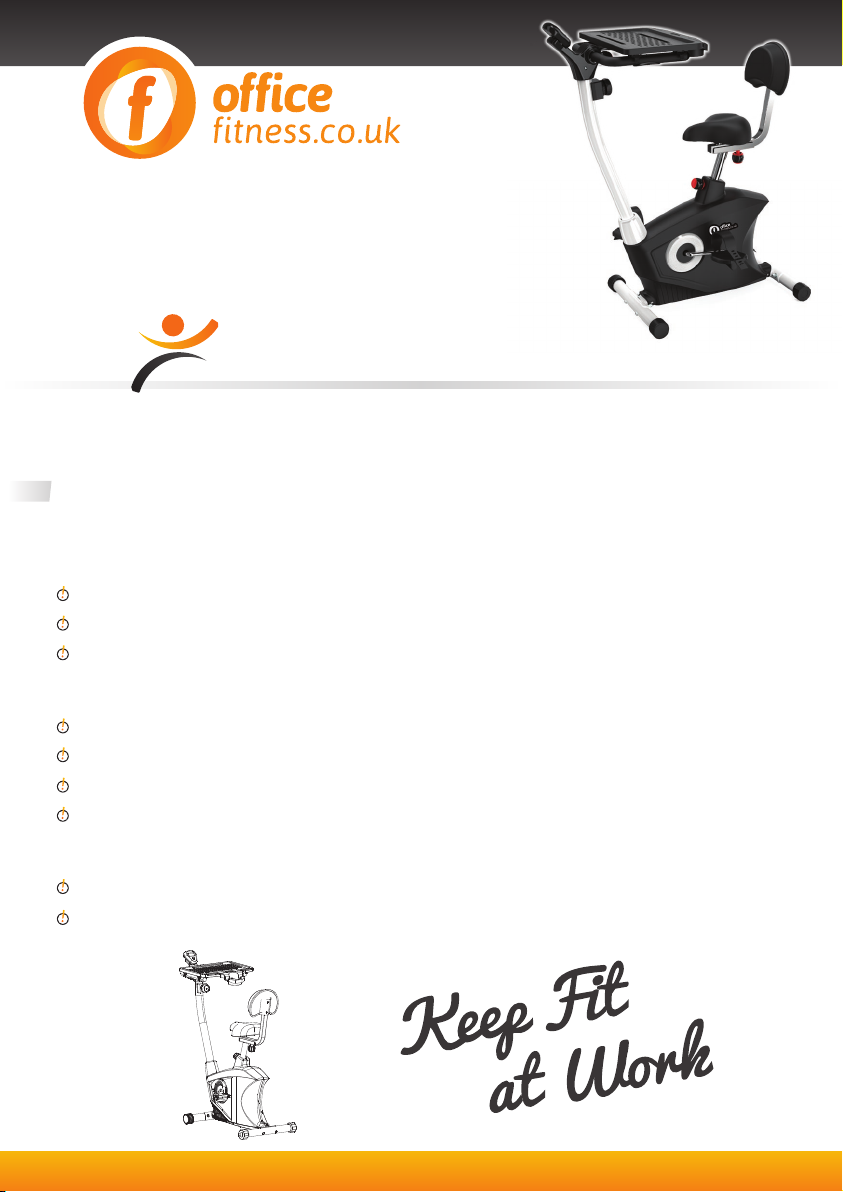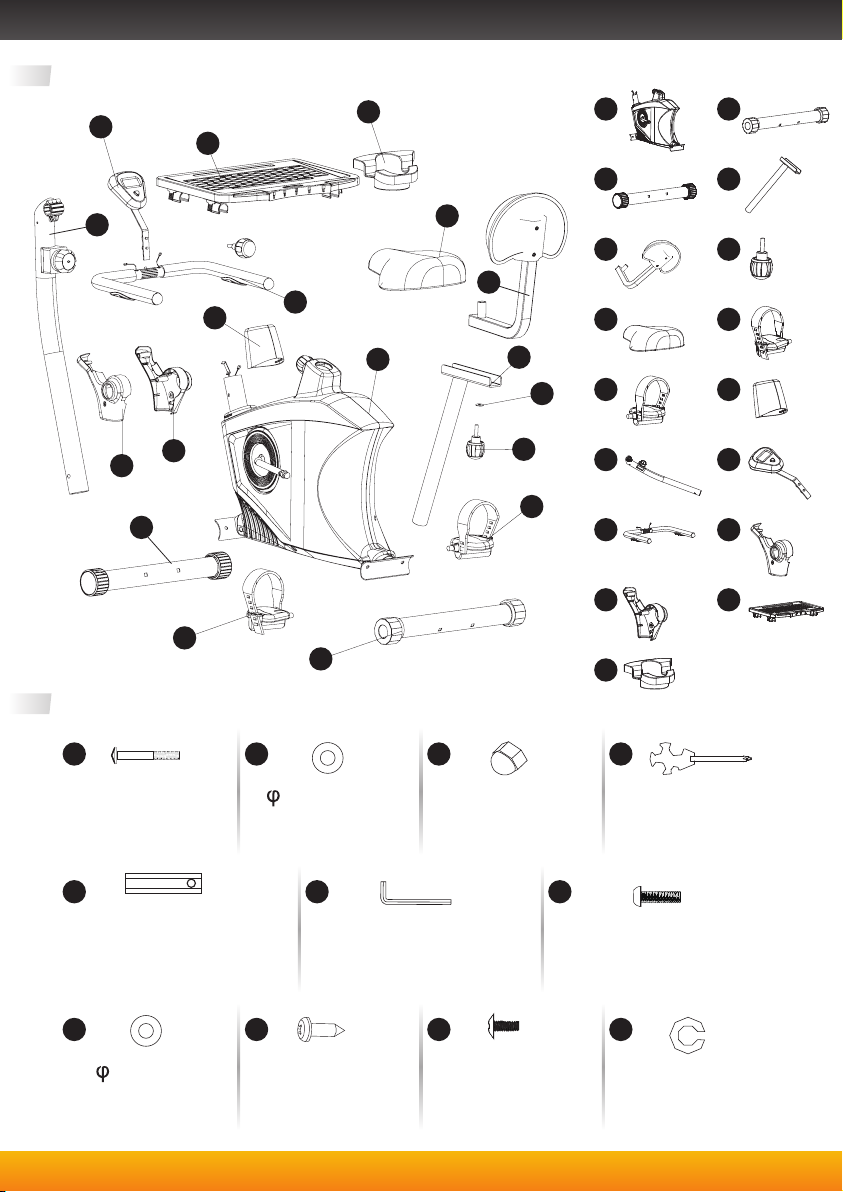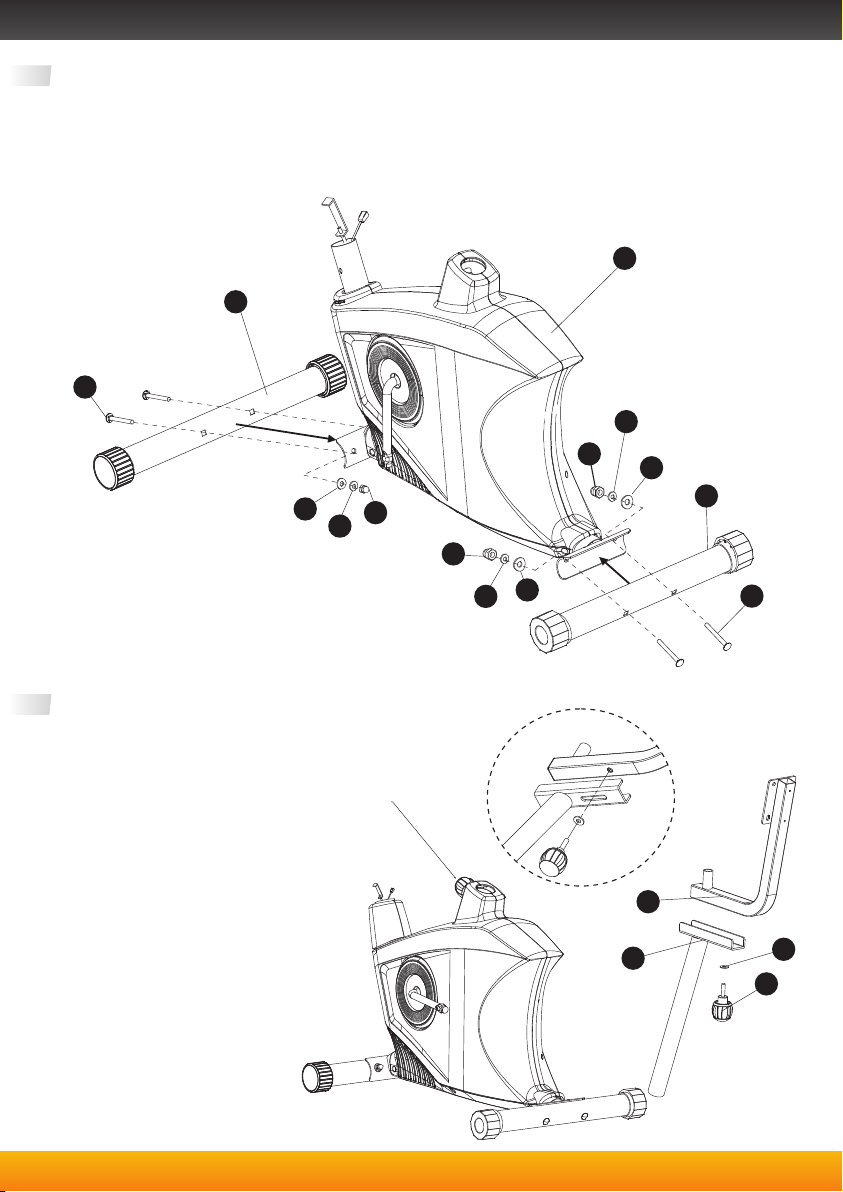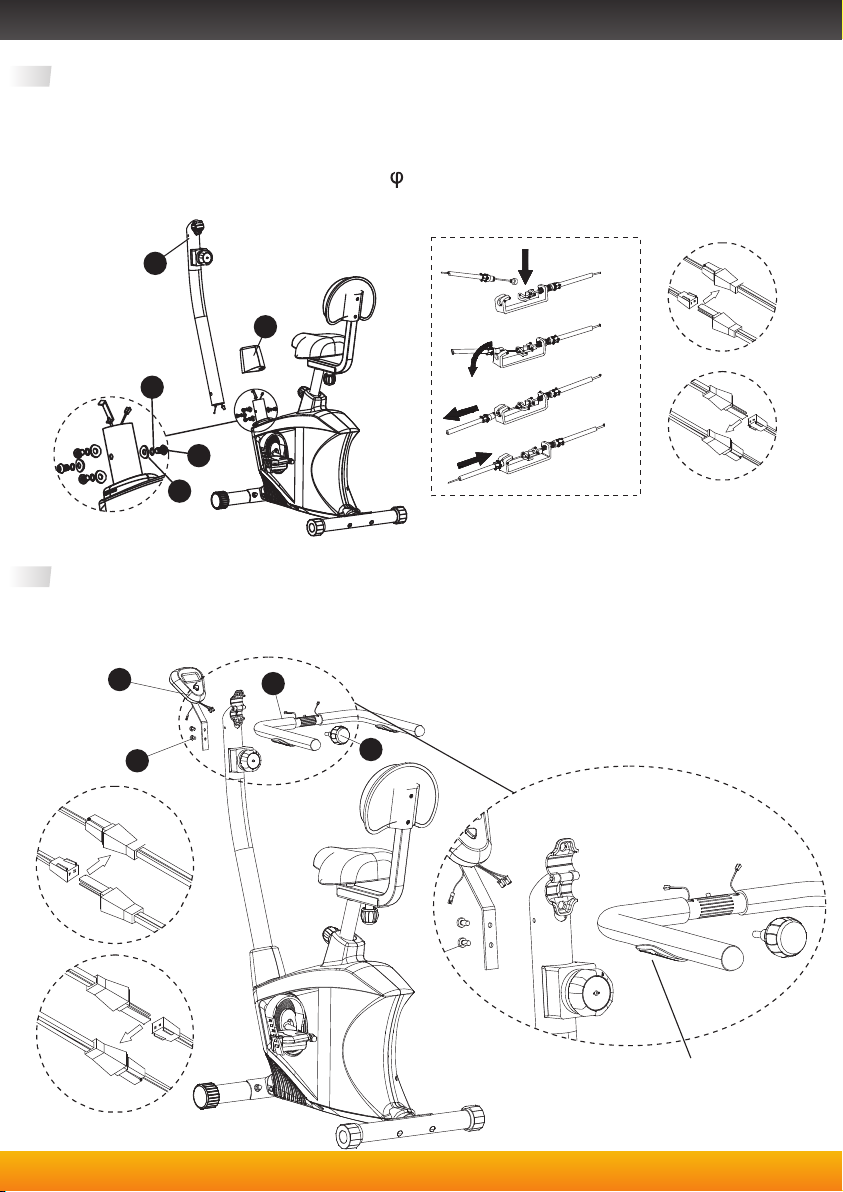COMPLETED ASSEMBLY PICTURE
Adjust the seat height, handlebar and pedal strap according to your height before doing
exercise.
Release the SEAT HEIGHT ADJUSTMENT KNOB
by adjusting it COUNTER CLOCKWISE and pull
the SEAT HEIGHT ADJUSTMENT NOB forward
to adjust the seat height. Move seat and release
knob; you will hear a click when seat locks in
place. Then tighten the SEAT POST adjustment
knob CLOCKWISE.
Adjust seat to
desired position by
pulling on
adjustment knob,
then turn knob
right to tighten
seat in place.
If the bike is unbalanced on
floor, adjust the foot pad
Pedal strap adjust: pull the
outer side straps hook, then fit
the appropriate length buckle
position into the hook inside.
Digital Display. Power Requirement:
2 'AA' 1.5 volt batteries. When
installing, align battery + side to
markings in container.
There are eight adjustable
resistance levels. Levels
increase from 1 to 8, with
level 8 having the most
resistance. To adjust, turn
the resistance dial in the
"+" direction for more
resistance and in the "-"
direction for less
resistance.
Higher
resistance
Lower
resistance