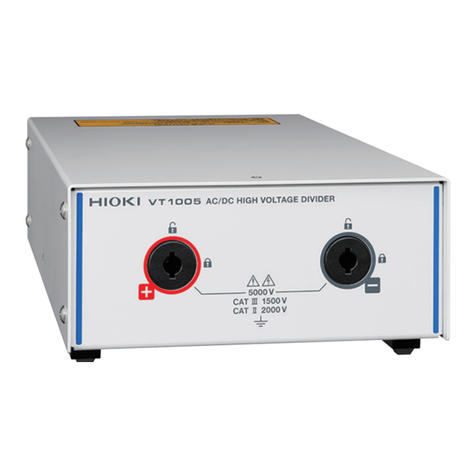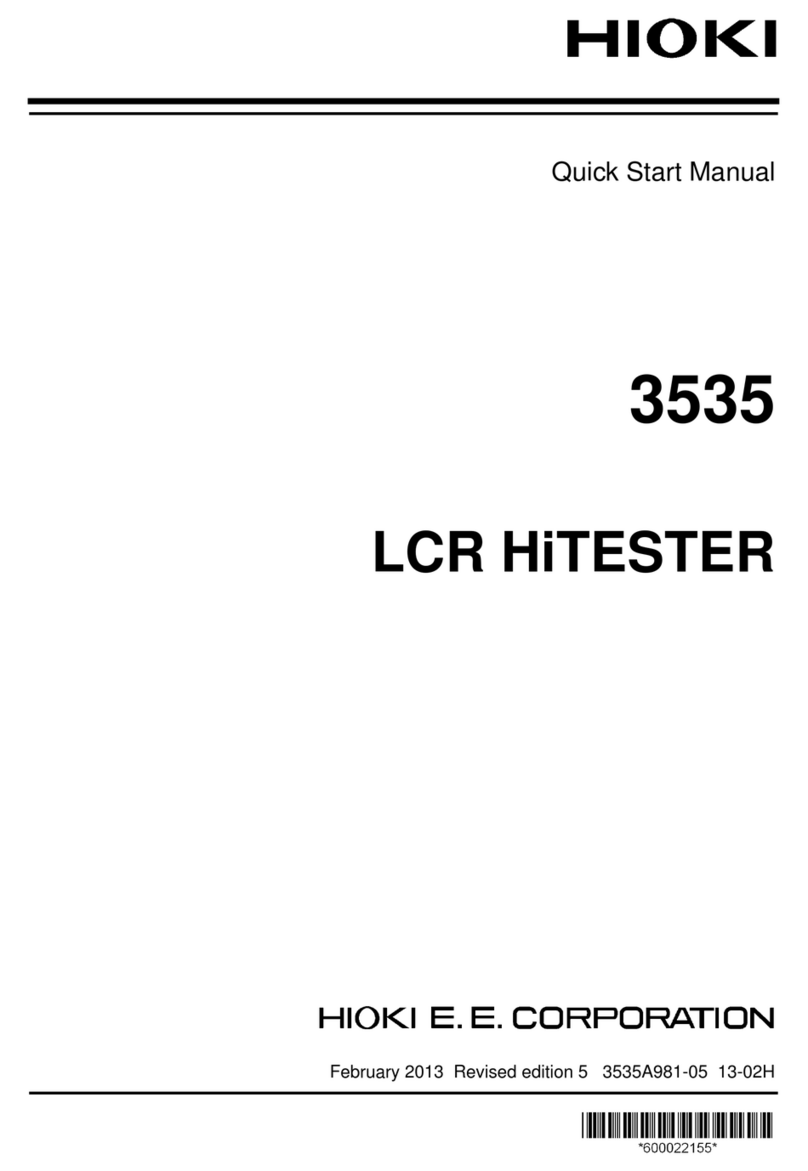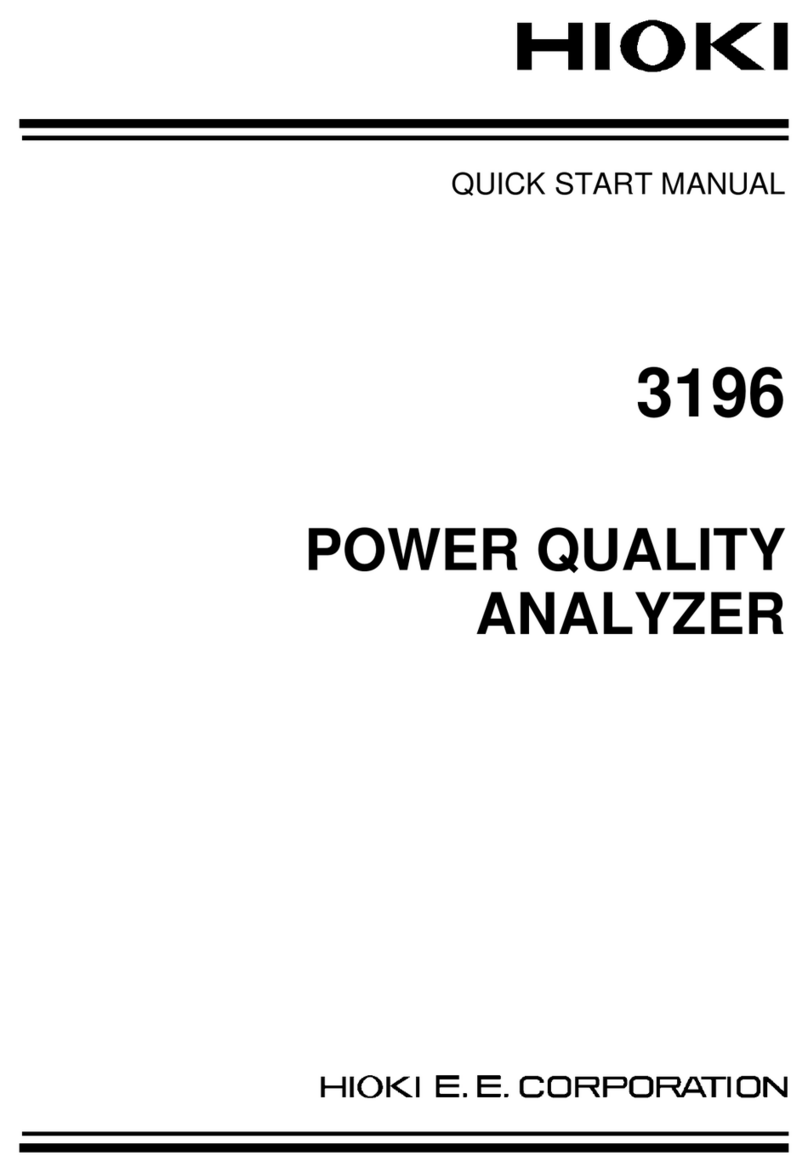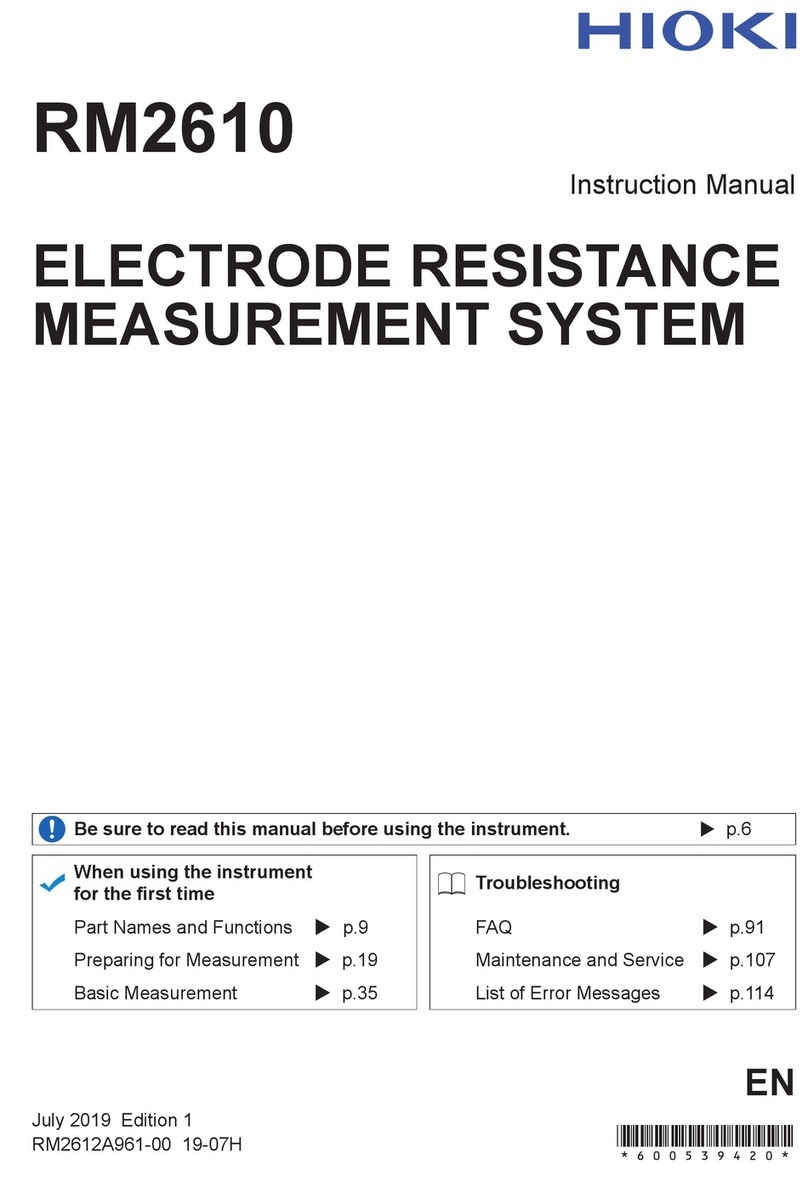Contents i
10
11
Contents
Introduction .................................................................. 1
Symbols ....................................................................... 1
Safety ........................................................................... 1
Outlook of Operating Procedures ................................2
1Overview 3
1.1 Product Overview ............................................... 3
2 Preparation for Measurement 5
2.1 EN50160 Mode and Normal Mode ..................... 5
2.2 EN50160 Screen ................................................ 6
2.3 PC Card .............................................................. 7
2.4 Limitations in EN50160 mode ............................ 8
2.5 Default Values .................................................... 9
3 Measurement 11
3.1 Setting Default Values ......................................11
3.2 Starting Measurement ......................................12
3.3 The EN50160 Screen during Measurement ..... 12
3.3.1 Common Display Areas .....................................13
3.3.2 Overview Screen ...............................................16
3.3.3 Harmonic Screen ...............................................19
3.3.4 Signaling Screen ...............................................22
3.3.5 Events Screen ...................................................24