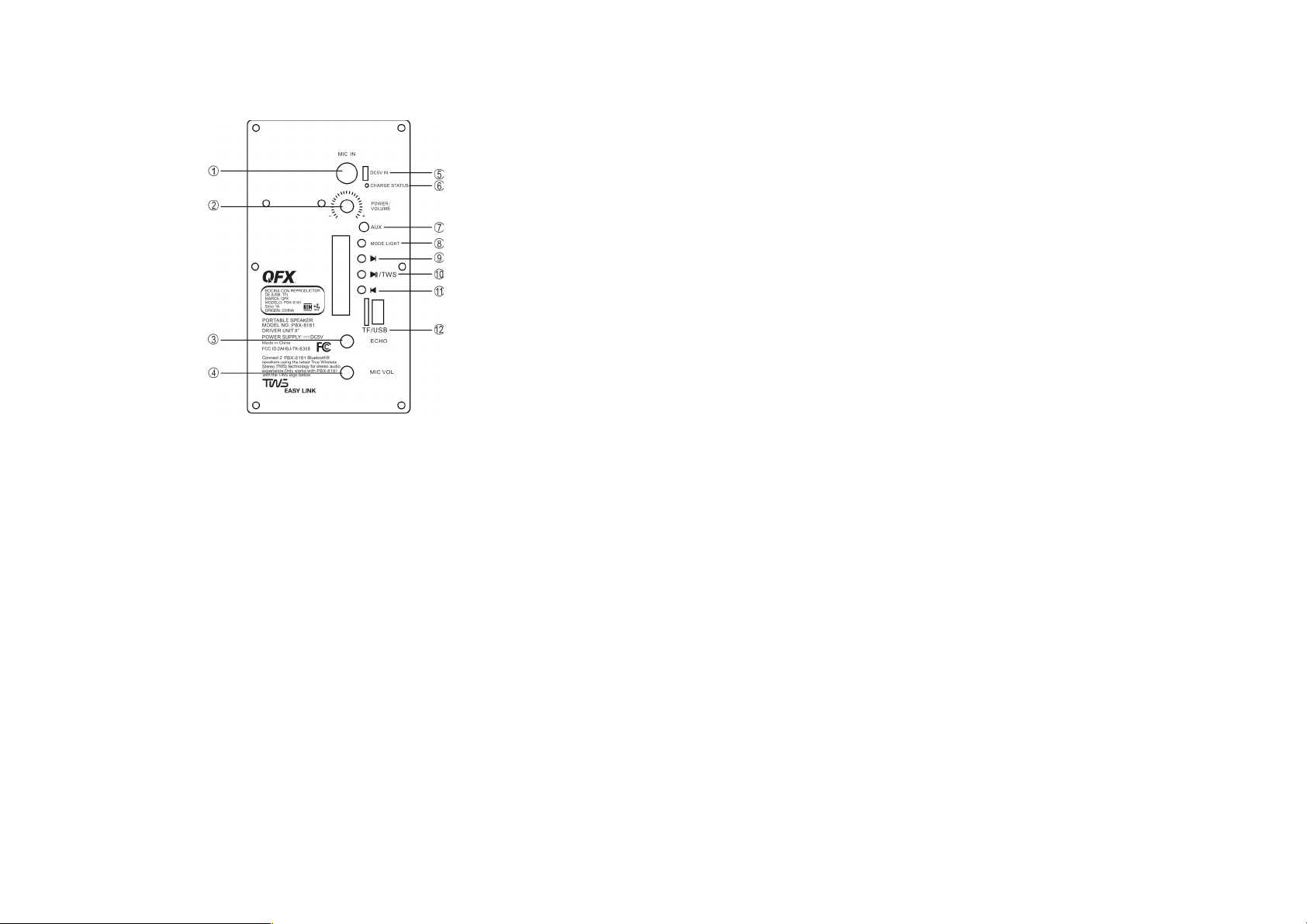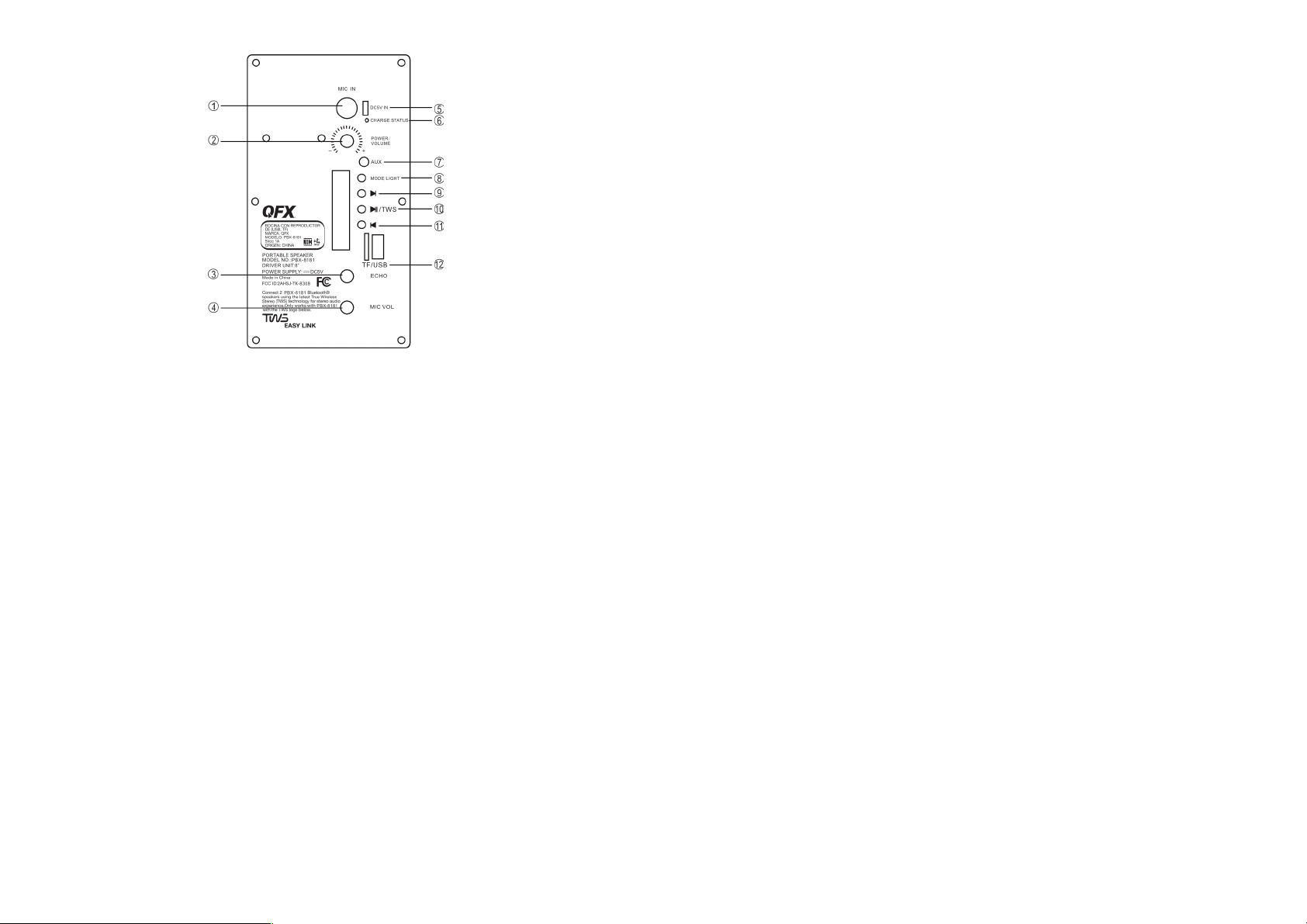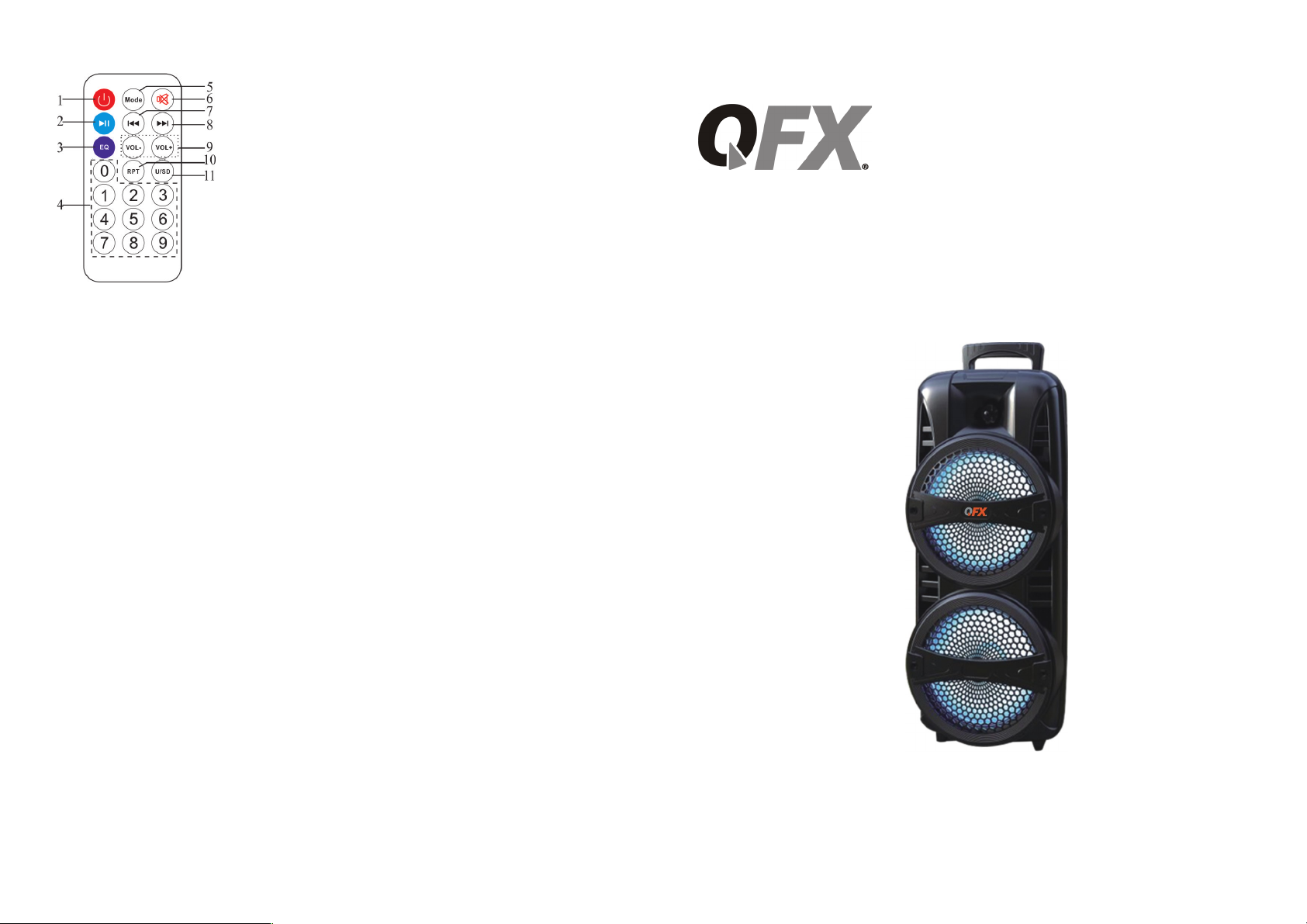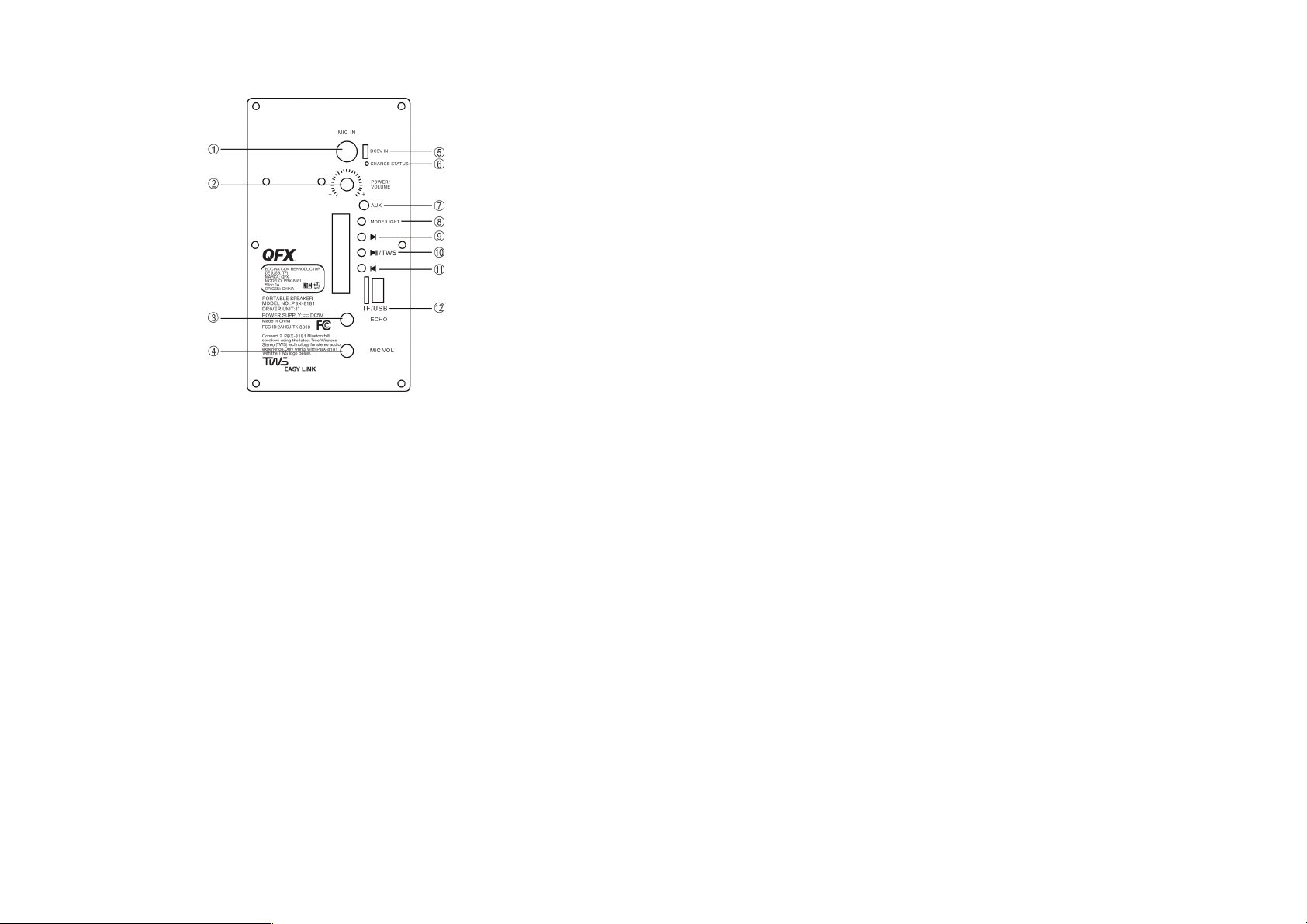Fonction du panneau de commande
1. Entrée MIC
2. Puissance / VOLUME - & +
3. ECHO: réglage du volume de l'écho
4. MIC.VOL: Contrôle du volume du microphone Interface 5.DC (5V)
6. Indicateur de charge ROUGE = Charge allumée éteinte = Entièrement chargée
7. entrée AUX
8. MODE / LIGHT (Appuyez longuement pour allumer / éteindre la lumière; appuyez
légèrement pour entrer sélection pour Bluetooth, radio FM, entrée AUX, USB, TF)
9. Piste suivante
10. Play/Pause&TWS (connexion Bluetooth sans fil: en mode Bluetooth,
appuyez sur le bouton TWS pendant environ 3 secondes pour coupler un autre
haut-parleur TWS;En mode FM, appuyez légèrement sur Play / Pause & TWS pour
entrer dans le balayage automatique et toutes les stations de radio balayées seront
enregistrées automatiquement.)
11. Piste précédente
12. Entrée TF / USB
CARACTÉRISTIQUES
Puissance de sortie: 8 W
Réponse en fréquence pour haut-parleur principal: 38Hz-20KHz
Alimentation: DC5V
1
SOURCE D'ÉNERGIE
1. Veuillez charger l'unité au moins 4 heures avant la première utilisation.
2. Tournez le cadran dans le sens horaire / antihoraire pour allumer / éteindre
l'appareil.
CHARGER LA BATTERIE
Lorsque la batterie est en charge, les voyants CHARGE STATUS indiquent que
l'affichage LED est rouge. Une fois la batterie complètement chargée, le voyant
devient vert.
1. Connectez fermement le câble de charge USB à l'interface DC5V de l'enceinte.
2. Lorsque la batterie est complètement chargée, veuillez débrancher le câble de
charge USB du haut-parleur.
3.Le haut-parleur fonctionne normalement lors de la charge.
PUISSANCE / VOLUME
Tournez le cadran dans le sens horaire / antihoraire pour augmenter / diminuer
le volume.
BOUTON PRÉCÉDENT / SUIVANT Dans l'état de lecture, appuyez sur le bouton
PREVIOUS / NEXT pour revenir à une chanson précédente ou suivante.
BOUTON PAUSE / PLAY
Pour arrêter la lecture de la piste en cours, veuillez appuyer sur le bouton PAUSE /
PLAY du panneau de commande. Appuyez à nouveau pour continuer à jouer.
MODE / LUMIÈRE
Appuyez longuement pour allumer / éteindre la lumière.
Appuyez légèrement pour entrer dans la sélection du mode de lecture (Bluetooth,
radio FM, entrée AUX, USB, TF).
AUX IN JACK 1. Connectez un câble audio à la prise AUX IN de l'enceinte et à la
prise de sortie audio sur les appareils audio externes tels que lecteur MP3, discman,
etc., puis sélectionnez LIGNE en appuyant sur le bouton MODE / LIGHT du
panneau de commande. 2.Jouez à partir d'un périphérique audio externe.
MIC IN JACK Branchez le microphone directement pour jouer.
USB JACK Insérez directement la carte USB pour jouer.
TF JACK Insérez la carte TF directement pour jouer.
Répétition unique Lors de la lecture d'une carte USB / TF, appuyez sur ce bouton
pour répéter une seule piste. Pour annuler la répétition unique, appuyez à nouveau
sur le bouton.
2