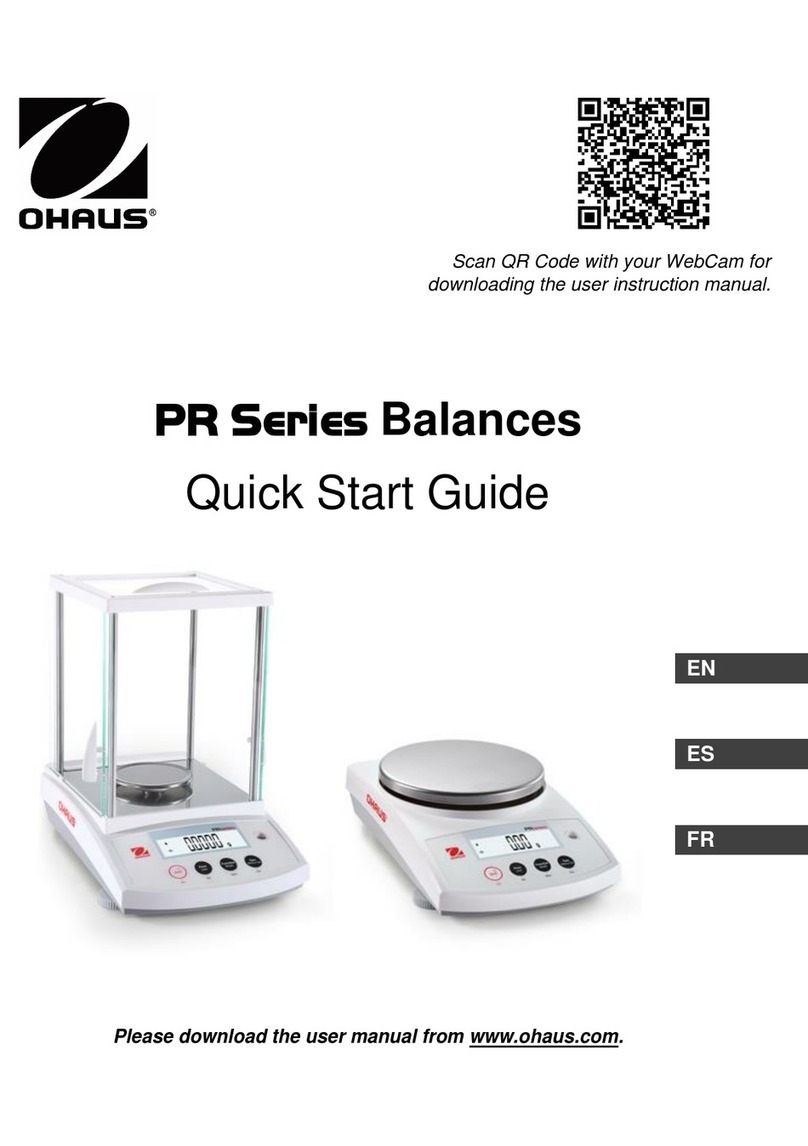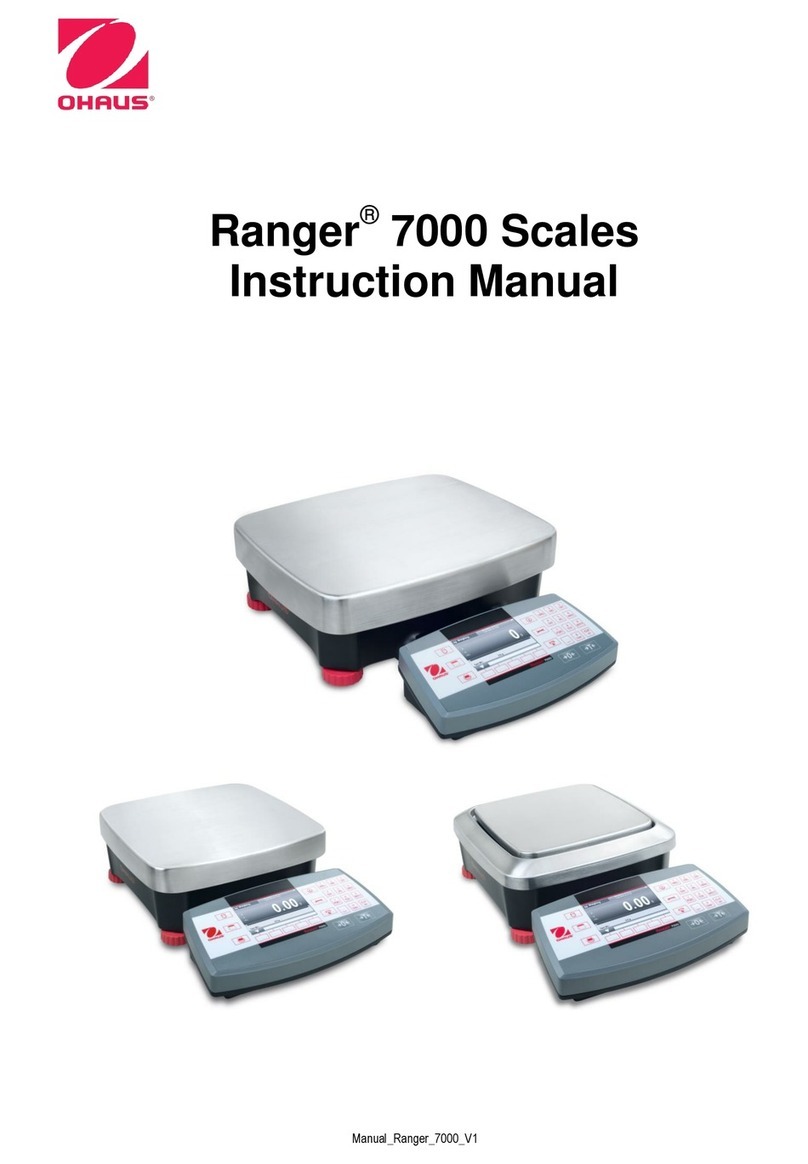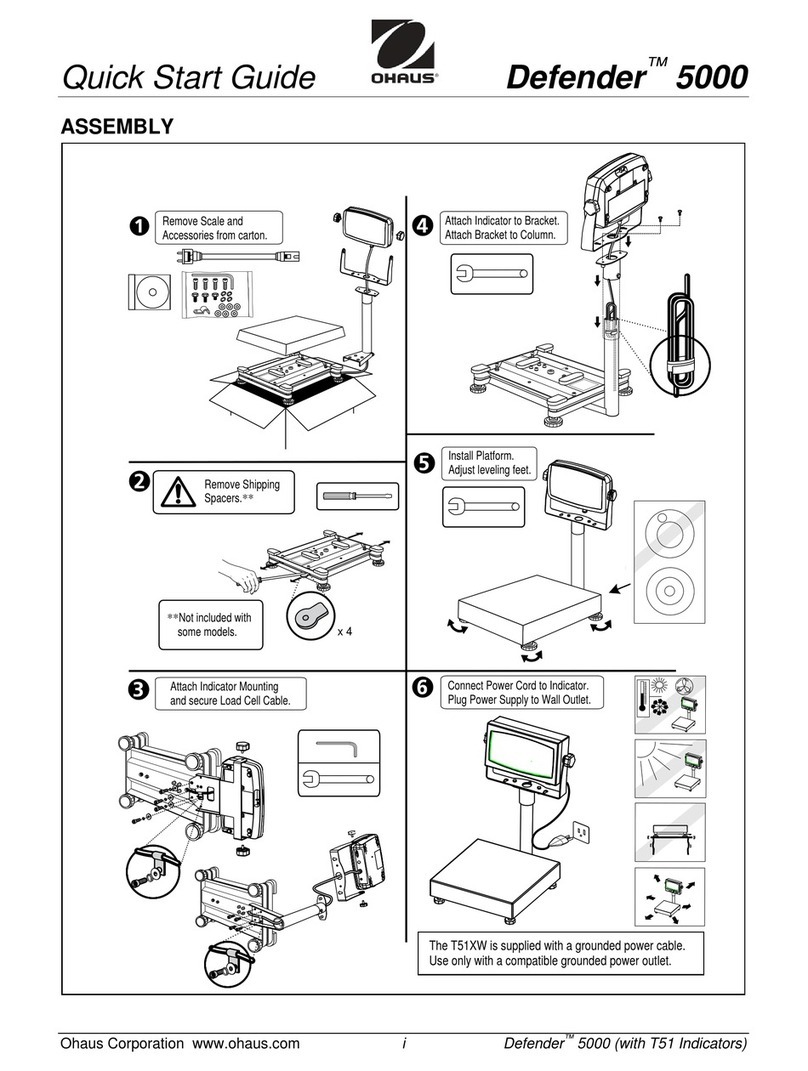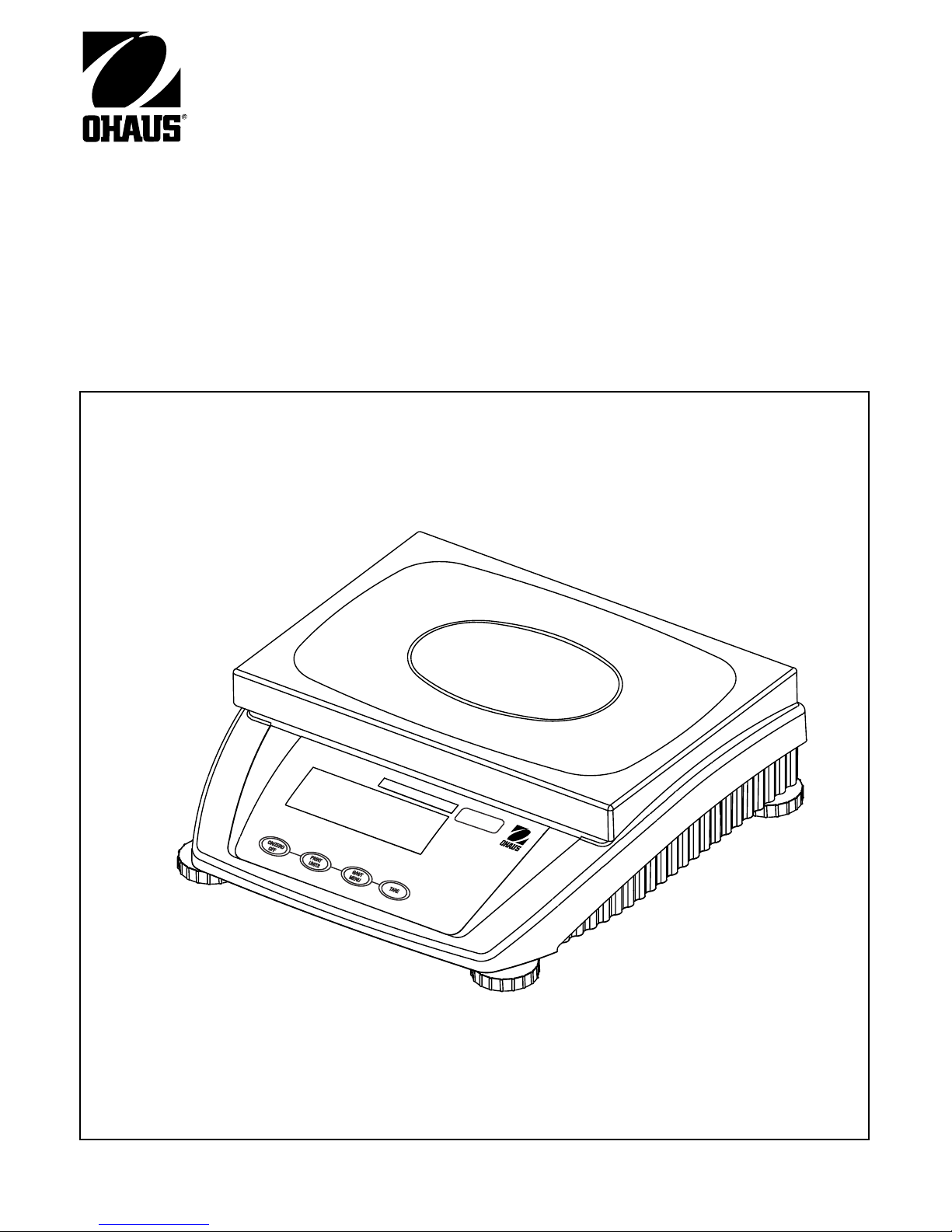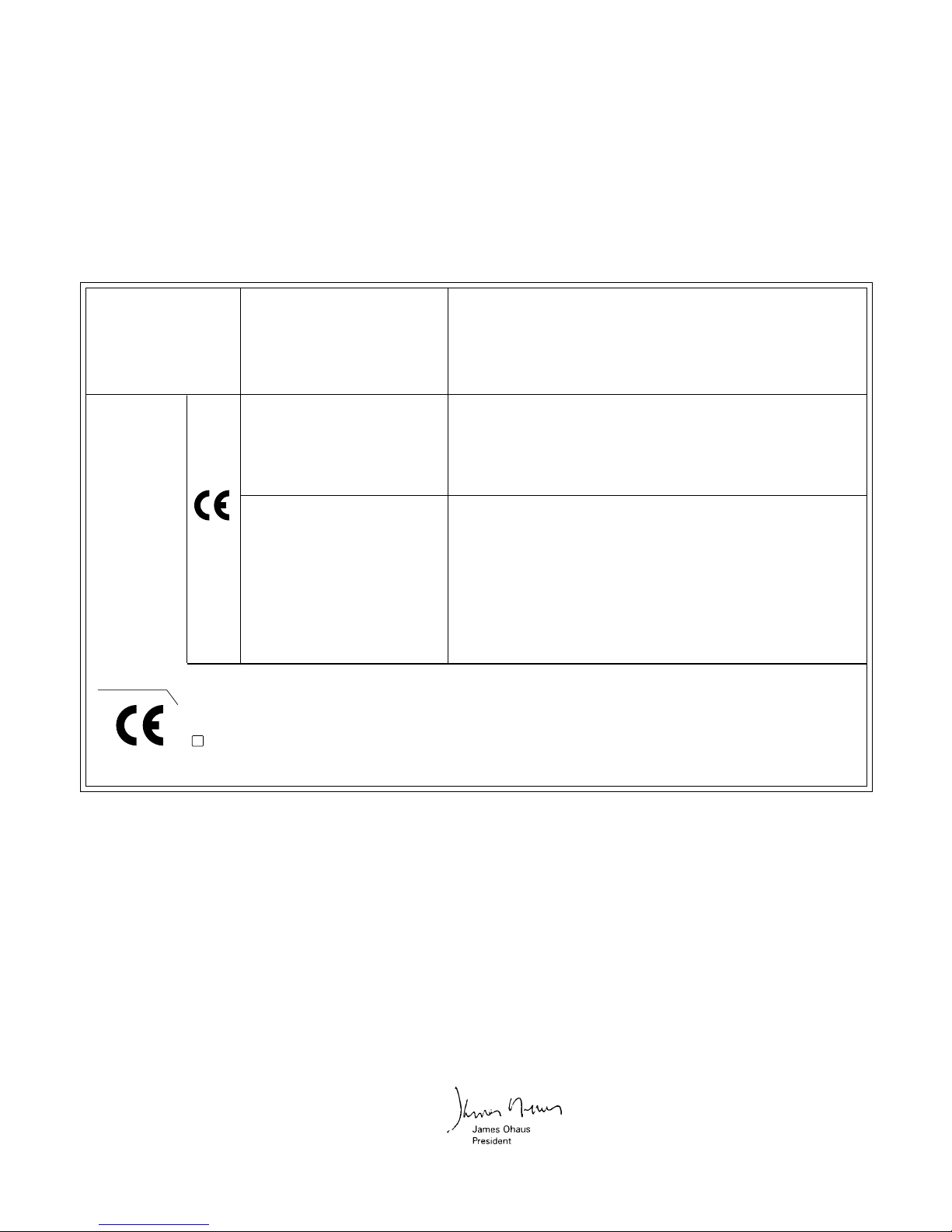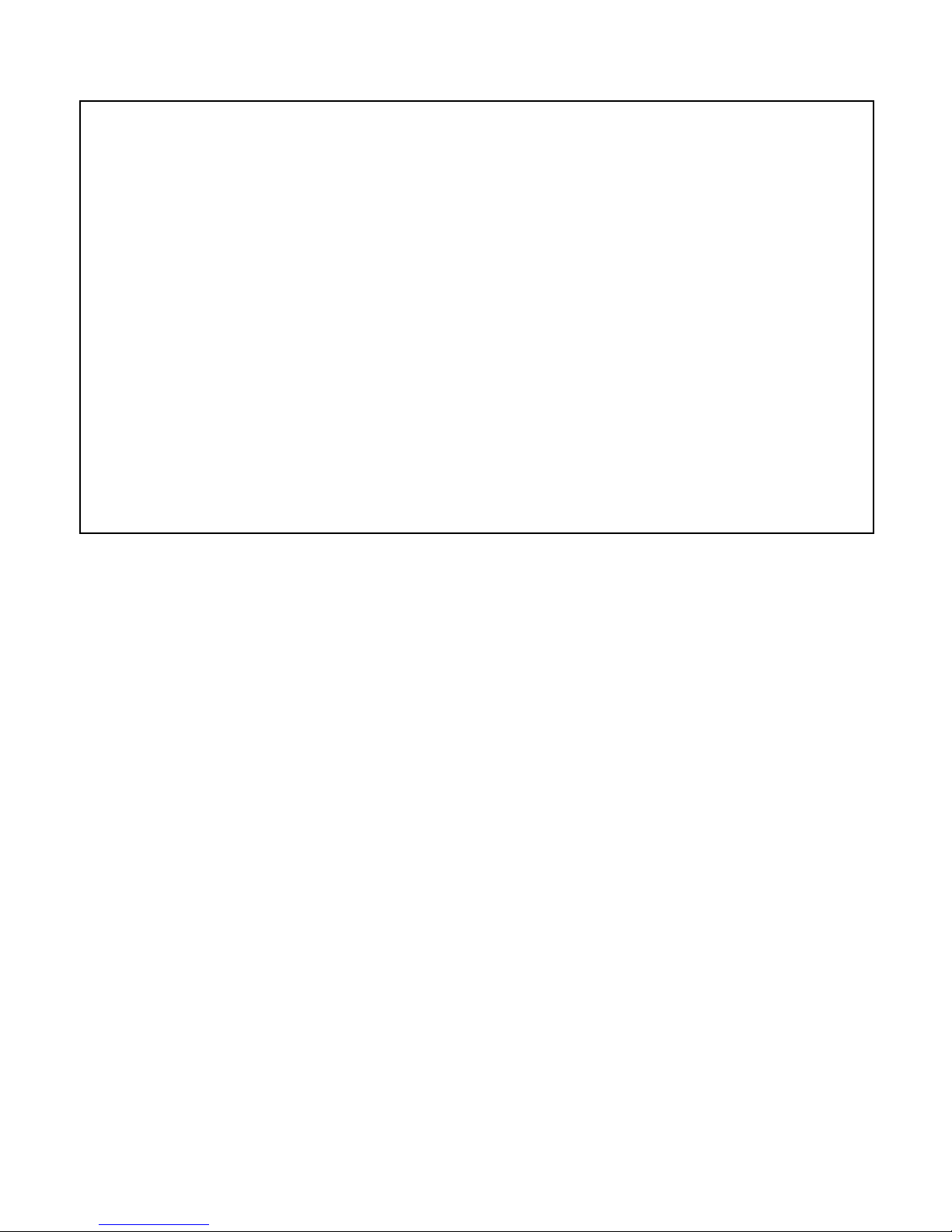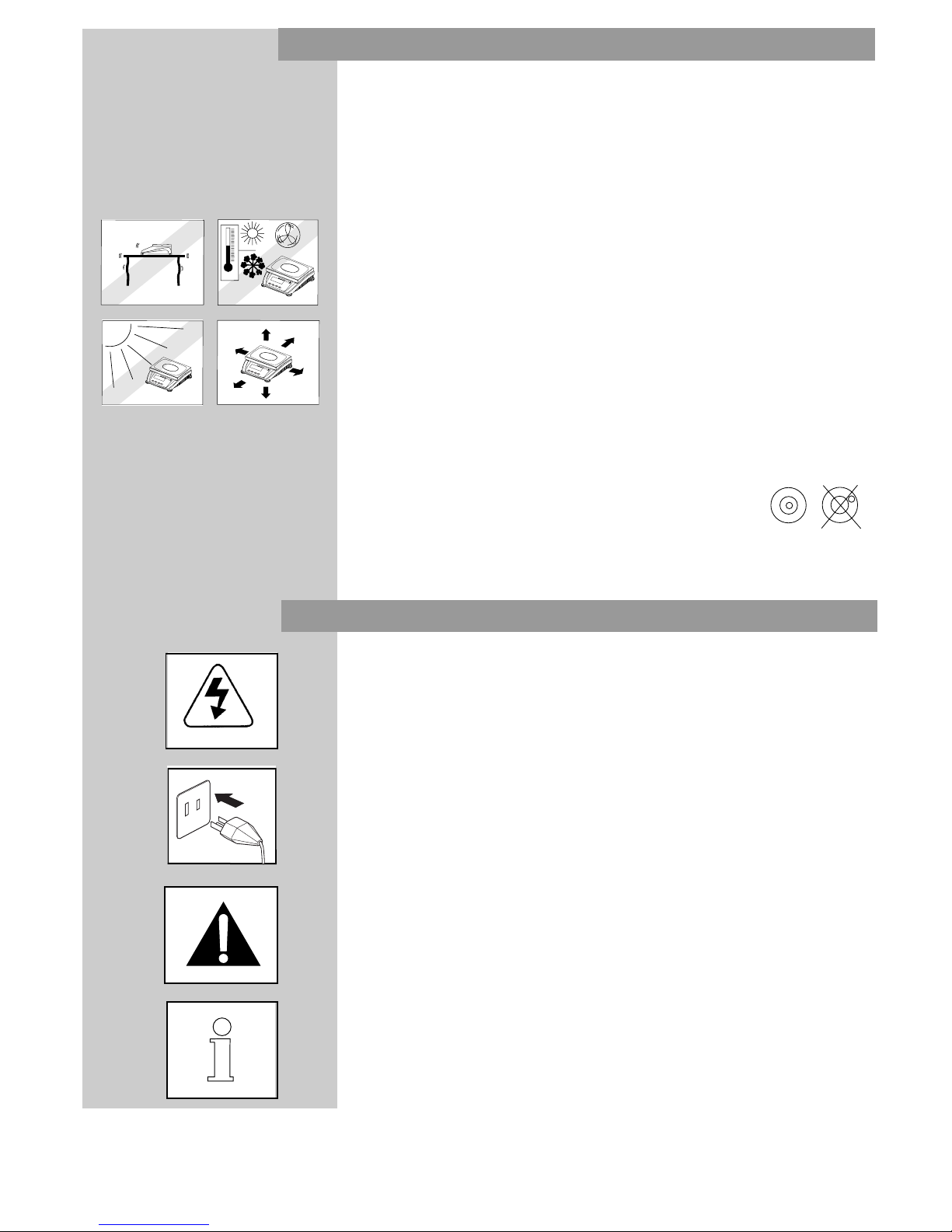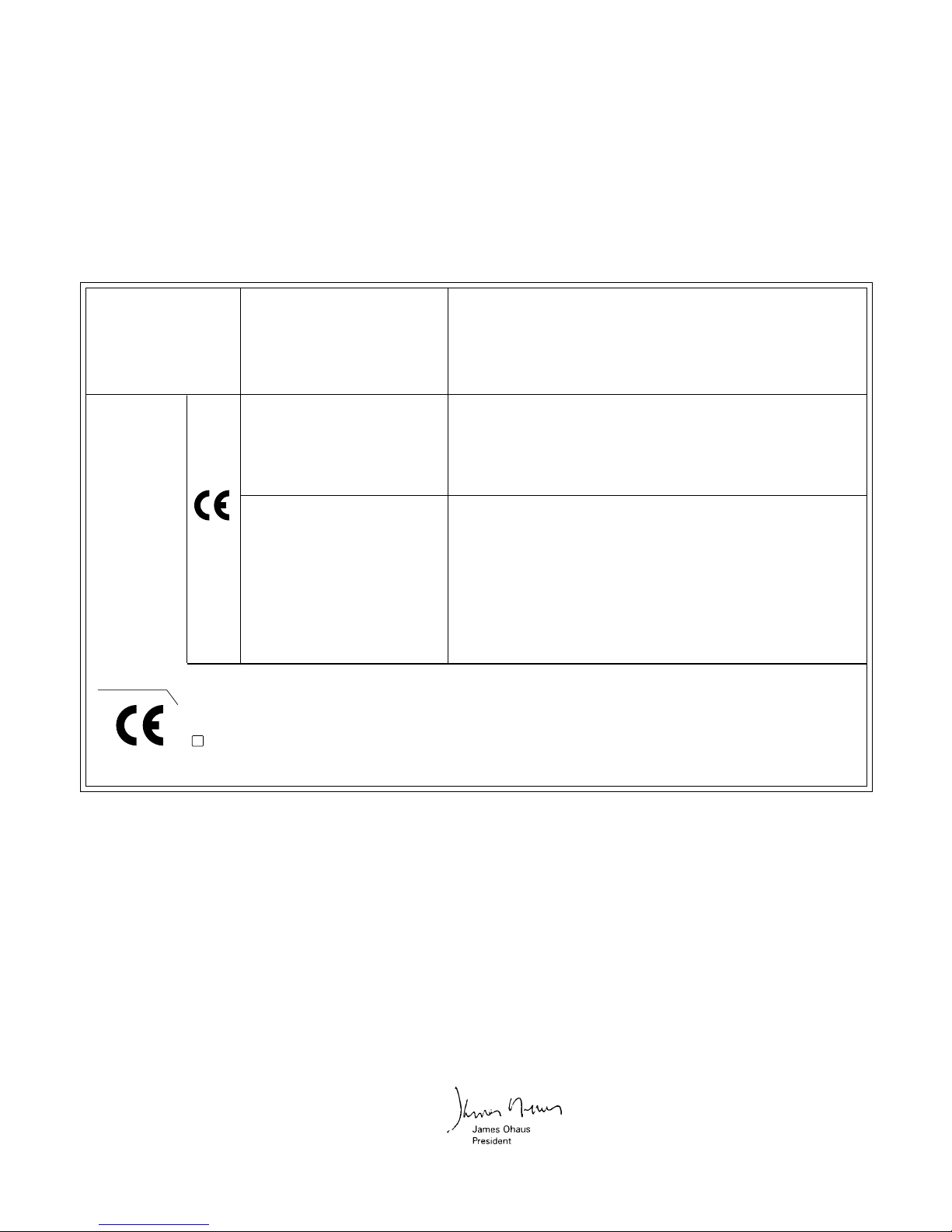
Ohaus Corporation, 19A Chapin Road, P.O. Box 2033, Pine Brook, New Jersey, 07058-2033, USA
Declaration of Conformity We, Ohaus Corporation, declare under our sole responsibility that the balance models listed below marked with CE
- are in conformity with the directives and standards mentioned.
Konformitätserkärung Wir, die Ohaus Corporation, erklären in alleiniger Verantwortung, dass die untenstehenden Waagentypen, gekennzeichnet
mit CE - mit den genannten Richtlinien und Normen übereinstimmen.
Déclaration de conformité Nous, Ohaus Corporation, déclarons sous notre seule responsabilité, que les types de balance ci-dessous cité -
munis de la mention «CE» - sont conformes aux directives et aux normes mentionnées ci-après.
Declaración de Conformidad Nosotros, Ohaus Corporation, declaramos bajo responsabilidad exclusiva que los modelos de balanzas
indicados a continuación - con el distintivo ,CE - están conformes con las directivas y normas citadas.
Dichiarazione di conformità Noi, Ohaus Corporation, U.S.A, dichiariamo sotto nostra unica responsabilità, che i tipi di bilance specificati di
seguito - contrassegnati con la marcatura CE - sono conformi alle direttive e norme citate.
Balance Type/Waagentyp/Type de balance/Tipo de balanza/Tipo di bilancia Ranger Scale
Marked with: Directive Standard
gekennzeichnet mit: Richtlinie Norm
munis de la mention: Directive Norme
con el distintivo: Directiva Norma
contrassegnati con la Direttiva Norma
marcatura:
EU 73/23/EEC Low Voltage EN61010-1:1993 + A2: 1995 Safety Regulations
EU 73/23/EEC Niederspannung EN61010-1:1993 + A2: 1995 Sicherheitsbestimmungen
EU 73/23/EEC Basse tension EN61010-1:1993 + A2: 1995 Consignes de sécurité
EU 73/23/EEC Baja tensión EN61010-1:1993 + A2: 1995 Disposiciones sobreseguridad
EU 73/23/EEC Bassa tensione
EN61010-1:1993 + A2: 1995 Prescrizioni di sicurezza
EU 89/336/EEC EN55011: 1991 (class B) Emissions; EN61000-3-2
Electromagnetic compatibility EN50082-2:1995 Immunity; EN61000-3-3
EU 89/336/EEC EN55011: 1991 (class B) Funkstörungen; EN61000-3-2
elektromagnetische Verträglichkeit EN50082-2:1995 Immunität; EN61000-3-3
EU 89/336/EEC EN55011: 1991 (class B) Emissions parasites; EN61000-3-2
Compatibilité électromagnétique EN50082-2:1995 Immunité; EN61000-3-3
EU 89/336/EEC EN55011: 1991 (class B) Radiointerferencias; EN61000-3-2
Compatibilidad electromagnética EN50082-2:1995 Inmunidad; EN61000-3-3
EU 89/336/EEC EN55011: 1991 (class B) Radiointerferenze; EN61000-3-2
Compatibilità elettromagnetica EN50082-2:1995 Immunità; EN61000-3-3
Year of
attachment of
the CE mark
Jahr der ersten
Eichung
Année de la
premère
vérification
Año de la
primera
verificación
annodella
prima verifica
ISO 9001 Registration for Ohaus Corporation. Ohaus Corporation, USA, was examined and evaluated in 1994 by the Bureau Veritas Quality International,
BVQI, and was awarded ISO 9001 registration. This certifies that Ohaus Corporation, USA, has a quality system that conforms with the international standards
for quality management and quality assurance (ISO 9000 series). Repeat audits are carried out by BVQI at intervals to check that the quality system is
operated in the proper manner.
ISO 9001-Zertifikat für Ohaus Corporation. Die Firma Ohaus Corporation, USA, wurde 1994 durch das Bureau Veritas Quality International BVQI geprüft,
und erhielt das ISO 9001 Zertifikat. Dieses bescheinigt, dass Ohaus Corporation, USA über ein Qualitätssystem verfügt, welches den internationalen Normen
für Qualitätsmanagement und Qualitátssicherung (ISO 9000er-Reihe) entspricht. Anlässlich von Wiederhol-Audits durch das BVQI wird periodisch überprüft,
ob das Qualitätssystem zweckmässig gehandhabt wird.
Certificat ISO 9001 pour Ohaus Corporation.La société Ohaus Corporation, USA, a été contrôlée en 1994 par Bureau Veritas Quality International BVQI
et a obtenu le certificat, degré ISO 9001. Celui-ci atteste que Ohaus Corporation, USA, dispose dun système qualité correspondant aux normes internationales
pour la gestion de la qualité et pour Iassurance qualité (degré ISO 9000). Des audits réguliers effectués par la BVQI vérifient si le système qualité est appliqué
de facon appropriée.
Certificado ISO 9001 para Ohaus Corporation.La firma Ohaus Corporation, USA, ha sido inspeccionada por la Bureau Veritas Quality International
(BVQI) y ha obtenido el certificado ISO 9001. Esto acredita que Ohaus Corporation, USA, dispone de un sistema de calidad que cumple las normas
internacionales para gestión y garantfa de calidad (ISO serie 9000). Con ocasión de las inspecciones de repetibilidad por parte de la BVQI, se comprueba
periódicamente si el sistema de calidad se manipula de forma correcta.
Certificato ISO 9001 per la Ohaus Corporation.ll sistema di garanzia della qualità della Società Ohaus Corporation, USA è certificato ISO 9001 sin dal
1994 dal Bureau Veritas Quality International BVQI, e così fomisce la dimostrazione che il suo sistema di Garanzia Qualità soddisfa i massimi requisiti.
Verifiche periodiche del BVQI garantiscono che il sistema qualit
à opera correttamente.
00
122 M
1) applies only to certified balances/scale
1) 1)
EU 90/384 NAWI EN45501:1992 Non Automatic Weighing Instruments
EU 90/384 FNSW EN45501:1992 Für nicht selbsttätige Waagen
EU 90/384 BFNA EN45501:1992 Balances à fonctionnement non automatique
EU 90/384 PBNA EN45501:1992 Para balanzas no automátäcas
EU 90/384 BFNA EN45501:1992 Per bilance a funzionamento non automatics