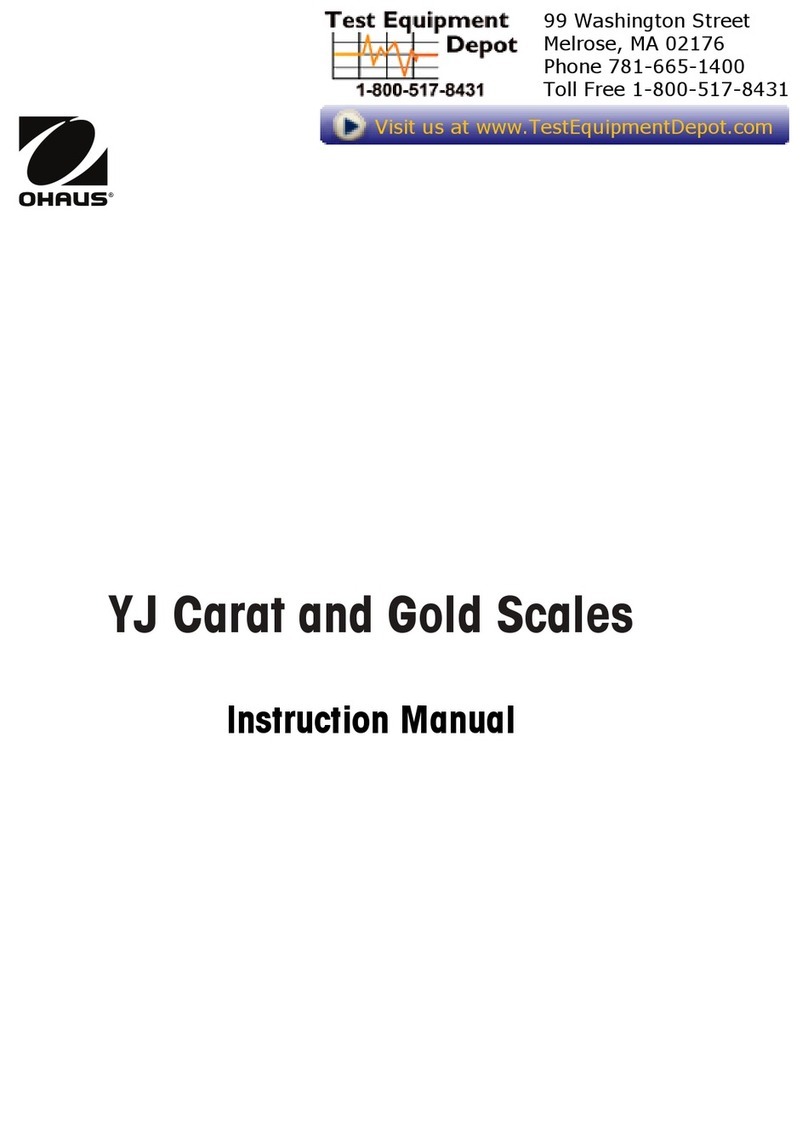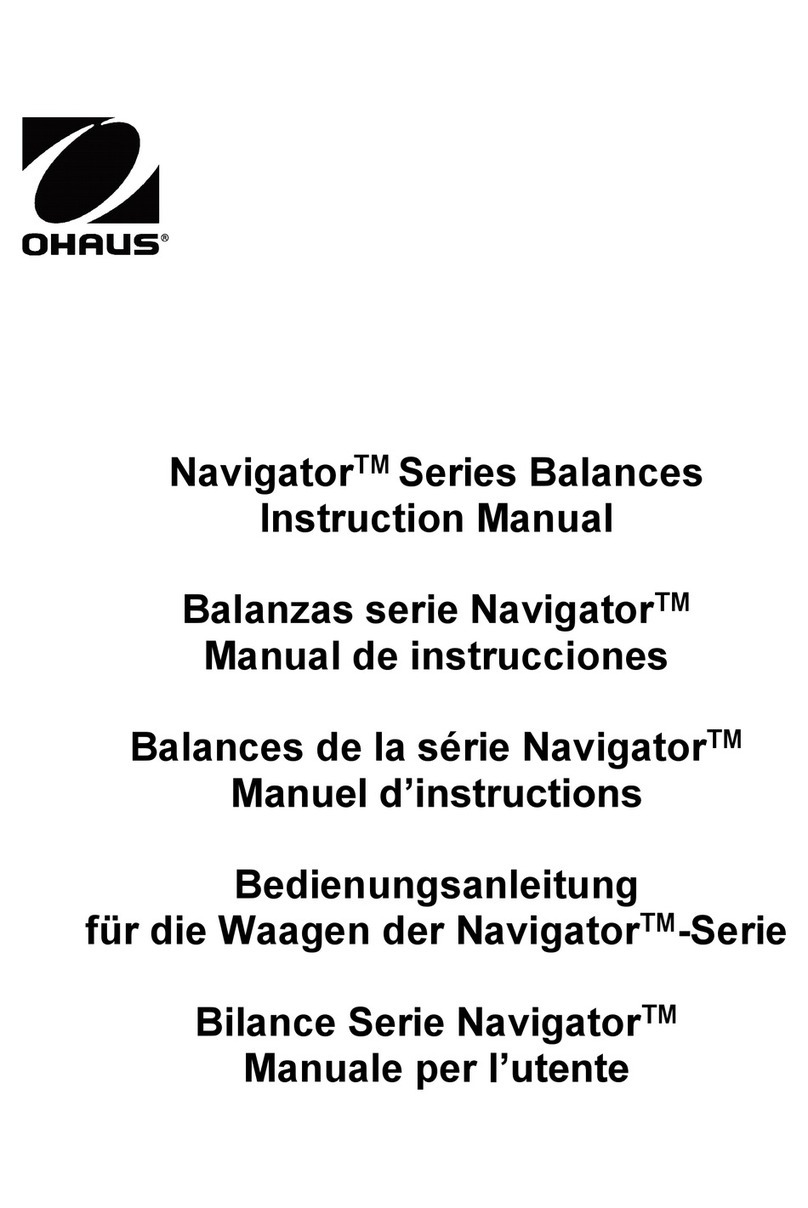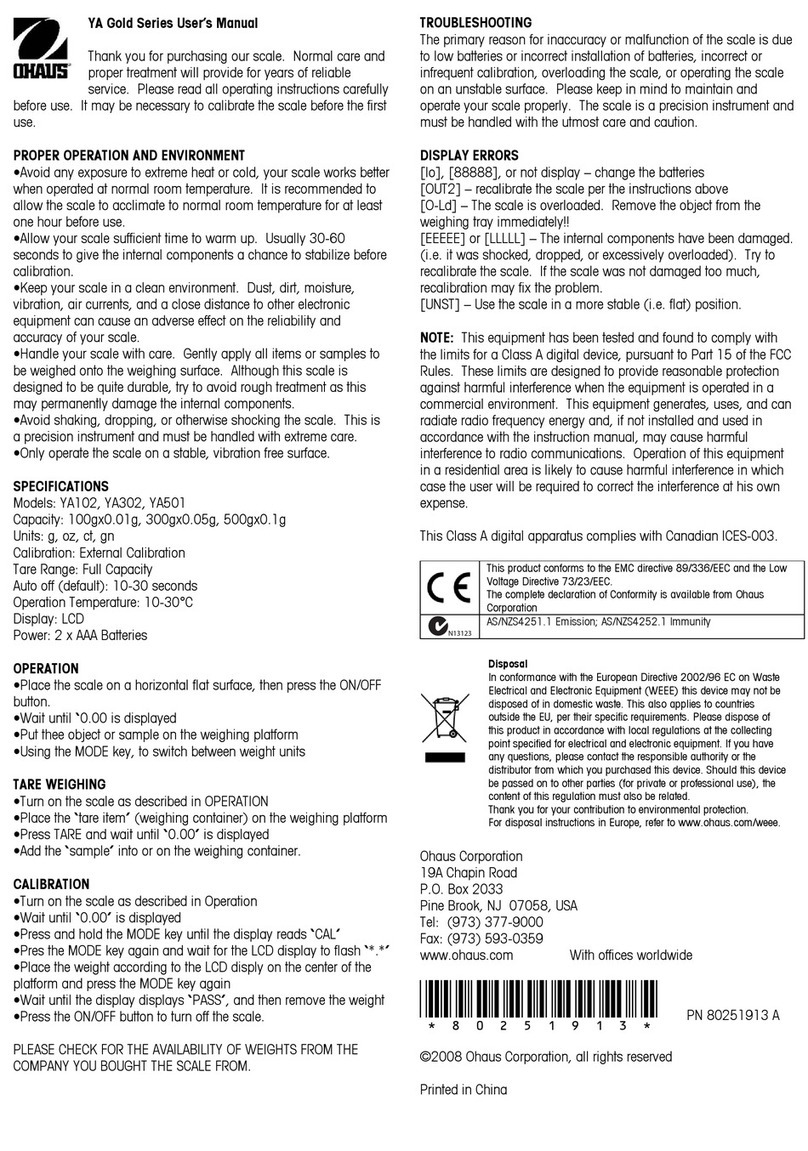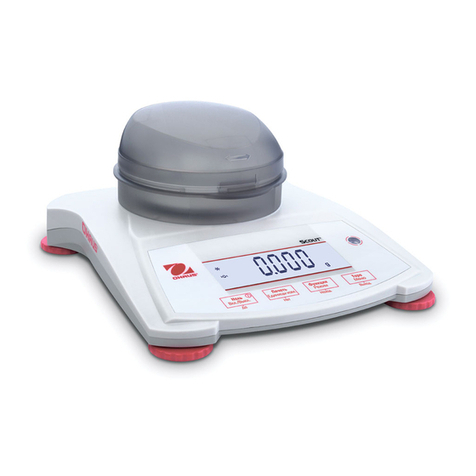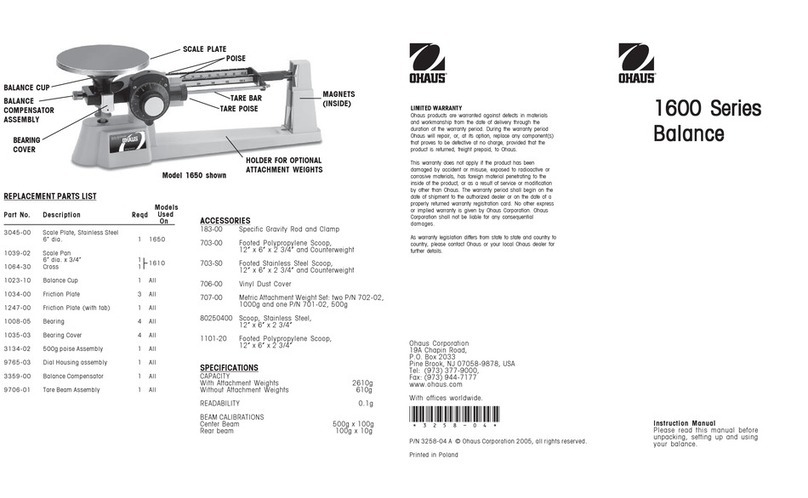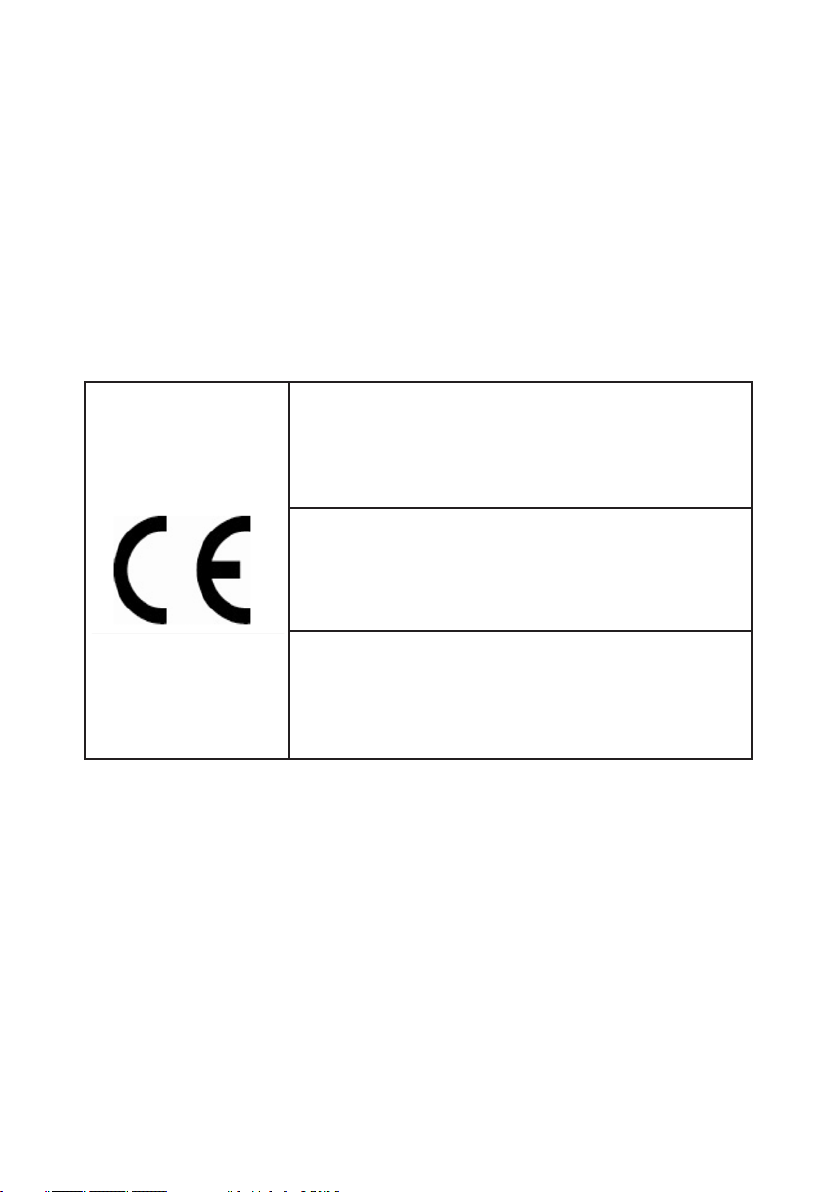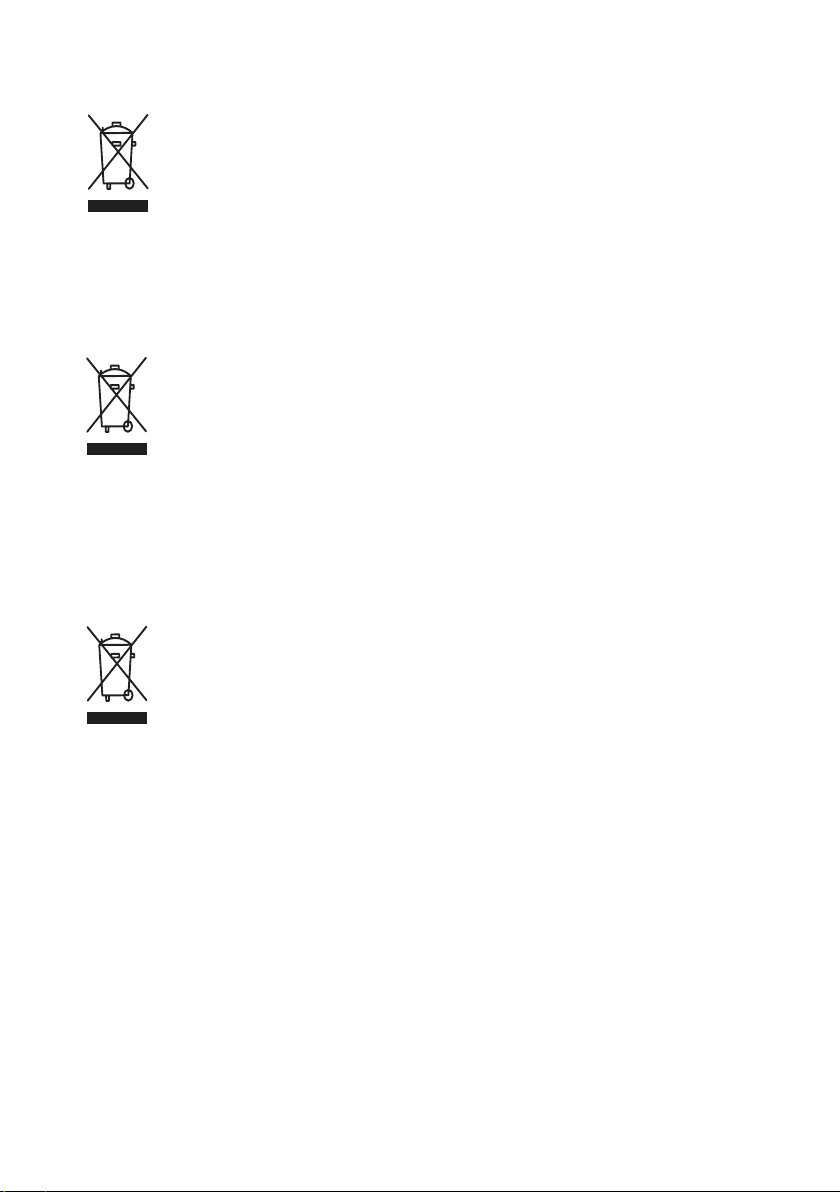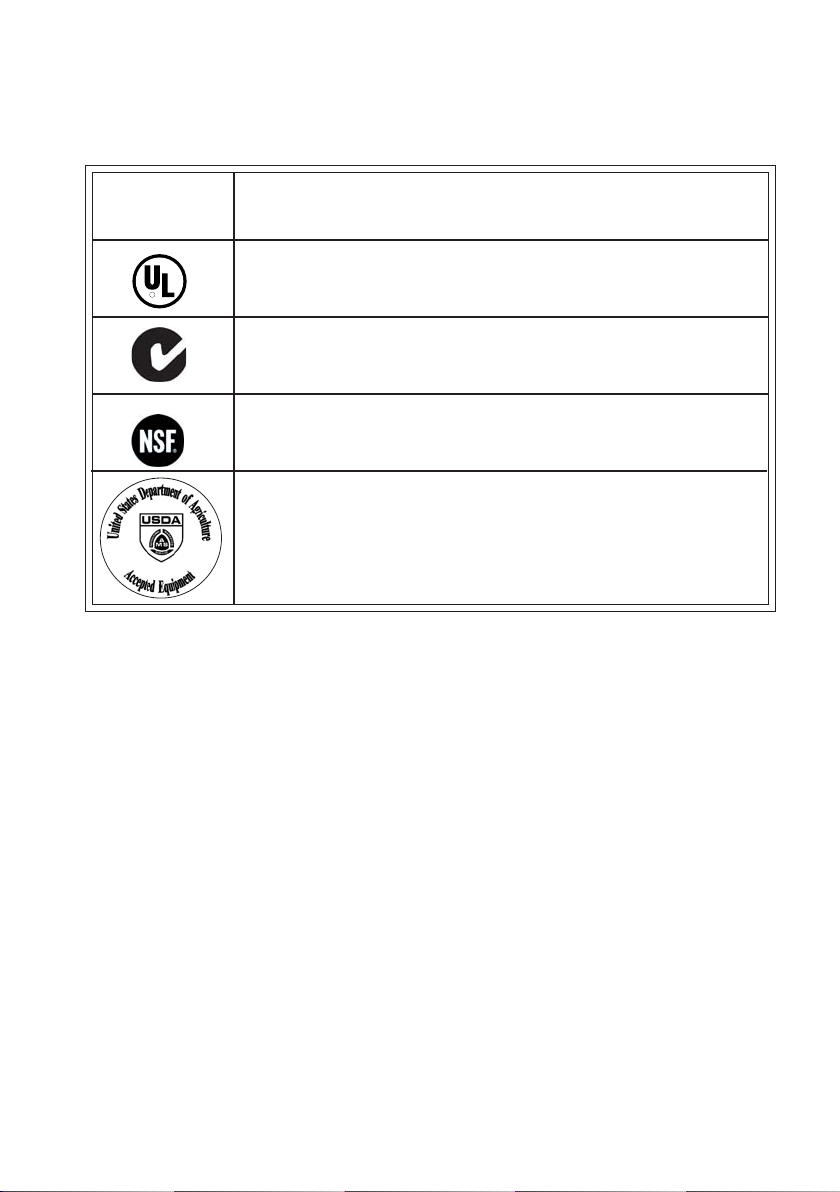EN-3 Valor 5000 Series
1 INTRODUCTION
This manual contains installation, operation and maintenance instructions for the Valor 5000 Series
scale. Please read the manual completely before installation and operation.
1.1 Product Description
The Valor 5000 Series is an easy-to-clean and rugged compact scale engineered specifically for
hygiene-oriented environments and to enhance productivity. With its compact size and food safety
approvals, it is ideal for use in sanitary and food preparation areas such as kitchens, bakeries,
restaurants, packaging and processing facilities. Battery operation and a backlit LCD display make
for a portable scale that can be easily carried to various locations and used under a wide range of
lighting conditions. Its fast display update speed, straight forward 4-button operation and
configurable checkweighing mode make this a simple yet flexible scale for general weighing,
portioning and sorting applications. This precision weighing scale will provide years of service
when properly cared for.
1.2 General Features
• Capacity Models (V51Px, non-approved): 3kg x .5g / 6lb x 0.001lb, 6kg x 1g / 15lb x 0.002lb,
15kg x 2g / 30 lb x 0.005lb, 30kg x 5g / 60lb x 0.01lb
• Maximum Displayed Resolution (V51Px Series) 1:6000 to 7500
• Capacity Models (V51Px, approved): 3kg x 1g / 6lb x 0.002lb, 6kg x 2g / 15lb x 0.005lb, 15kg x
5g / 30 lb x 0.01lb, 30kg x 10g / 60lb x 0.02lb
• Type-approved Resolution 1:3000
• Capacity Models (V51PHx): 3kg x 0.1g / 6lb x 0.0002lb, 6kg x 0.2g / 15lb x 0.001lb, 15kg x 1g
/ 30lb x 0.001lb, 30kg x 1g / 60lb x 0.002lb
• Maximum Displayed Resolution (V51PHx Series) 1:30000
• Food Safety Certifications: NSF, USDA/AMS
• Stainless steel weighing pan: 209 x 209 mm (8.2" x 8.2")
• Backlit LCD display: 5-digit 7-segment, 19mm (.75") digit height
• Multiple weighing units: kg, g, lb, oz (decimal or fractional), lb:oz (decimal or fractional oz)
• Display update speed: within 2 seconds
• 3-color LED with configurable audible alert checkweigh indications
• 4-button control panel, including dedicated Tare button
• Built-in level indicator and adjustable slip-resistant rubber leveling feet
• Built-in rechargeable lead-acid battery: 120-hour operation on a 15-hour charge
• Battery status indicator with power-saving Auto-off function
• Gross, Net, Tare operation
• Auto-zero tracking operation
• Auto-tare operation
• Enhanced digital filtering
• Connection for accessory Foot Switch for remote tare operation