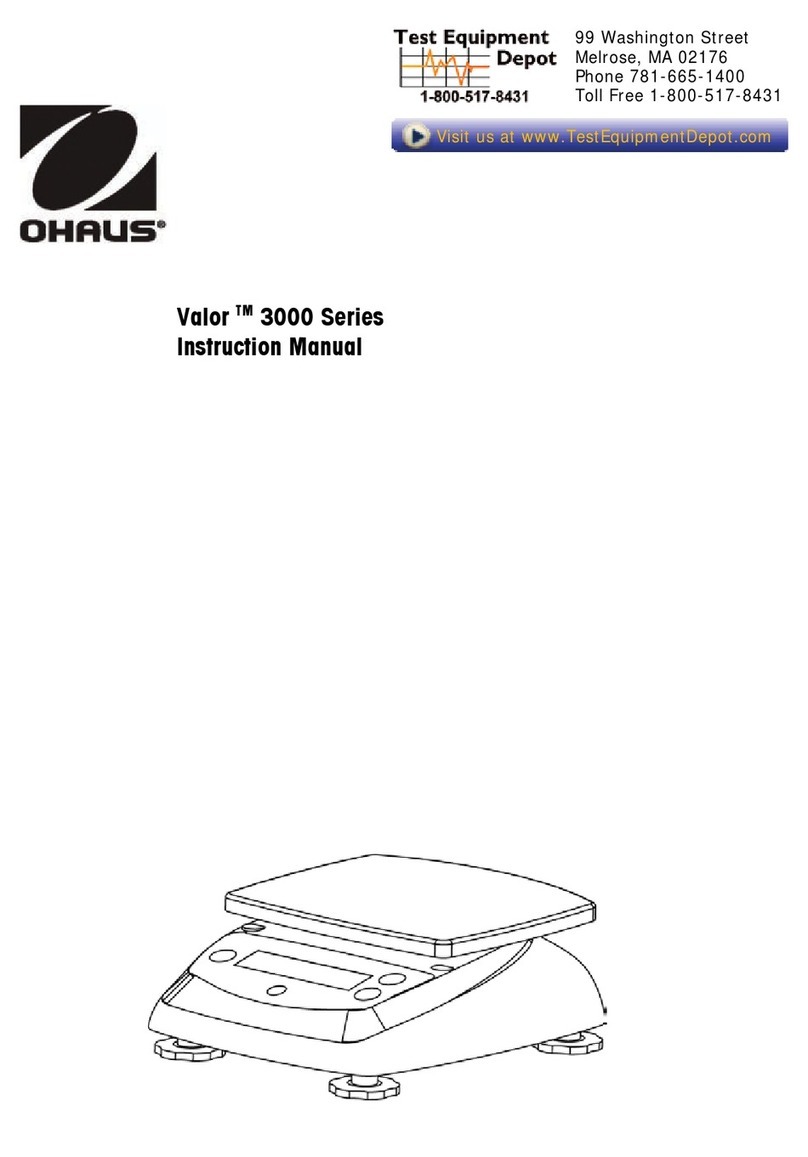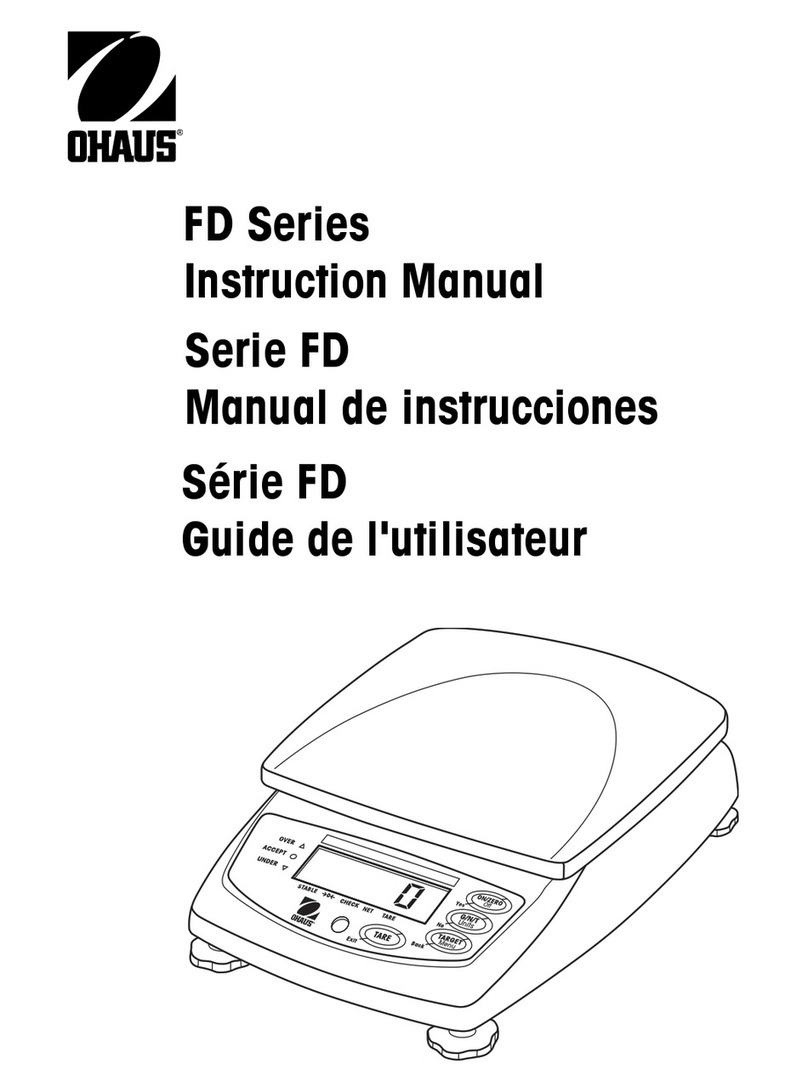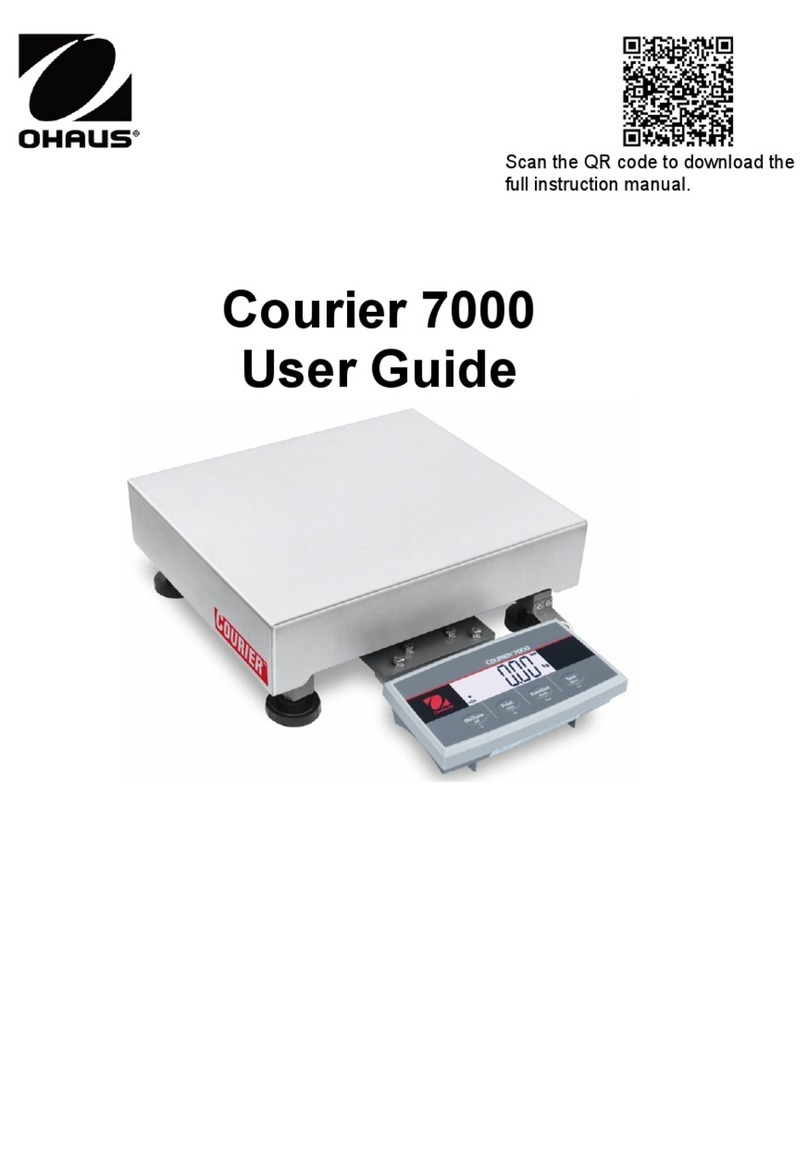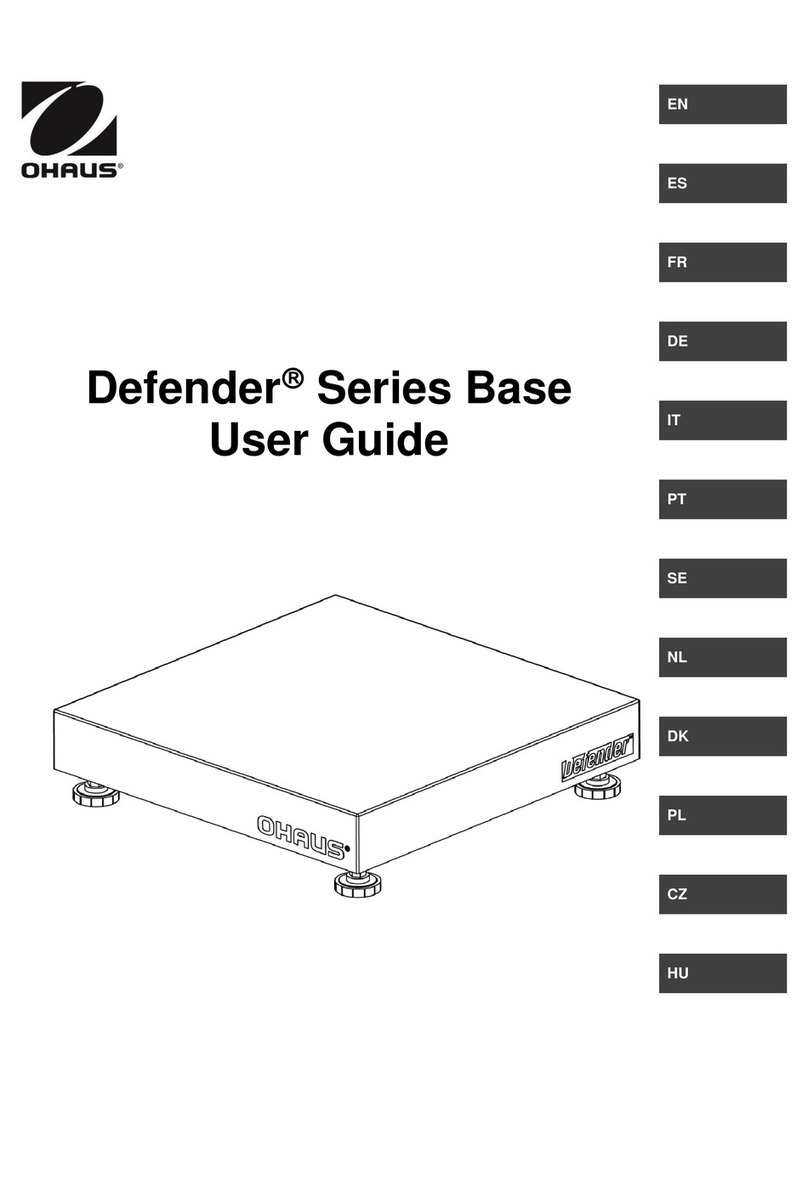Quick Start Guide Adventurer
Pro
Ohaus Corporation www.ohaus.com iii Adventurer
Pro Quick Start Guide
OPERATION
The Adventurer Pro has modes for Weighing, Parts Counting, Percent Weighing, Check
Weighing, Animal Weighing, Display Hold and Totalize applications. The default setting has the
weighing mode turned on and all other application modes turned off.
To use other modes than Weigh, set them on in the Mode menu.
(See Menu Structure, next page.)
Weighing
Use this mode to determine the weight of items. The default measuring unit is grams.
To use other units, turn them on in the Unit menu.
(See Menu Structure, next page.)
Press and hold Mode until WEIGH appears, then release the button.
Press Zero to zero the balance.
Place objects to be weighed on the pan to display the weight.
The example displays a 200 gram weight.
Taring: using a container with only the net weight (of objects in the container) displayed.
Place an empty container on the pan and press Tare.
Add material to the container. The net weight of the material is displayed.
To clear the Tare value, remove the container from the pan and press Tare.
Auto Tare: automatically compensate for container weight so the balance displays net weight.
Set Auto Tare ON in the Setup sub-menu.
(See Menu Structure, next page.)
The secondary display shows PLACE CONTAINER (blinking). When a container is placed on
the pan, it is automatically tared and Net weight is displayed. Tare value is automatically cleared
when the container is removed from the pan.
ADDITIONAL OPERATIONS
Use the Mode Menu to activate modes other than Weigh.
(See back page.)
Parts Counting
Use Parts Counting Mode to count samples of uniform weight.
Press and hold Mode until Count appears, then release the button.
Set or accept Average Piece Weight.
(See Instruction Manual for details.)
Percent Weighing
Measure the weight of a sample as percent of a reference weight.
Press and hold Mode. When PERCENT displays, release the button.
(See Instruction Manual for details.)
For additional modes, see the Instruction Manual.